目錄
- 引言
- 相關閱讀
- FontDialog基本介紹
- 字體屬性
- 實例演示
- 項目結構
- 代碼實現
- Main.qml
- main.cpp
- 代碼解析
- 運行效果
- 總結
引言
在桌面應用程序開發中,字體選擇是一個常見的需求。Qt Quick提供了FontDialog組件來實現這一功能。本文將介紹如何在Qt Quick應用程序中使用FontDialog組件來實現字體的選擇和預覽功能。
相關閱讀
FontDialog QML Type
FontDialog基本介紹
FontDialog是Qt Quick Dialogs模塊提供的一個對話框組件,用于選擇字體。以下是其主要屬性和方法:
| 屬性/方法 | 類型 | 說明 |
|---|---|---|
| currentFont | font | 當前選中的字體 |
| title | string | 對話框標題 |
| font | font | 選中的字體(只讀) |
| accepted() | signal | 用戶接受選擇時觸發的信號 |
| rejected() | signal | 用戶取消選擇時觸發的信號 |
| open() | method | 打開字體對話框 |
| close() | method | 關閉字體對話框 |
字體屬性
Qt中的字體對象包含以下主要屬性:
| 屬性 | 類型 | 說明 |
|---|---|---|
| family | string | 字體族名稱 |
| pointSize | real | 字體大小(點數) |
| bold | bool | 是否加粗 |
| italic | bool | 是否斜體 |
| underline | bool | 是否下劃線 |
實例演示
項目結構
qml_fontdialog/
├── CMakeLists.txt
├── main.cpp
└── Main.qml
代碼實現
Main.qml
import QtQuick
import QtQuick.Controls
import QtQuick.Controls.Basic
import QtQuick.DialogsApplicationWindow {visible: truewidth: 800height: 600title: "文本編輯器"property font editorFont: Qt.font({family: "Arial",pointSize: 12})Column {anchors.fill: parentanchors.margins: 10spacing: 10ToolBar {width: parent.widthRow {spacing: 5Button {text: "字體"onClicked: fontDialog.open()}Button {text: "加粗"checkable: truechecked: editorFont.boldonClicked: editorFont.bold = checked}Button {text: "斜體"checkable: truechecked: editorFont.italiconClicked: editorFont.italic = checked}Button {text: "下劃線"checkable: truechecked: editorFont.underlineonClicked: editorFont.underline = checked}}}TextArea {id: textEditorwidth: parent.widthheight: parent.height - 50text: "在這里輸入文本..."font: editorFontwrapMode: TextEdit.Wrap}}FontDialog {id: fontDialogtitle: "選擇編輯器字體"currentFont: editorFontonAccepted: editorFont = selectedFont}
}
main.cpp
#include <QGuiApplication>
#include <QQmlApplicationEngine>
#include <QtQuickControls2/QQuickStyle>int main(int argc, char *argv[])
{QGuiApplication app(argc, argv);QQmlApplicationEngine engine;QObject::connect(&engine,&QQmlApplicationEngine::objectCreationFailed,&app,[]() { QCoreApplication::exit(-1); },Qt::QueuedConnection);engine.loadFromModule("qml_fontdialog", "Main");return app.exec();
}
代碼解析
界面布局
- 使用
ApplicationWindow作為主窗口 - 采用
Column布局,包含工具欄和文本編輯區 - 工具欄使用
Row布局放置按鈕
字體屬性
- 定義
editorFont屬性存儲當前字體設置 - 初始字體設置為Arial,12點大小
功能按鈕
- 字體選擇按鈕:打開
FontDialog - 加粗按鈕:切換字體加粗狀態
- 斜體按鈕:切換字體斜體狀態
- 下劃線按鈕:切換字體下劃線狀態
字體對話框
- 使用
FontDialog組件實現字體選擇 currentFont綁定到editorFont- 通過
onAccepted信號更新編輯器字體
如果遇到報錯:
qrc:/qt-project.org/imports/QtQuick/Dialogs/quickimpl/qml/FontDialogContent.qml:223:16: QML Label: The current style does not support customization of this control (property: “label” item: Label_QMLTYPE_7(0x1c2501ed580, parent=0x0, geometry=0,0 0x0 ?)). Please customize a non-native style (such as Basic, Fusion, Material, etc). For more information, see: https://doc.qt.io/qt-6/qtquickcontrols2-customize.html#customization-reference
解決方法:
在main.cpp中,添加 QQuickStyle::setStyle(“Basic”);
在CMake腳本中添加 find_package(Qt6 REQUIRED COMPONENTS Quick QuickControls2)
運行效果
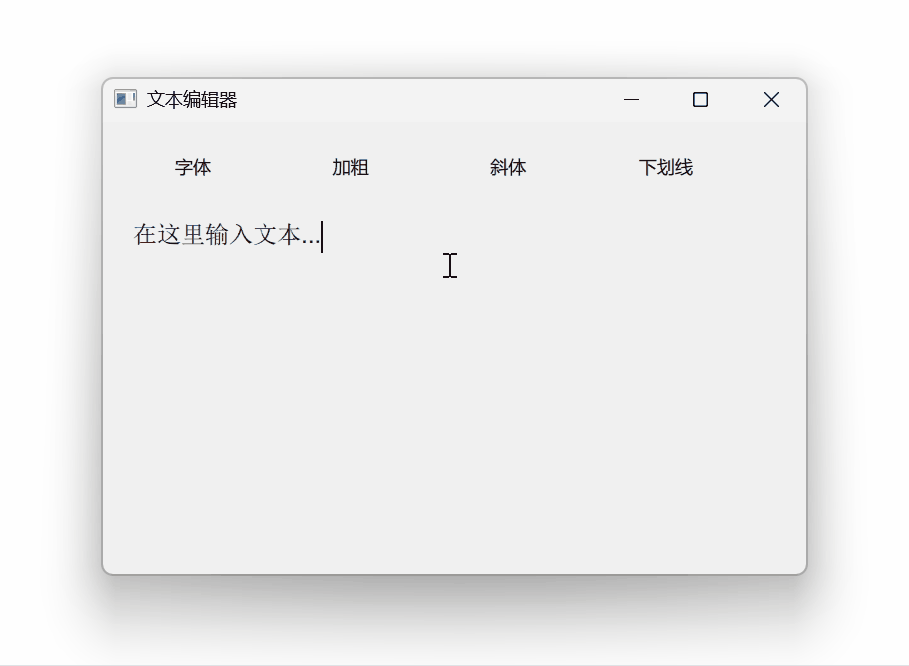
總結
本文介紹了如何在Qt Quick應用程序中實現字體選擇功能。通過使用FontDialog組件可以方便地實現字體的選擇和預覽。示例程序提供了基本的文本編輯功能,包括字體選擇、加粗、斜體和下劃線等樣式設置。這些功能的實現展示了Qt Quick組件的靈活性和易用性。
項目源碼下載地址:Gitcode -> QML FontDialog

:在CherryStudio中使用MCPServer)
)

)













)

