文章目錄
- 創建主菜單需要的
- 創建主菜單游戲模式
- 創建主菜單游戲控制器
- 創建主菜單界面UI
- 實現登錄游戲實例
- 創建等待界面
- 配置和獲取協調器 URL
- 撰寫和發送會話創建請求
創建主菜單需要的
創建主菜單游戲模式
MainMenuGameMode
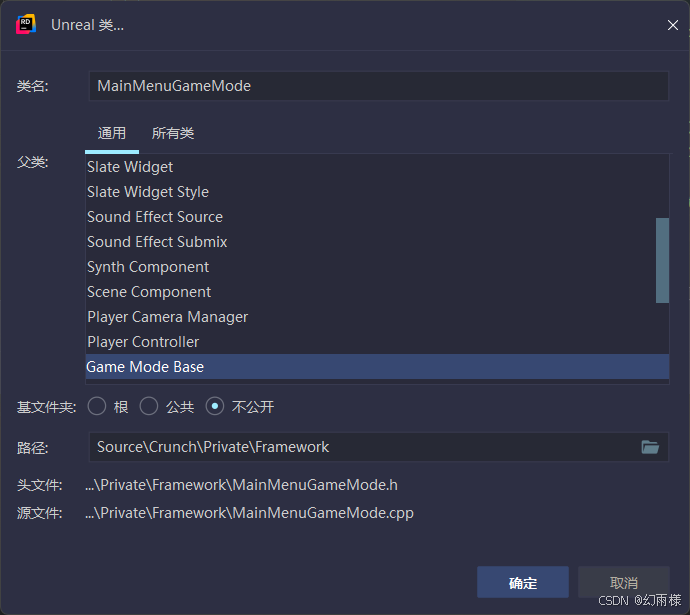
創建主菜單游戲控制器
MainMenuPlayerController
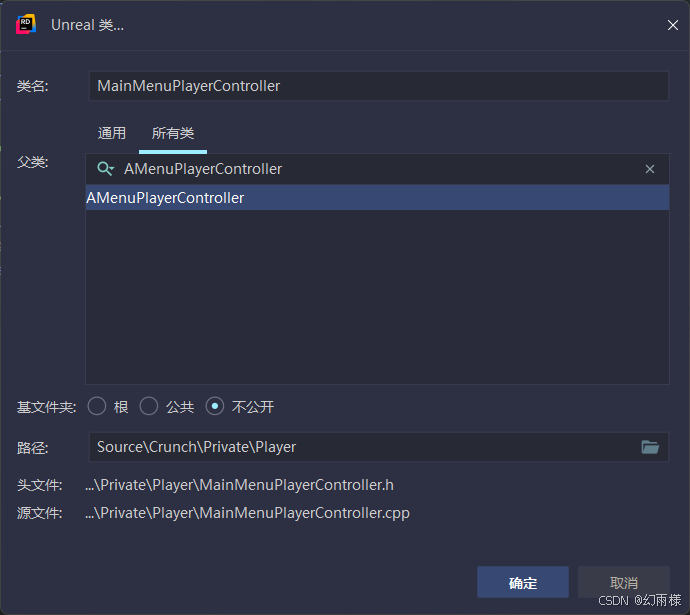
#pragma once#include "CoreMinimal.h"
#include "MenuPlayerController.h"
#include "MainMenuPlayerController.generated.h"/*** */
UCLASS()
class CRUNCH_API AMainMenuPlayerController : public AMenuPlayerController
{GENERATED_BODY()
public: AMainMenuPlayerController();
};
#include "MainMenuPlayerController.h"AMainMenuPlayerController::AMainMenuPlayerController()
{// 禁用自動管理相機目標bAutoManageActiveCameraTarget = false;
}
分別創建兩個的藍圖
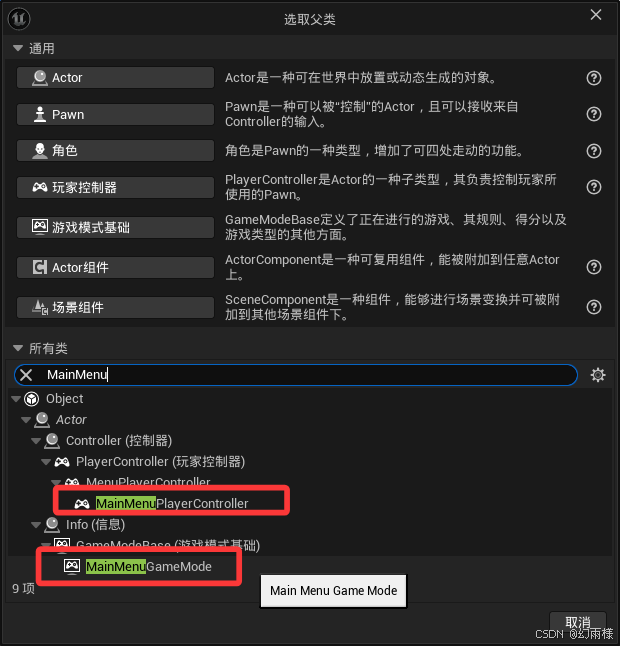
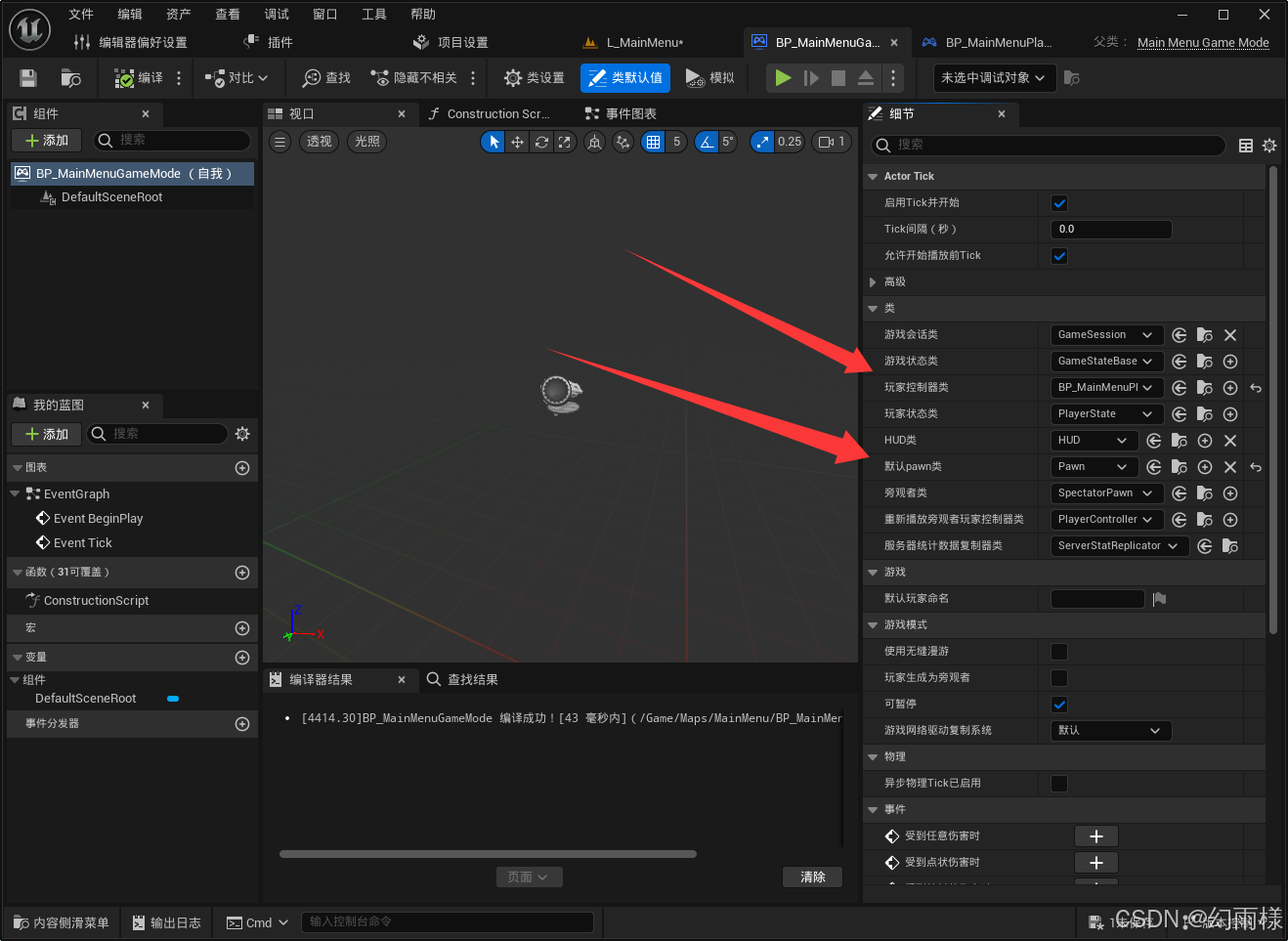
創建一個攝像機,自動啟用玩家0
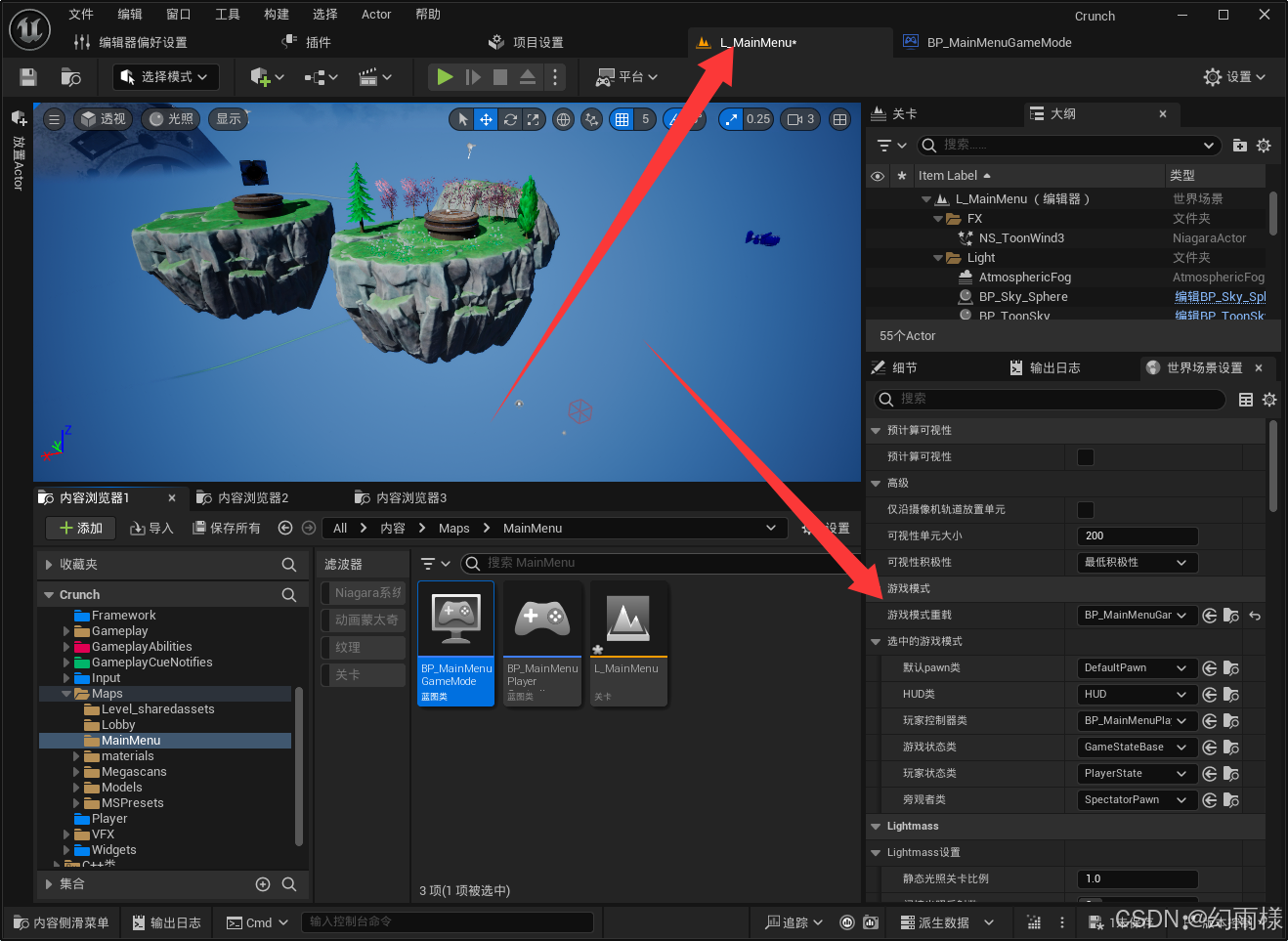
創建主菜單界面UI
MainMenuWidget
#pragma once#include "CoreMinimal.h"
#include "Blueprint/UserWidget.h"
#include "Components/WidgetSwitcher.h"
#include "Framework/MGameInstance.h"
#include "MainMenuWidget.generated.h"class UButton;
/*** */
UCLASS()
class CRUNCH_API UMainMenuWidget : public UUserWidget
{GENERATED_BODY()
public:virtual void NativeConstruct() override;/******************************/ /* Main *//******************************/
private:UPROPERTY(meta = (BindWidget))TObjectPtr<UWidgetSwitcher> MainSwitcher;// 游戲實例UPROPERTY()TObjectPtr<UMGameInstance> MGameInstance;/******************************/ /* Login *//******************************/
private:// 登錄界面的根組件UPROPERTY(meta = (BindWidget))TObjectPtr<UWidget> LoginWidgetRoot;// 登錄按鈕UPROPERTY(meta = (BindWidget))TObjectPtr<UButton> LoginButton;// 登錄按鈕點擊事件UFUNCTION()void OnLoginButtonClicked();/*** 登錄完成時的回調函數* @param bWasSuccessful 是否登錄成功* @param PlayerNickname 登錄成功時的玩家昵稱* @param ErrorMsg 登錄失敗時的錯誤信息*/void LoginCompleted(bool bWasSuccessful, const FString& PlayerNickname, const FString& ErrorMsg);
};
#include "MainMenuWidget.h"#include "Components/Button.h"void UMainMenuWidget::NativeConstruct()
{Super::NativeConstruct();// 獲取游戲實例MGameInstance = GetGameInstance<UMGameInstance>();if (MGameInstance){}// 綁定登錄按鈕點擊事件LoginButton->OnClicked.AddDynamic(this, &UMainMenuWidget::OnLoginButtonClicked);
}void UMainMenuWidget::OnLoginButtonClicked()
{// 登錄按鈕點擊時觸發UE_LOG(LogTemp, Warning, TEXT("Longing In!"))
}void UMainMenuWidget::LoginCompleted(bool bWasSuccessful, const FString& PlayerNickname, const FString& ErrorMsg)
{if (bWasSuccessful){UE_LOG(LogTemp, Warning, TEXT("登錄成功: %s"), *PlayerNickname)}else{UE_LOG(LogTemp, Warning, TEXT("登錄失敗: %s"), *ErrorMsg)}
}
創建藍圖版本
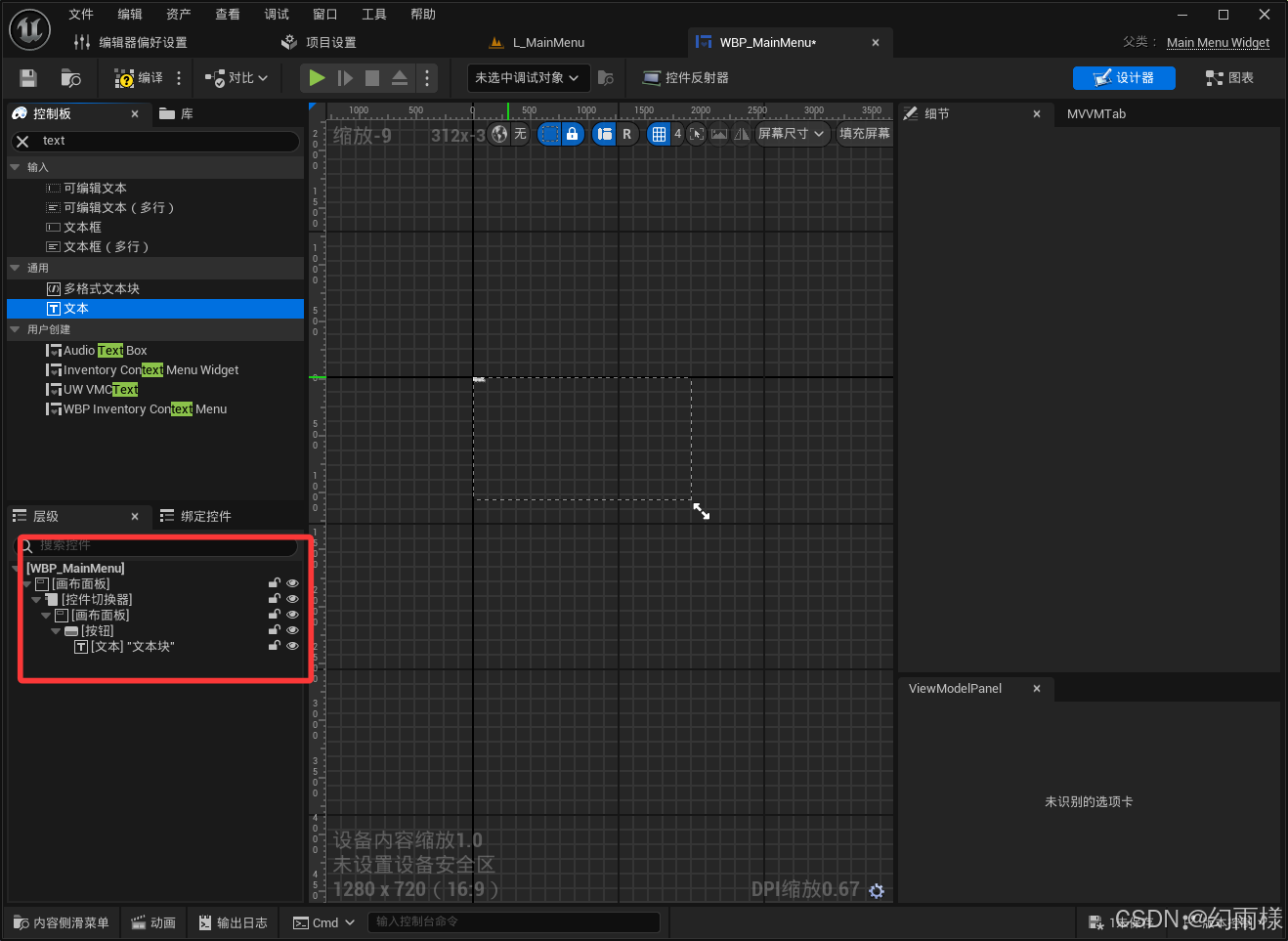
然后修改對應命名
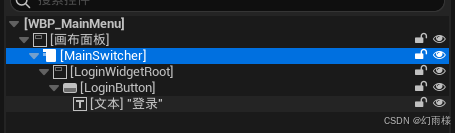
設置切換器的錨點
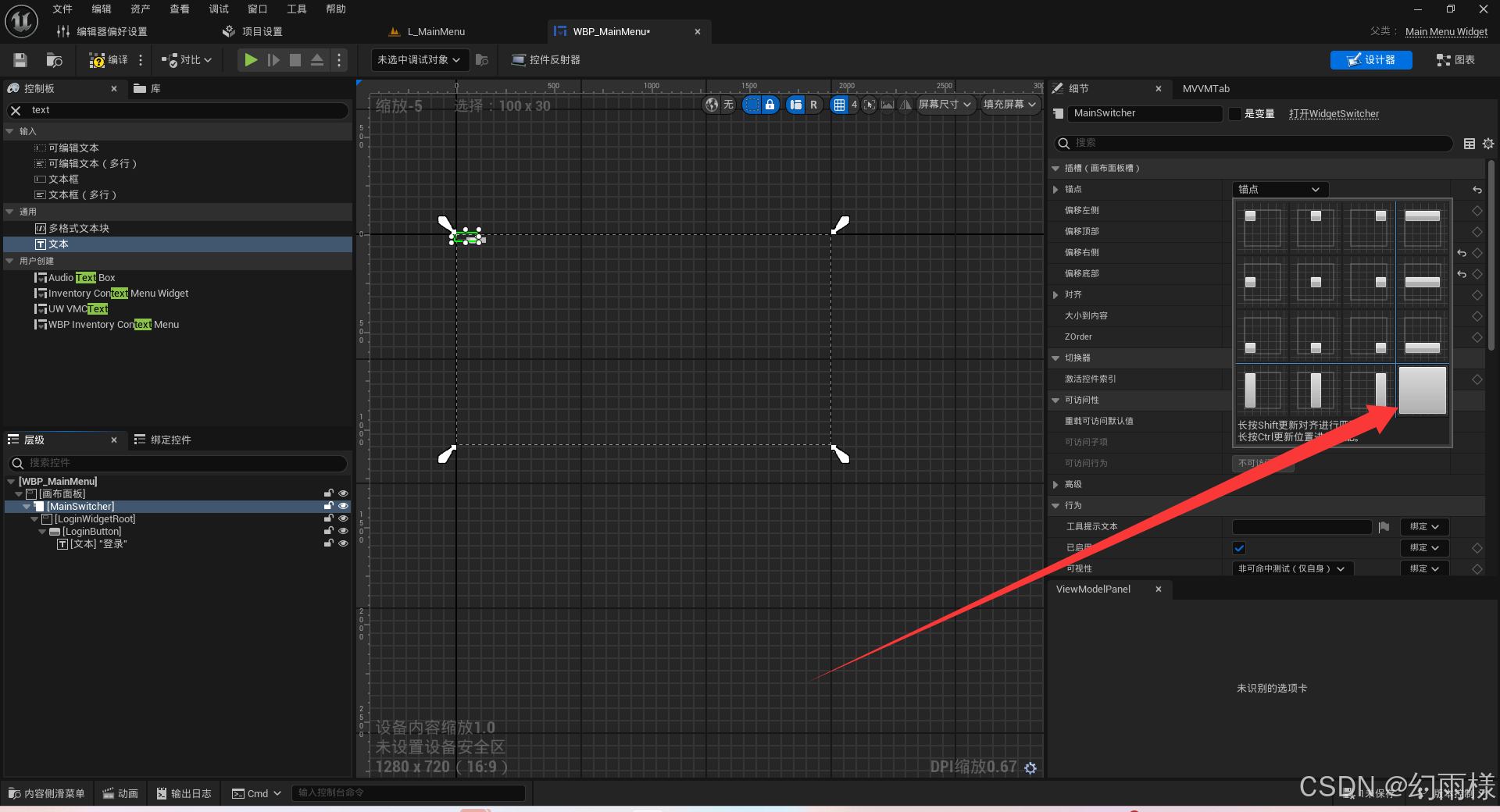
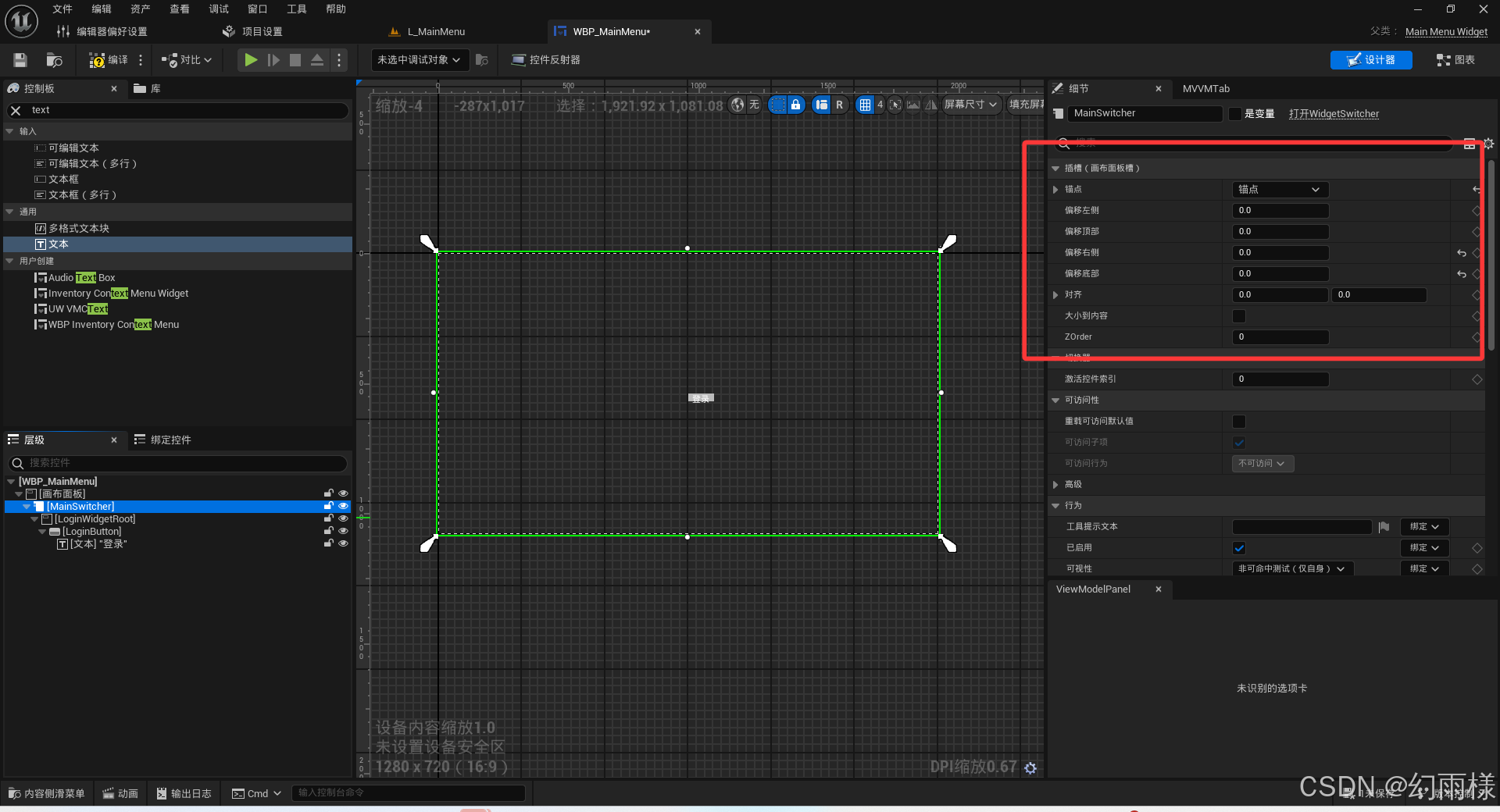
設置一下登錄
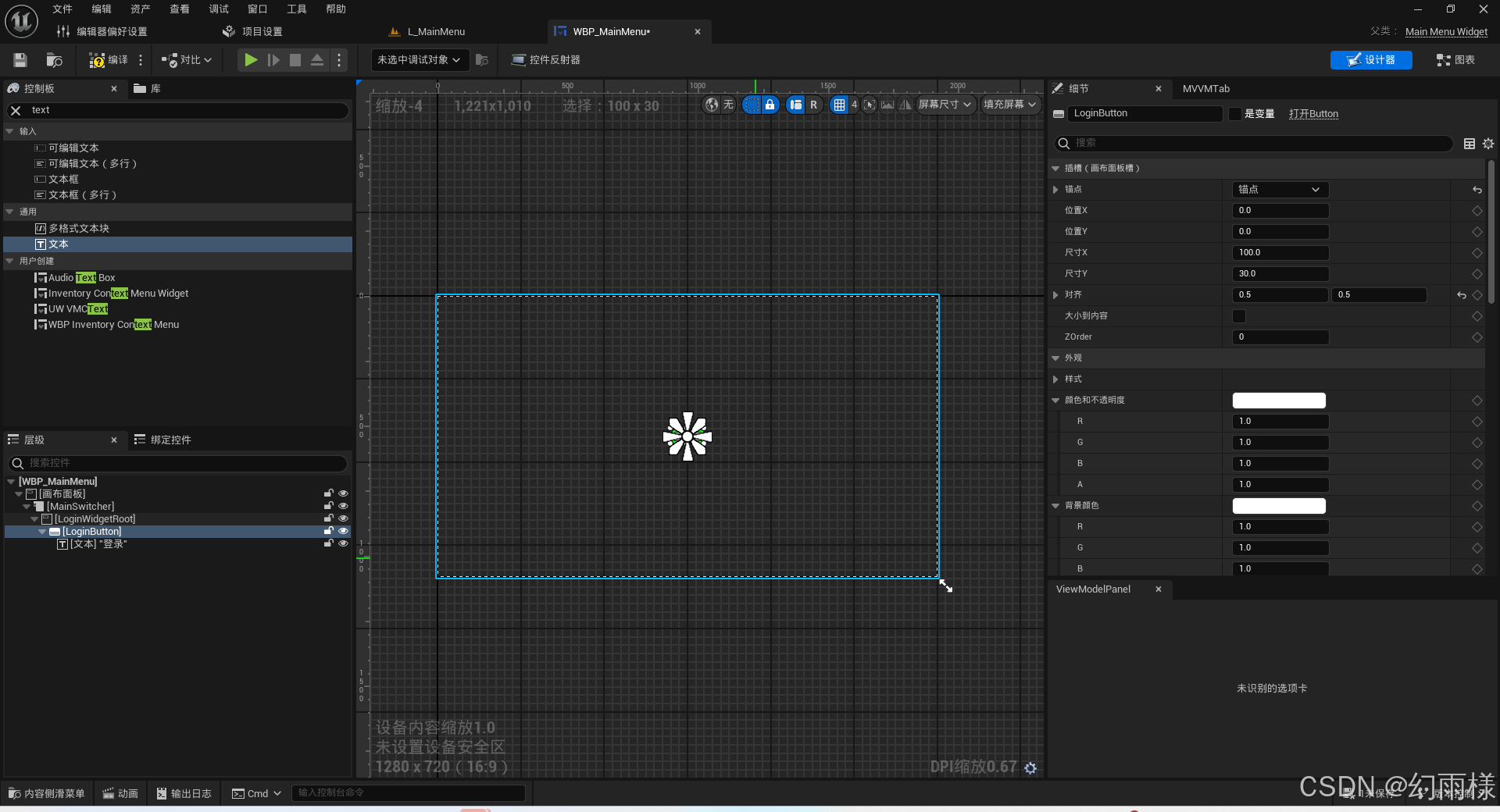
添加一個尺寸框包裹
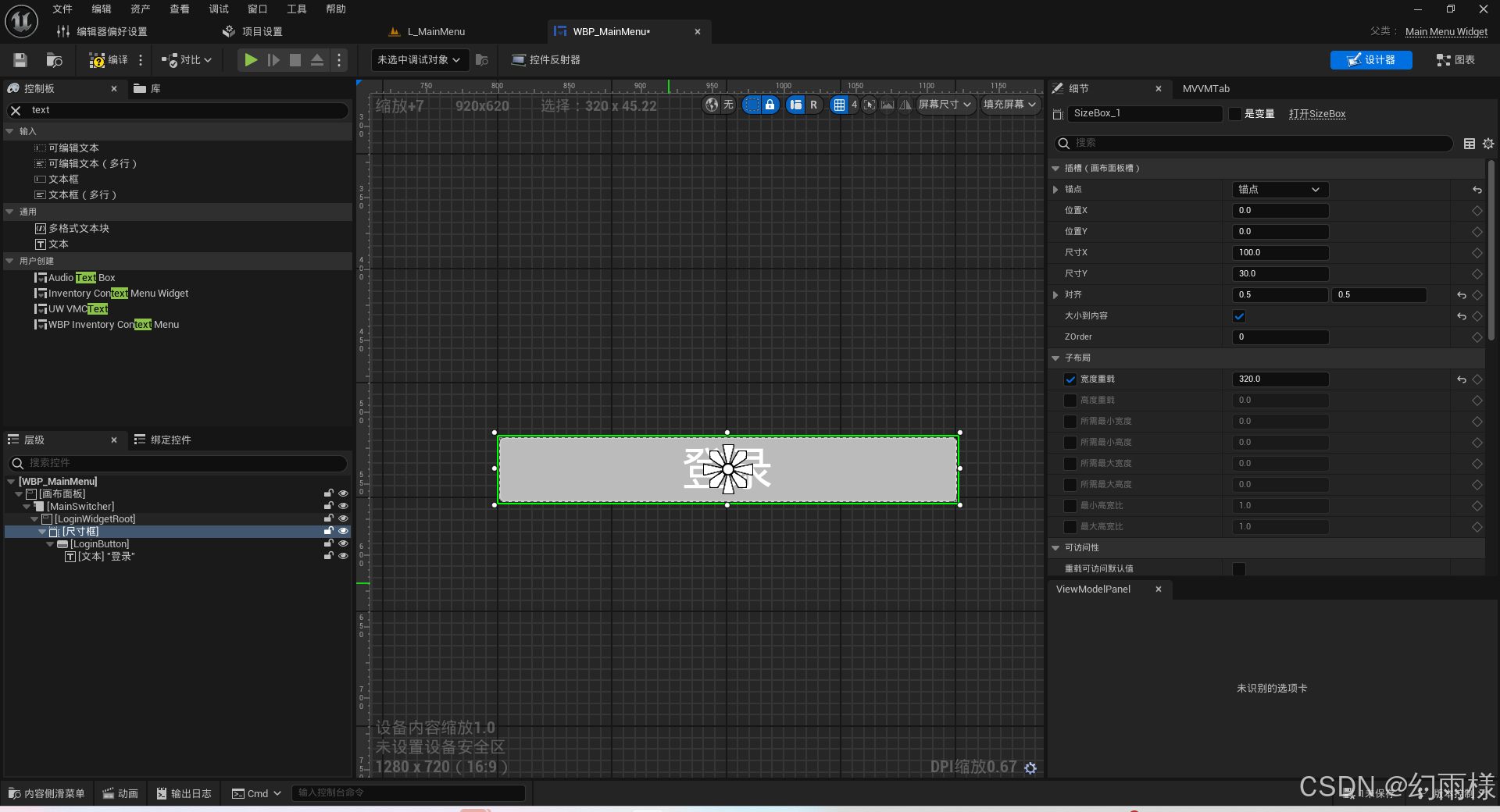
添加一個背景模糊
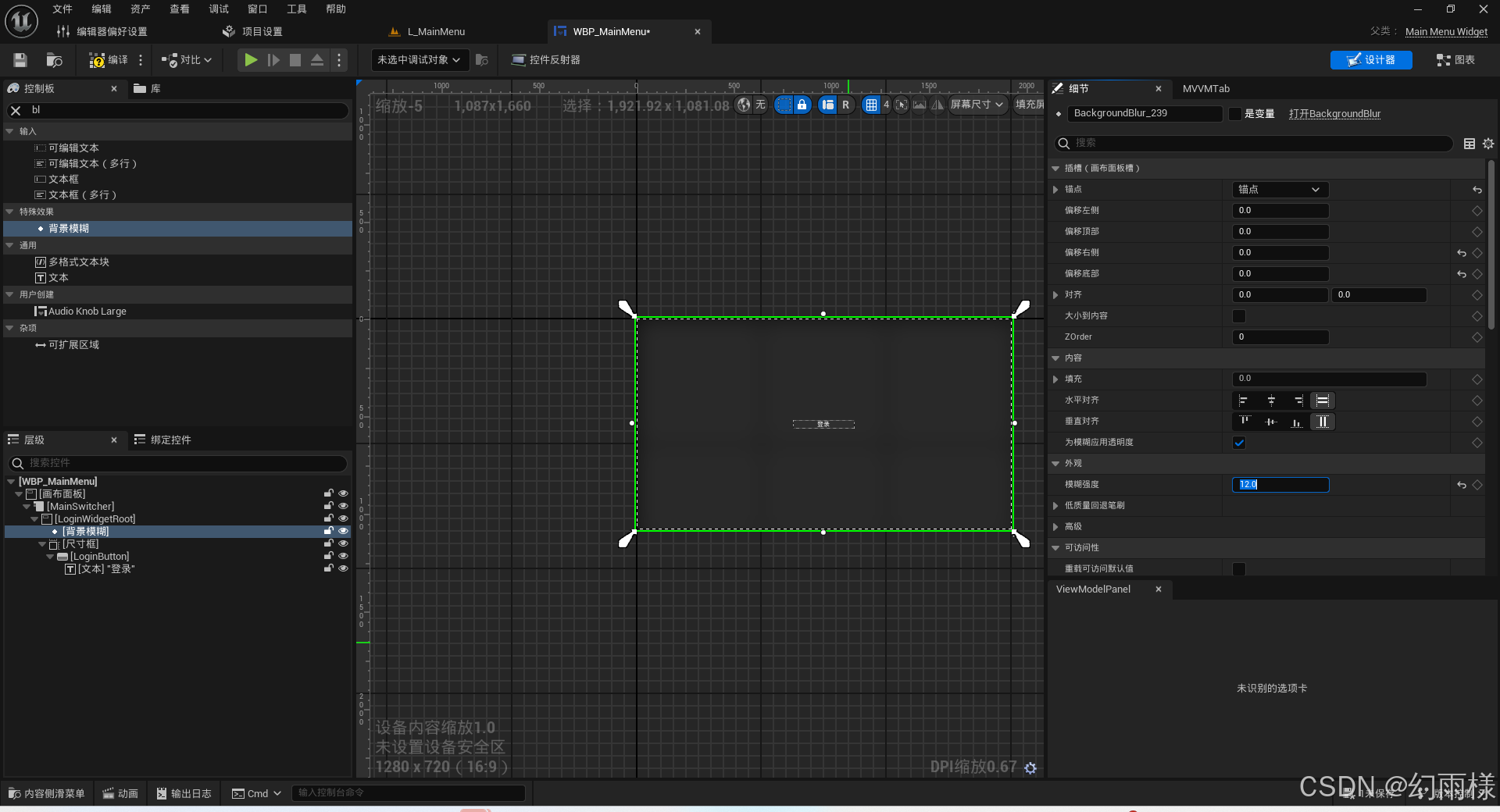
把UI添加到主菜單玩家控制器中
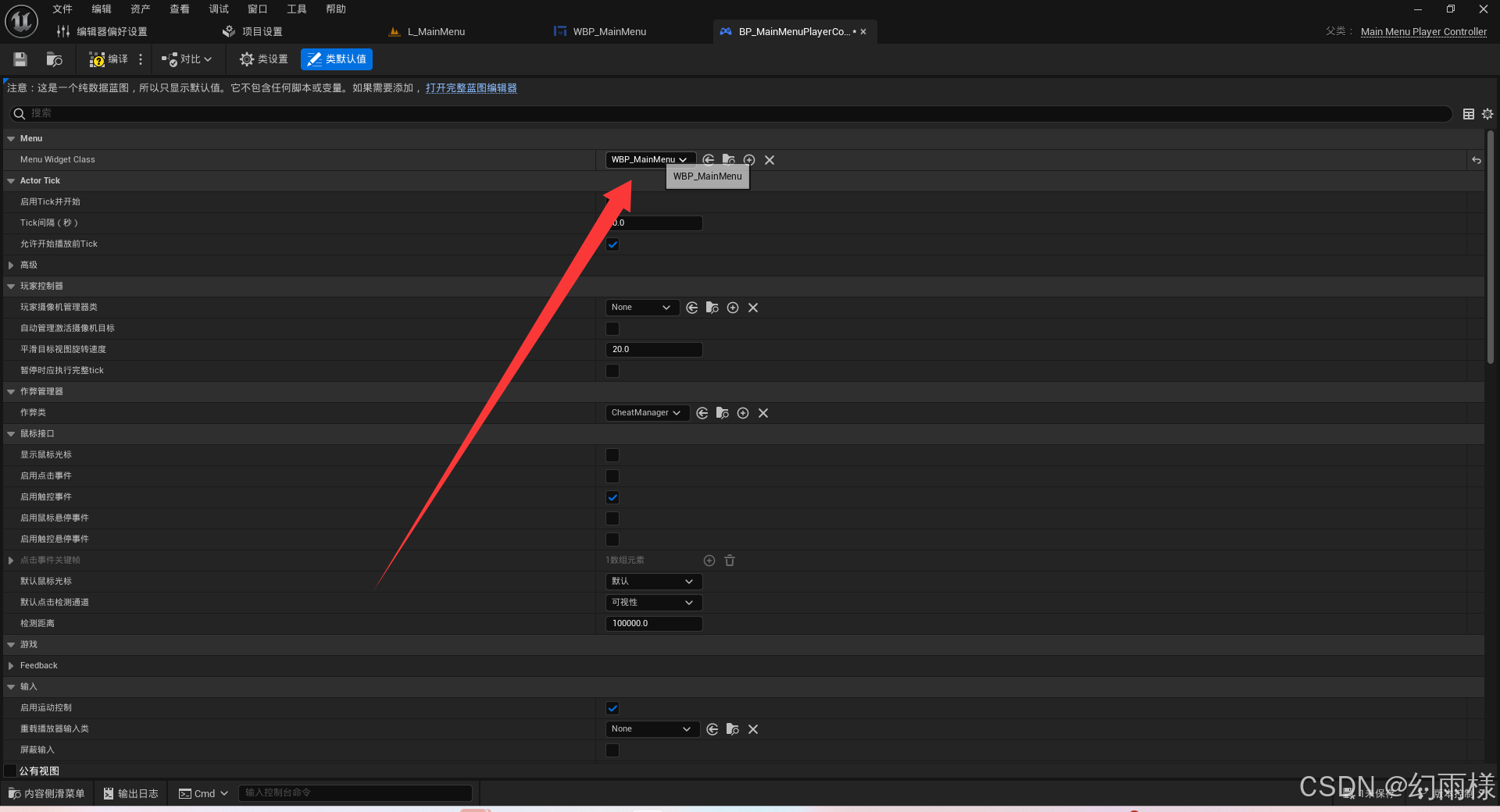

實現登錄游戲實例
UMGameInstance
/*** 登錄完成委托* 參數:* - bWasSuccessful:登錄是否成功* - PlayerNickName:玩家昵稱* - ErrorMsg:錯誤信息*/
DECLARE_MULTICAST_DELEGATE_ThreeParams(FOnLoginCompleted, bool /*bWasSuccessful*/, const FString& /*PlayerNickName*/, const FString& /*ErrorMsg*/);/*************************************//* 登錄功能 *//*************************************/
public:// 檢查是否已登錄bool IsLoggedIn() const;// 檢查是否正在登錄中bool IsLoggingIn() const;// 客戶端通過賬戶門戶登錄void ClientAccountPortalLogin();// 登錄完成委托FOnLoginCompleted OnLoginCompleted;private:// 客戶端登錄實現void ClientLogin(const FString& Type, const FString& Id, const FString& Token);// 登錄完成回調void LoginCompleted(int NumOfLocalPlayer, bool bWasSuccessful, const FUniqueNetId& UserId, const FString& Error);// 登錄委托句柄FDelegateHandle LoggingInDelegateHandle;
bool UMGameInstance::IsLoggedIn() const
{if (IOnlineIdentityPtr IdentityPtr = UTNetStatics::GetIdentityPtr()){// 查詢本地玩家0的登錄狀態,是否為已登錄return IdentityPtr->GetLoginStatus(0) == ELoginStatus::LoggedIn;}// 如果IdentityPtr無效,則默認未登錄return false;
}bool UMGameInstance::IsLoggingIn() const
{// 如果登錄委托句柄有效,說明還在等待登錄回調return LoggingInDelegateHandle.IsValid();
}void UMGameInstance::ClientAccountPortalLogin()
{// 調用統一的ClientLogin接口,使用AccountPortal方式ClientLogin("AccountPortal", "", "");
}void UMGameInstance::ClientLogin(const FString& Type, const FString& Id, const FString& Token)
{if (IOnlineIdentityPtr IdentityPtr = UTNetStatics::GetIdentityPtr()){// 如果已經有一個登錄委托在監聽,先移除它,避免重復綁定if (LoggingInDelegateHandle.IsValid()){IdentityPtr->OnLoginCompleteDelegates->Remove(LoggingInDelegateHandle);LoggingInDelegateHandle.Reset();}// 綁定登錄完成回調LoggingInDelegateHandle = IdentityPtr->OnLoginCompleteDelegates->AddUObject(this, &UMGameInstance::LoginCompleted);// 調用OnlineSubsystem的登錄函數(異步)if (!IdentityPtr->Login(0,FOnlineAccountCredentials(Type, Id, Token))){UE_LOG(LogTemp, Warning, TEXT("登錄失敗!"))if (LoggingInDelegateHandle.IsValid()){IdentityPtr->OnLoginCompleteDelegates->Remove(LoggingInDelegateHandle);LoggingInDelegateHandle.Reset();}// 通知外部,登錄失敗OnLoginCompleted.Broadcast(false, "", "登錄失敗!");}}
}void UMGameInstance::LoginCompleted(int32 NumOfLocalPlayer, bool bWasSuccessful, const FUniqueNetId& UserId,const FString& Error)
{if (IOnlineIdentityPtr IdentityPtr = UTNetStatics::GetIdentityPtr()){// 移除登錄完成委托if (LoggingInDelegateHandle.IsValid()){IdentityPtr->OnLoginCompleteDelegates->Remove(LoggingInDelegateHandle);LoggingInDelegateHandle.Reset();}FString PlayerNickname = "";if (bWasSuccessful){// 獲取玩家昵稱PlayerNickname = IdentityPtr->GetPlayerNickname(UserId);UE_LOG(LogTemp, Warning, TEXT("登錄成功: %s"), *(PlayerNickname))}else{UE_LOG(LogTemp, Warning, TEXT("登錄失敗: %s"), *(Error))}OnLoginCompleted.Broadcast(bWasSuccessful, PlayerNickname, Error);}else{OnLoginCompleted.Broadcast(false, "", "無法找到身份指針");}
}
UMainMenuWidget到主菜單UI中綁定委托
void UMainMenuWidget::NativeConstruct()
{Super::NativeConstruct();// 獲取游戲實例MGameInstance = GetGameInstance<UMGameInstance>();if (MGameInstance){MGameInstance->OnLoginCompleted.AddUObject(this, &UMainMenuWidget::LoginCompleted);}// 綁定登錄按鈕點擊事件LoginButton->OnClicked.AddDynamic(this, &UMainMenuWidget::OnLoginButtonClicked);
}void UMainMenuWidget::OnLoginButtonClicked()
{// 登錄按鈕點擊時觸發UE_LOG(LogTemp, Warning, TEXT("Longing In!"))if (MGameInstance && !MGameInstance->IsLoggedIn() && !MGameInstance->IsLoggingIn()){// 觸發登錄MGameInstance->ClientAccountPortalLogin();}
}
編譯運行后點擊登錄會跳轉到網頁登錄
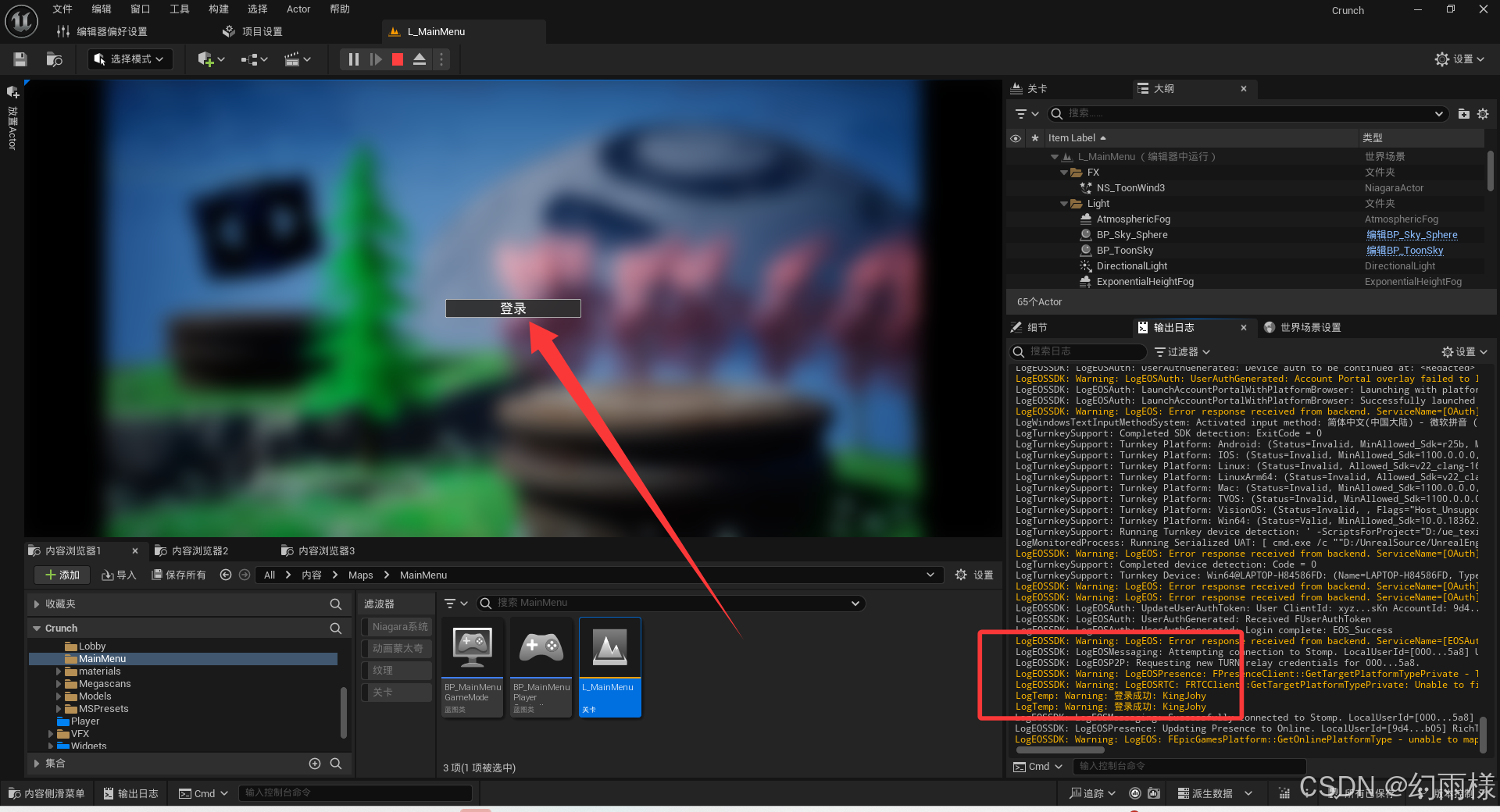
創建等待界面
WaitingWidget
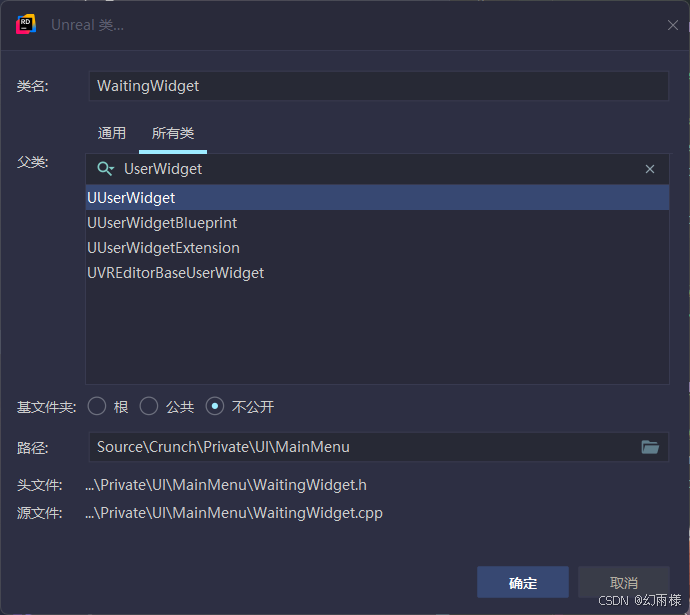
#pragma once#include "CoreMinimal.h"
#include "Blueprint/UserWidget.h"
#include "Components/Button.h"
#include "Components/TextBlock.h"
#include "WaitingWidget.generated.h"/*** 等待界面控件* 用于在需要玩家等待(如連接、加載、匹配)時顯示提示信息,* 并可選提供“取消”按鈕。*/
UCLASS()
class CRUNCH_API UWaitingWidget : public UUserWidget
{GENERATED_BODY()
public:virtual void NativeConstruct() override;// 獲取 Cancel 按鈕的點擊事件引用,并清空之前綁定的所有回調。FOnButtonClickedEvent& ClearAndGetButtonClickedEvent();/*** 設置等待提示信息,并控制“取消”按鈕是否可見。* @param WaitInfo 等待提示文本* @param bAllowCancel 是否允許取消(決定按鈕顯隱)*/void SetWaitInfo(const FText& WaitInfo, bool bAllowCancel = false);private:// 等待提示文本UPROPERTY(meta = (BindWidget))TObjectPtr<UTextBlock> WaitInfoText;// 取消按鈕UPROPERTY(meta = (BindWidget))TObjectPtr<UButton> CancelButton;
};
#include "WaitingWidget.h"void UWaitingWidget::NativeConstruct()
{Super::NativeConstruct();
}FOnButtonClickedEvent& UWaitingWidget::ClearAndGetButtonClickedEvent()
{// 清空按鈕已有的點擊事件CancelButton->OnClicked.Clear();return CancelButton->OnClicked;
}void UWaitingWidget::SetWaitInfo(const FText& WaitInfo, bool bAllowCancel)
{// 設置取消按鈕的可見性if (CancelButton){CancelButton->SetVisibility(bAllowCancel ? ESlateVisibility::Visible : ESlateVisibility::Hidden);}// 更新提示文字if (WaitInfoText){WaitInfoText->SetText(WaitInfo);}
}
回到主菜單界面UMainMenuWidget
/******************************/ /* Main *//******************************/// 切換到主界面void SwitchToMainWidget();// 主界面的根組件UPROPERTY(meta = (BindWidget))TObjectPtr<UWidget> MainWidgetRoot;/******************************/ /* 等待 *//******************************/
private:// 等待界面UPROPERTY(meta = (BindWidget))TObjectPtr<UWaitingWidget> WaitingWidget;// 切換到等待界面FOnButtonClickedEvent& SwitchToWaitingWidget(const FText& WaitInfo, bool bAllowCancel = false);void UMainMenuWidget::NativeConstruct()
{Super::NativeConstruct();// 獲取游戲實例MGameInstance = GetGameInstance<UMGameInstance>();if (MGameInstance){MGameInstance->OnLoginCompleted.AddUObject(this, &UMainMenuWidget::LoginCompleted);if (MGameInstance->IsLoggedIn()){SwitchToMainWidget();}}// 綁定登錄按鈕點擊事件LoginButton->OnClicked.AddDynamic(this, &UMainMenuWidget::OnLoginButtonClicked);
}void UMainMenuWidget::SwitchToMainWidget()
{if (MainSwitcher){MainSwitcher->SetActiveWidget(MainWidgetRoot);}
}void UMainMenuWidget::OnLoginButtonClicked()
{// 登錄按鈕點擊時觸發UE_LOG(LogTemp, Warning, TEXT("Longing In!"))if (MGameInstance && !MGameInstance->IsLoggedIn() && !MGameInstance->IsLoggingIn()){// 觸發登錄MGameInstance->ClientAccountPortalLogin();// SwitchToWaitingWidget(FText::FromString("正在登錄..."));SwitchToWaitingWidget(FText::FromString(FString(TEXT("正在登錄..."))));}
}void UMainMenuWidget::LoginCompleted(bool bWasSuccessful, const FString& PlayerNickname, const FString& ErrorMsg)
{if (bWasSuccessful){UE_LOG(LogTemp, Warning, TEXT("登錄成功: %s"), *PlayerNickname)}else{UE_LOG(LogTemp, Warning, TEXT("登錄失敗: %s"), *ErrorMsg)}SwitchToMainWidget();
}FOnButtonClickedEvent& UMainMenuWidget::SwitchToWaitingWidget(const FText& WaitInfo, bool bAllowCancel)
{// 切換到等待界面MainSwitcher->SetActiveWidget(WaitingWidget);// 設置等待信息WaitingWidget->SetWaitInfo(WaitInfo, bAllowCancel);return WaitingWidget->ClearAndGetButtonClickedEvent();
}
創建等待UI藍圖版本
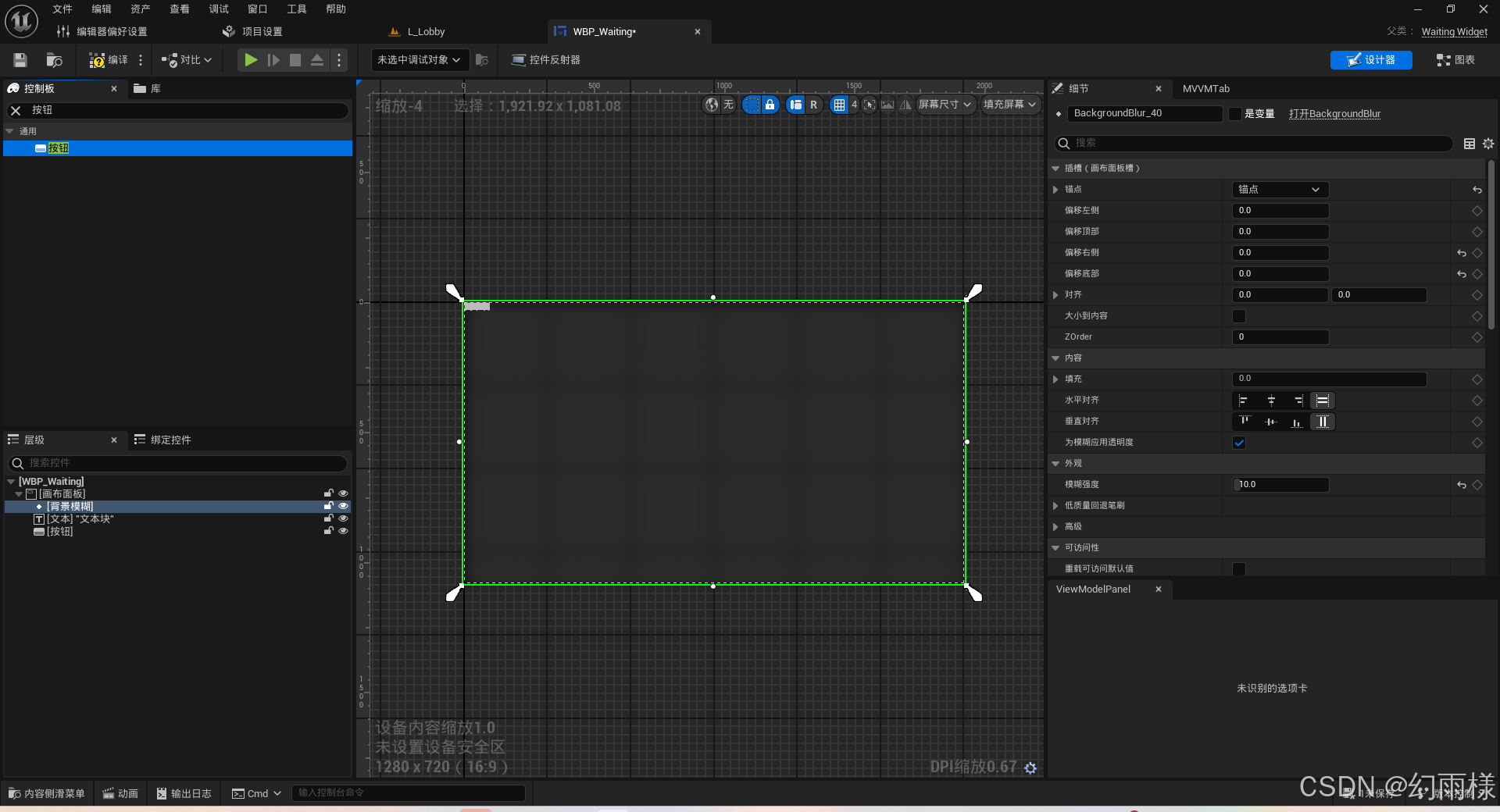
設置按鈕錨點和位置
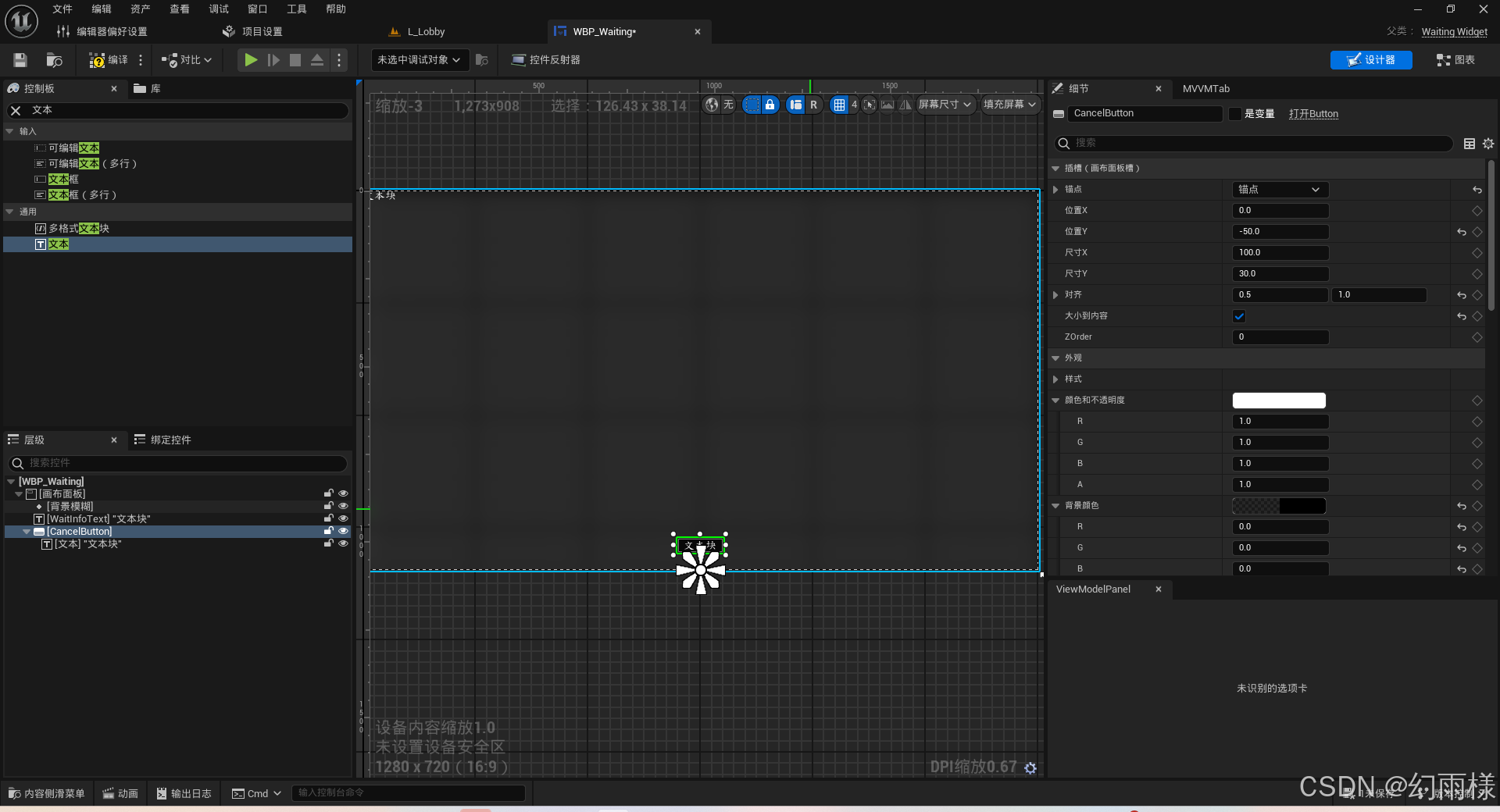
可以添加等待動畫
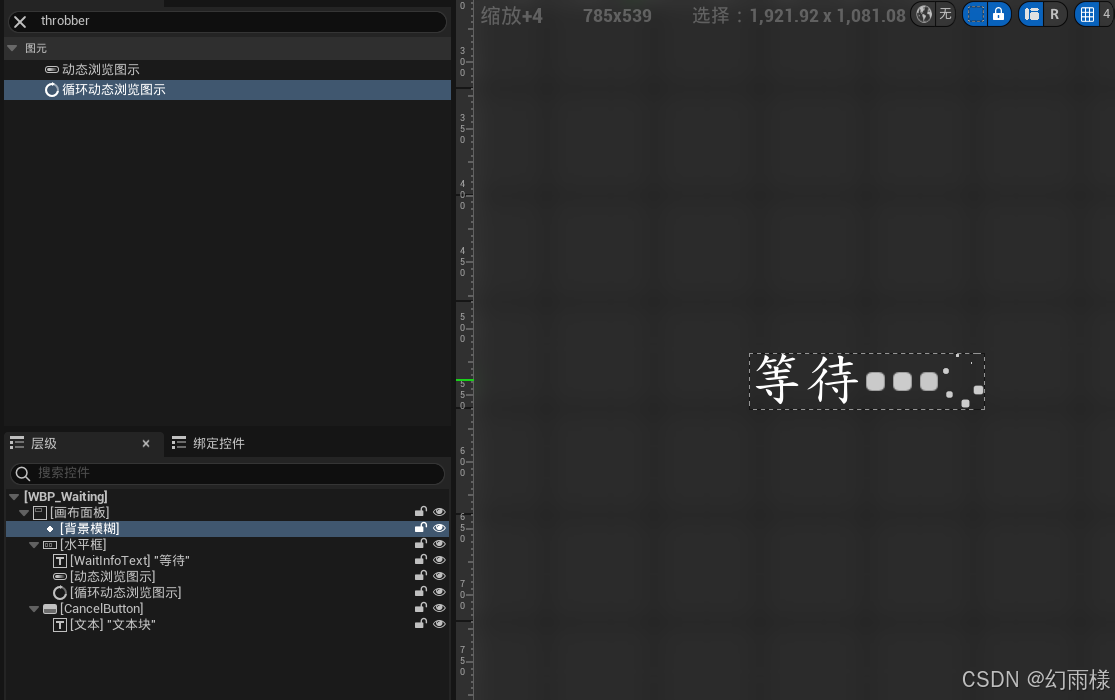
主界面菜單中添加該UI
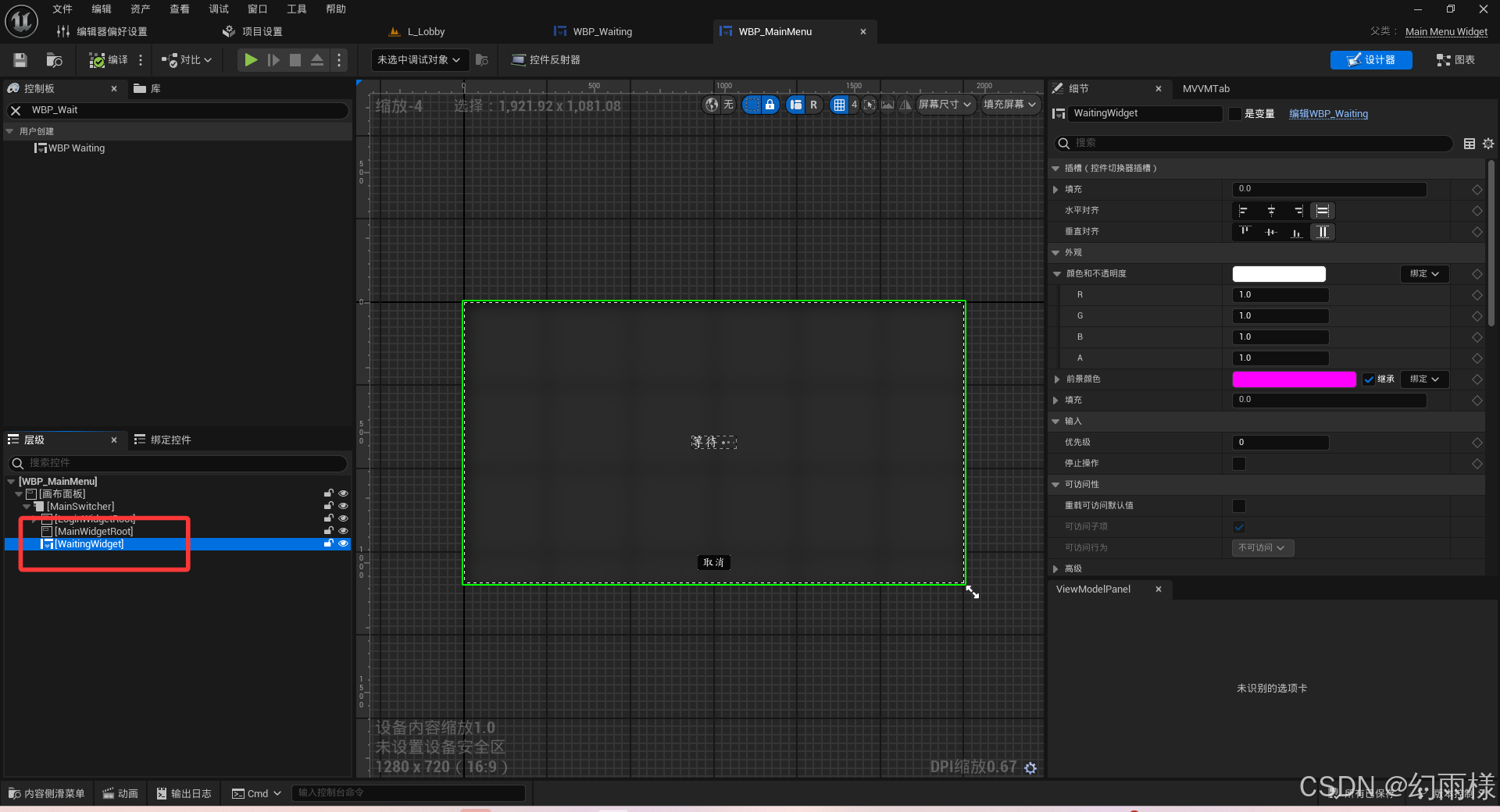

主菜單界面UMainMenuWidget中創建用于創建會話的按鈕已經輸入
/******************************/ /* 會話 *//******************************/// 創建會話按鈕UPROPERTY(meta=(BindWidget))TObjectPtr<UButton> CreateSessionButton;// 輸入房間(會話)的名稱的文本框UPROPERTY(meta=(BindWidget))TObjectPtr<UEditableText> NewSessionNameText;// 點擊“創建會話”按鈕時調用UFUNCTION()void CreateSessionBtnClicked();// 取消房間創建(如等待界面點擊取消時觸發)UFUNCTION()void CancelSessionCreation();// 房間(會話)名稱輸入框文字變更時調用(用于校驗是否可創建)UFUNCTION()void NewSessionNameTextChanged(const FText& NewText);
void UMainMenuWidget::NativeConstruct()
{Super::NativeConstruct();// 獲取游戲實例MGameInstance = GetGameInstance<UMGameInstance>();if (MGameInstance){MGameInstance->OnLoginCompleted.AddUObject(this, &UMainMenuWidget::LoginCompleted);if (MGameInstance->IsLoggedIn()){SwitchToMainWidget();}}// 綁定登錄按鈕點擊事件LoginButton->OnClicked.AddDynamic(this, &UMainMenuWidget::OnLoginButtonClicked);// 綁定創建會話按鈕點擊事件CreateSessionButton->OnClicked.AddDynamic(this, &UMainMenuWidget::CreateSessionBtnClicked);// 綁定新會話名稱輸入框內容改變事件NewSessionNameText->OnTextChanged.AddDynamic(this, &UMainMenuWidget::NewSessionNameTextChanged);
}void UMainMenuWidget::CreateSessionBtnClicked()
{// 確保玩家已登錄if (MGameInstance && MGameInstance->IsLoggedIn()){// 請求創建并加入一個新的房間(會話)MGameInstance->RequestCreateAndJoinSession(FName(NewSessionNameText->GetText().ToString()));// 切換到等待界面,提示“Creating Lobby”,并綁定取消操作SwitchToWaitingWidget(FText::FromString(FString(TEXT("創建大廳"))), true).AddDynamic(this, &UMainMenuWidget::CancelSessionCreation);}
}void UMainMenuWidget::CancelSessionCreation()
{if (MGameInstance){MGameInstance->CancelSessionCreation();}SwitchToMainWidget();
}void UMainMenuWidget::NewSessionNameTextChanged(const FText& NewText)
{// 創建按鈕是否可用CreateSessionButton->SetIsEnabled(!NewText.IsEmpty());
}
游戲實例UMGameInstance中補充函數
/*************************************//* 客戶端會話創建和搜索 *//*************************************/
public:// 請求創建并加入新會話void RequestCreateAndJoinSession(const FName& NewSessionName);// 取消會話創建void CancelSessionCreation();
void UMGameInstance::RequestCreateAndJoinSession(const FName& NewSessionName)
{UE_LOG(LogTemp, Warning, TEXT("請求創建并加入會話: %s"), *(NewSessionName.ToString()))
}void UMGameInstance::CancelSessionCreation()
{UE_LOG(LogTemp, Warning, TEXT("取消會話創建"))
}
添加控件
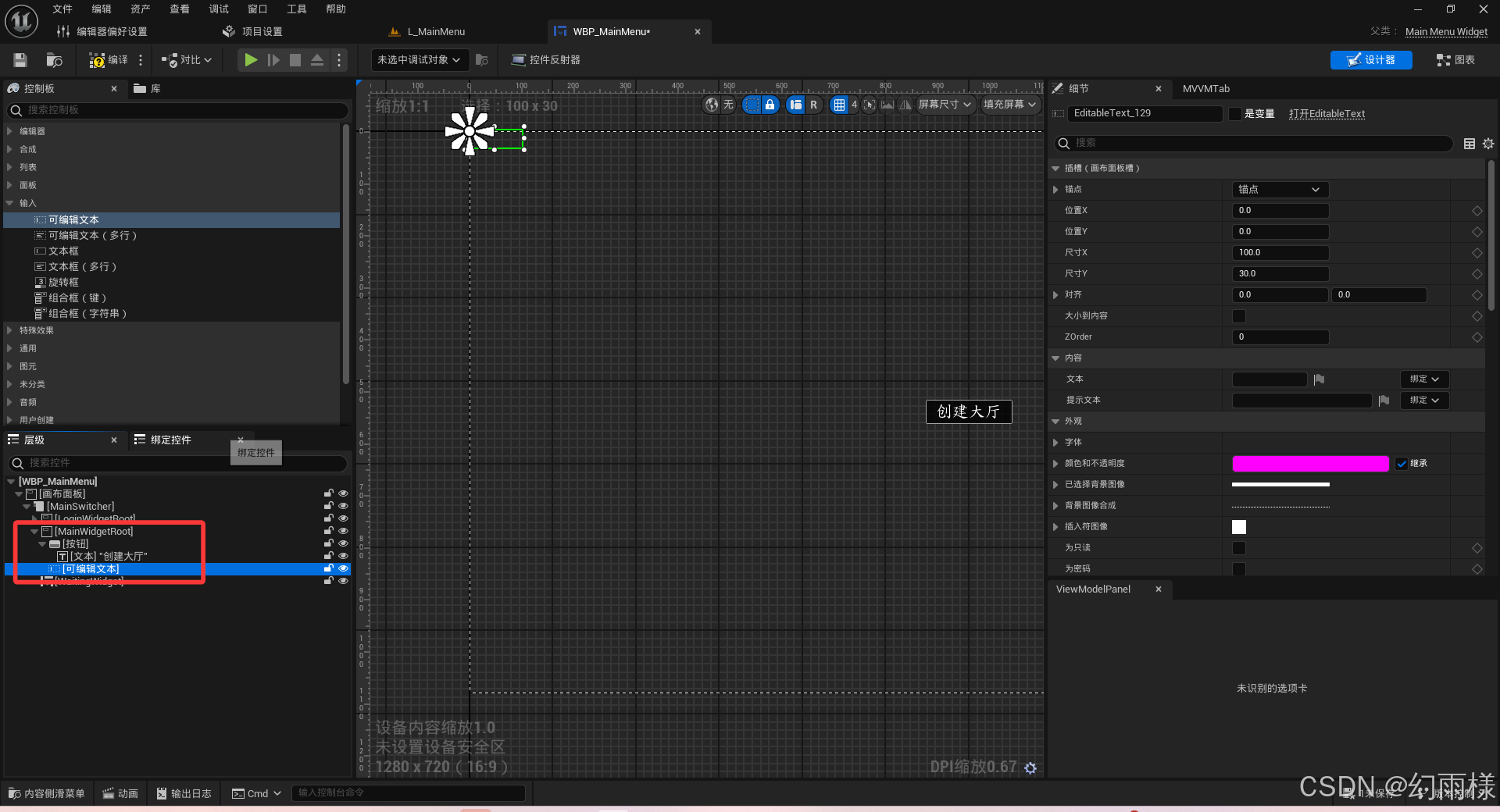
再修改一下
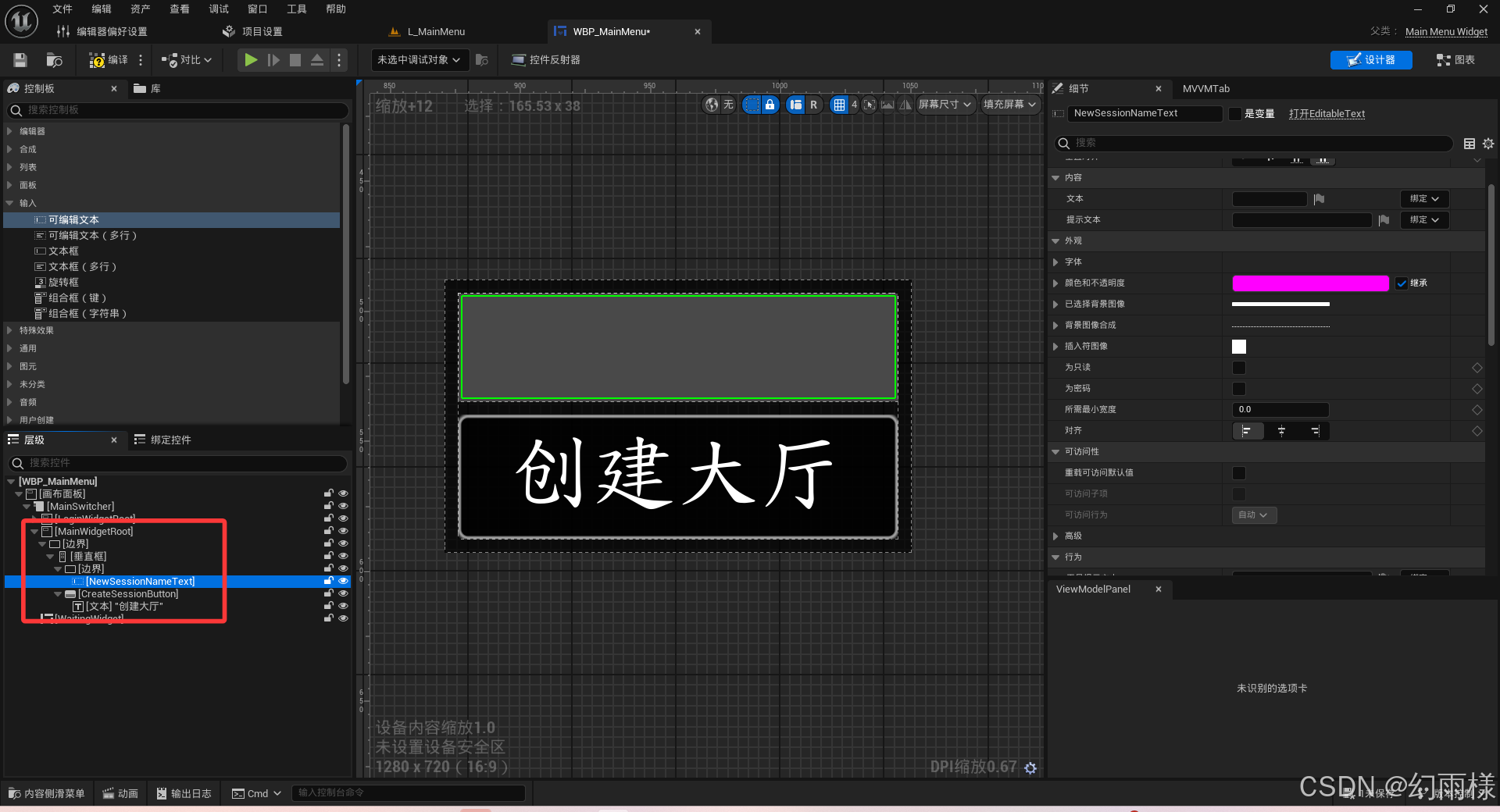
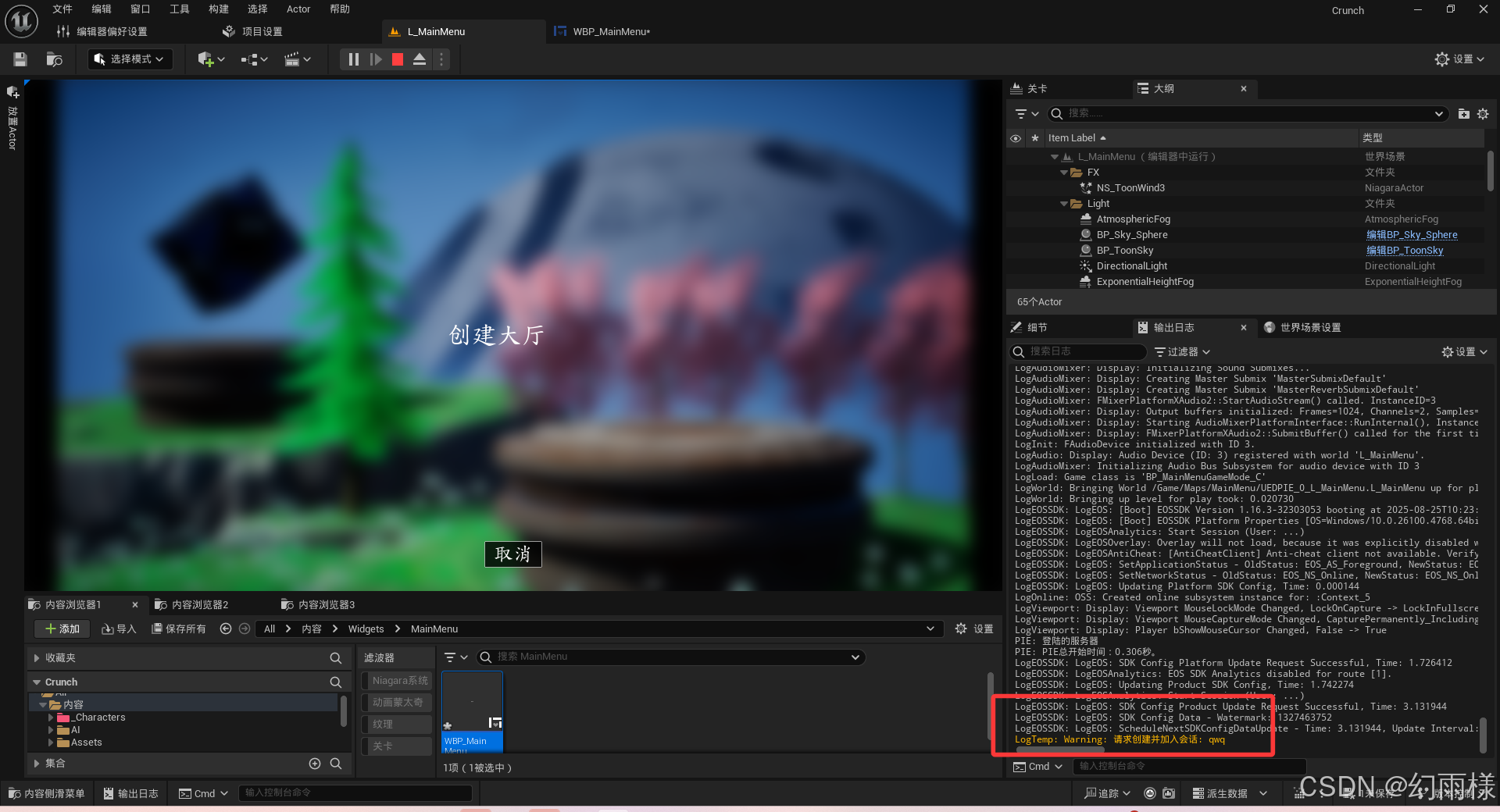
配置和獲取協調器 URL
/*** 獲取協調器URL鍵值* @return 協調器服務URL的FName鍵*/static FName GetCoordinatorURLKey();/*** 獲取協調器URL地址* @return 協調器服務地址字符串*/static FString GetCoordinatorURL();/*** 獲取默認協調器URL* @return 默認的協調器服務地址*/static FString GetDefaultCoordinatorURL();
FName UTNetStatics::GetCoordinatorURLKey()
{// 返回用于解析命令行參數的鍵值(這里是固定字符串 "COORDINATOR_URL")return FName("COORDINATOR_URL");
}FString UTNetStatics::GetCoordinatorURL()
{// 優先從命令行中獲取 Coordinator URLFString CoordinatorURL = GetCommandlineArgAsString(GetCoordinatorURLKey());if (CoordinatorURL != ""){// 如果命令行中有值,則直接返回return CoordinatorURL;}// 如果命令行參數為空,則使用配置文件中的默認值return GetDefaultCoordinatorURL();
}FString UTNetStatics::GetDefaultCoordinatorURL()
{FString CoordinatorURL = "";// 從配置文件 [Crunch.Net] 節點中讀取鍵 "CoordinatorURL"// 目標配置文件為 DefaultGame.iniGConfig->GetString(TEXT("Crunch.Net"), TEXT("CoordinatorURL"), CoordinatorURL, GGameIni);// 打印日志,方便調試,輸出獲取到的默認 URLUE_LOG(LogTemp, Warning, TEXT("Getting Default Coordinator URL as: %s"), *CoordinatorURL)// 返回默認配置中的 URLreturn CoordinatorURL;
}
填寫本地主機號,這里的 127.0.0.1表示 本機
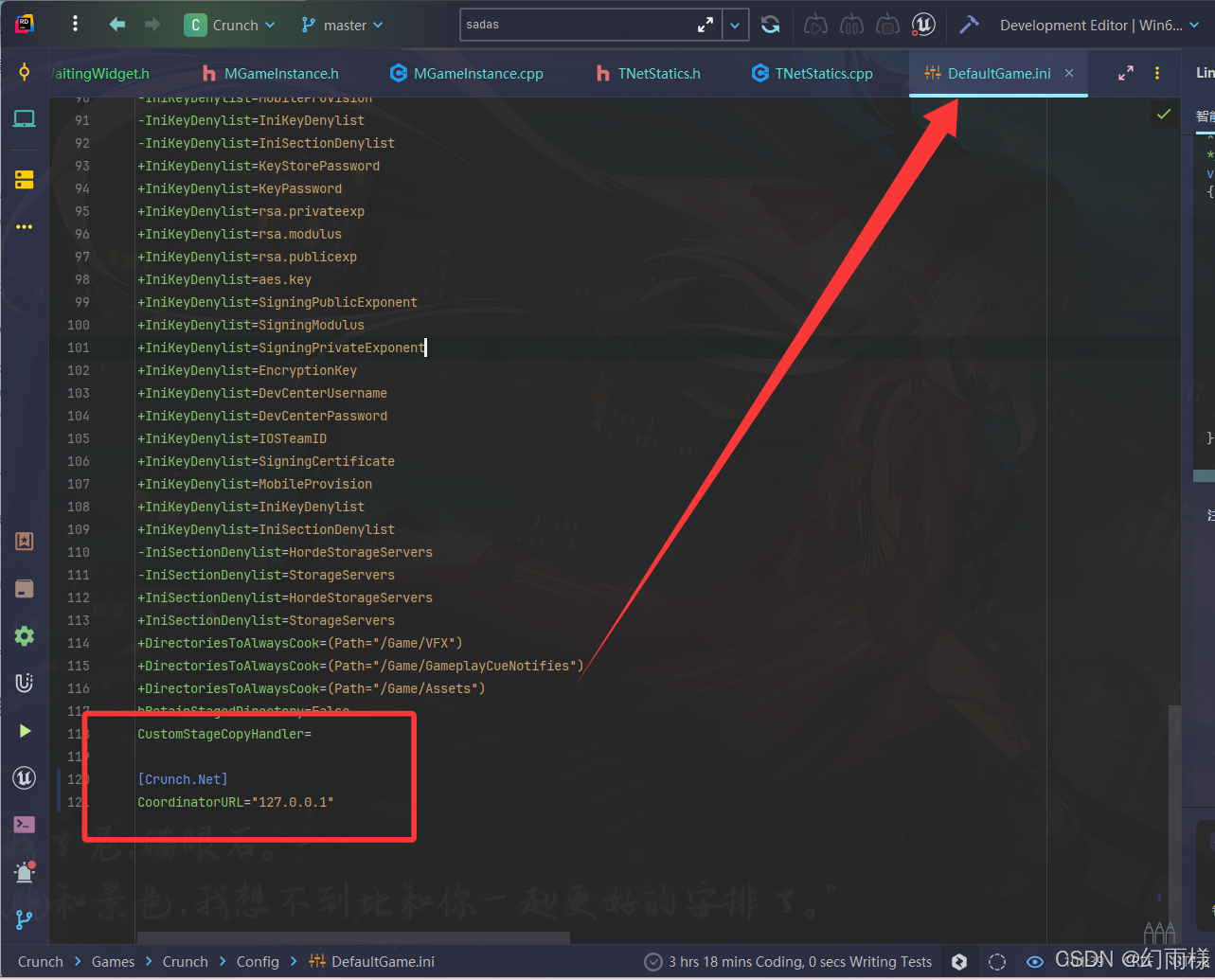
[Crunch.Net]
CoordinatorURL="127.0.0.1"
撰寫和發送會話創建請求
UMGameInstance
#include "Interfaces/IHttpResponse.h"
#include "Interfaces/IHttpRequest.h"/*************************************//* 客戶端會話創建和搜索 *//*************************************/private:// 會話創建請求完成回調void SessionCreationRequestCompleted(FHttpRequestPtr Request, FHttpResponsePtr Response, bool bConnectedSuccessfully, FGuid SessionSearchId);
void UMGameInstance::RequestCreateAndJoinSession(const FName& NewSessionName)
{UE_LOG(LogTemp, Warning, TEXT("請求創建并加入會話: %s"), *(NewSessionName.ToString()))// 創建HTTP請求對象,準備向協調器發起會話創建請求FHttpRequestRef Request = FHttpModule::Get().CreateRequest();// 生成唯一會話搜索ID用于后續查詢FGuid SessionSearchId = FGuid::NewGuid();// 獲取協調器服務的基礎URL地址FString CoordinatorURL = UTNetStatics::GetCoordinatorURL();// 拼接目標 API 地址:<CoordinatorURL>/SessionsFString URL = FString::Printf(TEXT("%s/Sessions"), *CoordinatorURL);UE_LOG(LogTemp, Warning, TEXT("發送會話創建請求到 URL:%s"), *URL)// 配置 HTTP 請求:目標地址 + 請求方式 POSTRequest->SetURL(URL);Request->SetVerb("POST");// 設置 HTTP 請求頭,指定請求體為 JSON 格式Request->SetHeader(TEXT("Content-Type"), TEXT("application/json"));// 構造 JSON 請求體,包含 SessionName 和 SessionSearchIdTSharedPtr<FJsonObject> JsonObject = MakeShareable(new FJsonObject);JsonObject->SetStringField(UTNetStatics::GetSessionNameKey().ToString(), NewSessionName.ToString());JsonObject->SetStringField(UTNetStatics::GetSessionSearchIdKey().ToString(), SessionSearchId.ToString());// 將 JSON 對象轉換為字符串FString RequestBody;TSharedRef<TJsonWriter<>> Writer = TJsonWriterFactory<>::Create(&RequestBody);FJsonSerializer::Serialize(JsonObject.ToSharedRef(), Writer);// 設置 HTTP 請求體Request->SetContentAsString(RequestBody);// 綁定會話創建完成回調Request->OnProcessRequestComplete().BindUObject(this, &UMGameInstance::SessionCreationRequestCompleted, SessionSearchId);// 發送 HTTP 請求,測試中在python中編寫代碼接收請求信息if (!Request->ProcessRequest()){UE_LOG(LogTemp, Warning, TEXT("會話創建請求失敗"))}
}void UMGameInstance::SessionCreationRequestCompleted(FHttpRequestPtr Request, FHttpResponsePtr Response,bool bConnectedSuccessfully, FGuid SessionSearchId)
{if (!bConnectedSuccessfully){UE_LOG(LogTemp, Warning, TEXT("連接協調服務器失敗,網絡連接未成功!"))return;}UE_LOG(LogTemp, Warning, TEXT("連接協調服務器成功!"))
}




)


)




)






