Avalonia制作儀表盤,把控件給大家演示一下,Avalonia有三類自定義控件,分別是用戶控件、模版控件、自主控件。前面已經很多用戶控件了,這個是演示模版控件,另外一種不知道哪種情況下使用。
前端代碼:
<Styles xmlns="https://github.com/avaloniaui"xmlns:x="http://schemas.microsoft.com/winfx/2006/xaml"xmlns:local="clr-namespace:GaugeAvalonia.Views;assembly=GaugeAvalonia"x:CompileBindings="False"><Design.PreviewWith><Border Padding="20"><!-- Add Controls for Previewer Here --></Border></Design.PreviewWith><Style Selector="local|ArcGauge"><Setter Property="Background" Value="#646464"/><Setter Property="Foreground" Value="Black"/><Setter Property="Template"><Setter.Value><ControlTemplate TargetType="{x:Type local:ArcGauge}"><Border Margin="10"><Grid Width="{Binding RelativeSource={RelativeSource Self},Path=Height}"><Ellipse Fill="#FF3B3B3B"/><Grid RenderTransformOrigin="0.5,0.5" Margin="2"><Grid.RenderTransform><TransformGroup><RotateTransform Angle="{Binding Angle}"/></TransformGroup></Grid.RenderTransform><Ellipse Width="16" Height="14" Fill="Orange" VerticalAlignment="Top" ><Ellipse.Effect><BlurEffect Radius="12"/></Ellipse.Effect></Ellipse></Grid><Grid x:Name="bdGrid" Margin="12" UseLayoutRounding="True" ClipToBounds="True"><Ellipse><Ellipse.Fill><RadialGradientBrush><GradientStop Color="#4D000000"/></RadialGradientBrush></Ellipse.Fill></Ellipse><Grid><Grid.ColumnDefinitions><ColumnDefinition/><ColumnDefinition Width="2*"/><ColumnDefinition/></Grid.ColumnDefinitions><Grid.RowDefinitions><RowDefinition/><RowDefinition Height="2*"/><RowDefinition/></Grid.RowDefinitions><Ellipse Stroke="#464646" StrokeThickness="1" Grid.Column="1" Grid.Row="1"/><Ellipse Stroke="#959595" Margin="4" StrokeThickness="6" Grid.Column="1" Grid.Row="1"/><Ellipse Stroke="#464646" Margin="14" StrokeThickness="1" Grid.Column="1" Grid.Row="1"/></Grid><Grid><Grid.RowDefinitions><RowDefinition/><RowDefinition/></Grid.RowDefinitions><Path Data="M5,0 5,0 10,120 0,120z" Fill="#0FA9CE" Stretch="Uniform" Margin="0 30 0 0" HorizontalAlignment="Center"><Path.RenderTransform><TransformGroup><RotateTransform Angle="{Binding Path=Angle, Mode=TwoWay}"/></TransformGroup></Path.RenderTransform></Path></Grid><Ellipse Width="28" Height="28" Fill="Black"><Ellipse.Effect><!--<DropShadowEffect Color="#0FA9CE" ShadowDepth="0" Direction="0" BlurRadius="16"/>--></Ellipse.Effect></Ellipse><Border VerticalAlignment="Bottom" BorderBrush="#10ABD1" BorderThickness="2" Margin="0 0 0 12" Background="Black" Padding="8 2" HorizontalAlignment="Center"><TextBlock Text="{Binding Value,RelativeSource={RelativeSource Mode=TemplatedParent}}" FontSize="16" Width="30" TextAlignment="Center" Foreground="White" FontWeight="Bold"/></Border></Grid></Grid></Border></ControlTemplate></Setter.Value></Setter></Style></Styles>
后臺代碼:
using Avalonia;
using Avalonia.Controls;
using Avalonia.Controls.Shapes;
using Avalonia.Media;
using System.Collections.Generic;
using System.ComponentModel;
using Avalonia.Controls.Templates;
using Avalonia.Controls.Primitives;
using System.Linq;namespace GaugeAvalonia.Views
{public class ArcGauge: TemplatedControl{Grid bdGrid;static ArcGauge(){// DefaultStyleKeyProperty.OverrideMetadata(typeof(ArcGauge), new FrameworkPropertyMetadata(typeof(ArcGauge)));}public ArcGauge(){this.Loaded += ArcGauge_Loaded;//Width = 200;//Height = 200;SetCurrentValue(ValueProperty, 0d);SetCurrentValue(MinValueProperty, 0d);SetCurrentValue(MaxValueProperty, 100d);}private void ArcGauge_Loaded(object? sender, Avalonia.Interactivity.RoutedEventArgs e){InitTick();}public override void Render(DrawingContext context){base.Render(context);bdGrid = (Grid)this.GetTemplateChildren().Where(x => x.Name == "bdGrid").First();Refresh();}private void InitTick(){// 畫大刻度for (int i = 0; i < 9; i++){Line line = new Line();line.StartPoint = new Point(0, 0);line.EndPoint=new Point(0, 12);line.HorizontalAlignment= Avalonia.Layout.HorizontalAlignment.Center;line.Stroke = Brushes.White;line.StrokeThickness = 2;line.RenderTransformOrigin = RelativePoint.Center;line.RenderTransform = new RotateTransform() { Angle = -140 + i * 35 };bdGrid.Children.Add(line);DrawText();} // 畫小刻度for (int i = 0; i < 8; i++){var start = -140 + 35 * i + 3.5;for (int j = 0; j < 9; j++){Line line = new Line();line.StartPoint = new Point(0, 0);line.EndPoint = new Point(0, 6);line.Stroke = Brushes.White;line.StrokeThickness = 1;line.HorizontalAlignment = Avalonia.Layout.HorizontalAlignment .Center;line.RenderTransformOrigin = RelativePoint.Center;line.RenderTransform = new RotateTransform() { Angle = start + j * 3.5 };bdGrid.Children.Add(line);}}}List<TextBlock> textLabels = new List<TextBlock>();private void DrawText(){foreach (var item in textLabels){bdGrid.Children.Remove(item);}textLabels.Clear();var per = MaxValue / 8;for (int i = 0; i < 9; i++){TextBlock textBlock = new TextBlock();textBlock.Text = $"{MinValue + (per * i)}";textBlock.HorizontalAlignment = Avalonia.Layout.HorizontalAlignment.Center;textBlock.RenderTransformOrigin = RelativePoint.Center;textBlock.RenderTransform = new RotateTransform() { Angle = -140 + i * 35 };textBlock.Margin = new Thickness(12);textBlock.Foreground = Brushes.White;bdGrid.Children.Add(textBlock);textLabels.Add(textBlock);}}//public static readonly StyledProperty<IBrush> BackgroundProperty =// AvaloniaProperty.Register<ArcGauge, IBrush>(nameof(Value));//public IBrush Background//{// get// {// return GetValue(BackgroundProperty);// }// set// {// SetValue(BackgroundProperty, value);// }//}//public static readonly StyledProperty<IBrush> ForegroundProperty =// AvaloniaProperty.Register<ArcGauge, IBrush>(nameof(Value));//public IBrush Foreground//{// get// {// return GetValue(ForegroundProperty);// }// set// {// SetValue(ForegroundProperty, value);// }// }[Category("值設定")]public double Value{get { return (double)GetValue(ValueProperty); }set { SetValue(ValueProperty, value); }}public static readonly StyledProperty<double> ValueProperty =AvaloniaProperty.Register<ArcGauge, double>(nameof(Value), coerce: OnValueChanged);private static double OnValueChanged(AvaloniaObject @object, double arg2){ArcGauge gauge= @object as ArcGauge;gauge.Refresh();return arg2;}[Category("值設定")]public double MinValue{get { return (double)GetValue(MinValueProperty); }set { SetValue(MinValueProperty, value); }}public static readonly StyledProperty<double> MinValueProperty =AvaloniaProperty.Register<ArcGauge, double>(nameof(MinValue), coerce: OnValueChanged);public double MaxValue{get { return (double)GetValue(MaxValueProperty); }set { SetValue(MaxValueProperty, value); }}public static readonly StyledProperty<double> MaxValueProperty =AvaloniaProperty.Register<ArcGauge, double>(nameof(MaxValue), coerce: OnValueChanged);public double Angle{get { return (double)GetValue(AngleProperty); }set { SetValue(AngleProperty, value); }}public static readonly StyledProperty<double> AngleProperty =AvaloniaProperty.Register<ArcGauge, double>(nameof(Angle));private void Refresh(){if (Value > MaxValue){Angle = 140;}else if (Value < MinValue){Angle = -140;}else{var range = MaxValue - MinValue;var process = Value / range;var tAngle = process * 280 - 140;Angle = tAngle;}}}
}運行效果:
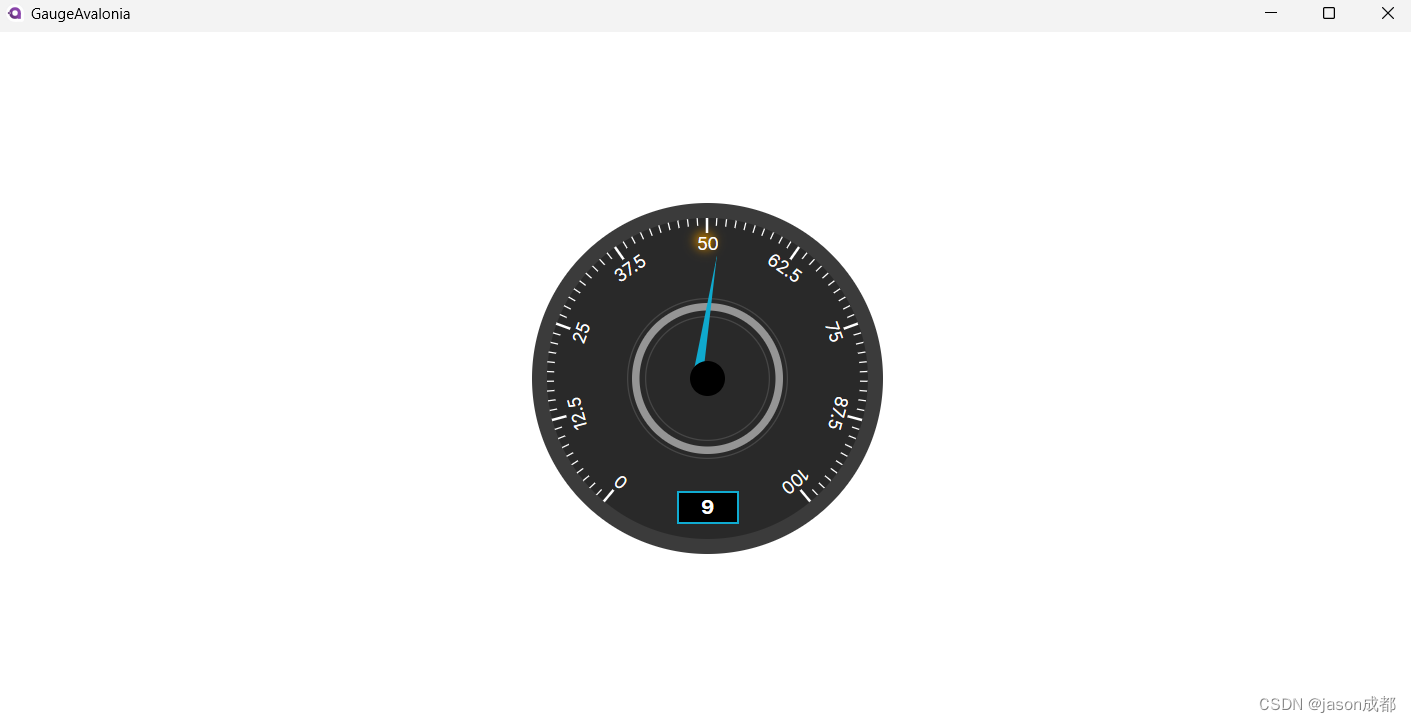
目前Avalonia的內容也不知道該演示什么了。估計博文會更新慢了。



![[Flutter]shared_preferences基本用法以及可視化管理存儲的key和value類型](http://pic.xiahunao.cn/[Flutter]shared_preferences基本用法以及可視化管理存儲的key和value類型)











)
![[C++]AVL樹怎么轉](http://pic.xiahunao.cn/[C++]AVL樹怎么轉)
(上))
)
