學習視頻:3001 動態SQL中的元素_嗶哩嗶哩_bilibili
目錄
1.1為什么學
1.2動態SQL中的元素
?????????????條件查詢操作
? ? ? ? ? ? ? ?if?元素
? ? ? ? choose、when、otherwise元素
? ? ? ? where、trim元素
? ? ? ? 更新操作
? ? ? ? set元素使用場景
????????復雜查詢操作
? ? ? ?foreach?元素中的屬性
?編輯
??????????迭代數組
????????迭代List
????????迭代Map
???? ? ?1.3案例:學生信息查詢系統
總結:
1.1為什么學
?????????在實際項目的開發中,開發人員在使用JDBC或其他持久層框架進行開發時,經常需要根據不同的條件拼接SQL語句,拼接SQL語句時還要確保不能遺漏必要的空格、標點符號等,這種編程方式給開發人員帶來了非常大的不便,而MyBatis提供的SQL語句動態組裝功能,恰能很好地解決這一問題。
1.2動態SQL中的元素
????????? 使用動態SQL的好處
?????????動態SQL是MyBatis的強大特性之一,MyBatis采用了功能強大的基于OGNL(Object Graph Navigation Language)的表達式來完成動態SQL。在MyBatis的映射文件中,開發人員可通過動態SQL元素靈活組裝SQL語句,這在很大程度上避免了單一SQL語句的反復堆砌,提高了SQL語句的復用性。???????????????
?????????動態SQL常用元素

?????????????條件查詢操作
????????????????<if>元素
???????????在MyBatis中,<if>元素是最常用的判斷元素,它類似于Java中的if語句,主要用于實現某些簡單的條件判斷。在實際應用中,我們可能會通過某個條件查詢某個數據。例如,要查找某個客戶的信息,可以通過姓名或者年齡來查找客戶,也可以不填寫年齡直接通過姓名來查找客戶,還可以都不填寫而查詢出所有客戶,此時姓名和年齡就是非必須條件。類似于這種情況,在MyBatis中就可以通過<if>元素來實現。
? ? ? ? ? ? ? ? 數據庫準備
????????在名稱為mybatis的數據庫中,創建一個t_customer表,并插入幾條測試數據。
USE mybatis;
CREATE TABLE t_customer (id int(32) PRIMARY KEY AUTO_INCREMENT,username varchar(50),jobs varchar(50),phone varchar(16));
INSERT INTO t_customer VALUES ('1', 'joy', 'teacher', '13733333333');
INSERT INTO t_customer VALUES ('2', 'jack', 'teacher', '13522222222');
INSERT INTO t_customer VALUES ('3', 'tom', 'worker', '15111111111');
????????????????POJO類準備
????????創建持久化類Customer,在類中聲明id、username、jobs和phone屬性,及屬性對應的getter/setter方法。
public class Customer {private Integer id; private String username; // 主鍵ID、客戶名稱private String jobs; private String phone; // 職業、電話// 省略getter/setter方法@Overridepublic String toString() {return "Customer [id=" + id + ", username=" + username + ", jobs=" + jobs + ", phone=" + phone + "]"; }
}
????????????????創建映射文件
????????創建映射文件CustomerMapper.xml,在映射文件中,根據客戶姓名和年齡組合條件查詢客戶信息,使用<if>元素編寫該組合條件的動態SQL。
<!– 該xml文件中只列出了if元素的動態SQL-->
<if test="username !=null and username !=‘’“>and username like concat('%',#{username}, '%')
</if>
<if test="jobs !=null and jobs !=‘’“>and jobs= #{jobs}
</if>
? ? ? ? ? ??修改核心配置文件
????????在配置文件mybatis-config.xml中,引入CustomerMapper.xml映射文件,將CustomerMapper.xml映射文件加載到程序中。
<mapper
resource="com/it/mapper/CustomerMapper.xml">
</mapper>
????????創建獲取SqlSession對象的工具類
public class MybatisUtils {private static SqlSessionFactory sqlSessionFactory = null;// 初始化SqlSessionFactory對象static {try {// 使用MyBatis提供的Resources類加載MyBatis的配置文件Reader reader = Resources.getResourceAsReader("mybatis-config.xml");// 構建SqlSessionFactory工廠sqlSessionFactory = new SqlSessionFactoryBuilder().build(reader);} catch (Exception e) {e.printStackTrace();}}// 獲取SqlSession對象的靜態方法public static SqlSession getSession() {return sqlSessionFactory.openSession();}
}
????????編寫測試類
????????在測試類MyBatisTest中,編寫測試方法findCustomerByNameAndJobsTest(),該方法用于根據客戶姓名和職業組合條件查詢客戶信息列表。
public class MyBatisTest { @Testpublic void findCustomerByNameAndJobsTest(){SqlSession session = MyBatisUtils.getSession();Customer customer = new Customer();customer.setUsername(“jack"); customer.setJobs("teacher");List<Customer> customers = session.selectList("com.itheima.mapper"+ ".CustomerMapper.findCustomerByNameAndJobs",customer);for (Customer customer2 : customers) { System.out.println(customer2); }session.close();}
}
MyBatisTest.java
package com.it.test;import com.it.pojo.Customer;
import com.it.utils.MyBatisUtils;
import org.apache.ibatis.session.SqlSession;
import org.junit.Test;import java.util.List;public class MyBatisTest {@Testpublic void findCustomerByUsernameAndJobsTest(){SqlSession sqlSession= MyBatisUtils.getSession();Customer customer=new Customer();customer.setUsername("jack");customer.setJobs("teacher");//執行sqlList<Customer> customers=sqlSession.selectList("com.it.mapper.CustomerMapper.findCustomerByUsernameAndJobs",customer);for (Customer c:customers){System.out.println(c);}//釋放資源sqlSession.close();}}
CustomerMapper.xml
<?xml version="1.0" encoding="UTF-8"?>
<!DOCTYPE mapperPUBLIC "-//mybatis.org//DTD Mapper 3.0//EN""http://mybatis.org/dtd/mybatis-3-mapper.dtd" >
<!--mapper為映射的根節點,用來管理DAO接口namespace指定DAO接口的完整類名,表示mapper配置文件管理哪個DAO接口(包.接口名)mybatis會依據這個接口動態創建一個實現類去實現這個接口,而這個實現類是一個Mapper對象-->
<mapper namespace="com.it.mapper.CustomerMapper"><!--id = "接口中的方法名"parameterType = "接口中傳入方法的參數類型"resultType = "返回實體類對象:包.類名" 處理結果集 自動封裝注意:sql語句后不要出現";"號查詢:select標簽增加:insert標簽修改:update標簽刪除:delete標簽--><select id="findCustomerByUsernameAndJobs" parameterType="com.it.pojo.Customer" resultType="com.it.pojo.Customer">SELECT * FROM t_customer where 1=1<if test="username!=null and username!=''">and username like concat('%',#{username},'%')</if><if test="jobs!=null and jobs!=''">and jobs=#{jobs}</if></select>
</mapper>
mybatis-config.xml
<?xml version="1.0" encoding="UTF-8"?>
<!DOCTYPE configurationPUBLIC "-//mybatis.org//DTD Config 3.0//EN""http://mybatis.org/dtd/mybatis-3-config.dtd" >
<!--配置mybatis環境-->
<configuration><!--配置連接使用的相關參數default為默認使用的環境:development 測試環境product 生產環境--><properties resource="jdbc.properties"></properties><environments default="development"><!--測試環境--><environment id="development"><!--事務管理類型:指定事務管理的方式 JDBC--><transactionManager type="JDBC"/><!--數據庫連接相關配置,動態獲取config.properties文件里的內容--><!--數據源類型:POOLED 表示支持JDBC數據源連接池UNPOOLED 表示不支持數據源連接池JNDI 表示支持外部數據源連接池--><dataSource type="POOLED"><!--此處使用的是MySQL數據庫,使用Oracle數據庫時需要修改,仔細檢查各項參數是否正確,里面配置了時區、編碼方式、SSL,用以防止中文查詢亂碼,導致查詢結果為null及SSL警告等問題--><property name="driver" value="${jdbc.driver}"/><property name="url"value="${jdbc.url}"/><property name="username" value="${jdbc.username}"/><property name="password" value="${jdbc.password}"/></dataSource></environment></environments><mappers><!--下面編寫mapper映射文件↓↓↓↓↓ 參考格式:<mapper resource="dao/UserMapper.xml"/> --><mapper resource="com/it/mapper/CustomerMapper.xml"></mapper></mappers></configuration>

????????<choose>、<when>、<otherwise>元素
? ? ? ? ?<choose><when>otherwise>使用場景
????????在使用<if>元素時,只要test屬性中的表達式為true,就會執行元素中的條件語句,但是在實際應用中,有時只需要從多個選項中選擇一個去執行。 ? ? ? ?
????????例如下面的場景:“當客戶名稱不為空,則只根據客戶名稱進行客戶篩選;當客戶名稱為空,而客戶職業不為空,則只根據客戶職業進行客戶篩選。當客戶名稱和客戶職業都為空,則要求查詢出所有電話不為空的客戶信息。” ? ? ? ?
????????針對上面情況,使用<if>元素進行處理是不合適的。MyBatis提供了<choose>、<when>、<otherwise>元素進行處理,這三個元素往往組合在一起使用,作用相當于Java語言中的if…else if…else。
<select id="findCustomerByUsernameOrJobs" parameterType="com.it.pojo.Customer" resultType="com.it.pojo.Customer">SELECT * FROM t_customer where 1=1<choose><when test="username!=null and username!=''">and username like concat('%',#{username},'%')</when><when test="jobs!=null and jobs!=''">and jobs=#{jobs}</when><otherwise>and phone is not null</otherwise></choose></select>@Testpublic void findCustomerByUsernameOrJobsTest(){SqlSession sqlSession= MyBatisUtils.getSession();Customer customer=new Customer();customer.setUsername("jack");customer.setJobs("teacher");//執行sqlList<Customer> customers=sqlSession.selectList("com.it.mapper.CustomerMapper.findCustomerByUsernameOrJobs",customer);for (Customer c:customers){System.out.println(c);}//釋放資源sqlSession.close();}
????????<where>、<trim>元素
????????<where><trim>使用場景
?????????在映射文件中,編寫的SQL后面加入了“where 1=1”的條件的話,既保證了where后面的條件成立,又避免了where后面第一個詞是and或者or之類的關鍵字。 ? ? ? ? 例如下面這條Mybatis拼接出的SQL語句是不正確的。
select * from t_customer where and username likeconcat('%',?, '%') and jobs = #{jobs}
? ? ? ? 上述SQL語句中,where后直接跟的是and,這在運行時會報SQL語法錯誤,針對這種情況,可以使用MyBatis提供的<where>元素和<trim>元素進行處理。
<select id="findCustomerByUsernameAndJobs" parameterType="com.it.pojo.Customer" resultType="com.it.pojo.Customer">select * from t_customer<where><if test="username !=null and username !=''">and username like concat('%',#{username}, '%')</if><if test="jobs !=null and jobs !=''">and jobs= #{jobs}</if></where></select>
如果2個if都不滿足,where會被忽視
????????上述代碼配置中,<where>元素會自動判斷由組合條件拼裝的SQL語句,只有<where>元素內的某一個或多個條件成立時,才會在拼接SQL中加入where關鍵字,否則將不會添加;即使where之后的內容有多余的“AND”或“OR”,<where>元素也會自動將他們去除。
????????<trim>元素
????????????????? <trim>元素用于刪除多余的關鍵字,它可以直接實現<where>元素的功能。<trim>元素包含4個屬性。?

<select id="findCustomerByUsernameAndJobs" parameterType="com.it.pojo.Customer" resultType="com.it.pojo.Customer">select * from t_customer<trim prefix="where" prefixOverrides="and"><if test="username !=null and username !=''">and username like concat('%',#{username}, '%')</if><if test="jobs !=null and jobs !=''">and jobs= #{jobs}</if></trim></select>
? ? ? ? 更新操作
????????<set>元素使用場景
????????????????在Hibernate框架中,如果想要更新某一個對象,就需要發送所有的字段給持久化對象,然而在實際應用中,大多數情況下都是更新某一個或幾個字段。如果更新的每一條數據都要將其所有的屬性都更新一遍,那么執行效率是非常差的。為了解決更新數據的效率問題,MyBatis提供了<set>元素。<set>元素主要用于更新操作,它可以在動態SQL語句前輸出一個SET關鍵字,并將SQL語句中最后一個多余的逗號去除。<set>元素與<if>元素結合可以只更新需要更新的字段。
? ? ? ? 映射文件
<update id="updateCustomerBySet" parameterType="com.it.pojo.Customer">update t_customer<set><if test="username !=null and username !=''">username=#{username},</if><if test="jobs !=null and jobs !=''"> jobs=#{jobs},</if><if test="phone !=null and phone !=''">phone=#{phone},</if></set> where id=#{id}</update>
? ? ? ? 測試
@Testpublic void updateCustomerBySetTest(){SqlSession session =MyBatisUtils.getSession();Customer customer=new Customer();customer.setId(3);customer.setPhome("12345678912");int rows= session.update("com.it.mapper.CustomerMapper.updateCustomerBySet",customer);if(rows>0){System.out.println("修改了"+rows+"條數據");}else{System.out.println("沒有修改數據");}session.commit();session.close();}
????????<set>元素字段非空
????????在映射文件中使用<set>元素和<if>元素組合進行update語句動態SQL組裝時,如果<set>元素內包含的內容都為空,則會出現SQL語法錯誤。因此,在使用<set>元素進行字段信息更新時,要確保傳入的更新字段不能都為空。
????????使用<trim>元素更新?
????????除了使用<set>元素外,還可以通過<trim>元素來實現更新操作。其中, <trim>元素的prefix屬性指定要添加的<trim>元素所包含內容的前綴為set,suffixOverrides屬性指定去除的<trim>元素所包含內容的后綴為逗號 。
<update id="updateCustomerBySet" parameterType="com.it.pojo.Customer">update t_customer<trim prefix="set" suffixOverrides=","><if test="username !=null and username !=''">username=#{username},</if><if test="jobs !=null and jobs !=''"> jobs=#{jobs},</if><if test="phone !=null and phone !=''">phone=#{phone},</if></trim> where id=#{id}</update>????????復雜查詢操作
????????<foreach>元素中的屬性
????????<collection>屬性的取值
????????在遍歷參數時,<collection>屬性的值是必須指定的。不同情況下,該屬性的取值也是不一樣的,主要有以下三種情況:List類型、數組類型、Map類型。
? ? ? ? List->list
? ? ? ? 數組類型->array
? ? ? ? Map->Map
??????????<foreach>元素迭代數組
????????<foreach>實現入參為數組類型的遍歷
????????例如,要從數據表t_customer中查詢出id為1、2、3的客戶信息,就可以利用數組作為參數,存儲id的屬性值1、2、3,并通過<foreach>元素迭代數組完成客戶信息的批量查詢操作。
<select id="findByArray"resultType="com.it.pojo.Customer">select * from t_customer where id in<foreach item="id" index="index" collection="array"open="(" separator="," close=")"> #{id}</foreach></select>@Testpublic void SelectByArrayTest(){SqlSession session =MyBatisUtils.getSession();//準備查詢的條件Integer[] ids={2,3};List<Customer> customers= session.selectList("com.it.mapper.CustomerMapper.findByArray",ids);for(Customer customer:customers){System.out.println(customer);}session.close();}
????????<foreach>元素迭代List
<select id="findByList"resultType="com.it.pojo.Customer">select * from t_customer where id in<foreach item="id" index="index" collection="list"open="(" separator="," close=")"> #{id}</foreach></select>@Testpublic void SelectByListTest(){SqlSession session =MyBatisUtils.getSession();//準備查詢的條件List<Integer> a=new ArrayList<Integer>();a.add(1);a.add(2);List<Customer> customers= session.selectList("com.it.mapper.CustomerMapper.findByList",a);for(Customer customer:customers){System.out.println(customer);}session.close();}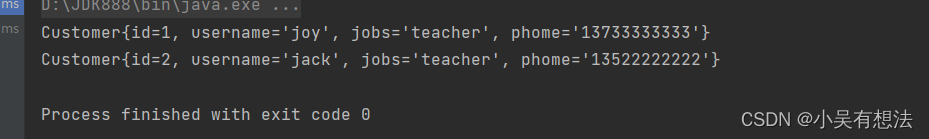
????????<foreach>元素迭代Map
<select id="findByMap" parameterType="java.util.Map"resultType="com.it.pojo.Customer">select * from t_customer where jobs=#{jobs} and id in<foreach item="roleMap" index="index" collection="id" open="(" separator="," close=")"> #{roleMap}</foreach></select> @Testpublic void findByMapTest() {SqlSession session = MyBatisUtils.getSession();List<Integer> ids=new ArrayList<Integer>();ids.add(1); ids.add(2); ids.add(3);Map<String,Object> conditionMap = new HashMap<String, Object>();conditionMap.put("id",ids); conditionMap.put("jobs","teacher");List<Customer> customers = session.selectList("com.it.mapper"+ ".CustomerMapper.findByMap", conditionMap);for (Customer customer : customers) { System.out.println(customer);}session.close();}

???? ? ?1.3案例:學生信息查詢系統
多條件查詢
?????????當用戶輸入的學生姓名不為空,則只根據學生姓名進行學生信息的查詢; ? ? ? ?
? ? ? ? ?當用戶輸入的學生姓名為空,而學生專業不為空,則只根據學生專業進行學生的查詢;
<select id="findStudentByNameAndMajor"resultType="com.it.pojo.Student">select * from dm_student where 1=1<choose><when test="name!=null and name!=''">and name like concat('%',#{name},'%')</when><when test="major!=null and major!=''">and major=#{major}</when><otherwise>and sno is not null</otherwise></choose></select> @Testpublic void findStudentByNameAndMajorTest(){SqlSession session= MyBatisUtils.getSession();Student student=new Student();student.setName("張三");student.setMajor("英語");List<Student> students = session.selectList("com.it.mapper.StudentMapper.findStudentByNameAndMajor",student);for (Student student2 : students){System.out.println(student2);}session.close();}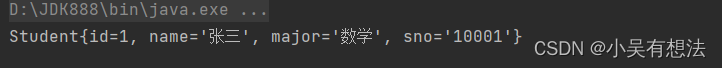
單條件查詢
? 查詢出所有id值小于5的學生的信息;
<select id="findByList" parameterType="java.util.List"resultType="com.it.pojo.Student">select * from dm_student where id in<foreach item="id" index="index" collection="list"open="(" separator="," close=")">#{id}</foreach></select> @Testpublic void findByListTest() {SqlSession session = MyBatisUtils.getSession();List<Integer> ids=new ArrayList<Integer>();for(int i =1;i<5;i++){ids.add(i);}List<Student> students = session.selectList("com.it.mapper.StudentMapper.findByList", ids);for (Student student : students) { System.out.println(student);}session.close();}總結:
!!!
創建這個包和配置文件的時候,千萬不要在設置的時候寫com.it.mapper應該用com/it/mapper,否則等著報錯吧!


(4))

跳躍游戲Ⅱ)

)
)
![練習 3 Web [ACTF2020 新生賽]Upload](http://pic.xiahunao.cn/練習 3 Web [ACTF2020 新生賽]Upload)
面經)






)
)


