發現自己的selenium項目跑不起來了
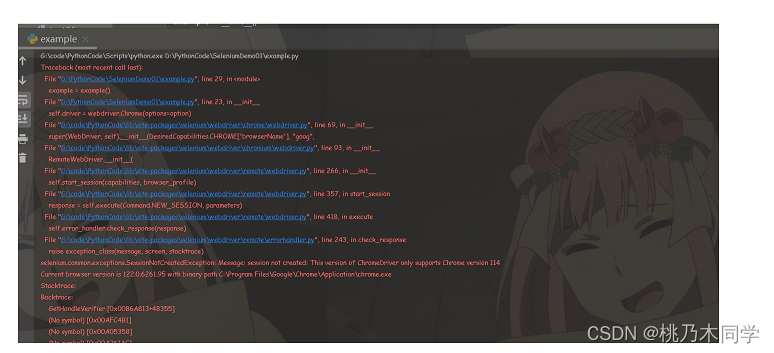
效驗驅動版本

下載鏈接(可能需要魔法)
https://registry.npmmirror.com/binary.html?path=chromedriver/
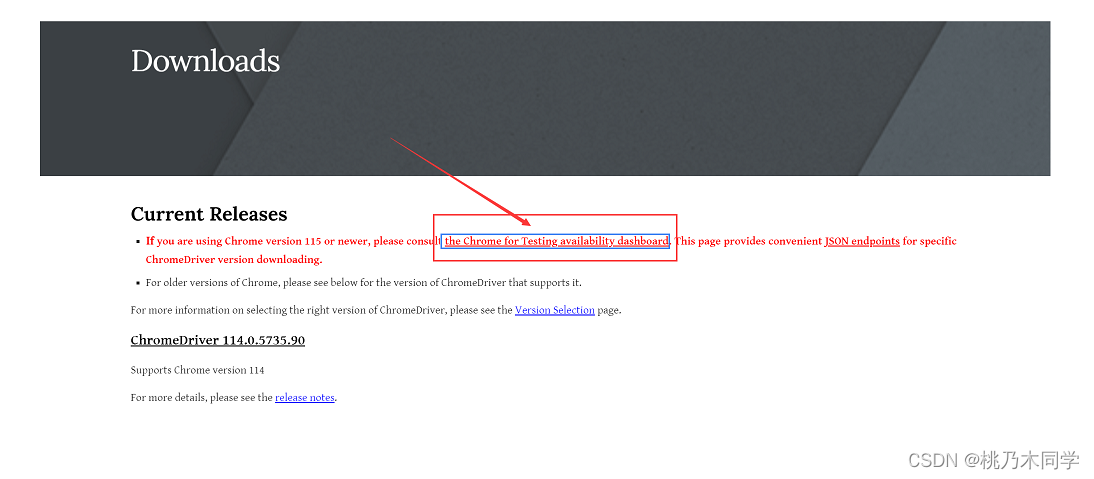
https://googlechromelabs.github.io/chrome-for-testing/

找到驅動位置
1. ?默認安裝路徑:Chrome驅動通常會默認安裝在系統的默認路徑中。在Windows上,默認路徑為`C:\Program Files (x86)\Google\Chrome\`,在macOS上,默認路徑為`/Applications/Google Chrome.app/Contents/MacOS/`
2. cmd 輸入
where chromedriver.exe

把下好的解壓出來替換原來的就可以了
如果發現提供下載的版本不對可能需要自己拼接
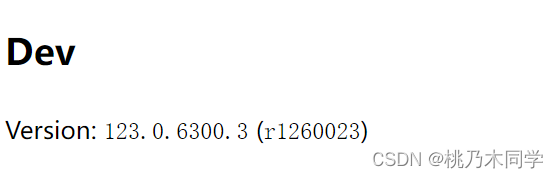
?
?這個需要嘗試幾次不一定有下載版本
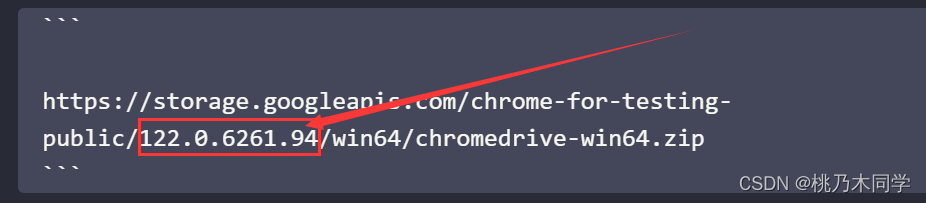
?好了只要版本對了,就不會有大問題啦
selenium,啟動!
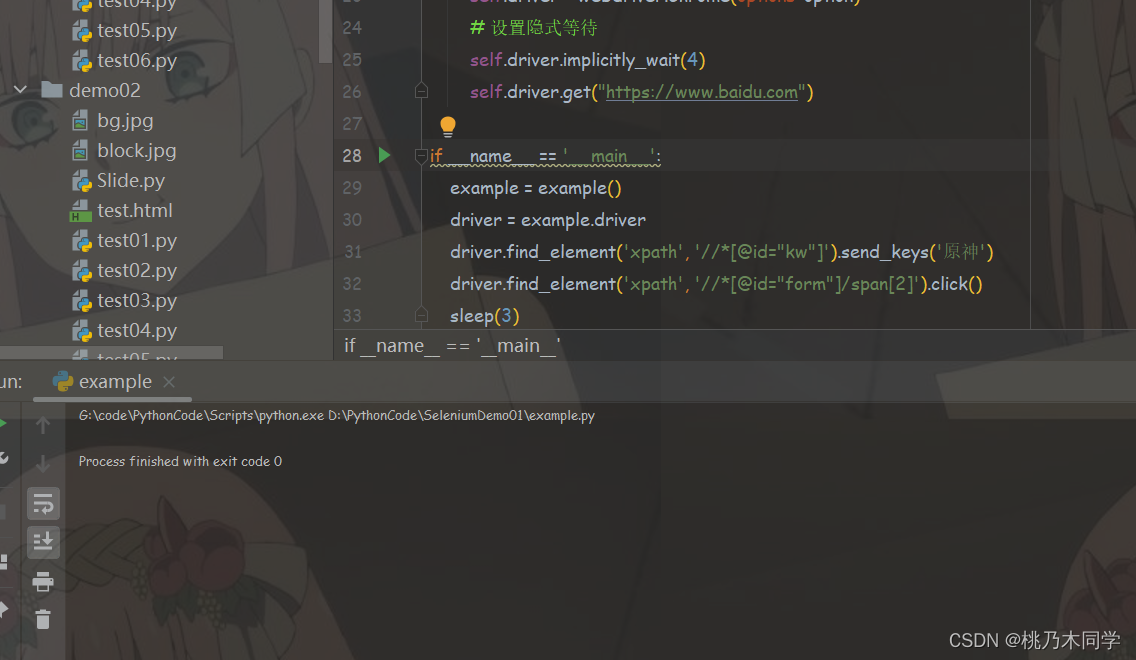




)





、事件源、常用事件)
)
(19-21,卷積層、填充padding、步幅stride、多輸入多輸出通道))






