參考視頻:16-git的日志以及版本管理_嗶哩嗶哩_bilibili
參考博客:Git && Docker 學習筆記-CSDN博客
目錄
簡介
個人操作初始化
初始化git目錄
查看生成的git目錄文件
配置git工作目錄的用戶信息
查看工作區的狀態,生成文件的狀態
添加文件到暫存區、倉庫區
倉庫區的版本回退和恢復
暫存區回退到工作區
工作區及暫存區修改的撤銷
遠程倉庫克隆到本地初始化
遠程倉庫的文件創建與上傳及信息查詢
Git 多人操作
多人協助沖突的發生及解決
標簽
分支操作
簡介
當前最先進的分布式版本控制系統,作用于源代碼管理,方便多人協同開發,便于版本控制
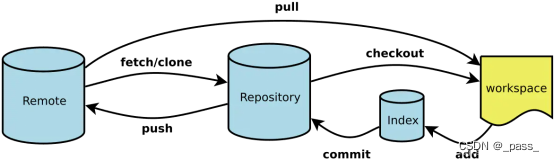
個人操作初始化
初始化git目錄
git init
root@pass:/home/pass/Desktop/mytest# git init????????? 初始化目錄生成 .git目錄
hint: Using 'master' as the name for the initial branch. This default branch name
hint: is subject to change. To configure the initial branch name to use in all
hint: of your new repositories, which will suppress this warning, call:
hint:
hint:?? git config --global init.defaultBranch <name>
hint:
hint: Names commonly chosen instead of 'master' are 'main', 'trunk' and
hint: 'development'. The just-created branch can be renamed via this command:
hint:
hint:?? git branch -m <name>
Initialized empty Git repository in /home/pass/Desktop/mytest/.git/
查看生成的git目錄文件
ll???????? 查看隱藏目錄命令
root@pass:/home/pass/Desktop/mytest# ll???????? 查看隱藏目錄命令ll
total 12
drwxr-xr-x 3 root root 4096? 3月? 1 20:00 ./
drwxr-xr-x 4 pass pass 4096? 3月? 1 20:00 ../
drwxr-xr-x 7 root root 4096? 3月? 1 20:00 .git/????? 以點開頭的目錄系統不可見
root@pass:/home/pass/Desktop/mytest# cd .git/
root@pass:/home/pass/Desktop/mytest/.git# ls
branches? config? description? HEAD? hooks? info? objects? refs
配置git工作目錄的用戶信息
git config user.name pass??? 用戶姓名
git config user.email pass@qq.com? 用戶郵件
root@pass:/home/pass/Desktop/mytest/.git# git config user.name pass??? 用戶姓名
root@pass:/home/pass/Desktop/mytest/.git# git config user.email pass@qq.com? 用戶郵件
root@pass:/home/pass/Desktop/mytest/.git# cat config???? 查看用戶信息
[core]
??????? repositoryformatversion = 0
??????? filemode = true
??????? bare = false
??????? logallrefupdates = true
[user]
??????? name = pass
??????? email = pass@qq.com
查看工作區的狀態,生成文件的狀態
git status????? 查看當前狀態
root@pass:/home/pass/Desktop/mytest# git status????? 查看當前狀態
On branch masterNo commits yet
nothing to commit (create/copy files and use "git add" to track)
root@pass:/home/pass/Desktop/mytest# touch file????? 工作區創建文件
root@pass:/home/pass/Desktop/mytest# git status
On branch masterNo commits yet
Untracked files:
? (use "git add <file>..." to include in what will be committed)
??????? filenothing added to commit but untracked files present (use "git add" to track)
添加文件到暫存區、倉庫區
git add file???????????????????????????? 添加文件file到暫存區 "."當前全部文件
git commit -m 'first commit'?? 提交到倉庫[參數-m 備注信息]
git log?????????????????????????? ? ? ? ?? 查看提交日志
root@pass:/home/pass/Desktop/mytest# git add file?? 添加文件file 到暫存區"."當前全部文件
root@pass:/home/pass/Desktop/mytest# git status???? 查看當前狀態
On branch masterNo commits yet
Changes to be committed:
? (use "git rm --cached <file>..." to unstage)
??????? new file:?? fileUntracked files:
? (use "git add <file>..." to include in what will be committed)
??????? meroot@pass:/home/pass/Desktop/mytest# git commit -m 'first commit'?? 提交到倉庫[-m 備注]
[master (root-commit) 474ca08] first commit
?1 file changed, 0 insertions(+), 0 deletions(-)
?create mode 100644 file
root@pass:/home/pass/Desktop/mytest# git status
On branch master
Untracked files:
? (use "git add <file>..." to include in what will be committed)
??????? menothing added to commit but untracked files present (use "git add" to track)
root@pass:/home/pass/Desktop/mytest# git log??????????????????????????? 查看日志
commit 474ca0871818584972749d6b84d2d814825d8b2f (HEAD -> master)
Author: pass <pass@qq.com>
Date:?? Fri Mar 1 20:08:06 2024 +0800??? first commit
倉庫區的版本回退和恢復
回退版本
- HEAD?? 當前最新版本
- HEAD^? 當前最新版本的前一個版本
- HEAD^^ 當前最新版本的前兩個版本,依次類推
- HEAD~1 當前最新版本的前一個版本
- HEAD~10 當前版本的前10個版本,依次類推
eg:?
git reset? --hard? HEAD~??? 回退到上一個版本
git reset? --hard? 版本號? ?? 回退到指定的版本
git reflog? ? ? ? ? ? ? ? ? ? ? ? ? ?? 查看所有的版本記錄
root@pass:/home/pass/Desktop/mytest# git reflog?? 查看所有的版本記錄
c9097f1 (HEAD -> master) HEAD@{0}: commit: second commit
474ca08 HEAD@{1}: commit (initial): first commit
root@pass:/home/pass/Desktop/mytest# git reset --hard HEAD^?? 回退到上一版本
HEAD is now at 474ca08 first commit
root@pass:/home/pass/Desktop/mytest# git log???????????????????????????? 查看提交的日志
commit 474ca0871818584972749d6b84d2d814825d8b2f (HEAD -> master)
Author: pass <pass@qq.com>
Date:?? Fri Mar 1 20:08:06 2024 +0800??? first commit
root@pass:/home/pass/Desktop/mytest# git reflog
474ca08 (HEAD -> master) HEAD@{0}: reset: moving to HEAD^
c9097f1 HEAD@{1}: commit: second commit
474ca08 (HEAD -> master) HEAD@{2}: commit (initial): first commit
root@pass:/home/pass/Desktop/mytest# git reset --hard c9097f1?? 回退到第二個版本
HEAD is now at c9097f1 second commit
暫存區回退到工作區
git reset HEAD [file]
root@pass:/home/pass/Desktop/mytest# git status
On branch master
Changes to be committed:
? (use "git restore --staged <file>..." to unstage)
??????? new file:?? learn.txt
??????? new file:?? meroot@pass:/home/pass/Desktop/mytest# git reset HEAD learn.txt
root@pass:/home/pass/Desktop/mytest# git status
On branch master
Changes to be committed:
? (use "git restore --staged <file>..." to unstage)
??????? new file:?? meUntracked files:
? (use "git add <file>..." to include in what will be committed)
??????? learn.txt
工作區及暫存區修改的撤銷
git checkout learn.txt?? 撤銷工作區及暫存區的修改
root@pass:/home/pass/Desktop/mytest# git status?? 暫存區的文件learn.txt
On branch master
Changes to be committed:
? (use "git restore --staged <file>..." to unstage)
??????? new file:?? learn.txt
??????? new file:?? meroot@pass:/home/pass/Desktop/mytest# echo 888 >> learn.txt? 修改工作區的文件
root@pass:/home/pass/Desktop/mytest# cat learn.txt
666
999
888
root@pass:/home/pass/Desktop/mytest# git checkout learn.txt?? 撤銷工作區及暫存區的修改
Updated 1 path from the index
root@pass:/home/pass/Desktop/mytest# cat learn.txt
666
999
遠程倉庫克隆到本地初始化
git clone git@github.com:past-plus/learn_test.git
root@pass:/home/pass/remote_learn# git clone git@github.com:past-plus/learn_test.git
Cloning into 'learn_test'...?? 克隆遠程倉庫到本地
warning: You appear to have cloned an empty repository.
root@pass:/home/pass/remote_learn# cd learn_test/
root@pass:/home/pass/remote_learn/learn_test# ll
total 12
drwxr-xr-x 3 root root 4096? 3月? 1 21:24 ./
drwxr-xr-x 3 root root 4096? 3月? 1 21:24 ../
drwxr-xr-x 7 root root 4096? 3月? 1 21:24 .git/
root@pass:/home/pass/remote_learn/learn_test# cd .git/
root@pass:/home/pass/remote_learn/learn_test/.git# ls??? 遠程倉庫的git配置
branches? config? description? HEAD? hooks? info? objects? refs
root@pass:/home/pass/remote_learn/learn_test/.git# cat config?? 遠程倉庫的配置信息
[core]
??????? repositoryformatversion = 0
??????? filemode = true
??????? bare = false
??????? logallrefupdates = true
[remote "origin"]
??????? url = git@github.com:past-plus/learn_test.git
??????? fetch = +refs/heads/*:refs/remotes/origin/*
[branch "main"]
??????? remote = origin
??????? merge = refs/heads/main
root@pass:/home/pass/remote_learn/learn_test# git config user.name pass?? 配置用戶信息
root@pass:/home/pass/remote_learn/learn_test# git config user.eamil pass@qq.com
遠程倉庫的文件創建與上傳及信息查詢
git add .?? 提交到暫存區
git status? 查看當前狀態
git commit -m 'test and learn'? 提交到倉庫
git push??? 上傳到遠程倉庫
root@pass:/home/pass/remote_learn/learn_test# touch test.py learn.py? 創建文件
root@pass:/home/pass/remote_learn/learn_test# git add .?? 提交到暫存區
root@pass:/home/pass/remote_learn/learn_test# git status? 查看當前狀態
On branch mainNo commits yet
Changes to be committed:
? (use "git rm --cached <file>..." to unstage)
??????? new file:?? learn.py
??????? new file:?? test.pyroot@pass:/home/pass/remote_learn/learn_test# git commit -m 'test and learn'? 提交到倉庫
[main (root-commit) b7588d1] test and learn
?2 files changed, 0 insertions(+), 0 deletions(-)
?create mode 100644 learn.py
?create mode 100644 test.py
root@pass:/home/pass/remote_learn/learn_test# git push??? 上傳到遠程倉庫
Enumerating objects: 3, done.
Counting objects: 100% (3/3), done.
Delta compression using up to 4 threads
Compressing objects: 100% (2/2), done.
Writing objects: 100% (3/3), 232 bytes | 232.00 KiB/s, done.
Total 3 (delta 0), reused 0 (delta 0), pack-reused 0
To github.com:past-plus/learn_test.git
?* [new branch]????? main -> main
root@pass:/home/pass/remote_learn/learn_test# vim test.py? 更新文件信息,需要再次上傳
root@pass:/home/pass/remote_learn/learn_test# git commit -m 'test modified'
On branch main
Your branch is up to date with 'origin/main'.Changes not staged for commit:
? (use "git add <file>..." to update what will be committed)
? (use "git restore <file>..." to discard changes in working directory)
??????? modified:?? test.pyno changes added to commit (use "git add" and/or "git commit -a")
root@pass:/home/pass/remote_learn/learn_test# git add .
root@pass:/home/pass/remote_learn/learn_test# git commit -m 'test modified'
[main 9d0f8f9] test modified
?1 file changed, 2 insertions(+)
root@pass:/home/pass/remote_learn/learn_test# git status
On branch main
Your branch is ahead of 'origin/main' by 1 commit.
? (use "git push" to publish your local commits)nothing to commit, working tree clean
root@pass:/home/pass/remote_learn/learn_test# git log? 查看提交日志
commit 9d0f8f9b493856ec917edd67807ad0676e12da9a (HEAD -> main)
Author: pass <10752095+past_pass@user.noreply.gitee.com>
Date:?? Fri Mar 1 21:35:20 2024 +0800??? test modified
commit b7588d1d98bf2a1287904610bff4d92397393440 (origin/main)
Author: pass <10752095+past_pass@user.noreply.gitee.com>
Date:?? Fri Mar 1 21:30:52 2024 +0800??? test and learn
root@pass:/home/pass/remote_learn/learn_test# git reflog? 查看歷史版本
9d0f8f9 (HEAD -> main) HEAD@{0}: commit: test modified
b7588d1 (origin/main) HEAD@{1}: commit (initial): test and learn
root@pass:/home/pass/remote_learn/learn_test# git push?? 提交到遠程倉庫
Enumerating objects: 5, done.
Counting objects: 100% (5/5), done.
Delta compression using up to 4 threads
Compressing objects: 100% (2/2), done.
Writing objects: 100% (3/3), 303 bytes | 303.00 KiB/s, done.
Total 3 (delta 0), reused 0 (delta 0), pack-reused 0
To github.com:past-plus/learn_test.git
?? b7588d1..9d0f8f9? main -> main
?運行結果:
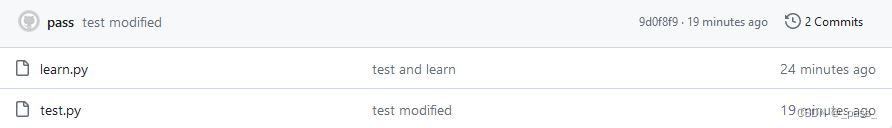
Git 多人操作
git commit -am 'xxxx'??? 參數a 表示add添加到暫存區
git pull?????????????????????????? 拉取遠程倉庫到工作區
員工a的操作
root@pass:/home/pass/gitee_test/test_a# git config user.name 'a'? 配置用戶信息
root@pass:/home/pass/gitee_test/test_a# git config user.name 'a@qq.com'
root@pass:/home/pass/gitee_test/test_a# touch test.py
root@pass:/home/pass/gitee_test/test_a# git add .
root@pass:/home/pass/gitee_test/test_a# git statusroot@pass:/home/pass/gitee_test/test_a# git commit -m 'test commit first'? 提交到倉庫
[master (root-commit) 7bc421c] test commit first
?1 file changed, 0 insertions(+), 0 deletions(-)
?create mode 100644 test.py
root@pass:/home/pass/gitee_test/test_a# git push??? 上傳到遠程倉庫
Username for 'https://gitee.com': past_pass
Password for 'https://past_pass@gitee.com':
Enumerating objects: 3, done.
Counting objects: 100% (3/3), done.
Writing objects: 100% (3/3), 226 bytes | 226.00 KiB/s, done.
Total 3 (delta 0), reused 0 (delta 0), pack-reused 0
remote: Powered by GITEE.COM [GNK-6.4]
To https://gitee.com/past_pass/test.git
?* [new branch]????? master -> master員工b
root@pass:/home/pass/gitee_test/test_b# git config user.name 'b'
root@pass:/home/pass/gitee_test/test_b# git config user.email 'b@qq.com'
root@pass:/home/pass/gitee_test/test_b# git pull
remote: Enumerating objects: 3, done.
remote: Counting objects: 100% (3/3), done.
remote: Total 3 (delta 0), reused 0 (delta 0), pack-reused 0
Unpacking objects: 100% (3/3), 206 bytes | 206.00 KiB/s, done.
From https://gitee.com/past_pass/test
?* [new branch]????? master???? -> origin/master
root@pass:/home/pass/gitee_test/test_b# ls
test.py
多人協助沖突的發生及解決
造成的原因: 多人修改同一份代碼,需要先拉取最新的代碼修改,否則會造成沖突
員工a
root@pass:/home/pass/gitee_test/test_a# echo 'echo "git learn"'>>learn.py
root@pass:/home/pass/gitee_test/test_a# cat learn.py
echo "learn"
echo "git learn"
root@pass:/home/pass/gitee_test/test_a# git commit -am 'update learn'
[master cda86ba] update learn
?1 file changed, 1 insertion(+)
root@pass:/home/pass/gitee_test/test_a# git push員工b[沒有pull拉取遠程倉庫的代碼而是直接在本地進行修改上傳造成沖突]
root@pass:/home/pass/gitee_test/test_b# cat learn.py
echo "learn"
echo "xxx"
root@pass:/home/pass/gitee_test/test_b# git commit -am 'update file'root@pass:/home/pass/gitee_test/test_b# git push
?? git:(test) git pull origin test
?* branch????????????? test?????? -> FETCH_HEAD
hint: You have divergent branches and need to specify how to reconcile them.
hint: You can do so by running one of the following commands sometime before
hint: your next pull:
hint:
hint:?? git config pull.rebase false? # merge (the default strategy)
hint:?? git config pull.rebase true?? # rebase
hint:?? git config pull.ff only?????? # fast-forward only
hint:
hint: You can replace "git config" with "git config --global" to set a default
hint: preference for all repositories. You can also pass --rebase, --no-rebase,
hint: or --ff-only on the command line to override the configured default per
hint: invocation.
fatal: Need to specify how to reconcile divergent branches.
標簽
- 當一個大版本完成之后,需要打一個標簽,記錄大版本備份代碼
git tag -a v1.0(標簽名) -m 'version1.0'(描述) 本地打標簽
git push origin v1.0(標簽名)??????????????????????????????? 推送標簽到遠程倉庫
root@pass:/home/pass/gitee_test/test# git commit -am 'commit learn file'
[master 62eda34] commit learn file
?1 file changed, 1 insertion(+), 1 deletion(-)
root@pass:/home/pass/gitee_test/test# git tag -a v1.0 -m 'version1.0'
root@pass:/home/pass/gitee_test/test# git push
Enumerating objects: 5, done.
Counting objects: 100% (5/5), done.
Writing objects: 100% (3/3), 278 bytes | 139.00 KiB/s, done.
Total 3 (delta 0), reused 0 (delta 0), pack-reused 0
remote: Powered by GITEE.COM [GNK-6.4]
To https://gitee.com/past_pass/test.git
?? e1c4aef..62eda34? master -> master
root@pass:/home/pass/gitee_test/test# git push origin v1.0
?運行結果:
分支操作
git branch???????????????????????? 查看當前分支
git checkout -b test????????? 創建并切換分支test
git checkout master???????? 切換主分支master
git merge test?????????????????? 融合分支test到主支master
root@pass:/home/pass/gitee_test/test# git branch
* master
root@pass:/home/pass/gitee_test/test# git checkout -b test
Switched to a new branch 'test'
root@pass:/home/pass/gitee_test/test# git branch
? master
* testroot@pass:/home/pass/gitee_test/test# git checkout master
Switched to branch 'master'
Your branch is up to date with 'origin/master'.
root@pass:/home/pass/gitee_test/test# git branch
* master
? testroot@pass:/home/pass/gitee_test/test# git merge test
Already up to date.

)

)





![[c++] 繼承和多態整理一](http://pic.xiahunao.cn/[c++] 繼承和多態整理一)

——TCP數據發送與接收并行)







)