引言:我們常常在使用系統的時候突然發現,哎呦~~~我們的磁盤空間不夠用啦!我遇到常見的就是數據庫數據暴增,預留的空間沒有啦,只好新添加磁盤,在VB虛擬機上就可以實現,往往苦于沒有圖文并茂的好資料,下面我來為大家簡單快捷的實操示范一下,做一名“實操族”偶耶!
Virtualbox中Linux添加一個新磁盤->創建分區->格式化->掛載分區。
一virtualbox設置添加磁盤
關閉你的虛擬機,掛載新磁盤不可以在開機狀態做
Virtualbox菜單欄->設置->存儲-> SATA控制器->右擊,選擇“添加虛擬硬盤”
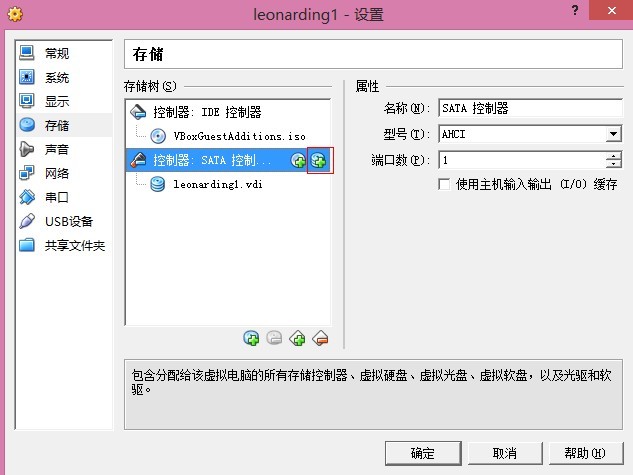
注:千萬不要選擇“IDE控制器”這是一種非常古老的并口磁盤,現在已經都淘汰了,請選SATA控制器現在流行的串口磁盤添加。我們點擊紅框框中的“添加虛擬磁盤”按鈕
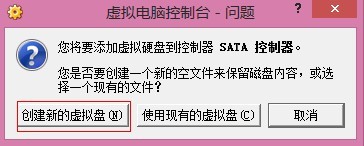
它會問你,添加虛擬磁盤是要創建一個新文件來保存數據,還是選擇一個現有文件保存,我們選擇“創建新的虛擬磁盤”
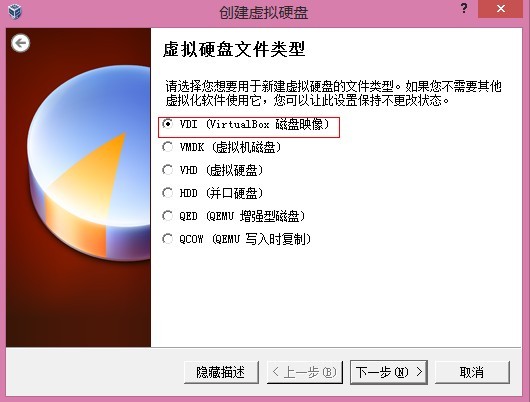
這時又讓你選擇“虛擬磁盤文件類型”,請注意90%都是選擇VDI(虛擬磁盤映像)類型的,如果你的系統沒有什么特殊需求,請選擇第一個。點擊“下一步”
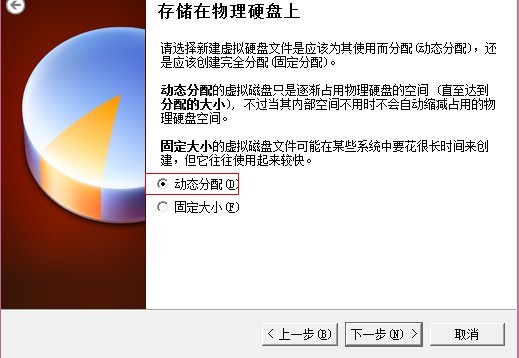
選擇“動態分配”磁盤空間,只在需要的時候擴展物理磁盤空間,點擊“下一步”
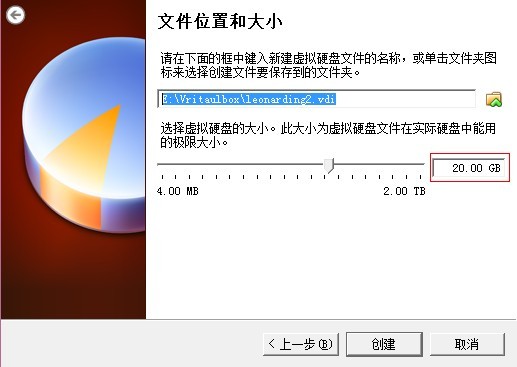
虛擬磁盤映像文件的路徑:E:\Vritaulbox\leonarding2.vdi
虛擬磁盤映像文件的大小:20GB
點擊“創建”
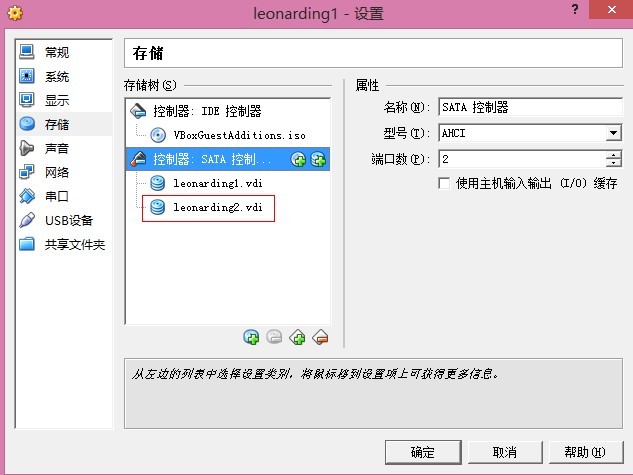
現在已經創建好了一個新的虛擬磁盤“leonarding2.vdi”,我們啟動系統,virtualbox添加工作已經完成,剩下的就是在Linux系統中給新添加的磁盤->分區。
二Linux系統進行新磁盤分區
[root@leonarding1~]# fdisk –l檢查現有系統磁盤空間
Disk/dev/sda: 21.4 GB, 21474836480 bytes這是我們原來的那塊舊磁盤
255 heads, 63sectors/track, 2610 cylinders
Units = cylindersof 16065 * 512 = 8225280 bytes
Device Boot? ? ?Start? ? ? ?End? ? ?Blocks? Id? System舊磁盤就分了2個分區
/dev/sda1? ?*? ? ? ? 1? ? ? ? 13? ? ?104391? ?83? Linux
/dev/sda2? ? ? ? ? ?14? ? ? ?2610? ?20860402+? 8e? Linux LVM
Disk/dev/sdb: 21.4 GB, 21474836480 bytes這是我們新添加的磁盤/dev/sdb,還沒有分區
255 heads, 63sectors/track, 2610 cylinders
Units = cylindersof 16065 * 512 = 8225280 bytes
Disk /dev/sdbdoesn't contain a valid partition table不包含有效分區表信息,我們需要給新磁盤創建分區表
Disk /dev/dm-0:18.2 GB, 18253611008 bytes下面這些都不用管
255 heads, 63sectors/track, 2219 cylinders
Units = cylindersof 16065 * 512 = 8225280 bytes
Disk /dev/dm-0doesn't contain a valid partition table
Disk /dev/dm-1:3087 MB, 3087007744 bytes
255 heads, 63sectors/track, 375 cylinders
Units = cylindersof 16065 * 512 = 8225280 bytes
Disk /dev/dm-1doesn't contain a valid partition table
[root@leonarding1~]# fdisk /dev/sdb? ? ? ? ? sdb磁盤分區,有很多選項,我們選擇m幫助信息
Device containsneither a valid DOS partition table, nor Sun, SGI or OSF disklabel
Building a new DOSdisklabel. Changes will remain in memory only,
until you decideto write them. After that, of course, the previous
content won't be recoverable.
The number ofcylinders for this disk is set to 2610.
There is nothingwrong with that, but this is larger than 1024,
and could incertain setups cause problems with:
1) software thatruns at boot time (e.g., old versions of LILO)
2) booting andpartitioning software from other OSs
(e.g., DOS FDISK, OS/2 FDISK)
Warning: invalidflag 0x0000 of partition table 4 will be corrected by w(rite)
Command (m forhelp):m選擇m即可看到幫助信息
Command action
a? toggle a bootable flag
b? edit bsd disklabel
c? toggle the dos compatibility flag
d? delete a partition
l? list known partition types
m? print this menu
n? ?add a new partition創建一個新分區
o? create a new empty DOS partition table
p? print the partition table
q? quit without saving changes
s? create a new empty Sun disklabel
t? change a partition's system id
u? change display/entry units
v? verify the partition table
w? write table to disk and exit
x? extra functionality (experts only)
Command (m forhelp):n創建一個新分區
Command action
e? extended
p? primary partition (1-4)
p選擇p添加主分區
Partition number(1-4): 1選擇主分區編號為1,這樣創建后的主分區為sdb1
First cylinder(1-2610, default 1):選擇格式化分區從第幾個柱面開始
Using defaultvalue 1直接“回車”默認從第1個柱面開始
Last cylinder or+size or +sizeM or +sizeK (1-2610, default 2610):選擇格式化分區從第幾個柱面結束
Using defaultvalue 2610直接“回車”默認從最后1個柱面結束
我們把所有20GB空間都格式化為一個分區了,如果有朋友想劃分多個分區,如下方法
Last cylinder or+size or +sizeM or +sizeK (1-2610, default 2610):以MB為單位輸入自己想要的大小即可
這樣我們就創建完一個分區,如果要創建更多分區可以照上面的步驟繼續創建。
Command (m forhelp): w鍵入w,保存設置并退出,完成新磁盤分區表創建
The partitiontable has been altered!
Calling ioctl() tore-read partition table.
Syncing disks.
[root@leonarding1~]# fdisk –l我們在看一下系統磁盤空間分配情況
Disk /dev/sda:21.4 GB, 21474836480 bytes
255 heads, 63sectors/track, 2610 cylinders
Units = cylindersof 16065 * 512 = 8225280 bytes
Device Boot? ? ?Start? ? ? ?End? ? ?Blocks? Id? System
/dev/sda1? ?*? ? ? ? 1? ? ? ? 13? ? ?104391? 83? Linux
/dev/sda2? ? ? ? ? ?14? ? ? ?2610? ?20860402+? 8e? Linux LVM
Disk/dev/sdb: 21.4 GB, 21474836480 bytes這時我們可以看到新磁盤已經加入分區表了
255heads, 63 sectors/track, 2610 cylinders
Units =cylinders of 16065 * 512 = 8225280 bytes
Device Boot? ? ?Start? ? ? ?End? ? ?Blocks? Id? System
/dev/sdb1? ? ? ? ? ?1? ? ? ?2610? ?20964793+? 83? Linux
下面我們給新磁盤的/dev/sdb1分區進行格式化操作
[root@leonarding1~]# mkfs -t ext4 /dev/sdb1用ext4格式對/dev/sdb1分區進行格式化
mke4fs 1.41.12(17-May-2010)
Filesystem label=
OS type: Linux操作系統類型Linux
Block size=4096(log=2)操作系統塊大小4k
Fragment size=4096(log=2)
Stride=0 blocks,Stripe width=0 blocks
1310720 inodes,5241198 blocks
262059 blocks(5.00%) reserved for the super user
First data block=0
Maximum filesystemblocks=4294967296
160 block groups
32768 blocks pergroup, 32768 fragments per group
8192 inodes pergroup
Superblock backupsstored on blocks:
32768, 98304, 163840, 229376, 294912,819200, 884736, 1605632, 2654208,
4096000
Writing inodetables: done
Creating journal(32768 blocks): done
Writingsuperblocks and filesystem accounting information: done
This filesystemwill be automatically checked every 35 mounts or
180 days,whichever comes first.? Use tune4fs -c or-i to override.
到此我們的新分區格式化完畢,下面我們就要掛載上分區就可以使用啦!
[root@leonarding1~]# df –h這是我們還沒有掛載新分區之前的掛載點分布
Filesystem? ? ? ? ?Size? Used Avail Use% Mounted on
/dev/mapper/VolGroup00-LogVol00
17G? ?15G 1.6G? 90% /
/dev/sda1? ? ? ? ? ?99M? ?23M? 71M? 25% /boot
tmpfs? ? ? ? ? ? ?731M? 320M 411M? 44% /dev/shm
/dev/sr0? ? ? ? ? ?55M? ?55M? ? 0 100% /media/VBOXADDITIONS_4.2.6_82870
[root@leonarding1/]# mkdir /u02在根目錄上創建一個新的掛載目錄/u02
[root@leonarding1/]# mount /dev/sdb1 /u02將新磁盤分區掛載到/u02目錄下
[root@leonarding1/]# df –h這是我們掛載新分區之后的掛載點分布
Filesystem? ? ? ? ?Size? Used Avail Use% Mounted on
/dev/mapper/VolGroup00-LogVol00
17G? ?15G 1.6G? 90% /
/dev/sda1? ? ? ? ? ?99M? ?23M? 71M? 25% /boot
tmpfs? ? ? ? ? ? ?731M? 320M 411M? 44% /dev/shm
/dev/sr0? ? ? ? ? ?55M? ?55M? ? 0 100% /media/VBOXADDITIONS_4.2.6_82870
/dev/sdb1? ? ? ? ? ?20G? 172M? 19G? ?1% /u02
現在我們可以正常使用新添加的磁盤空間了
[root@leonarding1/]# cd /u02
[root@leonarding1u02]# mkdir app創建一個app目錄試試
[root@leonarding1u02]# ll
total 20
drwxr-xr-x 2 rootroot? 4096 Apr 14 09:12 app? ? ?ok成功創建木有問題
drwx------ 2 rootroot 16384 Apr 14 08:59 lost+found
到此Virtualbox中Linux添加一個新磁盤->創建分區->格式化->掛載分區系列操作完畢
Virtualbox添加磁盤創建分區格式化掛載分區
開機自動掛載新磁盤分區/dev/sdb1
[root@leonarding1 /]# vim /etc/fstab修改文件,在文件最后新增一行
/dev/VolGroup00/LogVol00 /? ? ? ? ? ? ? ? ?ext3? ? defaults? ? ? ?1 1
LABEL=/boot? ? ? ? ? /boot? ? ? ? ? ? ? ext3? ? defaults? ? ? ?1 2
tmpfs? ? ? ? ? ? ? /dev/shm? ? ? ? ? ? tmpfs? ?defaults? ? ? ?0 0
devpts? ? ? ? ? ? ?/dev/pts? ? ? ? ? ? devpts? gid=5,mode=620? 0 0
sysfs? ? ? ? ? ? ? /sys? ? ? ? ? ? ? ?sysfs? ?defaults? ? ? ?0 0
proc? ? ? ? ? ? ? ?/proc? ? ? ? ? ? ? proc? ? defaults? ? ? ?0 0
/dev/VolGroup00/LogVol01 swap? ? ? ? ? ? ? ?swap? ? defaults? ? ? ?0 0
/dev/sdb1? ? ? ? ? ?/u02? ? ? ? ? ? ? ?ext4? ? ?defaults? ? ? ?0 0
這樣在重啟系統后就會自動掛載到/u02目錄上

方法與示例)


方法及示例)


方法)


將數字轉換為字符串)




![COGS182 [USACO Jan07] 均衡隊形[RMQ]](http://pic.xiahunao.cn/COGS182 [USACO Jan07] 均衡隊形[RMQ])
方法)
)

)
