本環境基于mysql5.6配置,通過openssl生成證書進行配置
一、確認環境信息
1、查看數據庫版本
mysql> select version();
+-----------+
| version() |
+-----------+
| 5.6.36 |
+-----------+
2、查看數據庫是否支持ssl配置
mysql> show variables like 'have%ssl%';
+---------------+----------+
| Variable_name | Value |
+---------------+----------+
| have_openssl | DISABLED |
| have_ssl | DISABLED |
+---------------+----------+
2 rows in set (0.00 sec)
3、查看數據庫端口號
mysql> show variables like 'port';
+---------------+-------+
| Variable_name | Value |
+---------------+-------+
| port | 3306 |
+---------------+-------+
1 row in set (0.00 sec)
4、查看數據庫數據存放路徑
mysql> show variables like 'datadir';
+---------------+-------------------+
| Variable_name | Value |
+---------------+-------------------+
| datadir | /data/mysql/data/ |
+---------------+-------------------+
1 row in set (0.00 sec)
二、證書配置
通過openssl 制作生成 SSL 證書(有效期99999)
1、生成一個 CA 私鑰
[root@itop ~]#openssl genrsa 2048 > ca-key.pem
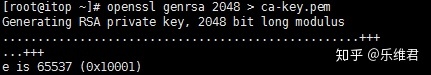
2、通過 CA 私鑰生成數字證書
[root@itop ~]# openssl req -new -x509 -nodes -days 99999 -key ca-key.pem -out ca.pem
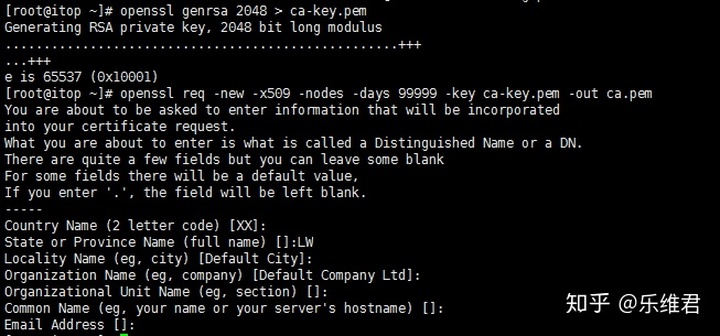
3、創建 MySQL 服務器 私鑰和請求證書
[root@itop ~]# openssl req -newkey rsa:2048 -days 99999 -nodes -keyout server-key.pem -out server-req.pem
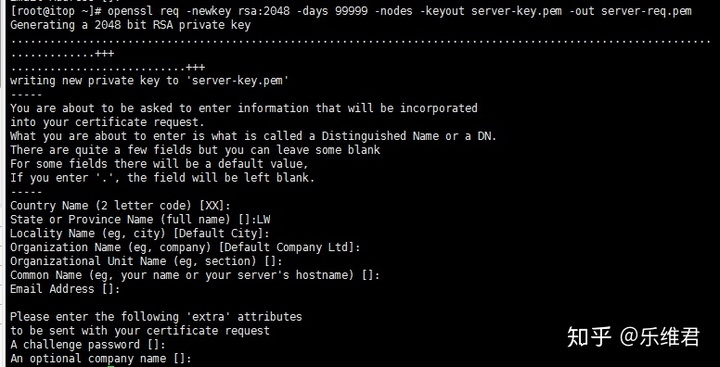
4、將生成的私鑰轉換為 RSA 私鑰文件格式
[root@itop ~]# openssl rsa -in server-key.pem -out server-key.pem
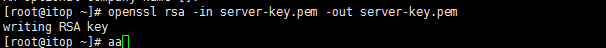
5、用CA 證書來生成一個服務器端的數字證書
[root@itop ~]# openssl x509 -req -in server-req.pem -days 99999 -CA ca.pem -CAkey ca-key.pem -set_serial 01 -out server-cert.pem
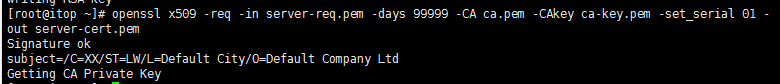
6、創建客戶端的 RSA 私鑰和數字證書
[root@itop ~]# openssl req -newkey rsa:2048 -days 99999 -nodes -keyout client-key.pem -out client-req.pem
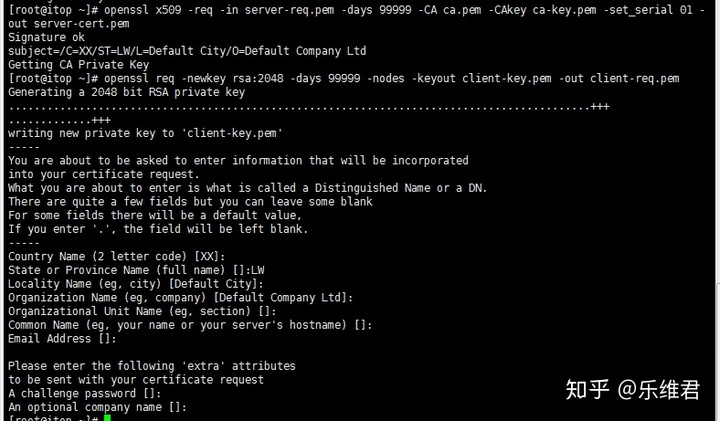
7、將生成的私鑰轉換為 RSA 私鑰文件格式
[root@itop ~]# openssl rsa -in client-key.pem -out client-key.pem
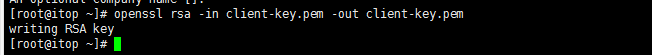
8、用CA 證書來生成一個客戶端的數字證書
[root@itop ~]# openssl x509 -req -in client-req.pem -days 99999 -CA ca.pem -CAkey ca-key.pem -set_serial 01 -out client-cert.pem
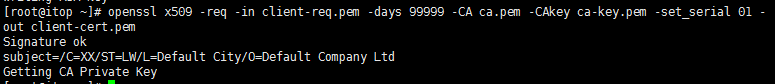
9、查看所有生成的SSL文件
[root@itop ~]# ll *.pem
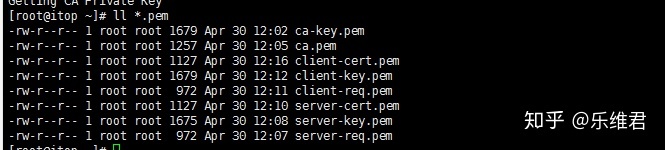
三、數據庫配置SSL證書
1、復制 CA 證書和服務端SSL文件至MySQL 數據目錄
[root@itop ~]# cp ca.pem server-*.pem /data/mysql/data –v
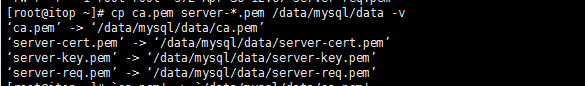
2、修改 MySQL 數據目錄的CA 證書和服務端 SSL 文件所屬用戶與組
[root@itop ~]# chown -v mysql.mysql /data/mysql/data/{ca,server*}.pem
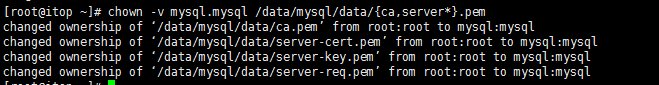
3、修改MYSQL配置文件,添加SSL調用配置【/etc/my.cnf】
vi /etc/my.cnf
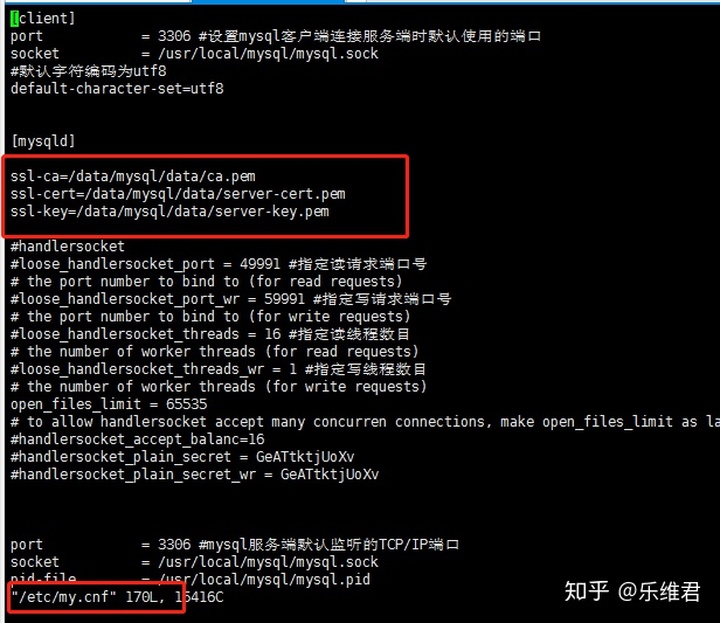
4、重啟MYSQL服務,并檢查數據庫SSL是否開啟狀態
注:have_openssl 與 have_ssl 值都為YES表示ssl開啟成功
[root@itop ~]# /etc/init.d/mysqld restart
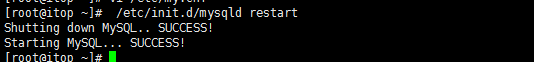
mysql> show variables like 'have%ssl%';
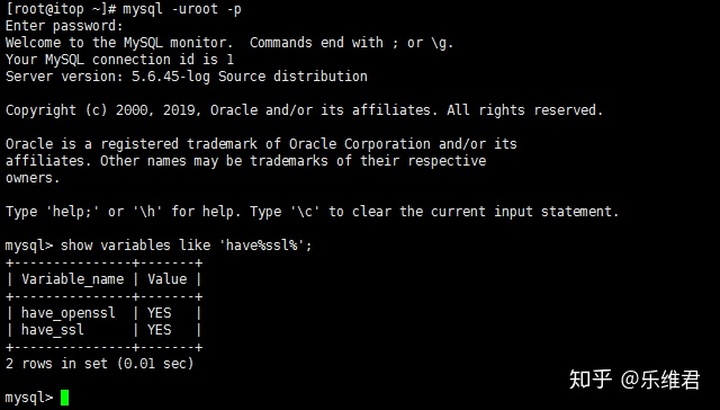
四、測試SSL可用性
1、創建用戶并指定SSL連接
mysql> grant all on *.* to 'test'@'%' identified by 'p@ssw0rd' require SSL;
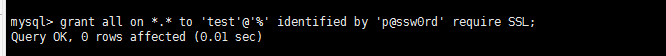
2、通過密碼連接測試
[root@itop ~]# mysql -utest -pp@ssw0rd -h 192.168.1.110
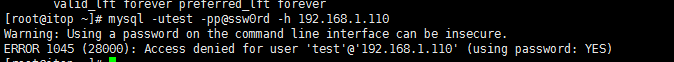
3、通過客戶端密鑰與證書SSL + 密碼連接測試,并查看屬性
[root@itop ~]# mysql -utest -pp@ssw0rd -h 192.168.1.110 --ssl-cert=client-cert.pem --ssl-key=client-key.pem
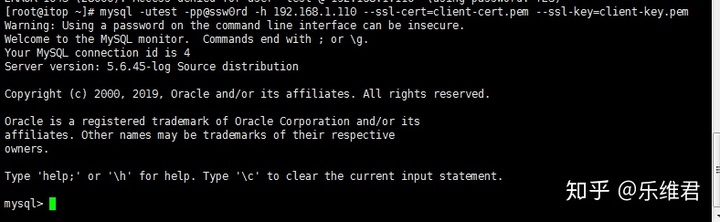
mysql> s
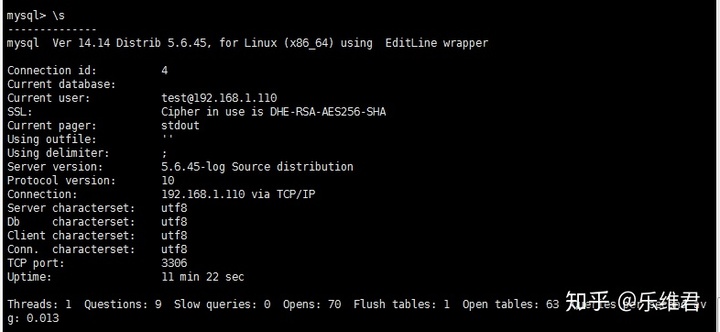
技術交流歡迎加入Q群:177428068
)









下MySQL源碼安裝)





)

)
