動畫原理
SVG動畫,就是元素的屬性值關于時間的變化。 如下圖來說,元素的某個屬性值的起始值(from)到結束值(to)在一個時間段(duration)根據時間函數(timing-function)計算出每一幀(frame)的插值(interpolation)作為變換的行為。
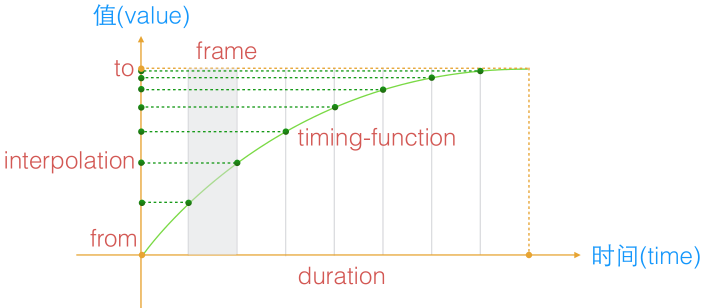
PS:SVG動畫是幀動畫,在SVG里也就是每秒設置多少個value值。
SVG動畫語法
SVG動畫是基于SMIL(Synchronized Multimedia Integration Language)語言的,全稱是同步多媒體集成語言。
SVG動畫使用
SVG元素使用動畫有兩種方式:
1. 被xlink:href引用
<animate xlink:href="url(#rect1)"></animate>
2. 包含在目標元素里
<rect x="0" ...><animate></animate> </rect>
<animate>標簽
該標簽用于基本動畫。
| 參數 | 描述 |
| attributeName | 要變化屬性名稱 1.可以是元素直接暴露的屬性 2.可以是CSS屬性 |
| attributeType? | 用來表明attributeName屬性值的類型 支持三個固定參數,CSS/XML/auto,默認值auto。 例如:x、 y以及transform就屬于XML, opacity就屬于CSS。 |
| from | 起始值 起始值與元素的默認值是一樣的,該參數可省略。 |
| to | 結束值 |
| by | 相對from的變化值 PS:當有to值時,該值無效。 |
| values | 動畫的多個關鍵值,用分號分隔。 |
| dur | 持續時間 取值:常規時間值 | "indefinite" |
| repeatCount | 動畫執行次數 取值:合法數值或者“indefinite” |
| fill | 動畫間隙的填充方式 取值:freeze | remove(默認值)。 remove:表示動畫結束直接回到開始的地方。 freeze:表示動畫結束后保持了動畫結束之后的狀態。 |
| calcMode | 控制動畫的快慢 取值:discrete | linear(默認值) | paced | spline. 中文意思分別是:“離散”|“線性”|“踏步”|“樣條”。 另外,該參數要結合keyTimes、keySplines使用,數值的是對應values的, 所以如果沒有設置values和keyTime或keySplines,是沒有效果的。 |
| begin | 動畫開始的時機,取值: time-value | offset-value | syncbase-value | event-value?| repeat-value | accessKey-value?| media-marker-value | wallclock-sync-value | "indefinite" 1.?time-value:動畫開始時間,可傳多個值,分號分隔。 2.?syncbase-value:[元素的id].begin/end +/- 時間值(offset-value) ? ? 某個動畫效果開始或結束觸發此動畫的,可加上偏移量。 3.?event-value:事件觸發 4.?repeat-value:指某animation重復多少次開始。 ? ? 語法為:[元素的id].repeat(整數) +/- 時間值 |
| end | end與begin除了名字和字面含義不一樣,其值的種類與表意都是一模一樣的。 |
PS:只列出常用參數,其他請查閱參考文獻。
例子:
<svg version="1.1" xmlns="http://www.w3.org/2000/svg"><rect x="50" y ="50" width="100" height="50" fill="red"><animate attributeType="XML"attributeName="x"from="50"to="400"dur="5s"fill="freeze"></animate></rect><rect x="50" y ="150" width="100" height="50" fill="green"><animate attributeType="XML"attributeName="x"from="50"by="400"dur="5s"fill="freeze"></animate></rect><rect x="50" y ="250" width="100" height="50" fill="blue"><animate attributeType="XML"attributeName="x"values="50;450;50"dur="10s"></animate></rect><rect x="50" y ="350" width="100" height="50" fill="orange"><animate attributeType="XML"attributeName="x"dur="10s"values="50;450;50"calcMode="spline"keySplines=".5 0 .5 1; 0 0 1 1"fill="freeze"></animate></rect><rect x="50" y ="450" width="100" height="50" fill="black"><animate attributeType="XML"attributeName="x"from="50"by="400"dur="5s"calcMode="spline"keySplines=".5 0 .5 1; 0 0 1 1"fill="freeze"></animate></rect> </svg>
效果:
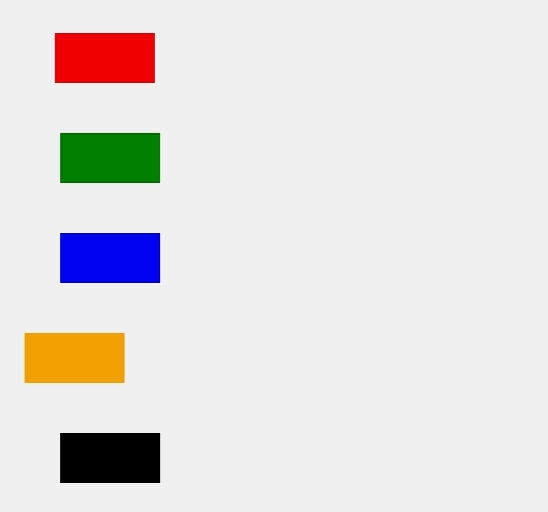
begin例子:
<svg version="1.1" xmlns="http://www.w3.org/2000/svg"><text x="50" y="30" id="t" stroke="red">click red go</text><rect x="50" y ="50" width="100" height="50" fill="red"><animate attributeType="XML"attributeName="x"begin="t.click"from="50"to="400"dur="5s"fill="freeze"></animate></rect><rect x="50" y ="150" width="100" height="50" fill="green"><!--表示的是3s之后動畫開始,10s時候動畫再開始一次(如果之前動畫沒走完,會立即停止從頭開始)--><animate attributeType="XML"attributeName="x"begin="3s;10s"from="50"to="400"dur="5s"fill="freeze"></animate></rect><rect x="50" y ="250" width="100" height="50" fill="blue"><animate id="goleft" attributeType="XML"attributeName="x"from="50"to="400"dur="5s"fill="freeze"></animate><!--注意begin的id是animate的id,不是元素的--><animate attributeType="XML"attributeName="y"begin="goleft.end"to="350"dur="2s"fill="freeze"></animate></rect><rect x="50" y ="350" width="100" height="50" fill="orange"><animate id="goleft" attributeType="XML"attributeName="x"from="50"to="400"dur="5s"fill="freeze"></animate><!--注意begin的id是animate的id,不是元素的--><animate attributeType="XML"attributeName="y"to="400"dur="5s"fill="freeze"></animate></rect><line stroke='black' x1="50" y1="350" x2="500" y2="350"/><line stroke='black' x1="50" y1="400" x2="500" y2="400"//> </svg>
效果:
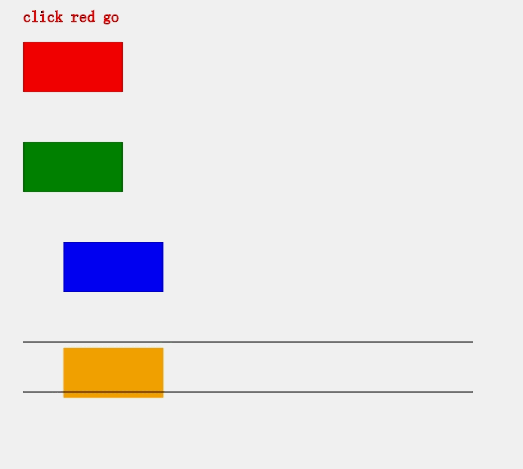
注意:
1. 多個animate是可以疊加的。
<animateTransform>標簽
該標簽用于變換動畫,animateTransform也有animate的參數,額外的是type。
| 參數 | 描述 |
| type | 變換的類型,取值:translate、scale、rotate、skewX、skewY |
例子:
<svg version="1.1" xmlns="http://www.w3.org/2000/svg" viewBox="-200 -200 800 800"><rect x="50" y ="50" width="50" height="50" fill="red"><animateTransform attributeName="transform"attributeType="XML"type="rotate"from="0 75 75"to="360 75 75"dur="2"repeatCount="indefinite"/></rect><!--x、y都放大了--><rect x="50" y ="150" width="50" height="50" fill="green"><animateTransform attributeName="transform"attributeType="XML"type="scale"from="1"to="2"dur="2"fill="freeze"/></rect> <rect x="50" y ="250" width="50" height="50" fill="blue"><animateTransform attributeName="transform"attributeType="XML"type="translate"to="250 0"dur="2"fill="freeze"/></rect><rect x="50" y ="150" width="50" height="50" fill="black"><animateTransform attributeName="transform"attributeType="XML"type="rotate"from="0 75 125"to="360 75 125"dur="2"repeatCount="indefinite" additive="sum"/><animateTransform attributeName="transform"attributeType="XML"type="scale"from="1"to="2"dur="2"fill="freeze" additive="sum"/></rect> </svg>
效果:
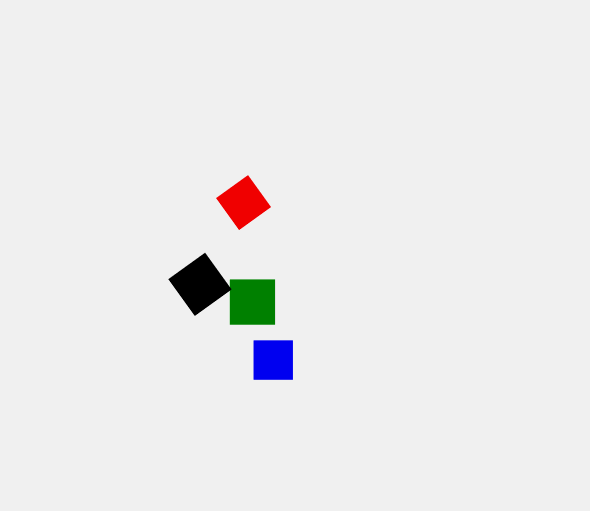
注意:
1.?animateTransform也是可以疊加的,不過要加上additive="sum",否則后面的無效了。
<animateMotion>標簽
這個標簽讓元素在路徑(Path)上滑動。
例子:
<svg version="1.1" xmlns="http://www.w3.org/2000/svg"><path d="M100,400Q150,300 250,400 T400,400" stroke="red" fill="none"/><rect width="20" height="20" fill="red"><animateMotionpath="M100,400Q150,300 250,400 T400,400"rotate="auto"dur="3s"fill="freeze"></animateMotion></rect> </svg>
效果:
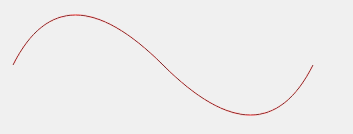
注意:
1. 設置rotate="auto",可以讓元素根據路徑的切線方向做旋轉。
腳本動畫
SVG的requestAnimationFrame函數可以讓我們用js來做動畫,瀏覽器對requestAnimationFrame調用的頻率是每秒60次逐幀動畫。
例子:
<svg version="1.1" xmlns="http://www.w3.org/2000/svg"><rect id="rect" x="50" y="50" width="100" height="100" fill="green" /> </svg> <script>var cur = 0;var rect=document.getElementById("rect");var frames = window.requestAnimationFrame(doAnim);function doAnim(){if(cur>=360){//取消幀動畫 window.cancelAnimationFrame(frames);return;}cur++;rect.setAttribute("transform", "rotate(" + cur + ",100, 100)");frames = window.requestAnimationFrame(doAnim);} </script>
PS:效果就是正方形旋轉360°后停止。
?
參考視頻
1.?SVG課程(慕課網)
?
參考文獻
1.?http://www.w3.org/TR/SVG/animate.html
2.?http://www.zhangxinxu.com/wordpress/?p=4333
?
本文為原創文章,轉載請保留原出處,方便溯源,如有錯誤地方,謝謝指正。
本文地址 :http://www.cnblogs.com/lovesong/p/6011328.html









![[Objective-C]編程藝術 筆記整理](http://pic.xiahunao.cn/[Objective-C]編程藝術 筆記整理)


)






