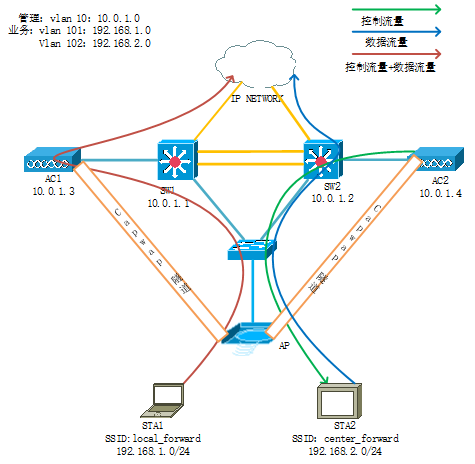
現在越來越多的企業都有自己的無線網絡,而無線網絡的組網方式一般都是使用AC+AP模式進行組網,使用無線網絡能夠提供經濟、高效的網絡接入方式。相比有線網絡,無線網絡下只要能接入無線網的地方都可以使用網絡,用戶可以自由移動。而對于AC+AP組網方式來說,轉發模式分為本地轉發(流量到達AP后直接轉發)和集中轉發(流量通過隧道到達AC,由AC集中轉發)。
實驗拓撲及說明
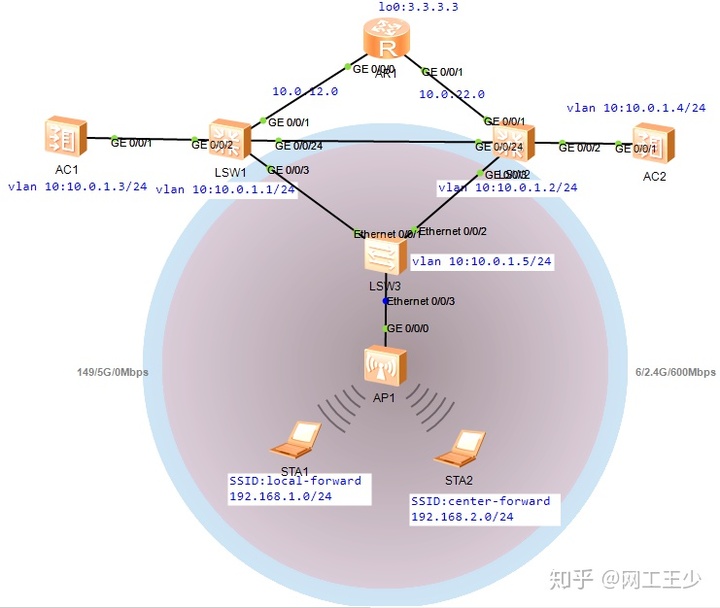
說明:1、SW1和SW2作為AP的DHCP服務器為AP分配IP地址(AP),AC作為STA的DHCP服務器為STA分配IP地址。
2、STA1采用集中轉發模式,STA2采用本地轉發模式
3、遠程網絡3.3.3.3位于IP NETWORK路由器上,用于測試數據流向
配置過程略:(文章末尾會附配置文件)
實驗現象:1、AP通過交換機SW拿到地址,用于與AC等的通信
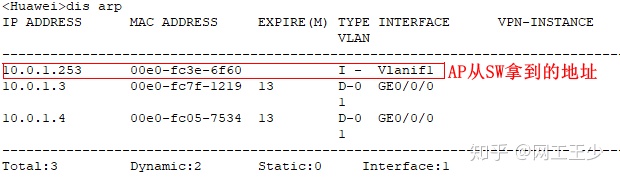
2、AP發出兩個wlan信號,一個local-forward,一個center-forward
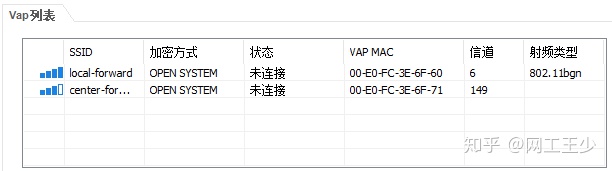
3、STA1連接local-forward信號,這個wlan使用的是本地轉發模式工作,業務地址是192.168.1.0/24段。

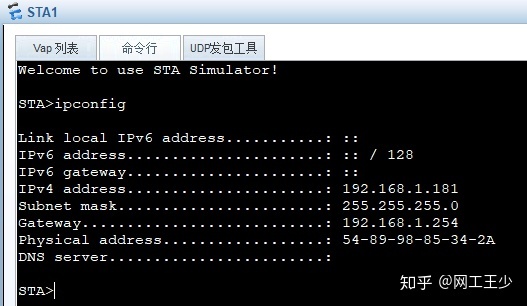
4、STA2連接center-forward信號,這個wlan使用的是集中轉發模式工作,業務地址是192.168.2.0/24段。

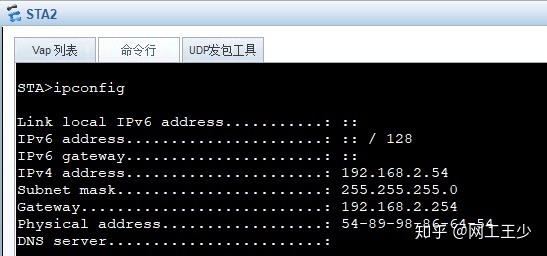
5、在遠端路由器上開debug,然后在SW與AC之間使用抓包工具抓包,使用集中轉發的wlan信號時,流量會經過AC轉發,流量到達AP之后通過隧道傳給AC,由AC轉發。
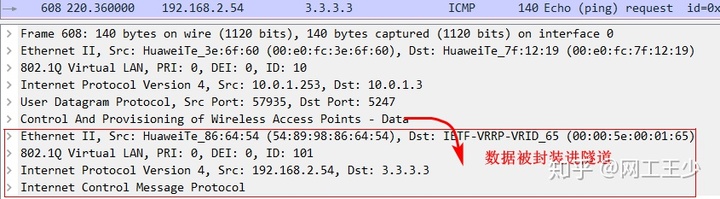
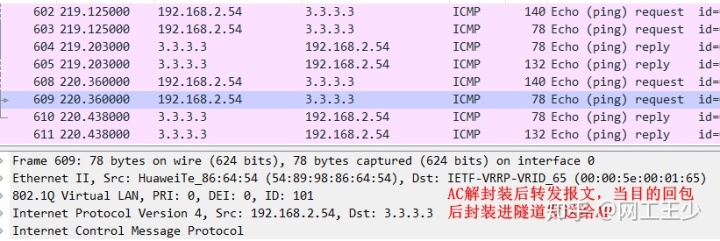
6、使用本地轉發的wlan信號時,流量不會經過AC轉發,流量到達AP之后不會封裝進隧道發送給AC,而是直接由AP轉發。
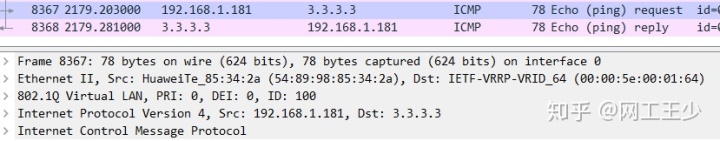
7、配置文件:
IPNET:
sysname IPNET
interface GigabitEthernet0/0/0
ip address 10.0.12.2 255.255.255.0
#
interface GigabitEthernet0/0/1
ip address 10.0.22.2 255.255.255.0
#
interface NULL0
#
interface LoopBack0
ip address 3.3.3.3 255.255.255.255
#
rip 1
undo summary
version 2
network 10.0.0.0
import-route direct
SW1:
sysname SW1
#
vlan batch 10 100 to 102 1000
#
stp instance 0 root primary
stp instance 1 root secondary
#
dhcp enable
#
stp region-configuration
region-name abc
instance 1 vlan 101
active region-configuration
#
ip pool vlan10
gateway-list 10.0.1.254
network 10.0.1.0 mask 255.255.255.0
option 43 sub-option 2 ip-address 10.0.1.3 10.0.1.4
#
interface Vlanif10
ip address 10.0.1.1 255.255.255.0
vrrp vrid 10 virtual-ip 10.0.1.254
vrrp vrid 10 priority 120
dhcp select global
#
interface Vlanif100
ip address 192.168.1.252 255.255.255.0
vrrp vrid 100 virtual-ip 192.168.1.254
vrrp vrid 100 priority 120
#
interface Vlanif101
ip address 192.168.2.252 255.255.255.0
vrrp vrid 101 virtual-ip 192.168.2.254
#
interface Vlanif1000
ip address 10.0.12.1 255.255.255.0
#
interface MEth0/0/1
#
interface GigabitEthernet0/0/1
port link-type access
port default vlan 1000
stp disable
#
interface GigabitEthernet0/0/2
port link-type trunk
port trunk allow-pass vlan 2 to 4094
stp disable
#
interface GigabitEthernet0/0/3
port link-type trunk
port trunk allow-pass vlan 2 to 4094
#
interface GigabitEthernet0/0/24
port link-type trunk
port trunk allow-pass vlan 2 to 4094
#
interface NULL0
#
rip 1
undo summary
version 2
network 10.0.0.0
network 192.168.1.0
network 192.168.2.0
silent-interface GigabitEthernet0/0/2
silent-interface GigabitEthernet0/0/3
SW2:
sysname SW2
#
vlan batch 10 100 to 101 1001
#
stp instance 0 root secondary
stp instance 1 root primary
#
dhcp enable
#
stp region-configuration
region-name abc
instance 1 vlan 101
active region-configuration
#
ip pool vlan10
gateway-list 10.0.1.254
network 10.0.1.0 mask 255.255.255.0
option 43 sub-option 2 ip-address 10.0.1.3 10.0.1.4
#
interface Vlanif10
ip address 10.0.1.2 255.255.255.0
vrrp vrid 10 virtual-ip 10.0.1.254
dhcp select global
#
interface Vlanif100
ip address 192.168.1.253 255.255.255.0
vrrp vrid 100 virtual-ip 192.168.1.254
#
interface Vlanif101
ip address 192.168.2.253 255.255.255.0
vrrp vrid 101 virtual-ip 192.168.2.254
vrrp vrid 101 priority 120
#
interface Vlanif1001
ip address 10.0.22.1 255.255.255.0
#
interface MEth0/0/1
#
interface GigabitEthernet0/0/1
port link-type access
port default vlan 1001
stp disable
#
interface GigabitEthernet0/0/2
port link-type trunk
port trunk allow-pass vlan 2 to 4094
stp disable
#
interface GigabitEthernet0/0/3
port link-type trunk
port trunk allow-pass vlan 2 to 4094
#
interface GigabitEthernet0/0/24
port link-type trunk
port trunk allow-pass vlan 2 to 4094
#
interface NULL0
#
rip 1
undo summary
version 2
network 10.0.0.0
network 192.168.1.0
network 192.168.2.0
silent-interface GigabitEthernet0/0/2
silent-interface GigabitEthernet0/0/3
AC1:
sysname AC1
#
vlan batch 10 100 to 101
#
dhcp enable
#
ip pool vlan100
gateway-list 192.168.1.254
network 192.168.1.0 mask 255.255.255.0
#
ip pool vlan101
gateway-list 192.168.2.254
network 192.168.2.0 mask 255.255.255.0
#
interface Vlanif10
ip address 10.0.1.3 255.255.255.0
#
interface Vlanif100
ip address 192.168.1.250 255.255.255.0
dhcp select global
#
interface Vlanif101
ip address 192.168.2.250 255.255.255.0
dhcp select global
#
interface MEth0/0/1
undo negotiation auto
duplex half
#
interface GigabitEthernet0/0/1
port link-type trunk
port trunk allow-pass vlan 2 to 4094
#
ip route-static 0.0.0.0 0.0.0.0 10.0.1.254
#
capwap source interface vlanif10
#
wlan
security-profile name wlan-net
ssid-profile name local
ssid local-forward
ssid-profile name center
ssid center-forward
vap-profile name local
service-vlan vlan-id 100
ssid-profile local
security-profile wlan-net
vap-profile name center
forward-mode tunnel
service-vlan vlan-id 101
ssid-profile center
security-profile wlan-net
ap-group name local
radio 0
vap-profile local wlan 1
radio 1
vap-profile center wlan 2
ap-id 0 type-id 56 ap-mac 00e0-fc3e-6f60
ap-name area_1
ap-group local
radio 0
channel 20mhz 6
eirp 127
radio 1
channel 20mhz 149
eirp 127
AC2:
sysname AC2
#
vlan batch 10 100 to 101
#
dhcp enable
#
ip pool vlan100
gateway-list 192.168.1.254
network 192.168.1.0 mask 255.255.255.0
#
ip pool vlan101
gateway-list 192.168.2.254
network 192.168.2.0 mask 255.255.255.0
#
interface Vlanif10
ip address 10.0.1.4 255.255.255.0
#
interface Vlanif100
ip address 192.168.1.251 255.255.255.0
dhcp select global
#
interface Vlanif101
ip address 192.168.2.251 255.255.255.0
dhcp select global
#
interface MEth0/0/1
undo negotiation auto
duplex half
#
interface GigabitEthernet0/0/1
port link-type trunk
port trunk allow-pass vlan 2 to 4094
#
ip route-static 0.0.0.0 0.0.0.0 10.0.1.254
#
capwap source interface vlanif10
#
wlan
security-profile name wlan-net
ssid-profile name local
ssid local-forward
ssid-profile name center
ssid center-forward
vap-profile name local
service-vlan vlan-id 100
ssid-profile local
security-profile wlan-net
vap-profile name center
forward-mode tunnel
service-vlan vlan-id 101
ssid-profile center
security-profile wlan-net
ap-group name local
radio 0
vap-profile local wlan 1
radio 1
vap-profile center wlan 2
ap-id 0 type-id 56 ap-mac 00e0-fc3e-6f60
ap-name area_1
ap-group local
radio 0
channel 20mhz 6
eirp 127
radio 1
channel 20mhz 149
eirp 127













)





臨時數據庫(tempdb))