我開始學前端的時候也是對于規范問題頭疼,后來看了網易的NEC規范,驚呼牛逼
NEC : 更好的CSS樣式解決方案
?
只遵循橫向順序即可,先顯示定位布局類屬性,后盒模型等自身屬性,最后是文本類及修飾類屬性。
| → | 顯示屬性 | 自身屬性 | 文本屬性和其他修飾 |
|---|---|---|---|
| ? | display | width | font |
| ? | visibility | height | text-align |
| ? | position | margin | text-decoration |
| ? | float | padding | vertical-align |
| ? | clear | border | white-space |
| ? | list-style | overflow | color |
| ? | top | min-width | background |
?
?
?
?
?
?
?
| 1 | .m-box{position:relative;width:600px;margin:0?auto?10px;text-align:center;color:#000;} |
如果屬性間存在關聯性,則不要隔開寫。
| 1 2 | /* 這里的height和line-height有關聯性 */.m-box{position:relative;height:20px;line-height:20px;padding:5px;color:#000;} |
私有在前,標準在后
先寫帶有瀏覽器私有標志的,后寫W3C標準的。
| 1 | .m-box{-webkit-box-shadow:0 0 0?#000;-moz-box-shadow:0 0 0?#000;box-shadow:0 0 0?#000; |
?
CSS書寫順序
1.位置屬性(position, top, right, z-index, display, float等)
2.大小(width, height, padding, margin)
3.文字系列(font, line-height, letter-spacing, color- text-align等)
4.背景(background, border等)
5.其他(animation, transition等)
<img src="https://pic4.zhimg.com/50/5a67fa4dab92c018abfd97e4ab286ac9_hd.jpg" data-rawwidth="500" data-rawheight="250" class="origin_image zh-lightbox-thumb" width="500" data-original="https://pic4.zhimg.com/5a67fa4dab92c018abfd97e4ab286ac9_r.jpg">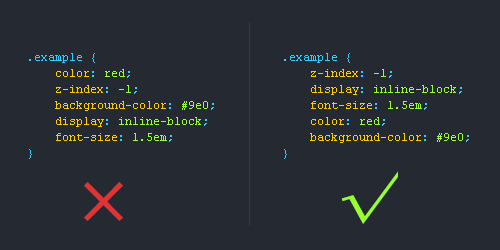
CSS書寫規范使用CSS縮寫屬性
CSS有些屬性是可以縮寫的,比如padding,margin,font等等,這樣精簡代碼同時又能提高用戶的閱讀體驗。
<img src="https://pic3.zhimg.com/50/2166c1fb168908a5858998eab2d309aa_hd.jpg" data-rawwidth="500" data-rawheight="250" class="origin_image zh-lightbox-thumb" width="500" data-original="https://pic3.zhimg.com/2166c1fb168908a5858998eab2d309aa_r.jpg">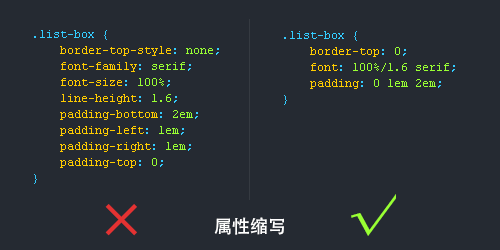
去掉小數點前的“0”
<img src="https://pic2.zhimg.com/50/ea65b1c1c00c792866a670e9d66161a8_hd.jpg" data-rawwidth="500" data-rawheight="250" class="origin_image zh-lightbox-thumb" width="500" data-original="https://pic2.zhimg.com/ea65b1c1c00c792866a670e9d66161a8_r.jpg">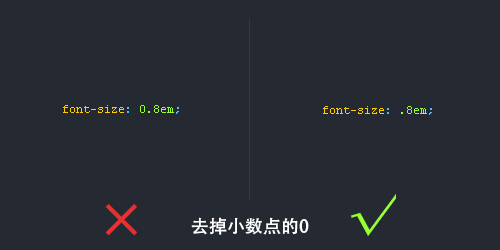
簡寫命名
很多用戶都喜歡簡寫類名,但前提是要讓人看懂你的命名才能簡寫哦!
<img src="https://pic3.zhimg.com/50/53ddaefb44a6a8ce5b54de9f15466fca_hd.jpg" data-rawwidth="500" data-rawheight="250" class="origin_image zh-lightbox-thumb" width="500" data-original="https://pic3.zhimg.com/53ddaefb44a6a8ce5b54de9f15466fca_r.jpg">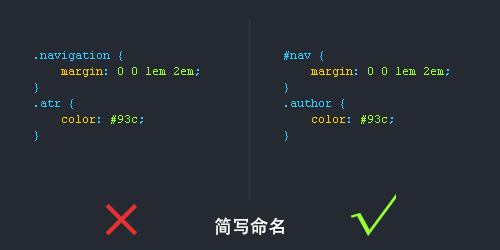
16進制顏色代碼縮寫
有些顏色代碼是可以縮寫的,我們就盡量縮寫吧,提高用戶體驗為主。
<img src="https://pic4.zhimg.com/50/46bf23e08a7195ec7091217bb5c667d6_hd.jpg" data-rawwidth="500" data-rawheight="250" class="origin_image zh-lightbox-thumb" width="500" data-original="https://pic4.zhimg.com/46bf23e08a7195ec7091217bb5c667d6_r.jpg">
連字符CSS選擇器命名規范
1.長名稱或詞組可以使用中橫線來為選擇器命名。
2.不建議使用“_”下劃線來命名CSS選擇器,為什么呢?
輸入的時候少按一個shift鍵;
瀏覽器兼容問題 (比如使用_tips的選擇器命名,在IE6是無效的)
能良好區分JavaScript變量命名(JS變量命名是用“_”)
<img src="https://pic2.zhimg.com/50/45dddce1b5295a7c09f2380900dce8d1_hd.jpg" data-rawwidth="500" data-rawheight="250" class="origin_image zh-lightbox-thumb" width="500" data-original="https://pic2.zhimg.com/45dddce1b5295a7c09f2380900dce8d1_r.jpg">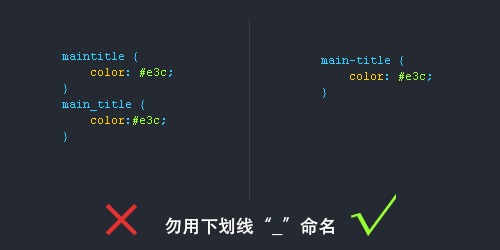
不要隨意使用Id
id在JS是唯一的,不能多次使用,而使用class類選擇器卻可以重復使用,另外id的優先級優先與class,所以id應該按需使用,而不能濫用。
<img src="https://pic2.zhimg.com/50/951bee68367f559a1fd37db3d242e59f_hd.jpg" data-rawwidth="500" data-rawheight="250" class="origin_image zh-lightbox-thumb" width="500" data-original="https://pic2.zhimg.com/951bee68367f559a1fd37db3d242e59f_r.jpg">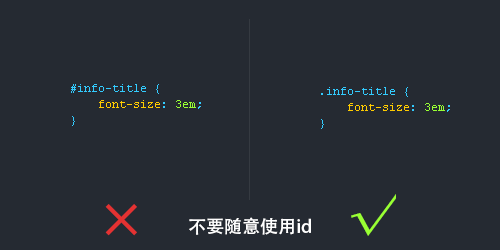
為選擇器添加狀態前綴
有時候可以給選擇器添加一個表示狀態的前綴,讓語義更明了,比如下圖是添加了“.is-”前綴。
<img src="https://pic4.zhimg.com/50/d81807b01ec5d710debe3f0b4191ae2f_hd.jpg" data-rawwidth="500" data-rawheight="250" class="origin_image zh-lightbox-thumb" width="500" data-original="https://pic4.zhimg.com/d81807b01ec5d710debe3f0b4191ae2f_r.jpg">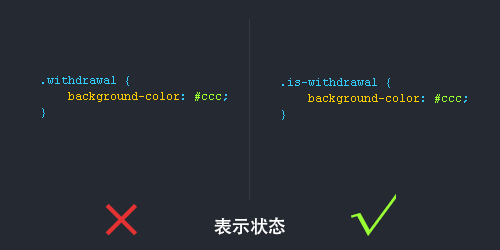
CSS命名規范(規則)常用的CSS命名規則
頭:header
內容:content/container
尾:footer
導航:nav
側欄:sidebar
欄目:column
頁面外圍控制整體佈局寬度:wrapper
左右中:left right center
登錄條:loginbar
標志:logo
廣告:banner
頁面主體:main
熱點:hot
新聞:news
下載:download
子導航:subnav
菜單:menu
子菜單:submenu
搜索:search
友情鏈接:friendlink
頁腳:footer
版權:copyright
滾動:scroll
內容:content
標簽:tags
文章列表:list
提示信息:msg
小技巧:tips
欄目標題:title
加入:joinus
指南:guide
服務:service
注冊:regsiter
狀態:status
投票:vote
合作伙伴:partner
注釋的寫法:
/* Header */
內容區
/* End Header */
Id的命名:
1)頁面結構
容器: container
頁頭:header
內容:content/container
頁面主體:main
頁尾:footer
導航:nav
側欄:sidebar
欄目:column
頁面外圍控制整體佈局寬度:wrapper
左右中:left right center
(2)導航
導航:nav
主導航:mainnav
子導航:subnav
頂導航:topnav
邊導航:sidebar
左導航:leftsidebar
右導航:rightsidebar
菜單:menu
子菜單:submenu
標題: title
摘要: summary
(3)功能
標志:logo
廣告:banner
登陸:login
登錄條:loginbar
注冊:register
搜索:search
功能區:shop
標題:title
加入:joinus
狀態:status
按鈕:btn
滾動:scroll
標籤頁:tab
文章列表:list
提示信息:msg
當前的: current
小技巧:tips
圖標: icon
注釋:note
指南:guild
服務:service
熱點:hot
新聞:news
下載:download
投票:vote
合作伙伴:partner
友情鏈接:link
版權:copyright
注意事項::
1.一律小寫;
2.盡量用英文;
3.不加中槓和下劃線;
4.盡量不縮寫,除非一看就明白的單詞。
CSS樣式表文件命名
主要的 master.css
模塊 module.css
基本共用 base.css
布局、版面 layout.css
主題 themes.css
專欄 columns.css
文字 font.css
表單 forms.css
補丁 mend.css
打印 print.css



方法)















