安裝清單如下:
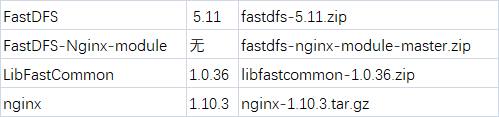
一、安裝FastDFS
1. 安裝libfastcommon
先解壓安裝包到目錄
# unzip libfastcommon-1.0.36.zip
安裝編譯工具及環境(后面Nginx也會用到這些依賴環境)
# yum -y install gcc gcc+ gcc-c++ openssl openssl-devel pcre pcre-deve
# yum -y install pcre-devel openssl openssl-devel
# yum -y install zlib zlib-deve 編譯libfastcommon軟件并安裝
# ./make.sh && ./make.sh install
為libcommon 創建軟鏈接到/usr/local/lib目錄下
# ln -s /usr/lib64/libfastcommon.so /usr/local/lib/libfastcommon.so
# ln -s /usr/lib64/libfastcommon.so /usr/lib/libfastcommon.so
# ln -s /usr/lib64/libfdfsclient.so /usr/local/lib/libfdfsclient.so
# ln -s /usr/lib64/libfdfsclient.so /usr/lib/libfdfsclient.so 2. 安裝FastDFS
解壓安裝包
# tar -xvf FastDFS_v5.01.tar.gz
編譯并安裝
# cd FastDFS
# ./make.sh && ./make.sh install
安裝成功后,FastDFS會安裝在/etc/fdfs目錄下:
[root@localhost FastDFS]# ll /etc/fdfs/ total 56 -rw-r--r--. 1 root root 1461 Aug 13 06:39 client.conf -rw-r--r--. 1 root root 858 Aug 13 06:39 http.conf -rw-r--r--. 1 root root 31172 Aug 13 06:39 mime.types -rw-r--r--. 1 root root 7535 Aug 13 06:39 storage.conf -rw-r--r--. 1 root root 6990 Aug 13 06:39 tracker.conf
FastDFS安裝結束
二、安裝Tracker
1. 創建tracker工作目錄
此目錄用于保存tracker 的data和log
# mkdir -p /data/fastdfs_tracker
2.配置tracker
配置 /etc/fdfs目錄下tracker.conf
主要實現以下4個配置內容:
disabled=false port=22122 #默認端口號 base_path=/data/fastdfs_tracker #我剛剛創建的目錄 http.server_port=8080 #默認端口是8080 bind_addr=0.0.0.0 #監聽地址
完整tracker.conf 文件信息如下:
disabled=false bind_addr=0.0.0.0 port=22122 connect_timeout=30 network_timeout=60 base_path=/opt/fastdfs_tracker max_connections=512 accept_threads=1 work_threads=4 min_buff_size=8KB max_buff_size=128KB store_lookup=2 store_group=group2 store_server=0 store_path=0 download_server=0 reserved_storage_space=10% log_level=info run_by_group= run_by_user= allow_hosts=* sync_log_buff_interval=10 check_active_interval=120 thread_stack_size=64KB storage_ip_changed_auto_adjust=true storage_sync_file_max_delay=86400 storage_sync_file_max_time=300 use_trunk_file=false slot_min_size=256 slot_max_size=16MB trunk_file_size=64MB trunk_create_file_advance=false trunk_create_file_time_base=02:00 trunk_create_file_interval=86400 trunk_create_file_space_threshold=20G trunk_init_check_occupying=false trunk_init_reload_from_binlog=false trunk_compress_binlog_min_interval=0 use_storage_id=false storage_ids_filename=storage_ids.conf id_type_in_filename=ip store_slave_file_use_link=false rotate_error_log=false error_log_rotate_time=00:00 rotate_error_log_size=0 log_file_keep_days=0 use_connection_pool=false connection_pool_max_idle_time=3600 http.server_port=8080 http.check_alive_interval=30 http.check_alive_type=tcp http.check_alive_uri=/status.html
3. 將Tracker加入開機啟動項
# cp /usr/fastdfs/FastDFS/init.d/fdfs_trackerd /etc/init.d/
# chkconfig --add fdfs_trackerd
# chkconfig fdfs_trackerd on 啟動Tracker Server
# service fdfs_trackerd start
4. 查看一下tracker的端口監聽情況
# netstat -unltp|grep fdfs
三、安裝Storage
1. 配置storage工作目錄
由于storage還需要一個目錄用來存儲數據,因此多建了兩個目錄fastdfs_storage_data,fastdfs_storage
# mkdir -p /data/fastdfs_storage
# mkdir -p /data/fastdfs_storage_data 2. 配置storage文件
修改 /etc/fdfs 目錄下 storage.conf 文件
修改要點如下:
disabled=false group_name=group1 #組名,根據實際情況修改 port=23000 #設置storage的端口號,同一個組的storage端口號必須一致 base_path=/data/fastdfs_storage #設置storage數據文件和日志目錄 store_path_count=1 #存儲路徑個數,需要和store_path個數匹配 store_path0=/data/fastdfs_storage_data #實際文件存儲路徑 tracker_server=192.168.78.132:22122 #我CentOS7的ip地址 file_distribute_path_mode=1 # 存儲方式 0:輪詢 1:Hash http.server_port=8888 #設置 http 端口號
完整信息如下:
disabled=false group_name=group1 bind_addr=0.0.0.0 client_bind=true port=23000 connect_timeout=30 network_timeout=60 heart_beat_interval=30 stat_report_interval=60 base_path=/opt/fastdfs_storage max_connections=256 buff_size=256KB accept_threads=1 work_threads=4 disk_rw_separated=true disk_reader_threads=1 disk_writer_threads=1 sync_wait_msec=50 sync_interval=0 sync_start_time=00:00 sync_end_time=23:59 write_mark_file_freq=500 store_path_count=1 store_path0=/opt/fastdfs_storage_data subdir_count_per_path=256 tracker_server=192.168.78.132:22122 log_level=info run_by_group= run_by_user= allow_hosts=* file_distribute_path_mode=0 file_distribute_rotate_count=100 fsync_after_written_bytes=0 sync_log_buff_interval=10 sync_binlog_buff_interval=10 sync_stat_file_interval=300 thread_stack_size=512KB upload_priority=10 if_alias_prefix= check_file_duplicate=0 file_signature_method=hash key_namespace=FastDFS keep_alive=0 use_access_log=false rotate_access_log=false access_log_rotate_time=00:00 rotate_error_log=false error_log_rotate_time=00:00 rotate_access_log_size=0 rotate_error_log_size=0 log_file_keep_days=0 file_sync_skip_invalid_record=false use_connection_pool=false connection_pool_max_idle_time=3600 http.domain_name= http.server_port=8888
3. 將Storage加入開機啟動項
# cp /usr/fastdfs/FastDFS/init.d/fdfs_storaged /etc/init.d/
# chkconfig --add fdfs_storaged
# chkconfig fdfs_storaged on 啟動Storage Server(默認產生255*255個目錄)
# service fdfs_storaged start
4. 查看一下Storage的端口監聽情況
# netstat -unltp | grep fdfs
5. 校驗整合
到這里,fastdfs的東西都已安裝完成,最后我們還要確定一下,storage是否注冊到了tracker中去。
查看命令:
# /usr/local/bin/fdfs_monitor /etc/fdfs/storage.conf
成功后可以看到:
ip_addr =?192.168.78.132 ACTIVE
四、測試
1. 配置客戶端
修改 /etc/fdfs/目錄下的client.conf 文件
修改要點為:
base_path=/data/fastdfs_tracker #tracker服務器文件路徑 tracker_server=192.168.78.132:22122 #tracker服務器IP地址和端口號 http.tracker_server_port=8080 # tracker 服務器的 http端口號,必須和tracker的設置對應起來
完整client.conf 文件信息如下:
connect_timeout=30 network_timeout=60 base_path=/data/fastdfs_tracker tracker_server=192.168.78.132:22122 log_level=info use_connection_pool = false connection_pool_max_idle_time = 3600 load_fdfs_parameters_from_tracker=false use_storage_id = false storage_ids_filename = storage_ids.conf http.tracker_server_port=8080
2. 模擬上傳
從個人用戶目錄上傳一個圖片,進行測試
# /usr/local/bin/fdfs_upload_file /etc/fdfs/client.conf /df.png
group1/M00/73/38/wKhOhFt0uRqAIWxDAAAQKuWUya0709.png
組名:group1
磁盤:M00
目錄:73/38
文件名稱:wKhOhFt0uRqAIWxDAAAQKuWUya0709.jpg
定位上傳的文件位置如下:
[root@localhost FastDFS]# ll /data/fastdfs_storage_data/data/73/38 total 8 -rw-r--r--. 1 root root 4138 Aug 15 16:36 wKhOhFt0uRqAIWxDAAAQKuWUya0709.png
實際文件存儲路徑下有創建好的多級目錄。data下有256個1級目錄,每級目錄下又有256個2級子目錄,總共65536個文件,新寫的文件會以hash的方式被路由到其中某個子目錄下,然后將文件數據直接作為一個本地文件存儲到該目錄中。
如果要訪問剛上傳的圖片,我們得需要結合nginx來實現
五、安裝Nginx并實現配置
1. 安裝Nginx依賴環境
第一步已經安裝完成。
2. 安裝nginx并添加fastdfs-nginx-module
解壓nginx和fastdfs-nginx-module
# tar -xvf nginx-1.14.0.tar.gz
# tar -xvf fastdfs-nginx-module_v1.16.tar.gz 解壓后進入nginx目錄編譯安裝nginx,并添加fastdfs-nginx-module
# ./configure --prefix=/usr/local/nginx --add-module=/usr/fastdfs/fastdfs-nginx-module/src #解壓后fastdfs-nginx-module所在的位置
之后進行編譯和安裝
# make && make isntall
安裝成功后,nginx會安裝在/usr/local/nginx,安裝后查看
[root@localhost nginx-1.14.0]# ll /usr/local/nginx/ total 16 drwxr-xr-x. 2 root root 4096 Aug 15 16:57 conf drwxr-xr-x. 2 root root 4096 Aug 15 16:57 html drwxr-xr-x. 2 root root 4096 Aug 15 16:57 logs drwxr-xr-x. 2 root root 4096 Aug 15 16:57 sbin
3. 配置Storage Nginx
修改Nginx 目錄下 conf 的配置文件nginx.conf,新增location信息,具體如下:
server {listen 9991;server_name localhost;location / {root html;index index.html index.htm;}location ~/group1/M00 {root /data/fastdfs_storage_data;ngx_fastdfs_module;}error_page 500 502 503 504 /50x.html;location = /50x.html {root html;} }
需要把fastdfs-nginx-module安裝目錄中src目錄下的mod_fastdfs.conf也拷貝到/etc/fdfs目錄下:
# cp /usr/fastdfs/fastdfs-nginx-module/src/mod_fastdfs.conf /etc/fdfs/
對剛剛拷貝的mod_fastdfs.conf文件進行修改:
base_path=/data/fastdfs_storage #保存日志目錄 tracker_server=192.168.78.132:22122 #tracker服務器的IP地址以及端口號 storage_server_port=23000 #storage服務器的端口號 url_have_group_name = true #文件 url 中是否有 group 名 store_path0=/data/fastdfs_storage_data #存儲路徑 group_count = 1 #設置組的個數
在文件的最后,設置group
[group1] group_name=group1 storage_server_port=23000 store_path_count=1 store_path0=/data/fastdfs_storage_data
創建M00至storage存儲目錄的符號連接:
ln -s /data/fastdfs_storage_data/data/ /data/fastdfs_storage_data/data/M00
啟動Nginx:
# /usr/local/nginx/sbin/nginx
訪問Nginx是否啟動
[root@localhost fdfs]# curl localhost:9991 <!DOCTYPE html> <html> <head> <title>Welcome to nginx!</title> <style>body {width: 35em;margin: 0 auto;font-family: Tahoma, Verdana, Arial, sans-serif;} </style> </head> <body> <h1>Welcome to nginx!</h1> <p>If you see this page, the nginx web server is successfully installed and working. Further configuration is required.</p><p>For online documentation and support please refer to <a href="http://nginx.org/">nginx.org</a>.<br/> Commercial support is available at <a href="http://nginx.com/">nginx.com</a>.</p><p><em>Thank you for using nginx.</em></p> </body> </html>
4. 配置Tracker Nginx
在nginx.conf 文件添加一個虛擬機
upstream fdfs_group1{server 127.0.0.1:9991; } server {listen 80;server_name localhost;location /group1/M00 {proxy_pass http://fdfs_group1; }error_page 500 502 503 504 /50x.htmllocation = /50x.html {root html;} }
完整nginx.conf配置文件如下:
worker_processes 1;events {worker_connections 1024; }http {include mime.types;default_type application/octet-stream;#log_format main '$remote_addr - $remote_user [$time_local] "$request" '# '$status $body_bytes_sent "$http_referer" '# '"$http_user_agent" "$http_x_forwarded_for"';#access_log logs/access.log main;sendfile on;#tcp_nopush on;keepalive_timeout 65;#gzip on;server {listen 9991;server_name localhost;location / {root html;index index.html index.htm;}location ~/group1/M00 {root /data/fastdfs_storage_data;ngx_fastdfs_module;}error_page 500 502 503 504 /50x.html;location = /50x.html {root html;}}upstream fdfs_group1{server 127.0.0.1:9991;}server {listen 80;server_name localhost;location /group1/M00 {proxy_pass http://fdfs_group1; }error_page 500 502 503 504 /50x.html;location = /50x.html {root html;}} }
將Nginx重新啟動
# /usr/local/nginx/sbin/nginx -s reload
訪問Nginx是否已經啟動
[root@localhost conf]# curl localhost:9991 <!DOCTYPE html> <html> <head> <title>Welcome to nginx!</title> <style>body {width: 35em;margin: 0 auto;font-family: Tahoma, Verdana, Arial, sans-serif;} </style> </head> <body> <h1>Welcome to nginx!</h1> <p>If you see this page, the nginx web server is successfully installed and working. Further configuration is required.</p><p>For online documentation and support please refer to <a href="http://nginx.org/">nginx.org</a>.<br/> Commercial support is available at <a href="http://nginx.com/">nginx.com</a>.</p><p><em>Thank you for using nginx.</em></p> </body> </html>
5. HTTP訪問圖片資源
http://192.168.78.132/group1/M00/AD/73/wKhOhFt0xNmAN7XbAAAQKuWUya0565.png
再次爆出BUG!)





~帶音頻)
--創建第一個Flask程序)









)

