2019獨角獸企業重金招聘Python工程師標準>>> 
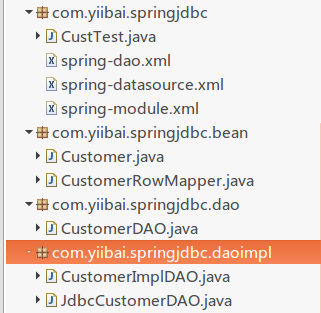
一、表(這里用mysql,數據庫名為yiibai)
CREATE TABLE `customer` (`CUST_ID` int(10) UNSIGNED NOT NULL,`NAME` varchar(100) NOT NULL,`AGE` int(10) UNSIGNED NOT NULL
) ENGINE=InnoDB DEFAULT CHARSET=utf8;
ALTER TABLE `customer`ADD PRIMARY KEY (`CUST_ID`);二、不用JdbcTemplate的情況
表的實體類Customer
package com.yiibai.springjdbc.bean;public class Customer {int custId;String name;int age;public Customer(int custId, String name, int age) {super();this.custId = custId;this.name = name;this.age = age;}public int getCustId() {return custId;}public void setCustId(int custId) {this.custId = custId;}public String getName() {return name;}public void setName(String name) {this.name = name;}public int getAge() {return age;}public void setAge(int age) {this.age = age;}@Overridepublic String toString() {return "Customer [custId=" + custId + ", name=" + name + ", age=" + age + "]";}
}
DAO接口
package com.yiibai.springjdbc.dao;import java.util.List;
import com.yiibai.springjdbc.bean.Customer;public interface CustomerDAO {public void insert(Customer customer);public Customer findByCustomerId(int custId);public List<Customer> queryCustomer() throws Exception ;
}
DAO實現(不用JdbcTemplate)
package com.yiibai.springjdbc.daoimpl;import java.sql.Connection;
import java.sql.PreparedStatement;
import java.sql.ResultSet;
import java.sql.SQLException;
import java.sql.Statement;
import java.util.ArrayList;
import java.util.List;import javax.sql.DataSource;import com.yiibai.springjdbc.bean.Customer;
import com.yiibai.springjdbc.dao.CustomerDAO;public class CustomerImplDAO implements CustomerDAO {private DataSource dataSource;@Overridepublic void insert(Customer customer) {// TODO 自動生成的方法存根String sql = "INSERT INTO customer " + "(CUST_ID, NAME, AGE) VALUES (?, ?, ?)";Connection conn = null;try {conn = dataSource.getConnection();PreparedStatement ps = conn.prepareStatement(sql);ps.setInt(1, customer.getCustId());ps.setString(2, customer.getName());ps.setInt(3, customer.getAge());ps.executeUpdate();ps.close();} catch (SQLException e) {throw new RuntimeException(e);} finally {if (conn != null) {try {conn.close();} catch (SQLException e) {}}}}@Overridepublic Customer findByCustomerId(int custId) {// TODO 自動生成的方法存根String sql = "SELECT * FROM customer WHERE CUST_ID = ?";Connection conn = null;try {conn = dataSource.getConnection();PreparedStatement ps = conn.prepareStatement(sql);ps.setInt(1, custId);Customer customer = null;ResultSet rs = ps.executeQuery();if (rs.next()) {customer = new Customer(rs.getInt("CUST_ID"), rs.getString("NAME"), rs.getInt("Age"));}rs.close();ps.close();return customer;} catch (SQLException e) {throw new RuntimeException(e);} finally {if (conn != null) {try {conn.close();} catch (SQLException e) {}}}}public void setDataSource(DataSource dataSource) {this.dataSource = dataSource;}@Overridepublic List<Customer> queryCustomer() throws Exception {// TODO 自動生成的方法存根Connection conn = dataSource.getConnection();String sql = "Select c.CUST_ID, c.NAME, c.AGE from customer c";System.out.println(sql);Statement smt = conn.createStatement();ResultSet rs = smt.executeQuery(sql);List<Customer> list = new ArrayList<Customer>();while (rs.next()) {int cID = rs.getInt("CUST_ID");String cName = rs.getString("NAME");int cAge = rs.getInt("AGE");Customer cust = new Customer(cID, cName, cAge);list.add(cust);}return list;}}
配置文件spring-dao.xml ?spring-datasource.xml ?spring-module.xml都放置在(特別重要)包com.yiibai.springjdbc下面:
spring-datasource.xml
<?xml version="1.0" encoding="UTF-8"?>
<beans xmlns="http://www.springframework.org/schema/beans"xmlns:xsi="http://www.w3.org/2001/XMLSchema-instance"xsi:schemaLocation="http://www.springframework.org/schema/beanshttp://www.springframework.org/schema/beans/spring-beans.xsd"><bean id="dataSource"class="org.springframework.jdbc.datasource.DriverManagerDataSource"><property name="driverClassName" value="com.mysql.jdbc.Driver" /><property name="url" value="jdbc:mysql://localhost:3306/yiibai?useSSL=false" /><property name="username" value="your-user" /><property name="password" value="your-passwd" /></bean></beans>也可以使用DBCP連接池來配置數據源(需要導入commons-dbcp-1.4.jar包)
<bean id="dataSource" class="org.apache.commons.dbcp.BasicDataSource" destroy-method="close"> <property name="driverClassName" value="com.mysql.jdbc.Driver" /> <property name="url" value="jdbc:mysql://localhost:3306/yiibai?useSSL=false" /> <property name="username" value="your-name" /> <property name="password" value="your-passwd" /> </bean>這里需要修改用戶密碼來適應你的數據庫環境
spring-dao.xml
<?xml version="1.0" encoding="UTF-8"?>
<beans xmlns="http://www.springframework.org/schema/beans"xmlns:xsi="http://www.w3.org/2001/XMLSchema-instance"xsi:schemaLocation="http://www.springframework.org/schema/beanshttp://www.springframework.org/schema/beans/spring-beans.xsd"><bean id="customerDAO" class="com.yiibai.springjdbc.daoimpl.CustomerImplDAO"><property name="dataSource" ref="dataSource" /></bean></beans>spring-module.xml
<?xml version="1.0" encoding="UTF-8"?>
<beans xmlns="http://www.springframework.org/schema/beans"xmlns:xsi="http://www.w3.org/2001/XMLSchema-instance"xsi:schemaLocation="http://www.springframework.org/schema/beanshttp://www.springframework.org/schema/beans/spring-beans.xsd"><!-- Using Mysql datasource --><import resource="spring-datasource.xml" /><import resource="spring-dao.xml" /></beans>測試(主)類
package com.yiibai.springjdbc;import java.util.List;import org.springframework.context.ApplicationContext;
import org.springframework.context.support.ClassPathXmlApplicationContext;import com.yiibai.springjdbc.bean.Customer;
import com.yiibai.springjdbc.dao.CustomerDAO;public class CustTest {private static ApplicationContext ctx;public static void main(String[] args) throws Exception {ctx = new ClassPathXmlApplicationContext("com/yiibai/springjdbc/spring-module.xml");CustomerDAO customerDAO = (CustomerDAO) ctx.getBean("customerDAO");Customer customer = new Customer(1, "yiibai",29);customerDAO.insert(customer);Customer customer1 = customerDAO.findByCustomerId(1);System.out.println(customer1);List<Customer> custList = customerDAO.queryCustomer();for(Customer cs : custList){System.out.println("Customer ID " + cs.getCustId());System.out.println("Customer Name " + cs.getName());System.out.println("Customer Age" + cs.getAge());System.out.println("----------------------------");}}}
運行結果:表customer加了一條記錄,并輸出如下信息:
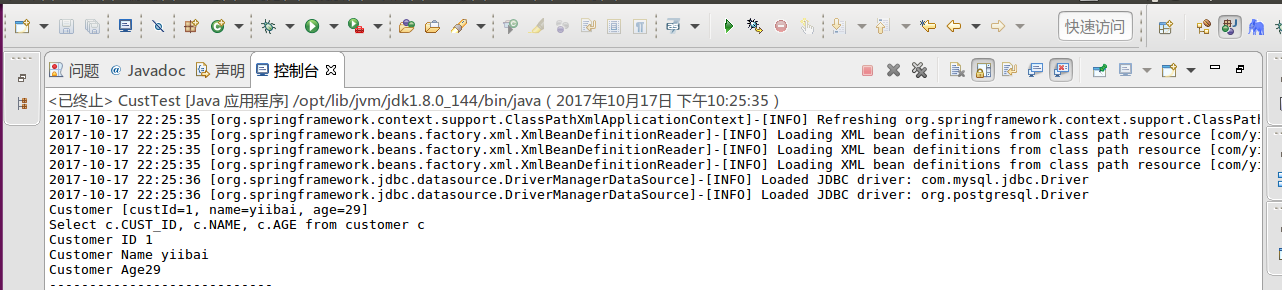
(執行前把表customer中id為1的記錄刪除,不然插入異常)
三、使用 JdbcTemplate、JdbcDaoSupport實現
Customer和DAO接口不變,主要變化是DAO實現:CustomerImplDAO類改為JdbcCustomerDAO
package com.yiibai.springjdbc.daoimpl;import java.util.List;import org.springframework.jdbc.core.support.JdbcDaoSupport;import com.yiibai.springjdbc.bean.Customer;
import com.yiibai.springjdbc.bean.CustomerRowMapper;
import com.yiibai.springjdbc.dao.CustomerDAO;public class JdbcCustomerDAO extends JdbcDaoSupport implements CustomerDAO {@Overridepublic void insert(Customer customer) {// TODO 自動生成的方法存根String sql = "INSERT INTO customer " +"(CUST_ID, NAME, AGE) VALUES (?, ?, ?)";getJdbcTemplate().update(sql, new Object[] { customer.getCustId(),customer.getName(),customer.getAge() });}@Overridepublic Customer findByCustomerId(int custId) {// TODO 自動生成的方法存根/** 這種寫法也可以 String sql = "SELECT * FROM customer WHERE CUST_ID = '"+custId+"' ";return getJdbcTemplate().queryForObject(sql,new CustomerRowMapper());*/String sql = "SELECT * FROM customer WHERE CUST_ID = ?";return getJdbcTemplate().queryForObject(sql,new Object[] { custId },new CustomerRowMapper());}@Overridepublic List<Customer> queryCustomer() throws Exception {// TODO 自動生成的方法存根String sql = "SELECT * FROM customer";return getJdbcTemplate().query(sql, new CustomerRowMapper());}}
需要說明2點:
1、本實現繼承JdbcDaoSupport,而 JdbcDaoSupport定義了 JdbcTemplate和DataSource 屬性,只需在配置文件中注入DataSource 即可,然后會創建jdbcTemplate的實例,不必像前面的實現CustomerImplDAO那樣,需要顯式定義一個DataSource成員變量。
2、這里出現了CustomerRowMapper類:本來應該這樣寫的queryForObject(sql,Customer.class);但Spring并不知道如何將結果轉成Customer.class。所以需要寫一個CustomerRowMapper?繼承RowMapper接口?,其代碼如下:
package com.yiibai.springjdbc.bean;import java.sql.ResultSet;
import java.sql.SQLException;import org.springframework.jdbc.core.RowMapper;public class CustomerRowMapper implements RowMapper<Customer> {@Overridepublic Customer mapRow(ResultSet rs, int rowNum) throws SQLException {// TODO 自動生成的方法存根return new Customer(rs.getInt("CUST_ID"),rs.getString("NAME"),rs.getInt("AGE"));}}文件spring-dao.xml里bean的定義修改為(變化的是class):
<bean id="customerDAO" class="com.yiibai.springjdbc.daoimpl.JdbcCustomerDAO"><property name="dataSource" ref="dataSource" /></bean>其他配置文件和主類都不變、運行結果少了Select c.CUST_ID, c.NAME, c.AGE from customer c
,這是因為CustomerImplDAO版本人為地插入一句?System.out.println(sql);以示和JDBC模板實現版本JdbcCustomerDAO的區別。
可以看出采用JDBC模板大大簡化代碼。
四、??HibernateTemplate、HibernateDaoSupport實現版本
CustomerImplDAO類改為HibCustomerDao
package com.yiibai.springjdbc.daoimpl;import java.util.List;import org.springframework.orm.hibernate4.support.HibernateDaoSupport;
import com.yiibai.springjdbc.bean.Customer;
import com.yiibai.springjdbc.dao.CustomerDAO;public class HibCustomerDao extends HibernateDaoSupport implements CustomerDAO {@Overridepublic void insert(Customer customer) {// TODO 自動生成的方法存根this.getHibernateTemplate().save(customer);}@Overridepublic Customer findByCustomerId(int custId) {// TODO 自動生成的方法存根//或find("from Customer where CUST_ID = ?",custId).get(0);return (Customer) getHibernateTemplate().get(Customer.class, custId);}@Overridepublic List<Customer> queryCustomer() throws Exception {// TODO 自動生成的方法存根return (List<Customer>) getHibernateTemplate().find("from com.yiibai.springjdbc.bean.Customer"); }}
配置文件修改就比較復雜了:要配置SessionFactory、transactionManager、transactionInterceptor等。
,另外要在包com.yiibai.springjdbc.bean增加表對象Customer的Hibernate映射文件Customer.hbm.xml以供配置hibernate SessionFactory使用:
<?xml version="1.0"?>
<!DOCTYPE hibernate-mapping PUBLIC "-//Hibernate/Hibernate Mapping DTD 3.0//EN""http://www.hibernate.org/dtd/hibernate-mapping-3.0.dtd">
<hibernate-mapping package="com.yiibai.springjdbc.bean"><class name="Customer" table="customer"><id name="custId" type="java.lang.Integer"><column name="CUST_ID" /><generator class="native"/></id><property name="name" unique="true" type="java.lang.String"><column name="NAME" /> </property><property name="age" unique="true" type="java.lang.Integer"><column name="AGE" /> </property> </class>
</hibernate-mapping>修改后的spring-dao.xml內容如下:
<?xml version="1.0" encoding="UTF-8"?>
<beans xmlns="http://www.springframework.org/schema/beans"xmlns:xsi="http://www.w3.org/2001/XMLSchema-instance"xmlns:tx="http://www.springframework.org/schema/tx"xmlns:context="http://www.springframework.org/schema/context" xsi:schemaLocation="http://www.springframework.org/schema/beanshttp://www.springframework.org/schema/beans/spring-beans.xsdhttp://www.springframework.org/schema/txhttp://www.springframework.org/schema/tx/spring-tx.xsdhttp://www.springframework.org/schema/aophttp://www.springframework.org/schema/aop/spring-aop.xsdhttp://www.springframework.org/schema/jeehttp://www.springframework.org/schema/jee/spring-jee.xsdhttp://www.springframework.org/schema/contexthttp://www.springframework.org/schema/context/spring-context.xsdhttp://www.springframework.org/schema/utilhttp://www.springframework.org/schema/util/spring-util.xsdhttp://www.springframework.org/schema/toolhttp://www.springframework.org/schema/tool/spring-tool.xsd"><!-- 把數據源注入給Session工廠 --><bean id="custsessionFactory"class="org.springframework.orm.hibernate4.LocalSessionFactoryBean"><property name="dataSource" ref="dataSource1" /><property name="mappingResources"><list><value>com/yiibai/springjdbc/bean/Customer.hbm.xml</value></list></property><property name="hibernateProperties"><props><prop key="hibernate.dialect">${hibernate.dialect}</prop><prop key="hibernate.hbm2ddl.auto">update</prop><prop key="hibernate.show_sql">true</prop><prop key="hibernate.generate_statistics">true</prop><prop key="hibernate.current_session_context_class">org.springframework.orm.hibernate4.SpringSessionContext</prop></props></property></bean><!-- Transaction manager for a single Hibernate SessionFactory (alternative to JTA) --><bean id="transactionManager"class="org.springframework.orm.hibernate4.HibernateTransactionManager"><property name="sessionFactory" ref="custsessionFactory" /></bean><!--define bean of transaction interceptor --><bean id="transactionInterceptor"class="org.springframework.transaction.interceptor.TransactionInterceptor"><property name="transactionManager" ref="transactionManager" /><property name="transactionAttributes"><props><prop key="delete*">PROPAGATION_REQUIRED</prop><prop key="update*">PROPAGATION_REQUIRED</prop><prop key="save*">PROPAGATION_REQUIRED,-Exception</prop><prop key="find*">PROPAGATION_REQUIRED,readOnly</prop><prop key="*">PROPAGATION_REQUIRED</prop></props></property></bean><beanclass="org.springframework.aop.framework.autoproxy.BeanNameAutoProxyCreator"><property name="beanNames"><list><value>*Dao</value></list></property><property name="interceptorNames"><list><value>transactionInterceptor</value></list></property></bean><bean id="customerDAO" class="com.yiibai.springjdbc.daoimpl.HibCustomerDao"> <property name="sessionFactory" ref="custsessionFactory" /></bean> </beans>如果僅配置SessionFactory、而不配置transactionManager、transactionInterceptor,查詢沒問題,而插入不行,會出現下面的異常:
Exception in thread "main" org.springframework.dao.InvalidDataAccessApiUsageException: Write operations are not allowed in read-only mode (FlushMode.MANUAL): Turn your Session into FlushMode.COMMIT/AUTO or remove 'readOnly' marker from transaction definition.有沒有辦修改SessionFactory的設置解決這個問題,求高人指點。
hibernate配置也可以用注解方式(無需Customer.hbm.xml):
修改Customer類如下(?custId必須要改CUST_ID,和表格字段名完全一致):
package com.yiibai.springjdbc.bean;
import javax.persistence.Entity;
import javax.persistence.Id;
import javax.persistence.Table;@Entity
@Table(name = "customer")
public class Customer {@Idint CUST_ID;String name;int age;public Customer() {super();// TODO 自動生成的構造函數存根}public Customer(int custId, String name, int age) {super();this.CUST_ID = custId;this.name = name;this.age = age;}public int getCustId() {return CUST_ID;}public void setCustId(int custId) {this.CUST_ID = custId;}public String getName() {return name;}public void setName(String name) {this.name = name;}public int getAge() {return age;}public void setAge(int age) {this.age = age;}@Overridepublic String toString() {return "Customer [custId=" + CUST_ID + ", name=" + name + ", age=" + age + "]";}
}
spring-dao.xml文件的custsessionFactory配置中
<property name="mappingResources"><list><value>com/yiibai/springjdbc/bean/Customer.hbm.xml</value></list></property>改為:
<property name="annotatedClasses"><list><value>com.yiibai.springjdbc.bean.Customer</value></list></property>另外經實踐.hbm.xml版本(注射方式則不會,我也沒搞明白其中的道理)的CUST_ID不是根據insert(customer)傳遞過來參數的值,而是會根據數據庫表customer當前的ID“指針”;比如傳遞過來的參數是Customer(1, "yiibai",29),插入后有可能變(3, "yiibai",29)。
可用下面命令來復位ID“指針”
mysql> use yiibai;
mysql> ALTER TABLE customer AUTO_INCREMENT=0;這樣新插入的CUST_ID值就是:最后一條記錄CUST_ID+1。
五、mybatis、SqlSessionDaoSupport版本
? ? ? ? 為了簡單起見,使用注解方式使用mybatis(和XML配置可以混用的,詳見該文),重寫了dao接口放在com.yiibai.springjdbc.mybatisdao包下,為保證主類代碼不變原來的接口CustomerDAO繼續使用。
package com.yiibai.springjdbc.mybatisdao;import java.util.List;import org.apache.ibatis.annotations.Delete;
import org.apache.ibatis.annotations.Insert;
import org.apache.ibatis.annotations.Select;import com.yiibai.springjdbc.bean.Customer;public interface ICustomer {@Insert("insert into customer(CUST_ID,name,age) values(#{CUST_ID},#{name}, #{age})")public void insert(Customer customer);@Select("select * from customer where CUST_ID= #{CUST_ID}")public Customer findByCustomerId(int custId);@Select("select * from customer")public List<Customer> queryCustomer();@Delete("delete from customer where CUST_ID=#{CUST_ID}")public int deleteCustomerById(int id);
}
所有的sql操作由該接口完成,后面的DAO實現類MybatisCustImpDao,實際上僅僅調用該接口的方法:
package com.yiibai.springjdbc.daoimpl;import java.util.List;import org.mybatis.spring.support.SqlSessionDaoSupport;import com.yiibai.springjdbc.bean.Customer;
import com.yiibai.springjdbc.dao.CustomerDAO;
import com.yiibai.springjdbc.mybatisdao.ICustomer;public class MybatisCustImpDao extends SqlSessionDaoSupport implements CustomerDAO {@Overridepublic void insert(Customer customer) {// TODO 自動生成的方法存根this.getSqlSession().getMapper(ICustomer.class).insert(customer);;}@Overridepublic Customer findByCustomerId(int custId) {// TODO 自動生成的方法存根return this.getSqlSession().getMapper(ICustomer.class).findByCustomerId(custId);}@Overridepublic List<Customer> queryCustomer() throws Exception {// TODO 自動生成的方法存根return this.getSqlSession().getMapper(ICustomer.class).queryCustomer();}}
mybatis的配置文件mybatiscust.xml放在com.yiibai.springjdbc下
<?xml version="1.0" encoding="UTF-8"?>
<!DOCTYPE configuration PUBLIC "-//mybatis.org//DTD Config 3.0//EN"
"http://mybatis.org/dtd/mybatis-3-config.dtd">
<configuration><typeAliases><typeAlias alias="Customer" type="com.yiibai.springjdbc.bean.Customer" /></typeAliases><environments default="development"><environment id="development"><transactionManager type="JDBC" /><dataSource type="POOLED"><property name="driver" value="com.mysql.jdbc.Driver" /><property name="url" value="jdbc:mysql://127.0.0.1:3306/yiibai?useSSL=false" /><property name="username" value="your-user" /><property name="password" value="your-passwd" /></dataSource></environment></environments><mappers><!-- XML的方式 注冊映射配置文件--><!-- <mapper resource="com/yiibai/springjdbc/bean/CustMybatis.xml" /> --><!--接口的方式 注冊接口--><mapper class="com.yiibai.springjdbc.mybatisdao.ICustomer"/></mappers></configuration>bean必須注入sqlSessionFactory或sqlSessionTemplate。還是在中spring-dao.xml配置:
<bean id="sqlSessionFactory" class="org.mybatis.spring.SqlSessionFactoryBean"><property name="dataSource" ref="dataSource" /><property name="configLocation"value="classpath:com/yiibai/springjdbc/mybatiscust.xml" /></bean><bean id="CustomerDao" class="com.yiibai.springjdbc.daoimpl.MybatisCustImpDao"><property name="sqlSessionFactory" ref="sqlSessionFactory" /></bean>?或
<bean id="sqlSessionFactory" class="org.mybatis.spring.SqlSessionFactoryBean"><property name="dataSource" ref="dataSource" /><property name="configLocation"value="classpath:com/yiibai/springjdbc/mybatiscust.xml" /></bean><bean id="sqlSession" class="org.mybatis.spring.SqlSessionTemplate"><constructor-arg ref="sqlSessionFactory" /></bean><bean id="CustomerDao" class="com.yiibai.springjdbc.daoimpl.MybatisCustImpDao"><property name="sqlSessionTemplate" ref="sqlSession" /></bean>主程序還是不變。
參考:
Spring Mybatis實例SqlSessionDaoSupport混用xml配置和注解
HibernateTemplate、HibernateDaoSupport兩種方法實現增刪
Spring JdbcTemplate+JdbcDaoSupport實例
Spring與Dao-Jdbc模板實現增刪改查
使用Jdbc Template的基本操作步驟
Spring+mybatis的一個簡單例子
spring與mybatis三種整合方法MyBatis中
如何通過繼承SqlSessionDaoSupport來編寫DAO(一)
Spring進行面向切面編程的一個簡單例子
項目的代碼和依賴包都在這里,下后解壓到eclipse的workspace導入選擇import Porojects from File System or Archive。
?
?



![html隱藏層點擊顯示不出來,[js+css]點擊隱藏層,點擊另外層不能隱藏原層](http://pic.xiahunao.cn/html隱藏層點擊顯示不出來,[js+css]點擊隱藏層,點擊另外層不能隱藏原層)


Record API)
)





)





