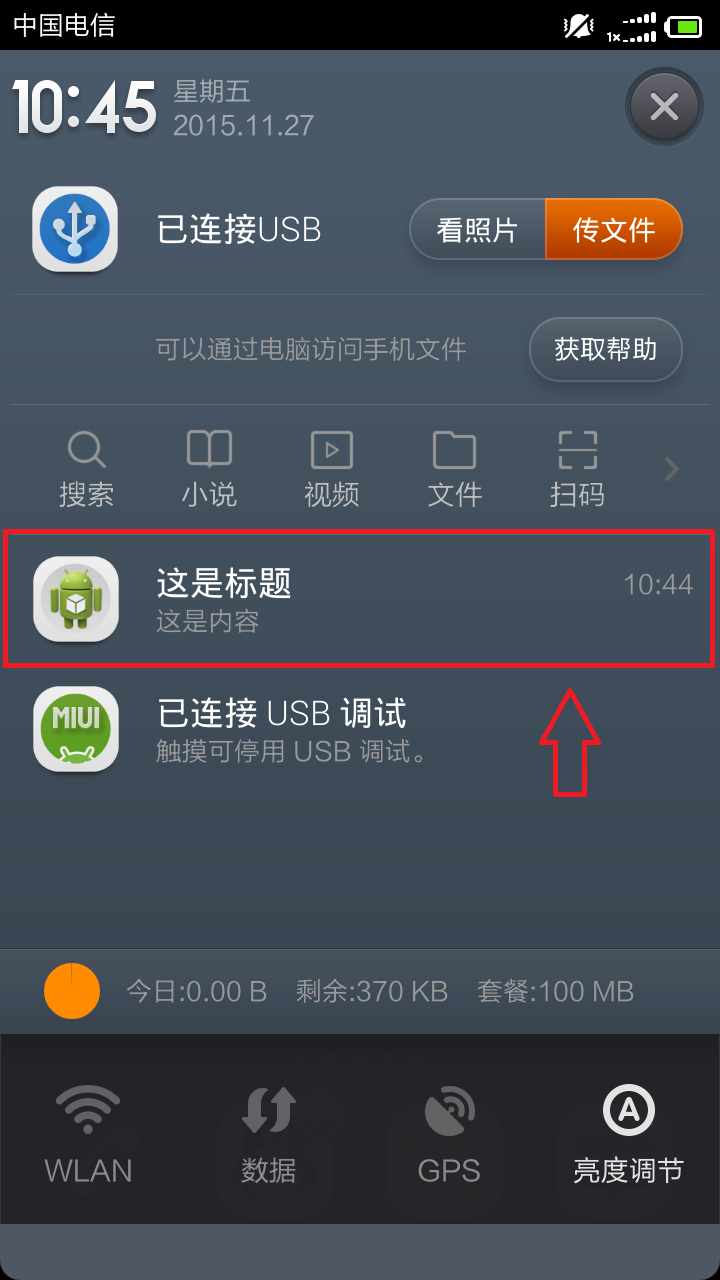
一個簡單的應用場景:假如用戶打開Activity以后,按Home鍵,此時Activity 進入-> onPause() -> onStop() 不可見。代碼在此時機發送一個Notification到通知欄。當用戶點擊通知欄的Notification后,又重新onRestart() -> onStart() -> onResume() 切換回原Activity。
1 package com.zzw.testnotification; 2 3 import android.app.Activity; 4 import android.app.Notification; 5 import android.app.NotificationManager; 6 import android.app.PendingIntent; 7 import android.content.Context; 8 import android.content.Intent; 9 import android.os.Bundle; 10 import android.support.v4.app.NotificationCompat.Builder; 11 import android.util.Log; 12 import android.widget.RemoteViews; 13 14 public class MainActivity extends Activity { 15 16 private static final String TAG = "---->"; 17 18 private final int NOTIFICATION_ID = 0xa01; 19 private final int REQUEST_CODE = 0xb01; 20 21 @Override 22 protected void onCreate(Bundle savedInstanceState) { 23 super.onCreate(savedInstanceState); 24 setContentView(R.layout.activity_main); 25 Log.d(TAG, "onCreate"); 26 } 27 28 @Override 29 protected void onResume() { 30 Log.d(TAG, "onResume"); 31 super.onResume(); 32 } 33 34 @Override 35 protected void onDestroy() { 36 Log.d(TAG, "onDestroy"); 37 super.onDestroy(); 38 } 39 40 @Override 41 protected void onPause() { 42 Log.d(TAG, "onPause"); 43 super.onPause(); 44 } 45 46 @Override 47 protected void onRestart() { 48 Log.d(TAG, "onRestart"); 49 super.onRestart(); 50 } 51 52 @Override 53 protected void onStart() { 54 Log.d(TAG, "onStart"); 55 super.onStart(); 56 } 57 58 @Override 59 protected void onStop() { 60 super.onStop(); 61 Log.d(TAG, "onStop"); 62 sendNotification(this, NOTIFICATION_ID, "這是標題", "這是內容"); 63 } 64 65 66 //可當作發送通知欄消息模版使用 67 private void sendNotification(Context context, int notification_ID, String title, String content) { 68 NotificationManager notificationManager = (NotificationManager) getSystemService(NOTIFICATION_SERVICE); 69 70 //使用默認的通知欄布局 71 Builder builder = new Builder(context); 72 // 此處設置的圖標僅用于顯示新提醒時候出現在設備的通知欄 73 builder.setSmallIcon(R.drawable.ic_launcher); 74 builder.setContentTitle(title); 75 builder.setContentText(content); 76 77 Notification notification = builder.build(); 78 79 /* 使用自定義的通知欄布局 80 * 當用戶下來通知欄時候看到的就是RemoteViews中自定義的Notification布局 81 */ 82 // RemoteViews contentView = new RemoteViews(context.getPackageName(), 83 // R.layout.notification); 84 // contentView.setImageViewResource(R.id.imageView, R.drawable.ic_launcher); 85 // contentView.setTextViewText(R.id.title, "土耳其和IS的秘密"); 86 // contentView.setTextViewText(R.id.text, "土耳其拒絕向俄羅斯道歉,懷疑有IS撐腰"); 87 // notification.contentView = contentView; 88 89 // 發送通知到通知欄時:提示聲音 + 手機震動 + 點亮Android手機呼吸燈。 90 // 注意!!(提示聲音 + 手機震動)這兩項基本上Android手機均支持。 91 // 但Android呼吸燈能否點亮則取決于各個手機硬件制造商自家的設置。 92 notification.defaults = Notification.DEFAULT_SOUND | Notification.DEFAULT_VIBRATE | Notification.DEFAULT_LIGHTS; 93 94 // 點擊notification自動消失 95 notification.flags = Notification.FLAG_AUTO_CANCEL; 96 97 // 通知的時間 98 notification.when = System.currentTimeMillis(); 99 100 // 需要注意的是,作為選項,此處可以設置MainActivity的啟動模式為singleTop,避免重復新建onCreate()。 101 Intent intent = new Intent(context, MainActivity.class); 102 103 // 當用戶點擊通知欄的Notification時候,切換回MainActivity。 104 PendingIntent pi = PendingIntent.getActivity(context, REQUEST_CODE, intent, PendingIntent.FLAG_CANCEL_CURRENT); 105 notification.contentIntent = pi; 106 107 // 發送到手機的通知欄 108 notificationManager.notify(notification_ID, notification); 109 } 110 111 //可當作清除通知欄消息模版使用 112 private void deleteNotification(int id) { 113 NotificationManager notificationManager = (NotificationManager) getSystemService(NOTIFICATION_SERVICE); 114 notificationManager.cancel(id); 115 } 116 }
需要注意的是,默認Android的Activity為標準模式,即每次都new一個新的Activity出來,不是原先的Activity,在本例中,可以觀察到MainActivity中的onCreate()如果不修改啟動模式,則每次本調用每次TextView顯示的時間不同(遞增),所有為了使用原來的Activity、避免重復new一個新的出來,需要:
在AndroidManifest.xml中修改MainActivity啟動模式為:singleTop
<activityandroid:name=".MainActivity"android:label="@string/app_name"android:launchMode="singleTop" ><intent-filter><action android:name="android.intent.action.MAIN" /><category android:name="android.intent.category.LAUNCHER" /></intent-filter></activity>
notification.xml文件源代碼:


1 <?xml version="1.0" encoding="utf-8"?> 2 <RelativeLayout xmlns:android="http://schemas.android.com/apk/res/android" 3 android:layout_width="match_parent" 4 android:layout_height="match_parent" > 5 6 <ImageView 7 android:id="@+id/imageView" 8 android:layout_width="50dp" 9 android:layout_height="50dp" 10 android:layout_alignParentLeft="true" 11 android:layout_centerVertical="true" 12 android:src="@drawable/ic_launcher" /> 13 14 <TextView 15 android:id="@+id/title" 16 android:layout_width="wrap_content" 17 android:layout_height="wrap_content" 18 android:layout_above="@+id/text" 19 android:layout_alignParentRight="true" 20 android:layout_alignTop="@+id/imageView" 21 android:layout_marginLeft="18dp" 22 android:layout_toRightOf="@+id/imageView" 23 android:gravity="center_vertical" 24 android:singleLine="true" 25 android:text="TextView" /> 26 27 <TextView 28 android:id="@+id/text" 29 android:layout_width="wrap_content" 30 android:layout_height="wrap_content" 31 android:layout_alignBottom="@+id/imageView" 32 android:layout_alignLeft="@+id/title" 33 android:gravity="center_vertical" 34 android:singleLine="true" 35 android:text="TextView" /> 36 37 38 </RelativeLayout>
由于sdk版本的不同,有的需要添加震動的權限:
<uses-permission android:name="android.permission.VIBRATE"/>
?





...)




和sleep() 的區別)


- 自動化框架及工具)





