?
一、轉載原文
When you try to connect from TCP ports greater than 5000 you receive the error ‘WSAENOBUFS (10055)’
Symptoms
If you try to set up TCP connections from ports that are greater than 5000, the local computer responds with the following WSAENOBUFS (10055) error message:
An operation on a socket could not be performed because the system lacked sufficient buffer space or because a queue was full.
Resolution
Important This section, method, or task contains steps that tell you how to modify the registry. However, serious problems might occur if you modify the registry incorrectly. Therefore, make sure that you follow these steps carefully. For added protection, back up the registry before you modify it. Then, you can restore the registry if a problem occurs. For more information about how to back up and restore the registry, click the following article number to view the article in the Microsoft Knowledge Base:
322756 How to back up and restore the registry in Windows
The default maximum number of ephemeral TCP ports is 5000 in the products that are included in the “Applies to” section. A new parameter has been added in these products. To increase the maximum number of ephemeral ports, follow these steps:
- Start Registry Editor.
- Locate the following subkey in the registry, and then click Parameters:
HKEY_LOCAL_MACHINE\SYSTEM\CurrentControlSet\Services\Tcpip\Parameters
- On the Edit menu, click New, and then add the following registry entry:
Value Name: MaxUserPort
Value Type: DWORD
Value data: 65534
Valid Range: 5000-65534 (decimal)
Default: 0x1388 (5000 decimal)
Description: This parameter controls the maximum port number that is used when a program requests any available user port from the system. Typically, ephemeral (short-lived) ports are allocated between the values of 1024 and 5000 inclusive. After the release of security bulletin MS08-037, the behavior of Windows Server 2003 was changed to more closely match that of Windows Server 2008 and Windows Vista. For more information about Microsoft security bulletin MS08-037, click the following article numbers to view the articles in the Microsoft Knowledge Base:
?
951746 MS08-037: Description of the security update for DNS in Windows Server 2008, in Windows Server 2003, and in Windows 2000 Server (DNS server-side): July 8, 2008
??
951748 MS08-037: Description of the security update for DNS in Windows Server 2003, in Windows XP, and in Windows 2000 Server (client side): July 8, 2008
?
953230 MS08-037: Vulnerabilities in DNS could allow spoofing
- Exit Registry Editor, and then restart the computer.
Note An additional TCPTimedWaitDelay registry parameter determines how long a closed port waits until the closed port can be reused.
二、轉載譯文(譯文可能有誤,請參考轉載原文)
當您嘗試從大于 5000 的 TCP 端口連接時收到錯誤 WSAENOBUFS (10055)
癥狀
如果您嘗試從大于 5000 的端口 TCP 連接設置,本地計算機響應以下 WSAENOBUFS (10055) 錯誤消息:
由于系統緩沖區空間不足,或者因為隊列已滿,不能執行套接字上的操作。
解決方案
重要:此部分、 方法或任務包含一些介紹如何修改注冊表的步驟。但是,如果不正確地修改了注冊表,可能會出現嚴重的問題。因此,請確保仔細按照下列步驟操作。為增加保護,對其進行修改之前備份注冊表。然后,您可以在出現問題時還原注冊表。有關如何備份和還原注冊表的詳細信息,請單擊下面的文章編號,以查看 Microsoft 知識庫中相應的文章:
322756 在 Windows 中 如何備份和還原注冊表
在包含在“適用范圍”部分的產品中,臨時TCP端口的默認最大數量為5000。在這些產品中添加了一個新的參數。要增加臨時端口的最大數量,請按照以下步驟操作:
- 啟動注冊表編輯器。
- 在注冊表中,找到以下注冊表子項,然后單擊參數:
HKEY_LOCAL_MACHINE\SYSTEM\CurrentControlSet\Services\Tcpip\Parameters
- 在編輯菜單上,單擊新建,然后添加以下注冊表項:
- 值的名稱: MaxUserPort
- 值類型: REG_DWORD
- 值數據: 65534
- 有效范圍: 5000-65534 (十進制)
- 默認值: 0x1388 (5000 十進制)
- 說明: 此參數控制的程序從系統請求任何可用的用戶端口時所使用的最大端口號。通常情況下,臨時 (短暫) 端口 1024年的值和含 5000 之間分配。之后發布的安全公告 MS08-037,Windows Server 2003 的行為已更改,以便更好地匹配,Windows Server 2008 和 Windows Vista。有關 Microsoft 安全公告 MS08-037 的詳細信息,請單擊下面的文章編號,以查看 Microsoft 知識庫中相應的文章:
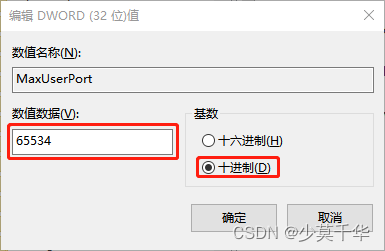
?
951746 MS08-037: Windows Server 2008 中,Windows Server 2003 和 Windows 2000 服務器 (DNS 服務器端) 中的 DNS 安全更新的說明: 2008 年 7 月 8 日
951748 MS08-037: Windows Server 2003 中,在 Windows XP 和 Windows 2000 服務器 (客戶端) 中的 DNS 安全更新的說明: 2008 年 7 月 8 日
953230 MS08-037: 在 DNS 中的漏洞可能允許欺騙
- 退出注冊表編輯器,然后重新啟動計算機。
注意:一個附加的TCPTimedWaitDelay注冊表參數確定多長時間關閉的端口將等待,直到關閉的端口可以重復使用,一般設置為30。
?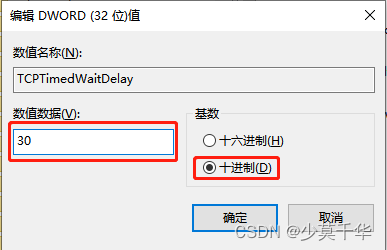
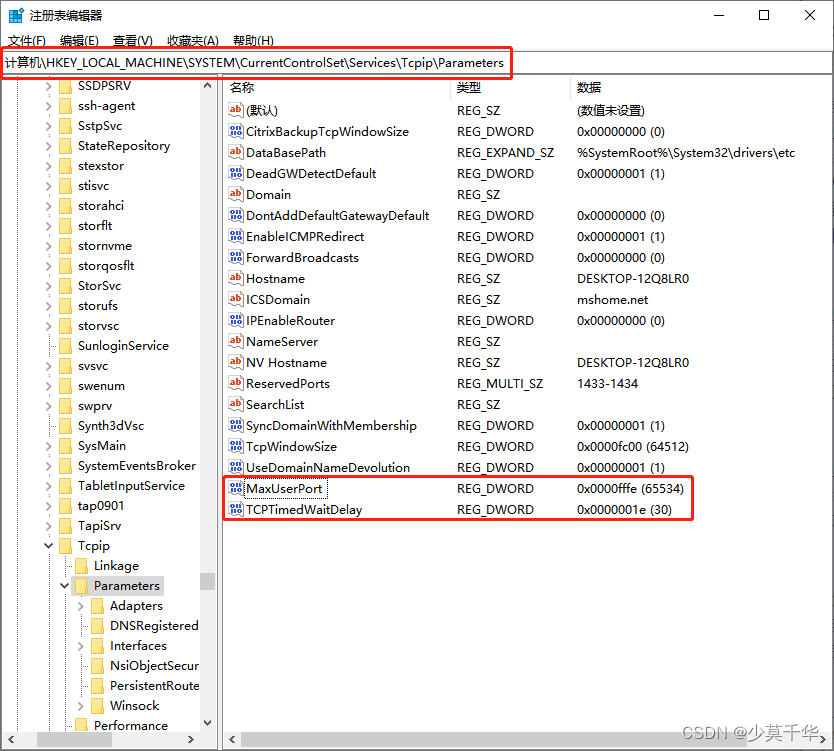







)

)









