收集下大家的意見,是否需要在文中貼上源碼(文末會給出源碼鏈接),請大家踴躍留言。
閱讀目錄
效果展示
準備
簡單說明 + 源碼
結尾(視頻及源碼倉庫)
1. 效果展示
欣賞效果:
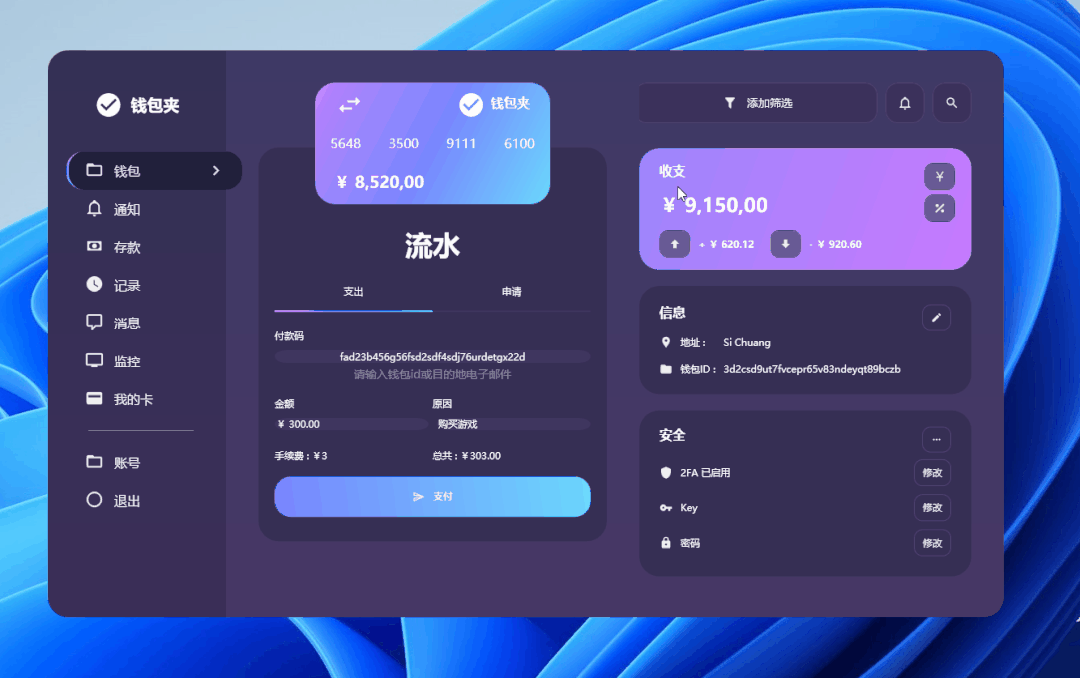
2. 準備
創建一個WPF工程,比如站長使用 .NET 7[1] 創建名為 WalletPayment 的WPF項目。
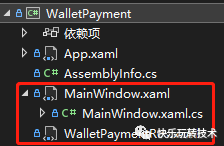
這次我們不添加任何圖片,只添加了一個Nuget包 MaterialDesignThemes[2]:
<PackageReference?Include="MaterialDesignThemes"?Version="4.6.0-ci176"?/>原文作者使用的
FontAwesome.WPF做為圖標庫,但該庫自17年起就沒升級了,對.NET 5\6\7編譯有不兼容提示:已使用“.NETFramework,Version=v4.6.1, .NETFramework,Version=v4.6.2, .NETFramework,Version=v4.7, .NETFramework,Version=v4.7.1, .NETFramework,Version=v4.7.2, .NETFramework,Version=v4.8”而不是項目目標框架“net7.0-windows7.0”還原包“FontAwesome.WPF 4.7.0.9”。此包可能與項目不完全兼容。
對于上文 《WPF|如何在 WPF 中設計漂亮的社交媒體信息儀表板[3]》 使用到的該圖標庫站長也做了修改(倉庫鏈接[4])。
3. 簡單說明 + 源碼
該儀表盤整體配色和布局非常優秀,給出幾張站長覺得不錯的部分截圖:
左側菜單

按鈕切換
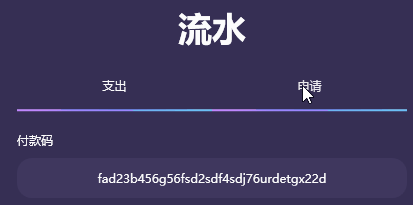
MainWindow.xaml
界面的整體布局都在這個文件內:
<Window?x:Class="WalletPayment.MainWindow"xmlns="http://schemas.microsoft.com/winfx/2006/xaml/presentation"xmlns:x="http://schemas.microsoft.com/winfx/2006/xaml"xmlns:d="http://schemas.microsoft.com/expression/blend/2008"xmlns:mc="http://schemas.openxmlformats.org/markup-compatibility/2006"xmlns:materialDesign="http://materialdesigninxaml.net/winfx/xaml/themes"mc:Ignorable="d"WindowStartupLocation="CenterScreen"WindowStyle="None"AllowsTransparency="True"Background="Transparent"Height="700"Width="1180"><Window.Resources><ResourceDictionary><ResourceDictionary.MergedDictionaries><ResourceDictionary?Source="pack://application:,,,/WalletPayment;component/WalletPaymentRes.xaml"?/></ResourceDictionary.MergedDictionaries></ResourceDictionary></Window.Resources><Grid><!--Grid?Background--><Grid><Grid.ColumnDefinitions><ColumnDefinition?Width="auto"?/><ColumnDefinition?Width="*"?/></Grid.ColumnDefinitions><Border?CornerRadius="25?0?0?25"?Width="220"><Border.Background><LinearGradientBrush?StartPoint="0,0"?EndPoint="0,1"><GradientStop?Color="#343155"?Offset="0"?/><GradientStop?Color="#3B2E58"?Offset="1"?/></LinearGradientBrush></Border.Background></Border><Border?CornerRadius="0?25?25?0"?MouseDown="Border_MouseDown"?Grid.Column="1"><Border.Background><LinearGradientBrush?StartPoint="0,0"?EndPoint="0,1"><GradientStop?Color="#3E3A65"?Offset="0"?/><GradientStop?Color="#473765"?Offset="1"?/></LinearGradientBrush></Border.Background></Border></Grid><!--Grid?Controls--><Grid><Grid.ColumnDefinitions><ColumnDefinition?Width="auto"?/><ColumnDefinition?Width="*"?/><ColumnDefinition?Width="*"?/></Grid.ColumnDefinitions><!--Main?Menu--><StackPanel?Width="240"><StackPanel?Orientation="Horizontal"?Margin="0?50?20?40"?HorizontalAlignment="Center"><materialDesign:PackIcon?Kind="CheckCircle"?Foreground="White"?Width="35"?Height="35"?/><TextBlock?Text="錢包夾"?FontWeight="Bold"?FontSize="20"?VerticalAlignment="Center"?Margin="10?0?0?0"Foreground="#FFFFFF"?/></StackPanel><Button?Style="{StaticResource?activeMenuButton}"><Grid><StackPanel?Orientation="Horizontal"?HorizontalAlignment="Left"><materialDesign:PackIcon?Kind="FolderOutline"?Style="{StaticResource?buttonIcon}"?/><TextBlock?Text="錢包"?Style="{StaticResource?buttonText}"?/></StackPanel><materialDesign:PackIcon?Kind="ChevronRight"?Visibility="Visible"Style="{StaticResource?buttonIconExpand}"?/></Grid></Button><Button?Style="{StaticResource?menuButton}"><Grid><StackPanel?Orientation="Horizontal"?HorizontalAlignment="Left"><materialDesign:PackIcon?Kind="BellOutline"?Style="{StaticResource?buttonIcon}"?/><TextBlock?Text="通知"?Style="{StaticResource?buttonText}"?/></StackPanel><materialDesign:PackIcon?Name="sal"?Kind="ChevronRight"Style="{StaticResource?buttonIconExpand}"?/></Grid></Button><Button?Style="{StaticResource?menuButton}"><Grid><StackPanel?Orientation="Horizontal"?HorizontalAlignment="Left"><materialDesign:PackIcon?Kind="Money"?Style="{StaticResource?buttonIcon}"?/><TextBlock?Text="存款"?Style="{StaticResource?buttonText}"?/></StackPanel><materialDesign:PackIcon?Kind="ChevronRight"?Style="{StaticResource?buttonIconExpand}"?/></Grid></Button><Button?Style="{StaticResource?menuButton}"><Grid><StackPanel?Orientation="Horizontal"?HorizontalAlignment="Left"><materialDesign:PackIcon?Kind="Clock"?Style="{StaticResource?buttonIcon}"?/><TextBlock?Text="記錄"?Style="{StaticResource?buttonText}"?/></StackPanel><materialDesign:PackIcon?Kind="ChevronRight"?Style="{StaticResource?buttonIconExpand}"?/></Grid></Button><Button?Style="{StaticResource?menuButton}"><Grid><StackPanel?Orientation="Horizontal"?HorizontalAlignment="Left"><materialDesign:PackIcon?Kind="CommentOutline"?Style="{StaticResource?buttonIcon}"?/><TextBlock?Text="消息"?Style="{StaticResource?buttonText}"?/></StackPanel><materialDesign:PackIcon?Kind="ChevronRight"?Style="{StaticResource?buttonIconExpand}"?/></Grid></Button><Button?Style="{StaticResource?menuButton}"><Grid><StackPanel?Orientation="Horizontal"?HorizontalAlignment="Left"><materialDesign:PackIcon?Kind="Television"?Style="{StaticResource?buttonIcon}"?/><TextBlock?Text="監控"?Style="{StaticResource?buttonText}"?/></StackPanel><materialDesign:PackIcon?Kind="ChevronRight"?Style="{StaticResource?buttonIconExpand}"?/></Grid></Button><Button?Style="{StaticResource?menuButton}"><Grid><StackPanel?Orientation="Horizontal"?HorizontalAlignment="Left"><materialDesign:PackIcon?Kind="CreditCard"?Style="{StaticResource?buttonIcon}"?/><TextBlock?Text="我的卡"?Style="{StaticResource?buttonText}"?/></StackPanel><materialDesign:PackIcon?Kind="ChevronRight"?Style="{StaticResource?buttonIconExpand}"?/></Grid></Button><Separator?Background="#e0e0e0"?Opacity="0.5"?Margin="50?15?60?15"?/><Button?Style="{StaticResource?menuButton}"><Grid><StackPanel?Orientation="Horizontal"?HorizontalAlignment="Left"><materialDesign:PackIcon?Kind="FolderOutline"?Style="{StaticResource?buttonIcon}"?/><TextBlock?Text="賬號"?Style="{StaticResource?buttonText}"?/></StackPanel><materialDesign:PackIcon?Kind="ChevronRight"?Style="{StaticResource?buttonIconExpand}"?/></Grid></Button><Button?Style="{StaticResource?menuButton}"><Grid><StackPanel?Orientation="Horizontal"?HorizontalAlignment="Left"><materialDesign:PackIcon?Kind="CircleOutline"?Style="{StaticResource?buttonIcon}"?/><TextBlock?Text="退出"?Style="{StaticResource?buttonText}"?/></StackPanel><materialDesign:PackIcon?Kind="ChevronRight"?Style="{StaticResource?buttonIconExpand}"?/></Grid></Button></StackPanel><!--Transaction?Panel--><Grid?Grid.Column="1"><!--Transfer?Panel--><Border?Style="{StaticResource?border}"?Margin="20?120?20?20"><StackPanel?Margin="10?88?10?20"><TextBlock?Text="流水"?Foreground="#fcfcfc"?TextAlignment="Center"?FontSize="34"FontWeight="SemiBold"?/><Grid?Margin="0?12?0?22"><Grid.ColumnDefinitions><ColumnDefinition?Width="*"?/><ColumnDefinition?Width="*"?/></Grid.ColumnDefinitions><Button?Style="{StaticResource?activeTabButton}"?Content="支出"?/><Button?Style="{StaticResource?tabButton}"?Content="申請"?Grid.Column="1"?/></Grid><TextBlock?Text="付款碼"?Style="{StaticResource?textLabel}"?/><TextBox?Margin="0?10?0?5"?Text="fad23b456g56fsd2sdf4sdj76urdetgx22d"?TextAlignment="Center"?/><TextBlock?Text="請輸入錢包id或目的地電子郵件"?FontSize="14"?Foreground="#e0e0e0"?TextAlignment="Center"Opacity="0.5"?Margin="0?0?0?20"?/><Grid><Grid.ColumnDefinitions><ColumnDefinition?Width="*"?/><ColumnDefinition?Width="*"?/></Grid.ColumnDefinitions><Grid.RowDefinitions><RowDefinition?Height="auto"?/><RowDefinition?Height="*"?/><RowDefinition?Height="*"?/></Grid.RowDefinitions><TextBlock?Text="金額"?Style="{StaticResource?textLabel}"?/><TextBox?Grid.Row="1"?Margin="0?10?5?20"?Text="¥?300.00"?/><TextBlock?Text="原因"?Style="{StaticResource?textLabel}"?Grid.Column="1"?/><TextBox?Grid.Row="1"?Grid.Column="1"?Margin="5?10?0?20"?Text="購買游戲"?/><TextBlock?Text="手續費?:?¥3"?Style="{StaticResource?textLabel}"?Grid.Row="2"?Margin="0?4?0?3"?/><TextBlock?Text="總共?:?¥303.00"?Style="{StaticResource?textLabel}"?Grid.Row="2"Grid.Column="1"?Margin="0?4?0?3"?/></Grid><Button?Style="{StaticResource?sendButton}"><StackPanel?Orientation="Horizontal"><materialDesign:PackIcon?Kind="SendOutline"?Style="{StaticResource?whiteIcon}"VerticalAlignment="Center"?/><TextBlock?Text="支付"?Margin="10?0?0?0"?FontWeight="SemiBold"?/></StackPanel></Button></StackPanel></Border><!--Bank?Card--><Border?Style="{StaticResource?cardBorder}"?Margin="90?40?90?0"><Border.Background><LinearGradientBrush?StartPoint="0,0"?EndPoint="1,1"><GradientStop?Color="#D489FF"?Offset="-0.2"?/><GradientStop?Color="#7985FF"?Offset="0.5"?/><GradientStop?Color="#6AD8FD"?Offset="1"?/></LinearGradientBrush></Border.Background><Grid><materialDesign:PackIcon?Kind="Exchange"?HorizontalAlignment="Left"?VerticalAlignment="Top"Foreground="White"?Opacity="0.9"?Width="35"?Height="35"Margin="15?0?0?0"?/><materialDesign:PackIcon?Kind="CheckCircle"?HorizontalAlignment="Right"?VerticalAlignment="Top"Foreground="White"?Width="35"?Height="35"?Margin="0?0?70?0"?/><TextBlock?Text="錢包夾"?FontWeight="Bold"?Foreground="#FFFFFF"?FontSize="16"HorizontalAlignment="Right"?VerticalAlignment="Top"?Margin="0?5?15?0"?/><StackPanel?Orientation="Horizontal"?VerticalAlignment="Center"?HorizontalAlignment="Center"><TextBlock?Text="5648"?Style="{StaticResource?bankCardNumber}"?/><TextBlock?Text="3500"?Style="{StaticResource?bankCardNumber}"?/><TextBlock?Text="9111"?Style="{StaticResource?bankCardNumber}"?/><TextBlock?Text="6100"?Style="{StaticResource?bankCardNumber}"?/></StackPanel><TextBlock?Text="¥?8,520,00"?Style="{StaticResource?textLabel}"?FontSize="20"FontWeight="SemiBold"?VerticalAlignment="Bottom"?Margin="13?0?0?5"?/></Grid></Border></Grid><!--Info?Panel--><StackPanel?Grid.Column="2"?Margin="0?0?20?0"><!--Top?Menu--><StackPanel?Orientation="Horizontal"?Margin="20?40?20?0"?HorizontalAlignment="Right"><Button?Style="{StaticResource?topMenuButton}"?Margin="10?0?0?0"?Width="300"?Height="50"><StackPanel?Orientation="Horizontal"><materialDesign:PackIcon?Kind="Filter"?Style="{StaticResource?topMenuIcon}"?/><TextBlock?Text="添加篩選"?VerticalAlignment="Center"?FontSize="14"?Margin="8?0?0?0"?/></StackPanel></Button><Button?Style="{StaticResource?topMenuButton}"?Margin="10?0?0?0"><materialDesign:PackIcon?Kind="BellOutline"?Style="{StaticResource?topMenuIcon}"?/></Button><Button?Style="{StaticResource?topMenuButton}"?Margin="10?0?0?0"><materialDesign:PackIcon?Kind="Search"?Style="{StaticResource?topMenuIcon}"?/></Button></StackPanel><!--Info?Card--><Border?Style="{StaticResource?cardBorder}"?Margin="20?31?20?0"><Border.Background><LinearGradientBrush?StartPoint="0,0"?EndPoint="1,1"><GradientStop?Color="#9D85FA"?Offset="0"?/><GradientStop?Color="#C77AFF"?Offset="1"?/></LinearGradientBrush></Border.Background><Grid><TextBlock?Text="收支"?Style="{StaticResource?textLabel}"?VerticalAlignment="Top"Margin="15?8?0?0"?FontSize="16"?FontWeight="SemiBold"?/><TextBlock?Text="¥?9,150,00"?Style="{StaticResource?textLabel}"?FontSize="24"FontWeight="SemiBold"?VerticalAlignment="Center"?Margin="15?0?0?10"?/><StackPanel?VerticalAlignment="Top"?HorizontalAlignment="Right"?Margin="0?8?10?0"><Button?Style="{StaticResource?fillButton}"><materialDesign:PackIcon?Kind="Renminbi"?Style="{StaticResource?whiteIcon}"?/></Button><Button?Style="{StaticResource?fillButton}"?Margin="0?5?0?0"><materialDesign:PackIcon?Kind="Percent"?Style="{StaticResource?whiteIcon}"?/></Button></StackPanel><StackPanel?Orientation="Horizontal"?VerticalAlignment="Bottom"?Margin="15?0?0?5"><Button?Style="{StaticResource?fillButton}"><materialDesign:PackIcon?Kind="ArrowUpBold"?Style="{StaticResource?whiteIcon}"?/></Button><TextBlock?Text="+?¥?620.12"?Style="{StaticResource?textLabel}"?Margin="10?0?20?0"FontWeight="SemiBold"?VerticalAlignment="Center"?/><Button?Style="{StaticResource?fillButton}"><materialDesign:PackIcon?Kind="ArrowDownBold"?Style="{StaticResource?whiteIcon}"?/></Button><TextBlock?Text="-?¥?920.60"?Style="{StaticResource?textLabel}"?Margin="10?0?0?0"FontWeight="SemiBold"?VerticalAlignment="Center"?/></StackPanel></Grid></Border><!--Information?Card--><Border?Style="{StaticResource?border}"?Margin="20"><Grid?Margin="15?13"><Grid.ColumnDefinitions><ColumnDefinition?Width="auto"?/><ColumnDefinition?Width="auto"?/><ColumnDefinition?Width="*"?/></Grid.ColumnDefinitions><Grid.RowDefinitions><RowDefinition?Height="*"?/><RowDefinition?Height="*"?/><RowDefinition?Height="*"?/></Grid.RowDefinitions><TextBlock?Text="信息"?Foreground="#fcfcfc"?FontSize="16"?FontWeight="SemiBold"Grid.ColumnSpan="3"?Margin="0?0?0?18"?/><Button?Style="{StaticResource?button}"?HorizontalAlignment="Right"?VerticalAlignment="Top"Grid.ColumnSpan="3"><materialDesign:PackIcon?Kind="Edit"?Style="{StaticResource?whiteIcon}"?Width="14"Height="14"?/></Button><materialDesign:PackIcon?Kind="MapMarker"?Style="{StaticResource?whiteIcon}"?Grid.Row="1"VerticalAlignment="Top"?/><materialDesign:PackIcon?Kind="Folder"?Style="{StaticResource?whiteIcon}"?Grid.Row="2"VerticalAlignment="Top"?/><TextBlock?Text="地址?:"?Style="{StaticResource?textLabel}"?Grid.Column="1"?Grid.Row="1"Margin="10?0?10?18"?/><TextBlock?Text="錢包ID?:"?Style="{StaticResource?textLabel}"?Grid.Column="1"?Grid.Row="2"Margin="10?0?10?0"?/><TextBlock?Text="Si?Chuang"?Style="{StaticResource?textLabel}"?Grid.Column="2"?Grid.Row="1"?/><TextBlock?Text="3d2csd9ut7fvcepr65v83ndeyqt89bczb"?Style="{StaticResource?textLabel}"Grid.Column="2"?Grid.Row="2"?/></Grid></Border><!--Security?Card--><Border?Style="{StaticResource?border}"?Margin="20?0?20?0"><Grid?Margin="15?10"><Grid.ColumnDefinitions><ColumnDefinition?Width="auto"?/><ColumnDefinition?Width="auto"?/><ColumnDefinition?Width="*"?/></Grid.ColumnDefinitions><Grid.RowDefinitions><RowDefinition?Height="*"?/><RowDefinition?Height="*"?/><RowDefinition?Height="*"?/><RowDefinition?Height="*"?/></Grid.RowDefinitions><TextBlock?Text="安全"?Foreground="#fcfcfc"?FontWeight="SemiBold"?FontSize="16"Grid.ColumnSpan="3"?Margin="0?0?0?15"?/><Button?Style="{StaticResource?button}"?HorizontalAlignment="Right"?VerticalAlignment="Top"Grid.ColumnSpan="3"><materialDesign:PackIcon?Kind="MoreHoriz"?Style="{StaticResource?whiteIcon}"?Width="14"Height="14"?/></Button><materialDesign:PackIcon?Kind="Shield"?Style="{StaticResource?whiteIcon}"?Grid.Row="1"VerticalAlignment="Center"?/><materialDesign:PackIcon?Kind="Key"?Style="{StaticResource?whiteIcon}"?Grid.Row="2"VerticalAlignment="Center"?/><materialDesign:PackIcon?Kind="Lock"?Style="{StaticResource?whiteIcon}"?Grid.Row="3"VerticalAlignment="Center"?/><TextBlock?Text="2FA?已啟用"?Style="{StaticResource?textLabel}"?Grid.Column="1"?Grid.Row="1"Margin="10?0?0?0"?VerticalAlignment="Center"?/><TextBlock?Text="Key"?Style="{StaticResource?textLabel}"?Grid.Column="1"?Grid.Row="2"Margin="10?0?0?0"?VerticalAlignment="Center"?/><TextBlock?Text="密碼"?Style="{StaticResource?textLabel}"?Grid.Column="1"?Grid.Row="3"Margin="10?0?0?0"?VerticalAlignment="Center"?/><Button?Style="{StaticResource?button}"?HorizontalAlignment="Right"?VerticalAlignment="Center"Grid.Column="2"?Grid.Row="1"?Content="修改"?Margin="0?5?0?5"?/><Button?Style="{StaticResource?button}"?HorizontalAlignment="Right"?VerticalAlignment="Center"Grid.Column="2"?Grid.Row="2"?Content="修改"?Margin="0?5?0?5"?/><Button?Style="{StaticResource?button}"?HorizontalAlignment="Right"?VerticalAlignment="Center"Grid.Column="2"?Grid.Row="3"?Content="修改"?Margin="0?5?0?5"?/></Grid></Border></StackPanel></Grid></Grid>
</Window>MainWindow.xaml.cs
就一個窗體拖動方式:
using?System.Windows;
using?System.Windows.Input;namespace?WalletPayment;public?partial?class?MainWindow?:?Window
{public?MainWindow(){InitializeComponent();}private?void?Border_MouseDown(object?sender,?MouseButtonEventArgs?e){if?(e.ChangedButton?==?MouseButton.Left)DragMove();}
}WalletPaymentRes.xaml
資源文件,界面的所有按鈕、圖標、文本等的樣式全在這個文件:
<ResourceDictionary?xmlns="http://schemas.microsoft.com/winfx/2006/xaml/presentation"xmlns:x="http://schemas.microsoft.com/winfx/2006/xaml"xmlns:materialDesign="http://materialdesigninxaml.net/winfx/xaml/themes"><Style?x:Key="menuButton"?TargetType="Button"><Setter?Property="Height"?Value="47"?/><Setter?Property="Width"?Value="217"?/><Setter?Property="Background"?Value="Transparent"?/><Setter?Property="Foreground"?Value="#f0f0f0"?/><Setter?Property="Margin"?Value="0?0?0?0"?/><Setter?Property="FocusVisualStyle"?Value="{x:Null}"?/><Setter?Property="HorizontalAlignment"?Value="Right"?/><Setter?Property="Template"><Setter.Value><ControlTemplate?TargetType="{x:Type?Button}"><Border?Background="{TemplateBinding?Background}"?CornerRadius="20"?Padding="20?0?20?0"BorderThickness="3?0?0?0"?BorderBrush="Transparent"><ContentPresenter?HorizontalAlignment="Stretch"?VerticalAlignment="Center"?/></Border></ControlTemplate></Setter.Value></Setter><Style.Triggers><Trigger?Property="IsMouseOver"?Value="True"><Setter?Property="Background"?Value="#21203b"?/><Setter?Property="Foreground"?Value="#e9e9e9"?/><Setter?Property="Template"><Setter.Value><ControlTemplate?TargetType="{x:Type?Button}"><Border?Background="{TemplateBinding?Background}"?CornerRadius="20"?Padding="20?0?20?0"BorderThickness="3?0?0?0"><Border.BorderBrush><LinearGradientBrush?StartPoint="0.5,0"?EndPoint="0.5,1"><GradientStop?Color="#D489FF"?Offset="0"?/><GradientStop?Color="#7985FF"?Offset="0.5"?/><GradientStop?Color="#6AD8FD"?Offset="1"?/></LinearGradientBrush></Border.BorderBrush><ContentPresenter?HorizontalAlignment="Stretch"?VerticalAlignment="Center"?/></Border></ControlTemplate></Setter.Value></Setter></Trigger><Trigger?Property="IsMouseCaptured"?Value="True"><Setter?Property="Background"?Value="#1a192e"?/><Setter?Property="Foreground"?Value="White"?/></Trigger></Style.Triggers></Style><Style?x:Key="activeMenuButton"?TargetType="Button"?BasedOn="{StaticResource?menuButton}"><Setter?Property="Background"?Value="#21203b"?/><Setter?Property="Foreground"?Value="#e9e9e9"?/><Setter?Property="Template"><Setter.Value><ControlTemplate?TargetType="{x:Type?Button}"><Border?Background="{TemplateBinding?Background}"?CornerRadius="20"?Padding="20?0?20?0"BorderThickness="3?0?0?0"><Border.BorderBrush><LinearGradientBrush?StartPoint="0.5,0"?EndPoint="0.5,1"><GradientStop?Color="#D489FF"?Offset="0"?/><GradientStop?Color="#7985FF"?Offset="0.5"?/><GradientStop?Color="#6AD8FD"?Offset="1"?/></LinearGradientBrush></Border.BorderBrush><ContentPresenter?HorizontalAlignment="Stretch"?VerticalAlignment="Center"?/></Border></ControlTemplate></Setter.Value></Setter></Style><Style?x:Key="buttonIcon"?TargetType="materialDesign:PackIcon"><Setter?Property="Foreground"Value="{Binding?Path=Foreground,?RelativeSource={RelativeSource?FindAncestor,?AncestorType={x:Type?Button}}}"?/><Setter?Property="Width"?Value="23"?/><Setter?Property="Height"?Value="23"?/></Style><Style?x:Key="buttonText"?TargetType="TextBlock"><Setter?Property="Margin"?Value="13?0?0?0"?/><Setter?Property="FontSize"?Value="16"?/><Setter?Property="VerticalAlignment"?Value="Center"?/></Style><Style?x:Key="buttonIconExpand"?TargetType="materialDesign:PackIcon"><Setter?Property="Foreground"Value="{Binding?Path=Foreground,?RelativeSource={RelativeSource?FindAncestor,?AncestorType={x:Type?Button}}}"?/><Setter?Property="Width"?Value="25"?/><Setter?Property="Height"?Value="25"?/><Setter?Property="HorizontalAlignment"?Value="Right"?/><Setter?Property="Visibility"?Value="Hidden"?/><Style.Triggers><DataTriggerBinding="{Binding?Path=IsMouseOver,?RelativeSource={RelativeSource?Mode=FindAncestor,?AncestorType=Button}}"Value="True"><Setter?Property="Visibility"?Value="Visible"?/></DataTrigger></Style.Triggers></Style><Style?x:Key="border"?TargetType="Border"><Setter?Property="CornerRadius"?Value="25"?/><Setter?Property="Padding"?Value="10"?/><Setter?Property="Background"?Value="#362F54"?/><Setter?Property="VerticalAlignment"?Value="Top"?/></Style><Style?x:Key="tabButton"?TargetType="Button"><Setter?Property="Height"?Value="50"?/><Setter?Property="Background"?Value="Transparent"?/><Setter?Property="Foreground"?Value="#fcfcfc"?/><Setter?Property="FocusVisualStyle"?Value="{x:Null}"?/><Setter?Property="Template"><Setter.Value><ControlTemplate?TargetType="{x:Type?Button}"><Border?Background="{TemplateBinding?Background}"?Padding="20?10?20?10"?BorderThickness="0?0?0?2"BorderBrush="#3F375F"><ContentPresenter?HorizontalAlignment="Center"?VerticalAlignment="Center"?/></Border></ControlTemplate></Setter.Value></Setter><Style.Triggers><Trigger?Property="IsMouseOver"?Value="True"><Setter?Property="Foreground"?Value="#e9e9e9"?/><Setter?Property="Template"><Setter.Value><ControlTemplate?TargetType="{x:Type?Button}"><Border?Background="{TemplateBinding?Background}"?Padding="20?10?20?10"BorderThickness="0?0?0?2"><Border.BorderBrush><LinearGradientBrush?StartPoint="0,0"?EndPoint="1,0"><GradientStop?Color="#D489FF"?Offset="0"?/><GradientStop?Color="#7985FF"?Offset="0.5"?/><GradientStop?Color="#6AD8FD"?Offset="1"?/></LinearGradientBrush></Border.BorderBrush><ContentPresenter?HorizontalAlignment="Center"?VerticalAlignment="Center"?/></Border></ControlTemplate></Setter.Value></Setter></Trigger><Trigger?Property="IsMouseCaptured"?Value="True"><Setter?Property="Foreground"?Value="White"?/></Trigger></Style.Triggers></Style><Style?x:Key="activeTabButton"?TargetType="Button"?BasedOn="{StaticResource?tabButton}"><Setter?Property="Template"><Setter.Value><ControlTemplate?TargetType="{x:Type?Button}"><Border?Background="{TemplateBinding?Background}"?Padding="20?10?20?10"?BorderThickness="0?0?0?2"><Border.BorderBrush><LinearGradientBrush?StartPoint="0,0"?EndPoint="1,0"><GradientStop?Color="#D489FF"?Offset="0"?/><GradientStop?Color="#7985FF"?Offset="0.5"?/><GradientStop?Color="#6AD8FD"?Offset="1"?/></LinearGradientBrush></Border.BorderBrush><ContentPresenter?HorizontalAlignment="Center"?VerticalAlignment="Center"?/></Border></ControlTemplate></Setter.Value></Setter></Style><Style?x:Key="textLabel"?TargetType="TextBlock"><Setter?Property="Foreground"?Value="#fcfcfc"?/></Style><Style?TargetType="TextBox"><Setter?Property="Background"?Value="#3F375F"?/><Setter?Property="FocusVisualStyle"?Value="{x:Null}"?/><Setter?Property="Padding"?Value="15?12"?/><Setter?Property="BorderThickness"?Value="0"?/><Setter?Property="FontSize"?Value="12"?/><Setter?Property="Foreground"?Value="#fcfcfc"?/><Style.Resources><Style?TargetType="{x:Type?Border}"><Setter?Property="CornerRadius"?Value="15"?/></Style></Style.Resources></Style><Style?x:Key="sendButton"?TargetType="Button"><Setter?Property="Height"?Value="50"?/><Setter?Property="Foreground"?Value="#f0f0f0"?/><Setter?Property="Margin"?Value="0?15?0?0"?/><Setter?Property="FocusVisualStyle"?Value="{x:Null}"?/><Setter?Property="Template"><Setter.Value><ControlTemplate?TargetType="{x:Type?Button}"><Border?CornerRadius="20"?Padding="20?0?20?0"?BorderThickness="0"><Border.Background><LinearGradientBrush?StartPoint="0,1"?EndPoint="1,0"><GradientStop?Color="#7985FF"?Offset="0"?/><GradientStop?Color="#6AD8FD"?Offset="1"?/></LinearGradientBrush></Border.Background><ContentPresenter?HorizontalAlignment="Center"?VerticalAlignment="Center"?/></Border></ControlTemplate></Setter.Value></Setter><Style.Triggers><Trigger?Property="IsMouseOver"?Value="True"><Setter?Property="Foreground"?Value="White"?/><Setter?Property="FontWeight"?Value="Bold"?/><Setter?Property="Template"><Setter.Value><ControlTemplate?TargetType="{x:Type?Button}"><Border?CornerRadius="20"?Padding="20?0?20?0"?BorderThickness="0"><Border.Background><LinearGradientBrush?StartPoint="0,1"?EndPoint="1,0"><GradientStop?Color="#7985FF"?Offset="0.5"?/><GradientStop?Color="#6AD8FD"?Offset="1"?/></LinearGradientBrush></Border.Background><ContentPresenter?HorizontalAlignment="Center"?VerticalAlignment="Center"?/></Border></ControlTemplate></Setter.Value></Setter></Trigger></Style.Triggers></Style><Style?x:Key="bankCardNumber"?TargetType="TextBlock"><Setter?Property="Foreground"?Value="#fcfcfc"?/><Setter?Property="FontSize"?Value="16"?/><Setter?Property="Margin"?Value="17?0"?/></Style><Style?x:Key="whiteIcon"?TargetType="materialDesign:PackIcon"><Setter?Property="Foreground"?Value="#f0f0f0"?/><Setter?Property="Width"?Value="16"?/><Setter?Property="Height"?Value="16"?/></Style><Style?x:Key="cardBorder"?TargetType="Border"><Setter?Property="Height"?Value="150"?/><Setter?Property="CornerRadius"?Value="25"?/><Setter?Property="Padding"?Value="10"?/><Setter?Property="VerticalAlignment"?Value="Top"?/></Style><Style?x:Key="topMenuIcon"?TargetType="materialDesign:PackIcon"><Setter?Property="Foreground"?Value="#f0f0f0"?/><Setter?Property="Width"?Value="18"?/><Setter?Property="Height"?Value="18"?/><Setter?Property="Margin"?Value="4"?/></Style><Style?x:Key="button"?TargetType="Button"><Setter?Property="Background"?Value="Transparent"?/><Setter?Property="Foreground"?Value="#f0f0f0"?/><Setter?Property="FocusVisualStyle"?Value="{x:Null}"?/><Setter?Property="Template"><Setter.Value><ControlTemplate?TargetType="{x:Type?Button}"><Border?Background="{TemplateBinding?Background}"?CornerRadius="10"?BorderBrush="#504373"Padding="10?8?10?8"?BorderThickness="1"><ContentPresenter?HorizontalAlignment="Center"?VerticalAlignment="Center"?/></Border></ControlTemplate></Setter.Value></Setter><Style.Triggers><Trigger?Property="IsMouseOver"?Value="True"><Setter?Property="Background"?Value="#504373"?/><Setter?Property="Foreground"?Value="#f0f0f0"?/></Trigger><Trigger?Property="IsMouseCaptured"?Value="True"><Setter?Property="Background"?Value="#2f2745"?/><Setter?Property="Foreground"?Value="White"?/></Trigger></Style.Triggers></Style><Style?x:Key="fillButton"?TargetType="Button"?BasedOn="{StaticResource?ResourceKey=button}"><Setter?Property="Background"?Value="#6b5a96"?/></Style><Style?x:Key="topMenuButton"?TargetType="Button"?BasedOn="{StaticResource?ResourceKey=button}"><Setter?Property="Background"?Value="#3C315B"?/><Setter?Property="Template"><Setter.Value><ControlTemplate?TargetType="{x:Type?Button}"><Border?Background="{TemplateBinding?Background}"?CornerRadius="15"?BorderBrush="#504373"Padding="10?8?10?8"?BorderThickness="1"><ContentPresenter?HorizontalAlignment="Center"?VerticalAlignment="Center"?/></Border></ControlTemplate></Setter.Value></Setter></Style></ResourceDictionary>4. 結尾(視頻及源碼倉庫)
有興趣可以看看原作者視頻(非常推薦),以及下方給出的源碼倉庫鏈接:
參考:
油管視頻作者:C# WPF UI Academy[5]
油管視頻:C# WPF UI | How to Design Dark Mode Wallet Payment Dashboard in WPF[6]
參考代碼:WPF-Dark-Wallet-Payment[7]
本文代碼:WalletPayment[8]
參考資料
[1]
.NET 7: https://dotnet.microsoft.com/zh-cn/
[2]MaterialDesignThemes: https://dotnet9.com/2020/12/Material-designinxaml-an-open-source-csharp-WPF-Control-Library
[3]WPF|如何在 WPF 中設計漂亮的社交媒體信息儀表板: https://dotnet9.com/2022/05/How-to-Design-Beautiful-Social-Media-Information-Dashboards-in-WPF
[4]倉庫鏈接: https://github.com/dotnet9/TerminalMACS.ManagerForWPF/tree/master/src/WPFDesignDemos/Dashboard3
[5]C# WPF UI Academy: https://www.youtube.com/channel/UCtVawNW7C2t6AX1vex6a_vw
[6]C# WPF UI | How to Design Dark Mode Wallet Payment Dashboard in WPF: https://www.youtube.com/watch?v=i2cN_JfP9fw
[7]WPF-Dark-Wallet-Payment: https://github.com/sajjad-z/WPF-Dark-Wallet-Payment
[8]WalletPayment: https://github.com/dotnet9/TerminalMACS.ManagerForWPF/tree/master/src/WPFDesignDemos/WalletPayment



人艱不拆,代碼都在談戀愛?!)




)
easyUI之樹形網絡)
零基礎的我原來早就學會編程了?)








打了一把游戲我學會了一個編程知識?)