
windows10訪客
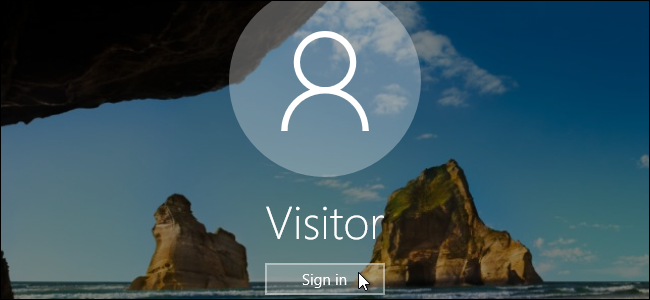
If you find that your guests are asking fairly often to use your computer temporarily to check their email or look something up on the web, you don’t have to let them use your personal account or create a special account for each guest.
如果發現來賓經常要求使用計算機臨時檢查他們的電子郵件或在網上查找內容,則不必讓他們使用您的個人帳戶或為每個來賓創建一個特殊帳戶。
Windows used to have a dedicated Guest account you could enable that would allow someone to temporarily use your computer, while ensuring they wouldn’t see your private data. Guest accounts also had limited access, so anyone logged in as a guest couldn’t install software or change system settings.
Windows曾經有一個專用的來賓帳戶,您可以啟用該帳戶,以允許某人臨時使用您的計算機,同時確保他們看不到您的私人數據。 來賓帳戶的訪問權限也受到限制,因此以來賓身份登錄的任何人都無法安裝軟件或更改系統設置。
This option is no longer easily accessible in Windows 10—but you can still create a guest account using the Command Prompt.
在Windows 10中不再可以輕易訪問此選項,但是您仍然可以使用命令提示符創建來賓帳戶。
To open a Command Prompt window, press the Windows key+X to access the Win+X menu and select “Command Prompt (Admin)”. You must select the administrator version of the Command Prompt to create a new user account.
要打開命令提示符窗口,請按Windows鍵+ X進入Win + X菜單,然后選擇“命令提示符(管理員)”。 您必須選擇命令提示符的管理員版本才能創建新的用戶帳戶。
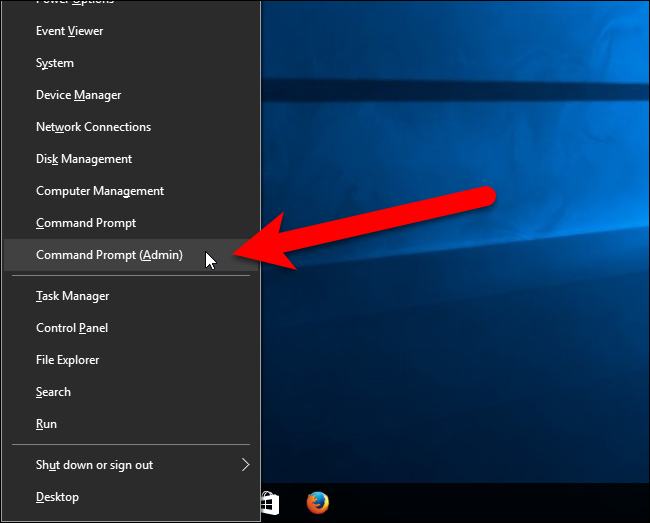
Note: If you see PowerShell instead of Command Prompt on the Power Users menu, that’s a switch that came about with the Creators Update for Windows 10. It’s very easy to switch back to showing the Command Prompt on the Power Users menu if you want, or you can give PowerShell a try. You can do pretty much everything in PowerShell that you can do in Command Prompt, plus a lot of other useful things.
注意:如果您在Power Users菜單上看到PowerShell而不是Command Prompt,那是Windows 10的Creators Update附帶的開關。 如果需要,可以很容易地切換回在“高級用戶”菜單上顯示命令提示符,或者可以嘗試使用PowerShell。 您可以在PowerShell中完成幾乎可以在命令提示符中執行的所有操作,以及許多其他有用的操作。
If the User Account Control dialog box displays, click “Yes” to continue.
如果顯示“用戶帳戶控制”對話框,請單擊“是”繼續。
Note: You may not see this dialog box, depending on your User Account Control settings. We don’t recommend disabling UAC entirely, however.
注意:根據用戶帳戶控制設置,您可能看不到此對話框。 但是,我們不建議您完全禁用UAC 。
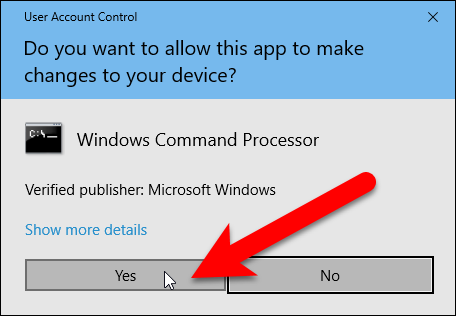
First, we’ll create a guest account called Visitor (you can call it whatever you want). The name “Guest” is a reserved account name in Windows, even though you can’t access the built-in guest account anymore, so you’ll need to choose a name other than “Guest”. To create the account, type the following command at the prompt and press Enter.
首先,我們將創建一個名為“訪客”的訪客帳戶(您可以隨意命名)。 即使您無法再訪問內置來賓帳戶,名稱“ Guest”也是Windows中的保留帳戶名稱,因此您需要選擇“ Guest”以外的其他名稱。 要創建帳戶,請在提示符下鍵入以下命令,然后按Enter。
net user Visitor /add /active:yes
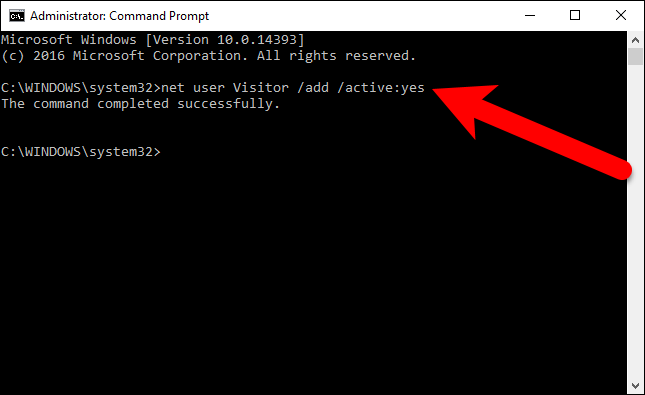
Because the Visitor account is so limited, it doesn’t really need to be protected. So, we’re going to apply a blank password to it, or no password at all. To do this, type the following command at the prompt. The last character is an asterisk.
由于訪客帳戶非常有限,因此實際上并不需要對其進行保護。 因此,我們將對其應用空白密碼,或者完全不輸入密碼。 為此,在提示符下鍵入以下命令。 最后一個字符是一個星號。
net user Visitor *
When asked for the password, press Enter without typing one. Then, just press Enter again when asked to retype the password.
當要求輸入密碼時,按Enter鍵而不輸入密碼。 然后,在要求再次輸入密碼時再次按Enter。

By default, new users are placed in the users group so they have the permissions for standard users. However, we want the account to more limited than that. So, we’re going to put the Visitor user in the guests group. To do this, we must first delete the Visitor user from the users group. To do this, enter the following command at the prompt.
默認情況下,新用戶位于users組中,因此他們具有標準用戶的權限。 但是,我們希望該帳戶的數量更多。 因此,我們將把Visitor用戶放在guests組中。 為此,我們必須首先從“ users組中刪除“訪客” users 。 為此,請在提示符下輸入以下命令。
net localgroup users Visitor /delete

Then, type the following command at the prompt to add the Visitor user to the guests group.
然后,在提示符下鍵入以下命令以將Visitor用戶添加到guests機組。
net localgroup guests Visitor /add
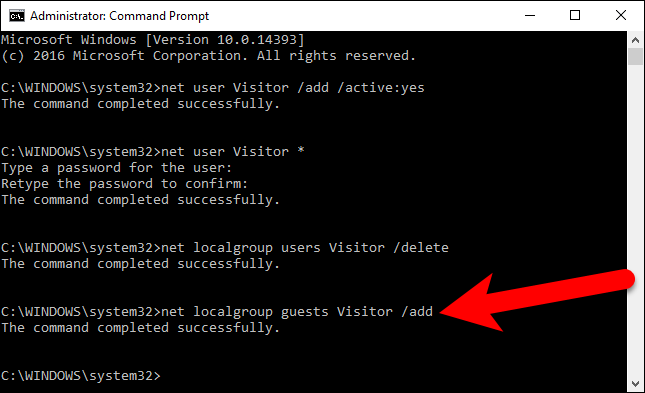
Close the Command Prompt window either by typing exit at the prompt or by click the “X” button in the upper-right corner of the window.
通過在提示符下鍵入exit或單擊窗口右上角的“ X”按鈕,關閉命令提示符窗口。
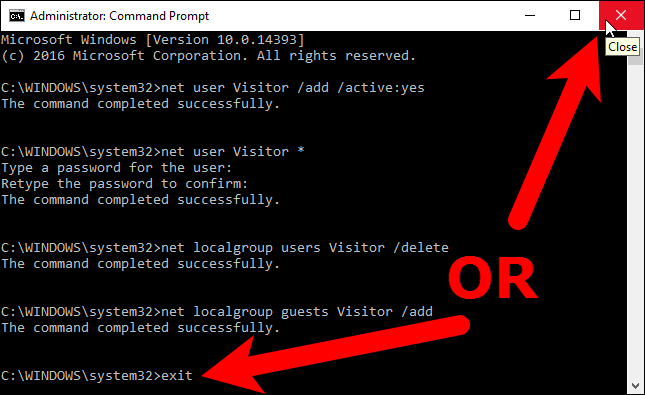
Now, the Visitor user displays in the list of users in the lower-left corner of the logon screen. Guests can simply select the Visitor user and click “Sign in” to log in to the Visitor account and have the use of basic functions like running a browser to surf the web.
現在,“訪問者”用戶顯示在登錄屏幕左下角的用戶列表中。 訪客只需選擇訪客用戶,然后單擊“登錄”即可登錄訪客帳戶,并使用基本功能(如運行瀏覽器瀏覽網絡)。
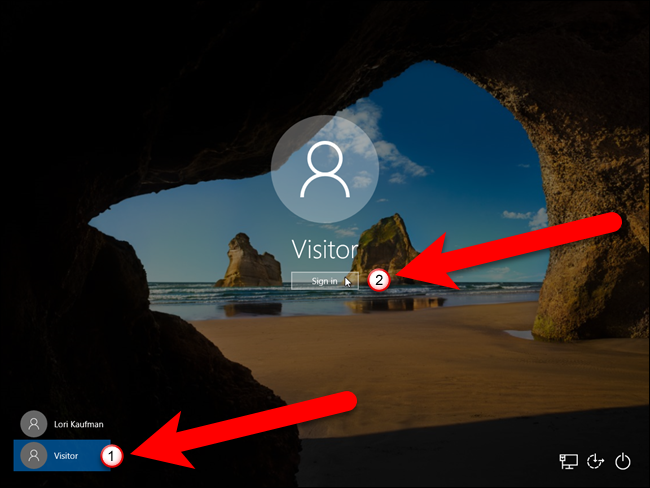
Multiple users can be logged in at once in Windows, so you don’t even have to sign out of your account to let a guest log in to the Visitor account. There are two ways you can access the Visitor account. If you’re currently using your account on the computer, you can select the Visitor account on the Start menu to log into that account for your guest.
Windows中可以一次登錄多個用戶,因此您甚至不必退出帳戶即可讓訪客登錄到訪客帳戶。 您可以通過兩種方式訪問??訪問者帳戶。 如果您當前正在計算機上使用帳戶,則可以在“開始”菜單上選擇“訪客”帳戶,以為訪客登錄該帳戶。
If the screen is locked, the guest can click on the Visitor account on the logon screen, as shown above.
如果屏幕被鎖定,則訪客可以在登錄屏幕上單擊“訪客”帳戶,如上所示。
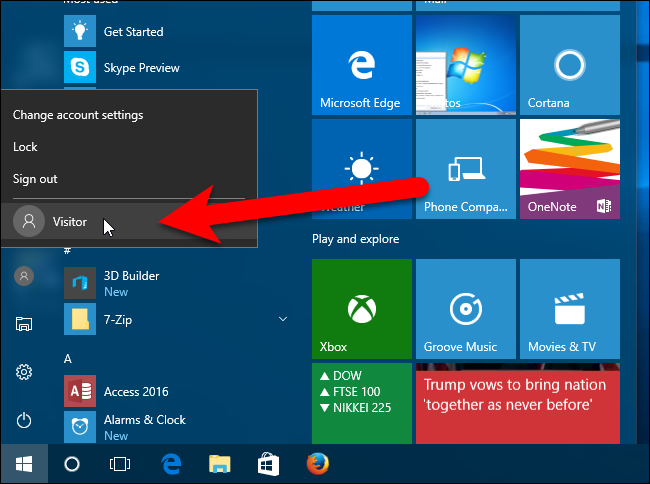
While the guest is logged into the Visitor account, they can see that you’re logged in, but if they try to get to your account, they will be asked for your password on the login screen.
訪客登錄到訪客帳戶后,他們可以看到您已登錄,但是如果他們嘗試進入您的帳戶,則會在登錄屏幕上要求他們輸入密碼。
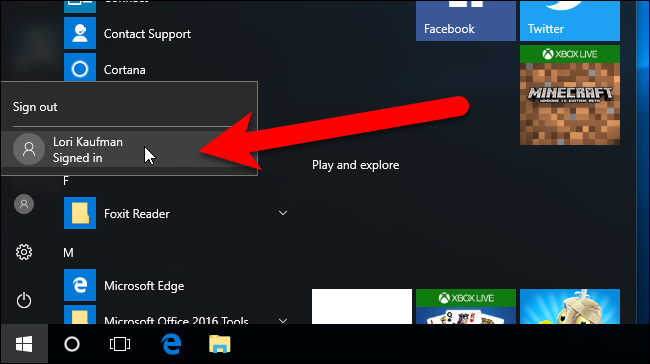
If you find you don’t need it anymore, you?can delete the Visitor account just like you can any other user account.
如果發現不再需要它,則可以像刪除任何其他用戶帳戶一樣刪除訪客帳戶。
翻譯自: https://www.howtogeek.com/280527/how-to-create-a-guest-account-in-windows-10/
windows10訪客





-性格特質和自我管理)








----------類的內置方法)
)



