
ms project 入門
Would you like to keep your projects on track and keep track of how time and resources are used?? Let’s take a look at Microsoft Project 2010 and how it can help you stay on top of your projects.
您想保持項目進度并了解如何使用時間和資源嗎? 讓我們看一下Microsoft Project 2010以及它如何幫助您掌握項目的頂部。
Microsoft Project 2010 is the latest version of Project, a companion project management application for Microsoft Office.? This version includes a wide range of changes, including the new ribbon interface.? Microsoft Project integrates with all the other Office application you regularly use,
Microsoft Project 2010是Project的最新版本,Project是用于Microsoft Office的配套項目管理應用程序。 此版本包括廣泛的更改,包括新的功能區界面。 Microsoft Project與您經常使用的所有其他Office應用程序集成在一起,
設置項目2010 (Setting Up Project 2010)
First, you’ll need to install Project 2010 on your computer.? If you haven’t purchased Project, you can try out a free 60 day trial from the link below.? The installer works just like the Office 2010 installer, so if you’ve already installed Office 2010 you’ll know what to expect.? Enter your product key to get started, then install as normal.
首先,您需要在計算機上安裝Project 2010。 如果您尚未購買Project,則可以從下面的鏈接中免費試用60天。 該安裝程序的工作方式與Office 2010安裝程序的工作方式相同,因此,如果您已經安裝了Office 2010,您將知道會發生什么。 輸入產品密鑰開始使用,然后按常規安裝。
![sshot-2010-09-14-[2] sshot-2010-09-14-[2]](https://img-blog.csdnimg.cn/img_convert/ac1ca08a0f37b30ec5b2a96fbba549f4.png)
![sshot-2010-09-14-[6] sshot-2010-09-14-[6]](https://img-blog.csdnimg.cn/img_convert/927c1b83ba06b14915609603209cb858.png)
Now you’re ready to get started managing your projects in Microsoft Project 2010.
現在,您可以開始在Microsoft Project 2010中管理項目了。
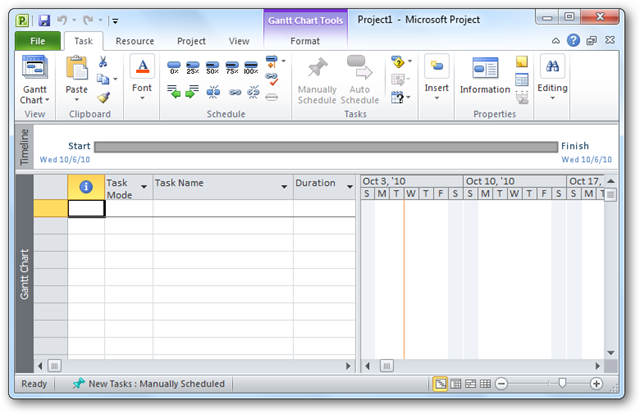
在Microsoft Project中管理您的項目 (Manage Your Projects in Microsoft Project)
When you first start Project, you’ll notice that it’s immediately ready for you to start entering tasks.? Simply enter a task name, duration, start and finish times, and any other details you need.? Your new tasks will show up automatically in the Gantt chart on the right, where you can drag the tasks to change the start and finish times.
首次啟動Project時,您會注意到它已經可以立即開始輸入任務。 只需輸入任務名稱,持續時間,開始和完成時間以及您需要的其他任何詳細信息。 您的新任務將自動顯示在右側的甘特圖中,您可以在其中拖動任務以更改開始和結束時間。
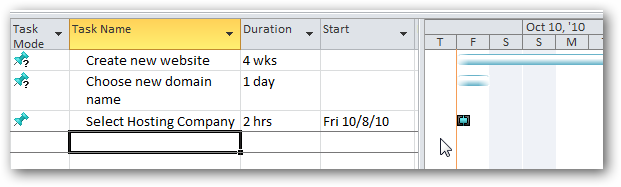
You can make an existing tasks a sub-task easily.? Once you’ve entered the sub-task, simply hover over the task and your mouse will turn into an arrow.? Now drag the bar right or left to make the task a sub-task or remove it from being a sub-task.
您可以輕松地使現有任務成為子任務。 輸入子任務后,只需將鼠標懸停在任務上,鼠標就會變成箭頭。 現在,向右或向左拖動欄以使該任務成為子任務,或將其從子任務中刪除。
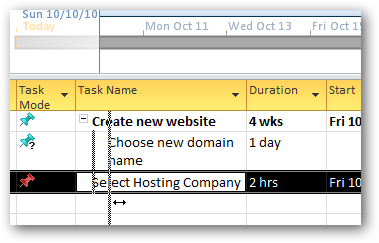
It includes a wide variety of fields you can add to tasks so you can keep track of all important aspects.? Choose the things most important for this project.
它包括可以添加到任務中的各種字段,因此您可以跟蹤所有重要方面。 選擇對該項目最重要的事情。
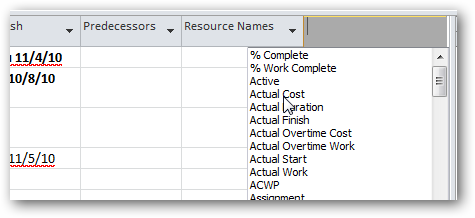
Microsoft Project is designed to help you manage the whole team’s time, so you’ll want to add Resources, or the people involved in the project, to your new project.? You can quickly add new people to the project by entering their names in the Resource field.? Once you’ve entered different team members on various tasks, you’ll be able to select one from the drop-down menu.
Microsoft Project旨在幫助您管理整個團隊的時間,因此您需要向新項目中添加“資源”或參與項目的人員。 您可以通過在“資源”字段中輸入新人的姓名來快速將新人添加到項目中。 在不同的任務中輸入了不同的團隊成員后,就可以從下拉菜單中選擇一個。
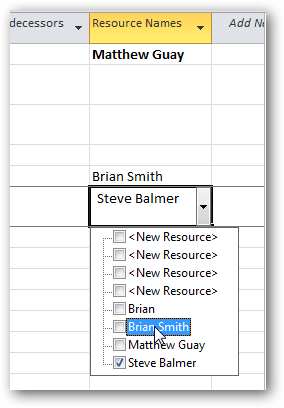
Now, select the Resources tab on the top ribbon, and click the Details button.? This will open a details pane about your resources, where you can add the individual’s rate per hour, available time to work on the project, and more.
現在,選擇頂部功能區上的“資源”選項卡,然后單擊“詳細信息”按鈕。 這將打開一個有關資源的詳細信息窗格,您可以在其中添加個人每小時的費率,可用于項目工作的時間等。
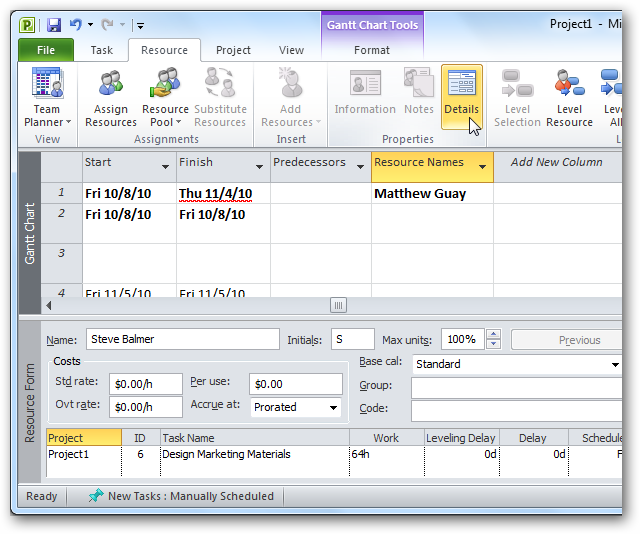
The Resource tab also lets you add resources, including material and cost resources.? You can also import people into your project from your Active Directory or Address Book.
資源選項卡還允許您添加資源,包括物料和成本資源。 您也可以從Active Directory或通訊錄中將人員導入項目中。
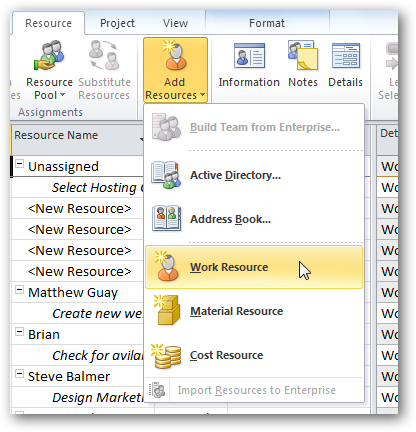
Once you’ve added everyone’s rates and available times, you may notice some conflicts highlighted in red on your tasks.? Right-click on the task to see some solutions, or select Fix in Task Inspector to get more insight on how to solve the problems.
添加了每個人的費率和可用時間后,您可能會注意到一些沖突以紅色突出顯示在您的任務上。 右鍵單擊任務以查看一些解決方案,或者在Task Inspector中選擇“修復”以獲取有關如何解決問題的更多見解。
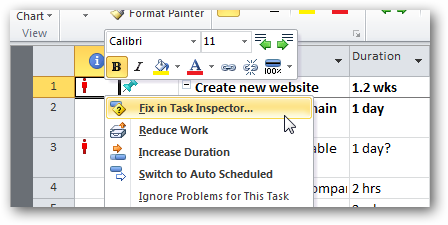
The Task Inspector helps you see what conflicts the employee or other resource may have, and will give you options to extend the deadline, add more people on the task, and more.? These features can help you manage your company without accidently overscheduling anyone.
任務檢查器可以幫助您查看員工或其他資源可能存在的沖突,并為您提供選擇以延長期限,在任務上添加更多人員等。 這些功能可以幫助您管理公司,而不會意外地安排任何人。
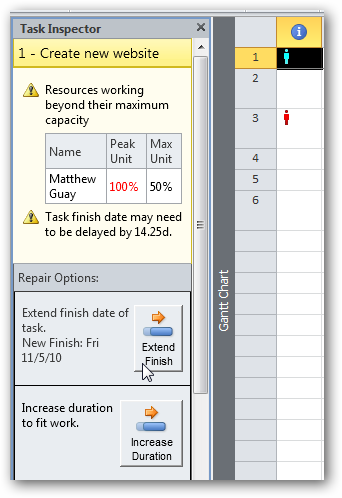
As your projects grow more complex, you may find a different way to view your project would be helpful.? Simply click the chart button on the far left of the ribbon, and select from the wide range of built-in views, sheets, and reports you can use for your project.
隨著項目變得越來越復雜,您可能會發現以另一種方式查看項目會有所幫助。 只需單擊功能區最左側的圖表按鈕,然后從可用于項目的大量內置視圖,圖紙和報告中進行選擇。
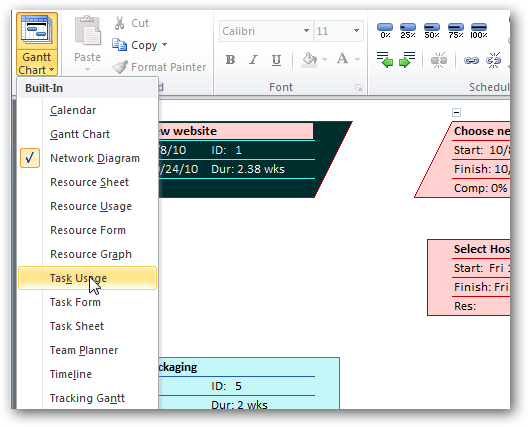
Large projects can become unwieldy on their own, so at some point, you’ll need to decide to split tasks into new projects.? Microsoft Project lets you keep everything together, still, even if you need to move it into a new project file.? From the Project tab, you can link various projects together or create a subproject to keep everything in order.
大型項目可能會變得笨拙,因此在某個時候,您需要決定將任務拆分為新項目。 Microsoft Project使您可以將所有內容保持在一起,即使您需要將其移動到新的項目文件中。 在“項目”選項卡中,您可以將各種項目鏈接在一起,也可以創建一個子項目以使所有內容井井有條。
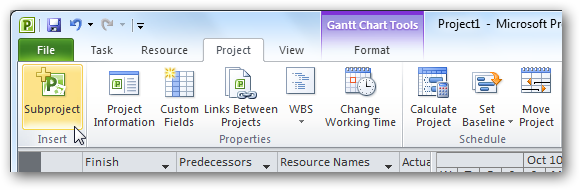
You can also fully customize how your project looks from the ribbon, complete with various graphics styles for your Gantt charts.
您還可以完全自定義項目從功能區的外觀,并為甘特圖提供各種圖形樣式。
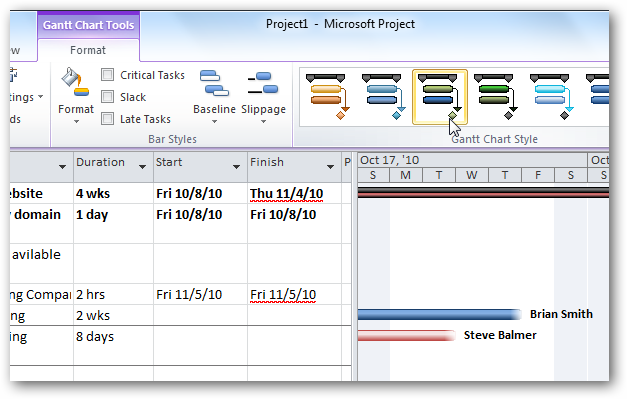
Project offers a wide range of reports you can generate about your projects, including costs, workload, and more.? Note that you’ll have to enter all the available information in your tasks to make sure your reports are as accurate as possible.
Project提供了您可以生成的有關項目的各種報告,包括成本,工作量等。 請注意,您必須在任務中輸入所有可用信息,以確保報告盡可能準確。
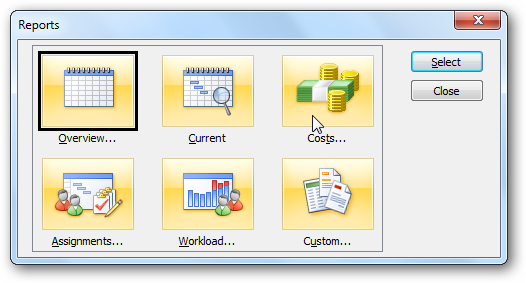
Then, you can share your project details with your team in PDF format so everyone can use it whether they have Project or not.
然后,您可以與您的團隊共享PDF格式的項目詳細信息,這樣無論是否擁有Project,每個人都可以使用它。
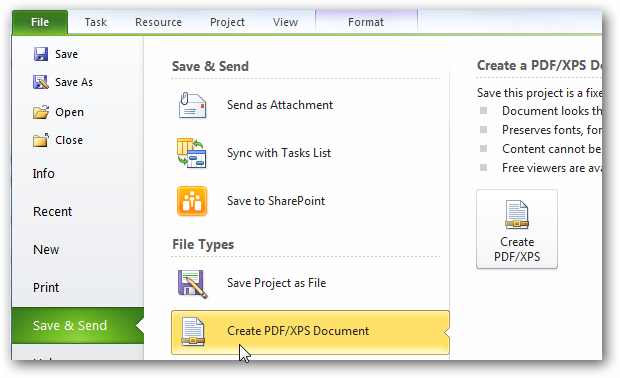
了解有關項目的更多信息 (Learning More About Project)
Project can make it easier to manage your projects, but it can appear daunting at first.? Thankfully, Microsoft offers several resources that can help you get up to speed quickly and easily.? First, the built-in Help app contains some great information into how to put project management tools to use, including some basics of how project management itself works.
項目可以使您更輕松地管理項目,但是乍一看可能令人生畏。 值得慶幸的是,Microsoft提供了多種資源,可以幫助您快速輕松地掌握速度。 首先,內置的“幫助”應用程序包含一些有關如何使用項目管理工具的重要信息,包括有關項目管理本身工作方式的一些基礎知識。
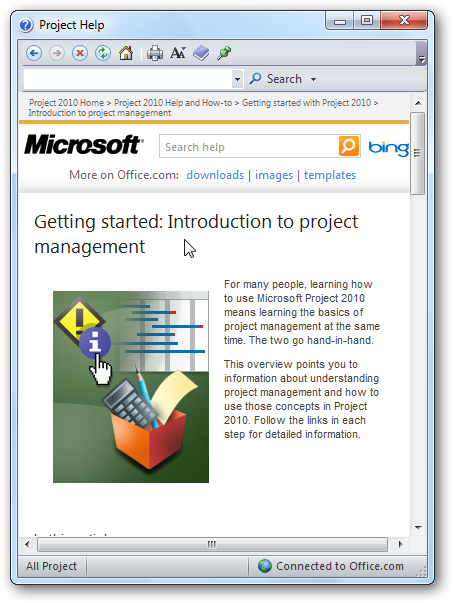
Then, you can download a quick reference guide (link below) that contains detailed steps to help you make useful Project files to make you and your team more efficient.
然后,您可以下載快速參考指南(下面的鏈接),其中包含詳細步驟,以幫助您制作有用的Project文件,以使您和您的團隊更加高效。
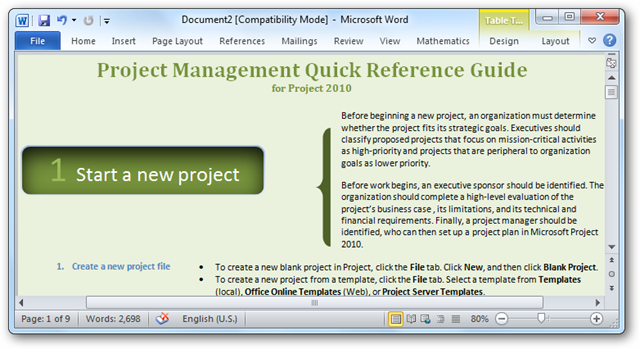
There are additionally many Project templates you can quickly download and look at to help you get a feel for how you can put Project to use.? Simply open the File tab, select New, then browse the available Office.com templates.? You’ll generally make the best plans for your own projects if you create your own new Project files, but these can give you ideas and let you see how you might break your project down into useful parts.
另外,您還可以快速下載并查看許多Project模板,以幫助您了解如何使用Project。 只需打開“文件”選項卡,選擇“新建” ,然后瀏覽可用的Office.com模板。 如果您創建自己的新Project文件,通常會為自己的項目制定最佳計劃,但是這些計劃可以為您提供想法,并讓您了解如何將項目分解為有用的部分。
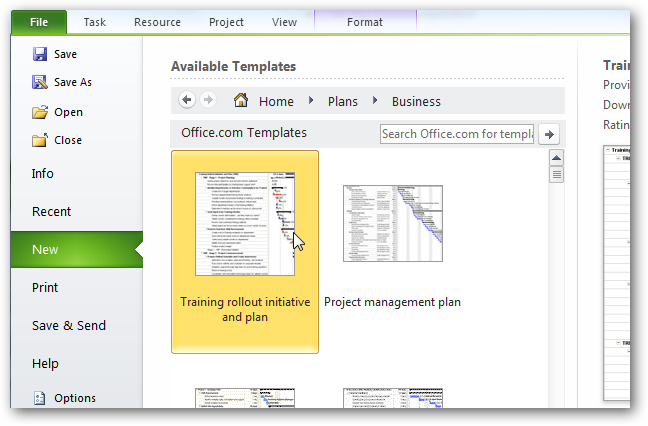
These resources should help you manage your projects better than ever in Project 2010.? Microsoft Project includes many features designed to help you efficiently manage your whole team’s time.? If you take the time to setup up tasks and plan appropriately, it can be a great help at planning new appointments and keeping everyone productive.
這些資源將幫助您比Project 2010更好地管理項目。MicrosoftProject包含許多旨在幫助您有效管理整個團隊時間的功能。 如果您花時間設置任務并進行適當的計劃,則在計劃新約會并保持每個人的工作效率方面都可以提供很大的幫助。
Learn More About Microsoft Project 2010
了解有關Microsoft Project 2010的更多信息
Download a free 60 day trial of Project Professional 2010
下載Project Professional 2010的60天免費試用版
Download a Quick Reference Guide to get started with Project easily
下載快速參考指南,輕松開始Project
翻譯自: https://www.howtogeek.com/howto/31370/getting-started-with-microsoft-project-2010/
ms project 入門




-PlatformmTransactionManager解析和事務傳播方式原理)



)










