
黑莓os軟件下載
There’s a wider selection of smart phones and mobile OS’s than ever before, but you can’t just go buy every phone available and try them all out. Here’s how you can test out the latest version of the BlackBerry OS for free on your PC.
智能手機和移動操作系統的選擇比以往任何時候都更多,但是您不能隨便買所有可用的手機并嘗試一下。 您可以通過以下方法在PC上免費測試最新版本的BlackBerry OS。
We’ll also look at see how it stacks up to the latest Android and iOS software.
我們還將看一下如何將其堆疊到最新的Android和iOS軟件。
Downloading and Installing the BlackBerry Simulator
下載并安裝BlackBerry Simulator
First, you’ll need to download and install the BlackBerry Simulator.? Head over to the download page (link below), select the version of BlackBerry OS you want to try, and click Next.? We’re going to select v6.0.0, which is the latest version that will ship on the BlackBerry Torch.
首先,您需要下載并安裝BlackBerry Simulator。 轉到下載頁面(下面的鏈接),選擇要嘗試的BlackBerry OS版本,然后單擊“下一步”。 我們將選擇v6.0.0,這是BlackBerry Torch附帶的最新版本。
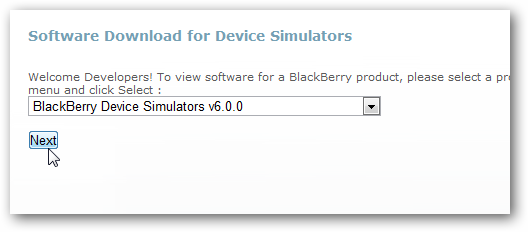
You’ll need to register for the download, so enter your name and other info.
您需要注冊下載,因此請輸入您的姓名和其他信息。
![sshot-2010-08-12-[21]](https://img-blog.csdnimg.cn/img_convert/7a70f46ea4708b486149c05c5686986e.png)
When you’re done, confirm that your information is correct, select whether or not you want to receive emails from RIM or BlackBerry, and click Next.
完成后,請確認您的信息正確無誤,選擇是否要接收來自RIM或BlackBerry的電子郵件,然后單擊“下一步” 。
![sshot-2010-08-12-[22]](https://img-blog.csdnimg.cn/img_convert/aae8101c403f0d6aece22268bfe98007.png)
Agree to the license, and click Next.
同意許可,然后單擊下一步。
![sshot-2010-08-12-[23]](https://img-blog.csdnimg.cn/img_convert/cc5f248ac4b2f0b9b6526062815a40ce.png)
Finally, click the Download link to download the simulator software.
最后,單擊“下載”鏈接以下載模擬器軟件。
![sshot-2010-08-12-[24]](https://img-blog.csdnimg.cn/img_convert/3af46b6d8e63307bd8d92ea0f98f59c5.png)
Once the download is finished, run the installer.? Your computer may need to install some extra dependencies, so simply click Next to continue and install them automatically.
下載完成后,運行安裝程序。 您的計算機可能需要安裝一些額外的依賴項,因此只需單擊“下一步”繼續并自動安裝它們。
![sshot-2010-08-12-[25][3]](https://img-blog.csdnimg.cn/img_convert/f9639ee0cf486480a7a6d83b8bbd89db.png)
![sshot-2010-08-12-[29]](https://img-blog.csdnimg.cn/img_convert/e1554baeab2f1e68b9285c8a654f25c3.png)
Once it’s installed, you’ll be ready to run your new virtual BlackBerry device from the start menu.
安裝完成后,您就可以從開始菜單運行新的虛擬BlackBerry設備。
![sshot-2010-08-12-[34]](https://img-blog.csdnimg.cn/img_convert/d79ba054ebd41830aca0aca0e2da9bb6.png)
Using the BlackBerry Simulator
使用BlackBerry Simulator
When you first run the Simulator, you may need to add an exception for it to your Firewall.? Windows Firewall will ask you to allow it to access your home networks, so just click Allow Access to let it have access to the internet.
首次運行模擬器時,可能需要將其例外添加到防火墻。 Windows防火墻將要求您允許其訪問家庭網絡,因此只需單擊“允許訪問”即可使其能夠訪問Internet。
![sshot-2010-08-12-[35]](https://img-blog.csdnimg.cn/img_convert/8af5be0cc18b301715545b922646db72.png)
You’ll also be prompted by the simulator with info about using the virtual touch screen on the simulator.
模擬器還會提示您有關在模擬器上使用虛擬觸摸屏的信息。
![sshot-2010-08-12-[37]](https://img-blog.csdnimg.cn/img_convert/f410ece2eeb04d35a7ea0d1209b976c6.png)
Now you’ll see a virtual BlackBerry on your desktop, booting the latest version of BlackBerry OS.
現在,您會在桌面上看到一個虛擬的BlackBerry,它正在啟動最新版本的BlackBerry OS。
![sshot-2010-08-12-[36]](https://img-blog.csdnimg.cn/img_convert/a558717b174bc56b57b35b7768b19b44.png)
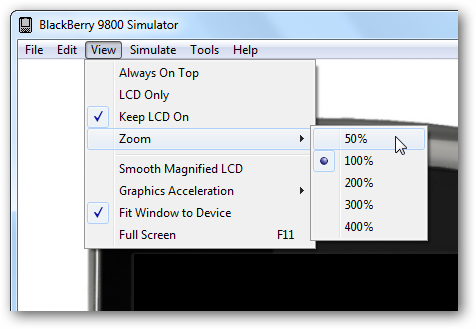
Here’s the simulator at 50% zoom, so now we can see it all at once.
這是50%縮放的模擬器,因此現在我們可以一次看到所有內容。
![sshot-2010-08-12-[39]](https://img-blog.csdnimg.cn/img_convert/7d1f0c88fe892074b3eff64082dfa396.png)
When the virtual phone finishes loading, you’ll need to accept a license agreement.? Click and drag up to scroll through the text.
虛擬電話完成加載后,您需要接受許可協議。 單擊并向上拖動以滾動顯示文本。
![sshot-2010-08-12-[41]](https://img-blog.csdnimg.cn/img_convert/548361c671f3a1c297909b6f18c092df.png)
Then at the bottom, click Ok to accept it.
然后在底部,單擊確定以接受它。
![sshot-2010-08-12-[42]](https://img-blog.csdnimg.cn/img_convert/5b2536264ae8b0bc33b90621e3518e15.png)
![sshot-2010-08-12-[43]](https://img-blog.csdnimg.cn/img_convert/addba658fd1b2a423f43c6037fc28e48.png)
Near the bottom of the setup page you’ll notice some tutorials available to help you learn your way around the BlackBerry OS.
在設置頁面底部附近,您會發現一些可用的教程可幫助您了解BlackBerry OS的使用方法。
![sshot-2010-08-12-[45]](https://img-blog.csdnimg.cn/img_convert/7735394e65883c419a37b62e33c74fa1.png)
![sshot-2010-08-12-[46]](https://img-blog.csdnimg.cn/img_convert/eb02ce7f7a184100668f5ee0a7d772ea.png)
Everything else seemed to work fine.? Once you’re done with the introduction, you’ll see the full BlackBerry OS running right on Windows.
其他一切似乎都正常。 完成介紹后,您將看到完整的BlackBerry OS在Windows上運行。
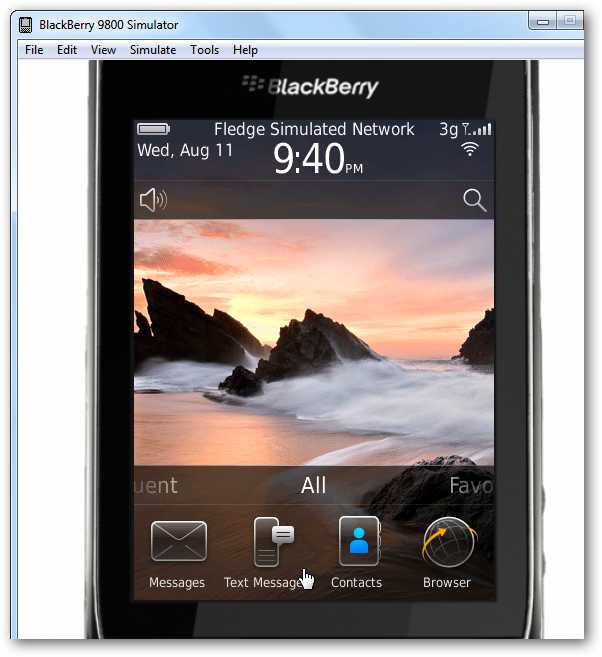
You can use the virtual hardware keys on the BlackBerry, but it’s usually easier to just point and click with your mouse.? To scroll, drag up or down with your mouse, just as you would on a touchscreen.? If you’d like to see the device at a different angle, hover your mouse over any of the corners in the simulator and it will turn into an angled phone icon.
您可以在BlackBerry上使用虛擬硬件密鑰,但是使用鼠標指向和單擊通常會更容易。 要像在觸摸屏上一樣滾動,上下拖動鼠標。 如果您想以不同的角度觀看設備,請將鼠標懸停在模擬器的任意一個角落上,它將變成帶角度的電話圖標。
![sshot-2010-08-12-[64]](https://img-blog.csdnimg.cn/img_convert/d1d0aef4c0bbb45ce427a4774c1e5f44.png)
Click and drag to rotate the virtual phone.
單擊并拖動以旋轉虛擬電話。
![sshot-2010-08-12-[63]](https://img-blog.csdnimg.cn/img_convert/bfb13493fba52150a33be478300a0fd3.png)
Using BlackBerry OS in The Simulator
在模擬器中使用BlackBerry OS
The BlackBerry Simulator works almost just like the OS on a real BlackBerry device.? You can launch apps from the pane at the bottom of the home screen.
BlackBerry Simulator的工作原理幾乎就像真正的BlackBerry設備上的操作系統一樣。 您可以從主屏幕底部的窗格中啟動應用程序。
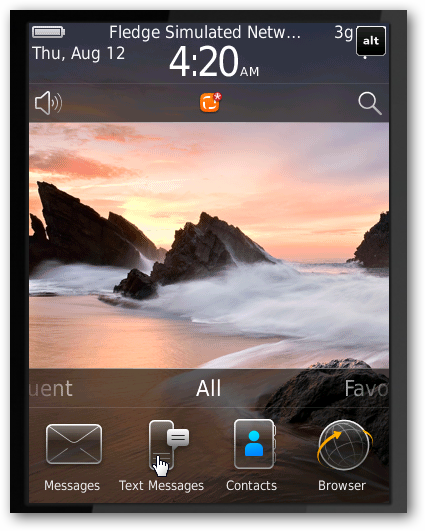
Or, click and drag up to see all the available options and applications.
或者,單擊并向上拖動以查看所有可用的選項和應用程序。

We were very impressed with the responsiveness of the simulator, and it run much better than most other smart phone emulators on our computer.? Transitions and animations were smooth, and we were able to get a good feel for how the BlackBerry OS 6 works with this simulator.
模擬器的響應能力給我們留下了深刻的印象,它比計算機上的其他大多數智能手機模擬器運行得更好。 過渡和動畫非常流暢,我們對BlackBerry OS 6與此模擬器的配合使用感覺很好。
![sshot-2010-08-12-[60]](https://img-blog.csdnimg.cn/img_convert/69ad60259a4a74a923aacab0d6afdbe1.png)
You can even update your status using the built-in social networking applications to impress your friends with your new virtual smart phone.
您甚至可以使用內置的社交網絡應用程序更新狀態,以使用新的虛擬智能手機打動您的朋友。
![sshot-2010-08-12-[84]](https://img-blog.csdnimg.cn/img_convert/3992278af9464535e4df6c42f5d04d20.png)
You can also see how the notifications work once you’ve added some networks.
添加一些網絡后,您還可以查看通知的工作方式。
![sshot-2010-08-12-[90]](https://img-blog.csdnimg.cn/img_convert/6ed691494703f4e6eabe633d44ffaaf8.png)
The simulator even has a virtual red alert light when you’ve got a new message or alert.
當您收到新消息或警報時,模擬器甚至具有虛擬的紅色警報燈。
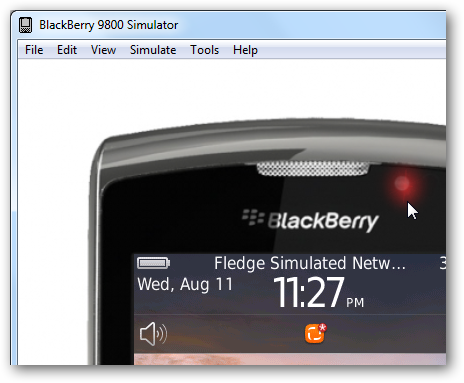
Press the BlackBerry key in the bottom left of the simulator to open menus, or press and hold it to switch to another open application.
按模擬器左下方的BlackBerry鍵以打開菜單,或按住它以切換到另一個打開的應用程序。
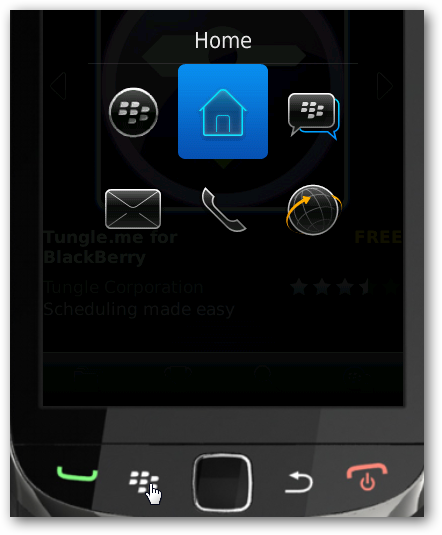
Most of the applications work great, but some of them did crash.? Additionally, as mentioned before, the browser crashed every time we attempted to run it.
大多數應用程序運行良好,但其中一些確實崩潰了。 此外,如前所述,每次我們嘗試運行瀏覽器時,瀏覽器都會崩潰。
![sshot-2010-08-12-[49]](https://img-blog.csdnimg.cn/img_convert/3ad49203a8464c5b37c9363c94d3dacb.png)
Install New BlackBerry Apps From the App World
從App World安裝新的BlackBerry Apps
You can also try out the latest apps available for BlackBerry OS from the App World in the All pane.
您也可以從“應用程序世界”的“所有”窗格中試用適用于BlackBerry OS的最新應用程序。

You can browse available applications, look at the most popular apps, and search for ones you may have heard of.
您可以瀏覽可用的應用程序,查看最受歡迎的應用程序,然后搜索您可能聽說過的應用程序。
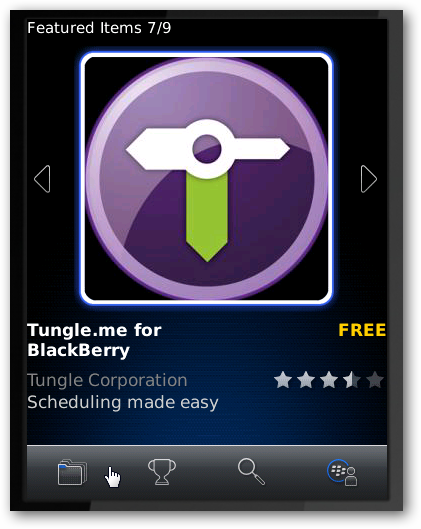
Select an app to get more information, and click Download if you’d like to add it to your simulator.
選擇一個應用以獲取更多信息,如果您想將其添加到模擬器中,請單擊下載。
![sshot-2010-08-12-[95]](https://img-blog.csdnimg.cn/img_convert/73bb517cd5096af49f4d89f4aed72c8d.png)
Note that you’ll need a BlackBerry ID to download apps, but if you don’t already have one, click Create a BlackBerry ID to sign up for free in seconds.
請注意,您需要使用BlackBerry ID才能下載應用程序,但是如果您還沒有BlackBerry ID ,請單擊“創建BlackBerry ID”以在幾秒鐘內免費注冊。
![sshot-2010-08-12-[96]](https://img-blog.csdnimg.cn/img_convert/d4a8b7f16ce89f44523ca45aaa44c07d.png)
After a few moments, your new app will be downloaded and installed.? You can run it directly from the prompt, or find it in the All menu on the home screen as before.
片刻之后,您的新應用將被下載并安裝。 您可以直接在提示符下運行它,也可以像以前一樣在主屏幕的“所有”菜單中找到它。
![sshot-2010-08-12-[56]](https://img-blog.csdnimg.cn/img_convert/1a5d37149c1dec853f1b6da06ff186bc.png)
Here’s an app from the App World running on our BlackBerry simulator.? Pretty neat!
這是在BlackBerry模擬器上運行的App World中的應用程序。 很簡約!
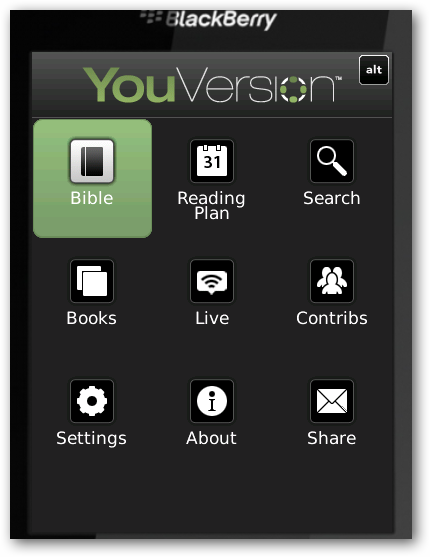
Install Apps Manually
手動安裝應用
If you have a BlackBerry app you’ve downloaded directly from the internet, you can install it in the emulator as well.? Click Load BlackBerry Application in the File menu to open the application.
如果您有直接從Internet下載的BlackBerry應用程序,則也可以將其安裝在模擬器中。 單擊“文件”菜單中的“加載BlackBerry Application ”以打開應用程序。
![sshot-2010-08-12-[65]](https://img-blog.csdnimg.cn/img_convert/3ac06a4266c76dc3872ad1a7119515b2.png)
![sshot-2010-08-12-[66]](https://img-blog.csdnimg.cn/img_convert/2a94266b9eccbbb12d74e60dc47ee984.png)
Moments later, your new application will appear in the application menu ready to use.
片刻之后,您的新應用程序將出現在應用程序菜單中,可供使用。

Although many younger users might consider BlackBerry an outdated smart phone, the latest version of the BlackBerry OS offers many nice features. A lot of business users still use Blackberries and it will fit their needs well.? We were excited to get to try it out on our PC, and this is a great way to see how you like a mobile OS before you sign a new mobile contract.? Whether or not you’re thinking about getting a new smart phone, this can still be a fun way to try out the latest in mobile tech for free.
盡管許多年輕用戶可能認為BlackBerry是過時的智能手機,但是最新版本的BlackBerry OS提供了許多不錯的功能。 許多企業用戶仍在使用Blackberry,它將很好地滿足他們的需求。 我們很高興能在PC上進行試用,這是在簽署新的移動合同之前了解您對移動操作系統的喜好的好方法。 無論您是否正在考慮購買新的智能手機,這仍然是一種免費試用最新移動技術的有趣方式。
If you’re interested in trying out the latest mobile devices on your PC, check out some of our other recent articles on running Android, webOS, and Windows Phone 7 on your PC:
如果您有興趣在PC上試用最新的移動設備,請查看我們在PC上運行Android,webOS和Windows Phone 7的其他其他最新文章:
Test Drive webOS Without Buying a Phone
無需購買電話即可試用webOS
Test Drive Google Android on Your PC
在您的PC上試駕Google Android
Enable the Android Marketplace in the Google Android Emulator
在Google Android Emulator中啟用Android Marketplace
Test All Features of Windows Phone 7 On Your PC
在PC上測試Windows Phone 7的所有功能
Link
鏈接
Download the BlackBerry Simulator
下載BlackBerry Simulator
翻譯自: https://www.howtogeek.com/howto/25532/test-drive-the-blackberry-os-on-your-pc/
黑莓os軟件下載

-PlatformmTransactionManager解析和事務傳播方式原理)



)













)