【題一】
請實現以下需求,要做一個活動頁面,頁面上有一張圖片(假設是800x600),圖片正中心有一個橢圓形的可點擊區域,假設橢圓長軸為200px(橫向),短軸160px(縱向),請實現點擊這個橢圓區域彈出“我被點擊了”的字樣,而其他區域點擊無效。(不一定要兼容低端瀏覽器,能兼容當然更好)
我說這是我曾經出過的一道筆試題。其實主要考察點是基本的數學能力和用web前端相關知識實現需求的綜合能力。難度不算太大。用普通的dom或者canvas來實現都ok,因為其實重要思路是一致的。橢圓區域還是要自己判斷。
先看demo后講思路:
demo:?http://hongru.github.io/quiz/1/index.html
考點主要是以下幾個:
1. 常用dom操作和簡單事件機制(用類庫比如jq也算)
2. 簡單數學知識(橢圓公式,坐標是否在橢圓區域的判斷)
3. 數學模型到編程實踐的簡單轉換
代碼不復雜:


<!DOCTYPE html> <html> <head> <meta charset="utf-8" /> <style> body{font-family:Microsoft Yahei; } .doc {width: 804px;margin: 0 auto; } #cont {border: 2px solid #999;height: 600px;position: relative; } .dot {position: absolute;width:1px;height: 1px;overflow: hidden;font-size:0;line-height: 0;background: #333; } </style> </head><body><div class="doc"><h4>【題一】</h4><p> 請實現以下需求,要做一個活動頁面,頁面上有一張圖片(假設是800x600),圖片正中心有一個橢圓形的可點擊區域,假設橢圓長軸為200px(橫向),短軸160px(縱向),請實現點擊這個橢圓區域彈出“我被點擊了”的字樣,而其他區域點擊無效。(不一定要兼容低端瀏覽器,能兼容當然更好)</p><div id="cont"></div></div><script>;(function () {var win = window,doc = document,OFFSET;function _bind (el, ev, fn) {return el.addEventListener ? el.addEventListener(ev, fn, false) : el.attachEvent('on'+ev, function () { fn.call(el); });}function _$ (id) {return doc.getElementById(id) || id;} function _drawElipse (id, a, b) {var el = _$(id);var docfrag = doc.createDocumentFragment();for (var i = 0; i < 360; i ++) {var dot = doc.createElement('div');dot.className = 'dot';var l = a*Math.sin(i) + (el.offsetWidth - 4)/2, t = b*Math.cos(i) + (el.offsetHeight - 4)/2; dot.style.left = l + 'px';dot.style.top = t + 'px';docfrag.appendChild(dot);}el.appendChild(docfrag);}function offset (el) {var width = el.offsetWidth,height = el.offsetHeight,top = el.offsetTop,left = el.offsetLeft;while (el = el.offsetParent) {top = top + el.offsetTop;left = left + el.offsetLeft;}return {top: top,left: left,height: height,width: width}}function clickCheck (e) {e = e || win.event;var tar = e.target || e.srcElement,x = e.clientX + doc.body.scrollLeft + doc.documentElement.scrollLeft - OFFSET.left - (tar.offsetWidth/2), y = e.clientY + doc.body.scrollTop + doc.documentElement.scrollTop - OFFSET.top - (tar.offsetHeight/2);var r = Math.pow((x/100), 2) + Math.pow((y/80), 2);console && console.log(x, y, r);if (r < 1) {alert('橢圓被點擊了!');}}function __init() {_drawElipse('cont', 100, 80);var el = _$('cont');OFFSET = offset(el);_bind(el, 'click', clickCheck);}__init();})();</script> </body> </html>
?
其實重要的代碼就是以下一段:
1 function clickCheck (e) { 2 e = e || win.event; 3 var tar = e.target || e.srcElement, 4 x = e.clientX + doc.body.scrollLeft + doc.documentElement.scrollLeft - OFFSET.left - (tar.offsetWidth/2), 5 y = e.clientY + doc.body.scrollTop + doc.documentElement.scrollTop - OFFSET.top - (tar.offsetHeight/2); 6 7 var r = Math.pow((x/100), 2) + Math.pow((y/80), 2); 8 console && console.log(x, y, r); 9 if (r < 1) { 10 alert('橢圓被點擊了!'); 11 } 12 }
因為橢圓是畫在中心的,上面的4,5行,獲取x,y其實就是獲取當前鼠標位置相對于容器中心的相對距離。(要算上scroll的距離和容器本身距離頁面邊緣的位置)
然后用橢圓公式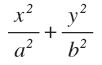 ,如果這個值小于1,那么表示在橢圓內點擊的。
,如果這個值小于1,那么表示在橢圓內點擊的。
結束。
-------------------------------------
下期:定寬容器內若干大小不定圖片自動排列的問題,允許一定程度內的縮放和裁剪,類似于下面的結果:




)











—從圖片中獲得配色靈感)



