此篇為代碼流程的注釋以及自己寫的小項目的思路:
首先是項目的路由配置:


1 urlpatterns = [ 2 # url(r'^admin/', admin.site.urls), 3 url(r'^yemian/',yemian), 4 url(r'^zuoye/',zuoye), 5 url(r'^class/',views.class_list), 6 url(r'^class_add/',views.class_add), 7 url(r'^class_delete/',views.class_delete), 8 url(r'^class_edit/',views.class_edit), 9 url(r'^teacher/',tvi.teacher), 10 url(r'^tadd/',tvi.t_add), 11 url(r'^tedit/',tvi.t_edit), 12 url(r'^tdelete/',tvi.t_delete), 13 url(r'^student/',svi.student), 14 url(r'^sadd/',svi.s_add), 15 url(r'^sedit/',svi.s_edit), 16 url(r'^sdelete/',svi.s_delete), 17 url(r'^modal_add_student/', svi.modal_add_student), 18 url(r'^modal_add_teacher/', tvi.modal_add_teacher), 19 20 url(r'^modal_add_class/', modal_add_class), 21 22 url(r'^edit_modal_class/', views.edit_modal_add_class), 23 url(r'^modal_edit_student/', svi.modal_edit_student), 24 25 url(r'^modal_delete_student/', svi.modal_delete_student), 26 27 url(r'^modal_edit_teacher/', tvi.modal_edit_teacher), 28 url(r'^modal_delete_teacher/', tvi.modal_delete_teacher), 29 30 ]
路由的配置很重要,關乎于前端與后端的交互通道,路由的前面用正則匹配頁面信息GET后的地址,然后進行后端函數的調用


<!DOCTYPE html> <html lang="zh-CN"> <head><meta charset="UTF-8"><meta http-equiv="X-UA-Compatible" content="IE=edge"><meta name="viewport" content="width=device-width, initial-scale=1, maximum-scale=1, user-scalable=no"><link rel="stylesheet" href="/static/dist/css/bootstrap.css"><script src="https://cdn.bootcss.com/jquery/3.2.1/jquery.js "></script><script src="/static/dist/js/bootstrap.js"></script><title>Title</title><style>body {background-color: black;}.ya {background-color: white;/*border-radius: 2%;*/width: 450px;height: 250px;margin-top: 200px;margin-left: 30%;;position: fixed;}.btn-inf {color: white;background-color: black;border: black;}.btn-inf:active{color: white !important;background-color: #222222 !important;border: black !important;}.btn-inf:link {color: white;background-color: black;border: black;}.btn-inf:hover {color: white;background-color: #333333;}.glyphicon {margin-right: 10px;}.yu{background-color:black ;color:white ;}.nuo{margin-top: 40px;margin-left:10px ;}.btn-sc{color: black;background-color: white;border: white;/*width: 300px;*//*height: 100px;*//*font-size: 50px;*/padding: 10px;position: fixed;top:40%;left: 40%;}.btn-sc:hover{color:white ;background-color: #5e5e5e;border: white;}.btn-lg{padding: 20px 32px;font-size: 36px;line-height: 2;border-radius: 12px;}</style> </head> <body> <div class="container ya img-rounded hidden"><form class="form-horizontal nuo novalidate" action="/zuoye/" method="post"><div class="form-group" id="in1"><label for="inputEmail3" class="col-sm-2 control-label">用戶名</label><div class="input-group col-sm-8"><span class="glyphicon glyphicon-user input-group-addon yu"></span><input type="text" class="form-control" id="inputEmail3" placeholder="用戶名"aria-describedby="inputEmail3" name="username"><span class="glyphicon glyphicon-ok form-control-feedback hidden" id="namer"></span><span class="glyphicon glyphicon-warning-sign form-control-feedback hidden"id="namew"></span><span class="glyphicon glyphicon-remove form-control-feedback hidden" id="namec"></span></div></div><div class="form-group" id="in2"><label for="inputPassword3" class="col-sm-2 control-label">密碼</label><div class="input-group col-sm-8"><span class="glyphicon glyphicon-lock input-group-addon yu"></span><input type="password" class="form-control" id="inputPassword3" placeholder="密碼" name="password"><span class="glyphicon glyphicon-ok form-control-feedback hidden" id="pwdr"></span><span class="glyphicon glyphicon-warning-sign form-control-feedback hidden"id="pwdw"></span><span class="glyphicon glyphicon-remove form-control-feedback hidden" id="pwdc"></span></div></div><div class="form-group"><div class="col-sm-offset-2 col-sm-8"><input type="submit" class="btn btn-inf btn-block" id="bu" value="登錄"></div></div><div><h3 style="text-align: center">{{ error_msg }}</h3></div></form> </div> <div class="tubiao"><a href="javascript:void(0)" class="glyphicon glyphicon-tasks btn btn-sc btn-lg"> Login</a></div><script> $("#inputEmail3").on("blur",function () {zhi=$("#inputEmail3").val();if (zhi.length==0){$("#namew").removeClass("hidden");$("#in1").addClass("has-warning")}if (zhi.length>15||(zhi.length<6&&zhi.length!=0)){$("#namec").removeClass("hidden");$("#in1").addClass("has-error")}if(zhi.length>=6&&zhi.length<15){$("#namer").removeClass("hidden");$("#in1").addClass("has-success")}}); $("#inputEmail3").on("focus",function () {$("#in1").removeClass("has-error");$("#in1").removeClass("has-success");$("#in1").removeClass("has-warning");$("#namew").addClass("hidden");$("#namec").addClass("hidden");$("#namer").addClass("hidden"); });$("#inputPassword3").on("blur",function () {pwd=$("#inputPassword3").val();if (pwd.length==0){$("#pwdw").removeClass("hidden");$("#in2").addClass("has-warning")}if (pwd.length>15||(pwd.length<6&&pwd.length!=0)){$("#pwdc").removeClass("hidden");$("#in2").addClass("has-error")}if(pwd.length>=6&&pwd.length<15) {$("#pwdr").removeClass("hidden");$("#in2").addClass("has-success")}});$("#inputPassword3").on("focus",function () {$("#in2").removeClass("has-error");$("#in2").removeClass("has-success");$("#in2").removeClass("has-warning");$("#pwdw").addClass("hidden");$("#pwdc").addClass("hidden");$("#pwdr").addClass("hidden"); });$(".btn-sc").on("click",function () {$(".btn-sc").addClass("hidden");$(".ya").removeClass("hidden");}) </script> </body> </html>
登錄頁面的代碼較簡單,通過form表單的提交,將賬號密碼提交到后端進行判斷,判斷正確跳轉網頁,判斷失敗就提升錯誤信息,下面是相關的函數代碼:


1 def zuoye(request): 2 global i 3 i=i+1 4 if request.method == "GET": 5 return render(request, "zuoye.html") 6 else: 7 if request.POST.get("username") == "gaoshengyue" and request.POST.get("password") == "gsy121994": 8 # 登陸成功 9 return redirect("/class/") 10 else: 11 if i>2: 12 return render(request, "zuoye.html", {"error_msg": "輸入錯誤"}) 13 else: 14 return render(request, "zuoye.html")
函數中先進行判斷,如果是get請求就開始用render渲染頁面,render第一個是傳的參數request,第二個是要渲染的頁面,第三個是要返回給頁面的值,也就是我們模板語言要通過
{{}}來取到的值,用字典的形式傳。
用.POST.get來取值,傳值的時候表單中的input有name所以字典的key就是這些name,對應的值就是傳的值,然后進行判斷,登錄成功的話跳轉到主頁面class_list,用redirect來跳轉
主頁面class_listhtm代碼如下:


1 <!DOCTYPE html> 2 <html lang="zh-CN"><head> 3 <meta http-equiv="content-type" content="text/html; charset=UTF-8"> 4 <meta charset="utf-8"> 5 <meta http-equiv="X-UA-Compatible" content="IE=edge"> 6 <meta name="viewport" content="width=device-width, initial-scale=1"> 7 <link rel="stylesheet" href="/static/dist/css/bootstrap.css"> 8 <!-- 上述3個meta標簽*必須*放在最前面,任何其他內容都*必須*跟隨其后! --> 9 <meta name="description" content=""> 10 <meta name="author" content=""> 11 <link rel="icon" href="http://v3.bootcss.com/favicon.ico"> 12 <title>Dashboard Template for Bootstrap</title> 13 14 <!-- Bootstrap core CSS --> 15 <link href="/static/Dashboard%20Temp_files/bootstrap.css" rel="stylesheet"> 16 17 <!-- IE10 viewport hack for Surface/desktop Windows 8 bug --> 18 <link href="/static/Dashboard%20Temp_files/ie10-viewport-bug-workaround.css" rel="stylesheet"> 19 20 <!-- Custom styles for this template --> 21 <link href="/static/Dashboard%20Temp_files/dashboard.css" rel="stylesheet"> 22 23 <!-- Just for debugging purposes. Don't actually copy these 2 lines! --> 24 <!--[if lt IE 9]><script src="../../assets/js/ie8-responsive-file-warning.js"></script><![endif]--> 25 <script src="/static/Dashboard%20Temp_files/ie-emulation-modes-warning.js"></script> 26 27 <!-- HTML5 shim and Respond.js for IE8 support of HTML5 elements and media queries --> 28 <!--[if lt IE 9]> 29 <script src="https://cdn.bootcss.com/html5shiv/3.7.3/html5shiv.min.js"></script> 30 <script src="https://cdn.bootcss.com/respond.js/1.4.2/respond.min.js"></script> 31 <![endif]--> 32 </head> 33 <style> 34 .col-centered { 35 float: none; 36 margin: 0 auto; 37 } 38 .cd{ 39 background-color: black; 40 } 41 </style> 42 <body> 43 44 <nav class="navbar navbar-inverse navbar-fixed-top"> 45 <div class="container-fluid"> 46 <div class="navbar-header"> 47 <button type="button" class="navbar-toggle collapsed" data-toggle="collapse" data-target="#navbar" aria-expanded="false" aria-controls="navbar"> 48 <span class="sr-only">Toggle navigation</span> 49 <span class="icon-bar"></span> 50 <span class="icon-bar"></span> 51 <span class="icon-bar"></span> 52 </button> 53 <a class="navbar-brand" href="#">Project name</a> 54 </div> 55 <div id="navbar" class="navbar-collapse collapse"> 56 <ul class="nav navbar-nav navbar-right"> 57 <li><a href="#">Dashboard</a></li> 58 <li><a href="#">Settings</a></li> 59 <li><a href="#">Profile</a></li> 60 <li><a href="#">Help</a></li> 61 </ul> 62 <form class="navbar-form navbar-right"> 63 <input class="form-control" placeholder="Search..." type="text"> 64 </form> 65 </div> 66 </div> 67 </nav> 68 69 <div class="container-fluid"> 70 <div class="row"> 71 <div class="col-sm-3 col-md-2 sidebar"> 72 73 <div class="panel-group" id="accordion" role="tablist" aria-multiselectable="true"> 74 <div class="panel panel-default"> 75 <div class="panel-heading cd" role="tab" id="headingOne"> 76 <h4 class="panel-title"> 77 <a data-toggle="collapse" href="/class/" id="classfl"> 78 班級 79 </a> 80 </h4> 81 </div> 82 </div> 83 <div class="panel panel-default"> 84 <div class="panel-heading" role="tab" id="headingTwo"> 85 <h4 class="panel-title"> 86 <a class="collapsed" href="/teacher/" > 87 教師 88 </a> 89 </h4> 90 </div> 91 </div> 92 <div class="panel panel-default"> 93 <div class="panel-heading" role="tab" id="headingThree"> 94 <h4 class="panel-title"> 95 <a class="collapsed" href="/student/" aria-controls="collapseThree"> 96 學生 97 </a> 98 </h4> 99 </div> 100 </div> 101 </div> 102 103 </div> 104 <div class="col-sm-9 col-sm-offset-3 col-md-10 col-md-offset-2 main"> 105 106 107 <div class="panel panel-default"> 108 <div class="panel-heading">Panel heading</div> 109 <div class="panel-body"> 110 <div class="row"> 111 <form class="navbar-form navbar-left col-sm-12" role="search"> 112 <div class="form-group"> 113 <input type="text" class="form-control" placeholder="搜索"> 114 </div> 115 <button type="submit" class="btn btn-info">搜索</button> 116 117 </form> 118 <a href="/class_add/" class="btn btn-success pull-right" style="margin-right: 15px;margin-top:8px ">網頁添加</a> 119 <button type="submit" class="btn btn-success pull-right" style="margin-right: 15px;margin-top:8px " data-toggle="modal" data-target="#myModal">添加</button> 120 </div> 121 <div class="modal fade j" id="myModal" tabindex="-1" role="dialog" aria-labelledby="myModalLabel"> 122 <div class="modal-dialog j" role="document"> 123 <div class="modal-content j"> 124 <div class="modal-header"> 125 <button type="button" class="close" data-dismiss="modal" aria-label="Close"><span aria-hidden="true">×</span></button> 126 <h4 class="modal-title" id="myModalLabel">信息填寫</h4> 127 </div> 128 <div class="modal-body"> 129 <form method="post"> 130 <div class="form-group"> 131 <label for="d1">姓名</label> 132 <input type="text" class="hui form-control" id="d1"> 133 <span id="error-msg"></span> 134 <div class="modal-footer"> 135 <button class="an btn btn-default" data-dismiss="modal" >Close</button> 136 <button id="modal-submitt" class="anq btn btn-primary" type="button" >提交</button> 137 </div> 138 </div> 139 </form> 140 </div> 141 142 </div> 143 </div> 144 </div> 145 146 147 {# <edit_modal>#} 148 <div class="modal fade j" id="edit_myModal" tabindex="-1" role="dialog" aria-labelledby="myModalLabel"> 149 <div class="modal-dialog j" role="document"> 150 <div class="modal-content j"> 151 <div class="modal-header"> 152 <button type="button" class="close" data-dismiss="modal" aria-label="Close"><span aria-hidden="true">×</span></button> 153 <h4 class="modal-title" id="myModalLabel">信息填寫</h4> 154 </div> 155 <div class="modal-body"> 156 <form> 157 158 <div class="form-group"> 159 <input type="text" style="display: none" id="ed2"> 160 <label for="ed1">班級名</label> 161 <input type="text" class="hui form-control" id="ed1"> 162 <span id="edit_error-msg"></span> 163 <div class="modal-footer"> 164 <button class="an btn btn-default" data-dismiss="modal" >Close</button> 165 <button id="edit_modal-submitt" class="anq btn btn-primary" type="button" >提交</button> 166 </div> 167 </div> 168 </form> 169 </div> 170 171 </div> 172 </div> 173 </div> 174 {# </edit_modal>#} 175 <div class="table-responsive"> 176 <table class="table table-striped table-bordered"> 177 <thead> 178 <tr> 179 <th class="col-sm-1">#</th> 180 <th>班級名</th> 181 <th>操作</th> 182 </tr> 183 </thead> 184 <tbody> 185 {% for class in class_list %} 186 <tr> 187 <td class="col-sm-1">{{ class.cid}}</td> 188 <td>{{ class.cname }}</td> 189 <td class="col-sm-6 "> 190 <a href="/class_delete/?class_id={{ class.cid }}" class="del btn btn-danger col-sm-offset-3 glyphicon glyphicon-remove">刪除</a> 191 <a href="/class_edit/?class_id={{ class.cid }}" class="w btn btn-success glyphicon glyphicon-pencil">編輯</a> 192 <button class="wm btn btn-success glyphicon glyphicon-pencil">modal編輯</button> 193 </td> 194 195 </tr> 196 {% endfor %} 197 </tbody> 198 </table> 199 </div> 200 201 202 <nav aria-label="Page navigation" class=" pull-right"> 203 <ul class="pagination"> 204 <li> 205 <a href="#" aria-label="Previous"> 206 <span aria-hidden="true">«</span> 207 </a> 208 </li> 209 <li><a href="#">1</a></li> 210 <li><a href="#">2</a></li> 211 <li><a href="#">3</a></li> 212 <li><a href="#">4</a></li> 213 <li><a href="#">5</a></li> 214 <li> 215 <a href="#" aria-label="Next"> 216 <span aria-hidden="true">»</span> 217 </a> 218 </li> 219 </ul> 220 </nav> 221 </div> 222 </div> 223 </div> 224 </div> 225 </div> 226 227 228 <!-- Bootstrap core JavaScript 229 ================================================== --> 230 <!-- Placed at the end of the document so the pages load faster --> 231 <script src="/static/Dashboard%20Temp_files/jquery.js"></script> 232 <script>window.jQuery || document.write('<script src="../../assets/js/vendor/jquery.min.js"><\/script>')</script> 233 <script src="/static/Dashboard%20Temp_files/bootstrap.js"></script> 234 <!-- Just to make our placeholder images work. Don't actually copy the next line! --> 235 <script src="/static/Dashboard%20Temp_files/holder.js"></script> 236 <!-- IE10 viewport hack for Surface/desktop Windows 8 bug --> 237 <script src="/static/Dashboard%20Temp_files/ie10-viewport-bug-workaround.js"></script> 238 239 <script> 240 241 242 $("#modal-submitt").on("click", function () { 243 {# $("#myModal form").submit();#} 244 var className = $("#d1").val(); 245 console.log(className); 246 {# 用AJAX不刷新頁面提交到后端#} 247 $.ajax({ 248 url: "/modal_add_class/", 249 type: "post", 250 data: {"classname": className}, 251 success: function (data) { 252 if (data === "OK"){ 253 {# if (data.length != 0) {#} 254 {# var clasData = JSON.parse(data);#} 255 {# var newTr = document.createElement("tr");#} 256 {# $(newTr).append("<td>" + clasData["id"] + "</td>");#} 257 {# $(newTr).append("<td>" + clasData["name"] + "</td>");#} 258 {# $("td:last").clone().appendTo($(newTr));#} 259 {# $(newTr).appendTo("tbody");#} 260 location.href="/class/"; 261 }else { 262 $("#error-msg").text(data).parent().parent().addClass("has-error"); 263 } 264 } 265 }) 266 }); 267 268 $(".wm").on("click", function () { 269 $tdz=$(this).parent().parent().children(); 270 ce_id=$($tdz[0]).text(); 271 ce_name=$($tdz[1]).text(); 272 $("#edit_myModal").modal("show"); 273 $("#ed2").val(ce_id); 274 $("#ed1").val(ce_name); 275 {# .find("#ed1").val(ce_name)#} 276 }); 277 $("#edit_modal-submitt").on("click",function () { 278 var class_d=$("#ed2").val(); 279 var class_n=$("#ed1").val(); 280 $.ajax({ 281 url:"/edit_modal_class/", 282 type:"post", 283 data:{"class_d":class_d,"class_n":class_n}, 284 success:function (data) { 285 if (data==='OK'){ 286 location.reload() 287 } 288 else { 289 $("#edit_error-msg").text(data).parent().parent().addClass("has-error"); 290 } 291 } 292 }) 293 }) 294 295 </script> 296 </body></html>
主頁面的渲染上,內容展示的部分,用到了模板語言,循環將后端從數據庫拿出來的數據進行展示,同時添加的話通過給添加按鈕綁定時間,觸發模態框,然后再給modal的sumbit按鈕綁定獲取值并且提交給后端的事件,通過ajax來向后端發送數據。
這里要詳細說一下ajax部分:
$.ajax({
url: "/modal_add_class/",????????? ? ? ? ? ? ? ? ? ? ? ? ? ? ? ? ? ?? //這里是跳轉的url,通過后端路由,調用modal添加數據的函數
type: "post", ? ? ? ? ? ? ? ? ? ? ? ? ? ? ? ? ? ? ? ? ? ? ? ? ? ? ? ? ? ? ? ?? //傳送給后端的命令屬性
data: {"classname": className},?????? ? ? ? ? ? ? ? ? ? ? ?? //ajax傳給后端的值,字典形式,不能穿列表如果要列表的話要先json.stringify來轉換成字符串,后端再通過json.loads來轉換
success: function (data) {
if (data === "OK"){???????????????????????????????????????????????????? //data為后端return會前端的值,后端一般會使用HttpResponse來返回,也可以是字典。
location.href="/class/";??????????????????????????????????????????? //跳轉的頁面也可以location.reload()來直接跳轉回本頁面
}else {
$("#error-msg").text(data).parent().parent().addClass("has-error"); ? ? ? ? ? ? ? ? ? ? ? //這里是添加錯誤信息,has-error是bootstrap中錯誤信息的樣式
}
}
})
取值的話還是在主頁面通過jQuery選擇器來取值,下面貼的是后端再班級管理頁面的代碼:


1 def student(request): 2 3 conn=pymysql.connect( 4 host='127.0.0.1',port=3306, 5 user='root',password='',db='day66',charset='utf8' 6 7 ) 8 cursor=conn.cursor(cursor=pymysql.cursors.DictCursor) 9 cursor.execute("select student.id,student.sname,class.cname,student.class_id from student INNER JOIN class on student.class_id = class.cid") 10 student_list=cursor.fetchall() 11 cursor.execute("select cid,cname from class") 12 cs_list = cursor.fetchall() 13 cursor.close() 14 conn.close() 15 return render(request,'student.html',{'student_list':student_list,"cs_list":cs_list})
通過連接數據庫,然后通過sql語句來獲取數據庫中的班級信息值,然后傳給前端,前端再通過模板語言來進行展示


1 def modal_add_class(request): 2 print(request.method) 3 if request.method == "POST": 4 print() 5 new_class_name = request.POST.get("classname") 6 if new_class_name: 7 conn = pymysql.connect( 8 host='127.0.0.1', port=3306, 9 user='root', password='', db='day66', charset='utf8' 10 ) 11 cursor = conn.cursor(cursor=pymysql.cursors.DictCursor) 12 cursor.execute("insert into class(cname) VALUES (%s)", [new_class_name,]) 13 conn.commit() 14 cursor.close() 15 conn.close() 16 return HttpResponse("OK") 17 else: 18 error = "班級名稱不能為空" 19 return HttpResponse(error)
這部分函數通過ajax傳過來的值,用.POST.get(字典的ey)的方式獲取,然后用sql語句insert into后端的數據庫中,然后返回前端OK,前端判斷接受回的消息是OK,就刷新頁面,這樣主頁面再次回到渲染函數,渲染出來的就是包括新添加數據的頁面了。
接下來是班級信息的編輯:


1 def edit_modal_add_class(request): 2 if request.method == "POST": 3 new_class_d = request.POST.get("class_d") 4 new_class_n = request.POST.get("class_n") 5 if new_class_n: 6 conn = pymysql.connect( 7 host='127.0.0.1', port=3306, 8 user='root', password='', db='day66', charset='utf8' 9 ) 10 cursor = conn.cursor(cursor=pymysql.cursors.DictCursor) 11 cursor.execute("update class set cname=%s where cid=%s ", [new_class_n,new_class_d ]) 12 conn.commit() 13 cursor.close() 14 conn.close() 15 return HttpResponse("OK") 16 else: 17 error = "班級名稱不能為空" 18 return HttpResponse(error)
這部分函數,同樣是接受ajax傳來的值,然后用sql語句的update來進行數據的更新
下面是學生信息部分的添加、編輯、與刪除。


1 <!DOCTYPE html> 2 <html lang="zh-CN"><head> 3 <meta http-equiv="content-type" content="text/html; charset=UTF-8"> 4 <meta charset="utf-8"> 5 <meta http-equiv="X-UA-Compatible" content="IE=edge"> 6 <meta name="viewport" content="width=device-width, initial-scale=1"> 7 <link rel="stylesheet" href="/static/dist/css/bootstrap.css"> 8 <!-- 上述3個meta標簽*必須*放在最前面,任何其他內容都*必須*跟隨其后! --> 9 <meta name="description" content=""> 10 <meta name="author" content=""> 11 <link rel="icon" href="http://v3.bootcss.com/favicon.ico"> 12 <title>Dashboard Template for Bootstrap</title> 13 14 <!-- Bootstrap core CSS --> 15 <link href="/static/Dashboard%20Temp_files/bootstrap.css" rel="stylesheet"> 16 17 <!-- IE10 viewport hack for Surface/desktop Windows 8 bug --> 18 <link href="/static/Dashboard%20Temp_files/ie10-viewport-bug-workaround.css" rel="stylesheet"> 19 <link href="/static/sweetalert/sweetalert.css" rel="stylesheet"> 20 21 <!-- Custom styles for this template --> 22 <link href="/static/Dashboard%20Temp_files/dashboard.css" rel="stylesheet"> 23 24 <!-- Just for debugging purposes. Don't actually copy these 2 lines! --> 25 <!--[if lt IE 9]><script src="../../assets/js/ie8-responsive-file-warning.js"></script><![endif]--> 26 <script src="/static/Dashboard%20Temp_files/ie-emulation-modes-warning.js"></script> 27 28 <!-- HTML5 shim and Respond.js for IE8 support of HTML5 elements and media queries --> 29 <!--[if lt IE 9]> 30 <script src="https://cdn.bootcss.com/html5shiv/3.7.3/html5shiv.min.js"></script> 31 <script src="https://cdn.bootcss.com/respond.js/1.4.2/respond.min.js"></script> 32 <![endif]--> 33 </head> 34 <style> 35 .col-centered { 36 float: none; 37 margin: 0 auto; 38 } 39 .cd{ 40 background-color: black; 41 } 42 </style> 43 <body> 44 45 <nav class="navbar navbar-inverse navbar-fixed-top"> 46 <div class="container-fluid"> 47 <div class="navbar-header"> 48 <button type="button" class="navbar-toggle collapsed" data-toggle="collapse" data-target="#navbar" aria-expanded="false" aria-controls="navbar"> 49 <span class="sr-only">Toggle navigation</span> 50 <span class="icon-bar"></span> 51 <span class="icon-bar"></span> 52 <span class="icon-bar"></span> 53 </button> 54 <a class="navbar-brand" href="#">Project name</a> 55 </div> 56 <div id="navbar" class="navbar-collapse collapse"> 57 <ul class="nav navbar-nav navbar-right"> 58 <li><a href="#">Dashboard</a></li> 59 <li><a href="#">Settings</a></li> 60 <li><a href="#">Profile</a></li> 61 <li><a href="#">Help</a></li> 62 </ul> 63 <form class="navbar-form navbar-right"> 64 <input class="form-control" placeholder="Search..." type="text"> 65 </form> 66 </div> 67 </div> 68 </nav> 69 70 <div class="container-fluid"> 71 <div class="row"> 72 <div class="col-sm-3 col-md-2 sidebar"> 73 74 <div class="panel-group" id="accordion" role="tablist" aria-multiselectable="true"> 75 <div class="panel panel-default"> 76 <div class="panel-heading cd" role="tab" id="headingOne"> 77 <h4 class="panel-title"> 78 <a href="/class/" id="classfl"> 79 班級 80 </a> 81 </h4> 82 </div> 83 </div> 84 <div class="panel panel-default"> 85 <div class="panel-heading" role="tab" id="headingTwo"> 86 <h4 class="panel-title"> 87 <a class="collapsed" href="/teacher/" aria-controls="collapseTwo"> 88 教師 89 </a> 90 </h4> 91 </div> 92 </div> 93 <div class="panel panel-default"> 94 <div class="panel-heading" role="tab" id="headingThree"> 95 <h4 class="panel-title"> 96 <a class="collapsed" href="/student/" aria-controls="collapseThree"> 97 學生 98 </a> 99 </h4> 100 </div> 101 </div> 102 </div> 103 104 </div> 105 <div class="col-sm-9 col-sm-offset-3 col-md-10 col-md-offset-2 main"> 106 107 108 <div class="panel panel-default"> 109 <div class="panel-heading">Panel heading</div> 110 <div class="panel-body"> 111 <div class="row"> 112 <form class="navbar-form navbar-left col-sm-12" role="search"> 113 <div class="form-group"> 114 <input type="text" class="form-control" placeholder="搜索"> 115 </div> 116 <button type="submit" class="btn btn-info">搜索</button> 117 118 </form> 119 <a href="/sadd/" class="btn btn-success pull-right" style="margin-right: 15px;margin-top:8px ">網頁添加</a> 120 <button class="btn btn-success pull-right" style="margin-right: 15px;margin-top:8px " data-toggle="modal" data-target="#myModal">添加</button> 121 </div> 122 <div class="modal fade j" id="myModal" tabindex="-1" role="dialog" aria-labelledby="myModalLabel"> 123 <div class="modal-dialog j" role="document"> 124 <div class="modal-content j"> 125 <div class="modal-header"> 126 <button type="button" class="close" data-dismiss="modal" aria-label="Close"><span aria-hidden="true">×</span></button> 127 <h4 class="modal-title" id="myModalLabel">信息填寫</h4> 128 </div> 129 <div class="modal-body"> 130 <form> 131 <div class="form-group"> 132 <label for="d1">學生名</label> 133 <input type="text" class="hui form-control" id="d1"> 134 </div> 135 <div class="form-group"> 136 <label for="d3" class=" control-label">班級id</label> 137 <select class="form-control" name="sclass"> 138 {% for csl in cs_list %} 139 <option value="{{ csl.cid }}">{{ csl.cname }}</option> 140 {% endfor %} 141 </select> 142 </div> 143 <span id="error-msg"></span> 144 <div class="modal-footer"> 145 <button class="an btn btn-default" data-dismiss="modal">Close</button> 146 <button class="anq btn btn-primary" id="modal-submit" type="button" >確定添加</button> 147 </div> 148 </form> 149 </div> 150 151 </div> 152 </div> 153 </div> 154 155 156 {# <modaladd>#} 157 <div class="modal fade j" id="edit_myModal" tabindex="-1" role="dialog" aria-labelledby="myModalLabel"> 158 <div class="modal-dialog j" role="document"> 159 <div class="modal-content j"> 160 <div class="modal-header"> 161 <button type="button" class="close" data-dismiss="modal" aria-label="Close"><span aria-hidden="true">×</span></button> 162 <h4 class="modal-title" id="myModalLabel">信息填寫</h4> 163 </div> 164 <div class="modal-body"> 165 <form> 166 <div class="form-group"> 167 <input type="text" style="display: none" id="ed3"> 168 <label for="d1">學生名</label> 169 <input type="text" class="hui form-control" id="ed1"> 170 </div> 171 <div class="form-group"> 172 <label for="edit_sele" class=" control-label">班級id</label> 173 <select class="form-control" id="edit_sele"> 174 {% for csl in cs_list %} 175 <option value="{{ csl.cid }}">{{ csl.cname }}</option> 176 {% endfor %} 177 </select> 178 </div> 179 <span id="error-msg"></span> 180 <div class="modal-footer"> 181 <button class="an btn btn-default" data-dismiss="modal">Close</button> 182 <button class="anq btn btn-primary" id="edit-modal-submit" type="button" >確定修改</button> 183 </div> 184 </form> 185 </div> 186 187 </div> 188 </div> 189 </div> 190 191 {# </modaladd>#} 192 193 <div class="table-responsive"> 194 <table class="table table-striped table-bordered"> 195 <thead> 196 <tr> 197 <th class="col-sm-1">#</th> 198 <th>學生名</th> 199 <th>班級名</th> 200 <th>操作</th> 201 </tr> 202 </thead> 203 <tbody> 204 {% for student in student_list %} 205 <tr> 206 <td class="col-sm-1">{{ student.id}}</td> 207 <td>{{ student.sname }}</td> 208 <td cid="{{ student.class_id }}">{{ student.cname }}</td> 209 <td class="col-sm-8 "> 210 <a href="/sdelete/?s_id={{ student.id }}" class="del btn btn-danger col-sm-offset-3 glyphicon glyphicon-remove">刪除</a> 211 <a href="/sedit/?s_id={{ student.id }}" class="w btn btn-success glyphicon glyphicon-pencil">編輯</a> 212 <button class="wm btn btn-success glyphicon glyphicon-pencil">modal編輯</button> 213 <button id="sweetd" class="del btn btn-danger glyphicon glyphicon-remove">頁面刪除</button> 214 </td> 215 </tr> 216 {% endfor %} 217 </tbody> 218 </table> 219 </div> 220 221 <nav aria-label="Page navigation" class=" pull-right"> 222 <ul class="pagination"> 223 <li> 224 <a href="#" aria-label="Previous"> 225 <span aria-hidden="true">«</span> 226 </a> 227 </li> 228 <li><a href="#">1</a></li> 229 <li><a href="#">2</a></li> 230 <li><a href="#">3</a></li> 231 <li><a href="#">4</a></li> 232 <li><a href="#">5</a></li> 233 <li> 234 <a href="#" aria-label="Next"> 235 <span aria-hidden="true">»</span> 236 </a> 237 </li> 238 </ul> 239 </nav> 240 </div> 241 </div> 242 </div> 243 </div> 244 </div> 245 246 247 <!-- Bootstrap core JavaScript 248 ================================================== --> 249 <!-- Placed at the end of the document so the pages load faster --> 250 <script src="/static/Dashboard%20Temp_files/jquery.js"></script> 251 <script>window.jQuery || document.write('<script src="../../assets/js/vendor/jquery.min.js"><\/script>')</script> 252 <script src="/static/Dashboard%20Temp_files/bootstrap.js"></script> 253 <!-- Just to make our placeholder images work. Don't actually copy the next line! --> 254 <script src="/static/Dashboard%20Temp_files/holder.js"></script> 255 <!-- IE10 viewport hack for Surface/desktop Windows 8 bug --> 256 <script src="/static/Dashboard%20Temp_files/ie10-viewport-bug-workaround.js"></script> 257 <script src="/static/sweetalert/sweetalert.min.js"></script> 258 <script> 259 $("#modal-submit").on("click", function () { 260 {# $("#myModal form").submit();#} 261 var studentName = $("#d1").val(); 262 var studentId=$("option:selected").val(); 263 {# 用AJAX不刷新頁面提交到后端#} 264 $.ajax({ 265 url: "/modal_add_student/", 266 type: "POST", 267 data: {"studentname": studentName,"studentid":studentId}, 268 success: function (data) { 269 if (data === "OK"){ 270 location.href="/student/"; 271 272 }else { 273 $("#error-msg").text(data).parent().parent().addClass("has-error"); 274 } 275 } 276 }) 277 }); 278 $(".wm").on("click",function () { 279 $sz=$(this).parent().parent().children(); 280 $("#ed1").val($($sz[1]).text()); 281 zhi=$($sz[2]).attr("cid"); 282 $("#edit_sele").val(zhi); 283 $("#ed3").val($($sz[0]).text()); 284 $("#edit_myModal").modal("show"); 285 }); 286 $("#edit-modal-submit").on("click", function () { 287 var studentName = $("#ed1").val(); 288 var studentId=$("#edit_sele option:selected").val(); 289 var student_gd=$("#ed3").val(); 290 {# 用AJAX不刷新頁面提交到后端#} 291 $.ajax({ 292 url: "/modal_edit_student/", 293 type: "POST", 294 295 data: {"studentname": studentName,"studentid":studentId,"student_gd":student_gd}, 296 success: function (data) { 297 if (data === "OK"){ 298 location.href="/student/"; 299 300 }else { 301 $("#error-msg").text(data).parent().parent().addClass("has-error"); 302 } 303 } 304 }) 305 }); 306 307 {# 二次刪除 #} 308 $("table").on("click" , "#sweetd", function () { 309 var studentID = $(this).parent().parent().children().eq(0).text(); 310 var $tr = $(this).parent().parent(); 311 // 彈出sweetalert二次確認框 312 // swal("1", "2", "warning"); 313 swal({ 314 title: "刪除此學生信息?", 315 text: "刪除后無法回復。", 316 type: "warning", 317 showCancelButton: true, 318 closeOnConfirm: false, 319 confirmButtonText: "繼續刪除!", 320 confirmButtonColor: "#ec6c62", 321 cancelButtonText: "再想一想" 322 }, function (isConfirm) { 323 if (!isConfirm) return; 324 $.ajax({ 325 type: "post", 326 url: "/modal_delete_student/", 327 data: {"student_id": studentID}, 328 success: function (data) { 329 var dataObj = $.parseJSON(data); 330 if (dataObj.status === 0) { //后端刪除成功 331 swal("刪除成功", dataObj.msg, "success"); 332 $tr.remove() //刪除頁面中那一行數據 333 } else { 334 swal("出錯啦。。。", dataObj.msg, "error"); //后端刪除失敗 335 } 336 }, 337 error: function () { // ajax請求失敗 338 swal("啊哦。。。", "服務器走丟了。。。", "error"); 339 } 340 }) 341 }); 342 }) 343 </script> 344 </body></html>
學生信息頁面的js中,值得一提的是學生的班級信息,并不是通過input中type為text的輸入框來獲取值了,而是通過select標簽來進行選擇性的value獲取,展示的時候同樣是通過模板語言的循環將數據展示,select也是如此。
在學生添加的過程中,select標簽要通過option:selected 來判斷是否為選中項,獲取value的方法同輸入框。
而且這時要考慮到學生編輯時展示的信息時學生當前最新信息,所以要在input框中添加學生當前最新姓名,還有所屬班級。那樣的話都input輸入框可以用jQuery中的.val()方法來傳入當前值,也就是獲取所點擊編輯的父代的父代的學生名字的td標簽的text值,然后賦給當前modal輸入框的value屬性,select選中的話也是.val()方法,不過val()的括號中要添加的就是班級的id的值了,這樣的話值與select標簽中option標簽的value相等就會選中了。
在刪除學生信息的時候,用了二次提醒刪除事件,導入了一個插件sweetalert也就是彈出是否確定刪除的信息,詳細方法參考sweetalert的官網使用。


1 def student(request): 2 3 conn=pymysql.connect( 4 host='127.0.0.1',port=3306, 5 user='root',password='',db='day66',charset='utf8' 6 7 ) 8 cursor=conn.cursor(cursor=pymysql.cursors.DictCursor) 9 cursor.execute("select student.id,student.sname,class.cname,student.class_id from student INNER JOIN class on student.class_id = class.cid") 10 student_list=cursor.fetchall() 11 cursor.execute("select cid,cname from class") 12 cs_list = cursor.fetchall() 13 cursor.close() 14 conn.close() 15 return render(request,'student.html',{'student_list':student_list,"cs_list":cs_list})
同樣通過查找數據庫的數據來進行數據展示


1 def modal_add_student(request): 2 if request.method == "POST": 3 new_student_name = request.POST.get("studentname") 4 new_student_id_=request.POST.get("studentid") 5 new_student_id_=int(new_student_id_) 6 conn = pymysql.connect( 7 host='127.0.0.1', port=3306, 8 user='root', password='', db='day66', charset='utf8' 9 ) 10 cursor = conn.cursor(cursor=pymysql.cursors.DictCursor) 11 if new_student_name: 12 cursor.execute("insert into student(sname,class_id)values (%s,%s)", [new_student_name,new_student_id_]) 13 conn.commit() 14 cursor.close() 15 conn.close() 16 return HttpResponse("OK") 17 18 else: 19 error = "班級名稱不能為空" 20 return HttpResponse(error)
同班級信息添加,不過這時要添加的就是兩條信息了,所以表的自增ID不用添加。


1 def modal_edit_student(request): 2 if request.method == "POST": 3 new_student_name = request.POST.get("studentname") 4 new_student_id_=request.POST.get("studentid") 5 new_student_gd = request.POST.get("student_gd") 6 new_student_id=int(new_student_id_) 7 new_student_gd_ = int(new_student_gd) 8 conn = pymysql.connect( 9 host='127.0.0.1', port=3306, 10 user='root', password='', db='day66', charset='utf8' 11 ) 12 cursor = conn.cursor(cursor=pymysql.cursors.DictCursor) 13 if new_student_name: 14 cursor.execute("update student set sname=%s where id=%s ", [new_student_name,new_student_gd]) 15 cursor.execute("update student set class_id=%s where id=%s ", [new_student_id, new_student_gd]) 16 conn.commit() 17 cursor.close() 18 conn.close() 19 return HttpResponse("OK") 20 21 else: 22 error = "學生名稱不能為空" 23 return HttpResponse(error)
同班級信息編輯差不多,不過修改的時候要帶上class_id


1 def modal_delete_student(request): 2 if request.method == "POST": 3 new_student_gd = request.POST.get("student_id") 4 new_student_id=int(new_student_gd) 5 print(new_student_id) 6 conn = pymysql.connect( 7 host='127.0.0.1', port=3306, 8 user='root', password='', db='day66', charset='utf8' 9 ) 10 cursor = conn.cursor(cursor=pymysql.cursors.DictCursor) 11 if new_student_gd: 12 cursor.execute("delete from student where id=%s ", [new_student_id]) 13 conn.commit() 14 cursor.close() 15 conn.close() 16 ret=json.dumps({"status":0,"msg":'一鼓作氣'}) 17 return HttpResponse(ret) 18 else: 19 error = "有一些小毛病" 20 ret = json.dumps({"status": 1, "msg": error}) 21 return HttpResponse(ret)
返回給前端的是一條字典信息,前面status中是狀態碼,后面的msg中是錯誤信息,前端通過狀態碼來判斷是否修改完成。因為前后端間傳值只能是字符串所以要用json.dumps來序列化一下,前端通過JSON.parse來解析。
下面是比較復雜的教師頁面管理:


1 <!DOCTYPE html> 2 <html lang="zh-CN"><head> 3 <meta http-equiv="content-type" content="text/html; charset=UTF-8"> 4 <meta charset="utf-8"> 5 <meta http-equiv="X-UA-Compatible" content="IE=edge"> 6 <meta name="viewport" content="width=device-width, initial-scale=1"> 7 <link rel="stylesheet" href="/static/dist/css/bootstrap.css"> 8 <!-- 上述3個meta標簽*必須*放在最前面,任何其他內容都*必須*跟隨其后! --> 9 <meta name="description" content=""> 10 <meta name="author" content=""> 11 <link rel="icon" href="http://v3.bootcss.com/favicon.ico"> 12 <title>Dashboard Template for Bootstrap</title> 13 14 <!-- Bootstrap core CSS --> 15 <link href="/static/Dashboard%20Temp_files/bootstrap.css" rel="stylesheet"> 16 17 <!-- IE10 viewport hack for Surface/desktop Windows 8 bug --> 18 <link href="/static/Dashboard%20Temp_files/ie10-viewport-bug-workaround.css" rel="stylesheet"> 19 20 <!-- Custom styles for this template --> 21 <link href="/static/Dashboard%20Temp_files/dashboard.css" rel="stylesheet"> 22 23 <!-- Just for debugging purposes. Don't actually copy these 2 lines! --> 24 <!--[if lt IE 9]><script src="../../assets/js/ie8-responsive-file-warning.js"></script><![endif]--> 25 <script src="/static/Dashboard%20Temp_files/ie-emulation-modes-warning.js"></script> 26 <link href="/static/sweetalert/sweetalert.css" rel="stylesheet"> 27 <!-- HTML5 shim and Respond.js for IE8 support of HTML5 elements and media queries --> 28 <!--[if lt IE 9]> 29 <script src="https://cdn.bootcss.com/html5shiv/3.7.3/html5shiv.min.js"></script> 30 <script src="https://cdn.bootcss.com/respond.js/1.4.2/respond.min.js"></script> 31 <![endif]--> 32 </head> 33 <style> 34 .col-centered { 35 float: none; 36 margin: 0 auto; 37 } 38 .cd{ 39 background-color: black; 40 } 41 </style> 42 <body> 43 44 <nav class="navbar navbar-inverse navbar-fixed-top"> 45 <div class="container-fluid"> 46 <div class="navbar-header"> 47 <button type="button" class="navbar-toggle collapsed" data-toggle="collapse" data-target="#navbar" aria-expanded="false" aria-controls="navbar"> 48 <span class="sr-only">Toggle navigation</span> 49 <span class="icon-bar"></span> 50 <span class="icon-bar"></span> 51 <span class="icon-bar"></span> 52 </button> 53 <a class="navbar-brand" href="#">Project name</a> 54 </div> 55 <div id="navbar" class="navbar-collapse collapse"> 56 <ul class="nav navbar-nav navbar-right"> 57 <li><a href="#">Dashboard</a></li> 58 <li><a href="#">Settings</a></li> 59 <li><a href="#">Profile</a></li> 60 <li><a href="#">Help</a></li> 61 </ul> 62 <form class="navbar-form navbar-right"> 63 <input class="form-control" placeholder="Search..." type="text"> 64 </form> 65 </div> 66 </div> 67 </nav> 68 69 <div class="container-fluid"> 70 <div class="row"> 71 <div class="col-sm-3 col-md-2 sidebar"> 72 73 <div class="panel-group" id="accordion" role="tablist" aria-multiselectable="true"> 74 <div class="panel panel-default"> 75 <div class="panel-heading cd" role="tab" id="headingOne"> 76 <h4 class="panel-title"> 77 <a href="/class/" id="classfl"> 78 班級 79 </a> 80 </h4> 81 </div> 82 </div> 83 <div class="panel panel-default"> 84 <div class="panel-heading" role="tab" id="headingTwo"> 85 <h4 class="panel-title"> 86 <a class="collapsed" href="/teacher/" aria-controls="collapseTwo"> 87 教師 88 </a> 89 </h4> 90 </div> 91 </div> 92 <div class="panel panel-default"> 93 <div class="panel-heading" role="tab" id="headingThree"> 94 <h4 class="panel-title"> 95 <a class="collapsed" href="/student/"aria-controls="collapseThree"> 96 學生 97 </a> 98 </h4> 99 </div> 100 </div> 101 </div> 102 103 </div> 104 <div class="col-sm-9 col-sm-offset-3 col-md-10 col-md-offset-2 main"> 105 106 107 <div class="panel panel-default"> 108 <div class="panel-heading">Panel heading</div> 109 <div class="panel-body"> 110 <div class="row"> 111 <form class="navbar-form navbar-left col-sm-12" role="search"> 112 <div class="form-group"> 113 <input type="text" class="form-control" placeholder="搜索"> 114 </div> 115 <button type="submit" class="btn btn-info">搜索</button> 116 117 </form> 118 <a href="/tadd/" class="btn btn-success pull-right" style="margin-right: 15px;margin-top:8px ">網頁添加</a> 119 <button type="submit" class="btn btn-success pull-right" style="margin-right: 15px;margin-top:8px " data-toggle="modal" data-target="#myModal">添加</button> 120 </div> 121 <div class="modal fade j" id="myModal" tabindex="-1" role="dialog" aria-labelledby="myModalLabel"> 122 <div class="modal-dialog j" role="document"> 123 <div class="modal-content j"> 124 <div class="modal-header"> 125 <button type="button" class="close" data-dismiss="modal" aria-label="Close"><span aria-hidden="true">×</span></button> 126 <h4 class="modal-title" id="myModalLabel">信息填寫</h4> 127 </div> 128 <div class="modal-body"> 129 <form action=""> 130 <div class="form-group"> 131 <label for="d1">姓名</label> 132 <input type="text" class="hui form-control" id="d1" autocomplete="off"> 133 </div> 134 <span id="error-msg"></span> 135 <div class="form-group"> 136 <label class=" control-label">所帶班級</label> 137 138 <div class="checkbox"> 139 {% for csl in cs_list %} 140 <label> 141 <input type="checkbox" value="{{ csl.cid }}" name='check' autocomplete="off"> 142 {{ csl.cname }} 143 </label> 144 {% endfor %} 145 </div> 146 </div> 147 <div class="modal-footer"> 148 <button class="an btn btn-default" data-dismiss="modal">Close</button> 149 <button type="button" class="anq btn btn-primary" id="jiao">確認添加</button> 150 </div> 151 </form> 152 </div> 153 154 </div> 155 </div> 156 </div> 157 158 {#<編輯modal>#} 159 <div class="modal fade j" id="edit_myModal" tabindex="-1" role="dialog" aria-labelledby="myModalLabel"> 160 <div class="modal-dialog j" role="document"> 161 <div class="modal-content j"> 162 <div class="modal-header"> 163 <button type="button" class="close" data-dismiss="modal" aria-label="Close"><span aria-hidden="true">×</span></button> 164 <h4 class="modal-title" id="myModalLabel">信息填寫</h4> 165 </div> 166 <div class="modal-body"> 167 <form action=""> 168 <div class="form-group"> 169 <label for="ed1">姓名</label> 170 <input type="text" id="ed5" style="display: none"> 171 <input type="text" class="hui form-control" id="ed1"> 172 </div> 173 <span id="error-msg-e"></span> 174 <div class="form-group"> 175 <label class=" control-label">所帶班級</label> 176 177 <div class="checkbox"> 178 {% for csl in cs_list %} 179 <label> 180 <input type="checkbox" value="{{ csl.cid }}" name='checkc'> 181 {{ csl.cname }} 182 </label> 183 {% endfor %} 184 </div> 185 </div> 186 <div class="modal-footer"> 187 <button class="an btn btn-default" data-dismiss="modal">Close</button> 188 <button type="button" class="anq btn btn-primary" id="xiu">確認修改</button> 189 </div> 190 </form> 191 </div> 192 193 </div> 194 </div> 195 </div> 196 {#</編輯modal>#} 197 198 <div class="table-responsive"> 199 <table class="table table-striped table-bordered"> 200 <thead> 201 <tr> 202 <th class="col-sm-1">#</th> 203 <th>教師名</th> 204 <th>所帶班級</th> 205 <th>操作</th> 206 </tr> 207 </thead> 208 <tbody> 209 {% for teacher in teacher_list %} 210 <tr> 211 <td class="col-sm-1">{{ teacher.td}}</td> 212 <td>{{ teacher.tn }}</td> 213 <td cid="{{ teacher.cd }}">{{ teacher.cn }}</td> 214 <td class="col-sm-8 "> 215 <a href="/tdelete/?t_id={{ teacher.td }}" class="del btn btn-danger col-sm-offset-3 glyphicon glyphicon-remove">刪除</a> 216 <a href="/tedit/?t_id={{ teacher.td }}" class="w btn btn-success glyphicon glyphicon-pencil">編輯</a> 217 <button class="wm btn btn-success glyphicon glyphicon-pencil">modal編輯</button> 218 <button id="sweetd" class="del btn btn-danger glyphicon glyphicon-remove">頁面刪除</button></td> 219 </tr> 220 {% empty %} 221 <tr><td colspan="3" style="text-align: center">沒有數據</td></tr> 222 {% endfor %} 223 </tbody> 224 </table> 225 </div> 226 227 <nav aria-label="Page navigation" class=" pull-right"> 228 <ul class="pagination"> 229 <li> 230 <a href="#" aria-label="Previous"> 231 <span aria-hidden="true">«</span> 232 </a> 233 </li> 234 <li><a href="#">1</a></li> 235 <li><a href="#">2</a></li> 236 <li><a href="#">3</a></li> 237 <li><a href="#">4</a></li> 238 <li><a href="#">5</a></li> 239 <li> 240 <a href="#" aria-label="Next"> 241 <span aria-hidden="true">»</span> 242 </a> 243 </li> 244 </ul> 245 </nav> 246 </div> 247 </div> 248 </div> 249 </div> 250 </div> 251 252 253 <!-- Bootstrap core JavaScript 254 ================================================== --> 255 <!-- Placed at the end of the document so the pages load faster --> 256 <script src="/static/Dashboard%20Temp_files/jquery.js"></script> 257 <script>window.jQuery || document.write('<script src="../../assets/js/vendor/jquery.min.js"><\/script>')</script> 258 <script src="/static/Dashboard%20Temp_files/bootstrap.js"></script> 259 <!-- Just to make our placeholder images work. Don't actually copy the next line! --> 260 <script src="/static/Dashboard%20Temp_files/holder.js"></script> 261 <!-- IE10 viewport hack for Surface/desktop Windows 8 bug --> 262 <script src="/static/Dashboard%20Temp_files/ie10-viewport-bug-workaround.js"></script> 263 <script src="/static/sweetalert/sweetalert.min.js"></script> 264 <script> 265 $("#jiao").on("click",function () { 266 var tname=$("#d1").val(); 267 var checkID = []; 268 $("input[name='check']:checked").each(function(i){//把所有被選中的復選框的值存入數組 269 checkID[i] =$(this).val(); 270 }); 271 var cck=JSON.stringify(checkID); 272 $.ajax({ 273 url:"/modal_add_teacher/", 274 type:"post", 275 data:{"teachername":tname,"checkid":cck}, 276 success:function (data) { 277 {# }#} 278 if(data=='OK'){ 279 location.reload() 280 } 281 else 282 { 283 $("#error-msg").text(data).parent().parent().addClass("has-error"); 284 } 285 } 286 287 }) 288 }); 289 290 {# 編輯modal:#} 291 $(".wm").on("click",function () { 292 $sz=$(this).parent().parent().children(); 293 $("#ed1").val($($sz[1]).text()); 294 $("#ed5").val($($sz[0]).text()); 295 zhi=$($sz[2]).attr("cid"); 296 xinzhi=zhi.split(','); 297 console.log(xinzhi); 298 for (i=0;i<xinzhi.length;i++){ 299 $inb=$("input[name='checkc']"); 300 for(j=0;j<$inb.length;j++){ 301 if($($inb[j]).val()==xinzhi[i]){ 302 $($inb[j]).attr("checked",true); 303 } 304 } 305 } 306 $("#edit_myModal").modal("show"); 307 }); 308 309 310 $("#xiu").on("click",function () { 311 var tname=$("#ed1").val(); 312 var tid = $("#ed5").val(); 313 var checkID = []; 314 $("input[name='checkc']:checked").each(function(i){//把所有被選中的復選框的值存入數組 315 checkID[i] =$(this).val(); 316 }); 317 var cck=JSON.stringify(checkID); 318 $.ajax({ 319 url:"/modal_edit_teacher/", 320 type:"post", 321 data:{"teachername":tname,"checkid":cck,"tid":tid}, 322 success:function (data) { 323 {# }#} 324 if(data=='OK'){ 325 location.reload() 326 } 327 else 328 { 329 $("#error-msg-e").text(data).parent().parent().addClass("has-error"); 330 } 331 } 332 333 }) 334 }); 335 336 337 {# 刪除開始#} 338 $("table").on("click" , "#sweetd", function () { 339 var teacherID = $(this).parent().parent().children().eq(0).text(); 340 var $tr = $(this).parent().parent(); 341 // 彈出sweetalert二次確認框 342 // swal("1", "2", "warning"); 343 swal({ 344 title: "刪除此教師信息?", 345 text: "刪除后無法回復", 346 type: "warning", 347 showCancelButton: true, 348 closeOnConfirm: false, 349 confirmButtonText: "繼續刪除!", 350 confirmButtonColor: "#ec6c62", 351 cancelButtonText: "再想一想" 352 }, function (isConfirm) { 353 if (!isConfirm) return; 354 $.ajax({ 355 type: "post", 356 url: "/modal_delete_teacher/", 357 data: {"teacher_id": teacherID}, 358 success: function (data) { 359 var dataObj = $.parseJSON(data); 360 if (dataObj.status === 0) { //后端刪除成功 361 swal("刪除成功", dataObj.msg, "success"); 362 $tr.remove() //刪除頁面中那一行數據 363 } else { 364 swal("出錯啦。。。", dataObj.msg, "error"); //后端刪除失敗 365 } 366 }, 367 error: function () { // ajax請求失敗 368 swal("啊哦。。。", "服務器走丟了。。。", "error"); 369 } 370 }) 371 }); 372 }) 373 374 </script> 375 <script> 376 377 </script> 378 </body></html>
與其他頁面功能相同,一個教師可以帶多個班級,所以添加信息與編輯信息中,使用的是checkbox來進行多選,值得一提:
$("input[name='check']:checked").each(function(i){//把所有被選中的復選框的值存入數組
checkID[i] =$(this).val();
});
這個方法是來獲取選中的checkbox的值的
$inb=$("input[name='checkc']");
for(j=0;j<$inb.length;j++){
if($($inb[j]).val()==xinzhi[i]){
$($inb[j]).attr("checked",true);
}}
這個方法是來選中checkbox的,用于在編輯時向用戶展示教師現有班級的信息


1 def teacher(request): 2 3 conn=pymysql.connect( 4 host='127.0.0.1',port=3306, 5 user='root',password='',db='day66',charset='utf8' 6 7 ) 8 cursor=conn.cursor(cursor=pymysql.cursors.DictCursor) 9 cursor.execute("select t2.td,t2.tn,group_concat(cname) as cn ,group_concat(cid) as cd from class RIGHT join (select t1.tid as td,t1.tname as tn,class_id from teacher2class INNER join (select tid,tname from teacher)t1 ON teacher2class.teacher_id=t1.tid)t2 on t2.class_id=class.cid GROUP by t2.td") 10 teacher_list=cursor.fetchall() 11 cursor.execute("select cid,cname from class") 12 cs_list = cursor.fetchall() 13 cursor.close() 14 conn.close() 15 return render(request,'teacher.html',{'teacher_list':teacher_list,"cs_list":cs_list})
拿數據庫信息展示時,因為教師可以教多個班級,所以教師在與班級關聯的表當中同樣的tid會有多條信息,所以聯表查詢,再用group by分組與group_concat來將同一個教師的班級來進行聚合字符串拼接,這樣cn字段拿到的值就是一個教師帶的多個班級


def modal_add_teacher(request):if request.method == "POST":new_teacher_name = request.POST.get("teachername")new_class_id = request.POST.get("checkid")new_class_id=json.loads(new_class_id)print(new_class_id)if new_teacher_name:conn = pymysql.connect(host='127.0.0.1', port=3306,user='root', password='', db='day66', charset='utf8')cursor = conn.cursor(cursor=pymysql.cursors.DictCursor)cursor.execute("insert into teacher(tname) VALUES (%s)", [new_teacher_name,])conn.commit()cursor.close()conn.close()conn = pymysql.connect(host='127.0.0.1', port=3306,user='root', password='', db='day66', charset='utf8')cursor = conn.cursor(cursor=pymysql.cursors.DictCursor)cursor.execute("select * from teacher")t_clists = cursor.fetchall()[-1]tc_id=t_clists["tid"]for item in new_class_id:itemq = int(item)cursor.execute("insert into teacher2class(class_id,teacher_id) VALUES (%s,%s)", [itemq, tc_id])conn.commit()cursor.close()conn.close()return HttpResponse("OK")else:error = "班級名稱不能為空"return HttpResponse(error)
從前端拿值,取到的班級信息的值是一個列表類型的,所以要循環sql語句來進行添加,不光要在教師表添加教師信息,同樣在教師與班級關聯的表也要添加信息


1 def modal_edit_teacher(request): 2 if request.method == "POST": 3 new_teacher_name = request.POST.get("teachername") 4 new_class_id = request.POST.get("checkid") 5 new_t_id = request.POST.get("tid") 6 newtd=int(new_t_id) 7 new_class_id=json.loads(new_class_id) 8 if new_teacher_name: 9 conn = pymysql.connect( 10 host='127.0.0.1', port=3306, 11 user='root', password='', db='day66', charset='utf8' 12 ) 13 cursor = conn.cursor(cursor=pymysql.cursors.DictCursor) 14 cursor.execute("update teacher set tname=%s where tid=%s", [new_teacher_name,newtd]) 15 conn.commit() 16 cursor.close() 17 conn.close() 18 conn = pymysql.connect( 19 host='127.0.0.1', port=3306, 20 user='root', password='', db='day66', charset='utf8' 21 ) 22 cursor = conn.cursor(cursor=pymysql.cursors.DictCursor) 23 cursor.execute("select class_id from teacher2class INNER join (select tid from teacher where tname=%s)t1 on teacher_id = t1.tid",[new_teacher_name]) 24 ret=cursor.fetchall() 25 li=[] 26 for it in ret: 27 li.append(str(it["class_id"])) 28 old=set(li) 29 old_new=old.symmetric_difference(new_class_id) 30 if old_new: 31 new=(old_new.difference(old)) 32 olds=(old_new.difference(new_class_id)) 33 if new: 34 for inew in new: 35 cursor.execute("insert into teacher2class(class_id, teacher_id) VALUES(%s,%s) ", [inew, new_t_id]) 36 if olds: 37 for iold in olds: 38 cursor.execute("delete from teacher2class where class_id=%s",[iold]) 39 conn.commit() 40 cursor.close() 41 conn.close() 42 return HttpResponse("OK") 43 else: 44 error = "班級名稱不能為空" 45 return HttpResponse(error)
?這部分代碼有兩種做法,因為取到的前端的class_id部分的值是字典,所以循環取值,然后通過set集合,來求出舊的class_id的集合與ajax傳來的class_id的值的差集,然后再判斷如果這個差集中含有接收來的class_id中沒有的值那么就是舊的中的值,需要刪除,如果是舊的中沒有的,就是新的值,需要添加。
第二種方法,直接刪除原有的所有在教師與班級關聯表中的符合tid值的信息,這樣的話這個教師的所有數據就沒了,然后再將傳來的值直接添加進去。


1 def modal_delete_teacher(request): 2 if request.method == "POST": 3 new_teacher_gd = request.POST.get("teacher_id") 4 new_teacher_id=int(new_teacher_gd) 5 conn = pymysql.connect( 6 host='127.0.0.1', port=3306, 7 user='root', password='', db='day66', charset='utf8' 8 ) 9 cursor = conn.cursor(cursor=pymysql.cursors.DictCursor) 10 if new_teacher_gd: 11 cursor.execute("delete from teacher where tid=%s ", [new_teacher_id]) 12 cursor.execute("delete from teacher2class where teacher_id=%s ", [new_teacher_id]) 13 conn.commit() 14 cursor.close() 15 conn.close() 16 ret=json.dumps({"status":0,"msg":'一鼓作氣'}) 17 return HttpResponse(ret) 18 19 else: 20 error = "有一些小毛病" 21 ret = json.dumps({"status": 1, "msg": error}) 22 return HttpResponse(ret)
刪除這部分在前端也引用了sweetalert,在后端的話與添加相同,不止要刪除教師表中的信息,更要刪除關聯表中的信息
?
本實例的數據庫表結構:
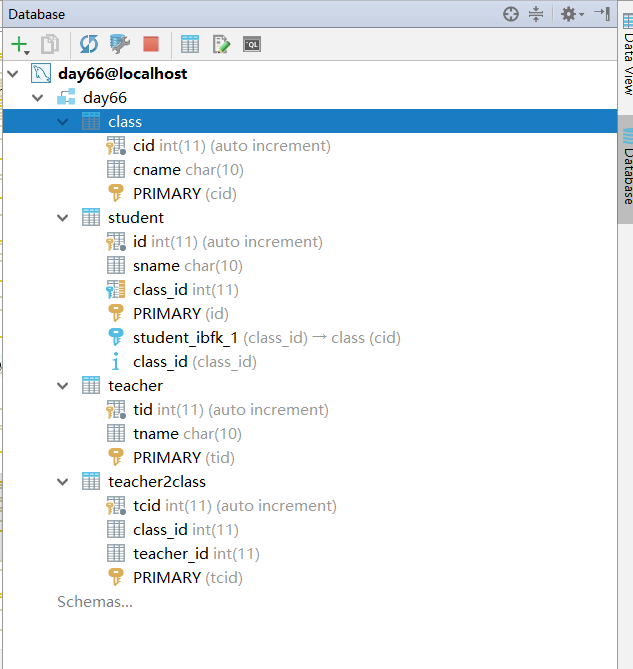
?
?其中student表中的class_id關聯了class表中的cid,關聯表為多對多的關聯關系,關聯教師表與班級表



—— vue工程打包上線樣式錯亂問題)


—— 阿里云服務器 ECS升級node版本)
淺復制解決方法)


—— node啟動服務時listen監聽的端口被占用)




login組件)
、交集(Intersect)和差集(Difference))


