
<!DOCTYPE html>
<html><head><meta charset="utf-8"><title></title></head><body><!-- scrollamount:數字越大,滾動越快direction:滾動方向滾動的類型behaior="slide",文字滾動到邊界后就會停止,不會再繼續滾動。behavior=“alternate”文字滾動到邊界后會反方向彈回來,并且來回滾動。loop可以控制文字滾動的次數,但是默認值是-1,也就是無限次滾動,oop="1",就可以讓文字僅僅滾動一次onMouseOver="this.stop():用來設置鼠標移入該區域時停止滾動onMouseOut="this.start():用來設置鼠標移出該區域時繼續滾動--><marquee scrollamount="50">滾動的標簽,默認從右往左,也可以在標簽中設置direction="left"</marquee><marquee direction="right" behavior="alternate" onMouseOver="this.stop() onMouseOut="this.start()">從左往右,滾動的標簽</marquee><marquee direction="up" width="200" height="300" bgcolor="antiquewhite">從下往上,滾動的標簽</marquee><marquee direction="down" width="200" height="300" bgcolor="antiquewhite">從上往下,滾動的標簽</marquee></body>
</html>
運行效果
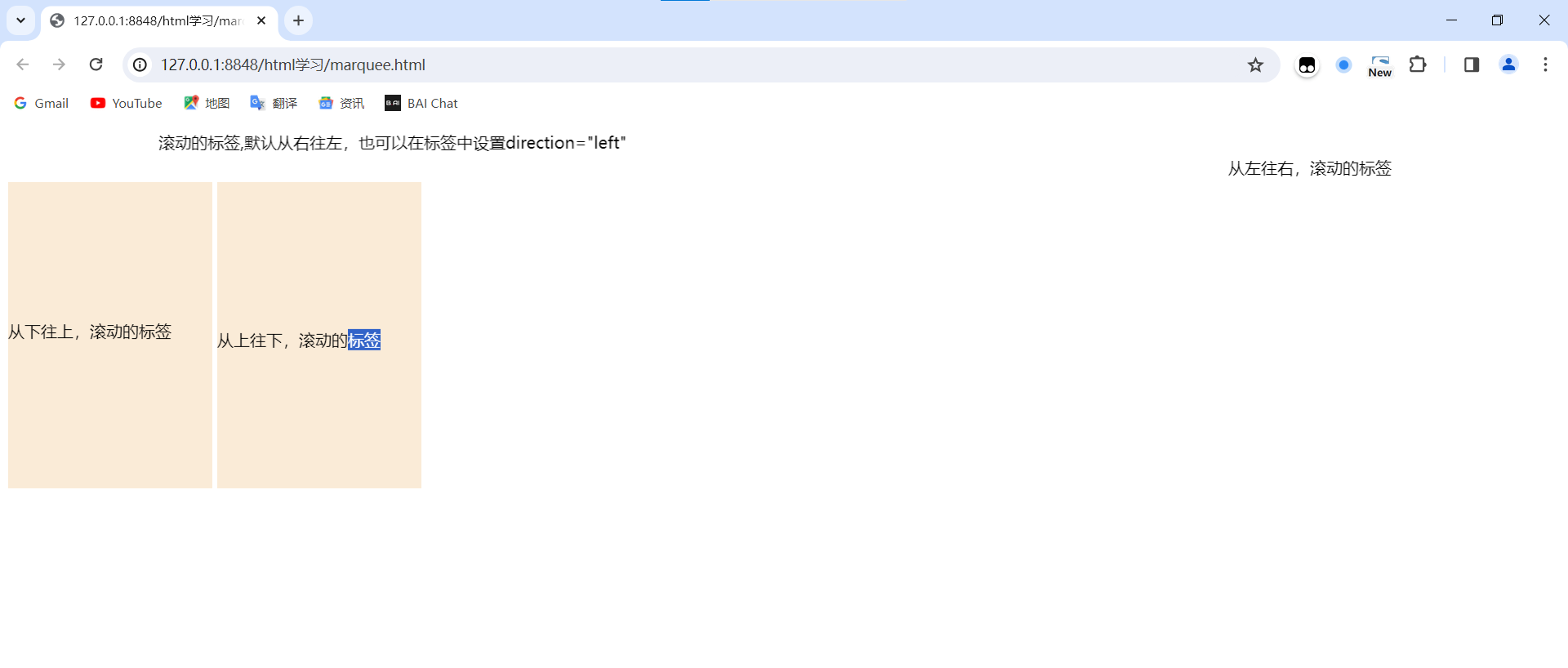



)





)
單片機開發筆記(7): ADC-輪詢式多路采樣)




常見例題 //持續更新)



)