文章目錄
- 0 前言
- 1 yolov5實現中國交通標志檢測
- 2.算法原理
- 2.1 算法簡介
- 2.2網絡架構
- 2.3 關鍵代碼
- 3 數據集處理
- 3.1 VOC格式介紹
- 3.2 將中國交通標志檢測數據集CCTSDB數據轉換成VOC數據格式
- 3.3 手動標注數據集
- 4 模型訓練
- 5 實現效果
- 5.1 視頻效果
- 6 最后
0 前言
🔥 優質競賽項目系列,今天要分享的是
🚩 基于深度學習的中國交通標志識別算法研究與實現
該項目較為新穎,適合作為競賽課題方向,學長非常推薦!
🥇學長這里給一個題目綜合評分(每項滿分5分)
- 難度系數:4分
- 工作量:4分
- 創新點:3分
🧿 更多資料, 項目分享:
https://gitee.com/dancheng-senior/postgraduate
1 yolov5實現中國交通標志檢測
整個互聯網基本沒有國內交通標志識別的開源項目(都是國外的),今天學長分享一個中國版本的實時交通標志識別項目,非常適合作為競賽項目~
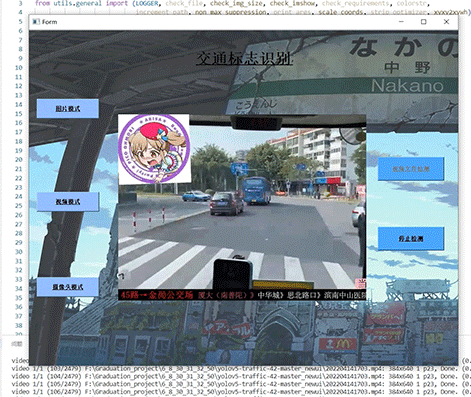
2.算法原理
2.1 算法簡介
YOLOv5是一種單階段目標檢測算法,該算法在YOLOv4的基礎上添加了一些新的改進思路,使其速度與精度都得到了極大的性能提升。主要的改進思路如下所示:
輸入端:在模型訓練階段,提出了一些改進思路,主要包括Mosaic數據增強、自適應錨框計算、自適應圖片縮放;
基準網絡:融合其它檢測算法中的一些新思路,主要包括:Focus結構與CSP結構;
Neck網絡:目標檢測網絡在BackBone與最后的Head輸出層之間往往會插入一些層,Yolov5中添加了FPN+PAN結構;
Head輸出層:輸出層的錨框機制與YOLOv4相同,主要改進的是訓練時的損失函數GIOU_Loss,以及預測框篩選的DIOU_nms。
2.2網絡架構
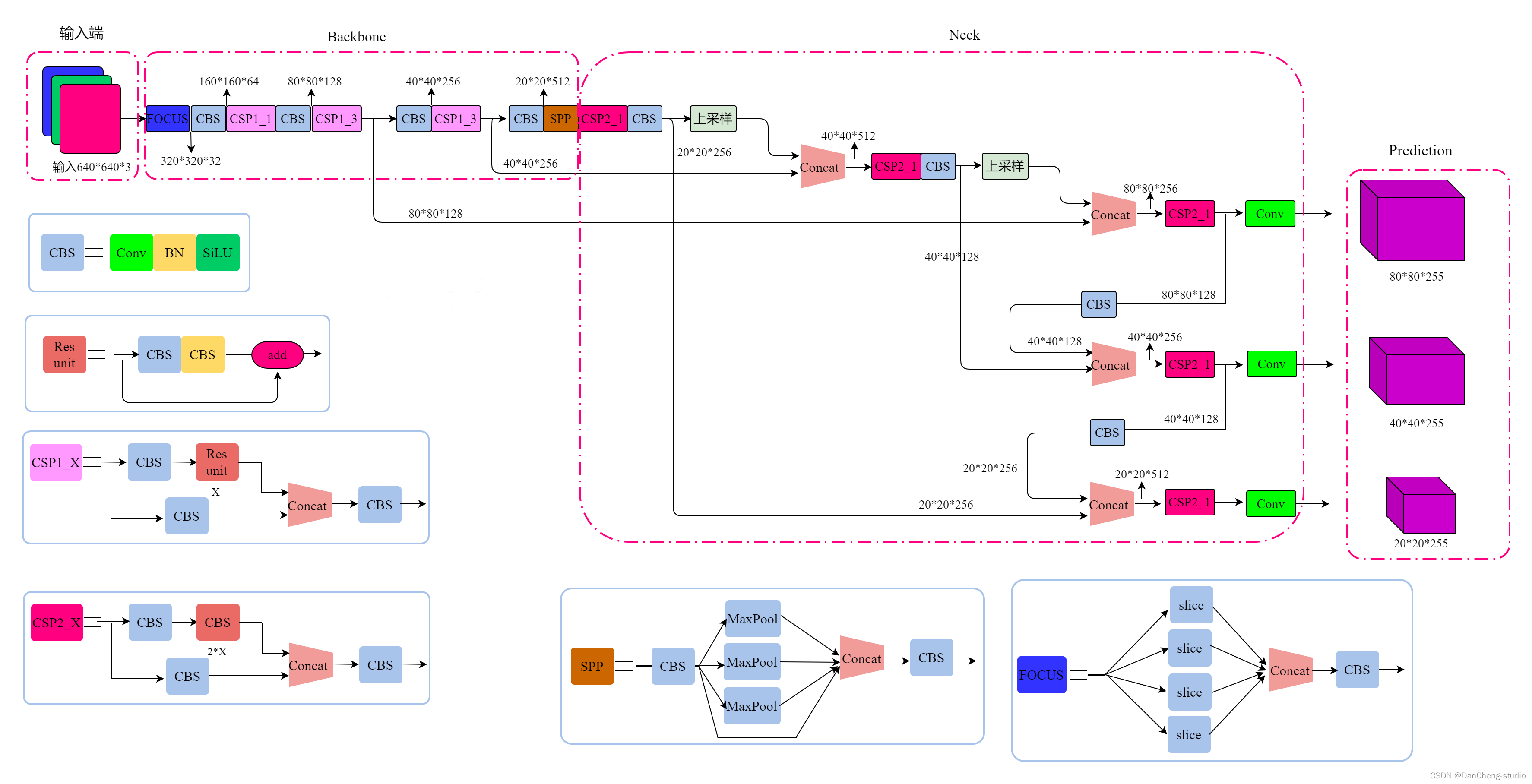
上圖展示了YOLOv5目標檢測算法的整體框圖。對于一個目標檢測算法而言,我們通常可以將其劃分為4個通用的模塊,具體包括:輸入端、基準網絡、Neck網絡與Head輸出端,對應于上圖中的4個紅色模塊。YOLOv5算法具有4個版本,具體包括:YOLOv5s、YOLOv5m、YOLOv5l、YOLOv5x四種,本文重點講解YOLOv5s,其它的版本都在該版本的基礎上對網絡進行加深與加寬。
- 輸入端-輸入端表示輸入的圖片。該網絡的輸入圖像大小為608*608,該階段通常包含一個圖像預處理階段,即將輸入圖像縮放到網絡的輸入大小,并進行歸一化等操作。在網絡訓練階段,YOLOv5使用Mosaic數據增強操作提升模型的訓練速度和網絡的精度;并提出了一種自適應錨框計算與自適應圖片縮放方法。
- 基準網絡-基準網絡通常是一些性能優異的分類器種的網絡,該模塊用來提取一些通用的特征表示。YOLOv5中不僅使用了CSPDarknet53結構,而且使用了Focus結構作為基準網絡。
- Neck網絡-Neck網絡通常位于基準網絡和頭網絡的中間位置,利用它可以進一步提升特征的多樣性及魯棒性。雖然YOLOv5同樣用到了SPP模塊、FPN+PAN模塊,但是實現的細節有些不同。
- Head輸出端-Head用來完成目標檢測結果的輸出。針對不同的檢測算法,輸出端的分支個數不盡相同,通常包含一個分類分支和一個回歸分支。YOLOv4利用GIOU_Loss來代替Smooth L1 Loss函數,從而進一步提升算法的檢測精度。
2.3 關鍵代碼
?
class Detect(nn.Module):stride = None # strides computed during buildonnx_dynamic = False # ONNX export parameterdef __init__(self, nc=80, anchors=(), ch=(), inplace=True): # detection layersuper().__init__()self.nc = nc # number of classesself.no = nc + 5 # number of outputs per anchorself.nl = len(anchors) # number of detection layersself.na = len(anchors[0]) // 2 # number of anchorsself.grid = [torch.zeros(1)] * self.nl # init gridself.anchor_grid = [torch.zeros(1)] * self.nl # init anchor gridself.register_buffer('anchors', torch.tensor(anchors).float().view(self.nl, -1, 2)) # shape(nl,na,2)self.m = nn.ModuleList(nn.Conv2d(x, self.no * self.na, 1) for x in ch) # output convself.inplace = inplace # use in-place ops (e.g. slice assignment)def forward(self, x):z = [] # inference outputfor i in range(self.nl):x[i] = self.m[i](x[i]) # convbs, _, ny, nx = x[i].shape # x(bs,255,20,20) to x(bs,3,20,20,85)x[i] = x[i].view(bs, self.na, self.no, ny, nx).permute(0, 1, 3, 4, 2).contiguous()if not self.training: # inferenceif self.onnx_dynamic or self.grid[i].shape[2:4] != x[i].shape[2:4]:self.grid[i], self.anchor_grid[i] = self._make_grid(nx, ny, i)y = x[i].sigmoid()if self.inplace:y[..., 0:2] = (y[..., 0:2] * 2 - 0.5 + self.grid[i]) * self.stride[i] # xyy[..., 2:4] = (y[..., 2:4] * 2) ** 2 * self.anchor_grid[i] # whelse: # for YOLOv5 on AWS Inferentia https://github.com/ultralytics/yolov5/pull/2953xy = (y[..., 0:2] * 2 - 0.5 + self.grid[i]) * self.stride[i] # xywh = (y[..., 2:4] * 2) ** 2 * self.anchor_grid[i] # why = torch.cat((xy, wh, y[..., 4:]), -1)z.append(y.view(bs, -1, self.no))return x if self.training else (torch.cat(z, 1), x)def _make_grid(self, nx=20, ny=20, i=0):d = self.anchors[i].deviceif check_version(torch.__version__, '1.10.0'): # torch>=1.10.0 meshgrid workaround for torch>=0.7 compatibilityyv, xv = torch.meshgrid([torch.arange(ny).to(d), torch.arange(nx).to(d)], indexing='ij')else:yv, xv = torch.meshgrid([torch.arange(ny).to(d), torch.arange(nx).to(d)])grid = torch.stack((xv, yv), 2).expand((1, self.na, ny, nx, 2)).float()anchor_grid = (self.anchors[i].clone() * self.stride[i]) \.view((1, self.na, 1, 1, 2)).expand((1, self.na, ny, nx, 2)).float()return grid, anchor_gridclass Model(nn.Module):def __init__(self, cfg='yolov5s.yaml', ch=3, nc=None, anchors=None): # model, input channels, number of classessuper().__init__()if isinstance(cfg, dict):self.yaml = cfg # model dictelse: # is *.yamlimport yaml # for torch hubself.yaml_file = Path(cfg).namewith open(cfg, encoding='ascii', errors='ignore') as f:self.yaml = yaml.safe_load(f) # model dict# Define modelch = self.yaml['ch'] = self.yaml.get('ch', ch) # input channelsif nc and nc != self.yaml['nc']:LOGGER.info(f"Overriding model.yaml nc={self.yaml['nc']} with nc={nc}")self.yaml['nc'] = nc # override yaml valueif anchors:LOGGER.info(f'Overriding model.yaml anchors with anchors={anchors}')self.yaml['anchors'] = round(anchors) # override yaml valueself.model, self.save = parse_model(deepcopy(self.yaml), ch=[ch]) # model, savelistself.names = [str(i) for i in range(self.yaml['nc'])] # default namesself.inplace = self.yaml.get('inplace', True)# Build strides, anchorsm = self.model[-1] # Detect()if isinstance(m, Detect):s = 256 # 2x min stridem.inplace = self.inplacem.stride = torch.tensor([s / x.shape[-2] for x in self.forward(torch.zeros(1, ch, s, s))]) # forwardm.anchors /= m.stride.view(-1, 1, 1)check_anchor_order(m)self.stride = m.strideself._initialize_biases() # only run once# Init weights, biasesinitialize_weights(self)self.info()LOGGER.info('')def forward(self, x, augment=False, profile=False, visualize=False):if augment:return self._forward_augment(x) # augmented inference, Nonereturn self._forward_once(x, profile, visualize) # single-scale inference, traindef _forward_augment(self, x):img_size = x.shape[-2:] # height, widths = [1, 0.83, 0.67] # scalesf = [None, 3, None] # flips (2-ud, 3-lr)y = [] # outputsfor si, fi in zip(s, f):xi = scale_img(x.flip(fi) if fi else x, si, gs=int(self.stride.max()))yi = self._forward_once(xi)[0] # forward# cv2.imwrite(f'img_{si}.jpg', 255 * xi[0].cpu().numpy().transpose((1, 2, 0))[:, :, ::-1]) # saveyi = self._descale_pred(yi, fi, si, img_size)y.append(yi)y = self._clip_augmented(y) # clip augmented tailsreturn torch.cat(y, 1), None # augmented inference, traindef _forward_once(self, x, profile=False, visualize=False):y, dt = [], [] # outputsfor m in self.model:if m.f != -1: # if not from previous layerx = y[m.f] if isinstance(m.f, int) else [x if j == -1 else y[j] for j in m.f] # from earlier layersif profile:self._profile_one_layer(m, x, dt)x = m(x) # runy.append(x if m.i in self.save else None) # save outputif visualize:feature_visualization(x, m.type, m.i, save_dir=visualize)return xdef _descale_pred(self, p, flips, scale, img_size):# de-scale predictions following augmented inference (inverse operation)if self.inplace:p[..., :4] /= scale # de-scaleif flips == 2:p[..., 1] = img_size[0] - p[..., 1] # de-flip udelif flips == 3:p[..., 0] = img_size[1] - p[..., 0] # de-flip lrelse:x, y, wh = p[..., 0:1] / scale, p[..., 1:2] / scale, p[..., 2:4] / scale # de-scaleif flips == 2:y = img_size[0] - y # de-flip udelif flips == 3:x = img_size[1] - x # de-flip lrp = torch.cat((x, y, wh, p[..., 4:]), -1)return pdef _clip_augmented(self, y):# Clip YOLOv5 augmented inference tailsnl = self.model[-1].nl # number of detection layers (P3-P5)g = sum(4 ** x for x in range(nl)) # grid pointse = 1 # exclude layer counti = (y[0].shape[1] // g) * sum(4 ** x for x in range(e)) # indicesy[0] = y[0][:, :-i] # largei = (y[-1].shape[1] // g) * sum(4 ** (nl - 1 - x) for x in range(e)) # indicesy[-1] = y[-1][:, i:] # smallreturn ydef _profile_one_layer(self, m, x, dt):c = isinstance(m, Detect) # is final layer, copy input as inplace fixo = thop.profile(m, inputs=(x.copy() if c else x,), verbose=False)[0] / 1E9 * 2 if thop else 0 # FLOPst = time_sync()for _ in range(10):m(x.copy() if c else x)dt.append((time_sync() - t) * 100)if m == self.model[0]:LOGGER.info(f"{'time (ms)':>10s} {'GFLOPs':>10s} {'params':>10s} {'module'}")LOGGER.info(f'{dt[-1]:10.2f} {o:10.2f} {m.np:10.0f} {m.type}')if c:LOGGER.info(f"{sum(dt):10.2f} {'-':>10s} {'-':>10s} Total")def _initialize_biases(self, cf=None): # initialize biases into Detect(), cf is class frequency# https://arxiv.org/abs/1708.02002 section 3.3# cf = torch.bincount(torch.tensor(np.concatenate(dataset.labels, 0)[:, 0]).long(), minlength=nc) + 1.m = self.model[-1] # Detect() modulefor mi, s in zip(m.m, m.stride): # fromb = mi.bias.view(m.na, -1) # conv.bias(255) to (3,85)b.data[:, 4] += math.log(8 / (640 / s) ** 2) # obj (8 objects per 640 image)b.data[:, 5:] += math.log(0.6 / (m.nc - 0.999999)) if cf is None else torch.log(cf / cf.sum()) # clsmi.bias = torch.nn.Parameter(b.view(-1), requires_grad=True)def _print_biases(self):m = self.model[-1] # Detect() modulefor mi in m.m: # fromb = mi.bias.detach().view(m.na, -1).T # conv.bias(255) to (3,85)LOGGER.info(('%6g Conv2d.bias:' + '%10.3g' * 6) % (mi.weight.shape[1], *b[:5].mean(1).tolist(), b[5:].mean()))# def _print_weights(self):# for m in self.model.modules():# if type(m) is Bottleneck:# LOGGER.info('%10.3g' % (m.w.detach().sigmoid() * 2)) # shortcut weightsdef fuse(self): # fuse model Conv2d() + BatchNorm2d() layersLOGGER.info('Fusing layers... ')for m in self.model.modules():if isinstance(m, (Conv, DWConv)) and hasattr(m, 'bn'):m.conv = fuse_conv_and_bn(m.conv, m.bn) # update convdelattr(m, 'bn') # remove batchnormm.forward = m.forward_fuse # update forwardself.info()return selfdef autoshape(self): # add AutoShape moduleLOGGER.info('Adding AutoShape... ')m = AutoShape(self) # wrap modelcopy_attr(m, self, include=('yaml', 'nc', 'hyp', 'names', 'stride'), exclude=()) # copy attributesreturn mdef info(self, verbose=False, img_size=640): # print model informationmodel_info(self, verbose, img_size)def _apply(self, fn):# Apply to(), cpu(), cuda(), half() to model tensors that are not parameters or registered buffersself = super()._apply(fn)m = self.model[-1] # Detect()if isinstance(m, Detect):m.stride = fn(m.stride)m.grid = list(map(fn, m.grid))if isinstance(m.anchor_grid, list):m.anchor_grid = list(map(fn, m.anchor_grid))return selfdef parse_model(d, ch): # model_dict, input_channels(3)LOGGER.info(f"\n{'':>3}{'from':>18}{'n':>3}{'params':>10} {'module':<40}{'arguments':<30}")anchors, nc, gd, gw = d['anchors'], d['nc'], d['depth_multiple'], d['width_multiple']na = (len(anchors[0]) // 2) if isinstance(anchors, list) else anchors # number of anchorsno = na * (nc + 5) # number of outputs = anchors * (classes + 5)layers, save, c2 = [], [], ch[-1] # layers, savelist, ch outfor i, (f, n, m, args) in enumerate(d['backbone'] + d['head']): # from, number, module, argsm = eval(m) if isinstance(m, str) else m # eval stringsfor j, a in enumerate(args):try:args[j] = eval(a) if isinstance(a, str) else a # eval stringsexcept NameError:passn = n_ = max(round(n * gd), 1) if n > 1 else n # depth gainif m in [Conv, GhostConv, Bottleneck, GhostBottleneck, SPP, SPPF, DWConv, MixConv2d, Focus, CrossConv,BottleneckCSP, C3, C3TR, C3SPP, C3Ghost]:c1, c2 = ch[f], args[0]if c2 != no: # if not outputc2 = make_divisible(c2 * gw, 8)args = [c1, c2, *args[1:]]if m in [BottleneckCSP, C3, C3TR, C3Ghost]:args.insert(2, n) # number of repeatsn = 1elif m is nn.BatchNorm2d:args = [ch[f]]elif m is Concat:c2 = sum(ch[x] for x in f)elif m is Detect:args.append([ch[x] for x in f])if isinstance(args[1], int): # number of anchorsargs[1] = [list(range(args[1] * 2))] * len(f)elif m is Contract:c2 = ch[f] * args[0] ** 2elif m is Expand:c2 = ch[f] // args[0] ** 2else:c2 = ch[f]m_ = nn.Sequential(*(m(*args) for _ in range(n))) if n > 1 else m(*args) # modulet = str(m)[8:-2].replace('__main__.', '') # module typenp = sum(x.numel() for x in m_.parameters()) # number paramsm_.i, m_.f, m_.type, m_.np = i, f, t, np # attach index, 'from' index, type, number paramsLOGGER.info(f'{i:>3}{str(f):>18}{n_:>3}{np:10.0f} {t:<40}{str(args):<30}') # printsave.extend(x % i for x in ([f] if isinstance(f, int) else f) if x != -1) # append to savelistlayers.append(m_)if i == 0:ch = []ch.append(c2)return nn.Sequential(*layers), sorted(save)3 數據集處理
中國交通標志檢測數據集CCTSDB,由長沙理工大學提供,包括上萬張有標注的圖片
推薦只使用前4000張照片,因為后面有很多張圖片沒有標注,需要一張一張的刪除,太過于麻煩,所以盡量用前4000張圖
3.1 VOC格式介紹
VOC格式主要包含三個文件夾Annotations,ImageSets,JPEGImages,主要適用于faster-
rcnn等模型的訓練,ImageSets下面有一個Main的文件夾,如下圖,一定按照這個名字和格式建好文件夾:
-
Annotations:這里是存放你對所有數據圖片做的標注,每張照片的標注信息必須是xml格式。
-
JPEGImages:用來保存你的數據圖片,一定要對圖片進行編號,一般按照voc數據集格式,采用六位數字編碼,如000001.jpg、000002.jpg等。
-
ImageSets:該文件下有一個main文件,main文件下有四個txt文件,分別是train.txt、test.txt、trainval.txt、val.txt,里面都是存放的圖片號碼。
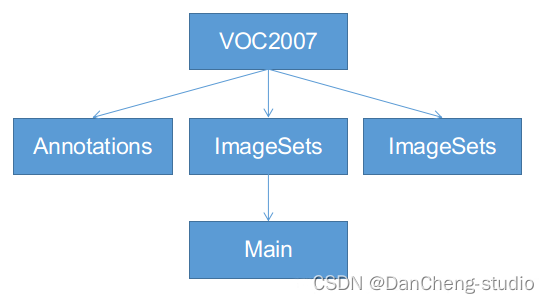
3.2 將中國交通標志檢測數據集CCTSDB數據轉換成VOC數據格式
將標注的數據提取出來并且排序,并將里面每一行分割成一個文件

3.3 手動標注數據集
如果為了更深入的學習也可自己標注,但過程相對比較繁瑣,麻煩。
以下簡單介紹數據標注的相關方法,數據標注這里推薦的軟件是labelimg,通過pip指令即可安裝,相關教程可網上搜索
?
pip install labelimg
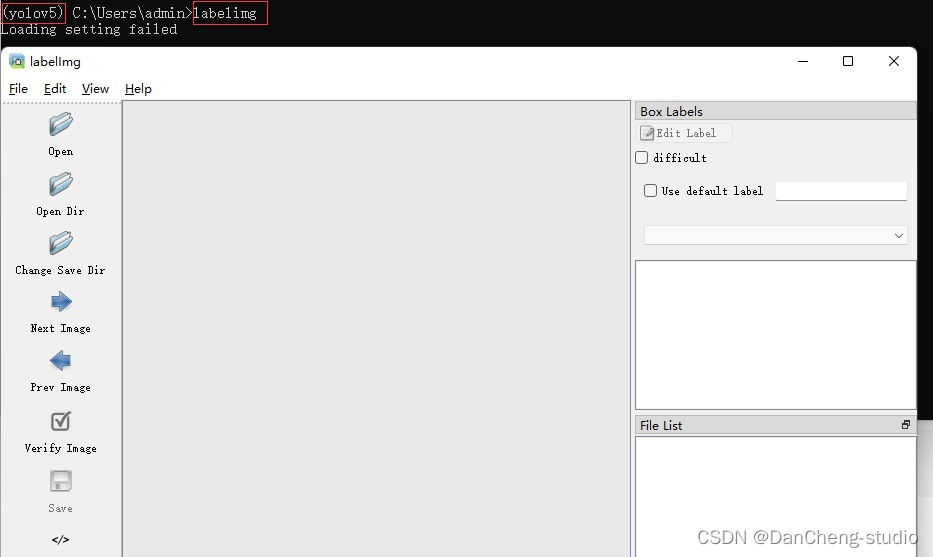
4 模型訓練
修改train.py中的weights、cfg、data、epochs、batch_size、imgsz、device、workers等參數
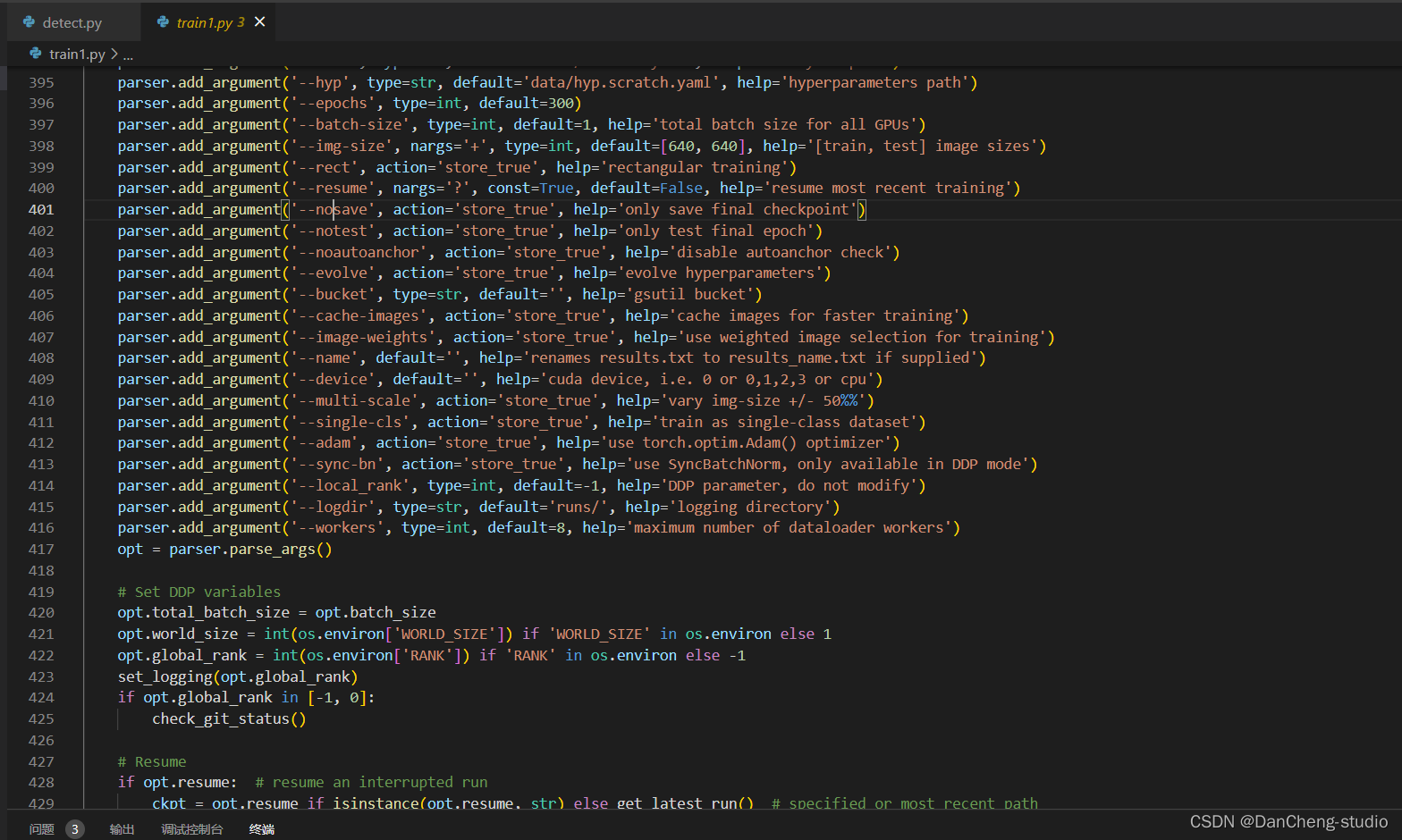
訓練代碼成功執行之后會在命令行中輸出下列信息,接下來就是安心等待模型訓練結束即可。
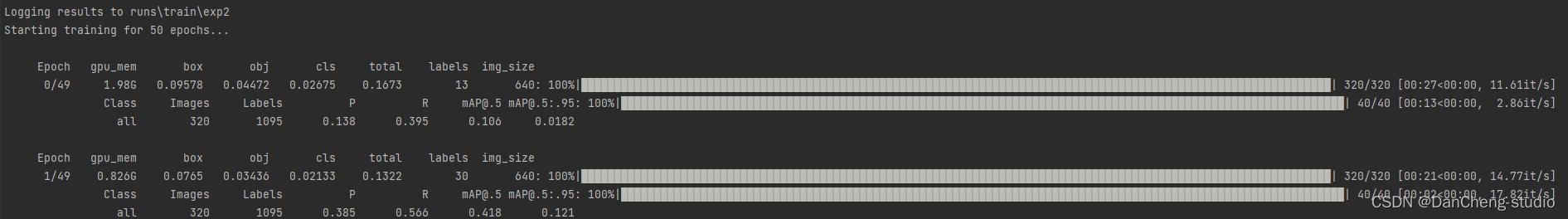
5 實現效果
5.1 視頻效果
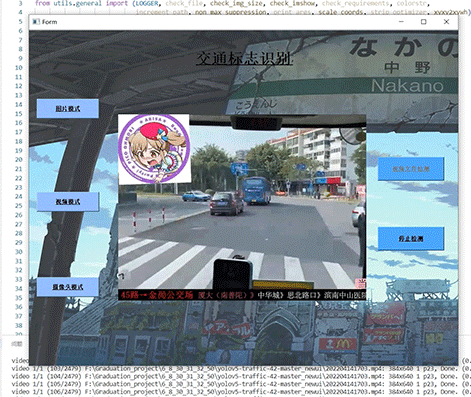
6 最后
🧿 更多資料, 項目分享:
https://gitee.com/dancheng-senior/postgraduate

——獲取除自身以外數組的乘積_中等)

的時候發生了什么?)
可靠性)

)





)





其一,排隊的技術與算法)
