目錄
- 一、Prometheus服務發現的方式
- 1.1 基于文件的服務發現
- 1.2 基于consul的服務發現
- 1.3 基于 Kubernetes API 的服務發現
- 1.3.1 簡介
- 1.3.2 基于Kurbernetes發現機制的部分配置參數
- 二、實例一:部署基于文件的服務發現
- 2.1 創建用于服務發現的文件
- 2.2 修改Prometheus的配置文件
- 2.3 瀏覽器訪問測試
- 三、實例二:部署基于consul的服務發現
- 3.1 部署Consul服務
- 3.2 在Consul 上注冊 Services
- 3.3 修改 prometheus 配置文件
一、Prometheus服務發現的方式
1.1 基于文件的服務發現
基于文件的服務發現是僅僅略優于靜態配置的服務發現方式,它不依賴于任何平臺或第三方服務,因而也是最為簡單和通用的實現方式。
Prometheus Server 會定期從文件中加載 Target 信息,文件可使用 YAML 和 JSON 格式,它含有定義的 Target 列表,以及可選的標簽信息。
1.2 基于consul的服務發現
下載地址:https://www.consul.io/downloads/
Consul 是一款基于 golang 開發的開源工具,主要面向分布式,服務化的系統提供服務注冊、服務發現和配置管理的功能。
提供服務注冊/發現、健康檢查、Key/Value存儲、多數據中心和分布式一致性保證等功能。
1.3 基于 Kubernetes API 的服務發現
1.3.1 簡介
//基于 Kubernetes API 的服務發現
基于 Kubernetes API 的服務發現機制,支持將API Server 中 Node、Service、Endpoint、Pod 和 Ingress 等資源類型下相應的各資源對象視作 target, 并持續監視相關資源的變動●Node、Service、Endpoint、Pod 和 Ingress 資源分別由各自的發現機制進行定義●負責發現每種類型資源對象的組件,在 Prometheus 中稱為一個 role●支持在集群上基于 DaemonSet 控制器部署 node-exporter 后發現各 Node 節點,也可以通過 kubelet 來作為 Prometheus 發現各 Node 節點的入口#基于 Kubernetes 發現機制的部分配置參數
# The API server addresses. If left empty, Prometheus is assumed to run inside of the cluster and will discover API servers automatically
and use the pod's
# CA certificate and bearer token file at /var/run/secrets/kubernetes.io/serviceaccount/.
[ api_server: <host> ]# The Kubernetes role of entities that should be discovered. One of endpoints, service, pod, node, or ingress.
role: <string># Optional authentication information used to authenticate to the API server.
# Note that 'basic_auth', 'bearer_token'和'bearer_token_file' 等認證方式互斥;
[ bearer_token: <secret> ]
[ bearer_token_file: <filename> ]# TLS configuration.
tls_config:
# CA certificate to validate API server certificate with.
[ ca_file: <filename> ]# Certificate and key files for client cert authentication to the server.
[ cert_file: <filename> ]
[ key_file: <filename> ]# ServerName extension to indicate the name of the server.
[ server_name: <string> ]# Optional namespace discovery. If omitted, all namespaces are used.
namespaces:
names:
[ - <string> ]
1.3.2 基于Kurbernetes發現機制的部分配置參數
# The API server addresses. If left empty, Prometheus is assumed to run inside of the cluster and will discover API servers automatically
and use the pod's
# CA certificate and bearer token file at /var/run/secrets/kubernetes.io/serviceaccount/.
[ api_server: <host> ]# The Kubernetes role of entities that should be discovered. One of endpoints, service, pod, node, or ingress.
role: <string># Optional authentication information used to authenticate to the API server.
# Note that 'basic_auth', 'bearer_token'和'bearer_token_file' 等認證方式互斥;
[ bearer_token: <secret> ]
[ bearer_token_file: <filename> ]# TLS configuration.
tls_config:
# CA certificate to validate API server certificate with.
[ ca_file: <filename> ]# Certificate and key files for client cert authentication to the server.
[ cert_file: <filename> ]
[ key_file: <filename> ]# ServerName extension to indicate the name of the server.
[ server_name: <string> ]# Optional namespace discovery. If omitted, all namespaces are used.
namespaces:
names:
[ - <string> ]
二、實例一:部署基于文件的服務發現
2.1 創建用于服務發現的文件
新建工作目錄
cd /usr/local/prometheusmkdir targets
在文件中配置所需的 target
vim targets/node-exporter.yaml
- targets:- 192.168.2.108:9100- 192.168.2.106:9100labels:app: node-exporterjob: nodevim targets/mysqld-exporter.yaml
- targets:- 192.168.2.108:9104- 192.168.2.106:9104labels:app: mysqld-exporterjob: mysqld
2.2 修改Prometheus的配置文件
修改 prometheus 配置文件,發現 target 的配置,定義在配置文件的 job 之中。
vim /usr/local/prometheus/prometheus.yml
......
scrape_configs:- job_name: nodesfile_sd_configs: #指定使用文件服務發現- files: #指定要加載的文件列表- targets/node*.yaml #文件加載支持通配符refresh_interval: 2m #每隔 2 分鐘重新加載一次文件中定義的 Targets,默認為 5m- job_name: mysqldfile_sd_configs:- files:- targets/mysqld*.yamlrefresh_interval: 2m
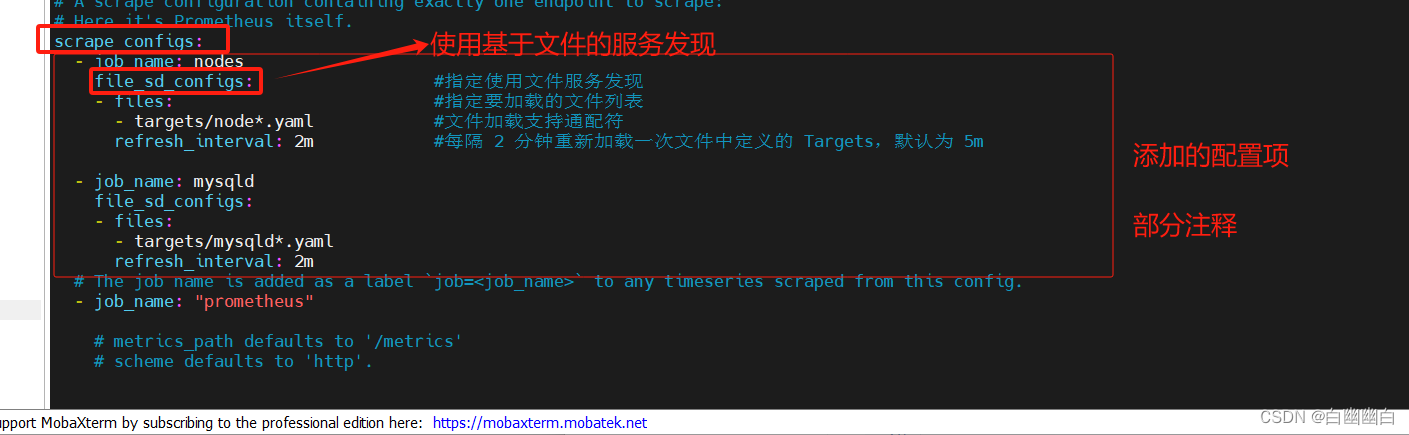
2.3 瀏覽器訪問測試
#先重啟服務
systemctl reload prometheus
#然后
瀏覽器查看 Prometheus 頁面的 Status -> Targets
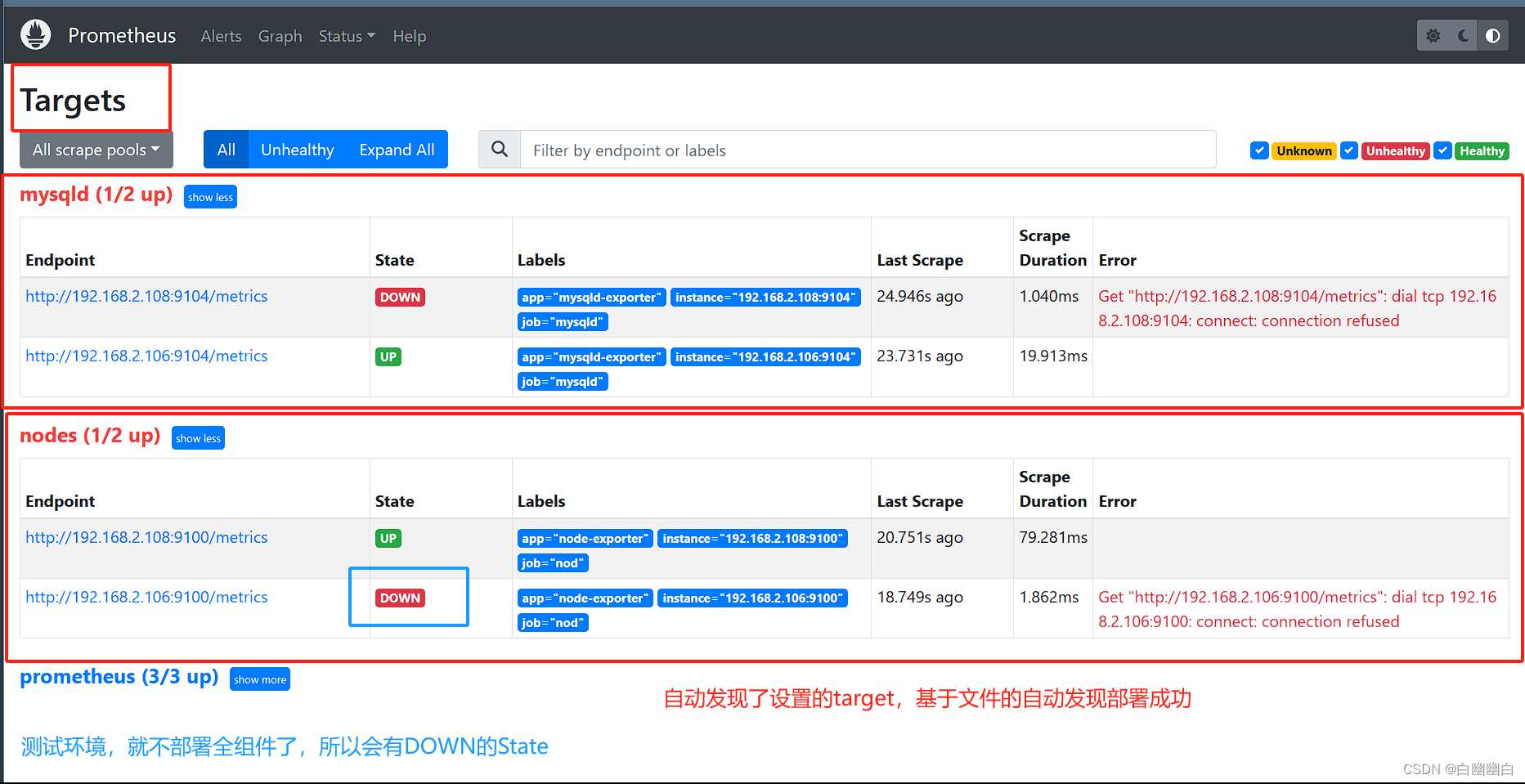
三、實例二:部署基于consul的服務發現
3.1 部署Consul服務
cd /opt/
unzip consul_1.9.2_linux_amd64.zip
mv consul /usr/local/bin/
#創建 Consul 服務的數據目錄和配置目錄
mkdir /var/lib/consul-data
mkdir /etc/consul/
#使用 server 模式啟動 Consul 服務
consul agent \
-server \
-bootstrap \
-ui \
-data-dir=/var/lib/consul-data \
-config-dir=/etc/consul/ \
-bind=192.168.2.108 \
-client=0.0.0.0 \
-node=consul-server01 &> /var/log/consul.log &
#查看 consul 集群成員
consul members
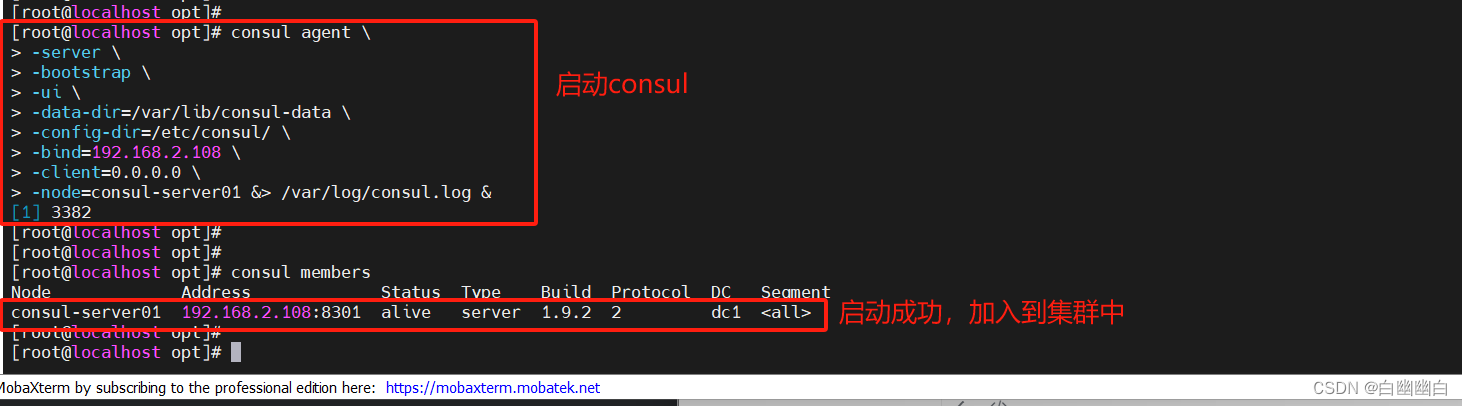
3.2 在Consul 上注冊 Services
#在配置目錄中添加文件
vim /etc/consul/nodes.json
{"services": [{"id": "node_exporter-node01","name": "node01","address": "192.168.2.108","port": 9100,"tags": ["nodes"],"checks": [{"http": "http://192.168.2.108:9100/metrics","interval": "5s"}]},{"id": "node_exporter-node02","name": "node02","address": "192.168.2.106","port": 9100,"tags": ["nodes"],"checks": [{"http": "http://192.168.2.106:9100/metrics","interval": "5s"}]}]
}
#讓 consul 重新加載配置信息
consul reload 瀏覽器訪問:http://192.168.2.108:8500
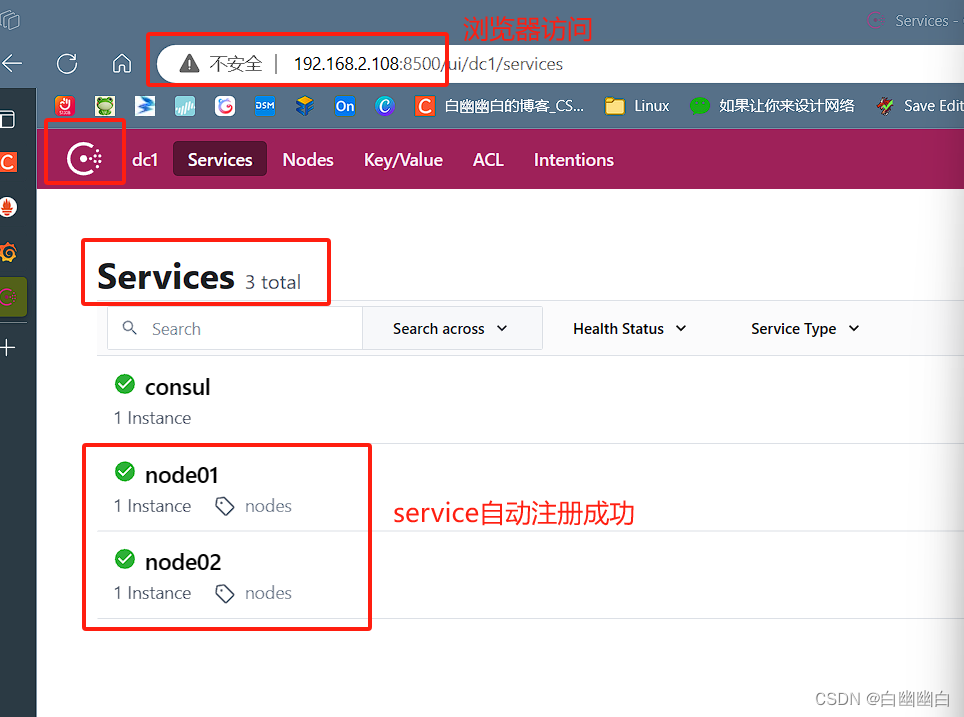
3.3 修改 prometheus 配置文件
vim /usr/local/prometheus/prometheus.yml
......- job_name: nodesconsul_sd_configs: #指定使用 consul 服務發現- server: 192.168.2.108:8500 #指定 consul 服務的端點列表tags: #指定 consul 服務發現的 services 中哪些 service 能夠加入到 prometheus 監控的標簽- nodesrefresh_interval: 2m
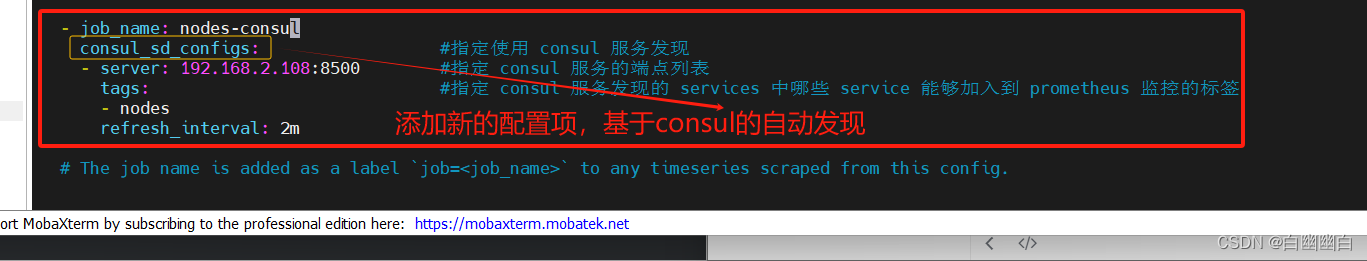
systemctl reload prometheus
瀏覽器查看 Prometheus 頁面的 Status -> Targets
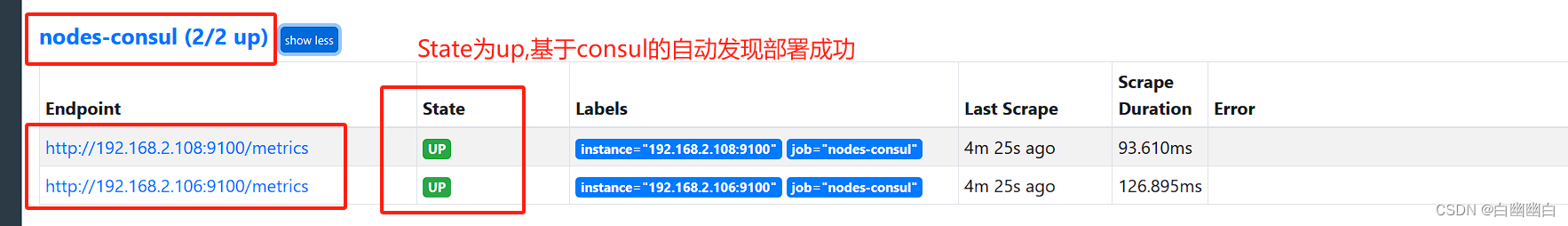
#讓 consul 注銷 Service
consul services deregister -id="node_exporter-node02"#重新注冊
consul services register /etc/consul/nodes.json



將 5 個整數輸入到數組 a 中,然后將 a 逆序復制到數組 b 中,并輸出 b 中 各元素的值。)

——輪轉數組_中等(一行解決輪轉數組))

)





使用Clover升級舊電腦-(高階玩法)讓固態硬盤內置Win11 PE啟動系統](http://pic.xiahunao.cn/[原創](免改BIOS)使用Clover升級舊電腦-(高階玩法)讓固態硬盤內置Win11 PE啟動系統)





