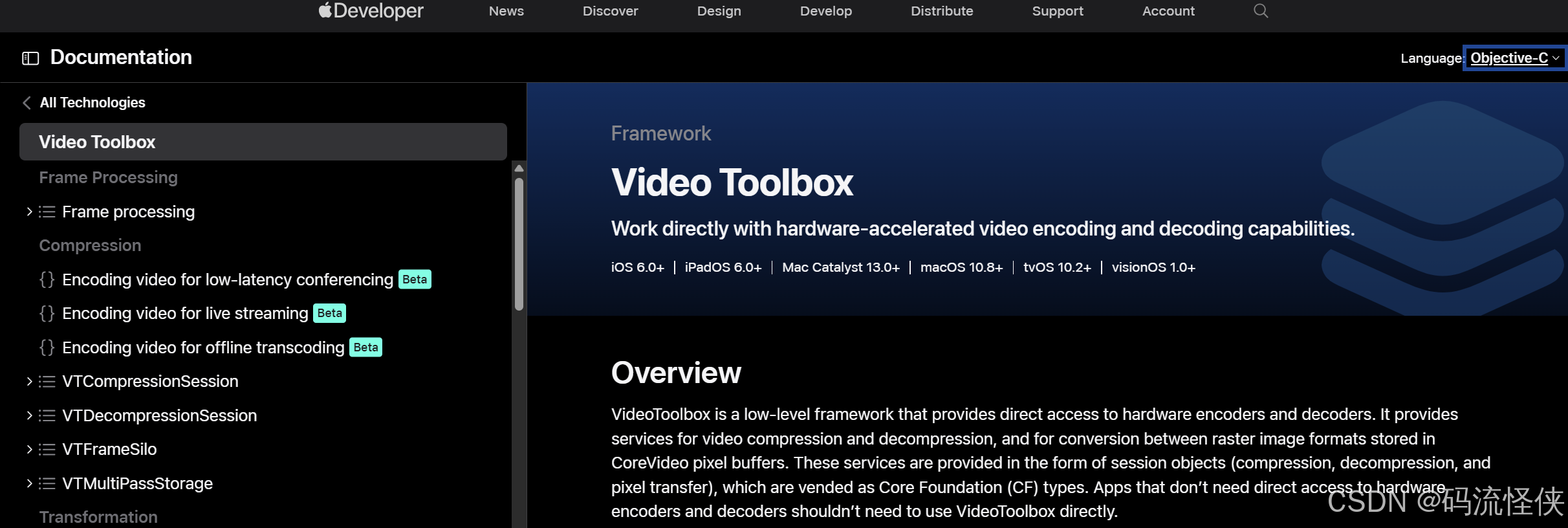
引言:VideoToolbox框架概述
VideoToolbox是Apple提供的底層框架,首次在WWDC2014上推出,為iOS和macOS開發者提供直接訪問硬件編碼器和解碼器的能力。作為Core Media框架的重要組成部分,VideoToolbox專注于視頻壓縮、解壓縮以及CoreVideo像素緩沖區之間的格式轉換,以Core Foundation (CF)類型的會話對象形式提供服務。
與AVFoundation等高層框架不同,VideoToolbox專為需要直接硬件訪問的場景設計,適用于對性能要求嚴苛的應用,如實時視頻通信、專業視頻編輯和高分辨率媒體處理。對于不需要直接硬件控制的應用,Apple建議使用AVFoundation等更高級的框架。
支持平臺與系統要求
VideoToolbox支持以下Apple平臺:
- iOS 8.0+:iPhone、iPad和iPod touch設備
- macOS 10.8+:Macintosh計算機
- tvOS 10.2+:Apple TV設備
- visionOS 1.0+:Apple Vision Pro
框架采用硬件加速設計,充分利用Apple芯片中的媒體引擎,包括A系列芯片中的專用編解碼模塊和Apple Silicon的媒體處理單元(MPU),實現高效的視頻處理。
核心架構與功能組件
框架核心組件
VideoToolbox提供三種主要會話類型,構成其核心架構:
- VTCompressionSession:視頻編碼會話,負責將原始視頻數據壓縮為H.264/HEVC等格式
- VTDecompressionSession:視頻解碼會話,負責將壓縮視頻數據解碼為原始像素緩沖區
- VTPixelTransferSession:像素轉換會話,處理不同像素格式之間的轉換
這些會話對象通過屬性鍵值對進行配置,支持細粒度的參數調整,以滿足不同應用場景需求。
支持的編解碼格式
VideoToolbox支持多種視頻編解碼格式:
編碼支持:
- H.264/AVC (所有支持平臺)
- HEVC/H.265 (iOS 11+/macOS 10.13+)
- ProRes (macOS)
解碼支持:
- H.263、H.264、HEVC
- MPEG-1、MPEG-2、MPEG-4 Part 2
- ProRes、ProRes Raw
- AV1 (部分設備)
硬件加速原理
VideoToolbox的硬件加速能力源于其直接訪問Apple設備專用硬件編碼器/解碼器的能力:
- 專用硬件模塊:Apple芯片包含專用的媒體處理單元,獨立于CPU和GPU運作
- 低功耗設計:硬件編解碼比軟件實現減少70-80%的功耗
- 零拷貝優化:支持直接在GPU內存和編解碼器之間傳輸數據,減少CPU干預
- 并行處理:硬件編碼器可與CPU并行工作,提高整體系統性能
視頻編碼流程詳解
編碼基本流程
使用VTCompressionSession進行視頻編碼的核心步驟:
- 創建壓縮會話:使用VTCompressionSessionCreate函數初始化
- 配置會話屬性:設置碼率、幀率、分辨率等編碼參數
- 輸入視頻幀:通過VTCompressionSessionEncodeFrame輸入CVPixelBuffer
- 處理編碼結果:在回調函數中接收編碼后的CMSampleBuffer
- 結束編碼會話:調用VTCompressionSessionCompleteFrames和VTCompressionSessionInvalidate
創建壓縮會話
static void EncodeCallBack(void *outputCallbackRefCon, void *sourceFrameRefCon, OSStatus status, VTEncodeInfoFlags infoFlags, CMSampleBufferRef sampleBuffer) {// 處理編碼后的樣本緩沖區if (status == noErr && sampleBuffer) {// 編碼成功,處理輸出數據NSLog(@"編碼成功,樣本緩沖區大小: %zd", CMSampleBufferGetTotalSampleSize(sampleBuffer));// 在這里可以將編碼數據寫入文件或發送網絡} else {NSLog(@"編碼失敗,狀態碼: %d", (int)status);}
}- (void)createCompressionSession {int width = 1920;int height = 1080;CMVideoCodecType codecType = kCMVideoCodecType_H264;OSStatus status = VTCompressionSessionCreate(NULL, // 分配器width, // 寬度height, // 高度codecType, // 編解碼器類型NULL, // 編碼器規格NULL, // 源圖像緩沖區屬性NULL, // 壓縮數據分配器EncodeCallBack, // 輸出回調函數(__bridge void *)self, // 回調引用&_compressionSession // 會話輸出);if (status != noErr) {NSLog(@"創建壓縮會話失敗,狀態碼: %d", (int)status);return;}// 配置實時編碼屬性VTSessionSetProperty(_compressionSession, kVTCompressionPropertyKey_RealTime, kCFBooleanTrue);// 準備編碼VTCompressionSessionPrepareToEncodeFrames(_compressionSession);
}
配置編碼參數
VideoToolbox提供豐富的編碼參數配置選項,以下是常用屬性設置:
- (void)configureCompressionProperties {// 設置碼率控制模式為ABR(平均比特率)int averageBitRate = 5000000; // 5MbpsCFNumberRef bitRateRef = CFNumberCreate(kCFAllocatorDefault, kCFNumberSInt32Type, &averageBitRate);VTSessionSetProperty(_compressionSession, kVTCompressionPropertyKey_AverageBitRate, bitRateRef);CFRelease(bitRateRef);// 設置幀率int frameRate = 30;CFNumberRef frameRateRef = CFNumberCreate(kCFAllocatorDefault, kCFNumberSInt32Type, &frameRate);VTSessionSetProperty(_compressionSession, kVTCompressionPropertyKey_ExpectedFrameRate, frameRateRef);CFRelease(frameRateRef);// 設置關鍵幀間隔(GOP大小)int maxKeyFrameInterval = frameRate * 2; // 2秒一個關鍵幀CFNumberRef keyFrameIntervalRef = CFNumberCreate(kCFAllocatorDefault, kCFNumberSInt32Type, &maxKeyFrameInterval);VTSessionSetProperty(_compressionSession, kVTCompressionPropertyKey_MaxKeyFrameInterval, keyFrameIntervalRef);CFRelease(keyFrameIntervalRef);// 設置H.264 Profile LevelVTSessionSetProperty(_compressionSession, kVTCompressionPropertyKey_ProfileLevel, kVTProfileLevel_H264_High_AutoLevel);// 禁用B幀(減少延遲)VTSessionSetProperty(_compressionSession, kVTCompressionPropertyKey_AllowFrameReordering, kCFBooleanFalse);
}
編碼視頻幀
將從攝像頭或其他源獲取的CVPixelBuffer輸入到編碼會話:
- (void)encodePixelBuffer:(CVPixelBufferRef)pixelBuffer presentationTime:(CMTime)presentationTime {if (!_compressionSession) {NSLog(@"壓縮會話未初始化");return;}// 設置幀時間戳VTEncodeInfoFlags flags = 0;OSStatus status = VTCompressionSessionEncodeFrame(_compressionSession,pixelBuffer,presentationTime,kCMTimeInvalid, // 持續時間NULL, // 編碼選項NULL, // 源幀引用&flags // 編碼信息標志);if (status != noErr) {NSLog(@"編碼幀失敗,狀態碼: %d", (int)status);// 處理編碼失敗,可能需要重新創建會話}
}
視頻解碼流程詳解
解碼基本流程
使用VTDecompressionSession進行視頻解碼的核心步驟:
- 創建格式描述:從SPS/PPS或編碼數據創建CMVideoFormatDescription
- 創建解壓縮會話:使用VTDecompressionSessionCreate函數初始化
- 配置解碼參數:設置像素格式、解碼模式等
- 輸入編碼數據:通過VTDecompressionSessionDecodeFrame輸入編碼數據
- 處理解碼結果:在回調中接收解碼后的CVPixelBuffer
- 釋放解碼會話:調用VTDecompressionSessionInvalidate釋放資源
創建解壓縮會話
static void DecodeCallBack(void *decompressionOutputRefCon, void *sourceFrameRefCon, OSStatus status, VTDecodeInfoFlags infoFlags, CVImageBufferRef imageBuffer, CMTime presentationTime, CMTime presentationDuration) {// 處理解碼后的圖像緩沖區if (status == noErr && imageBuffer) {// 解碼成功,處理圖像數據NSLog(@"解碼成功,圖像尺寸: %dx%d", CVPixelBufferGetWidth(imageBuffer), CVPixelBufferGetHeight(imageBuffer));// 在這里可以將圖像顯示到屏幕或進行后續處理} else {NSLog(@"解碼失敗,狀態碼: %d", (int)status);}
}- (void)createDecompressionSessionWithFormatDescription:(CMVideoFormatDescriptionRef)formatDescription {// 設置輸出像素緩沖區屬性NSDictionary *destinationImageBufferAttributes = @{(id)kCVPixelBufferPixelFormatTypeKey : @(kCVPixelFormatType_32BGRA),(id)kCVPixelBufferWidthKey : @(CVPixelBufferGetWidth(imageBuffer)),(id)kCVPixelBufferHeightKey : @(CVPixelBufferGetHeight(imageBuffer)),(id)kCVPixelBufferIOSurfacePropertiesKey : @{}};OSStatus status = VTDecompressionSessionCreate(NULL, // 分配器formatDescription, // 視頻格式描述NULL, // 解碼器規格(__bridge CFDictionaryRef)destinationImageBufferAttributes, // 目標圖像屬性&_decompressionSession // 會話輸出);if (status != noErr) {NSLog(@"創建解壓縮會話失敗,狀態碼: %d", (int)status);return;}// 設置解碼回調VTDecompressionSessionSetOutputCallback(_decompressionSession,DecodeCallBack,(__bridge void *)self,NULL);
}
處理H.264碼流格式
VideoToolbox僅支持AVCC/HVCC格式的碼流,需要將Annex-B格式轉換為AVCC格式:
- (CMSampleBufferRef)sampleBufferFromH264Data:(NSData *)h264Data formatDescription:(CMVideoFormatDescriptionRef *)formatDescription {const uint8_t *bytes = [h264Data bytes];size_t length = [h264Data length];// 查找NALU起始碼NSMutableArray *naluArray = [NSMutableArray array];size_t start = 0;for (size_t i = 2; i < length; i++) {if (bytes[i] == 0x01 && bytes[i-1] == 0x00 && bytes[i-2] == 0x00) {size_t naluSize = i - start - 3;if (naluSize > 0) {[naluArray addObject:[NSData dataWithBytes:bytes+start+3 length:naluSize]];}start = i + 1;}}// 處理SPS和PPS創建格式描述if (*formatDescription == NULL) {for (NSData *naluData in naluArray) {const uint8_t *naluBytes = [naluData bytes];uint8_t naluType = naluBytes[0] & 0x1F;if (naluType == 7) { // SPS_spsData = naluData;} else if (naluType == 8) { // PPS_ppsData = naluData;if (_spsData && _ppsData) {const uint8_t *sps = [_spsData bytes];const uint8_t *pps = [_ppsData bytes];int spsSize = (int)[_spsData length];int ppsSize = (int)[_ppsData length];// 創建格式描述OSStatus status = CMVideoFormatDescriptionCreateFromH264ParameterSets(kCFAllocatorDefault,1,&sps, &spsSize,&pps, &ppsSize,4, // NALU長度字段大小formatDescription);if (status != noErr) {NSLog(@"創建格式描述失敗,狀態碼: %d", (int)status);}}}}}// 創建CMBlockBuffer和CMSampleBufferif (*formatDescription) {CMBlockBufferRef blockBuffer = NULL;OSStatus status = CMBlockBufferCreateWithMemoryBlock(kCFAllocatorDefault,(void *)bytes,length,kCFAllocatorNull,NULL,0,length,0,&blockBuffer);if (status != noErr) {NSLog(@"創建BlockBuffer失敗,狀態碼: %d", (int)status);return NULL;}CMSampleBufferRef sampleBuffer = NULL;const size_t sampleSize = length;status = CMSampleBufferCreateReady(kCFAllocatorDefault,blockBuffer,*formatDescription,1,0,NULL,1,&sampleSize,&sampleBuffer);if (status != noErr) {NSLog(@"創建SampleBuffer失敗,狀態碼: %d", (int)status);CFRelease(blockBuffer);return NULL;}return sampleBuffer;}return NULL;
}
解碼視頻數據
將編碼數據輸入到解壓縮會話進行解碼:
- (void)decodeH264Data:(NSData *)h264Data {CMVideoFormatDescriptionRef formatDescription = NULL;CMSampleBufferRef sampleBuffer = [self sampleBufferFromH264Data:h264Data formatDescription:&formatDescription];if (!sampleBuffer) {NSLog(@"無法創建SampleBuffer");return;}if (!_decompressionSession && formatDescription) {[self createDecompressionSessionWithFormatDescription:formatDescription];}if (_decompressionSession) {VTDecodeFrameFlags flags = kVTDecodeFrame_EnableAsynchronousDecompression;VTDecodeInfoFlags infoFlags = 0;OSStatus status = VTDecompressionSessionDecodeFrame(_decompressionSession,sampleBuffer,flags,NULL, // 源幀引用&infoFlags);if (status != noErr) {NSLog(@"解碼幀失敗,狀態碼: %d", (int)status);}}CFRelease(sampleBuffer);if (formatDescription) CFRelease(formatDescription);
}
高級應用與性能優化
低延遲編碼配置
對于實時視頻通信場景,配置低延遲編碼模式:
- (void)configureLowLatencyEncoding {// 創建低延遲編碼器規格CFDictionaryRef encoderSpecification = @{(id)kVTVideoEncoderSpecification_EnableLowLatencyRateControl: @YES};// 使用低延遲規格創建會話OSStatus status = VTCompressionSessionCreate(NULL,_width,_height,kCMVideoCodecType_H264,encoderSpecification, // 使用低延遲規格NULL,NULL,EncodeCallBack,(__bridge void *)self,&_compressionSession);if (status != noErr) {NSLog(@"創建低延遲壓縮會話失敗,狀態碼: %d", (int)status);return;}// 禁用B幀(低延遲關鍵配置)VTSessionSetProperty(_compressionSession, kVTCompressionPropertyKey_AllowFrameReordering, kCFBooleanFalse);// 設置最大幀延遲為1(最小化延遲)int maxFrameDelay = 1;CFNumberRef maxFrameDelayRef = CFNumberCreate(kCFAllocatorDefault, kCFNumberSInt32Type, &maxFrameDelay);VTSessionSetProperty(_compressionSession, kVTCompressionPropertyKey_MaxFrameDelayCount, maxFrameDelayRef);CFRelease(maxFrameDelayRef);// 使用Constrained Baseline Profile提高兼容性VTSessionSetProperty(_compressionSession, kVTCompressionPropertyKey_ProfileLevel, kVTProfileLevel_H264_ConstrainedBaseline_AutoLevel);
}
性能對比與優化策略
VideoToolbox與其他編碼方案的性能對比:
| 編碼方案 | 速度 | 質量 | CPU占用 | 功耗 | 適用場景 |
|---|---|---|---|---|---|
| VideoToolbox硬件編碼 | 快(5-10x) | 中等 | 低(25-30%) | 低 | 實時通信、直播 |
| libx264軟件編碼 | 慢 | 高 | 高(100%) | 高 | 高質量視頻制作 |
| FFmpeg+VAAPI | 中(3-5x) | 中高 | 中(50-60%) | 中 | 跨平臺桌面應用 |
優化建議:
-
碼率控制:
- 實時場景使用ABR模式,設置合理的最小/最大碼率
- 存儲場景可使用CQ模式,通過
-q:v參數控制質量
-
線程管理:
- 使用專用串行隊列處理編解碼操作
- 避免在回調中執行耗時操作
-
內存優化:
- 復用CVPixelBuffer對象,減少內存分配
- 監控內存使用,避免在擴展中使用VTPixelRotationSession
-
錯誤恢復:
- 實現會話重建機制,處理編解碼失敗
- 使用長期參考幀(LTR)提高丟包恢復能力
實際應用案例
案例1:實時視頻會議應用
使用VideoToolbox實現低延遲視頻編碼:
// 配置低延遲參數
[self configureLowLatencyEncoding];// 設置目標碼率為1-2Mbps(適合視頻會議)
int averageBitRate = 1500000; // 1.5Mbps
CFNumberRef bitRateRef = CFNumberCreate(kCFAllocatorDefault, kCFNumberSInt32Type, &averageBitRate);
VTSessionSetProperty(_compressionSession, kVTCompressionPropertyKey_AverageBitRate, bitRateRef);
CFRelease(bitRateRef);// 設置較小的GOP大小(1秒)
int frameRate = 30;
int maxKeyFrameInterval = frameRate * 1; // 1秒一個關鍵幀
CFNumberRef keyFrameIntervalRef = CFNumberCreate(kCFAllocatorDefault, kCFNumberSInt32Type, &maxKeyFrameInterval);
VTSessionSetProperty(_compressionSession, kVTCompressionPropertyKey_MaxKeyFrameInterval, keyFrameIntervalRef);
CFRelease(keyFrameIntervalRef);
案例2:4K視頻錄制應用
優化高分辨率視頻編碼性能:
// 配置4K編碼參數
int width = 3840;
int height = 2160;
CMVideoCodecType codecType = kCMVideoCodecType_HEVC; // 使用HEVC提高壓縮效率// 創建壓縮會話
OSStatus status = VTCompressionSessionCreate(NULL, width, height, codecType, NULL, NULL, NULL, EncodeCallBack, (__bridge void *)self, &_compressionSession);// 設置高碼率(4K建議20-30Mbps)
int averageBitRate = 25000000; // 25Mbps
CFNumberRef bitRateRef = CFNumberCreate(kCFAllocatorDefault, kCFNumberSInt32Type, &averageBitRate);
VTSessionSetProperty(_compressionSession, kVTCompressionPropertyKey_AverageBitRate, bitRateRef);
CFRelease(bitRateRef);// 啟用硬件加速優先模式
CFDictionaryRef encoderSpecification = @{(id)kVTVideoEncoderSpecification_RequireHardwareAcceleratedVideoEncoder: @YES
};
常見問題與解決方案
問題1:編碼會話創建失敗
可能原因:
- 不支持的編解碼器類型
- 分辨率超出硬件限制
- 設備不支持特定功能
解決方案:
- (BOOL)createCompressionSessionWithCodecType:(CMVideoCodecType)codecType {// 檢查硬件支持情況BOOL isSupported = NO;if (codecType == kCMVideoCodecType_HEVC) {if (@available(iOS 11.0, *)) {isSupported = VTIsHardwareDecodeSupported(codecType);} else {isSupported = NO;}} else {isSupported = VTIsHardwareDecodeSupported(codecType);}if (!isSupported) {NSLog(@"當前設備不支持%@硬件編碼", codecType == kCMVideoCodecType_HEVC ? @"HEVC" : @"H.264");// 降級為支持的編解碼器codecType = kCMVideoCodecType_H264;}// 檢查分辨率限制CGSize maxResolution = [self maxSupportedResolutionForCodec:codecType];if (_width > maxResolution.width || _height > maxResolution.height) {NSLog(@"分辨率超出硬件限制,調整為%@", NSStringFromCGSize(maxResolution));_width = maxResolution.width;_height = maxResolution.height;}// 創建會話...return YES;
}
問題2:編碼質量不佳
可能原因:
- 碼率設置過低
- Profile Level設置不當
- 未啟用CABAC熵編碼
解決方案:
// 提高編碼質量的配置
- (void)improveEncodingQuality {// 提高目標碼率int averageBitRate = 8000000; // 8Mbps for 1080pCFNumberRef bitRateRef = CFNumberCreate(kCFAllocatorDefault, kCFNumberSInt32Type, &averageBitRate);VTSessionSetProperty(_compressionSession, kVTCompressionPropertyKey_AverageBitRate, bitRateRef);CFRelease(bitRateRef);// 使用High ProfileVTSessionSetProperty(_compressionSession, kVTCompressionPropertyKey_ProfileLevel, kVTProfileLevel_H264_High_AutoLevel);// 啟用CABAC熵編碼if ([self isSupportPropertyWithSession:_compressionSession key:kVTCompressionPropertyKey_H264EntropyMode]) {VTSessionSetProperty(_compressionSession, kVTCompressionPropertyKey_H264EntropyMode, kVTH264EntropyMode_CABAC);}// 設置最大QP值,限制質量下限int maxQP = 35; // 數值越小質量越高,范圍0-51CFNumberRef maxQPRef = CFNumberCreate(kCFAllocatorDefault, kCFNumberSInt32Type, &maxQP);VTSessionSetProperty(_compressionSession, kVTCompressionPropertyKey_MaxAllowedFrameQP, maxQPRef);CFRelease(maxQPRef);
}
問題3:解碼畫面閃爍或花屏
可能原因:
- NALU格式不正確
- SPS/PPS參數集缺失或錯誤
- 時間戳不連續
解決方案:
// 確保正確處理SPS/PPS
- (void)handleParameterSets {// 在每個IDR幀前發送SPS/PPSif (naluType == 5) { // IDR幀if (_spsData && _ppsData) {[self sendNALU:_spsData]; // 發送SPS[self sendNALU:_ppsData]; // 發送PPS}}// 驗證時間戳連續性if (CMTIME_IS_VALID(_lastPresentationTime) && CMTimeCompare(presentationTime, _lastPresentationTime) <= 0) {NSLog(@"時間戳不連續,校正時間戳");presentationTime = CMTimeAdd(_lastPresentationTime, CMTimeMake(1, 30)); // 假設30fps}_lastPresentationTime = presentationTime;
}
總結與展望
VideoToolbox框架為Apple平臺提供了強大的硬件加速視頻編解碼能力,是開發高性能視頻應用的關鍵技術。通過直接訪問硬件編碼器/解碼器,VideoToolbox能夠在保持低CPU占用和低功耗的同時,提供高效的視頻處理能力。
主要優勢:
- 卓越的性能:硬件加速比軟件編碼快5-10倍
- 低功耗設計:延長移動設備電池壽命
- 緊密集成:與Core Media和AVFoundation無縫協作
- 持續演進:支持最新的編解碼標準和硬件特性
未來發展方向:
- AV1編解碼支持的進一步完善
- 空間視頻編碼的增強(Vision Pro生態)
- AI輔助編碼優化
- 更精細的碼率控制和質量優化
對于需要處理視頻的iOS/macOS開發者,掌握VideoToolbox框架將為應用帶來顯著的性能提升和用戶體驗改善。通過合理配置參數、優化工作流程和妥善處理邊緣情況,開發者可以充分發揮Apple設備的硬件潛力,構建出色的視頻應用。
參考資料
- Apple官方文檔 - VideoToolbox
- WWDC2021 - 探索低延遲視頻編碼
- H.264/HEVC碼流格式詳解
- VideoToolbox性能優化指南
- FFmpeg與VideoToolbox集成









)


)

![[激光原理與應用-181]:測量儀器 - 頻譜型 - 干涉儀,OCT(光學相干斷層掃描技術)](http://pic.xiahunao.cn/[激光原理與應用-181]:測量儀器 - 頻譜型 - 干涉儀,OCT(光學相干斷層掃描技術))
|SVM-軟邊界拉格朗日方程乘子非負性理解)



