基本步驟
adb connect 127.0.0.1:62001adb forward tcp:27042 tcp:27042
adb forward tcp:27043 tcp:27043adb shell./data/local/tmp/frida-server再開啟cd D:\linuxdir\python\fridapython main.py下載夜神模擬
https://www.yeshen.com/
安裝adb
點擊下載adb(科學)
把adb設置到環境變量中
直接執行 ./adb.exe connect 127.0.0.1:62001 夜神是這個端口,每個模擬器不一樣
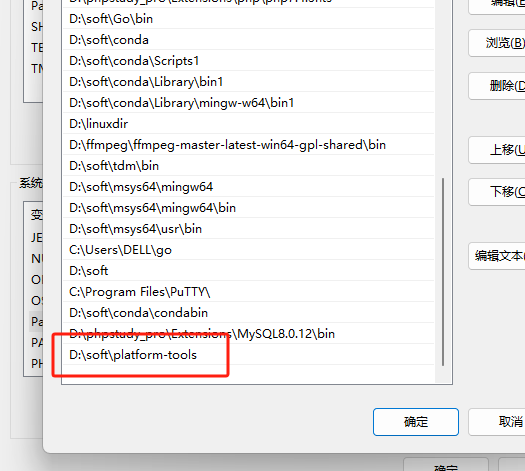
adb devices
安裝apk
adb -s 127.0.0.1:62001 install D:\app-release.apkadb shell pm list package 查看所有包名
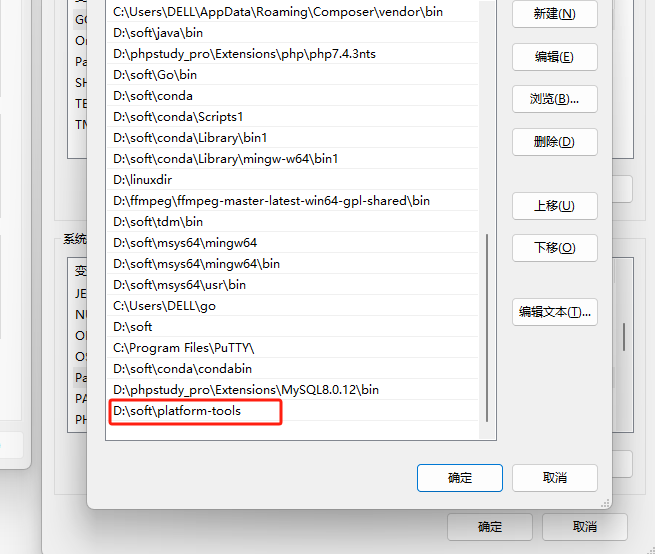
安裝frida server
下載 fridaserver 點擊下載(科學)
利用adb push 到手機中的 /data/local/tmp/frida-server
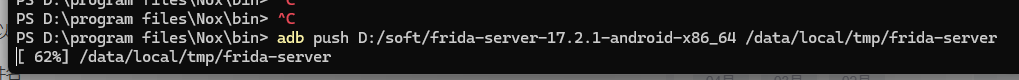
然后adb shell進入到模擬器路徑下面。給frida-server文件權限chmod 777 frida-server最后就是運行frida:./frida-server
pc端安裝tool
pip install frida-tools
查看手機上的軟件
frida-ps -U
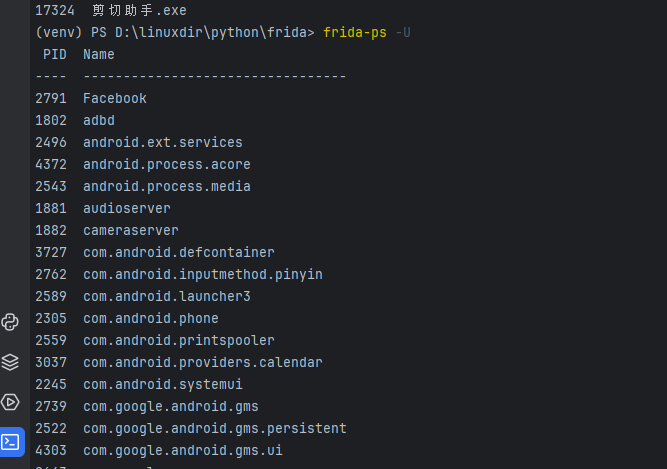

frida.ServerNotRunningError: unable to connect to remote frida-server問題解決:
在電腦cmd窗口通過adb進行端口的轉發adb forward tcp:27042 tcp:27042adb forward tcp:27043 tcp:27043
charls 證書安裝證書到模擬器里 ssl
2023安卓逆向 – 抓包環境設置(Charles+Postern)
openssl
https://slproweb.com/products/Win32OpenSSL.html
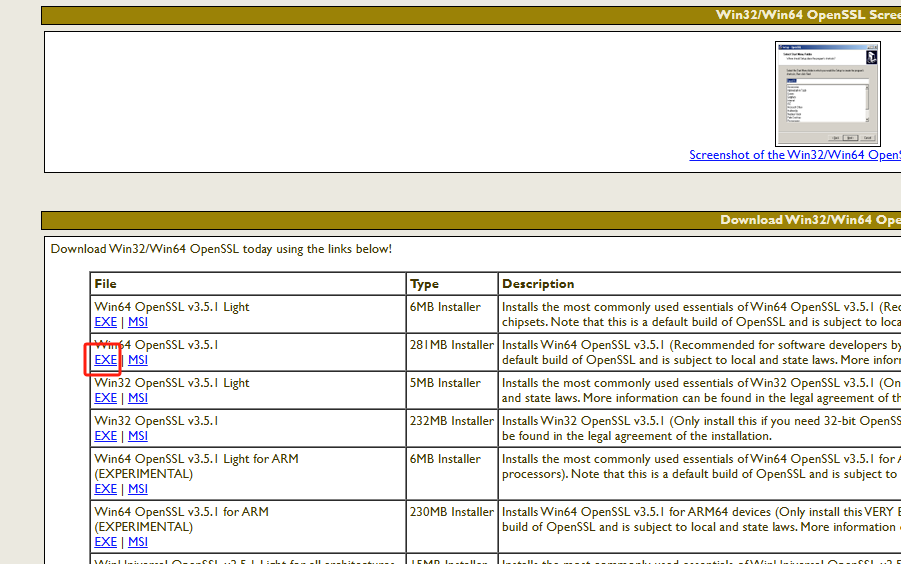
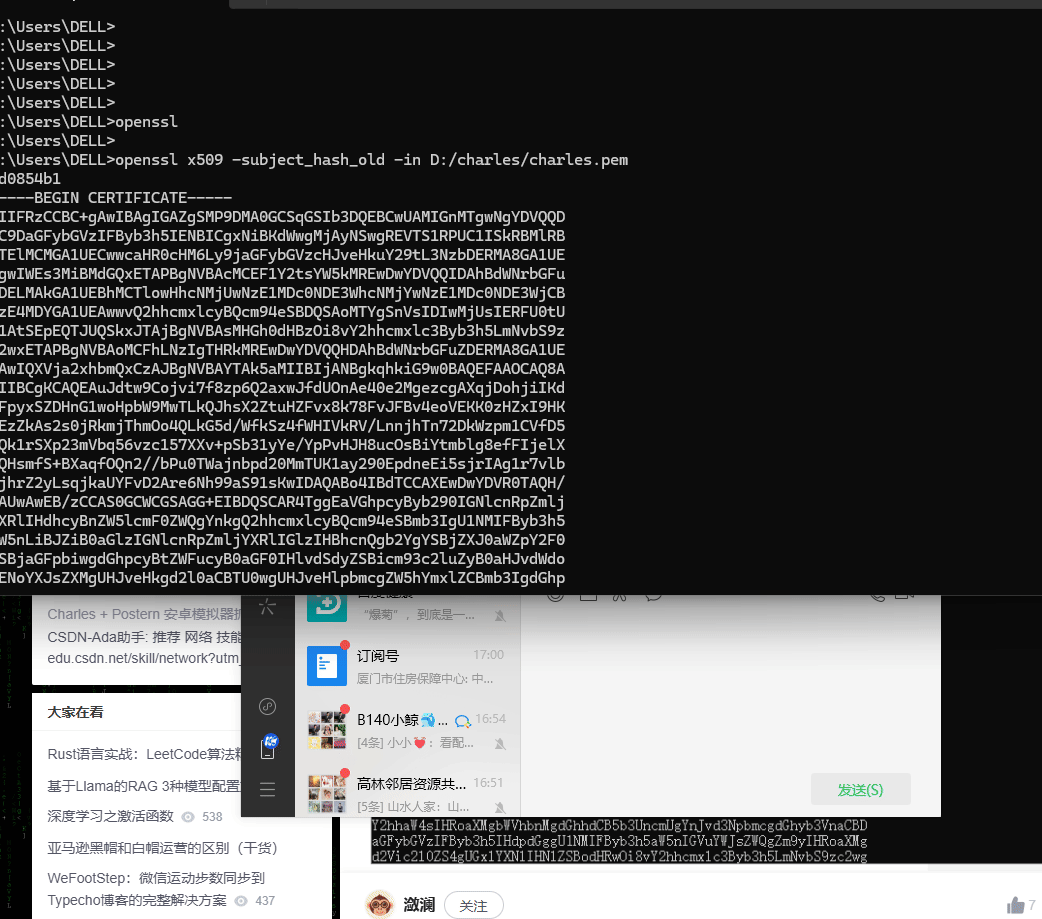
怎么導入: https://blog.csdn.net/xiaxl/article/details/107253488
openssl x509 -inform PEM -subject_hash_old -in 證書名稱.pem 或者art 一樣
// 重命名證書
mv getssl1.crt 8e77c73a.0
// root 權限
adb root
adb remount
adb shell mount -o rw,remount /system
// 將證書push到對應目錄
adb push 8e77c73a.0 /system/etc/security/cacerts參考文章
移動安全APP–Frida+模擬器,模擬器+burp聯動
快手APP抓包





)



)





)


)
