1. Intel Graphics SR-IOV 介紹
Intel Graphics SR-IOV 是 Intel 最新的圖形虛擬化技術。單根 I/O 虛擬化 (SR-IOV) 通過將設備劃分為多個虛擬功能來定義共享物理設備功能的標準方法。每個虛擬函數都直接分配給一個虛擬機,從而為虛擬機實現接近原生的性能。
英特爾顯卡 SR-IOV 的主要優點是:
- 一種與虛擬機共享物理 GPU 的標準方法,從而允許在虛擬系統中有效使用 GPU 資源。
- 改進了虛擬機中的視頻轉碼、媒體 AI 分析和虛擬桌面基礎架構 (VDI) 工作負載性能。
- 支持多達 4 個獨立顯示輸出和 7 個虛擬化功能(第 12 代 Intel? Core? 嵌入式處理器)。
- 支持多個來賓作系統。
2. 支持Intel Graphics SR-IOV的硬件
支持Intel vGPU的硬件包括12代以后的CPU的核顯,以及Intel的數據中心系列的GPU(Flex系列)。
| Id | 產品系列 | 是否支持 |
|---|---|---|
| 1 | Intel? Core? Ultra Processor (Series 2) processor family (Formerly Known as Arrow Lake) | 支持 |
| 2 | 14th Gen Intel? Core? processor family (Formerly Known as Raptor Lake Refresh) | 支持 |
| 3 | 13th Gen Intel? Core? processor family (Formerly Known as Raptor Lake) | 支持 |
| 4 | Intel? Data Center GPU Flex Series discrete graphics family (Formerly Known as Arctic Sound) | 支持 |
| 5 | 12th Gen Intel? Core? processor family (Formerly Known as Alder Lake) | 支持 |
與NVIDIA的顯卡相比,使用Intel Graphics SR-IOV技術,可以不需要購買獨立的顯卡。直接使用核顯的vGPU功能。可以提供高性價比的解決方案。
3. Proxmox VE 8.3 啟用 Intel Graphics SR-IOV
3.1 安裝好 Proxmox VE 8.3,確保主機可以聯網。
3.2 更新 Porxmox VE 8.3 到最新版本
可以通過如下腳本升級
curl -o- http://vdi.doracloud.cn:9000/software/pveupdate.sh |bash
reboot
3.3 執行啟用 sriov01.sh 腳本
curl -o- http://vdi.doracloud.cn:9000/software/sriov01.sh|bash
3.4 執行啟用 sriov02.sh 腳本
curl -o- http://vdi.doracloud.cn:9000/software/sriov02.sh|bash
3.5 主機重啟后,檢查 vGPU 是否啟用
root@pve5:~# lspci |grep VGA
00:02.0 VGA compatible controller: Intel Corporation Alder Lake-S GT1 [UHD Graphics 730] (rev 0c)
00:02.1 VGA compatible controller: Intel Corporation Alder Lake-S GT1 [UHD Graphics 730] (rev 0c)
00:02.2 VGA compatible controller: Intel Corporation Alder Lake-S GT1 [UHD Graphics 730] (rev 0c)
00:02.3 VGA compatible controller: Intel Corporation Alder Lake-S GT1 [UHD Graphics 730] (rev 0c)
00:02.4 VGA compatible controller: Intel Corporation Alder Lake-S GT1 [UHD Graphics 730] (rev 0c)
00:02.5 VGA compatible controller: Intel Corporation Alder Lake-S GT1 [UHD Graphics 730] (rev 0c)
00:02.6 VGA compatible controller: Intel Corporation Alder Lake-S GT1 [UHD Graphics 730] (rev 0c)
00:02.7 VGA compatible controller: Intel Corporation Alder Lake-S GT1 [UHD Graphics 730] (rev 0c)
如果出現8個VGA設備,表示Intel 核顯的 SR-IOV 啟用成功
4. 部署 DoraCloud,啟用 Intel 核顯vGPU
4.1 一鍵部署 DoraCloud
cd /var/lib/vz/dump; wget -qO- https://dl.doracloud.cn/dpinstall.pl --referer https://doracloud.cn | perl4.2 DoraCloud 的桌面池啟用 核顯 vGPU

4.3 桌面windows 安裝核顯驅動
windows的vGPU驅動可以直接通過 windows 的在線更新安裝,也可以直接去Intel 官網下載核顯驅動。
驅動安裝后,可以在虛擬機中識別核顯。
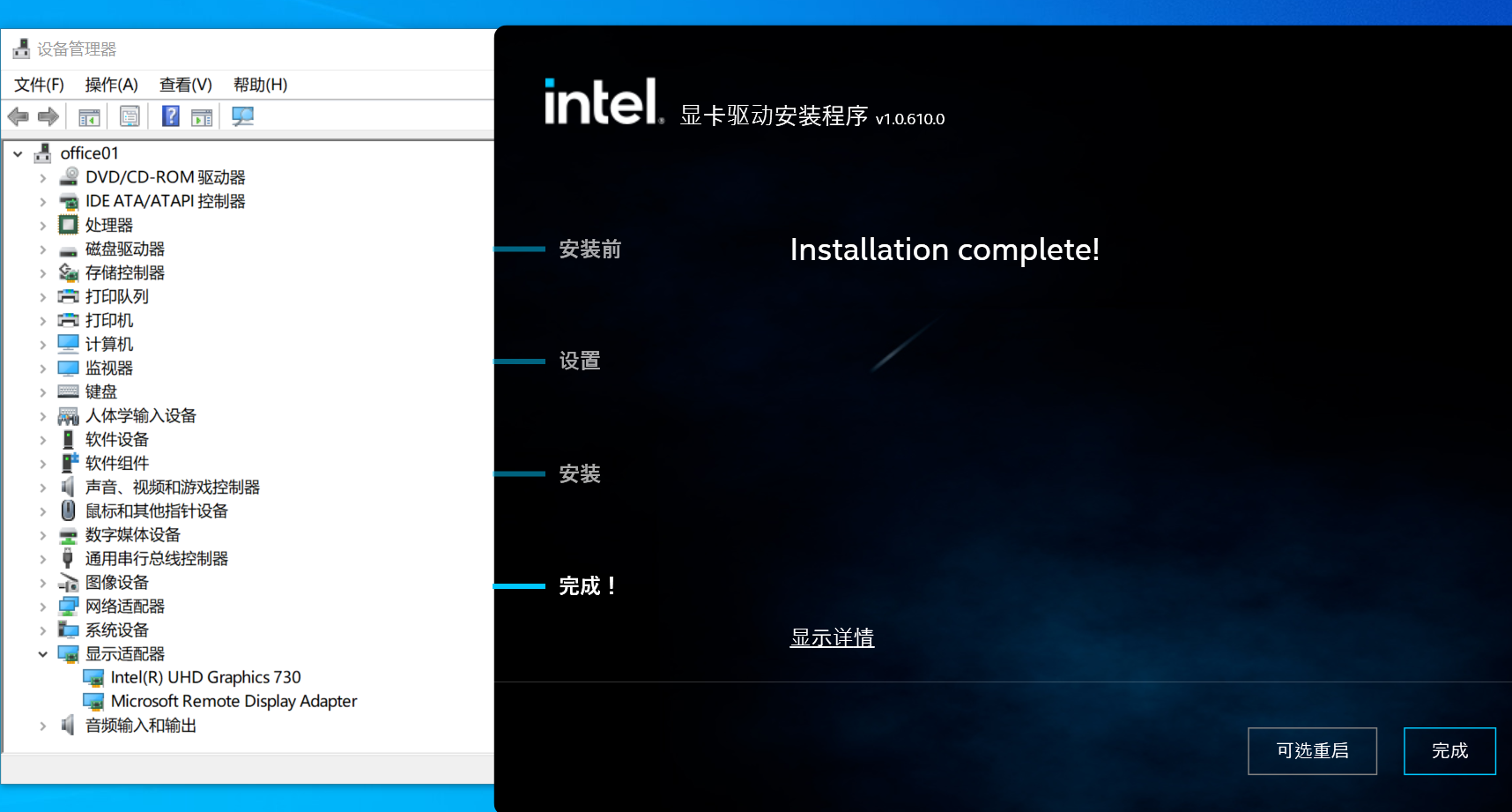
5. 總結
使用十二代以上的Intel CPU,搭配Proxmox VE 和 DoraCloud,可以創建帶有vGPU的桌面,滿足辦公和輕度設計的需求。支持7個vGPU實例。
比如一個12代i7-12700的主機,搭配64G內存,1.92TB 企業級SSD硬盤。 可以滿足7個用戶辦公的需求。
人均配置為: 4核心、8G內存、240G SSD硬盤。
由于辦公場景下,用戶對CPU的占用比較小,用戶的體驗主要取決于單核的主頻, 實際用戶體驗相當于每人擁有一個 i7 的桌面。 由于配置有核顯vGPU,可以運行一些平面設計軟件,以及一些需要GPU的軟件。
除了省錢外,該方案實現和用戶數據的集中存儲,避免數據的丟失和泄密。 此外 DoraCloud 還可以實現遠程接入,實現遠程辦公。擺脫了傳統PC 辦公的限制。比較適合初創企業、小團隊、工作室。
注:本文的操作過程,也適用于 Proxmox VE 8.4 版本,以及 Intel 14代CPU。



















