目錄
一、測試環境說明
二、項目簡介
三、項目演示
四、部設計詳情(部分)
登錄頁
首頁
五、項目源碼?
一、測試環境說明
電腦環境
Windows 11
編寫語言
JAVA
開發軟件
Android Studio ?(2020)
開發軟件只要大于等于測試版本即可(近幾年官網直接下載也可以),若是版本低于測試版本請自行測試。項目需要根據你的軟件自行適配
二、項目簡介
該項目簡介來自網絡,具體內容需要自行測試
本課程信息管理系統是基于Android平臺開發的一款應用程序,采用Java編程語言和SQLite數據庫技術實現。系統主要功能包括用戶注冊與登錄、課程信息的增刪改查等核心操作。
在系統架構上,采用了典型的三層架構模式,包括表現層、業務邏輯層和數據訪問層,通過MySQLiteOpenHelper和SuccessSQLiteOpenHelper兩個數據庫輔助類分別管理用戶數據和課程數據。
系統界面設計遵循Material Design規范,使用Google提供的Material組件庫構建用戶界面,確保良好的用戶體驗和操作流暢性。
在功能實現方面,系統通過Intent實現不同Activity間的跳轉,利用ContentValues和Cursor等Android數據庫操作類完成數據的持久化存儲與檢索。系統測試結果表明,各功能模塊運行穩定,能夠滿足基本的課程信息管理需求,為學校教務管理提供了便捷的移動端解決方案。
該項目由編程樂學團隊介入,優化布局完善功能
三、項目演示
網絡資源模板--基于Android studio 課程管理App
四、部設計詳情(部分)
登錄頁
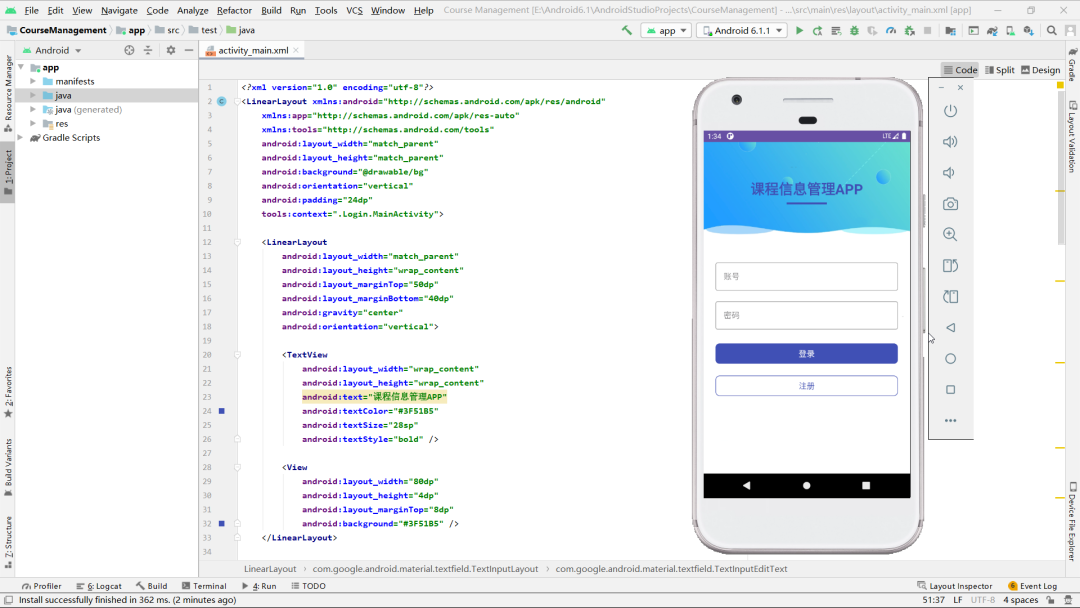
1. 頁面的結構
該頁面采用典型的線性垂直布局,整體分為四個主要部分。頂部是應用標題區域,包含一個居中顯示的大標題和裝飾橫線。
中間部分是表單輸入區,包含兩個帶外邊框的文本輸入框,分別用于輸入賬號和密碼,并配有浮動標簽提示。底部是操作按鈕區,包含一個藍色背景的登錄按鈕和一個白色邊框的注冊按鈕。
整個頁面采用統一的藍色主題色,背景設置了自定義的圖片資源,四周留有適當的邊距使內容不會緊貼屏幕邊緣。
2. 使用到的技術
該頁面運用了Material Design組件庫實現現代化UI效果,特別是使用了TextInputLayout和TextInputEditText組合來實現帶浮動標簽的輸入框,取代了傳統的EditText。
按鈕采用了MaterialButton組件,支持圓角、邊框等高級樣式。布局使用LinearLayout作為根容器,通過權重和邊距控制元素間距。
頁面背景通過android:background屬性引用drawable資源實現。交互方面采用setOnClickListener實現按鈕點擊事件,并使用Intent進行頁面跳轉,通過Toast顯示操作反饋。
3. 頁面詳細介紹
這是一個課程信息管理系統的登錄頁面,設計簡潔專業。頂部醒目的"課程信息管理APP"標題點明應用用途,藍色主題色營造專業感。
賬號密碼輸入框采用Material Design風格,獲得焦點時標簽會浮動并有顏色變化,提升用戶體驗。登錄按鈕采用實心藍色設計,注冊按鈕則使用空心邊框,形成視覺對比。
頁面跳轉邏輯清晰,成功登錄后會進入課程管理主頁并關閉當前頁面,注冊則跳轉到注冊頁面。整個界面布局層次分明,色彩統一,符合現代Android應用設計規范,既保證了功能性又不失美觀性。
<?xml version="1.0" encoding="utf-8"?>
<LinearLayout xmlns:android="http://schemas.android.com/apk/res/android"xmlns:app="http://schemas.android.com/apk/res-auto"xmlns:tools="http://schemas.android.com/tools"android:layout_width="match_parent"android:layout_height="match_parent"android:background="@drawable/bg"android:orientation="vertical"android:padding="24dp"tools:context=".Login.MainActivity"><LinearLayoutandroid:layout_width="match_parent"android:layout_height="wrap_content"android:layout_marginTop="50dp"android:layout_marginBottom="40dp"android:gravity="center"android:orientation="vertical"><TextViewandroid:layout_width="wrap_content"android:layout_height="wrap_content"android:text="課程信息管理APP"android:textColor="#3F51B5"android:textSize="28sp"android:textStyle="bold" /><Viewandroid:layout_width="80dp"android:layout_height="4dp"android:layout_marginTop="8dp"android:background="#3F51B5" /></LinearLayout><!-- 使用標準樣式替代boxCornerRadius --><com.google.android.material.textfield.TextInputLayoutandroid:id="@+id/usernameLayout"style="@style/Widget.MaterialComponents.TextInputLayout.OutlinedBox"android:layout_width="match_parent"android:layout_height="wrap_content"android:layout_marginTop="70dp"android:layout_marginBottom="16dp"android:hint="賬號"app:boxStrokeColor="#3F51B5"app:hintTextColor="#3F51B5"><com.google.android.material.textfield.TextInputEditTextandroid:id="@+id/edname"android:layout_width="match_parent"android:layout_height="wrap_content"android:inputType="text"android:textSize="16sp" /></com.google.android.material.textfield.TextInputLayout><com.google.android.material.textfield.TextInputLayoutandroid:id="@+id/passwordLayout"style="@style/Widget.MaterialComponents.TextInputLayout.OutlinedBox"android:layout_width="match_parent"android:layout_height="wrap_content"android:layout_marginBottom="24dp"android:hint="密碼"app:boxStrokeColor="#3F51B5"app:hintTextColor="#3F51B5"><com.google.android.material.textfield.TextInputEditTextandroid:id="@+id/edpassword"android:layout_width="match_parent"android:layout_height="wrap_content"android:inputType="textPassword"android:textSize="16sp" /></com.google.android.material.textfield.TextInputLayout><com.google.android.material.button.MaterialButtonandroid:id="@+id/login"android:layout_width="match_parent"android:layout_height="48dp"android:layout_marginBottom="16dp"android:backgroundTint="#3F51B5"android:onClick="login"android:text="登錄"android:textAllCaps="false"android:textColor="#FFFFFF"android:textSize="16sp"app:cornerRadius="8dp" /><com.google.android.material.button.MaterialButtonandroid:id="@+id/register"android:layout_width="match_parent"android:layout_height="48dp"android:backgroundTint="#FFFFFF"android:text="注冊"android:textAllCaps="false"android:textColor="#3F51B5"android:textSize="16sp"app:cornerRadius="8dp"app:strokeColor="#3F51B5"app:strokeWidth="1dp" /></LinearLayout>首頁
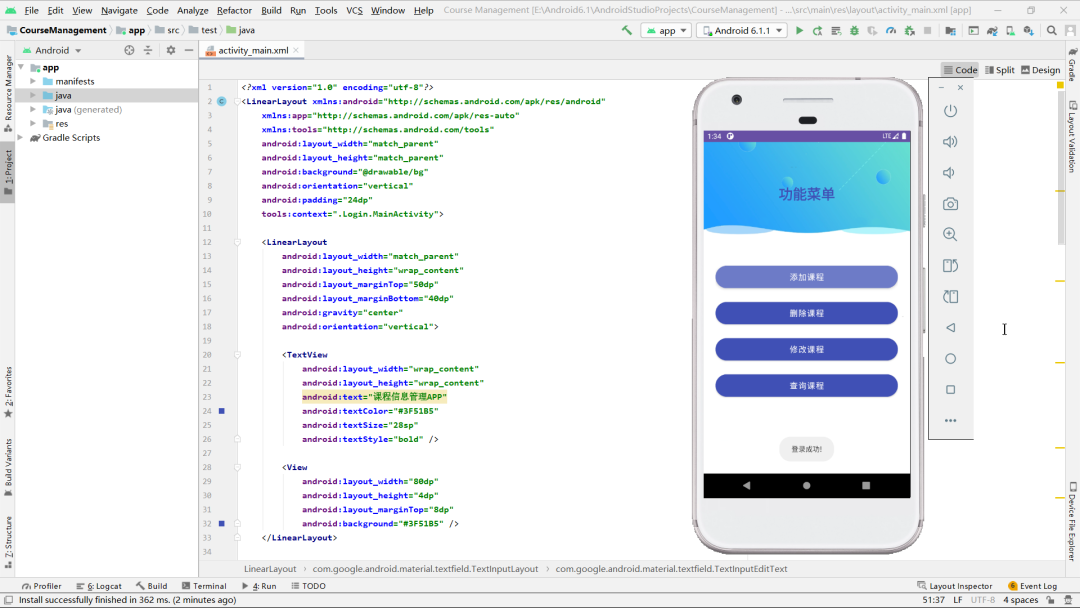
1. 頁面的結構
該頁面采用垂直線性布局,整體設計簡潔直觀。頂部居中顯示"功能菜單"標題,使用深藍色加粗字體突出顯示。
下方排列四個功能按鈕,分別對應課程的增刪改查操作。所有按鈕采用統一的Material Design風格,藍色背景搭配白色文字,高度一致且保持相同間距。
按鈕從上到下依次為添加、刪除、修改和查詢課程,布局層次分明。整體頁面四周留有適當內邊距,避免內容緊貼屏幕邊緣,背景使用自定義圖片增強視覺效果。
2. 使用到的技術
頁面核心采用Material Design組件庫,所有按鈕均使用MaterialButton實現標準化樣式。通過設置統一的背景色、文字顏色和邊距保證界面一致性。
頁面跳轉采用Intent機制,通過實現View.OnClickListener接口統一處理按鈕點擊事件。每個按鈕點擊后會啟動對應的功能頁面,如創建課程或查詢課程界面。
背景通過引用drawable資源實現,整體風格延續了登錄頁的藍色主題,保持應用視覺統一性。
3. 頁面詳細介紹
這是課程管理系統的功能菜單主頁,設計簡潔實用。醒目的標題下方整齊排列四個核心功能入口,采用相同樣式的按鈕降低用戶學習成本。
深藍色按鈕與白色文字形成高對比度,提升可讀性和點擊感。每個按鈕對應課程管理的一項基本操作,包括新增、刪除、修改和查詢,覆蓋了課程管理的全生命周期。
點擊任一按鈕將跳轉到相應功能頁面,交互邏輯清晰直觀。整體界面延續了應用的藍色主題,風格統一專業,適合教育管理類應用的使用場景。
package com.example.coursemanagement.CourseManage;import android.content.Intent; import android.os.Bundle; import android.view.View; import android.widget.Button;import androidx.appcompat.app.AppCompatActivity;import com.example.coursemanagement.R;public class success extends AppCompatActivity implements View.OnClickListener {private Button create, delete, update, read;@Overrideprotected void onCreate(Bundle savedInstanceState) {super.onCreate(savedInstanceState);setContentView(R.layout.activity_success);find();}private void find() {create = findViewById(R.id.create);delete = findViewById(R.id.delete);update = findViewById(R.id.update);read = findViewById(R.id.read);create.setOnClickListener(this);delete.setOnClickListener(this);update.setOnClickListener(this);read.setOnClickListener(this);}@Overridepublic void onClick(View view) {int id = view.getId();if (id == R.id.create) {Intent cre = new Intent(this, CreateActivity.class);startActivity(cre);}if (id == R.id.delete) {Intent reg = new Intent(this, DeleteActivity.class);startActivity(reg);}if (id == R.id.update) {Intent upd = new Intent(this, UpdateActivity.class);startActivity(upd);}if (id == R.id.read) {Intent red = new Intent(this, ReadActivity.class);startActivity(red);}} }
五、項目源碼?
👇👇👇👇👇快捷方式👇👇👇👇👇



)


——關于指針(逐漸清晰版))






教程)

)



