🎮 項目實戰 | 實現一套精確、可視化的游戲時間同步機制,讓你的多人在線游戲擺脫“時間不一致”噩夢!
效果如圖:
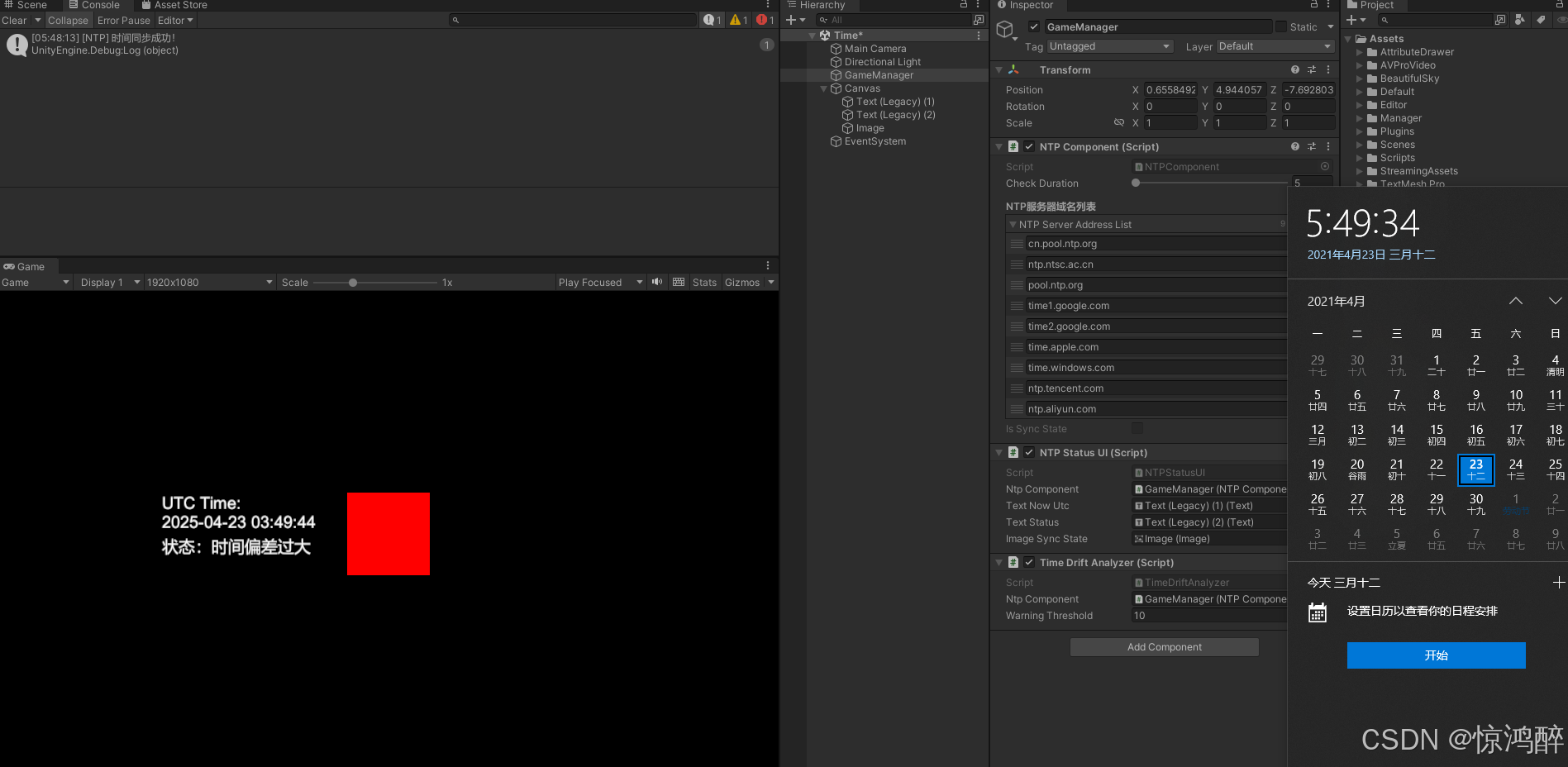
📌 一、前言:為什么不能只信本地時間?
在 Unity 游戲開發中,時間幾乎參與了每一個核心系統:
- 日常簽到系統;
- 限時活動觸發;
- 多人 PVP 同步幀邏輯;
- 防作弊邏輯(例如加速器檢測);
但系統時間不是你想信就能信的。比如:
- 用戶手動修改手機時間就能無限領獎勵;
- 不同設備系統時間不一致會造成數據寫入亂序;
- 時區、平臺、網絡延遲都可能導致時間錯亂。
因此:從可信網絡獲取統一時間源,是游戲后端邏輯穩定性的關鍵。
🌐 二、NTP 協議科普:啥是 NTP?
NTP,全稱是 Network Time Protocol,用于同步設備與“世界標準時間 UTC”。
- 📡 使用 UDP 協議(123 端口)通信;
- 🕰? 時間精度可達毫秒級;
- 🌍 支持全球公開服務器(例如 Google、阿里云、微軟等);
- ? 可作為防篡改時間源;
🧱 三、核心功能一:網絡時間同步組件?NTPComponent.cs
這個模塊做了三件大事:
- 向多個 NTP 服務并發請求時間;
- 誰先返回就用誰的,更新?
NowUtc; - 每隔 N 秒自動刷新一次。
📦 完整源碼如下:
using System.Collections.Generic;
using UnityEngine;
using System;
using System.Net.Sockets;
using System.Net;
using System.Threading.Tasks;
using System.Linq;namespace GameContent
{[DisallowMultipleComponent]public class NTPComponent : MonoBehaviour{[Range(5f, 60f)]public float CheckDuration = 5f;[Header("NTP服務器域名列表")]public List<string> NTPServerAddressList = new List<string>{"cn.pool.ntp.org","ntp.ntsc.ac.cn","pool.ntp.org","time1.google.com","time2.google.com","time.apple.com","time.windows.com","ntp.tencent.com","ntp.aliyun.com"};public bool IsValid { get; private set; }public DateTime NowUtc { get; private set; }[ReadOnly] public bool IsSyncState = false;private float mResidualCheckTime = 0f;private void Start(){mResidualCheckTime = CheckDuration;IsValid = false;NowUtc = DateTime.UtcNow;SearchNTPAddresses();}private void Update(){if (IsValid)NowUtc = NowUtc.AddSeconds(Time.unscaledDeltaTime);mResidualCheckTime -= Time.unscaledDeltaTime;if (mResidualCheckTime <= 0){mResidualCheckTime = CheckDuration;SearchNTPAddresses();}}public async void SearchNTPAddresses(){var tasks = NTPServerAddressList.Select(serverAddress =>Task.Run(async () => await GetNetworkUtcTimeAsync(serverAddress, 2000))).ToArray();while (tasks.Length > 0){var completedTask = await Task.WhenAny(tasks);DateTime networkDateTime = completedTask.Result;if (networkDateTime != DateTime.MinValue){bool oldState = IsValid;IsValid = true;NowUtc = networkDateTime;TimeSpan diff = NowUtc - DateTime.UtcNow;IsSyncState = Mathf.Abs((float)diff.TotalSeconds) <= 10;if (!oldState){Debug.Log("[NTP] 時間同步成功!");}return;}tasks = tasks.Where(task => task != completedTask).ToArray();}IsValid = false;Debug.LogWarning("[NTP] 所有服務器請求失敗!");}private async Task<DateTime> GetNetworkUtcTimeAsync(string ntpServer, int timeoutMilliseconds = 5000){try{const int udpPort = 123;var ntpData = new byte[48];ntpData[0] = 0x1B;var addresses = await Dns.GetHostAddressesAsync(ntpServer);var ipEndPoint = new IPEndPoint(addresses[0], udpPort);var socket = new Socket(AddressFamily.InterNetwork, SocketType.Dgram, ProtocolType.Udp){ReceiveTimeout = timeoutMilliseconds};await socket.ConnectAsync(ipEndPoint);await socket.SendAsync(new ArraySegment<byte>(ntpData), SocketFlags.None);var receiveBuffer = new byte[48];await socket.ReceiveAsync(new ArraySegment<byte>(receiveBuffer), SocketFlags.None);socket.Dispose();const byte serverReplyTime = 40;ulong intPart = BitConverter.ToUInt32(receiveBuffer, serverReplyTime);ulong fractPart = BitConverter.ToUInt32(receiveBuffer, serverReplyTime + 4);intPart = SwapEndianness(intPart);fractPart = SwapEndianness(fractPart);var milliseconds = (intPart * 1000) + ((fractPart * 1000) / 0x100000000L);var networkUtcDateTime = new DateTime(1900, 1, 1).AddMilliseconds((long)milliseconds);return networkUtcDateTime;}catch{return DateTime.MinValue;}}private uint SwapEndianness(ulong x){return (uint)(((x & 0x000000ff) << 24) +((x & 0x0000ff00) << 8) +((x & 0x00ff0000) >> 8) +((x & 0xff000000) >> 24));}}
}
🎨 四、核心功能二:實時 UI 顯示狀態?NTPStatusUI.cs
? 展示功能:
- 當前 UTC 時間;
- 是否同步成功;
- 時間誤差是否超出閾值;
- 可視化狀態顏色指示(紅綠黃三色燈);
📋 完整源碼如下:
using UnityEngine;
using UnityEngine.UI;
using System;namespace GameContent
{public class NTPStatusUI : MonoBehaviour{public NTPComponent ntpComponent;public Text textNowUtc;public Text textStatus;public Image imageSyncState;private void Update(){if (ntpComponent == null) return;textNowUtc.text = $"UTC Time: {ntpComponent.NowUtc:yyyy-MM-dd HH:mm:ss}";if (!ntpComponent.IsValid){textStatus.text = "狀態:正在同步...";imageSyncState.color = Color.yellow;}else if (ntpComponent.IsSyncState){textStatus.text = "狀態:同步成功 ";imageSyncState.color = Color.green;}else{textStatus.text = "狀態:時間偏差過大 ";imageSyncState.color = Color.red;}}}
}
📊 五、核心功能三:時間偏差統計?TimeDriftAnalyzer.cs
這個組件用于記錄并分析:每次系統時間 vs NTP 時間之間的偏差情況。
? 功能概覽:
- 實時記錄時間誤差;
- 計算平均偏差、最大偏差;
- 日志輸出偏差超標的記錄。
📋 完整源碼如下:
using UnityEngine;
using System;
using System.Collections.Generic;
using System.Linq;namespace GameContent
{public class TimeDriftAnalyzer : MonoBehaviour{public NTPComponent ntpComponent;public float warningThreshold = 10f;private List<float> driftRecords = new List<float>();private void Update(){if (ntpComponent == null || !ntpComponent.IsValid)return;float drift = Mathf.Abs((float)(ntpComponent.NowUtc - DateTime.UtcNow).TotalSeconds);driftRecords.Add(drift);if (drift > warningThreshold){Debug.LogWarning($"[DriftAnalyzer] 時間偏差過大:{drift:F2} 秒");}}public float GetAverageDrift() =>driftRecords.Count == 0 ? 0f : Mathf.Round(driftRecords.Average() * 100f) / 100f;public float GetMaxDrift() =>driftRecords.Count == 0 ? 0f : Mathf.Round(driftRecords.Max() * 100f) / 100f;public int GetDriftCount() => driftRecords.Count;}
}
💡 最后的話
這個方案已經被用于我的多人項目中,強烈建議你把它接入到你的時間相關模塊。畢竟,精準的時間,是一切游戲邏輯的根基。



-part10)


 API 返回值說明)










Docker 常用命令)
)
常見的泛型數據結構類(2)HashSet和SortedSet)