1.SVG 詳細介紹
SVG(Scalable Vector Graphics)?是一種基于 XML 的矢量圖形格式,用于描述二維圖形。
1. 命名空間 (Namespace)??★ 了解
-
命名空間 URI:
http://www.w3.org/2000/svg -
用途:在 XML 或 XHTML 中區分不同標記語言的元素。
-
聲明方式:
<svg xmlns="http://www.w3.org/2000/svg" width="200" height="200"><!-- SVG 內容 --> </svg>
2. SVG API??★ 了解
-
DOM API:通過 JavaScript 操作 SVG 元素。
-
創建元素:
document.createElementNS(namespaceURI, tagName) -
createElementNS?是 JavaScript 中用于?創建帶有命名空間(Namespace)的 XML/SVG 元素?的方法。它的核心作用是明確指定元素所屬的標記語言規范(如 SVG、XHTML 等),確保瀏覽器能正確解析和渲染元素標記語言 命名空間 URI SVG http://www.w3.org/2000/svgXHTML http://www.w3.org/1999/xhtmlMathML http://www.w3.org/1998/Math/MathML -
示例:
const svg = document.createElementNS("http://www.w3.org/2000/svg", "svg"); svg.setAttribute("width", "100"); svg.setAttribute("height", "100"); document.body.appendChild(svg);
-
-
SVG DOM 接口:如?
SVGElement,?SVGRectElement,?SVGPathElement?等,提供特定元素的屬性和方法,用于在代碼中操作不同類型的 SVG 元素。它們屬于 SVG DOM(文檔對象模型)規范,提供了特定 SVG 元素的屬性和方法接口 對應的 SVG 元素 作用 SVGElement所有 SVG 元素的基礎接口 提供所有 SVG 元素共有的屬性和方法(如? id,?className,?style?等)SVGRectElement<rect>操作矩形元素(如修改? x,?y,?width,?height?等屬性)SVGPathElement<path>操作路徑元素(如動態修改? d?屬性) -
動畫 API:支持 SMIL(已部分棄用)、CSS 動畫或 JavaScript 動畫庫(如 GSAP)。
(1)?SVGElement?- 基礎功能?★ 了解
const svg = document.querySelector('svg');
console.log(svg instanceof SVGElement); // true// 通用方法
svg.setAttribute('width', '200');
svg.addEventListener('click', () => alert('SVG被點擊了'));(2)?SVGRectElement?- 操作矩形?★ 了解
const rect = document.querySelector('rect');
console.log(rect instanceof SVGRectElement); // true// 特有屬性
rect.x.baseVal.value = 10; // 修改 x 坐標
rect.width.baseVal.value = 50; // 修改寬度
rect.rx.baseVal.value = 5; // 修改圓角半徑(3)?SVGPathElement?- 操作路徑?★ 了解
const path = document.querySelector('path');
console.log(path instanceof SVGPathElement); // true// 動態修改路徑
path.setAttribute('d', 'M10 10 L50 50'); // 獲取路徑總長度(用于動畫)
const pathLength = path.getTotalLength();(4)完整實例??★ 了解
<!DOCTYPE html>
<html>
<body><svg id="mySvg" width="200" height="200" style="border:1px solid #ddd"></svg><button id="addRect">添加矩形</button><button id="addPath">添加路徑</button><script>const svg = document.getElementById('mySvg');// 添加矩形document.getElementById('addRect').addEventListener('click', () => {const rect = document.createElementNS('http://www.w3.org/2000/svg', 'rect');rect.setAttribute('x', '10');rect.setAttribute('y', '10');rect.setAttribute('width', '50');rect.setAttribute('height', '50');rect.setAttribute('fill', getRandomColor());// 類型斷言為 SVGRectElementconst rectElement = rect instanceof SVGRectElement ? rect : null;if (rectElement) {rectElement.addEventListener('click', () => {rectElement.width.baseVal.value *= 1.2; // 點擊放大寬度});}svg.appendChild(rect);});// 添加路徑document.getElementById('addPath').addEventListener('click', () => {const path = document.createElementNS('http://www.w3.org/2000/svg', 'path');path.setAttribute('d', 'M10 80 Q 50 10 100 80 T 180 80');path.setAttribute('stroke', 'black');path.setAttribute('fill', 'none');// 類型斷言為 SVGPathElementconst pathElement = path instanceof SVGPathElement ? path : null;if (pathElement) {console.log('路徑長度:', pathElement.getTotalLength());}svg.appendChild(path);});function getRandomColor() {return `hsl(${Math.random() * 360}, 70%, 50%)`;}</script>
</body>
</html>3. 常用 SVG 代碼示例??★ 基礎
示例 3.1 - 基本形狀
<!DOCTYPE html>
<html lang="en">
<head><meta charset="UTF-8"><title>SVG 基本形狀</title>
</head>
<body><svg width="400" height="300"><!-- 矩形 --><rect x="10" y="10" width="50" height="30" fill="blue" stroke="black" stroke-width="2"/><!-- 圓形 --><circle cx="100" cy="50" r="30" fill="red"/><!-- 橢圓 --><ellipse cx="200" cy="50" rx="40" ry="20" fill="green"/><!-- 線條 --><line x1="10" y1="100" x2="150" y2="100" stroke="purple" stroke-width="3"/><!-- 折線 --><polyline points="10,150 50,120 90,180" fill="none" stroke="orange"/><!-- 多邊形 --><polygon points="200,150 250,120 300,180" fill="yellow" stroke="brown"/></svg>
</body>
</html>效果展示:?
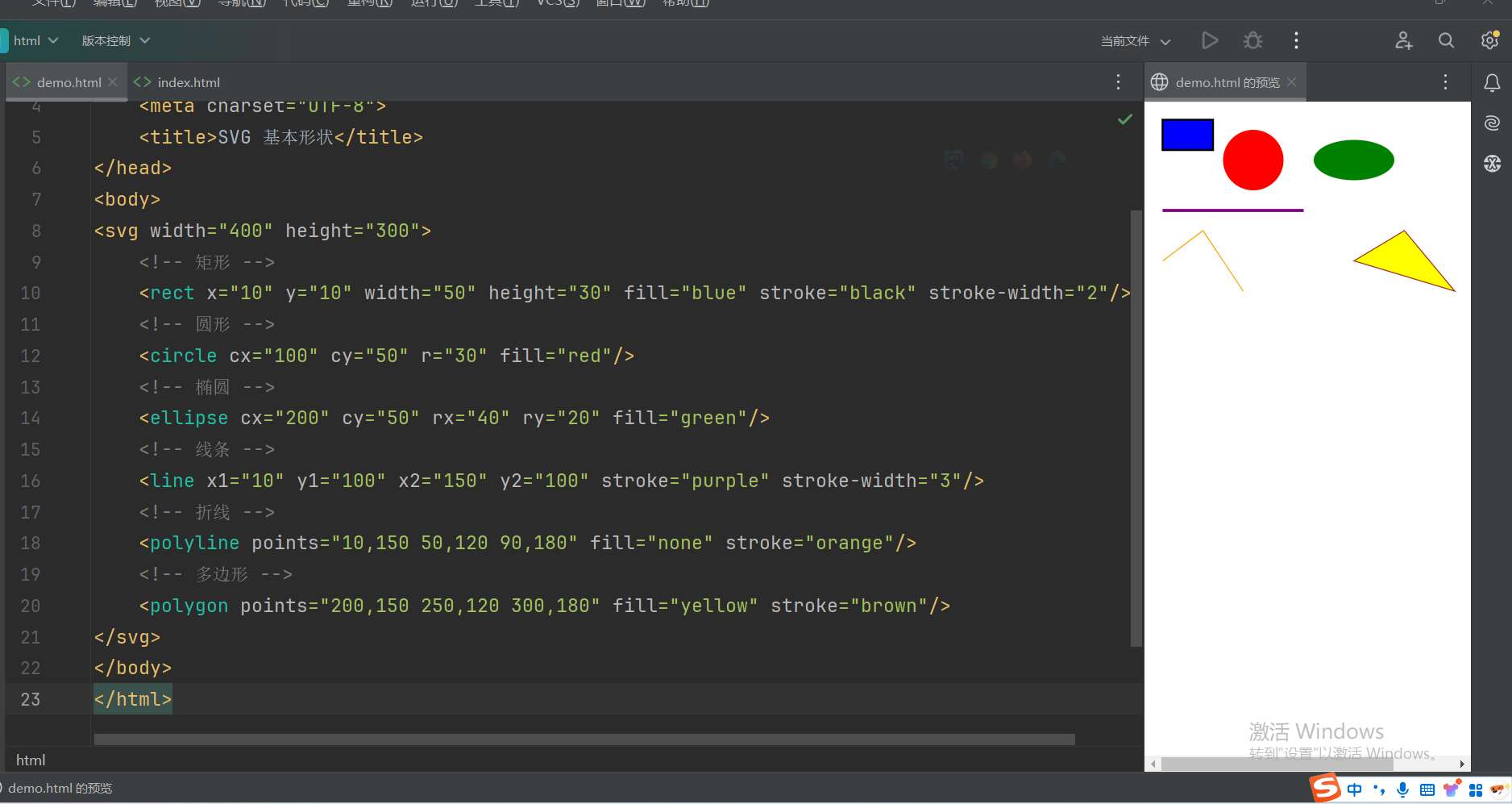
示例 3.2 - 路徑(Path)
<!DOCTYPE html>
<html lang="en">
<head><meta charset="UTF-8"><title>SVG 路徑</title>
</head>
<body><svg width="200" height="200"><path d="M10 80 Q 100 10 190 80 T 370 80"fill="none" stroke="black" stroke-width="2"/></svg>
</body>
</html>效果展示:??
示例 3.3 - 文本
<!DOCTYPE html>
<html lang="en">
<head><meta charset="UTF-8"><title>SVG 文本</title>
</head>
<body><svg width="300" height="100"><text x="20" y="30" font-family="Arial" font-size="20" fill="navy">SVG 文本示例 --> 沐土</text></svg>
</body>
</html>效果展示:??
示例 3.4 - 漸變與圖案
<!DOCTYPE html>
<html lang="en">
<head><meta charset="UTF-8"><title>SVG 漸變與圖案</title>
</head>
<body><svg width="200" height="200"><defs><linearGradient id="grad1" x1="0%" y1="0%" x2="100%" y2="0%"><stop offset="0%" stop-color="#ff0000"/><stop offset="100%" stop-color="#0000ff"/></linearGradient><pattern id="pattern1" width="20" height="20" patternUnits="userSpaceOnUse"><rect width="10" height="10" fill="#00ff00"/></pattern></defs><rect x="10" y="10" width="100" height="100" fill="url(#grad1)"/><circle cx="150" cy="150" r="30" fill="url(#pattern1)"/></svg>
</body>
</html>效果展示:??
示例 3.5 - 濾鏡效果
<!DOCTYPE html>
<html lang="en">
<head><meta charset="UTF-8"><title>SVG 濾鏡</title>
</head>
<body><svg width="200" height="200"><defs><filter id="blur"><feGaussianBlur in="SourceGraphic" stdDeviation="5"/></filter><filter id="shadow"><feDropShadow dx="5" dy="5" stdDeviation="3" flood-color="rgba(0,0,0,0.5)"/></filter></defs><rect x="20" y="20" width="100" height="100" fill="teal" filter="url(#shadow)"/><circle cx="150" cy="150" r="30" fill="red" filter="url(#blur)"/></svg>
</body>
</html>效果展示:??
示例 3.6 - 動畫
<!DOCTYPE html>
<html lang="en">
<head><meta charset="UTF-8"><title>SVG 動畫</title><style>.pulse {animation: pulse 1s infinite;}@keyframes pulse {0% { r: 10; }50% { r: 20; }100% { r: 10; }}</style>
</head>
<body><!-- SMIL 動畫(部分瀏覽器已棄用) --><svg width="200" height="200"><circle cx="50" cy="50" r="20" fill="blue"><animate attributeName="cx" from="50" to="150" dur="2s" repeatCount="indefinite"/></circle></svg><!-- CSS 動畫 --><svg width="200" height="200"><circle class="pulse" cx="100" cy="100" r="10" fill="green"/></svg>
</body>
</html>效果展示:??
示例 3.7 - 交互性(JavaScript)
<!DOCTYPE html>
<html lang="en">
<head><meta charset="UTF-8"><title>SVG 交互</title>
</head>
<body><svg width="200" height="200"><rect id="btn" x="50" y="50" width="100" height="50" fill="gray"/><script>document.getElementById('btn').addEventListener('click', function() {this.setAttribute('fill', '#' + Math.floor(Math.random()*16777215).toString(16));});</script></svg>
</body>
</html>效果展示:??
示例 3.8 - 視口與 viewBox
<!DOCTYPE html>
<html lang="en">
<head><meta charset="UTF-8"><title>SVG 視口</title>
</head>
<body><svg width="200" height="200" viewBox="0 0 100 100" preserveAspectRatio="xMidYMid meet"><circle cx="50" cy="50" r="40" fill="orange"/></svg>
</body>
</html>效果展示:??
示例 3.9 - 復用元素
<!DOCTYPE html>
<html lang="en">
<head><meta charset="UTF-8"><title>SVG 復用元素</title>
</head>
<body><svg width="300" height="100"><defs><symbol id="icon" viewBox="0 0 24 24"><path d="M12 2L3 9v12h18V9l-9-7z"/></symbol></defs><use href="#icon" x="10" y="10" width="30" height="30" fill="purple"/><use href="#icon" x="100" y="10" width="30" height="30" fill="pink"/></svg>
</body>
</html>效果展示:??
4.SVG 中常見圖形元素的屬性總結??★ 重要
1. 矩形?<rect>
屬性列表:
| 屬性 | 含義 | 示例值 |
|---|---|---|
x | 矩形左上角的 x 坐標 | "10" |
y | 矩形左上角的 y 坐標 | "10" |
width | 矩形的寬度 | "50" |
height | 矩形的高度 | "30" |
rx | 圓角矩形的水平圓角半徑(可選) | "5" |
ry | 圓角矩形的垂直圓角半徑(可選) | "5" |
fill | 填充顏色 | "blue",?"#00FF00" |
stroke | 邊框顏色 | "black" |
stroke-width | 邊框寬度 | "2" |
stroke-dasharray | 虛線邊框樣式(如?"5,3"?表示 5px 實線 + 3px 空白) | "5,3" |
opacity | 透明度(0-1) | "0.5" |
<rect x="10" y="10" width="50" height="30" rx="5" fill="blue" stroke="black" stroke-width="2"/>2. 圓形?<circle>
| 屬性 | 含義 | 示例值 |
|---|---|---|
cx | 圓心的 x 坐標 | "100" |
cy | 圓心的 y 坐標 | "50" |
r | 圓的半徑 | "30" |
fill | 填充顏色 | "red" |
stroke | 邊框顏色(同?<rect>) | "black" |
示例:
<circle cx="100" cy="50" r="30" fill="red"/>3. 橢圓?<ellipse>
| 屬性 | 含義 | 示例值 |
|---|---|---|
cx | 橢圓中心的 x 坐標 | "200" |
cy | 橢圓中心的 y 坐標 | "50" |
rx | 水平半徑 | "40" |
ry | 垂直半徑 | "20" |
fill | 填充顏色 | "green" |
示例:
<ellipse cx="200" cy="50" rx="40" ry="20" fill="green"/>4. 線條?<line>
| 屬性 | 含義 | 示例值 |
|---|---|---|
x1,?y1 | 起點坐標 | "10",?"100" |
x2,?y2 | 終點坐標 | "150",?"100" |
stroke | 線條顏色(必須設置) | "purple" |
stroke-width | 線條寬度 | "3" |
示例:
<line x1="10" y1="100" x2="150" y2="100" stroke="purple" stroke-width="3"/>5. 折線?<polyline>
| 屬性 | 含義 | 示例值 |
|---|---|---|
points | 一系列坐標點(格式:x1,y1 x2,y2...) | "10,150 50,120 90,180" |
fill | 填充顏色(通常設為?"none") | "none" |
stroke | 線條顏色 | "orange" |
示例:
<polyline points="10,150 50,120 90,180" fill="none" stroke="orange"/>6. 多邊形?<polygon>
| 屬性 | 含義 | 示例值 |
|---|---|---|
points | 閉合路徑的坐標點(同?<polyline>) | "200,150 250,120 300,180" |
fill | 填充顏色 | "yellow" |
stroke | 邊框顏色 | "brown" |
示例:
<polygon points="200,150 250,120 300,180" fill="yellow" stroke="brown"/>7. 路徑?<path>?★ 重要·難點
| 屬性 | 含義 | 示例值 |
|---|---|---|
d | 路徑指令(見下方說明) | "M10 80 Q 100 10 190 80" |
fill | 填充顏色("none"?表示不填充) | "none" |
stroke | 路徑線條顏色 | "black" |
路徑指令(d?屬性):
SVG 中的?<path>?元素通過?d?屬性定義路徑形狀,d?屬性由一系列路徑命令(Path Commands)組成。這些命令通過字母(區分大小寫)和坐標參數控制繪制行為。以下是所有命令的詳細說明:
1. 基本命令分類?★ 重要·難點
| 類型 | 命令 | 含義 | 參數格式 |
|---|---|---|---|
| 移動 |
| 移動到新起點 |
|
| 直線 |
| 畫直線到目標點 |
|
| 水平/垂直線 |
| 水平畫線 |
|
|
| 垂直畫線 |
| |
| 曲線 |
| 二次貝塞爾曲線 |
|
|
| 平滑二次貝塞爾曲線(自動對稱) |
| |
|
| 三次貝塞爾曲線 |
| |
|
| 平滑三次貝塞爾曲線(自動對稱) |
| |
| 弧線 |
| 橢圓弧 |
|
| 閉合路徑 |
| 閉合路徑(回到起點) | 無參數 |
1. 基本命令分類
2.1 移動命令(Move)
-
M x,y?/?m dx,dy-
將畫筆移動到指定坐標(絕對或相對)。
-
示例:
M 10,20?表示移動到?(10,20)。 -
注意:路徑必須以?
M?或?m?開始。
-
2.2 直線命令(Line)
-
L x,y?/?l dx,dy-
從當前點畫直線到目標點。
-
示例:
L 50,50?畫線到?(50,50)。
-
-
H x?/?h dx-
水平畫線到?
x?坐標(y?不變)。
-
-
V y?/?v dy-
垂直畫線到?
y?坐標(x?不變)。
-
2.3 曲線命令(Curve)
二次貝塞爾曲線(Quadratic Bézier)
-
Q x1,y1 x,y?/?q dx1,dy1 dx,dy-
通過控制點?
(x1,y1)?畫曲線到?(x,y)。 -
示例:
Q 30,80 50,50-
起點到終點通過?
(30,80)?控制彎曲。
-
-
平滑二次貝塞爾(Smooth Quadratic)
-
T x,y?/?t dx,dy-
自動對稱前一控制點,簡化連續曲線繪制。
-
示例:
M 10,80 Q 30,10 50,80 T 90,80
-
三次貝塞爾曲線(Cubic Bézier)
-
C x1,y1 x2,y2 x,y?/?c dx1,dy1 dx2,dy2 dx,dy-
兩個控制點?
(x1,y1)?和?(x2,y2)?定義曲線形狀。 -
示例:
C 20,100 80,0 100,50
-
平滑三次貝塞爾(Smooth Cubic)
-
S x2,y2 x,y?/?s dx2,dy2 dx,dy-
自動對稱前一曲線的第二個控制點。
-
2.4 弧線命令(Arc)
-
A rx,ry x-axis-rotation large-arc-flag sweep-flag x,y-
參數說明:
-
rx,?ry:橢圓半徑。 -
x-axis-rotation:橢圓旋轉角度(度)。 -
large-arc-flag:0?表示小弧,1?表示大弧。 -
sweep-flag:0?表示逆時針,1?表示順時針。 -
x,y:終點坐標。
-
-
示例:
// 表示從當前點到 (100,100) 畫一個半徑為 30 的順時針小弧。 A 30,30 0 0 1 100,100
-
2.5 閉合命令(Close Path)
-
Z?/?z-
從當前點畫直線回路徑起點,閉合形狀。
-
注意:不區分大小寫,無參數。
-
3. 相對 vs 絕對坐標
-
大寫字母(如?
M,?L):絕對坐標(基于 SVG 坐標系原點)。 -
小寫字母(如?
m,?l):相對坐標(基于當前點)。-
示例:
M 10,10 l 20,20 // 實際繪制到 (30,30)
-
4. 綜合示例
繪制一個心形
<path d="M 100,30Q 100,0 70,0Q 40,0 40,30Q 40,60 70,80Q 100,100 120,80Q 150,60 150,30Q 150,0 120,0Q 90,0 90,30Z
" fill="red"/>解析:
-
M 100,30:起點。 -
多段?
Q?命令繪制二次貝塞爾曲線形成心形輪廓。 -
Z?閉合路徑。
5. 高級技巧
-
路徑優化:使用?
T/S?簡化連續曲線。 -
性能:減少冗余命令(如合并相鄰直線)。
-
工具:
-
使用?SVG Path Editor?可視化編輯。
-
通過?
path.getTotalLength()?獲取路徑長度(用于動畫)。
-
6. 瀏覽器支持
所有現代瀏覽器均支持完整的?d?屬性命令,包括:
-
Chrome, Firefox, Safari, Edge (Chromium), Opera。
-
注意:舊版 IE 可能對復雜路徑(如弧線)支持不完整。
path完整的示例代碼:
<!DOCTYPE html>
<html lang="zh-CN">
<head><meta charset="UTF-8"><meta name="viewport" content="width=device-width, initial-scale=1.0"><title>SVG Path 命令大全 - 可直接運行示例</title><style>body {font-family: Arial, sans-serif;max-width: 1000px;margin: 0 auto;padding: 20px;line-height: 1.6;}.demo-container {display: flex;flex-wrap: wrap;gap: 30px;margin-top: 20px;}.demo-box {border: 1px solid #ddd;padding: 15px;border-radius: 5px;background: #f9f9f9;width: 400px;}svg {display: block;margin: 10px auto;background: #f0f0f0;}h2 {color: #2c3e50;border-bottom: 2px solid #eee;padding-bottom: 10px;}code {background: #eee;padding: 2px 5px;border-radius: 3px;font-family: monospace;}</style>
</head>
<body>
<h1>SVG Path 命令完整示例</h1><div class="demo-container"><!-- 1. 直線命令 --><div class="demo-box"><h2>1. 直線命令 (M, L, H, V)</h2><svg width="200" height="150" viewBox="0 0 200 150"><path d="M 20,20 L 100,20 L 100,100 H 20 V 50"fill="none" stroke="red" stroke-width="3"/><text x="10" y="130" font-size="12">M 20,20 L 100,20 L 100,100 H 20 V 50</text></svg><p><strong>說明:</strong></p><ul><li><code>M 20,20</code> - 移動到起點 (20,20)</li><li><code>L 100,20</code> - 畫直線到 (100,20)</li><li><code>L 100,100</code> - 畫直線到 (100,100)</li><li><code>H 20</code> - 水平畫線到 x=20</li><li><code>V 50</code> - 垂直畫線到 y=50</li></ul></div><!-- 2. 二次貝塞爾曲線 --><div class="demo-box"><h2>2. 二次貝塞爾曲線 (Q, T)</h2><svg width="200" height="150" viewBox="0 0 200 150"><path d="M 20,50 Q 80,0 140,50 T 260,50"fill="none" stroke="blue" stroke-width="3"/><circle cx="80" cy="0" r="3" fill="green"/><circle cx="200" cy="50" r="3" fill="green"/><text x="10" y="130" font-size="12">M 20,50 Q 80,0 140,50 T 260,50</text></svg><p><strong>說明:</strong></p><ul><li><code>Q 80,0 140,50</code> - 通過控制點 (80,0) 畫曲線到 (140,50)</li><li><code>T 260,50</code> - 自動對稱控制點繼續畫曲線</li><li style="color:green">綠點:控制點位置</li></ul></div><!-- 3. 三次貝塞爾曲線 --><div class="demo-box"><h2>3. 三次貝塞爾曲線 (C, S)</h2><svg width="200" height="150" viewBox="0 0 200 150"><path d="M 20,100 C 40,20 100,20 120,100 S 180,180 200,100"fill="none" stroke="purple" stroke-width="3"/><circle cx="40" cy="20" r="3" fill="orange"/><circle cx="100" cy="20" r="3" fill="orange"/><circle cx="160" cy="180" r="3" fill="orange"/><text x="10" y="130" font-size="12">M 20,100 C 40,20 100,20 120,100 S 180,180 200,100</text></svg><p><strong>說明:</strong></p><ul><li><code>C 40,20 100,20 120,100</code> - 兩個控制點畫曲線</li><li><code>S 180,180 200,100</code> - 自動對稱第一個控制點</li><li style="color:orange">橙點:控制點位置</li></ul></div><!-- 4. 弧線命令 --><div class="demo-box"><h2>4. 弧線命令 (A)</h2><svg width="200" height="150" viewBox="0 0 200 150"><path d="M 50,50 A 30,50 0 1 1 150,50"fill="none" stroke="brown" stroke-width="3"/><text x="10" y="130" font-size="12">M 50,50 A 30,50 0 1 1 150,50</text></svg><p><strong>參數說明:</strong></p><ul><li><code>A rx,ry x-axis-rotation large-arc-flag sweep-flag x,y</code></li><li><code>30,50</code> - 橢圓半徑 (x半徑30, y半徑50)</li><li><code>0</code> - 不旋轉</li><li><code>1</code> - 大弧 (0為小弧)</li><li><code>1</code> - 順時針方向 (0為逆時針)</li><li><code>150,50</code> - 終點坐標</li></ul></div><!-- 5. 閉合路徑 --><div class="demo-box"><h2>5. 閉合路徑 (Z)</h2><svg width="200" height="150" viewBox="0 0 200 150"><path d="M 50,20 L 100,50 L 80,100 L 30,80 Z"fill="lightgreen" stroke="darkgreen" stroke-width="3"/><text x="10" y="130" font-size="12">M 50,20 L 100,50 L 80,100 L 30,80 Z</text></svg><p><strong>說明:</strong></p><ul><li><code>Z</code> - 閉合路徑(自動從最后一點畫直線回起點)</li><li>注意:大小寫不敏感 (<code>z</code> 效果相同)</li></ul></div><!-- 6. 綜合示例:心形 --><div class="demo-box"><h2>6. 綜合示例:心形</h2><svg width="200" height="150" viewBox="0 0 200 150"><path d="M 100,30Q 100,0 70,0Q 40,0 40,30Q 40,60 70,80Q 100,100 120,80Q 150,60 150,30Q 150,0 120,0Q 90,0 90,30Z" fill="red" stroke="darkred" stroke-width="2"/><text x="10" y="130" font-size="12">M 100,30 Q 100,0 70,0 Q 40,0 40,30 ... Z</text></svg><p><strong>說明:</strong></p><ul><li>使用多個 <code>Q</code> (二次貝塞爾曲線) 命令繪制</li><li><code>Z</code> 閉合路徑完成形狀</li></ul></div>
</div><h2>使用技巧</h2>
<ul><li><strong>相對命令</strong>:小寫字母 (<code>m, l, q</code> 等) 使用相對坐標</li><li><strong>路徑優化</strong>:連續相同命令可省略字母,如 <code>L 10,10 20,20</code></li><li><strong>工具推薦</strong>:<ul><li><a href="https://yqnn.github.io/svg-path-editor/" target="_blank">SVG Path 可視化編輯器</a></li><li>Adobe Illustrator 或 Inkscape 導出 SVG 路徑</li></ul></li>
</ul>
</body>
</html>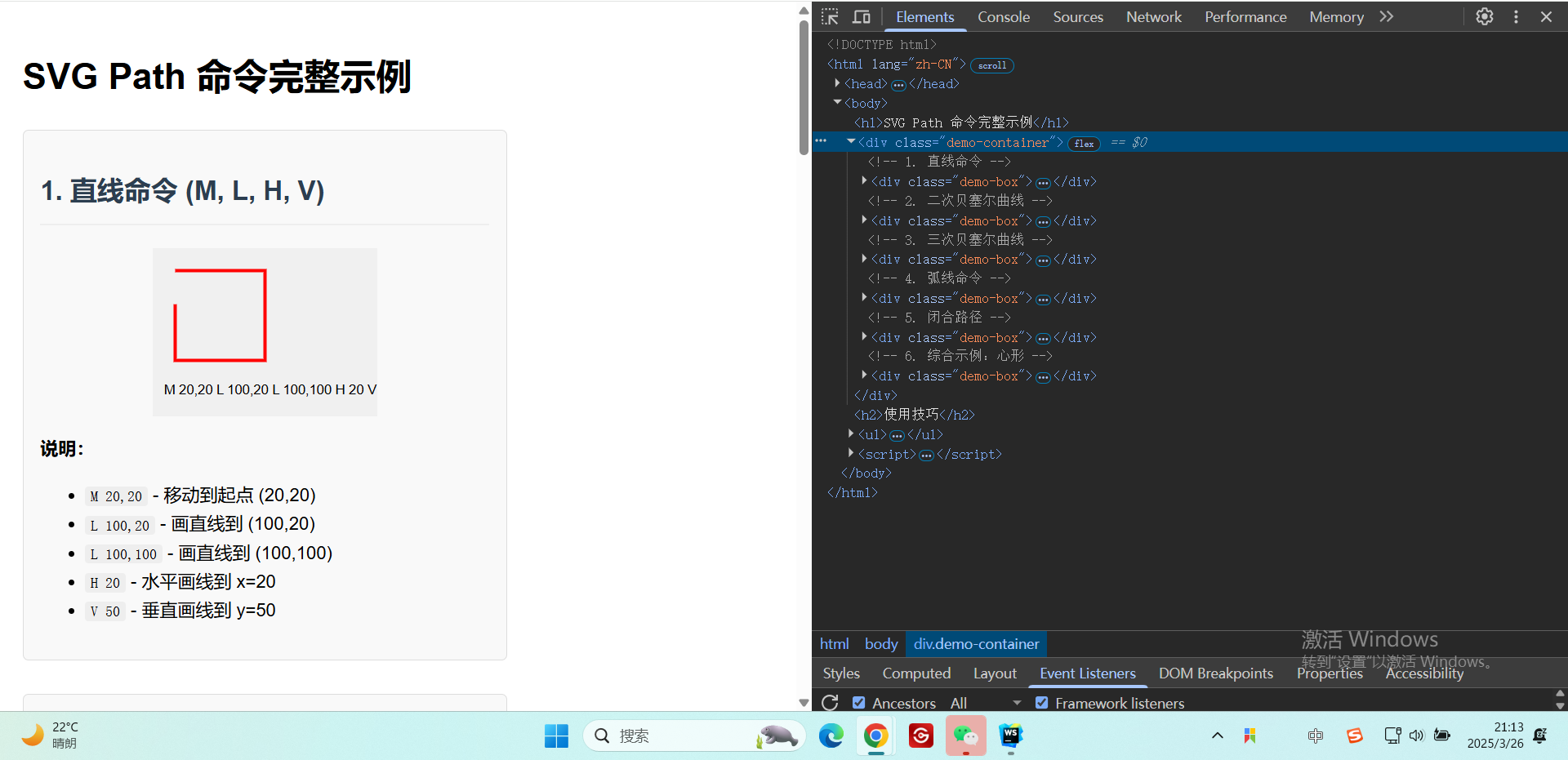
8. 文本?<text>
| 屬性 | 含義 | 示例值 |
|---|---|---|
x,?y | 文本基線起點坐標 | "20",?"30" |
font-family | 字體 | "Arial" |
font-size | 字體大小 | "20" |
fill | 文本顏色 | "navy" |
text-anchor | 文本對齊(start/middle/end) | "middle" |
示例:
<text x="20" y="30" font-family="Arial" font-size="20" fill="navy">SVG Text</text>9.通用屬性
所有圖形元素均可使用以下屬性:
| 屬性 | 含義 |
|---|---|
fill | 填充顏色(支持顏色名、HEX、RGB等) |
stroke | 邊框顏色 |
stroke-width | 邊框寬度 |
opacity | 整體透明度(0-1) |
transform | 變換(如?rotate(45)、scale(2)) |
10.屬性總結
-
基本圖形:
<rect>,?<circle>,?<ellipse>,?<line>,?<polyline>,?<polygon>。 -
高級路徑:
<path>?通過指令實現任意形狀。 -
文本:
<text>?支持樣式和定位。 -
通用樣式:
fill,?stroke,?opacity?等可跨元素復用。
5.使用 SVG 繪制的移動端常見返回按鈕?★ 常用
方案 1:直接使用?<path>?繪制
<!DOCTYPE html>
<html lang="en">
<head><meta charset="UTF-8"><title>SVG 返回按鈕</title><style>body {display: flex;justify-content: center;align-items: center;height: 100vh;margin: 0;}.back-button {width: 40px;height: 40px;cursor: pointer;}.back-button:hover path {fill: #007AFF; /* 懸停時變色 */}</style>
</head>
<body>
<!-- 返回按鈕 SVG -->
<svg class="back-button" viewBox="0 0 24 24" xmlns="http://www.w3.org/2000/svg"><!--d屬性路徑說明:M20 11 = 移動到起點(20,11)H7.83 = 水平畫線到x=7.83l5.59-5.59= 相對繪制斜線(箭頭頭部)L12 4 = 絕對坐標畫線到(12,4)l-8 8 8 8 = 繪制箭頭尾部1.41-1.41 = 調整箭頭頭部細節L7.83 13 = 畫線到(7.83,13)H20v-2 = 完成箭頭形狀--><pathd="M20 11H7.83l5.59-5.59L12 4l-8 8 8 8 1.41-1.41L7.83 13H20v-2z"fill="#000000"stroke="none"/>
</svg><!-- 下方是路徑的詳細文字說明 -->
<script>document.addEventListener('DOMContentLoaded', () => {const pathDescription = `【路徑命令解析】1. M20 11 : 移動到起點(20,11)2. H7.83 : 水平向左畫線到x=7.833. l5.59-5.59: 相對繪制斜線(左上箭頭頭部)4. L12 4 : 畫線到(12,4)5. l-8 8 : 向左下方畫線6. 8 8 : 向右下方畫線7. 1.41-1.41: 微調箭頭形狀8. L7.83 13 : 畫線到(7.83,13)9. H20v-2 : 完成右側線條10. z : 閉合路徑`;console.log(pathDescription);});
</script>
</body>
</html>效果展示:
關鍵點說明:
-
路徑 (
d?屬性):-
M20 11:移動到起點 (20, 11)。 -
H7.83:水平畫線到 x=7.83。 -
l5.59-5.59:相對繪制斜線(箭頭頭部)。 -
L12 4:絕對坐標畫線到 (12, 4)。 -
l-8 8 8 8:繪制箭頭尾部兩段線。 -
1.41-1.41:調整箭頭頭部細節。 -
H20v-2z:閉合路徑。
-
-
交互效果:
-
通過 CSS 懸停 (
:hover) 改變顏色。 -
cursor: pointer?表示可點擊。
-
方案 2:使用?<symbol>?復用(適合多個按鈕)
<!DOCTYPE html>
<html lang="en">
<head><meta charset="UTF-8"><title>SVG 復用返回按鈕</title><style>body {display: flex;gap: 20px;justify-content: center;align-items: center;height: 100vh;margin: 0;}.back-button {width: 40px;height: 40px;cursor: pointer;}.back-button:hover use {fill: #FF3B30; /* 懸停紅色 */}</style>
</head>
<body><!-- 定義符號 --><svg style="display: none;"><symbol id="back-arrow" viewBox="0 0 24 24"><path d="M20 11H7.83l5.59-5.59L12 4l-8 8 8 8 1.41-1.41L7.83 13H20v-2z"/></symbol></svg><!-- 復用按鈕 --><svg class="back-button"><use href="#back-arrow" fill="#000000"/></svg><svg class="back-button"><use href="#back-arrow" fill="#007AFF"/></svg>
</body>
</html>優勢:
-
復用性:通過?
<symbol>?定義一次,多處通過?<use>?引用。 -
靈活樣式:每個實例可獨立設置顏色/大小。
方案3:其他變體(簡潔箭頭)
如果需要一個更簡單的箭頭樣式,可以修改?d?屬性:
<path d="M15 18l-6-6 6-6" fill="none" stroke="#000" stroke-width="2"/>效果:←?樣式的細線箭頭。
6.SVG 和 Canvas 的區別?★ 了解
SVG 和 Canvas 是兩種完全不同的網頁圖形技術,它們在實現方式、適用場景和性能特點上有顯著差異。以下是它們的核心區別:
1. 基礎概念
| 特性 | SVG | Canvas |
|---|---|---|
| 類型 | 矢量圖形(基于 XML) | 位圖(基于 JavaScript API) |
| 渲染方式 | 保留模式(Retained Mode) | 立即模式(Immediate Mode) |
| DOM 支持 | 是(每個圖形是 DOM 元素) | 否(只是一個畫布像素區) |
| 分辨率無關 | 是(無限縮放不失真) | 否(放大后像素化) |
2. 技術細節對比
SVG
工作原理:
通過 XML 描述圖形,瀏覽器解析后生成可操作的 DOM 節點。
<svg width="100" height="100"><circle cx="50" cy="50" r="40" fill="red"/>
</svg>-
特點:
-
支持 CSS 樣式和動畫。
-
內置事件處理(如?
onclick)。 -
適合靜態或交互復雜的圖形(如圖標、圖表)。
-
Canvas
工作原理:
通過 JavaScript 動態繪制像素,無持久化對象。
const ctx = canvas.getContext('2d');
ctx.fillStyle = 'red';
ctx.beginPath();
ctx.arc(50, 50, 40, 0, Math.PI * 2);
ctx.fill();-
特點:
-
高性能,適合頻繁重繪(如游戲、動態數據可視化)。
-
需要手動管理狀態和重繪。
-
無內置事件系統,需通過數學計算實現交互。
-
3. 性能與適用場景
| 場景 | SVG | Canvas |
|---|---|---|
| 圖形復雜度 | 適合少量復雜圖形(如矢量圖標) | 適合大量簡單圖形(如粒子效果) |
| 動態更新頻率 | 低(DOM 操作成本高) | 高(直接操作像素) |
| 交互需求 | 內置事件支持(如點擊、懸停) | 需手動計算交互區域 |
| 動畫 | CSS/SMIL 動畫或 JS 控制屬性 | 必須通過 JS 逐幀重繪 |
| 典型應用 | 地圖、UI 圖標、可縮放圖表 | 游戲、實時數據可視化、圖像處理 |
4. 代碼示例對比
繪制一個可點擊的圓形
SVG 實現(自帶事件):
<svg width="100" height="100"><circle cx="50" cy="50" r="40" fill="red" onclick="alert('Clicked!')"/>
</svg>Canvas 實現(需手動檢測點擊):
<canvas id="canvas" width="100" height="100"></canvas>
<script>const canvas = document.getElementById('canvas');const ctx = canvas.getContext('2d');// 繪制圓ctx.fillStyle = 'red';ctx.beginPath();ctx.arc(50, 50, 40, 0, Math.PI * 2);ctx.fill();// 手動檢測點擊canvas.addEventListener('click', (e) => {const x = e.offsetX, y = e.offsetY;const distance = Math.sqrt((x - 50) ** 2 + (y - 50) ** 2);if (distance <= 40) alert('Clicked!');});
</script>5. 選擇建議
-
用 SVG 如果:
-
需要矢量縮放(如響應式設計)。
-
圖形需要單獨交互或動畫。
-
圖形數量較少(避免 DOM 性能問題)。
-
-
用 Canvas 如果:
-
需要高性能渲染(如 60fps 動畫)。
-
處理像素級操作(如濾鏡、圖像分析)。
-
圖形數量極多(如上萬元素的可視化)。
-
6. 進階對比
| 高級功能 | SVG | Canvas |
|---|---|---|
| 文本渲染 | 完美支持(可選中、樣式豐富) | 基礎支持(需手動處理換行等) |
| 圖像處理 | 有限(通過?<image>?標簽) | 強大(像素操作、WebGL 擴展) |
| 內存占用 | 較高(DOM 節點開銷) | 較低(純像素緩沖區) |
| 學習曲線 | 簡單(聲明式語法) | 較陡(需理解繪圖 API) |
7.總結
-
SVG?是聲明式的矢量圖形,適合交互復雜、需要縮放的場景。
-
Canvas?是命令式的位圖繪制,適合高性能、動態渲染的場景。
根據項目需求混合使用兩者(例如用 SVG 做 UI,Canvas 渲染背景動畫)往往是最佳實踐。
?7.SVG兼容問題匯總?★ 重要
1. 瀏覽器兼容性問題
1.1 舊版瀏覽器(IE 8 及以下)
-
問題:
-
IE 8 及更早版本完全不支持 SVG。
-
IE 9-11 部分支持,但存在 Bug(如濾鏡效果、CSS 動畫)。
-
-
解決方案:
-
使用 Polyfill(如?SVG for Everybody)或轉換為 PNG 備用。
-
通過?
<img>?引入 SVG 時,添加?onerror?回退:<img src="image.svg" onerror="this.src='fallback.png'" />
-
1.2 Android 4.3 及以下
-
問題:
-
部分 SVG 特性(如?
viewport、transform)支持不完整。
-
-
解決方案:
-
避免復雜變換,使用簡化 SVG 代碼。
-
2. 功能兼容性問題
2.1 SVG 濾鏡(<filter>)
-
問題:
-
部分瀏覽器(如舊版 Firefox)對?
feBlend、feColorMatrix?等濾鏡效果支持不完整。
-
-
解決方案:
-
使用 CSS 濾鏡(如?
filter: blur(5px))作為備用。 -
測試效果并簡化濾鏡鏈。
-
2.2 SVG 動畫
-
問題:
-
SMIL 動畫(如?
<animate>)在 Chrome 45+ 已棄用,但部分瀏覽器仍支持。 -
CSS 動畫對?
transform?屬性的支持不一致。
-
-
解決方案:
-
改用?CSS 動畫或?JavaScript 動畫庫(如 GSAP、Snap.svg)。
-
檢測 SMIL 支持并回退:
if (!document.createElementNS('http://www.w3.org/2000/svg', 'animate').toString().includes('SVGAnimateElement')) {console.log('SMIL 不支持'); }
-
2.3 字體與文本
-
問題:
-
<text>?元素在跨平臺渲染時可能出現字體不一致或換行錯誤。
-
-
解決方案:
-
使用?
textPath?或手動換行(<tspan>)。 -
將文本轉換為路徑(設計工具中操作)。
-
3. 嵌入方式的兼容性
3.1?<img>?標簽引入 SVG
-
問題:
-
無法通過 CSS 修改 SVG 內部樣式。
-
部分瀏覽器禁用 SVG 內聯腳本。
-
-
解決方案:
-
改用?
<object>?或內聯 SVG:<object data="image.svg" type="image/svg+xml"></object>
-
3.2 CSS 背景圖
-
問題:
-
舊版 iOS Safari 可能無法正確縮放 SVG 背景。
-
-
解決方案:
-
顯式設置?
background-size:.element {background: url('image.svg');background-size: 100% 100%; }
-
4. 交互與腳本問題
4.1 事件綁定
-
問題:
-
動態創建的 SVG 元素在舊版 Android 中可能無法觸發事件。
-
-
解決方案:
-
使用事件委托(委托到父級 SVG 或 HTML 元素)。
-
4.2 動態修改 SVG
-
問題:
-
直接修改?
d?屬性(如?<path>)在 IE 中可能不觸發重繪。
-
-
解決方案:
-
強制重繪:
path.setAttribute('d', newValue); path.style.transform = 'scale(1)'; // 觸發重繪
-
5. 其他常見問題
5.1 尺寸與視口
-
問題:
-
未設置?
viewBox?時,某些瀏覽器可能無法正確縮放 SVG。
-
-
解決方案:
-
始終顯式定義?
viewBox?和?width/height:<svg width="100" height="100" viewBox="0 0 100 100">...</svg>
-
5.2 外鏈資源
-
問題:
-
外部 SVG 文件中的?
<use href="external.svg#icon">?在 Firefox 中可能受限。
-
-
解決方案:
-
使用內聯 SVG 或工具鏈(如 Webpack)將 SVG 打包為數據 URI。
-
6.svg兼容性總結
-
主要問題:舊版瀏覽器(IE/舊移動端)、濾鏡/動畫支持、動態交互。
-
檢測函數:
// Can I Use 也可以直接看 if (Modernizr.svg) {console.log('SVG 支持'); } -
通用建議:
-
優先使用內聯 SVG 以最大化控制權。
-
復雜場景提供 PNG 回退。
-
測試目標平臺的關鍵功能(如動畫、濾鏡)。
-
通過預處理工具(如 SVGO 優化代碼)和漸進增強策略,可以顯著降低 SVG 的兼容性風險。
8.SVG 常用小圖標集合??★ 常用
<!DOCTYPE html>
<html lang="zh-CN">
<head><meta charset="UTF-8"><meta name="viewport" content="width=device-width, initial-scale=1.0"><title>前端常用SVG小圖標集合</title><style>body {font-family: 'Arial', sans-serif;max-width: 800px;margin: 0 auto;padding: 20px;background-color: #f5f5f5;}h1 {color: #333;text-align: center;margin-bottom: 30px;}.icon-container {display: grid;grid-template-columns: repeat(auto-fill, minmax(150px, 1fr));gap: 20px;margin-top: 20px;}.icon-box {background: white;border-radius: 8px;padding: 15px;box-shadow: 0 2px 5px rgba(0,0,0,0.1);text-align: center;transition: transform 0.2s;}.icon-box:hover {transform: translateY(-5px);}.icon {width: 50px;height: 50px;margin: 0 auto 10px;display: block;}.icon-name {font-weight: bold;color: #444;margin-bottom: 5px;}.icon-desc {font-size: 12px;color: #666;}</style>
</head>
<body>
<h1>前端常用SVG小圖標集合</h1><div class="icon-container"><!-- 1. 搜索圖標 --><div class="icon-box"><svg class="icon" viewBox="0 0 24 24" xmlns="http://www.w3.org/2000/svg"><!--搜索圖標路徑說明:- 圓形代表放大鏡的鏡面- 直線代表放大鏡的手柄--><path d="M15.5 14h-.79l-.28-.27a6.5 6.5 0 1 0-.7.7l.27.28v.79l5 4.99L20.49 19l-4.99-5zm-6 0A4.5 4.5 0 1 1 14 9.5 4.5 4.5 0 0 1 9.5 14z"fill="#4285F4"/></svg><div class="icon-name">搜索圖標</div><div class="icon-desc">用于搜索框的放大鏡圖標</div></div><!-- 2. 菜單圖標 --><div class="icon-box"><svg class="icon" viewBox="0 0 24 24" xmlns="http://www.w3.org/2000/svg"><!--菜單圖標路徑說明:- 三條水平線代表菜單選項--><path d="M3 18h18v-2H3v2zm0-5h18v-2H3v2zm0-7v2h18V6H3z"fill="#5F6368"/></svg><div class="icon-name">菜單圖標</div><div class="icon-desc">移動端常見的漢堡菜單圖標</div></div><!-- 3. 關閉圖標 --><div class="icon-box"><svg class="icon" viewBox="0 0 24 24" xmlns="http://www.w3.org/2000/svg"><!--關閉圖標路徑說明:- 兩條對角線組成X形狀--><path d="M19 6.41L17.59 5 12 10.59 6.41 5 5 6.41 10.59 12 5 17.59 6.41 19 12 13.41 17.59 19 19 17.59 13.41 12z"fill="#EA4335"/></svg><div class="icon-name">關閉圖標</div><div class="icon-desc">用于彈窗、標簽等的關閉按鈕</div></div><!-- 4. 下載圖標 --><div class="icon-box"><svg class="icon" viewBox="0 0 24 24" xmlns="http://www.w3.org/2000/svg"><!--下載圖標路徑說明:- 箭頭向下表示下載方向- 橫線代表下載內容--><path d="M19 9h-4V3H9v6H5l7 7 7-7zM5 18v2h14v-2H5z"fill="#34A853"/></svg><div class="icon-name">下載圖標</div><div class="icon-desc">用于文件下載按鈕</div></div><!-- 5. 上傳圖標 --><div class="icon-box"><svg class="icon" viewBox="0 0 24 24" xmlns="http://www.w3.org/2000/svg"><!--上傳圖標路徑說明:- 箭頭向上表示上傳方向- 橫線代表上傳內容--><path d="M9 16h6v-6h4l-7-7-7 7h4v6zm-4 2h14v2H5v-2z"fill="#FBBC05"/></svg><div class="icon-name">上傳圖標</div><div class="icon-desc">用于文件上傳按鈕</div></div><!-- 6. 用戶圖標 --><div class="icon-box"><svg class="icon" viewBox="0 0 24 24" xmlns="http://www.w3.org/2000/svg"><!--用戶圖標路徑說明:- 圓形代表用戶頭像- 路徑代表用戶身體--><path d="M12 2C6.48 2 2 6.48 2 12s4.48 10 10 10 10-4.48 10-10S17.52 2 12 2zm0 3c1.66 0 3 1.34 3 3s-1.34 3-3 3-3-1.34-3-3 1.34-3 3-3zm0 14.2c-2.5 0-4.71-1.28-6-3.22.03-1.99 4-3.08 6-3.08 1.99 0 5.97 1.09 6 3.08-1.29 1.94-3.5 3.22-6 3.22z"fill="#4285F4"/></svg><div class="icon-name">用戶圖標</div><div class="icon-desc">用于用戶登錄、個人中心等</div></div><!-- 7. 設置圖標 --><div class="icon-box"><svg class="icon" viewBox="0 0 24 24" xmlns="http://www.w3.org/2000/svg"><!--設置圖標路徑說明:- 齒輪形狀代表設置--><path d="M19.14 12.94c.04-.3.06-.61.06-.94 0-.32-.02-.64-.07-.94l2.03-1.58c.18-.14.23-.41.12-.61l-1.92-3.32c-.12-.22-.37-.29-.59-.22l-2.39.96c-.5-.38-1.03-.7-1.62-.94l-.36-2.54c-.04-.24-.24-.41-.48-.41h-3.84c-.24 0-.43.17-.47.41l-.36 2.54c-.59.24-1.13.57-1.62.94l-2.39-.96c-.22-.08-.47 0-.59.22L2.74 8.87c-.12.21-.08.47.12.61l2.03 1.58c-.05.3-.09.63-.09.94s.02.64.07.94l-2.03 1.58c-.18.14-.23.41-.12.61l1.92 3.32c.12.22.37.29.59.22l2.39-.96c.5.38 1.03.7 1.62.94l.36 2.54c.05.24.24.41.48.41h3.84c.24 0 .44-.17.47-.41l.36-2.54c.59-.24 1.13-.56 1.62-.94l2.39.96c.22.08.47 0 .59-.22l1.92-3.32c.12-.22.07-.47-.12-.61l-2.01-1.58zM12 15.6c-1.98 0-3.6-1.62-3.6-3.6s1.62-3.6 3.6-3.6 3.6 1.62 3.6 3.6-1.62 3.6-3.6 3.6z"fill="#5F6368"/></svg><div class="icon-name">設置圖標</div><div class="icon-desc">用于系統設置、偏好設置等</div></div><!-- 8. 主頁圖標 --><div class="icon-box"><svg class="icon" viewBox="0 0 24 24" xmlns="http://www.w3.org/2000/svg"><!--主頁圖標路徑說明:- 房屋形狀代表主頁--><path d="M10 20v-6h4v6h5v-8h3L12 3 2 12h3v8z"fill="#EA4335"/></svg><div class="icon-name">主頁圖標</div><div class="icon-desc">用于返回首頁的導航按鈕</div></div><!-- 9. 通知圖標 --><div class="icon-box"><svg class="icon" viewBox="0 0 24 24" xmlns="http://www.w3.org/2000/svg"><!--通知圖標路徑說明:- 鈴鐺形狀代表通知--><path d="M12 22c1.1 0 2-.9 2-2h-4c0 1.1.9 2 2 2zm6-6v-5c0-3.07-1.63-5.64-4.5-6.32V4c0-.83-.67-1.5-1.5-1.5s-1.5.67-1.5 1.5v.68C7.64 5.36 6 7.92 6 11v5l-2 2v1h16v-1l-2-2z"fill="#FBBC05"/></svg><div class="icon-name">通知圖標</div><div class="icon-desc">用于顯示系統或應用通知</div></div><!-- 10. 收藏圖標 --><div class="icon-box"><svg class="icon" viewBox="0 0 24 24" xmlns="http://www.w3.org/2000/svg"><!--收藏圖標路徑說明:- 星形代表收藏--><path d="M12 17.27L18.18 21l-1.64-7.03L22 9.24l-7.19-.61L12 2 9.19 8.63 2 9.24l5.46 4.73L5.82 21z"fill="#34A853"/></svg><div class="icon-name">收藏圖標</div><div class="icon-desc">用于標記收藏內容</div></div>
</div><div style="margin-top: 30px; padding: 15px; background: white; border-radius: 8px; box-shadow: 0 2px 5px rgba(0,0,0,0.1);"><h2>使用說明</h2><ol><li>直接復制整個HTML文件保存即可使用</li><li>每個圖標都是獨立的SVG元素,可以直接復制到其他項目中使用</li><li>通過修改<code>fill</code>屬性可以改變圖標顏色</li><li>通過修改<code>width</code>和<code>height</code>可以調整圖標大小</li><li>所有圖標都使用標準的24x24 viewBox,保持清晰度</li></ol>
</div>
</body>
</html>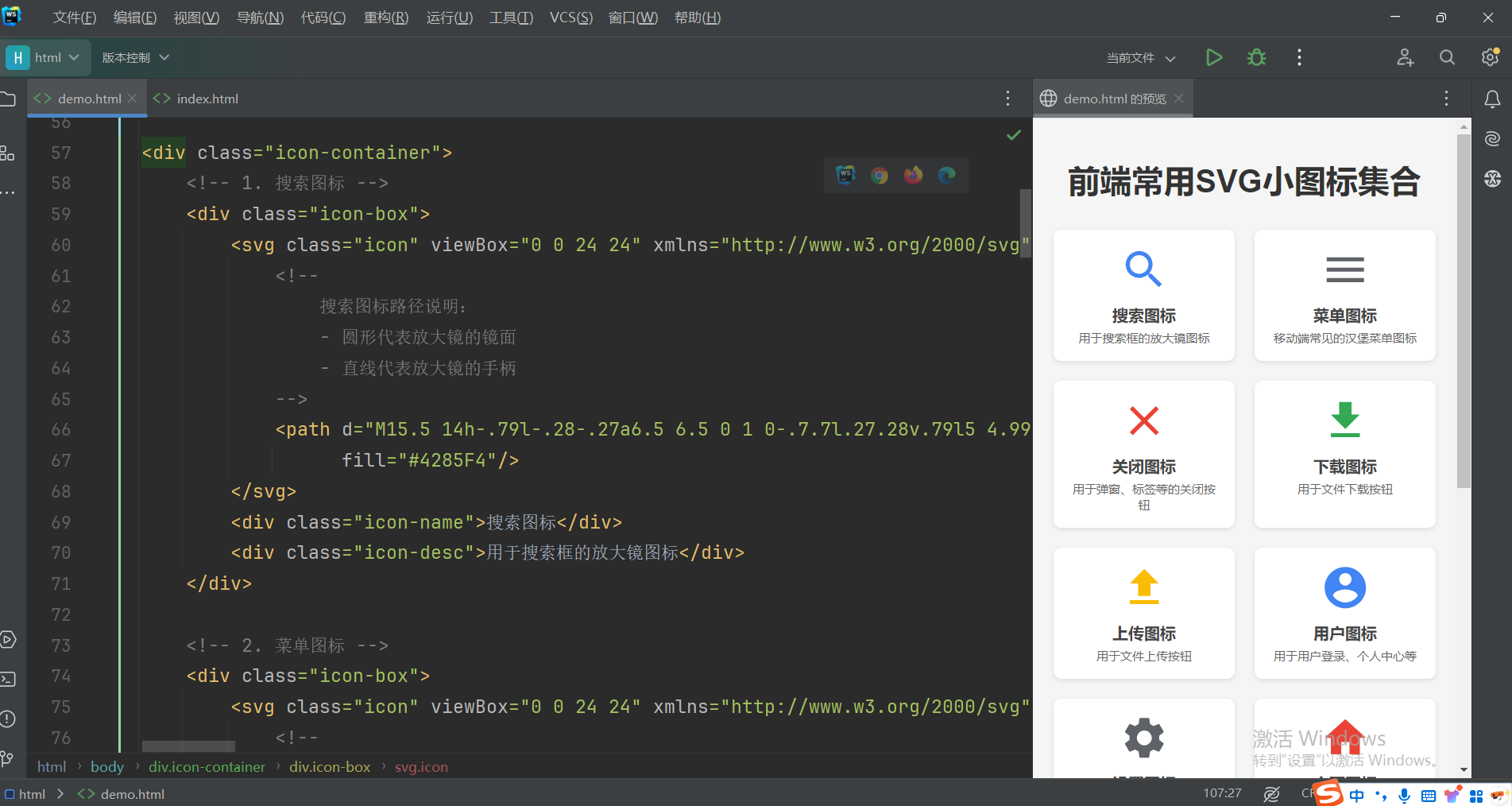
9.命名空間拓展?★ 了解
SVG 需要命名空間(Namespace)主要是為了解決?XML 文檔中元素和屬性名稱沖突的問題,確保 SVG 元素能夠被正確識別和處理;
1. 命名空間的核心作用
(1) 避免元素名稱沖突
當 XML 文檔中混合多種標記語言時(例如 SVG + HTML),命名空間可以區分同名元素。
示例:
<html xmlns="http://www.w3.org/1999/xhtml"><body><!-- SVG 畫布 --><svg xmlns="http://www.w3.org/2000/svg" width="100" height="100"><circle cx="50" cy="50" r="40" fill="red"/></svg><!-- 假設HTML也有一個<circle>元素 --><div class="circle"></div></body>
</html>-
如果沒有命名空間,瀏覽器無法區分?
<circle>?是 SVG 的圓形還是 HTML 的其他元素。
(2) 明確語法規則
命名空間定義了元素的合法結構和屬性,確保瀏覽器/解析器能正確渲染 SVG。
2. SVG 命名空間的聲明方式
(1) 內聯 SVG(HTML5 中)
所有 SVG 元素繼承自?SVGElement,提供通用屬性和事件支持
<!-- 可以省略命名空間(瀏覽器會自動推斷) -->
<svg width="100" height="100"><circle cx="50" cy="50" r="40" fill="blue"/>
</svg>(2) 獨立 SVG 文件或混合 XML
<!-- 必須聲明命名空間 -->
<svg xmlns="http://www.w3.org/2000/svg" viewBox="0 0 100 100"><rect x="10" y="10" width="80" height="80"/>
</svg>(3) 動態創建 SVG 元素
// 必須使用 createElementNS 而非 createElement
const svg = document.createElementNS("http://www.w3.org/2000/svg", "svg");
svg.setAttribute("width", "100");
svg.setAttribute("height", "100");
document.body.appendChild(svg);(4)完整實例
<!DOCTYPE html>
<html>
<body><svg id="mySvg" width="200" height="200" style="border:1px solid #ddd"></svg><button id="addRect">添加矩形</button><button id="addPath">添加路徑</button><script>const svg = document.getElementById('mySvg');// 添加矩形document.getElementById('addRect').addEventListener('click', () => {const rect = document.createElementNS('http://www.w3.org/2000/svg', 'rect');rect.setAttribute('x', '10');rect.setAttribute('y', '10');rect.setAttribute('width', '50');rect.setAttribute('height', '50');rect.setAttribute('fill', getRandomColor());// 類型斷言為 SVGRectElementconst rectElement = rect instanceof SVGRectElement ? rect : null;if (rectElement) {rectElement.addEventListener('click', () => {rectElement.width.baseVal.value *= 1.2; // 點擊放大寬度});}svg.appendChild(rect);});// 添加路徑document.getElementById('addPath').addEventListener('click', () => {const path = document.createElementNS('http://www.w3.org/2000/svg', 'path');path.setAttribute('d', 'M10 80 Q 50 10 100 80 T 180 80');path.setAttribute('stroke', 'black');path.setAttribute('fill', 'none');// 類型斷言為 SVGPathElementconst pathElement = path instanceof SVGPathElement ? path : null;if (pathElement) {console.log('路徑長度:', pathElement.getTotalLength());}svg.appendChild(path);});function getRandomColor() {return `hsl(${Math.random() * 360}, 70%, 50%)`;}</script>
</body>
</html>3. 為什么 HTML5 中可以省略命名空間?
-
瀏覽器智能推斷:當?
<svg>?直接嵌入 HTML5 文檔時,瀏覽器會自動將其關聯到 SVG 命名空間。 -
歷史兼容性:HTML5 規范對混合內容做了特殊處理,簡化了寫法。
4. 必須顯式使用命名空間的場景
| 場景 | 原因 |
|---|---|
| XML 文檔(非HTML) | XML 嚴格依賴命名空間來區分元素類型 |
| XHTML | XHTML 是 XML 的一種,必須嚴格聲明 |
| 動態創建 SVG 元素 | JavaScript 無法自動推斷命名空間 |
| SVG 濾鏡/動畫等高級功能 | 部分瀏覽器要求明確命名空間以支持特性(如?<filter>、<animate>) |
5. 命名空間的 URI 含義
-
http://www.w3.org/2000/svg?是一個標識符而非實際網址,用于唯一標識 SVG 規范。 -
即使該 URL 不可訪問,瀏覽器仍能識別它代表 SVG。
6. 常見問題
問題1:忘記命名空間導致 SVG 不顯示
// 錯誤寫法(創建的是HTML元素,非SVG元素)
const circle = document.createElement("circle");
// 正確寫法
const circle = document.createElementNS("http://www.w3.org/2000/svg", "circle");問題2:混合命名空間沖突
<!-- 錯誤示例 -->
<svg xmlns="http://example.com/custom-ns"><!-- 瀏覽器無法識別此命名空間中的SVG元素 --><circle cx="50" cy="50" r="40" fill="green"/>
</svg>命名空間總結
| 場景 | 是否需要命名空間 | 示例 |
|---|---|---|
| 內聯 SVG(HTML5) | 可選 | <svg><circle/></svg> |
| 獨立 SVG 文件 | 必須 | <svg xmlns="..."><path/></svg> |
| 動態創建 SVG | 必須 | createElementNS("...", "svg") |
| XML/XHTML 文檔 | 必須 | <svg xmlns="...">...</svg> |
命名空間是 XML 體系的基石,確保 SVG 在復雜文檔環境中能夠被正確解析和渲染。

)

)

)













