1. redis-cli命令使用—先連接上服務器
- 連接到 Redis 服務器: 使用 redis-cli 命令即可連接到本地運行的 Redis 服務器,默認連接到本地的 6379 端口。
redis-cli
如果 Redis 服務器不在本地或者端口不同,可以使用 -h 和 -p 參數指定主機和端口:
redis-cli -h <hostname> -p <port>
- 執行 Redis 命令: 連接成功后,可以直接在命令行中輸入各種 Redis 命令來執行對應的操作,比如設置鍵值對、獲取值、操作列表、集合等等。
- 交互式模式: 在命令行中輸入 redis-cli 后,進入交互式模式,可以一次次地輸入命令并查看結果,非常方便進行實時的交互操作。
- 執行腳本文件: 可以通過 --eval 參數執行 Lua 腳本文件,例如:
redis-cli --eval script.lua
- 其他參數: redis-cli 支持許多其他參數,可以使用 redis-cli --help 查看幫助文檔,了解更多用法和選項
2. redis-cli連接到服務器后,可以使用help查看命令
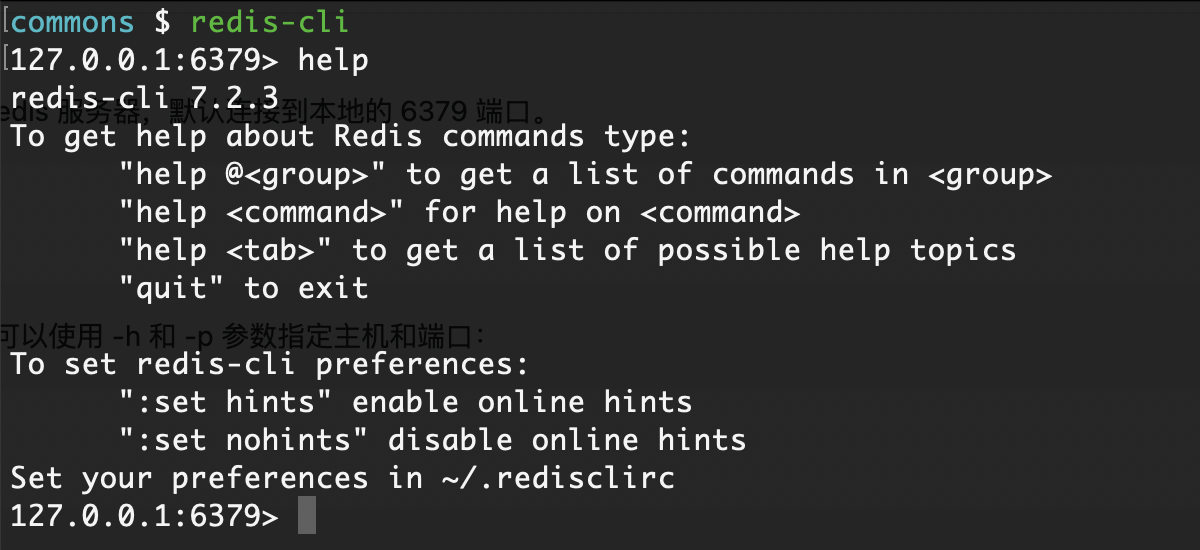
根據輸出可以看到
help 命令有三種用法
- “help @” to get a list of commands in ,
- ”help ” for help on ,
- ”help ” to get a list of possible help topics
2.1. help
help 之后按 tab 按鍵可提示參數。在命令行下 tab 按鍵相信是用的最多的一個按鍵。
help 空格之后一直按 tab, 可按順序查看到所有可能的組和命令。也可輸入需要查詢的 @組或命令的前綴再按 tab 補全。
如:
help @generic 查看通用組的命令包括 del,dump… 等等通用命令。 help @string 查看字符串組命令。還可以查看其他組的命令如
help @list, help @set, help @sorted_set,help @hash 等等,查看所有的分組可以通過 help 提示(即help+空格后,按tab鍵)
2.2. help @ 查看具體命令組的幫助
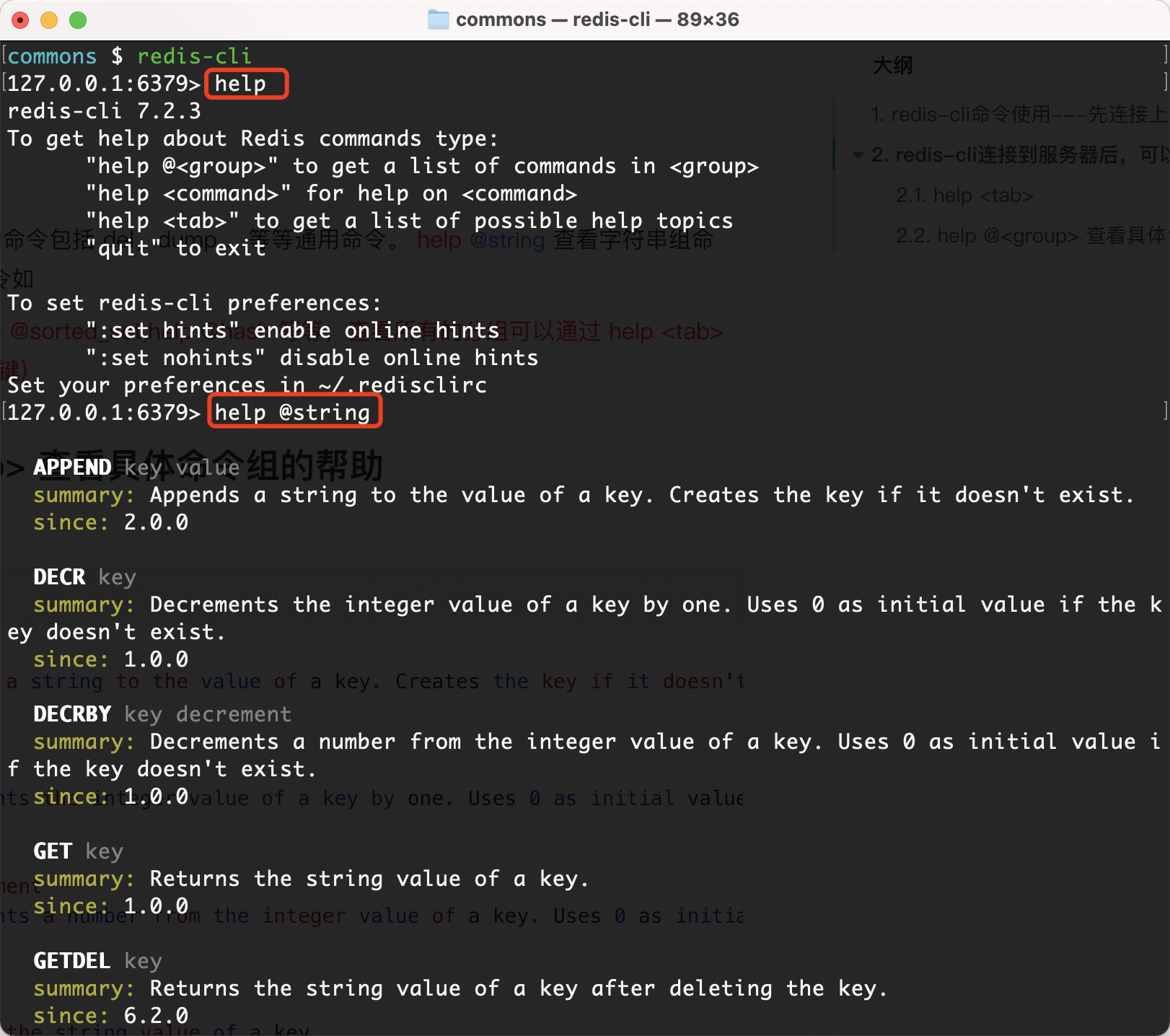
APPEND key value
summary: Appends a string to the value of a key. Creates the key if it doesn't exist.
since: 2.0.0DECR key
summary: Decrements the integer value of a key by one. Uses 0 as initial value if the key doesn't exist.
since: 1.0.0DECRBY key decrement
summary: Decrements a number from the integer value of a key. Uses 0 as initial value if the key doesn't exist.
since: 1.0.0GET key
summary: Returns the string value of a key.
since: 1.0.0GETDEL key
summary: Returns the string value of a key after deleting the key.
since: 6.2.0GETEX key [EX seconds|PX milliseconds|EXAT unix-time-seconds|PXAT unix-time-milliseconds|PERSIST]
summary: Returns the string value of a key after setting its expiration time.
since: 6.2.0GETRANGE key start end
summary: Returns a substring of the string stored at a key.
since: 2.4.0GETSET key value
summary: Returns the previous string value of a key after setting it to a new value.
since: 1.0.0INCR key
summary: Increments the integer value of a key by one. Uses 0 as initial value if the key doesn't exist.
since: 1.0.0INCRBY key increment
summary: Increments the integer value of a key by a number. Uses 0 as initial value if the key doesn't exist.
since: 1.0.0INCRBYFLOAT key increment
summary: Increment the floating point value of a key by a number. Uses 0 as initial value if the key doesn't exist.
since: 2.6.0LCS key1 key2 [LEN] [IDX] [MINMATCHLEN min-match-len] [WITHMATCHLEN]
summary: Finds the longest common substring.
since: 7.0.0MGET key [key ...]
summary: Atomically returns the string values of one or more keys.
since: 1.0.0MSET key value [key value ...]
summary: Atomically creates or modifies the string values of one or more keys.
since: 1.0.1MSETNX key value [key value ...]
summary: Atomically modifies the string values of one or more keys only when all keys don't exist.
since: 1.0.1PSETEX key milliseconds value
summary: Sets both string value and expiration time in milliseconds of a key. The key is created if it doesn't exist.
since: 2.6.0SET key value [NX|XX] [GET] [EX seconds|PX milliseconds|EXAT unix-time-seconds|PXAT unix-time-milliseconds|KEEPTTL]
summary: Sets the string value of a key, ignoring its type. The key is created if it doesn't exist.
since: 1.0.0SETEX key seconds value
summary: Sets the string value and expiration time of a key. Creates the key if it doesn't exist.
since: 2.0.0SETNX key value
summary: Set the string value of a key only when the key doesn't exist.
since: 1.0.0SETRANGE key offset value
summary: Overwrites a part of a string value with another by an offset. Creates the key if it doesn't exist.
since: 2.2.0STRLEN key
summary: Returns the length of a string value.
since: 2.2.0SUBSTR key start end
summary: Returns a substring from a string value.
since: 1.0.0
2.3. help 查看具體命令的用法
help 具體命令可以查看命令的用法描述,命令從那個版本開始,命令屬于哪個組等信息。如 help APPEND,
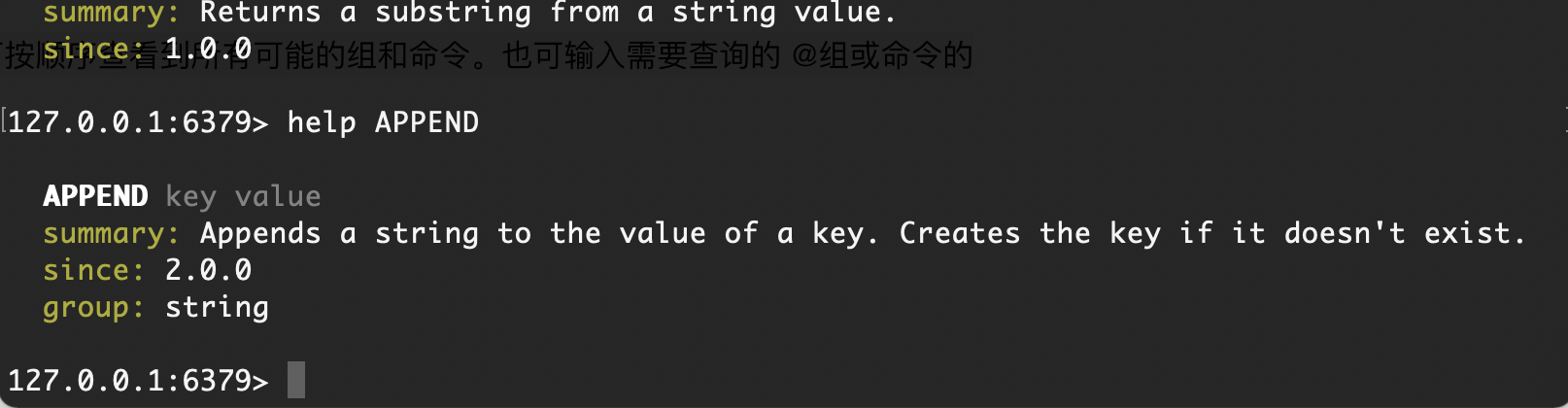
)


)






)





)

)
