
👨?💻個人主頁:@元宇宙-秩沅
👨?💻 hallo 歡迎 點贊👍 收藏? 留言📝 加關注?!
👨?💻 本文由 秩沅 原創
👨?💻 收錄于專欄:Unity基礎實戰
?🅰??
文章目錄
- ?🅰??
- ?前言?
- 🎶(==A==) PureMVC的構成
- 🎶(==0==) 通知名類PureNotification創建
- 🎶(==1==) Model_Proxy(代理)
- 🎶 Model_Proxy 實踐
- 1.首先創建數據類型_PlayerDataObj
- 2.創建代理_PlayerProxy
- 🎶(==2==) View_Mediator(中介)
- 🎶 View_Mediator 實踐
- 1.首先創建主視圖(面板)_MainView
- 2.創建中介_MainViewMediator
- 3.創建角色視圖(面板)_RoleView
- 4.創建中介_RoleViewMediator
- ?🅰??
?前言?
PureMVC是一個基于模型-視圖-控制器(MVC)架構的開源框架,用于創建面向對象的、可重用的應用程序。它提供了一套成熟的模式和標準,以幫助開發人員實現松散耦合的代碼,以便更好地分離關注點和簡化應用程序的開發和維護。PureMVC框架適用于各種編程語言,包括Java、ActionScript、C#、PHP、JavaScript等,并且它已經被廣泛地應用于各種類型的應用程序中,包括桌面應用程序、Web應用程序和移動應用程序等。
官方網址:http://puremvc.org/

-
dll導入法(更安全)
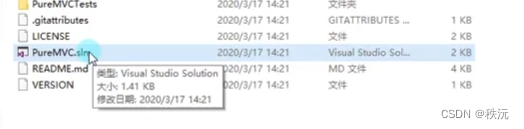
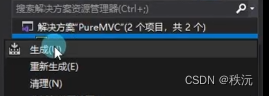
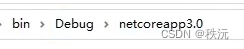
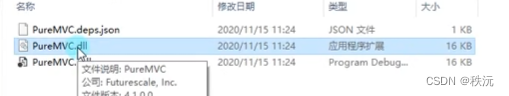
將dll文件拖入新建女的Plug插件文件夾中
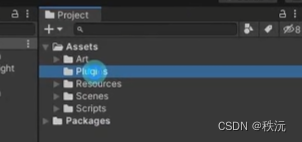
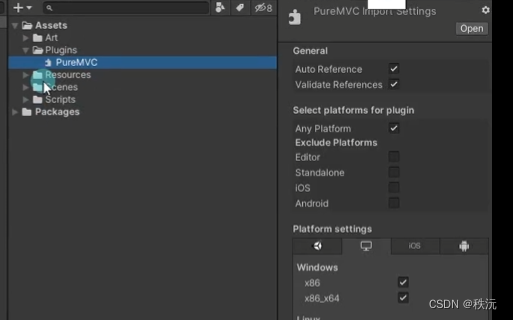
-
移入Unity’中
🎶(A) PureMVC的構成

- PureMVC由三個文件夾組成分別是 Core ,Interfaces,Patterns
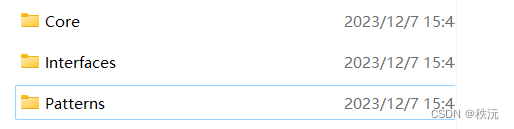

PureMVC中涉及到的設計模式
1.代理設計模式
2.中介者設計模式
3.外觀設計模式
4.觀察者設計模式
5.命令設計模式
6.單例設計模式
🎶(0) 通知名類PureNotification創建
- 觀察者設計模式
- 原因:在PureMVC中每個模塊之間的聯系都是通過通知來進行連接
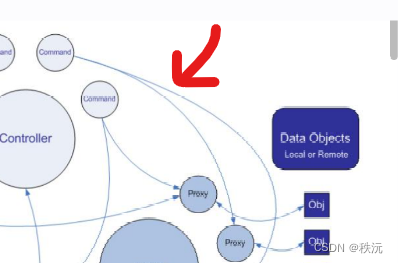
- 所以需要創建一個通知名類
using System.Collections;
using System.Collections.Generic;
using UnityEngine;
/// <summary>
/// 這個是pureMVC中的 通知名類
/// 主要是用來申明各個通知的 名字
/// 方便使用和管理
/// </summary>
public class PureNotification
{/// <summary>/// 啟動通知/// </summary>public const string START_UP = "startUp";/// <summary>/// 顯示面板通知/// </summary>public const string SHOW_PANEL = "showPanel";/// <summary>/// 隱藏面板通知/// </summary>public const string HIDE_PANEL = "hidePanel";/// <summary>/// 代表玩家數據更新的通知名/// </summary>public const string UPDATE_PLAYER_INFO = "updatePlayerInfo";/// <summary>/// 升級通知/// </summary>public const string LEV_UP = "levUp";
}🎶(1) Model_Proxy(代理)
- 代理設計模式
Proxy
由一個常量,兩個屬性,一個構造函數,兩個虛方法組成

using PureMVC.Interfaces;
using PureMVC.Patterns.Observer;
namespace PureMVC.Patterns.Proxy
{public class Proxy: Notifier, IProxy{///代理名字 public const string NAME = "Proxy";///構造函數public Proxy(string proxyName, object data = null){ProxyName = proxyName ?? NAME;if (data != null) Data = data;}/// <summary>/// 當代理被注冊時的邏輯(由Model調用)Called by the Model when the Proxy is registered/// </summary>public virtual void OnRegister(){ }/// <summary>/// 當代理被移除時的邏輯(由Model調用)Called by the Model when the Proxy is registered/// </summary>public virtual void OnRemove(){}/// <summary>代理名(屬性)the proxy name</summary>public string ProxyName { get; protected set; }/// <summary>數據(屬性)the data object</summary>public object Data { get; set; }}
}🎶 Model_Proxy 實踐
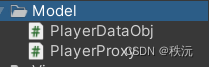
1.首先創建數據類型_PlayerDataObj
using System.Collections;
using System.Collections.Generic;
using UnityEngine;
/// <summary>
/// 玩家數據結構
/// </summary>
public class PlayerDataObj
{//申明一堆玩家屬性相關的變量public string playerName;public int lev;public int money;public int gem;public int power;public int hp;public int atk;public int def;public int crit;public int miss;public int luck;
}2.創建代理_PlayerProxy
using PureMVC.Patterns.Proxy;
using System.Collections;
using System.Collections.Generic;
using UnityEngine;/// <summary>
/// 玩家數據代理對象
/// 主要處理 玩家數據更新相關的邏輯
/// </summary>
public class PlayerProxy : Proxy
{public new const string NAME = "PlayerProxy";//1.繼承Proxy父類//2.寫我們的構造函數//寫構造函數//重要點//1.代理的名字!!!!//2.代理相關的數據!!!!!public PlayerProxy():base(PlayerProxy.NAME){//在構造函數中 初始化一個數據 進行關聯PlayerDataObj data = new PlayerDataObj();//初始化data.playerName = PlayerPrefs.GetString("PlayerName", "唐老獅");data.lev = PlayerPrefs.GetInt("PlayerLev", 1);data.money = PlayerPrefs.GetInt("PlayerMoney", 9999);data.gem = PlayerPrefs.GetInt("PlayerGem", 8888);data.power = PlayerPrefs.GetInt("PlayerPower", 99);data.hp = PlayerPrefs.GetInt("PlayerHp", 100);data.atk = PlayerPrefs.GetInt("PlayerAtk", 20);data.def = PlayerPrefs.GetInt("PlayerDef", 10);data.crit = PlayerPrefs.GetInt("PlayerCrit", 20);data.miss = PlayerPrefs.GetInt("PlayerMiss", 10);data.luck = PlayerPrefs.GetInt("PlayerLuck", 40);//賦值給自己的Data進行關聯Data = data;}public void LevUp()//升級{PlayerDataObj data = Data as PlayerDataObj;//升級 改變內容data.lev += 1;data.hp += data.lev;data.atk += data.lev;data.def += data.lev;data.crit += data.lev;data.miss += data.lev;data.luck += data.lev;}public void SaveData()//存儲{PlayerDataObj data = Data as PlayerDataObj;//把這些數據內容 存儲到本地PlayerPrefs.SetString("PlayerName", data.playerName);PlayerPrefs.SetInt("PlayerLev", data.lev);PlayerPrefs.SetInt("PlayerMoney", data.money);PlayerPrefs.SetInt("PlayerGem", data.gem);PlayerPrefs.SetInt("PlayerPower", data.power);PlayerPrefs.SetInt("PlayerHp", data.hp);PlayerPrefs.SetInt("PlayerAtk", data.atk);PlayerPrefs.SetInt("PlayerDef", data.def);PlayerPrefs.SetInt("PlayerCrit", data.crit);PlayerPrefs.SetInt("PlayerMiss", data.miss);PlayerPrefs.SetInt("PlayerLuck", data.luck);}
}🎶(2) View_Mediator(中介)
- 中介者設計模式
——————————————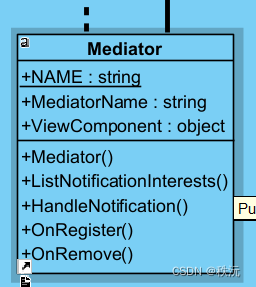
using PureMVC.Interfaces;
using PureMVC.Patterns.Observer;namespace PureMVC.Patterns.Mediator
{public class Mediator : Notifier, IMediator{public static string NAME = "Mediator";/// <summary>/// 構造函數./// </summary>/// <param name="mediatorName">中介名</param>/// <param name="viewComponent">面板名</param>public Mediator(string mediatorName, object viewComponent = null){MediatorName = mediatorName ?? NAME;ViewComponent = viewComponent;}/// <summary>/// 用來存儲通知名/// </summary>public virtual string[] ListNotificationInterests(){return new string[0];}/// <summary>/// 用來處理通知邏輯的方法/// </summary>/// <param name="notification">接口對象里面包含兩個重要的參數1.通知名2.通知包含的信息</param>public virtual void HandleNotification(INotification notification){}/// <summary>/// 注冊時執行的方法/// </summary>public virtual void OnRegister(){}/// <summary>/// 移除時執行的方法/// </summary>public virtual void OnRemove(){}/// <summary>中介名</summary>public string MediatorName { get; protected set; }/// <summary>(面板)名</summary>public object ViewComponent { get; set; }}
}🎶 View_Mediator 實踐
1.首先創建主視圖(面板)_MainView
using System.Collections;
using System.Collections.Generic;
using UnityEngine;
using UnityEngine.UI;public class NewMainView : MonoBehaviour
{//1.找控件public Button btnRole;public Button btnSill;public Text txtName;public Text txtLev;public Text txtMoney;public Text txtGem;public Text txtPower;//2.提供面板更新的相關方法給外部//按照MVC的思想 可以直接在這里提供 更新的方法//如果是用MVP的思想public void UpdateInfo(PlayerDataObj data){txtName.text = data.playerName;txtLev.text = "LV." + data.lev;txtMoney.text = data.money.ToString();txtGem.text = data.gem.ToString();txtPower.text = data.power.ToString();}
}2.創建中介_MainViewMediator
using PureMVC.Interfaces;
using PureMVC.Patterns.Mediator;
using System.Collections;
using System.Collections.Generic;
using UnityEngine;public class NewMainViewMediator : Mediator
{public static new string NAME = "NewMainViewMediator";//套路寫法//1.繼承PureMVC中的Mediator腳本 //2.寫構造函數public NewMainViewMediator():base(NAME){//這里面可以去創建界面預設體等等的邏輯//但是界面顯示應該是觸發的控制的//而且創建界面的代碼 重復性比較高}public void SetView(NewMainView view){ViewComponent = view;view.btnRole.onClick.AddListener(()=>{SendNotification(PureNotification.SHOW_PANEL, "RolePanel");});}//3.重寫監聽通知的方法public override string[] ListNotificationInterests(){//這是一個PureMVC的規則//就是你需要監聽哪些通知 那就在這里把通知們通過字符串數組的形式返回出去//PureMVC就會幫助我們監聽這些通知 // 類似于 通過事件名 注冊事件監聽return new string[]{PureNotification.UPDATE_PLAYER_INFO,};}//4.重寫處理通知的方法public override void HandleNotification(INotification notification){//INotification 對象 里面包含兩個隊我們來說 重要的參數//1.通知名 我們根據這個名字 來做對應的處理//2.通知包含的信息 switch (notification.Name){case PureNotification.UPDATE_PLAYER_INFO://收到 更新通知的時候 做處理if(ViewComponent != null){(ViewComponent as NewMainView).UpdateInfo(notification.Body as PlayerDataObj);}break;}}//5.可選:重寫注冊時的方法public override void OnRegister(){base.OnRegister();//初始化一些內容}
}3.創建角色視圖(面板)_RoleView
using System.Collections;
using System.Collections.Generic;
using UnityEngine;
using UnityEngine.UI;public class NewRoleView : MonoBehaviour
{//1.找控件public Button btnClose;public Button btnLevUp;public Text txtLev;public Text txtHp;public Text txtAtk;public Text txtDef;public Text txtCrit;public Text txtMiss;public Text txtLuck;//2.提供面板更新的相關方法給外部public void UpdateInfo(PlayerDataObj data){txtLev.text = "LV." + data.lev;txtHp.text = data.hp.ToString();txtAtk.text = data.atk.ToString();txtDef.text = data.def.ToString();txtCrit.text = data.crit.ToString();txtMiss.text = data.miss.ToString();txtLuck.text = data.luck.ToString();}
}4.創建中介_RoleViewMediator
using PureMVC.Interfaces;
using PureMVC.Patterns.Mediator;
using System.Collections;
using System.Collections.Generic;
using UnityEngine;public class NewRoleViewMediator : Mediator
{public static new string NAME = "NewRoleViewMediator";//套路寫法//1.繼承PureMVC中的Mediator腳本 //2.寫構造函數public NewRoleViewMediator():base(NAME){}public void SetView(NewRoleView view){ViewComponent = view;//關閉按鈕 事件監聽view.btnClose.onClick.AddListener(() =>{SendNotification(PureNotification.HIDE_PANEL, this);});//升級按鈕監聽view.btnLevUp.onClick.AddListener(()=>{//去升級//去通知升級SendNotification(PureNotification.LEV_UP);});}//3.重寫監聽通知的方法public override string[] ListNotificationInterests(){return new string[] {PureNotification.UPDATE_PLAYER_INFO,//以后你還關心別的通知 就在這后面通過逗號連接 加起來就行了};}//4.重寫處理通知的方法public override void HandleNotification(INotification notification){//INotification 對象 里面包含兩個隊我們來說 重要的參數//1.通知名 我們根據這個名字 來做對應的處理//2.通知包含的信息 switch (notification.Name){case PureNotification.UPDATE_PLAYER_INFO://玩家數據更新 邏輯處理if(ViewComponent != null){(ViewComponent as NewRoleView).UpdateInfo(notification.Body as PlayerDataObj);}break;}}
}?🅰??
?【Unityc#專題篇】之c#進階篇】
?【Unityc#專題篇】之c#核心篇】
?【Unityc#專題篇】之c#基礎篇】
?【Unity-c#專題篇】之c#入門篇】
?【Unityc#專題篇】—進階章題單實踐練習
?【Unityc#專題篇】—基礎章題單實踐練習
?【Unityc#專題篇】—核心章題單實踐練習
你們的點贊👍 收藏? 留言📝 關注?是我持續創作,輸出優質內容的最大動力!、




















