大家好,今天介紹ug二次開發過程中的一個叫操作按鈕的控件,這個控件在塊UI編輯器中可以使用。
 ?
?
Button這個控件的屬性和方法如下所示:
namespace NXOpen.BlockStyler
{
? ? public class Label : UIBlock
? ? {
? ? ? ? protected internal Label();
? ? ? ? public string BalloonTooltipImage { get; set; }
? ? ? ? public string BalloonTooltipLayoutAsString { get; set; }
? ? ? ? public string BalloonTooltipText { get; set; }
? ? ? ? public string Bitmap { get; set; }
? ? ? ? public bool DisplayBitmapLabel { get; set; }
? ? ? ? public bool HighQualityBitmap { get; set; }
? ? ? ? public bool Localize { get; set; }
? ? ? ? public string Tooltip { get; set; }
? ? ? ? public bool WordWrap { get; set; }
? ? ? ? public string[] GetBalloonTooltipLayoutMembers();
? ? }
}
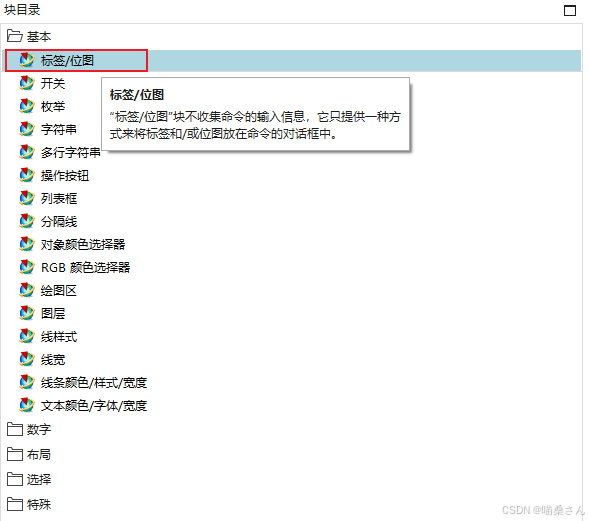
Label這個控件的屬性和方法如下所示:
namespace NXOpen.BlockStyler
{
? ? public class Label : UIBlock
? ? {
? ? ? ? protected internal Label();
? ? ? ? public string BalloonTooltipImage { get; set; }
? ? ? ? public string BalloonTooltipLayoutAsString { get; set; }
? ? ? ? public string BalloonTooltipText { get; set; }
? ? ? ? public string Bitmap { get; set; }
? ? ? ? public bool DisplayBitmapLabel { get; set; }
? ? ? ? public bool HighQualityBitmap { get; set; }
? ? ? ? public bool Localize { get; set; }
? ? ? ? public string Tooltip { get; set; }
? ? ? ? public bool WordWrap { get; set; }
? ? ? ? public string[] GetBalloonTooltipLayoutMembers();
? ? }
}
今天要介紹的就是這么多,我們下篇文章再見。














)




)