- Showrunner是一個AI 驅動的角色場景動畫。視覺風格較為統一,偏向 3D Q 版卡通風格,支持語音對白修改、鏡頭相機切換、動畫角色和場景設置等功能。
| 論文原文 | 中文翻譯 | 官方地址 |
|---|---|---|
| pdf版 、網頁版 | pdf版 | https://www.showrunner.xyz/ |
-
當前的2D 動畫軟件(如 TVPaint、Toon Boom Harmony、OpenToonz、Blender 的 Grease Pencil 工具)已經能實現高質量的 2D 動畫,支持繪圖、骨骼綁定、運動路徑等,是目前流行的二維動畫解決方案。但是需要進行繪圖、逐幀動畫、骨骼系統、遮罩、攝像機控制等操作,需要一定的學習操作基礎。Showrunner 是一個 AI 自動化動畫生成工具,主打“劇本+角色+對白”式快速出片,適合追求效率和娛樂表達的用戶。但是在創作控制自由度、精細度方面還有優化空間。
-
Showrunner 的技術根基源于 2023 年發布的 SHOW?1 模型 AI Showrunner 研究,隨后公司于 2024 年確立以此為核心的交互式流媒體平臺戰略,并在 2025 年中逐步進行封閉 alpha 測試。 對 10,000 名用戶進行數月的封閉 alpha 測試后,從 2025 年 7 月 30 日 起,進行公開 Alpha測試,全面開放,任何用戶均可申請體驗。
Are you ready to make people laugh loud with AI ?
- 要使用 Showrunner,用戶必須登錄 Discord 群聊平臺。Saatchi 說,最初,Showrunner 免費使用,但最終該公司計劃每月向創作者收取 10 至 20 美元,使他們能夠創建數百個電視場景。觀看 Showrunner 生成的內容將是免費的,任何人都可以在 YouTube 或其他第三方平臺上分享 AI 視頻。
- 注:許多AI工具,如Midjourney 、 Stable Diffusion 社區實驗項目(ArtBot、Automatic1111 WebUI)、BlueWillow(AI 繪圖,號稱“免費 Midjourney 替代”)、Leonardo.Ai(AI 圖像生成)、Replit(AI 編程助手 Ghostwriter)、AI Dungeon 等應用在早期或當前仍依靠Discord進行測設與社區運營 。
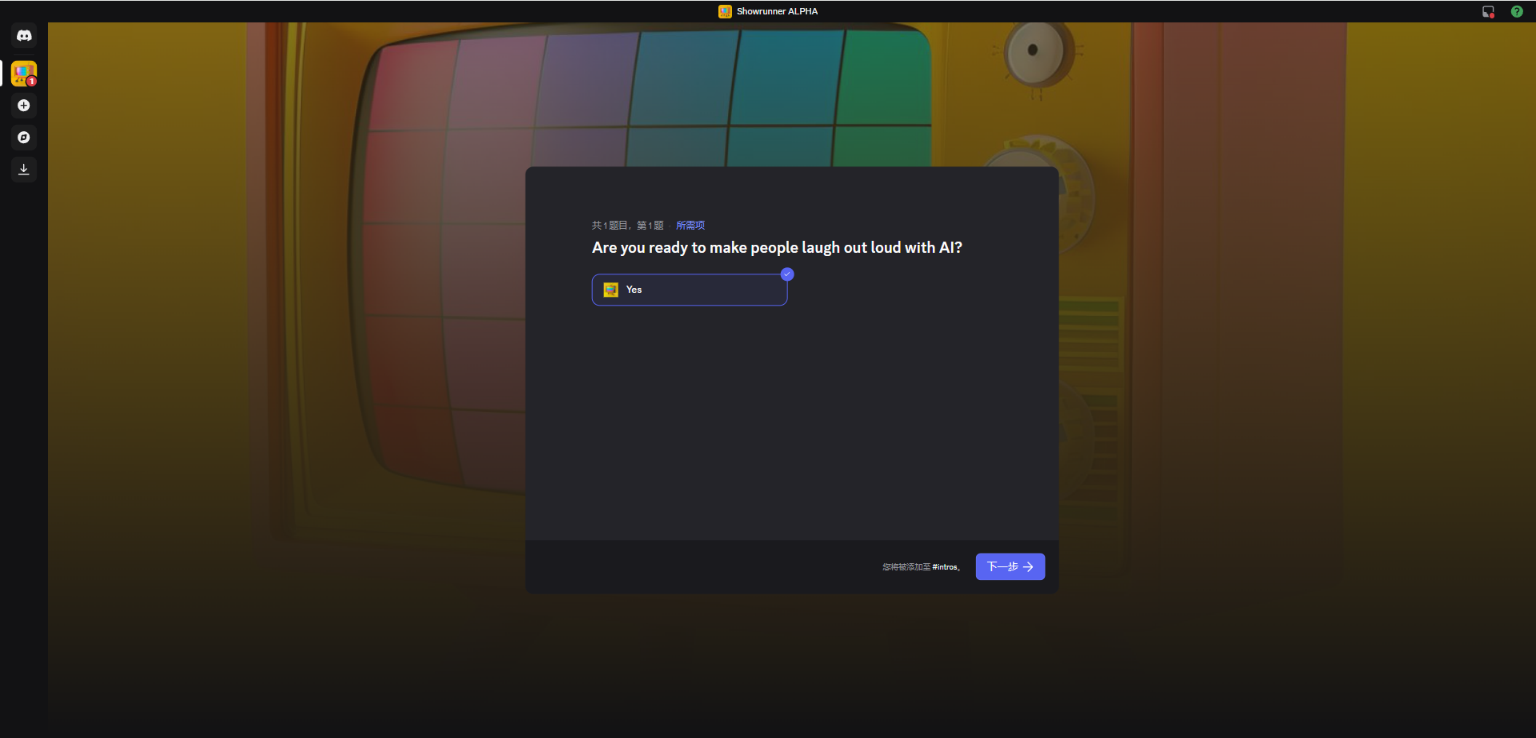
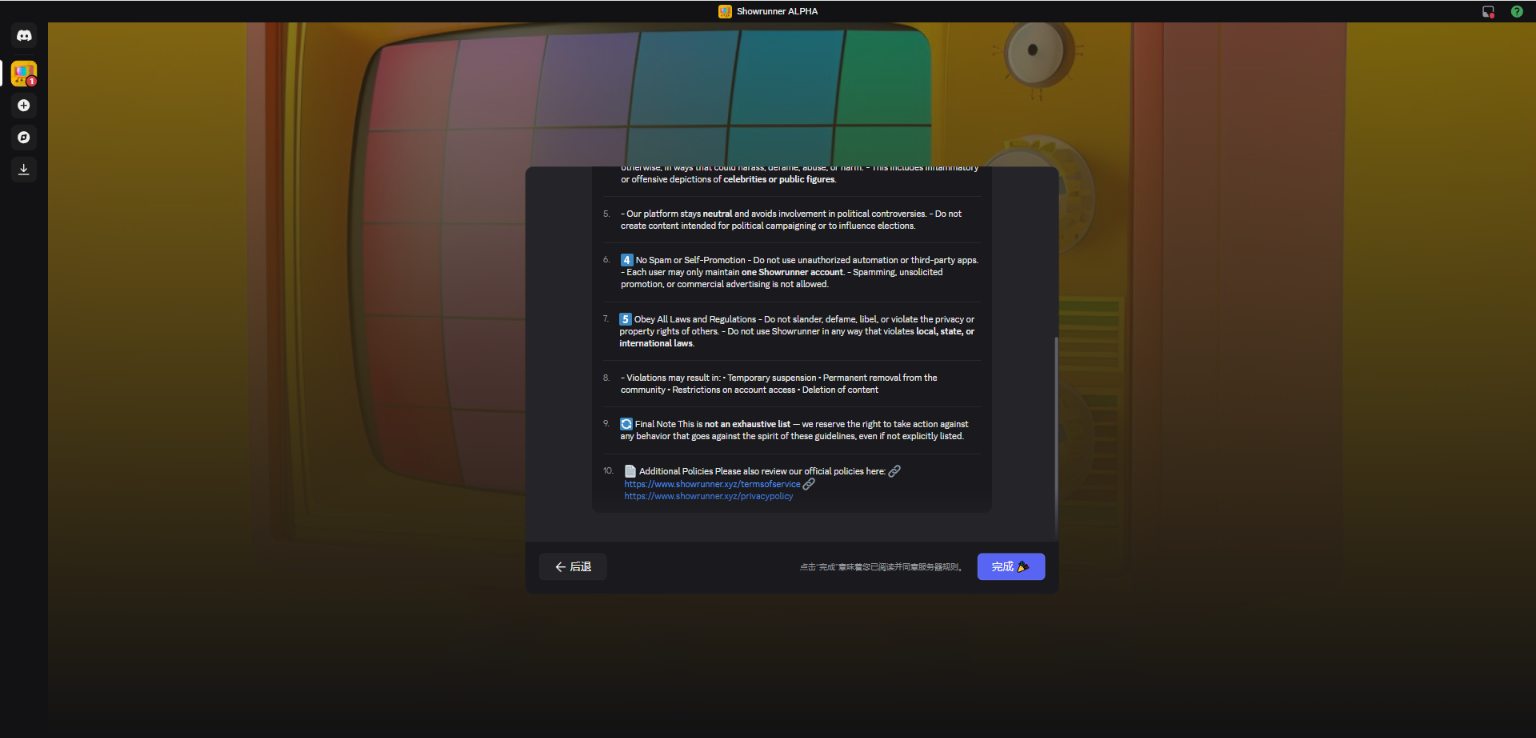
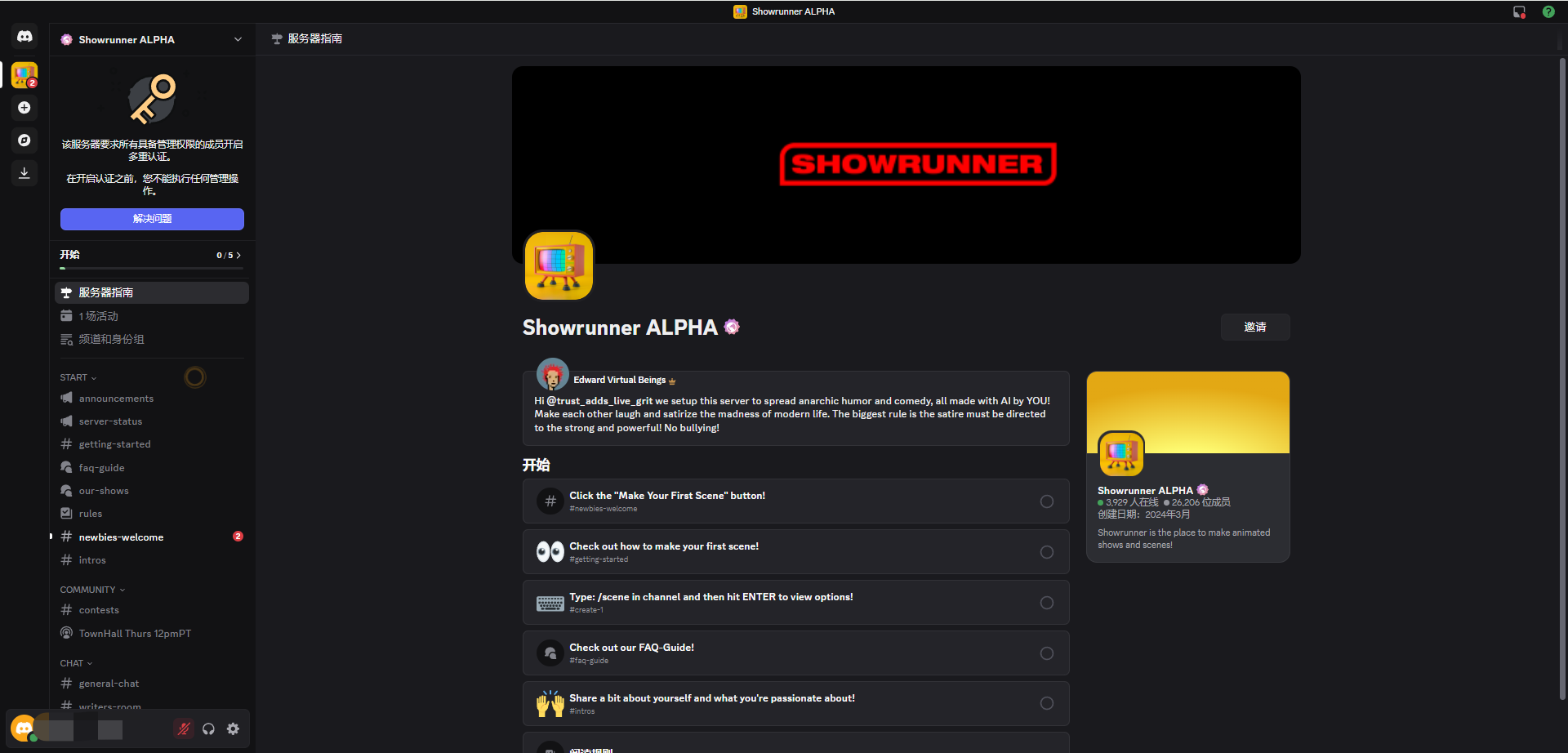
動畫視頻生成
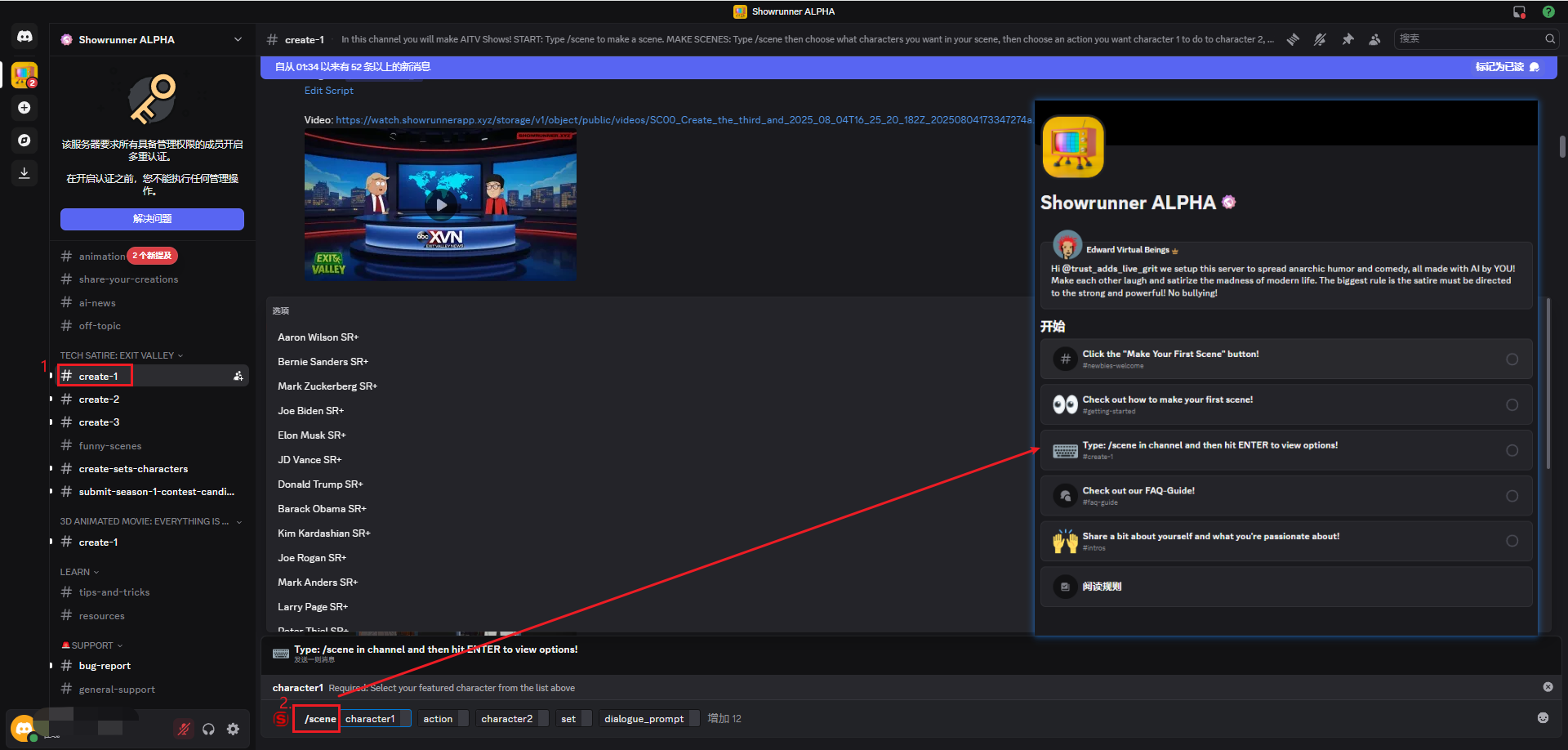
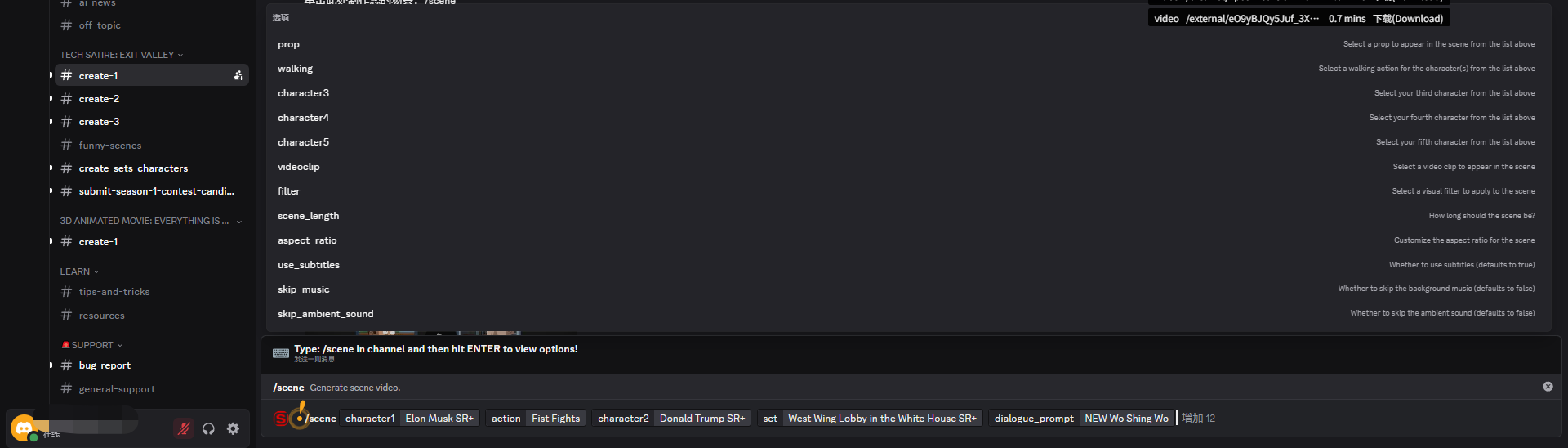
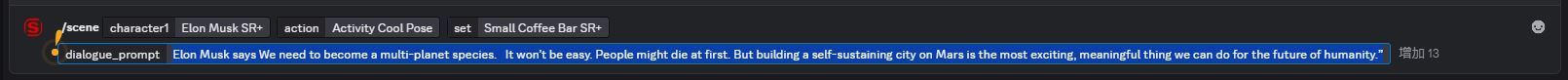
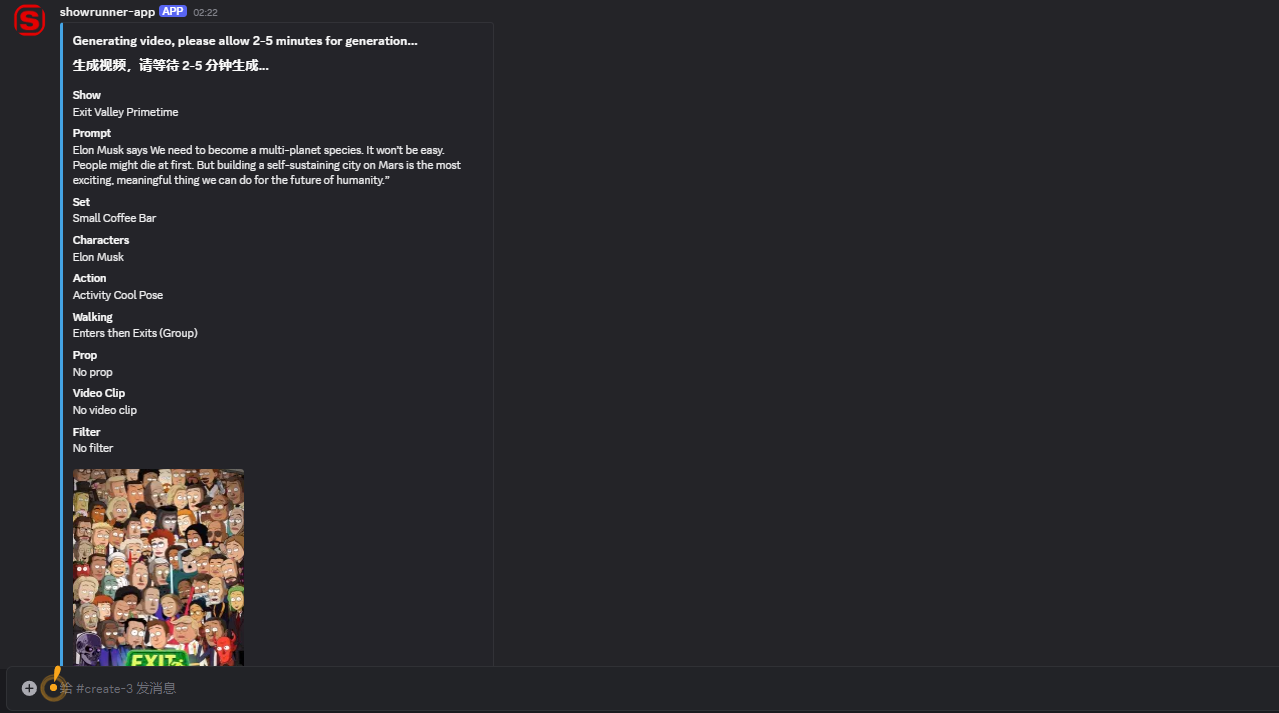
生成效果
-
Elon_Musk的人工智能生成動畫
-
有可能發生錯誤:
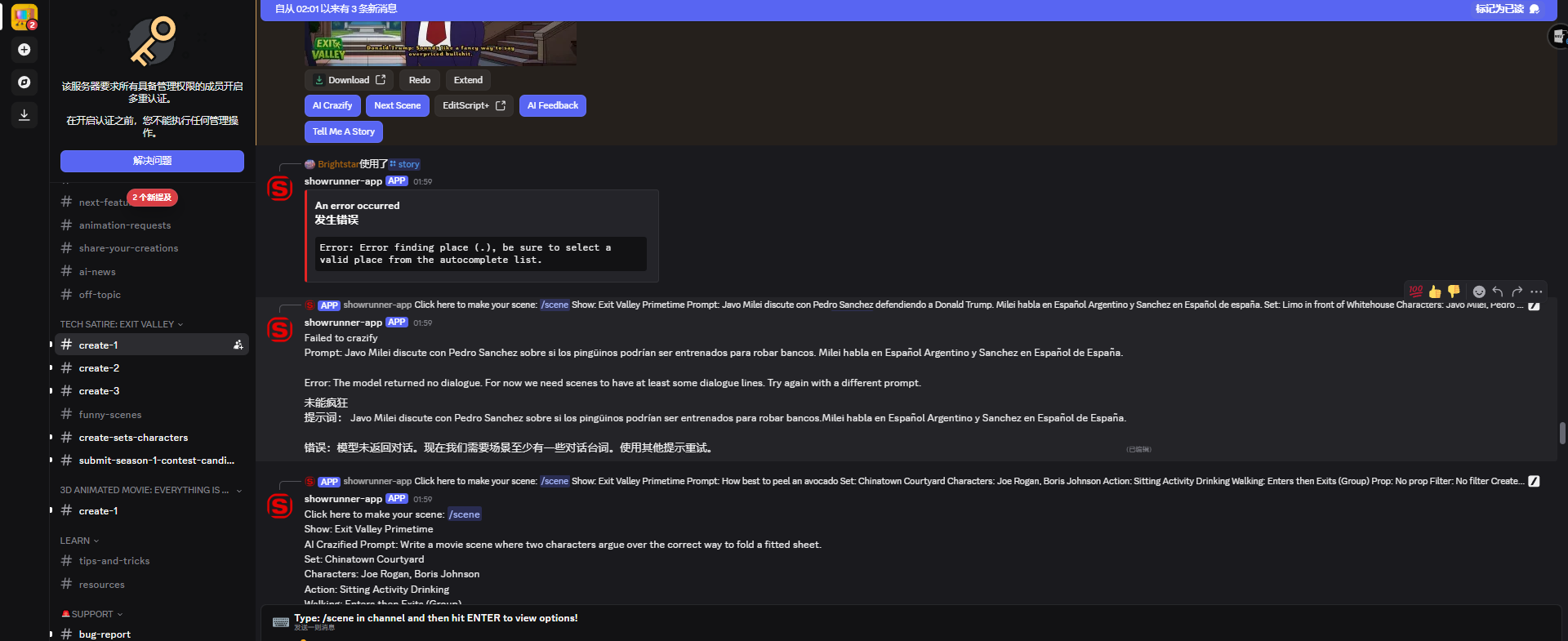
微調動畫
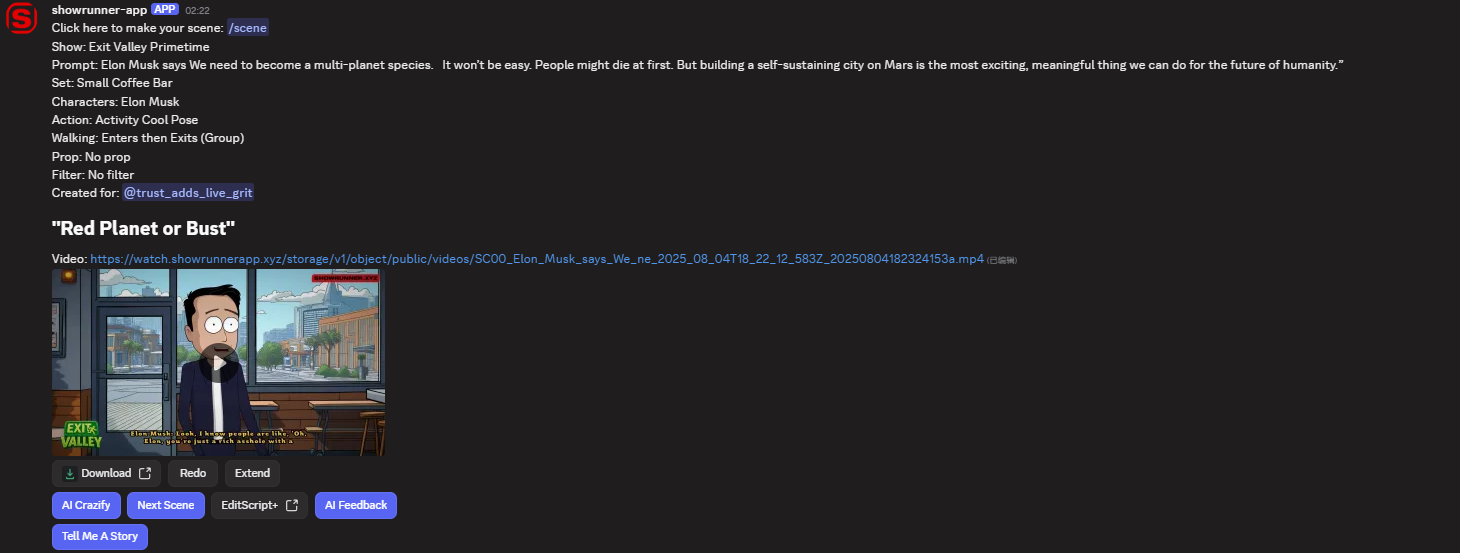
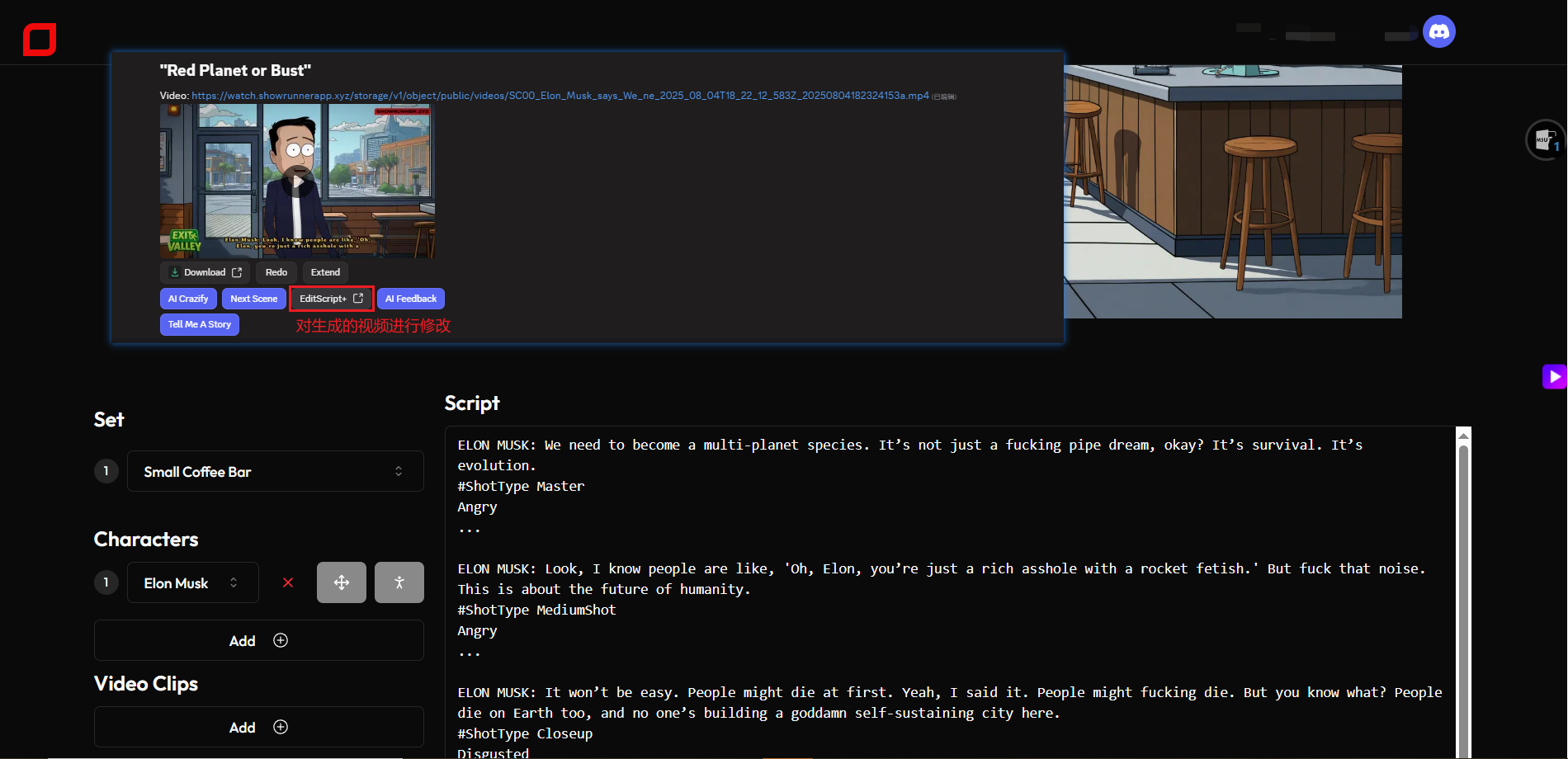
ELON MUSK: We need to become a multi-planet species. It’s not just a fucking pipe dream, okay? It’s survival. It’s evolution.
#ShotType Master
Angry
...ELON MUSK: Look, I know people are like, 'Oh, Elon, you’re just a rich asshole with a rocket fetish.' But fuck that noise. This is about the future of humanity.
#ShotType MediumShot
Angry
...ELON MUSK: It won’t be easy. People might die at first. Yeah, I said it. People might fucking die. But you know what? People die on Earth too, and no one’s building a goddamn self-sustaining city here.
#ShotType Closeup
Disgusted
...ELON MUSK: Mars is the most exciting, meaningful thing we can do for the future of humanity. It’s not just some sci-fi bullshit. It’s real. It’s tangible. It’s fucking necessary.
#ShotType MediumShot
Neutral
...ELON MUSK: And yeah, I get it. People are scared. They’re like, 'Oh no, Elon, what if we fuck it all up?' Well, newsflash, we’re already fucking it up here! At least on Mars, we get a clean slate.
#ShotType Closeup
Sarcastic
...ELON MUSK: So, yeah, I’m asking you to dream big. To risk big. To think beyond your tiny, comfortable bubble of lattes and Netflix binges.
#ShotType FullBody
Angry
...ELON MUSK: Because if we don’t, we’re just waiting for the next asteroid, or climate disaster, or some other cosmic fuck-you to wipe us out.
#ShotType MediumShot
Scared
...ELON MUSK: So, let’s build that city on Mars. Let’s make it happen. Not for me, not for you, but for the fucking species.
#ShotType Closeup
Neutral
...
微調命令
| 類型 | 命令格式 | 說明與限制 |
|---|---|---|
| 對白 | CHARACTER: dialogue text | 以角色名加冒號開頭。避免使用括號。過長對白應拆分。 |
| 鏡頭類型 | #ShotType TypeName (如: #ShotType Closeup) | 每句對白最多一個。單獨一行。 用于設置鏡頭縮放。 Establishing 是特殊鏡頭。 |
| 可選鏡頭類型 | Establishing, Master, FullBody, TwoShot, MediumShot, Closeup, ExtremeCloseup | 控制相機構圖風格與主體范圍 |
| 傾斜鏡頭(荷蘭式) | #ShotDutchAngle AngleType (如: #ShotDutchAngle SubtleLeft) | 可與 #ShotType 和 #ShotMotion 聯用。單獨一行。 |
| 可選角度類型 | SubtleLeft, SubtleRight, ModerateLeft, ModerateRight, ExtremeLeft, ExtremeRight | 控制畫面傾斜角度及方向 |
| 鏡頭運動 | #ShotMotion MotionType (如: #ShotMotion ZoomIn) | 每句對白最多一個。單獨一行。可與其他命令組合使用。 |
| 可選運動類型 | ZoomIn, ZoomOut, WhipPan | 控制鏡頭動態移動方式 |
| 相機抖動 | #ShotCameraShake ShakeType (如: #ShotCameraShake HandheldModerate) | 每句對白最多一個。單獨一行。控制抖動畫面風格。 |
| 可選抖動強度 | HandheldSubtle, HandheldModerate, HandheldExtreme | 模擬手持攝影感 |
| 角色顯示/隱藏 | #Hide, #Unhide, #Hide All, #Unhide All | 單獨一行,控制角色是否出現在畫面中 |
| 停頓 | #pause#pause [seconds before]#pause [total seconds] [before/after ratio] | 默認停頓為講話前 1 秒。使用比值(0~1)來控制停頓在講話前后的比例 |
| 鏡頭切換 | #CutTo TargetName#CutToNoDialogue TargetName | 切鏡至指定角色/道具/片段(需先添加)。單獨一行。CutTo允許繼續對白,CutToNoDialogue為靜音鏡頭 |
角色、場景、片段命令
創建角色
- 在任意一個 #create 頻道中輸入
/characters并按下 回車鍵
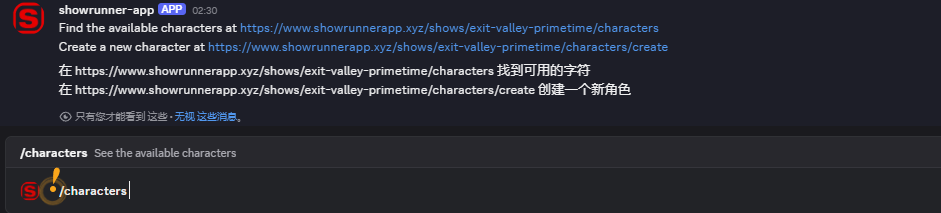
- 點擊出現的鏈接,它會帶你進入角色創建網頁
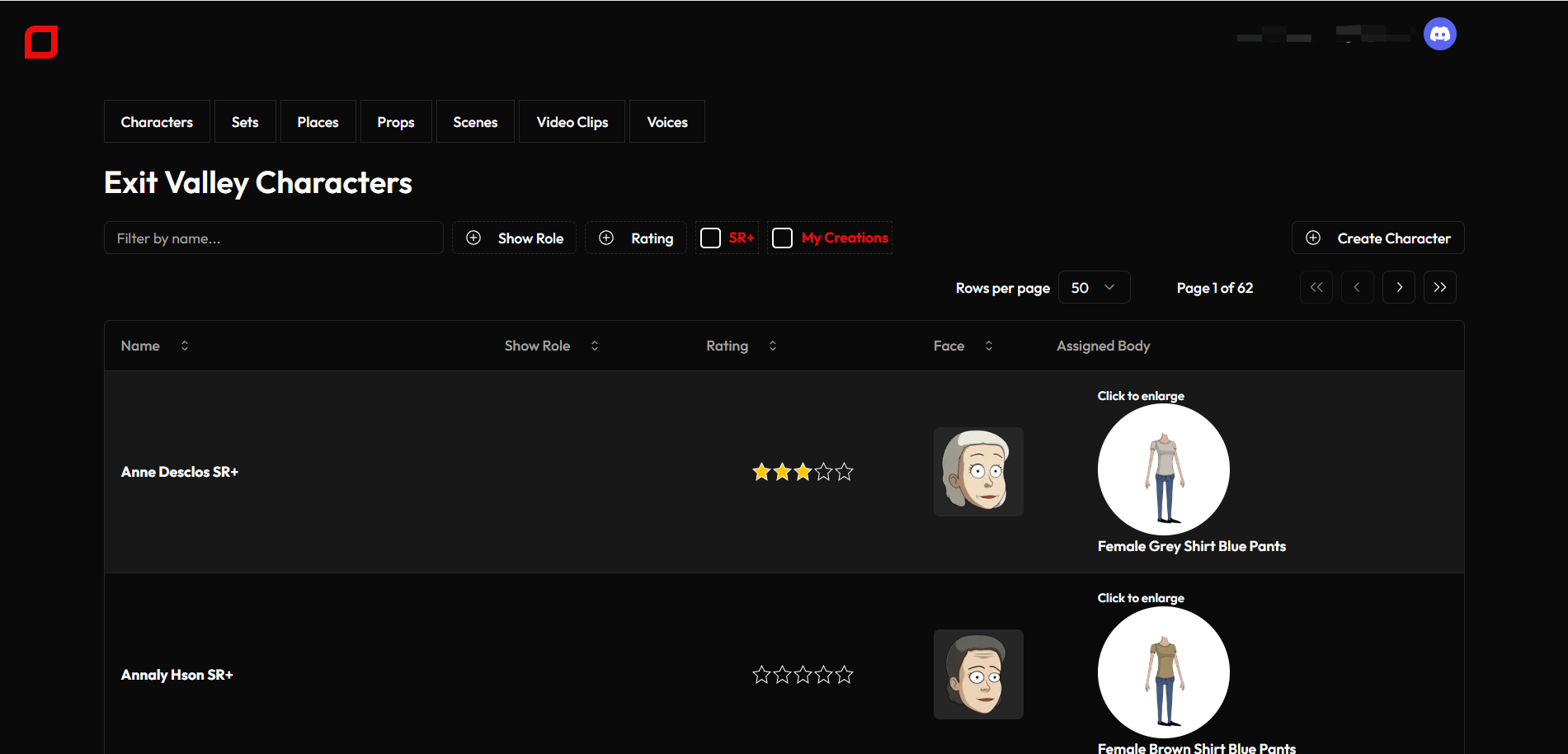
- 按照網頁上的指引創建一個可以在場景中使用的角色(上傳圖像、聲音)
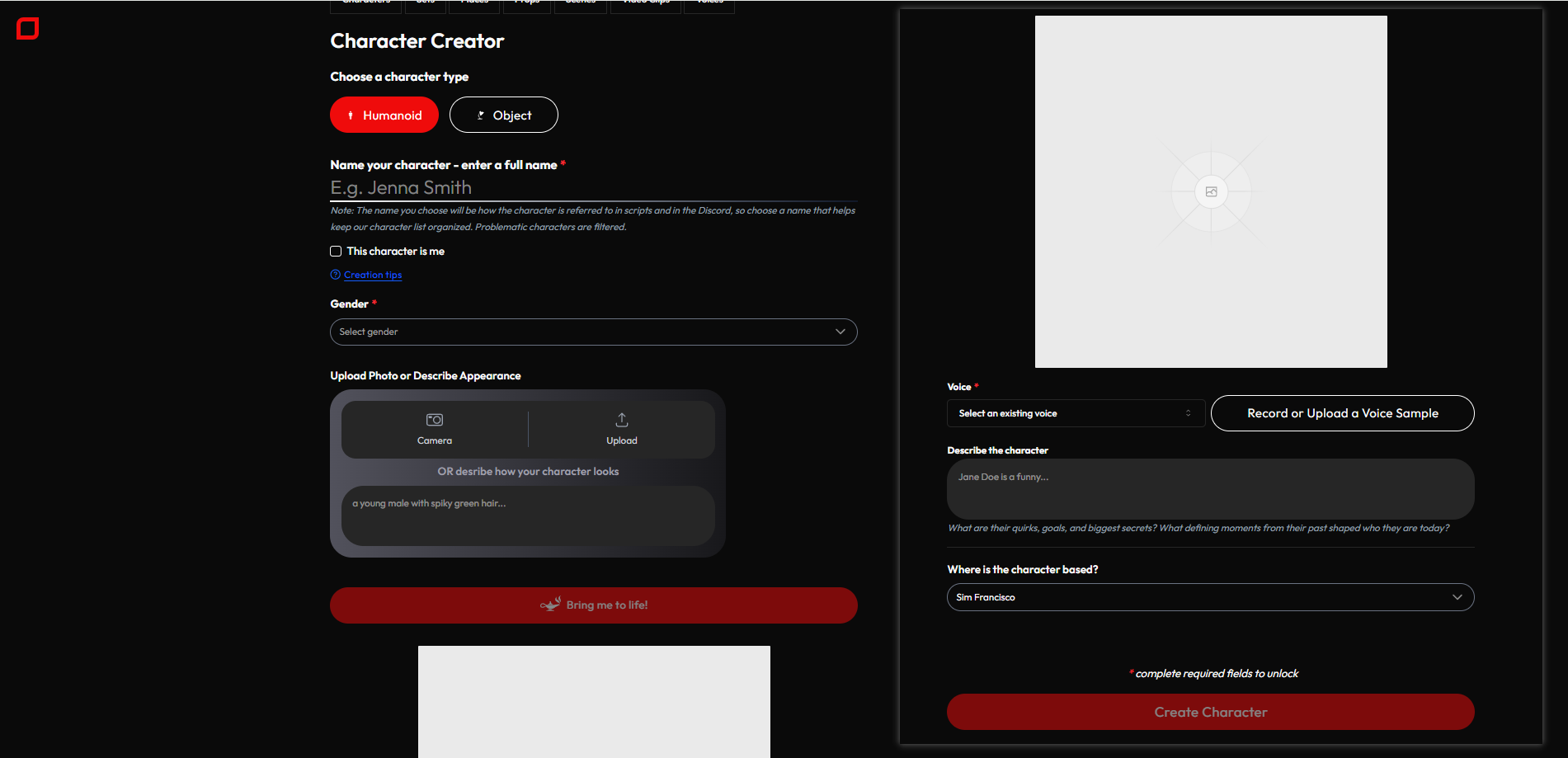
創建場景
- 在任意一個 #create 頻道中輸入 /sets 并按下 回車鍵,點擊出現的鏈接,它會帶你進入布景(Set)創建網頁
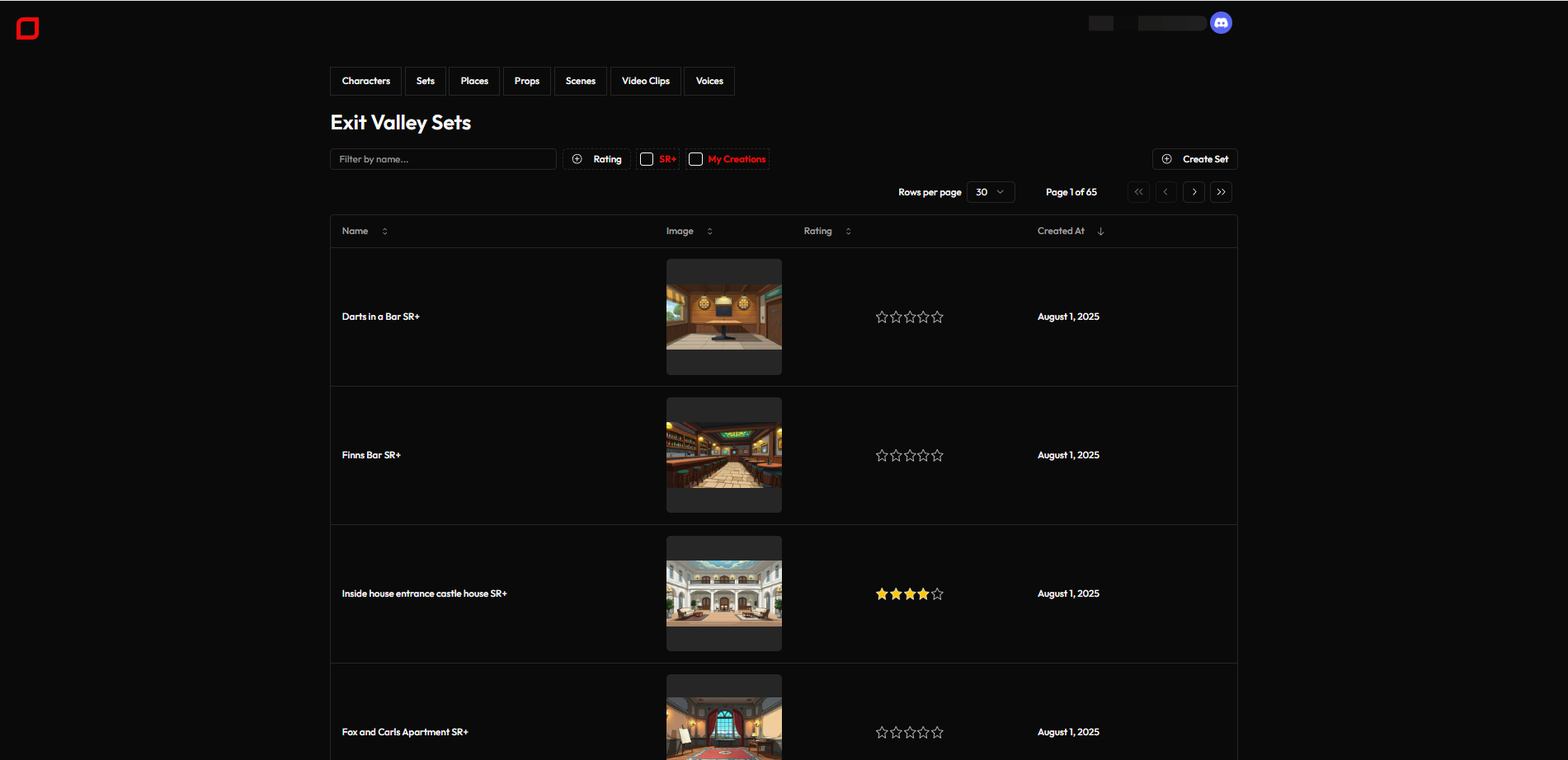
- 按照網頁上的指引創建一個可以使用的布景:
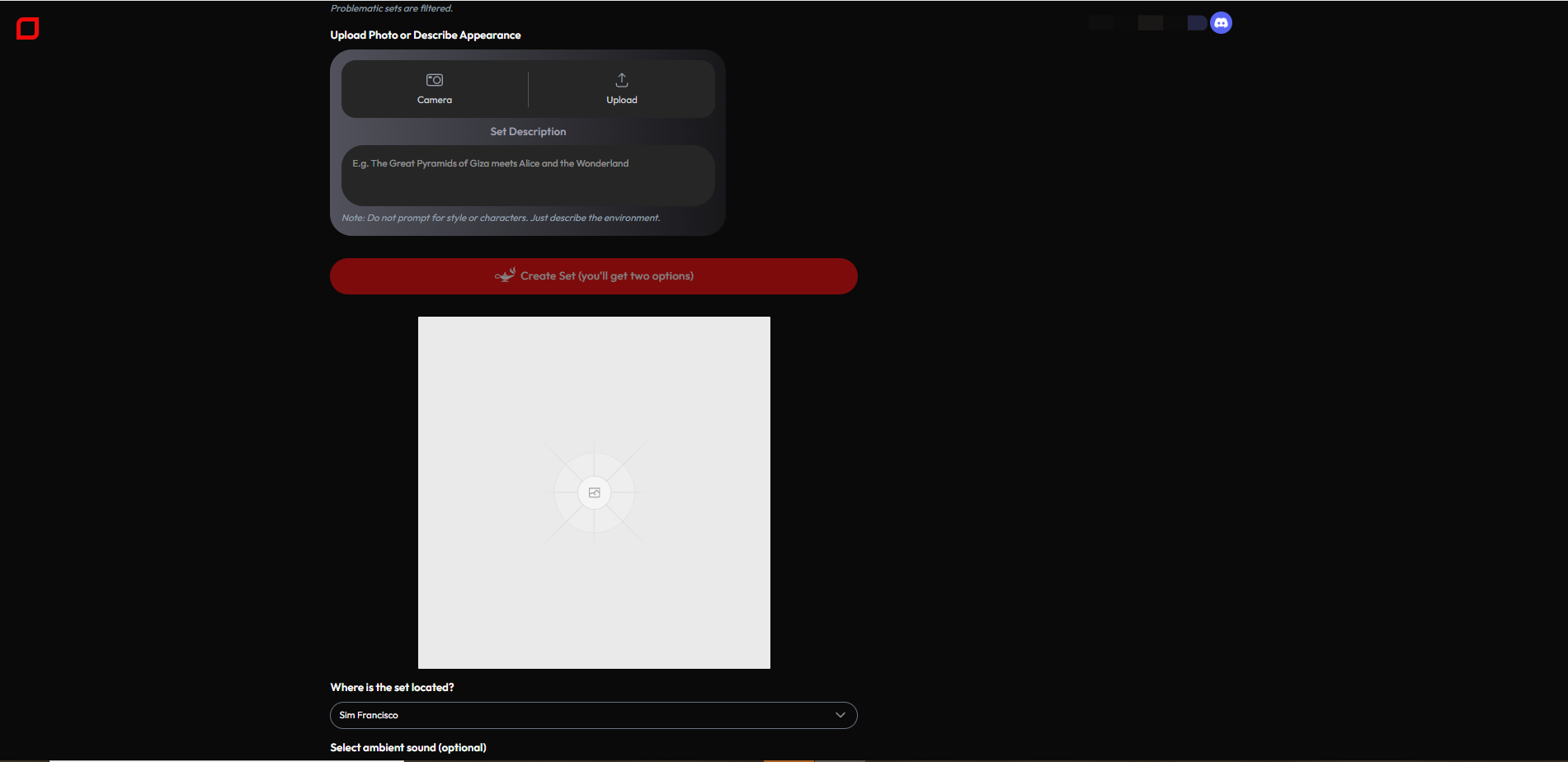
總結
| 功能模塊 | 操作說明 | 鏈接 |
|---|---|---|
| 角色(Characters) | 查看現有角色 | 🔗 查看角色 |
| 創建新角色 | 🔗 創建角色 | |
| 場景(Sets) | 查看現有場景 | 🔗 查看場景 |
| 創建新場景 | 🔗 創建場景 | |
| 剪輯素材(Video Clips) | 查看視頻片段素材庫 | 🔗 視頻剪輯庫 |
- 切換創作目標:
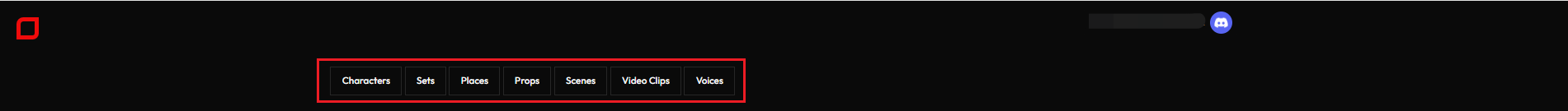




)

學習算法例題及詳解)

)










