FrameLayout 是 Android 中常用的布局之一,它允許子視圖堆疊在一起,可以在不同位置放置子視圖。在這篇博客中,我們將詳細介紹 FrameLayout 的屬性及其作用。
<FrameLayout xmlns:android="http://schemas.android.com/apk/res/android"android:layout_width="match_parent"android:layout_height="match_parent">
在上面的代碼中,我們定義了一個 FrameLayout,設置其寬度和高度均為 match_parent,使其填充其父視圖的整個空間。
android:layout_width 和 android:layout_height
這兩個屬性決定了 FrameLayout 的寬度和高度。它們的取值可以是:
match_parent:視圖的大小與其父視圖相匹配。wrap_content:視圖的大小根據其內容來確定。固定值(如100dp):設置固定的寬度或高度,不會隨著內容或父視圖的變化而變化。
android:layout_gravity
這個屬性用于設置子視圖在 FrameLayout 中的對齊方式。它的取值可以是:
top:子視圖位于頂部。bottom:子視圖位于底部。left:子視圖位于左側。right:子視圖位于右側。center:子視圖位于中心。
<TextViewandroid:id="@+id/textView"android:layout_width="wrap_content"android:layout_height="wrap_content"android:layout_gravity="left"android:text="This is TextView" />
在上面的示例中,TextView 的 android:layout_gravity 設置為 left,使其位于 FrameLayout 的左側。
<Buttonandroid:id="@+id/button1"android:layout_width="wrap_content"android:layout_height="wrap_content"android:layout_gravity="right"android:text="Button" />
而 Button 的 android:layout_gravity 設置為 right,使其位于 FrameLayout 的右側。
通過合理地使用這些屬性,可以輕松實現 FrameLayout 中子視圖的靈活布局和對齊。 FrameLayout 在實現簡單布局時非常方便,特別適用于疊加式布局,如顯示疊加的圖層或浮動按鈕等。
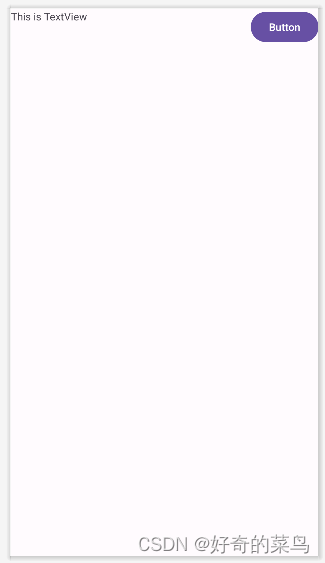
希望這篇博客能幫助你更深入地理解 FrameLayout 布局及其屬性的使用!
】帶環鏈表問題詳解(快慢指針的燒腦應用))

)
)















)