上次說了很多Linux下進程相關知識,這邊不再復述,下面來說說Python的并發編程,如有錯誤歡迎提出~
如果遇到聽不懂的可以看上一次的文章:https://www.cnblogs.com/dotnetcrazy/p/9363810.html
官方文檔:https://docs.python.org/3/library/concurrency.html
在線預覽:http://github.lesschina.com/python/base/concurrency/2.并發編程-進程篇.html
1.進程篇?
官方文檔:https://docs.python.org/3/library/multiprocessing.html
Code:https://github.com/lotapp/BaseCode/tree/master/python/5.concurrent/PythonProcess
1.1.進程(Process)?
Python的進程創建非常方便,看個案例:(這種方法通用,fork只適用于Linux系)
import os
# 注意一下,導入的是Process不是process(Class是大寫開頭)
from multiprocessing import Processdef test(name):print("[子進程-%s]PID:%d,PPID:%d" % (name, os.getpid(), os.getppid()))def main():print("[父進程]PID:%d,PPID:%d" % (os.getpid(), os.getppid()))p = Process(target=test, args=("萌萌噠", )) # 單個元素的元組表達別忘了(x,)p.start()p.join() # 父進程回收子進程資源(內部調用了wait系列方法)if __name__ == '__main__':main()
運行結果:
[父進程]PID:25729,PPID:23434
[子進程-萌萌噠]PID:25730,PPID:25729創建子進程時,傳入一個執行函數和參數,用start()方法來啟動進程即可
join()方法是父進程回收子進程的封裝(主要是回收僵尸子進程(點我))
其他參數可以參考源碼 or 文檔,貼一下源碼的init方法:
def __init__(self,group=None,target=None,name=None,args=(),kwargs={},*,daemon=None)
擴展:name:為當前進程實例的別名
p.is_alive()判斷進程實例p是否還在執行p.terminate()終止進程(發SIGTERM信號)
上面的案例如果用OOP來實現就是這樣:(如果不指定方法,默認調Run方法)
import os
from multiprocessing import Processclass My_Process(Process):# 重寫了Proce類的Init方法def __init__(self, name):self.__name = nameProcess.__init__(self) # 調用父類方法# 重寫了Process類的run()方法def run(self):print("[子進程-%s]PID:%d,PPID:%d" % (self.__name, os.getpid(),os.getppid()))def main():print("[父進程]PID:%d,PPID:%d" % (os.getpid(), os.getppid()))p = My_Process("萌萌噠") # 如果不指定方法,默認調Run方法p.start()p.join() # 父進程回收子進程資源(內部調用了wait系列方法)if __name__ == '__main__':main()
PS:multiprocessing.Process自行處理僵死進程,不用像os.fork那樣自己建立信號處理程序、安裝信號處理程序
1.1.源碼拓展?
現在說說里面的一些門道(只想用的可以忽略)
新版本的封裝可能多層,這時候可以看看Python3.3.X系列(這個算是Python3早期版本了,很多代碼都暴露出來,比較明了直觀)
multiprocessing.process.py
# 3.4.x開始,Process有了一個BaseProcess
# https://github.com/python/cpython/blob/3.7/Lib/multiprocessing/process.py
# https://github.com/lotapp/cpython3/tree/master/Lib/multiprocessing/process.py
def join(self, timeout=None):'''一直等到子進程over'''self._check_closed()# 斷言(False就觸發異常,提示就是后面的內容# 開發中用的比較多,部署的時候可以python3 -O xxx 去除所以斷言assert self._parent_pid == os.getpid(), "只能 join 一個子進程"assert self._popen is not None, "只能加入一個已啟動的進程"res = self._popen.wait(timeout) # 本質就是用了我們之前講的wait系列if res is not None:_children.discard(self) # 銷毀子進程
multiprocessing.popen_fork.py
# 3.4.x開始,在popen_fork文件中(以前是multiprocessing.forking.py)
# https://github.com/python/cpython/blob/3.7/Lib/multiprocessing/popen_fork.py
# https://github.com/lotapp/cpython3/tree/master/Lib/multiprocessing/popen_fork.py
def wait(self, timeout=None):if self.returncode is None:# 設置超時的一系列處理if timeout is not None:from multiprocessing.connection import waitif not wait([self.sentinel], timeout):return None# 核心操作return self.poll(os.WNOHANG if timeout == 0.0 else 0)return self.returncode# 回顧一下上次說的:os.WNOHANG - 如果沒有子進程退出,則不阻塞waitpid()調用
def poll(self, flag=os.WNOHANG):if self.returncode is None:try:# 他的內部調用了waitpidpid, sts = os.waitpid(self.pid, flag)except OSError as e:# 子進程尚未創建# e.errno == errno.ECHILD == 10return Noneif pid == self.pid:if os.WIFSIGNALED(sts):self.returncode = -os.WTERMSIG(sts)else:assert os.WIFEXITED(sts), "Status is {:n}".format(sts)self.returncode = os.WEXITSTATUS(sts)return self.returncode
關于斷言的簡單說明:(別泛濫)
如果條件為真,它什么都不做,反之它觸發一個帶可選錯誤信息的AssertionError
def test(a, b):assert b != 0, "哥哥,分母不能為0啊"return a / bdef main():test(1, 0)if __name__ == '__main__':main()
結果:
Traceback (most recent call last):File "0.assert.py", line 11, in <module>main()File "0.assert.py", line 7, in maintest(1, 0)File "0.assert.py", line 2, in testassert b != 0, "哥哥,分母不能為0啊"
AssertionError: 哥哥,分母不能為0啊運行的時候可以指定-O參數來忽略assert,eg:
python3 -O 0.assert.py
Traceback (most recent call last):File "0.assert.py", line 11, in <module>main()File "0.assert.py", line 7, in maintest(1, 0)File "0.assert.py", line 3, in testreturn a / b
ZeroDivisionError: division by zero擴展:
https://docs.python.org/3/library/unittest.html
https://www.cnblogs.com/shangren/p/8038935.html
1.2.進程池?
多個進程就不需要自己手動去管理了,有Pool來幫你完成,先看個案例:
import os
import time
from multiprocessing import Pool # 首字母大寫def test(name):print("[子進程-%s]PID=%d,PPID=%d" % (name, os.getpid(), os.getppid()))time.sleep(1)def main():print("[父進程]PID=%d,PPID=%d" % (os.getpid(), os.getppid()))p = Pool(5) # 設置最多5個進程(不設置就默認為CPU核數)for i in range(10):# 異步執行p.apply_async(test, args=(i, )) # 同步用apply(如非必要不建議用)p.close() # 關閉池,不再加入新任務p.join() # 等待所有子進程執行完畢回收資源(join可以指定超時時間,eg:`p.join(1)`)print("over")if __name__ == '__main__':main()
圖示:(join可以指定超時時間,eg:p.join(1)) 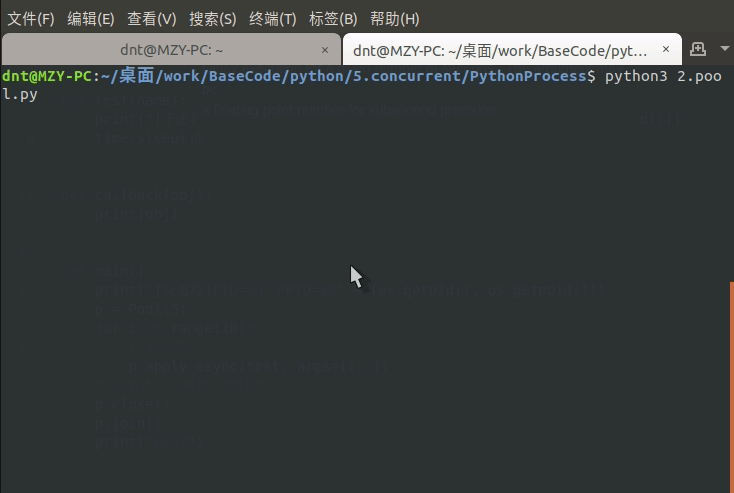
調用join()之前必須先調用close(),調用close()之后就不能繼續添加新的Process了(下面會說為什么)
1.3.源碼拓展?
驗證一下Pool的默認大小是CPU的核數,看源碼:
multiprocessing.pool.py
# https://github.com/python/cpython/blob/3.7/Lib/multiprocessing/pool.py
# https://github.com/lotapp/cpython3/tree/master/Lib/multiprocessing/pool.py
class Pool(object):def __init__(self, processes=指定的進程數,...):if processes is None:processes = os.cpu_count() or 1 # os.cpu_count() ~ CPU的核數
源碼里面apply_async方法,是有回調函數(callback)的
def apply_async(self,func,args=(),kwds={},callback=None,error_callback=None):if self._state != RUN:raise ValueError("Pool not running")result = ApplyResult(self._cache, callback, error_callback)self._taskqueue.put(([(result._job, 0, func, args, kwds)], None))return result
來看個例子:(和JQ很像)
import os
import time
from multiprocessing import Pool # 首字母大寫def test(name):print("[子進程%s]PID=%d,PPID=%d" % (name, os.getpid(), os.getppid()))time.sleep(1)return namedef error_test(name):print("[子進程%s]PID=%d,PPID=%d" % (name, os.getpid(), os.getppid()))raise Exception("[子進程%s]啊,我掛了~" % name)def callback(result):"""成功之后的回調函數"""print("[子進程%s]執行完畢" % result) # 沒有返回值就為Nonedef error_callback(msg):"""錯誤之后的回調函數"""print(msg)def main():print("[父進程]PID=%d,PPID=%d" % (os.getpid(), os.getppid()))p = Pool() # CPU默認核數for i in range(5):# 搞2個出錯的看看if i > 2:p.apply_async(error_test,args=(i, ),callback=callback,error_callback=error_callback) # 異步執行else:# 異步執行,成功后執行callback函數(有點像jq)p.apply_async(test, args=(i, ), callback=callback)p.close() # 關閉池,不再加入新任務p.join() # 等待所有子進程執行完畢回收資源print("over")if __name__ == '__main__':main()
輸出:
[父進程]PID=12348,PPID=10999
[子進程0]PID=12349,PPID=12348
[子進程2]PID=12351,PPID=12348
[子進程1]PID=12350,PPID=12348
[子進程3]PID=12352,PPID=12348
[子進程4]PID=12352,PPID=12348
[子進程3]啊,我掛了~
[子進程4]啊,我掛了~
[子進程0]執行完畢
[子進程2]執行完畢
[子進程1]執行完畢
over接著上面繼續拓展,補充說說獲取函數返回值。上面是通過成功后的回調函數來獲取返回值,這次說說自帶的方法:
import time
from multiprocessing import Pool, TimeoutErrordef test(x):"""開平方"""time.sleep(1)return x * xdef main():pool = Pool()task = pool.apply_async(test, (10, ))print(task)try:print(task.get(timeout=1))except TimeoutError as ex:print("超時了~", ex)if __name__ == '__main__':main()
輸出:(apply_async返回一個ApplyResult類,里面有個get方法可以獲取返回值)
<multiprocessing.pool.ApplyResult object at 0x7fbc354f50b8>
超時了~再舉個例子,順便把Pool里面的map和imap方法搞個案例(類比jq)
import time
from multiprocessing import Pooldef test(x):return x * xif __name__ == '__main__':with Pool(processes=4) as pool:task = pool.apply_async(test, (10, ))print(task.get(timeout=1))obj_list = pool.map(test, range(10))print(obj_list)# 返回一個可迭代類的實例對象obj_iter = pool.imap(test, range(10))print(obj_iter)next(obj_iter)for i in obj_iter:print(i, end=" ")
輸出:
100
[0, 1, 4, 9, 16, 25, 36, 49, 64, 81]
<multiprocessing.pool.IMapIterator object at 0x7ff7f9734198>
1 4 9 16 25 36 49 64 81微微看一眼源碼:(基礎忘了可以查看==> 點我 )
class IMapIterator(object):def __init__(self, cache):self._cond = threading.Condition(threading.Lock())self._job = next(job_counter)self._cache = cacheself._items = collections.deque()self._index = 0self._length = Noneself._unsorted = {}cache[self._job] = selfdef __iter__(self):return self # 返回一個迭代器# 實現next方法def next(self, timeout=None):with self._cond:try:item = self._items.popleft()except IndexError:if self._index == self._length:raise StopIteration from Noneself._cond.wait(timeout)try:item = self._items.popleft()except IndexError:if self._index == self._length:raise StopIteration from Noneraise TimeoutError from Nonesuccess, value = itemif success:return valueraise value
......
擴展:優雅殺死子進程的探討 https://segmentfault.com/q/1010000005077517
1.4.拓展之subprocess?
官方文檔:https://docs.python.org/3/library/subprocess.html
還記得之前李代桃僵的execlxxx系列嗎?
這不,subprocess就是它的一層封裝,當然了要強大的多,先看個例子:(以os.execlp的例子為引)
import subprocessdef main():# os.execlp("ls", "ls", "-al") # 執行Path環境變量可以搜索到的命令result = subprocess.run(["ls", "-al"])print(result)if __name__ == '__main__':main()
輸出
總用量 44
drwxrwxr-x 2 dnt dnt 4096 8月 7 17:32 .
drwxrwxr-x 4 dnt dnt 4096 8月 6 08:01 ..
-rw-rw-r-- 1 dnt dnt 151 8月 3 10:49 0.assert.py
-rw-rw-r-- 1 dnt dnt 723 8月 5 18:00 1.process2.py
-rw-rw-r-- 1 dnt dnt 501 8月 3 10:20 1.process.py
-rw-rw-r-- 1 dnt dnt 1286 8月 6 08:16 2.pool1.py
-rw-rw-r-- 1 dnt dnt 340 8月 7 16:38 2.pool2.py
-rw-rw-r-- 1 dnt dnt 481 8月 7 16:50 2.pool3.py
-rw-rw-r-- 1 dnt dnt 652 8月 5 17:01 2.pool.py
-rw-rw-r-- 1 dnt dnt 191 8月 7 17:33 3.subprocess.py
CompletedProcess(args=['ls', '-al'], returncode=0)文檔?
現在看下官方的文檔描述來理解一下:
r"""
具有可訪問I / O流的子進程
Subprocesses with accessible I/O streams此模塊允許您生成進程,連接到它們輸入/輸出/錯誤管道,并獲取其返回代碼。
This module allows you to spawn processes, connect to their
input/output/error pipes, and obtain their return codes.完整文檔可以查看:https://docs.python.org/3/library/subprocess.html
For a complete description of this module see the Python documentation.Main API
========
run(...): 運行命令,等待它完成,然后返回`CompletedProcess`實例。
Runs a command, waits for it to complete,
then returns a CompletedProcess instance.Popen(...): 用于在新進程中靈活執行命令的類
A class for flexibly executing a command in a new processConstants(常量)
---------
DEVNULL: 特殊值,表示應該使用`os.devnull`
Special value that indicates that os.devnull should be usedPIPE: 表示應創建`PIPE`管道的特殊值
Special value that indicates a pipe should be createdSTDOUT: 特殊值,表示`stderr`應該轉到`stdout`
Special value that indicates that stderr should go to stdoutOlder API(盡量不用,說不定以后就淘汰了)
=========
call(...): 運行命令,等待它完成,然后返回返回碼。
Runs a command, waits for it to complete, then returns the return code.check_call(...): Same as call() but raises CalledProcessError()
if return code is not 0(返回值不是0就引發異常)check_output(...): 與check_call()相同,但返回`stdout`的內容,而不是返回代碼
Same as check_call but returns the contents of stdout instead of a return codegetoutput(...): 在shell中運行命令,等待它完成,然后返回輸出
Runs a command in the shell, waits for it to complete,then returns the outputgetstatusoutput(...): 在shell中運行命令,等待它完成,然后返回一個(exitcode,output)元組
Runs a command in the shell, waits for it to complete,
then returns a (exitcode, output) tuple
"""
其實看看源碼很有意思:(內部其實就是調用的os.popen【進程先導篇講進程守護的時候用過】)
def run(*popenargs, input=None, capture_output=False,timeout=None, check=False, **kwargs):if input is not None:if 'stdin' in kwargs:raise ValueError('stdin和輸入參數可能都不會被使用。')kwargs['stdin'] = PIPEif capture_output:if ('stdout' in kwargs) or ('stderr' in kwargs):raise ValueError('不能和capture_outpu一起使用stdout 或 stderr')kwargs['stdout'] = PIPEkwargs['stderr'] = PIPEwith Popen(*popenargs, **kwargs) as process:try:stdout, stderr = process.communicate(input, timeout=timeout)except TimeoutExpired:process.kill()stdout, stderr = process.communicate()raise TimeoutExpired(process.args, timeout, output=stdout, stderr=stderr)except: # 包括KeyboardInterrupt的通信處理。process.kill()# 不用使用process.wait(),.__ exit__為我們做了這件事。raiseretcode = process.poll()if check and retcode:raise CalledProcessError(retcode, process.args, output=stdout, stderr=stderr)return CompletedProcess(process.args, retcode, stdout, stderr)
返回值類型:CompletedProcess
# https://github.com/lotapp/cpython3/blob/master/Lib/subprocess.py
class CompletedProcess(object):def __init__(self, args, returncode, stdout=None, stderr=None):self.args = argsself.returncode = returncodeself.stdout = stdoutself.stderr = stderrdef __repr__(self):"""對象按指定的格式顯示"""args = ['args={!r}'.format(self.args),'returncode={!r}'.format(self.returncode)]if self.stdout is not None:args.append('stdout={!r}'.format(self.stdout))if self.stderr is not None:args.append('stderr={!r}'.format(self.stderr))return "{}({})".format(type(self).__name__, ', '.join(args))def check_returncode(self):"""如果退出代碼非零,則引發CalledProcessError"""if self.returncode:raise CalledProcessError(self.returncode, self.args, self.stdout,self.stderr)
簡單demo?
再來個案例體會一下方便之處:
import subprocessdef main():result = subprocess.run(["ping", "www.baidu.com"])print(result.stdout)if __name__ == '__main__':main()
圖示: 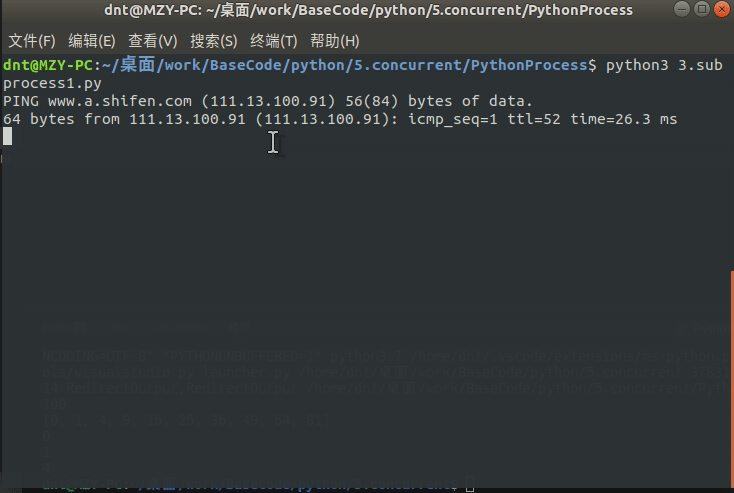
交互demo?
再來個強大的案例(交互的程序都可以,比如 ftp,nslookup 等等):popen1.communicate
import subprocessdef main():process = subprocess.Popen(["ipython3"],stdin=subprocess.PIPE,stdout=subprocess.PIPE,stderr=subprocess.PIPE)try:# 對pstree進行交互out, err = process.communicate(input=b'print("hello")', timeout=3)print("Out:%s\nErr:%s" % (out.decode(), err.decode()))except TimeoutError:# 如果超時到期,則子進程不會被終止,需要自己處理一下process.kill()out, err = process.communicate()print("Out:%s\nErr:%s" % (out.decode(), err.decode()))if __name__ == '__main__':main()
輸出:
IPython 6.4.0 -- An enhanced Interactive Python. Type '?' for help.In [1]: helloIn [2]: Do you really want to exit ([y]/n)?Err:注意點:如果超時到期,則子進程不會被終止,需要自己處理一下(官方提醒)
通信demo?
這個等會說進程間通信還會說,所以簡單舉個例子,老規矩拿ps aux | grep bash說事:
import subprocessdef main():# ps aux | grep bash# 進程1獲取結果p1 = subprocess.Popen(["ps", "-aux"], stdout=subprocess.PIPE)# 得到進程1的結果再進行篩選p2 = subprocess.Popen(["grep", "bash"], stdin=p1.stdout, stdout=subprocess.PIPE)# 關閉寫段(結果已經獲取到進程2中了,防止干擾顯示)p1.stdout.close()# 與流程交互:將數據發送到stdin并關閉它。msg_tuple = p2.communicate()# 輸出結果print(msg_tuple[0].decode())if __name__ == '__main__':main()
輸出:(以前案例:進程間通信~PIPE匿名管道)
dnt 2470 0.0 0.1 24612 5236 pts/0 Ss 06:01 0:00 bash
dnt 2512 0.0 0.1 24744 5760 pts/1 Ss 06:02 0:00 bash
dnt 20784 0.0 0.1 24692 5588 pts/2 Ss+ 06:21 0:00 /bin/bash
dnt 22377 0.0 0.0 16180 1052 pts/1 S+ 06:30 0:00 grep bash其他擴展可以看看這篇文章:subprocess與Popen()
1.5.進程間通信~PIPE管道通信?
這個比較有意思,看個案例:
from multiprocessing import Process, Pipedef test(w):w.send("[子進程]老爸,老媽回來記得喊我一下~")msg = w.recv()print(msg)def main():r, w = Pipe()p1 = Process(target=test, args=(w, ))p1.start()msg = r.recv()print(msg)r.send("[父進程]滾犢子,趕緊寫作業,不然我得跪方便面!")p1.join()if __name__ == '__main__':main()
結果:
老爸,老媽回來記得喊我一下~
滾犢子,趕緊寫作業,不然我得跪方便面!multiprocessing.Pipe源碼分析?
按照道理應該子進程自己寫完自己讀了,和上次講得不一樣啊?不急,先看看源碼:
# https://github.com/lotapp/cpython3/blob/master/Lib/multiprocessing/context.py
def Pipe(self, duplex=True):'''返回由管道連接的兩個連接對象'''from .connection import Pipereturn Pipe(duplex)
看看connection.Pipe方法的定義部分,是不是雙向通信就看你是否設置duplex=True
# https://github.com/lotapp/cpython3/blob/master/Lib/multiprocessing/connection.py
if sys.platform != 'win32':def Pipe(duplex=True):'''返回管道兩端的一對連接對象'''if duplex:# 雙工內部其實是socket系列(下次講)s1, s2 = socket.socketpair()s1.setblocking(True)s2.setblocking(True)c1 = Connection(s1.detach())c2 = Connection(s2.detach())else:# 這部分就是我們上次講的pipe管道fd1, fd2 = os.pipe()c1 = Connection(fd1, writable=False)c2 = Connection(fd2, readable=False)return c1, c2
else: def Pipe(duplex=True):# win平臺的一系列處理......c1 = PipeConnection(h1, writable=duplex)c2 = PipeConnection(h2, readable=duplex)return c1, c2
通過源碼知道了,原來雙工是通過socket搞的啊~
再看個和原來一樣效果的案例:(不用關來關去的了,方便!)
from multiprocessing import Process, Pipedef test(w):# 只能寫w.send("[子進程]老爸,咱們完了,老媽一直在門口~")def main():r, w = Pipe(duplex=False)p1 = Process(target=test, args=(w, ))p1.start() # 你把這個放在join前面就直接死鎖了msg = r.recv() # 只能讀print(msg)p1.join()if __name__ == '__main__':main()
輸出:(可以思考下為什么start換個位置就死鎖,提示:阻塞讀寫)
[子進程]老爸,咱們完了,老媽一直在門口~再舉個Pool的例子,咱們就進入今天的重點了:
from multiprocessing import Pipe, Pooldef proc_test1(conn):conn.send("[小明]小張,今天哥們要見一女孩,你陪我唄,我24h等你回復哦~")msg = conn.recv()print(msg)def proc_test2(conn):msg = conn.recv()print(msg)conn.send("[小張]不去,萬一被我帥氣的外表迷倒就坑了~")def main():conn1, conn2 = Pipe()p = Pool()p.apply_async(proc_test1, (conn1, ))p.apply_async(proc_test2, (conn2, ))p.close() # 關閉池,不再接收新任務p.join() # 等待回收,必須先關才能join,不然會異常if __name__ == '__main__':main()
輸出:
[小明]小張,今天哥們要見一女孩,你陪我唄,我24h等你回復哦~
[小張]不去,萬一被我帥氣的外表迷倒就坑了~
pool.join源碼分析?
看看源碼就理解了:看看Pool的join是啥情況?看源碼:
# https://github.com/python/cpython/blob/3.7/Lib/multiprocessing/pool.py
# https://github.com/lotapp/cpython3/blob/master/Lib/multiprocessing/pool.py
def join(self):util.debug('joining pool')if self._state == RUN:# 沒關閉就join,這邊就會拋出一個異常raise ValueError("Pool is still running")elif self._state not in (CLOSE, TERMINATE):raise ValueError("In unknown state")self._worker_handler.join()self._task_handler.join()self._result_handler.join()for p in self._pool:p.join() # 循環join回收
在pool的__init__的方法中,這幾個屬性:
self._processes = processes # 指定的進程數
self._pool = [] # 列表
self._repopulate_pool() # 給列表append內容的方法
將池進程的數量增加到指定的數量,join的時候會使用這個列表
def _repopulate_pool(self):# 指定進程數-當前進程數,差幾個補幾個for i in range(self._processes - len(self._pool)):w = self.Process(target=worker,args=(self._inqueue, self._outqueue,self._initializer,self._initargs, self._maxtasksperchild,self._wrap_exception))self._pool.append(w) # 重點來了w.name = w.name.replace('Process', 'PoolWorker')w.daemon = True # pool退出后,通過pool創建的進程都會退出w.start()util.debug('added worker')
注意:池的方法只能由創建它的進程使用
1.5.進程間通信~Queue管道通信(常用)?
一步步的設局,從底層的的pipe()->os.pipe->PIPE,現在終于到Queue了,心酸啊,明知道上面兩個項目
里面基本上不會用,但為了你們能看懂源碼,說了這么久%>_<%其實以后當我們從Queue說到MQ和RPC之后,現在
講得這些進程間通信(IPC)也基本上不會用了,但本質你得清楚,我盡量多分析點源碼,這樣你們以后看開源項目壓力會很小
歡迎批評指正~
引入案例?
from multiprocessing import Process, Queuedef test(q):q.put("[子進程]老爸,我出去嗨了")print(q.get())def main():q = Queue()p = Process(target=test, args=(q, ))p.start()msg = q.get()print(msg)q.put("[父進程]去吧比卡丘~")p.join()if __name__ == '__main__':main()
輸出:(get和put默認是阻塞等待的)
[子進程]老爸,我出去嗨了
[父進程]去吧比卡丘~源碼拓展?
先看看Queue的初始化方法:(不指定大小就是最大隊列數)
# 隊列類型,使用PIPE,緩存,線程
class Queue(object):# ctx = multiprocessing.get_context("xxx")# 上下文總共3種:spawn、fork、forkserver(擴展部分會提一下)def __init__(self, maxsize=0, *, ctx):# 默認使用最大容量if maxsize <= 0:from .synchronize import SEM_VALUE_MAX as maxsizeself._maxsize = maxsize # 指定隊列大小# 創建了一個PIPE匿名管道(單向)self._reader, self._writer = connection.Pipe(duplex=False)# `multiprocessing/synchronize.py > Lock`self._rlock = ctx.Lock() # 進程鎖(讀)【非遞歸】self._opid = os.getpid() # 獲取PIDif sys.platform == 'win32':self._wlock = Noneelse:self._wlock = ctx.Lock() # 進程鎖(寫)【非遞歸】# Semaphore信號量通常用于保護容量有限的資源# 控制信號量,超了就異常self._sem = ctx.BoundedSemaphore(maxsize)# 不忽略PIPE管道破裂的錯誤self._ignore_epipe = False # 線程相關操作self._after_fork()# 向`_afterfork_registry`字典中注冊if sys.platform != 'win32':register_after_fork(self, Queue._after_fork)
關于get和put是阻塞的問題,看下源碼探探究竟:
q.get():收消息
def get(self, block=True, timeout=None):# 默認情況是阻塞(lock加鎖)if block and timeout is None:with self._rlock:res = self._recv_bytes()self._sem.release() # 信號量+1else:if block:deadline = time.monotonic() + timeout# 超時拋異常if not self._rlock.acquire(block, timeout):raise Emptytry:if block:timeout = deadline - time.monotonic()# 不管有沒有內容都去讀,超時就拋異常if not self._poll(timeout):raise Emptyelif not self._poll():raise Empty# 接收字節數據作為字節對象res = self._recv_bytes()self._sem.release() # 信號量+1finally:# 釋放鎖self._rlock.release()# 釋放鎖后,重新序列化數據return _ForkingPickler.loads(res)
queue.put():發消息
def put(self, obj, block=True, timeout=None):# 如果Queue已經關閉就拋異常assert not self._closed, "Queue {0!r} has been closed".format(self)# 記錄信號量的鎖if not self._sem.acquire(block, timeout):raise Full # 超過數量,拋個異常# 條件變量允許一個或多個線程等待,直到另一個線程通知它們with self._notempty:if self._thread is None:self._start_thread()self._buffer.append(obj)self._notempty.notify()
非阻塞get_nowait和put_nowait本質其實也是調用了get和put方法:
def get_nowait(self):return self.get(False)def put_nowait(self, obj):return self.put(obj, False)
進程間通信1?
說這么多不如來個例子看看:
from multiprocessing import Queuedef main():q = Queue(3) # 只能 put 3條消息q.put([1, 2, 3, 4]) # put一個List類型的消息q.put({"a": 1, "b": 2}) # put一個Dict類型的消息q.put({1, 2, 3, 4}) # put一個Set類型的消息try:# 不加timeout,就一直阻塞,等消息隊列有空位才能發出去q.put("再加條消息唄", timeout=2)# Full(Exception)是空實現,你可以直接用Exceptionexcept Exception:print("消息隊列已滿,隊列數%s,當前存在%s條消息" % (q._maxsize, q.qsize()))try:# 非阻塞,不能put就拋異常q.put_nowait("再加條消息唄") # 相當于q.put(obj,False)except Exception:print("消息隊列已滿,隊列數%s,當前存在%s條消息" % (q._maxsize, q.qsize()))while not q.empty():print("隊列數:%s,當前存在%s條消息 內容%s" % (q._maxsize, q.qsize(), q.get_nowait()))print("隊列數:%s,當前存在:%s條消息" % (q._maxsize, q.qsize()))if __name__ == '__main__':main()
輸出:
消息隊列已滿,隊列數3,當前存在3條消息
消息隊列已滿,隊列數3,當前存在3條消息
隊列數:3,當前存在3條消息 內容[1, 2, 3, 4]
隊列數:3,當前存在2條消息 內容{'a': 1, 'b': 2}
隊列數:3,當前存在1條消息 內容{1, 2, 3, 4}
隊列數:3,當前存在:0條消息補充說明一下:
q._maxsize隊列數(盡量不用_開頭的屬性和方法)q.qsize()查看當前隊列中存在幾條消息q.full()查看是否滿了q.empty()查看是否為空
再看個簡單點的子進程間通信:(鋪墊demo)
import os
import time
from multiprocessing import Process, Queuedef pro_test1(q):print("[子進程1]PPID=%d,PID=%d,GID=%d"%(os.getppid(), os.getpid(), os.getgid()))q.put("[子進程1]小明,今晚擼串不?")# 設置一個簡版的重試機制(三次重試)for i in range(3):if not q.empty():print(q.get())breakelse:time.sleep((i + 1) * 2) # 第一次1s,第二次4s,第三次6sdef pro_test2(q):print("[子進程2]PPID=%d,PID=%d,GID=%d"%(os.getppid(), os.getpid(), os.getgid()))print(q.get())time.sleep(4) # 模擬一下網絡延遲q.put("[子進程2]不去,我今天約了妹子")def main():queue = Queue()p1 = Process(target=pro_test1, args=(queue, ))p2 = Process(target=pro_test2, args=(queue, ))p1.start()p2.start()p1.join()p2.join()if __name__ == '__main__':main()
輸出:(time python3 5.queue2.py)
[子進程1]PPID=15220,PID=15221,GID=1000
[子進程2]PPID=15220,PID=15222,GID=1000
[子進程1]小明,今晚擼串不?
[子進程2]不去,我今天約了妹子real 0m6.087s
user 0m0.053s
sys 0m0.035s進程間通信2?
多進程基本上都是用pool,可用上面說的Queue方法怎么報錯了?
import os
import time
from multiprocessing import Pool, Queuedef error_callback(msg):print(msg)def pro_test1(q):print("[子進程1]PPID=%d,PID=%d,GID=%d" % (os.getppid(), os.getpid(),os.getgid()))q.put("[子進程1]小明,今晚擼串不?")# 設置一個簡版的重試機制(三次重試)for i in range(3):if not q.empty():print(q.get())breakelse:time.sleep((i + 1) * 2) # 第一次1s,第二次4s,第三次6sdef pro_test2(q):print("[子進程2]PPID=%d,PID=%d,GID=%d" % (os.getppid(), os.getpid(),os.getgid()))print(q.get())time.sleep(4) # 模擬一下網絡延遲q.put("[子進程2]不去,我今天約了妹子")def main():print("[父進程]PPID=%d,PID=%d,GID=%d" % (os.getppid(), os.getpid(),os.getgid()))queue = Queue()p = Pool()p.apply_async(pro_test1, args=(queue, ), error_callback=error_callback)p.apply_async(pro_test2, args=(queue, ), error_callback=error_callback)p.close()p.join()if __name__ == '__main__':main()
輸出:(無法將multiprocessing.Queue對象傳遞給Pool方法)
[父進程]PPID=4223,PID=32170,GID=1000
Queue objects should only be shared between processes through inheritance
Queue objects should only be shared between processes through inheritancereal 0m0.183s
user 0m0.083s
sys 0m0.012s下面會詳說,先看一下正確方式:(隊列換了一下,其他都一樣Manager().Queue())
import os
import time
from multiprocessing import Pool, Managerdef error_callback(msg):print(msg)def pro_test1(q):print("[子進程1]PPID=%d,PID=%d,GID=%d" % (os.getppid(), os.getpid(),os.getgid()))q.put("[子進程1]小明,今晚擼串不?")# 設置一個簡版的重試機制(三次重試)for i in range(3):if not q.empty():print(q.get())breakelse:time.sleep((i + 1) * 2) # 第一次1s,第二次4s,第三次6sdef pro_test2(q):print("[子進程2]PPID=%d,PID=%d,GID=%d" % (os.getppid(), os.getpid(),os.getgid()))print(q.get())time.sleep(4) # 模擬一下網絡延遲q.put("[子進程2]不去,我今天約了妹子")def main():print("[父進程]PPID=%d,PID=%d,GID=%d" % (os.getppid(), os.getpid(),os.getgid()))queue = Manager().Queue()p = Pool()p.apply_async(pro_test1, args=(queue, ), error_callback=error_callback)p.apply_async(pro_test2, args=(queue, ), error_callback=error_callback)p.close()p.join()if __name__ == '__main__':main()
輸出:
[父進程]PPID=4223,PID=31329,GID=1000
[子進程1]PPID=31329,PID=31335,GID=1000
[子進程2]PPID=31329,PID=31336,GID=1000
[子進程1]小明,今晚擼串不?
[子進程2]不去,我今天約了妹子real 0m6.134s
user 0m0.133s
sys 0m0.035s再拋個思考題:(Linux)
import os
import time
from multiprocessing import Pool, Queuedef error_callback(msg):print(msg)q = Queue()def pro_test1():global qprint("[子進程1]PPID=%d,PID=%d,GID=%d" % (os.getppid(), os.getpid(),os.getgid()))q.put("[子進程1]小明,今晚擼串不?")# 設置一個簡版的重試機制(三次重試)for i in range(3):if not q.empty():print(q.get())breakelse:time.sleep((i + 1) * 2) # 第一次1s,第二次4s,第三次6sdef pro_test2():global qprint("[子進程2]PPID=%d,PID=%d,GID=%d" % (os.getppid(), os.getpid(),os.getgid()))print(q.get())time.sleep(4) # 模擬一下網絡延遲q.put("[子進程2]不去,我今天約了妹子")def main():print("[父進程]PPID=%d,PID=%d,GID=%d" % (os.getppid(), os.getpid(),os.getgid()))q = Queue()p = Pool()p.apply_async(pro_test1, error_callback=error_callback)p.apply_async(pro_test2, error_callback=error_callback)p.close()p.join()if __name__ == '__main__':main()
輸出:(為啥這樣也可以【提示:fork】)
[父進程]PPID=12855,PID=16879,GID=1000
[子進程1]PPID=16879,PID=16880,GID=1000
[子進程2]PPID=16879,PID=16881,GID=1000
[子進程1]小明,今晚擼串不?
[子進程2]不去,我今天約了妹子real 0m6.120s
user 0m0.105s
sys 0m0.024s進程拓展?
官方參考:https://docs.python.org/3/library/multiprocessing.html
1.上下文系?
- spawn:(Win默認,Linux下也可以用【>=3.4】)
- 父進程啟動一個新的python解釋器進程。
- 子進程只會繼承運行進程對象run()方法所需的那些資源。
- 不會繼承父進程中不必要的文件描述符和句柄。
- 與使用fork或forkserver相比,使用此方法啟動進程相當慢。
- 可在Unix和Windows上使用。Windows上的默認設置。
- fork:(Linux下默認)
- 父進程用于os.fork()分叉Python解釋器。
- 子進程在開始時與父進程相同(這時候內部變量之類的還沒有被修改)
- 父進程的所有資源都由子進程繼承(用到多線程的時候可能有些問題)
- 僅適用于Unix。Unix上的默認值。
- forkserver:(常用)
- 當程序啟動并選擇forkserver start方法時,將啟動服務器進程。
- 從那時起,每當需要一個新進程時,父進程就會連接到服務器并請求它分叉一個新進程。
- fork服務器進程是單線程的,因此它可以安全使用os.fork()。沒有不必要的資源被繼承。
- 可在Unix平臺上使用,支持通過Unix管道傳遞文件描述符。
這塊官方文檔很詳細,貼下官方的2個案例:
通過multiprocessing.set_start_method(xxx)來設置啟動的上下文類型
import multiprocessing as mpdef foo(q):q.put('hello')if __name__ == '__main__':mp.set_start_method('spawn') # 不要過多使用q = mp.Queue()p = mp.Process(target=foo, args=(q,))p.start()print(q.get())p.join()
輸出:(set_start_method不要過多使用)
helloreal 0m0.407s
user 0m0.134s
sys 0m0.012s如果你把設置啟動上下文注釋掉:(消耗的總時間少了很多)
real 0m0.072s
user 0m0.057s
sys 0m0.016s也可以通過multiprocessing.get_context(xxx)獲取指定類型的上下文
import multiprocessing as mpdef foo(q):q.put('hello')if __name__ == '__main__':ctx = mp.get_context('spawn')q = ctx.Queue()p = ctx.Process(target=foo, args=(q,))p.start()print(q.get())p.join()
輸出:(get_context在Python源碼里用的比較多,so=>也建議大家這么用)
helloreal 0m0.169s
user 0m0.146s
sys 0m0.024s從結果來看,總耗時也少了很多
2.日記系列?
說下日記相關的事情:
先看下multiprocessing里面的日記記錄:
# https://github.com/lotapp/cpython3/blob/master/Lib/multiprocessing/context.py
def log_to_stderr(self, level=None):'''打開日志記錄并添加一個打印到stderr的處理程序'''from .util import log_to_stderrreturn log_to_stderr(level)
更多Loging模塊內容可以看官方文檔:https://docs.python.org/3/library/logging.html
這個是內部代碼,看看即可:
# https://github.com/lotapp/cpython3/blob/master/Lib/multiprocessing/util.py
def log_to_stderr(level=None):'''打開日志記錄并添加一個打印到stderr的處理程序'''# 全局變量默認是Falseglobal _log_to_stderrimport logging# 日記記錄轉換成文本formatter = logging.Formatter(DEFAULT_LOGGING_FORMAT)# 一個處理程序類,它將已適當格式化的日志記錄寫入流handler = logging.StreamHandler() # 此類不會關閉流,因為用到了sys.stdout|sys.stderr# 設置格式:'[%(levelname)s/%(processName)s] %(message)s'handler.setFormatter(formatter)# 返回`multiprocessing`專用的記錄器logger = get_logger()# 添加處理程序logger.addHandler(handler)if level:# 設置日記級別logger.setLevel(level)# 現在log是輸出到stderr的_log_to_stderr = Truereturn _logger
Logging之前也有提過,可以看看:https://www.cnblogs.com/dotnetcrazy/p/9333792.html#2.裝飾器傳參的擴展(可傳可不傳)
來個案例:
import logging
from multiprocessing import Process, log_to_stderrdef test():print("test")def start_log():# 把日記輸出定向到sys.stderr中logger = log_to_stderr()# 設置日記記錄級別# 敏感程度:DEBUG、INFO、WARN、ERROR、CRITICALprint(logging.WARN == logging.WARNING) # 這兩個是一樣的level = logging.INFOlogger.setLevel(level) # 設置日記級別(一般都是WARN)# 自定義輸出# def log(self, level, msg, *args, **kwargs):logger.log(level, "我是通用格式") # 通用,下面的內部也是調用的這個logger.info("info 測試")logger.warning("warning 測試")logger.error("error 測試")def main():start_log()# 做的操作都會被記錄下來p = Process(target=test)p.start()p.join()if __name__ == '__main__':main()
輸出:
True
[INFO/MainProcess] 我是通用格式
[INFO/MainProcess] info 測試
[WARNING/MainProcess] warning 測試
[ERROR/MainProcess] error 測試
[INFO/Process-1] child process calling self.run()
test
[INFO/Process-1] process shutting down
[INFO/Process-1] process exiting with exitcode 0
[INFO/MainProcess] process shutting down3.進程5態?
之前忘記說了~現在快結尾了,補充一下進程5態:(來個草圖)
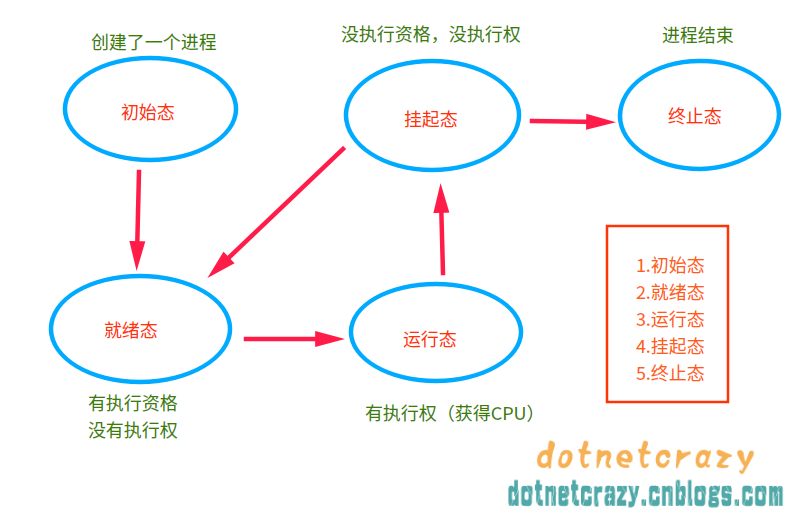
1.6.進程間狀態共享?
應該盡量避免進程間狀態共享,但需求在那,所以還是得研究,官方推薦了兩種方式:
1.共享內存(Value or Array)?
之前說過Queue:在Process之間使用沒問題,用到Pool,就使用Manager().xxx,Value和Array,就不太一樣了:
看看源碼:(Manager里面的Array和Process共享的Array不是一個概念,而且也沒有同步機制)
# https://github.com/lotapp/cpython3/blob/master/Lib/multiprocessing/managers.py
class Value(object):def __init__(self, typecode, value, lock=True):self._typecode = typecodeself._value = valuedef get(self):return self._valuedef set(self, value):self._value = valuedef __repr__(self):return '%s(%r, %r)' % (type(self).__name__, self._typecode, self._value)value = property(get, set) # 給value設置get和set方法(和value的屬性裝飾器一樣效果)def Array(typecode, sequence, lock=True):return array.array(typecode, sequence)
以Process為例看看怎么用:
from multiprocessing import Process, Value, Arraydef proc_test1(value, array):print("子進程1", value.value)array[0] = 10print("子進程1", array[:])def proc_test2(value, array):print("子進程2", value.value)array[1] = 10print("子進程2", array[:])def main():try:value = Value("d", 3.14) # d 類型,相當于C里面的doublearray = Array("i", range(10)) # i 類型,相當于C里面的intprint(type(value))print(type(array))p1 = Process(target=proc_test1, args=(value, array))p2 = Process(target=proc_test2, args=(value, array))p1.start()p2.start()p1.join()p2.join()print("父進程", value.value) # 獲取值print("父進程", array[:]) # 獲取值except Exception as ex:print(ex)else:print("No Except")if __name__ == '__main__':main()
輸出:(Value和Array是進程|線程安全的)
<class 'multiprocessing.sharedctypes.Synchronized'>
<class 'multiprocessing.sharedctypes.SynchronizedArray'>
子進程1 3.14
子進程1 [10, 1, 2, 3, 4, 5, 6, 7, 8, 9]
子進程2 3.14
子進程2 [10, 10, 2, 3, 4, 5, 6, 7, 8, 9]
父進程 3.14
父進程 [10, 10, 2, 3, 4, 5, 6, 7, 8, 9]
No Except
類型方面的對應關系:
typecode_to_type = {'c': ctypes.c_char,'u': ctypes.c_wchar,'b': ctypes.c_byte,'B': ctypes.c_ubyte,'h': ctypes.c_short,'H': ctypes.c_ushort,'i': ctypes.c_int,'I': ctypes.c_uint,'l': ctypes.c_long,'L': ctypes.c_ulong,'q': ctypes.c_longlong,'Q': ctypes.c_ulonglong,'f': ctypes.c_float,'d': ctypes.c_double
}
這兩個類型其實是ctypes類型,更多的類型可以去` multiprocessing.sharedctypes`查看,來張圖:  回頭解決
回頭解決GIL的時候會用到C系列或者Go系列的共享庫(講線程的時候會說)
關于進程安全的補充說明:對于原子性操作就不用說,鐵定安全,但注意一下i+=1并不是原子性操作:
from multiprocessing import Process, Valuedef proc_test1(value):for i in range(1000):value.value += 1def main():value = Value("i", 0)p_list = [Process(target=proc_test1, args=(value, )) for i in range(5)]# 批量啟動for i in p_list:i.start()# 批量資源回收for i in p_list:i.join()print(value.value)if __name__ == '__main__':main()
輸出:(理論上應該是:5×1000=5000)
2153稍微改一下才行:(進程安全:只是提供了安全的方法,并不是什么都不用你操心了)
# 通用方法
def proc_test1(value):for i in range(1000):if value.acquire():value.value += 1value.release()# 官方案例:(Lock可以使用with托管)
def proc_test1(value):for i in range(1000):with value.get_lock():value.value += 1# 更多可以查看:`sharedctypes.SynchronizedBase` 源碼
輸出:(關于鎖這塊,后面講線程的時候會詳說,看看就好【語法的確比C#麻煩點】)
5000看看源碼:(之前探討如何優雅的殺死子進程,其中就有一種方法使用了Value)
def Value(typecode_or_type, *args, lock=True, ctx=None):'''返回Value的同步包裝器'''obj = RawValue(typecode_or_type, *args)if lock is False:return obj# 默認支持Lockif lock in (True, None):ctx = ctx or get_context() # 獲取上下文lock = ctx.RLock() # 獲取遞歸鎖if not hasattr(lock, 'acquire'): raise AttributeError("%r has no method 'acquire'" % lock)# 一系列處理return synchronized(obj, lock, ctx=ctx)def Array(typecode_or_type, size_or_initializer, *, lock=True, ctx=None):'''返回RawArray的同步包裝器'''obj = RawArray(typecode_or_type, size_or_initializer)if lock is False:return obj# 默認是支持Lock的if lock in (True, None):ctx = ctx or get_context() # 獲取上下文lock = ctx.RLock() # 遞歸鎖屬性# 查看是否有acquire屬性if not hasattr(lock, 'acquire'):raise AttributeError("%r has no method 'acquire'" % lock)return synchronized(obj, lock, ctx=ctx)
擴展部分可以查看這篇文章:http://blog.51cto.com/11026142/1874807
2.服務器進程(Manager)?
官方文檔:https://docs.python.org/3/library/multiprocessing.html#managers
有一個服務器進程負責維護所有的對象,而其他進程連接到該進程,通過代理對象操作服務器進程當中的對象
通過返回的經理Manager()將支持類型list、dict、Namespace、Lock、RLock、Semaphore、BoundedSemaphore、Condition、Event、Barrier、Queue
舉個簡單例子(后面還會再說):(本質其實就是多個進程通過代理,共同操作服務端內容)
from multiprocessing import Pool, Managerdef test1(d, l):d[1] = '1'd['2'] = 2d[0.25] = Nonel.reverse()def test2(d, l):print(d)print(l)def main():with Manager() as manager:dict_test = manager.dict()list_test = manager.list(range(10))pool = Pool()pool.apply_async(test1, args=(dict_test, list_test))pool.apply_async(test2, args=(dict_test, list_test))pool.close()pool.join()if __name__ == '__main__':main()
輸出:
{1: '1', '2': 2, 0.25: None}
[9, 8, 7, 6, 5, 4, 3, 2, 1, 0]服務器進程管理器比使用共享內存對象更靈活,因為它們可以支持任意對象類型。此外,單個管理器可以通過網絡在不同計算機上的進程共享。但是,它們比使用共享內存慢(畢竟有了“中介”)
同步問題依然需要注意一下,舉個例子體會一下:
from multiprocessing import Manager, Process, Lockdef test(dict1, lock):for i in range(100):with lock: # 你可以把這句話注釋掉,然后就知道為什么加了dict1["year"] += 1def main():with Manager() as m:lock = Lock()dict1 = m.dict({"year": 2000})p_list = [Process(target=test, args=(dict1, lock)) for i in range(5)]for i in p_list:i.start()for i in p_list:i.join()print(dict1)if __name__ == '__main__':main()
擴展補充:
multiprocessing.Lock是一個進程安全對象,因此您可以將其直接傳遞給子進程并在所有進程中安全地使用它。- 大多數可變Python對象(如list,dict,大多數類)不能保證進程中安全,所以它們在進程間共享時需要使用
Manager - 多進程模式的缺點是創建進程的代價大,在
Unix/Linux系統下,用fork調用還行,在Windows下創建進程開銷巨大。
Manager這塊官方文檔很詳細,可以看看:https://docs.python.org/3/library/multiprocessing.html#managers
WinServer的可以參考這篇 or 這篇埋坑記(Manager一般都是部署在Linux的,Win的客戶端不影響)
擴展補充?
還記得之前的:無法將multiprocessing.Queue對象傳遞給Pool方法嗎?其實一般都是這兩種方式解決的:
- 使用Manager需要生成另一個進程來托管Manager服務器。 并且所有獲取/釋放鎖的調用都必須通過IPC發送到該服務器。
- 使用初始化程序在池創建時傳遞常規
multiprocessing.Queue()這將使Queue實例在所有子進程中全局共享
再看一下Pool的__init__方法:
# processes:進程數
# initializer,initargs 初始化進行的操作
# maxtaskperchild:每個進程執行task的最大數目
# contex:上下文對象
def __init__(self, processes=None, initializer=None, initargs=(),maxtasksperchild=None, context=None):
第一種方法不夠輕量級,在講案例前,稍微說下第二種方法:(也算把上面留下的懸念解了)
import os
import time
from multiprocessing import Pool, Queuedef error_callback(msg):print(msg)def pro_test1():print("[子進程1]PPID=%d,PID=%d" % (os.getppid(), os.getpid()))q.put("[子進程1]小明,今晚擼串不?")# 設置一個簡版的重試機制(三次重試)for i in range(3):if not q.empty():print(q.get())breakelse:time.sleep((i + 1) * 2) # 第一次1s,第二次4s,第三次6sdef pro_test2():print("[子進程2]PPID=%d,PID=%d" % (os.getppid(), os.getpid()))print(q.get())time.sleep(4) # 模擬一下網絡延遲q.put("[子進程2]不去,我今天約了妹子")def init(queue):global qq = queuedef main():print("[父進程]PPID=%d,PID=%d" % (os.getppid(), os.getpid()))queue = Queue()p = Pool(initializer=init, initargs=(queue, ))p.apply_async(pro_test1, error_callback=error_callback)p.apply_async(pro_test2, error_callback=error_callback)p.close()p.join()if __name__ == '__main__':main()
輸出:(就是在初始化Pool的時候,傳了初始化執行的方法并傳了參數:alizer=init, initargs=(queue, )))
[父進程]PPID=13157,PID=24864
[子進程1]PPID=24864,PID=24865
[子進程2]PPID=24864,PID=24866
[子進程1]小明,今晚擼串不?
[子進程2]不去,我今天約了妹子real 0m6.105s
user 0m0.071s
sys 0m0.042sWin下亦通用(win下沒有os.getgid) 
1.7.分布式進程的案例?
有了1.6的基礎,咱們來個例子練練:
BaseManager的縮略圖:
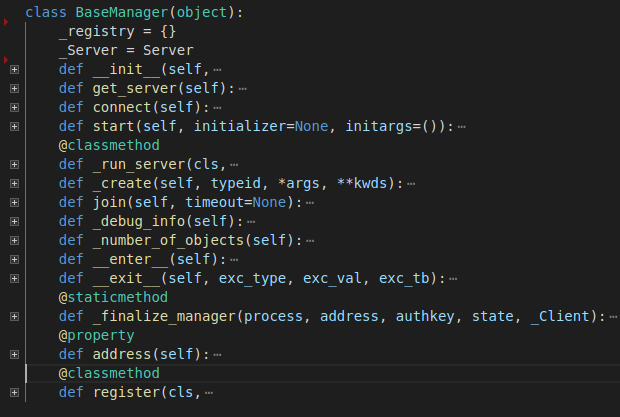
服務器端代碼:
from multiprocessing import Queue
from multiprocessing.managers import BaseManagerdef main():# 用來身份驗證的key = b"8d969eef6ecad3c29a3a629280e686cf0c3f5d5a86aff3ca12020c923adc6c92"get_zhang_queue = Queue() # 小張消息隊列get_ming_queue = Queue() # 小明消息隊列# 把Queue注冊到網絡上, callable參數關聯了Queue對象BaseManager.register("get_zhang_queue", callable=lambda: get_zhang_queue)BaseManager.register("get_ming_queue", callable=lambda: get_ming_queue)# 實例化一個Manager對象。綁定ip+端口, 設置驗證秘鑰manager = BaseManager(address=("192.168.36.235", 5438), authkey=key)# 運行servemanager.get_server().serve_forever()if __name__ == '__main__':main()
客戶端代碼1:
from multiprocessing.managers import BaseManagerdef main():"""客戶端1"""key = b"8d969eef6ecad3c29a3a629280e686cf0c3f5d5a86aff3ca12020c923adc6c92"# 注冊對應方法的名字(從網絡上獲取Queue)BaseManager.register("get_ming_queue")BaseManager.register("get_zhang_queue")# 實例化一個Manager對象。綁定ip+端口, 設置驗證秘鑰m = BaseManager(address=("192.168.36.235", 5438), authkey=key)# 連接到服務器m.connect()q1 = m.get_zhang_queue() # 在自己隊列里面留言q1.put("[小張]小明,老大明天是不是去外地辦事啊?")q2 = m.get_ming_queue() # 獲取小明說的話print(q2.get())if __name__ == '__main__':main()
客戶端代碼2:
from multiprocessing.managers import BaseManagerdef main():"""客戶端2"""key = b"8d969eef6ecad3c29a3a629280e686cf0c3f5d5a86aff3ca12020c923adc6c92"# 注冊對應方法的名字(從網絡上獲取Queue)BaseManager.register("get_ming_queue")BaseManager.register("get_zhang_queue")# 實例化一個Manager對象。綁定ip+端口, 設置驗證秘鑰m = BaseManager(address=("192.168.36.235", 5438), authkey=key)# 連接到服務器m.connect()q1 = m.get_zhang_queue() # 獲取小張說的話print(q1.get())q2 = m.get_ming_queue() # 在自己隊列里面留言q2.put("[小明]這幾天咱們終于可以不加班了(>_<)")if __name__ == '__main__':main()輸出圖示:
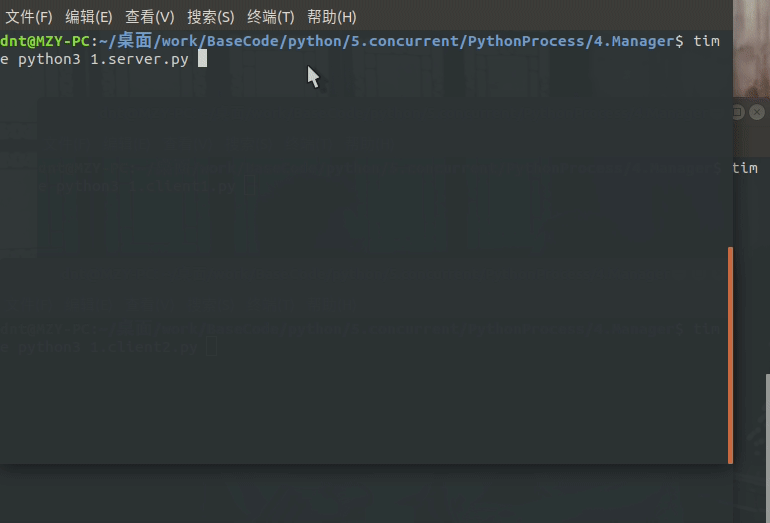
服務器運行在Linux的測試:
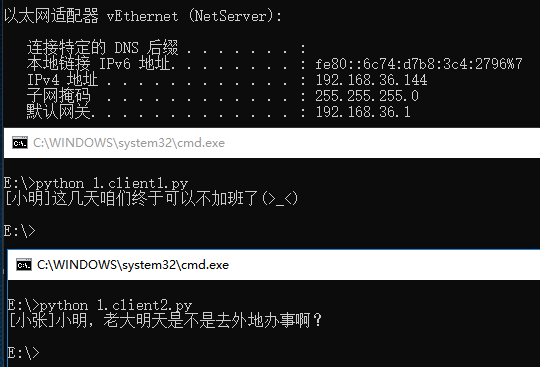
其實還有一部分內容沒說,明天得出去辦點事,先到這吧,后面找機會繼續帶一下
參考文章:
進程共享的探討:python-sharing-a-lock-between-processes
多進程鎖的探討:trouble-using-a-lock-with-multiprocessing-pool-pickling-error
JoinableQueue擴展:https://www.cnblogs.com/smallmars/p/7093603.html
Python多進程編程:https://www.cnblogs.com/kaituorensheng/p/4445418.html
有深度但需要辯證看的兩篇文章:
跨進程對象共享:http://blog.ftofficer.com/2009/12/python-multiprocessing-3-about-queue
關于Queue:http://blog.ftofficer.com/2009/12/python-multiprocessing-2-object-sharing-across-process
NetCore并發編程?
?Python的線程、并行、協程下次說
示例代碼:https://github.com/lotapp/BaseCode/tree/master/netcore/4_Concurrency
先簡單說下概念(其實之前也有說,所以簡說下):
- 并發:同時做多件事情
- 多線程:并發的一種形式
- 并行處理:多線程的一種(線程池產生的一種并發類型,eg:異步編程)
- 響應式編程:一種編程模式,對事件進行響應(有點類似于JQ的事件)
Net里面很少用進程,在以前基本上都是線程+池+異步+并行+協程
我這邊簡單引入一下,畢竟主要是寫Python的教程,Net只是幫你們回顧一下,如果你發現還沒聽過這些概念,或者你的項目中還充斥著各種Thread和ThreadPool的話,真的得系統的學習一下了,現在官網的文檔已經很完善了,記得早幾年啥都沒有,也只能挖那些外國開源項目:
https://docs.microsoft.com/zh-cn/dotnet/standard/parallel-processing-and-concurrency
1.異步編程(Task)?
Task的目的其實就是為了簡化Thread和ThreadPool的代碼,下面一起看看吧:
異步用起來比較簡單,一般IO,DB,Net用的比較多,很多時候都會采用重試機制,舉個簡單的例子:
/// <summary>
/// 模擬一個網絡操作(別忘了重試機制)
/// </summary>
/// <param name="url">url</param>
/// <returns></returns>
private async static Task<string> DownloadStringAsync(string url)
{using (var client = new HttpClient()){// 設置第一次重試時間var nextDelay = TimeSpan.FromSeconds(1);for (int i = 0; i < 3; i++){try{return await client.GetStringAsync(url);}catch { }await Task.Delay(nextDelay); // 用異步阻塞的方式防止服務器被太多重試給阻塞了nextDelay *= 2; // 3次重試機會,第一次1s,第二次2s,第三次4s}// 最后一次嘗試,錯誤就拋出return await client.GetStringAsync(url);}
}
然后補充說下Task異常的問題,當你await的時候如果有異常會拋出,在第一個await處捕獲處理即可
如果async和await就是理解不了的可以這樣想:async就是為了讓await生效(為了向后兼容)
對了,如果返回的是void,你設置成Task就行了,觸發是類似于事件之類的方法才使用void,不然沒有返回值都是使用Task
項目里經常有這么一個場景:等待一組任務完成后再執行某個操作,看個引入案例:
/// <summary>
/// 1.批量任務
/// </summary>
/// <param name="list"></param>
/// <returns></returns>
private async static Task<string[]> DownloadStringAsync(IEnumerable<string> list)
{using (var client = new HttpClient()){var tasks = list.Select(url => client.GetStringAsync(url)).ToArray();return await Task.WhenAll(tasks);}
}
再舉一個場景:同時調用多個同效果的API,有一個返回就好了,其他的忽略
/// <summary>
/// 2.返回首先完成的Task
/// </summary>
/// <param name="list"></param>
/// <returns></returns>
private static async Task<string> GetIPAsync(IEnumerable<string> list)
{using (var client = new HttpClient()){var tasks = list.Select(url => client.GetStringAsync(url)).ToArray();var task = await Task.WhenAny(tasks); // 返回第一個完成的Taskreturn await task;}
}
一個async方法被await調用后,當它恢復運行時就會回到原來的上下文中運行。
如果你的Task不再需要上下文了可以使用:task.ConfigureAwait(false),eg:寫個日記還要啥上下文?
逆天的建議是:在核心代碼里面一種使用ConfigureAwait,用戶頁面相關代碼,不需要上下文的加上
其實如果有太多await在上下文里恢復那也是比較卡的,使用ConfigureAwait之后,被暫停后會在線程池里面繼續運行
再看一個場景:比如一個耗時操作,我需要指定它的超時時間:
/// <summary>
/// 3.超時取消
/// </summary>
/// <returns></returns>
private static async Task<string> CancellMethod()
{//實例化取消任務var cts = new CancellationTokenSource();cts.CancelAfter(TimeSpan.FromSeconds(3)); // 設置失效時間為3stry{return await DoSomethingAsync(cts.Token);}// 任務已經取消會引發TaskCanceledExceptioncatch (TaskCanceledException ex){return "false";}
}
/// <summary>
/// 模仿一個耗時操作
/// </summary>
/// <returns></returns>
private static async Task<string> DoSomethingAsync(CancellationToken token)
{await Task.Delay(TimeSpan.FromSeconds(5), token);return "ok";
}
異步這塊簡單回顧就不說了,留兩個擴展,你們自行探討:
- 進度方面的可以使用
IProgress<T>,就當留個作業自己摸索下吧~ - 使用了異步之后盡量避免使用
task.Waitortask.Result,這樣可以避免死鎖
Task其他新特征去官網看看吧,引入到此為止了。
2.并行編程(Parallel)?
這個其實出來很久了,現在基本上都是用PLinq比較多點,主要就是:
- 數據并行:重點在處理數據(eg:聚合)
- 任務并行:重點在執行任務(每個任務塊盡可能獨立,越獨立效率越高)
數據并行?
以前都是Parallel.ForEach這么用,現在和Linq結合之后非常方便.AsParallel()就OK了
說很抽象看個簡單案例:
static void Main(string[] args)
{IEnumerable<int> list = new List<int>() { 1, 2, 3, 4, 5, 7, 8, 9 };foreach (var item in ParallelMethod(list)){Console.WriteLine(item);}
}
/// <summary>
/// 舉個例子
/// </summary>
private static IEnumerable<int> ParallelMethod(IEnumerable<int> list)
{return list.AsParallel().Select(x => x * x);
}
正常執行的結果應該是:
1
4
9
25
64
16
49
81并行之后就是這樣了(不管順序了):
25
64
1
9
49
81
4
16當然了,如果你就是對順序有要求可以使用:.AsOrdered()
/// <summary>
/// 舉個例子
/// </summary>
private static IEnumerable<int> ParallelMethod(IEnumerable<int> list)
{return list.AsParallel().AsOrdered().Select(x => x * x);
}
其實實際項目中,使用并行的時候:任務時間適中,太長不適合,太短也不適合
記得大家在項目里經常會用到如Sum,Count等聚合函數,其實這時候使用并行就很合適
var list = new List<long>();
for (long i = 0; i < 1000000; i++)
{list.Add(i);
}
Console.WriteLine(GetSumParallel(list));
private static long GetSumParallel(IEnumerable<long> list)
{return list.AsParallel().Sum();
}
time dotnet PLINQ.dll
499999500000real 0m0.096s
user 0m0.081s
sys 0m0.025s不使用并行:(稍微多了點,CPU越密集差距越大)
499999500000real 0m0.103s
user 0m0.092s
sys 0m0.021s其實聚合有一個通用方法,可以支持復雜的聚合:(以上面sum為例)
.Aggregate(seed:0,func:(sum,item)=>sum+item);稍微擴展一下,PLinq也是支持取消的,.WithCancellation(CancellationToken)
Token的用法和上面一樣,就不復述了,如果需要和異步結合,一個Task.Run就可以把并行任務交給線程池了
也可以使用Task的異步方法,設置超時時間,這樣PLinq超時了也就終止了
PLinq這么方便,其實也是有一些小弊端的,比如它會直接最大程度的占用系統資源,可能會影響其他的任務,而傳統的Parallel則會動態調整
任務并行(并行調用)?
這個PLinq好像沒有對應的方法,有新語法你可以說下,來舉個例子:
await Task.Run(() =>Parallel.Invoke(() => Task.Delay(TimeSpan.FromSeconds(3)),() => Task.Delay(TimeSpan.FromSeconds(2))));
取消也支持:
Parallel.Invoke(new ParallelOptions() { CancellationToken = token }, actions);
擴充說明?
其實還有一些比如數據流和響應編程沒說,這個之前都是用第三方庫,剛才看官網文檔,好像已經支持了,所以就不賣弄了,感興趣的可以去看看,其實項目里面有流數據相關的框架,eg:Spark,都是比較成熟的解決方案了基本上也不太使用這些了。
然后還有一些沒說,比如NetCore里面不可變類型(列表、字典、集合、隊列、棧、線程安全字典等等)以及限流、任務調度等,這些關鍵詞我提一下,也方便你去搜索自己學習拓展
先到這吧,其他的自己探索一下吧,最后貼一些Nuget庫,你可以針對性的使用:
- 數據流:
Microsoft.Tpl.Dataflow - 響應編程(Linq的Rx操作):
Rx-Main - 不可變類型:
Microsoft.Bcl.Immutable
不得不感慨一句,微軟媽媽真的花了很多功夫,Net的并發編程比Python省心多了(完)


)
















