? ? 因為之前沒有記錄,所以還要看代碼進行尋找,比較費勁,所以今天記錄一下:
1、后端
SysAnnouncementController
下面函數增加待辦的幾個顯示內容給前端用
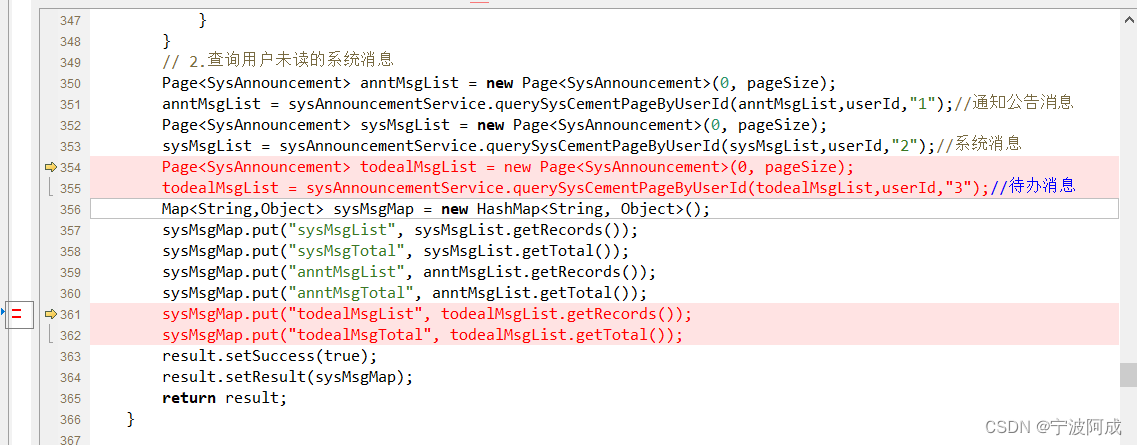
?具體代碼如下:
/*** @功能:補充用戶數據,并返回系統消息* @return*/@RequestMapping(value = "/listByUser", method = RequestMethod.GET)public Result<Map<String, Object>> listByUser(@RequestParam(required = false, defaultValue = "5") Integer pageSize) {Result<Map<String,Object>> result = new Result<Map<String,Object>>();LoginUser sysUser = (LoginUser)SecurityUtils.getSubject().getPrincipal();String userId = sysUser.getId();// 1.將系統消息補充到用戶通告閱讀標記表中LambdaQueryWrapper<SysAnnouncement> querySaWrapper = new LambdaQueryWrapper<SysAnnouncement>();querySaWrapper.eq(SysAnnouncement::getMsgType,CommonConstant.MSG_TYPE_ALL); // 全部人員querySaWrapper.eq(SysAnnouncement::getDelFlag,CommonConstant.DEL_FLAG_0.toString()); // 未刪除querySaWrapper.eq(SysAnnouncement::getSendStatus, CommonConstant.HAS_SEND); //已發布querySaWrapper.ge(SysAnnouncement::getEndTime, sysUser.getCreateTime()); //新注冊用戶不看結束通知//update-begin--Author:liusq Date:20210108 for:[JT-424] 【開源issue】bug處理--------------------querySaWrapper.notInSql(SysAnnouncement::getId,"select annt_id from sys_announcement_send where user_id='"+userId+"'");//update-begin--Author:liusq Date:20210108 for: [JT-424] 【開源issue】bug處理--------------------List<SysAnnouncement> announcements = sysAnnouncementService.list(querySaWrapper);if(announcements.size()>0) {for(int i=0;i<announcements.size();i++) {//update-begin--Author:wangshuai Date:20200803 for: 通知公告消息重復LOWCOD-759--------------------//因為websocket沒有判斷是否存在這個用戶,要是判斷會出現問題,故在此判斷邏輯LambdaQueryWrapper<SysAnnouncementSend> query = new LambdaQueryWrapper<>();query.eq(SysAnnouncementSend::getAnntId,announcements.get(i).getId());query.eq(SysAnnouncementSend::getUserId,userId);SysAnnouncementSend one = sysAnnouncementSendService.getOne(query);if(null==one){SysAnnouncementSend announcementSend = new SysAnnouncementSend();announcementSend.setAnntId(announcements.get(i).getId());announcementSend.setUserId(userId);announcementSend.setReadFlag(CommonConstant.NO_READ_FLAG);sysAnnouncementSendService.save(announcementSend);}//update-end--Author:wangshuai Date:20200803 for: 通知公告消息重復LOWCOD-759------------}}// 2.查詢用戶未讀的系統消息Page<SysAnnouncement> anntMsgList = new Page<SysAnnouncement>(0, pageSize);anntMsgList = sysAnnouncementService.querySysCementPageByUserId(anntMsgList,userId,"1");//通知公告消息Page<SysAnnouncement> sysMsgList = new Page<SysAnnouncement>(0, pageSize);sysMsgList = sysAnnouncementService.querySysCementPageByUserId(sysMsgList,userId,"2");//系統消息Page<SysAnnouncement> todealMsgList = new Page<SysAnnouncement>(0, pageSize);todealMsgList = sysAnnouncementService.querySysCementPageByUserId(todealMsgList,userId,"3");//待辦消息Map<String,Object> sysMsgMap = new HashMap<String, Object>();sysMsgMap.put("sysMsgList", sysMsgList.getRecords());sysMsgMap.put("sysMsgTotal", sysMsgList.getTotal());sysMsgMap.put("anntMsgList", anntMsgList.getRecords());sysMsgMap.put("anntMsgTotal", anntMsgList.getTotal());sysMsgMap.put("todealMsgList", todealMsgList.getRecords());sysMsgMap.put("todealMsgTotal", todealMsgList.getTotal());result.setSuccess(true);result.setResult(sysMsgMap);return result;}2、前端
HeaderNotice.vue 文件
獲取系統消息里增加待辦內容
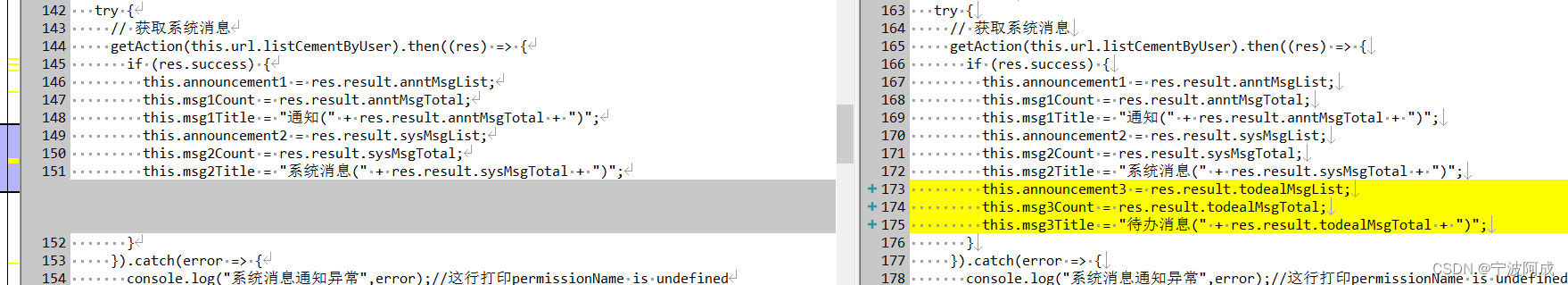
?
同時顯示的地方做調整,包括樣式與內容顯示
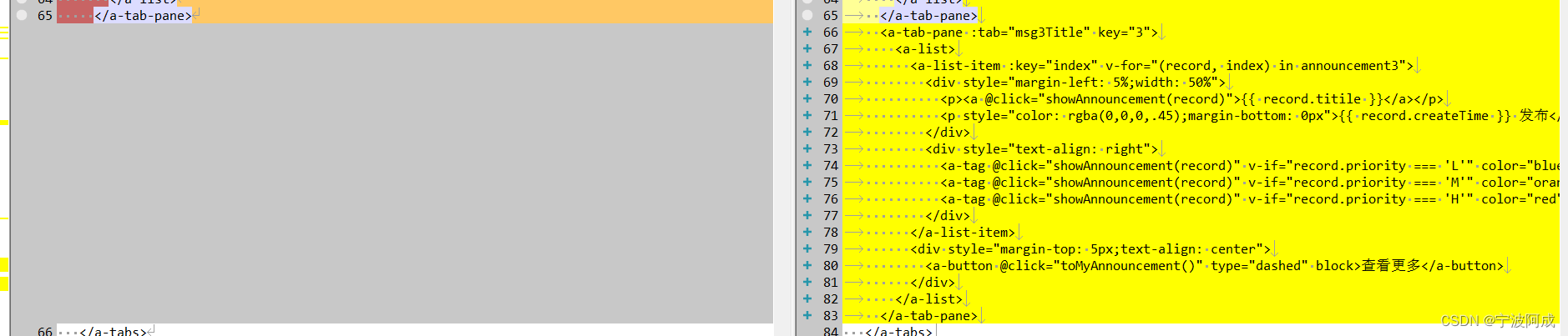
?
消息通知彈出

?具體代碼如下:
<template><a-popovertrigger="click"placement="bottomRight":autoAdjustOverflow="true":arrowPointAtCenter="true"overlayClassName="header-notice-wrapper"@visibleChange="handleHoverChange":overlayStyle="{ width: '400px', top: '50px' }"><template slot="content"><a-spin :spinning="loadding"><a-tabs><a-tab-pane :tab="msg1Title" key="1"><!--<a-list><a-list-item><a-list-item-meta title="你收到了 14 份新周報" description="一年前"><a-avatar style="background-color: white" slot="avatar" src="https://gw.alipayobjects.com/zos/rmsportal/ThXAXghbEsBCCSDihZxY.png"/></a-list-item-meta></a-list-item><a-list-item><a-list-item-meta title="你推薦的 IT大牛 已通過第三輪面試" description="一年前"><a-avatar style="background-color: white" slot="avatar" src="https://gw.alipayobjects.com/zos/rmsportal/OKJXDXrmkNshAMvwtvhu.png"/></a-list-item-meta></a-list-item><a-list-item><a-list-item-meta title="這種模板可以區分多種通知類型" description="一年前"><a-avatar style="background-color: white" slot="avatar" src="https://gw.alipayobjects.com/zos/rmsportal/kISTdvpyTAhtGxpovNWd.png"/></a-list-item-meta></a-list-item></a-list>--><a-list><a-list-item :key="index" v-for="(record, index) in announcement1"><div style="margin-left: 5%;width: 50%"><p><a @click="showAnnouncement(record)">{{ record.titile }}</a></p><p style="color: rgba(0,0,0,.45);margin-bottom: 0px">{{ record.createTime }} 發布</p></div><div style="text-align: right"><a-tag @click="showAnnouncement(record)" v-if="record.priority === 'L'" color="blue">一般消息</a-tag><a-tag @click="showAnnouncement(record)" v-if="record.priority === 'M'" color="orange">重要消息</a-tag><a-tag @click="showAnnouncement(record)" v-if="record.priority === 'H'" color="red">緊急消息</a-tag></div></a-list-item><div style="margin-top: 5px;text-align: center"><a-button @click="toMyAnnouncement()" type="dashed" block>查看更多</a-button></div></a-list></a-tab-pane><a-tab-pane :tab="msg2Title" key="2"><a-list><a-list-item :key="index" v-for="(record, index) in announcement2"><div style="margin-left: 5%;width: 50%"><p><a @click="showAnnouncement(record)">{{ record.titile }}</a></p><p style="color: rgba(0,0,0,.45);margin-bottom: 0px">{{ record.createTime }} 發布</p></div><div style="text-align: right"><a-tag @click="showAnnouncement(record)" v-if="record.priority === 'L'" color="blue">一般消息</a-tag><a-tag @click="showAnnouncement(record)" v-if="record.priority === 'M'" color="orange">重要消息</a-tag><a-tag @click="showAnnouncement(record)" v-if="record.priority === 'H'" color="red">緊急消息</a-tag></div></a-list-item><div style="margin-top: 5px;text-align: center"><a-button @click="toMyAnnouncement()" type="dashed" block>查看更多</a-button></div></a-list></a-tab-pane><a-tab-pane :tab="msg3Title" key="3"><a-list><a-list-item :key="index" v-for="(record, index) in announcement3"><div style="margin-left: 5%;width: 50%"><p><a @click="showAnnouncement(record)">{{ record.titile }}</a></p><p style="color: rgba(0,0,0,.45);margin-bottom: 0px">{{ record.createTime }} 發布</p></div><div style="text-align: right"><a-tag @click="showAnnouncement(record)" v-if="record.priority === 'L'" color="blue">一般消息</a-tag><a-tag @click="showAnnouncement(record)" v-if="record.priority === 'M'" color="orange">重要消息</a-tag><a-tag @click="showAnnouncement(record)" v-if="record.priority === 'H'" color="red">緊急消息</a-tag></div></a-list-item><div style="margin-top: 5px;text-align: center"><a-button @click="toMyAnnouncement()" type="dashed" block>查看更多</a-button></div></a-list></a-tab-pane></a-tabs></a-spin></template><span @click="fetchNotice" class="header-notice"><a-badge :count="msgTotal"><a-icon style="font-size: 16px; padding: 4px" type="bell" /></a-badge></span><show-announcement ref="ShowAnnouncement" @ok="modalFormOk"></show-announcement><dynamic-notice ref="showDynamNotice" :path="openPath" :formData="formData"/></a-popover>
</template><script>import { getAction,putAction } from '@/api/manage'import ShowAnnouncement from './ShowAnnouncement'import store from '@/store/'import DynamicNotice from './DynamicNotice'export default {name: "HeaderNotice",components: {DynamicNotice,ShowAnnouncement,},data () {return {loadding: false,url:{listCementByUser:"/sys/annountCement/listByUser",editCementSend:"/sys/sysAnnouncementSend/editByAnntIdAndUserId",queryById:"/sys/annountCement/queryById",},hovered: false,announcement1:[],announcement2:[],announcement3:[],msg1Count:"0",msg2Count:"0",msg3Count:"0",msg1Title:"通知(0)",msg2Title:"",msg3Title:"",stopTimer:false,websock: null,lockReconnect:false,heartCheck:null,formData:{},openPath:''}},computed:{msgTotal () {return parseInt(this.msg1Count)+parseInt(this.msg2Count)+parseInt(this.msg3Count);}},mounted() {this.loadData();//this.timerFun();this.initWebSocket();// this.heartCheckFun();},destroyed: function () { // 離開頁面生命周期函數this.websocketOnclose();},methods: {timerFun() {this.stopTimer = false;let myTimer = setInterval(()=>{// 停止定時器if (this.stopTimer == true) {clearInterval(myTimer);return;}this.loadData()},6000)},loadData (){try {// 獲取系統消息getAction(this.url.listCementByUser).then((res) => {if (res.success) {this.announcement1 = res.result.anntMsgList;this.msg1Count = res.result.anntMsgTotal;this.msg1Title = "通知(" + res.result.anntMsgTotal + ")";this.announcement2 = res.result.sysMsgList;this.msg2Count = res.result.sysMsgTotal;this.msg2Title = "系統消息(" + res.result.sysMsgTotal + ")";this.announcement3 = res.result.todealMsgList;this.msg3Count = res.result.todealMsgTotal;this.msg3Title = "待辦消息(" + res.result.todealMsgTotal + ")";}}).catch(error => {console.log("系統消息通知異常",error);//這行打印permissionName is undefinedthis.stopTimer = true;console.log("清理timer");});} catch (err) {this.stopTimer = true;console.log("通知異常",err);}},fetchNotice () {if (this.loadding) {this.loadding = falsereturn}this.loadding = truesetTimeout(() => {this.loadding = false}, 200)},showAnnouncement(record){putAction(this.url.editCementSend,{anntId:record.id}).then((res)=>{if(res.success){this.loadData();}});this.hovered = false;if(record.openType==='component'){this.openPath = record.openPage;this.formData = {id:record.busId};this.$refs.showDynamNotice.detail(record.openPage);}else{this.$refs.ShowAnnouncement.detail(record);}},toMyAnnouncement(){this.$router.push({path: '/isps/userAnnouncement'});},modalFormOk(){},handleHoverChange (visible) {this.hovered = visible;},initWebSocket: function () {// WebSocket與普通的請求所用協議有所不同,ws等同于http,wss等同于httpsvar userId = store.getters.userInfo.id;var url = window._CONFIG['domianURL'].replace("https://","wss://").replace("http://","ws://")+"/websocket/"+userId;//console.log("url=",url);this.websock = new WebSocket(url);this.websock.onopen = this.websocketOnopen;this.websock.onerror = this.websocketOnerror;this.websock.onmessage = this.websocketOnmessage;this.websock.onclose = this.websocketOnclose;},websocketOnopen: function () {console.log("WebSocket連接成功");//心跳檢測重置//this.heartCheck.reset().start();},websocketOnerror: function (e) {console.log("WebSocket連接發生錯誤");this.reconnect();},websocketOnmessage: function (e) {console.log("-----接收消息-------",e.data);var data = eval("(" + e.data + ")"); //解析對象if(data.cmd == "topic"){//系統通知this.loadData();this.$notification.open({ //websocket消息通知彈出message: 'websocket消息通知',description: data.msgTxt,style: {width: '600px',marginLeft: `${335 - 600}px`,},});}else if(data.cmd == "user"){//用戶消息this.loadData();this.$notification.open({message: 'websocket消息通知',description: data.msgTxt,style: {width: '600px',marginLeft: `${335 - 600}px`,},});}//心跳檢測重置//this.heartCheck.reset().start();},websocketOnclose: function (e) {console.log("connection closed (" + e + ")");if(e){console.log("connection closed (" + e.code + ")");}this.reconnect();},websocketSend(text) { // 數據發送try {this.websock.send(text);} catch (err) {console.log("send failed (" + err.code + ")");}},openNotification (data) {var text = data.msgTxt;const key = `open${Date.now()}`;this.$notification.open({message: '消息提醒',placement:'bottomRight',description: text,key,btn: (h)=>{return h('a-button', {props: {type: 'primary',size: 'small',},on: {click: () => this.showDetail(key,data)}}, '查看詳情')},});},reconnect() {var that = this;if(that.lockReconnect) return;that.lockReconnect = true;//沒連接上會一直重連,設置延遲避免請求過多setTimeout(function () {console.info("嘗試重連...");that.initWebSocket();that.lockReconnect = false;}, 5000);},heartCheckFun(){var that = this;//心跳檢測,每20s心跳一次that.heartCheck = {timeout: 20000,timeoutObj: null,serverTimeoutObj: null,reset: function(){clearTimeout(this.timeoutObj);//clearTimeout(this.serverTimeoutObj);return this;},start: function(){var self = this;this.timeoutObj = setTimeout(function(){//這里發送一個心跳,后端收到后,返回一個心跳消息,//onmessage拿到返回的心跳就說明連接正常that.websocketSend("HeartBeat");console.info("客戶端發送心跳");//self.serverTimeoutObj = setTimeout(function(){//如果超過一定時間還沒重置,說明后端主動斷開了// that.websock.close();//如果onclose會執行reconnect,我們執行ws.close()就行了.如果直接執行reconnect 會觸發onclose導致重連兩次//}, self.timeout)}, this.timeout)}}},showDetail(key,data){this.$notification.close(key);var id = data.msgId;getAction(this.url.queryById,{id:id}).then((res) => {if (res.success) {var record = res.result;this.showAnnouncement(record);}})},}}
</script><style lang="css">.header-notice-wrapper {top: 50px !important;}
</style>
<style lang="less" scoped>.header-notice{display: inline-block;transition: all 0.3s;span {vertical-align: initial;}}
</style>


)








方法:監聽保存進度,進度條等方法)
))





詳解)