1.服務注冊
在上一篇的鑒權和登錄服務中分別通過NuGet引用Consul這個包,同時新增AppBuilderExtensions類:
public static class AppBuilderExtensions{public static IApplicationBuilder RegisterConsul(this IApplicationBuilder app,IApplicationLifetime lifetime,ServiceEntity serviceEntity){var consulClient = new ConsulClient(x => x.Address = new Uri($"http://{serviceEntity.ConsulIP}:{serviceEntity.ConsulPort}"));//請求注冊的Consul地址var httpCheck = new AgentServiceCheck(){DeregisterCriticalServiceAfter=TimeSpan.FromSeconds(5),//服務啟動多久后注冊Interval=TimeSpan.FromSeconds(10),//健康檢查時間間隔,或者成為心跳間隔HTTP=$"http://{serviceEntity.IP}:{serviceEntity.Port}/api/health",//健康檢查地址Timeout=TimeSpan.FromSeconds(5)};//Register service with consulvar registration = new AgentServiceRegistration(){Checks = new[] {httpCheck},ID=Guid.NewGuid().ToString(),Name=serviceEntity.ServiceName,Address=serviceEntity.IP,Port=serviceEntity.Port,Tags = new[] { $"urlprefix-/{serviceEntity.ServiceName}"} //添加urlprefix-/servicename格式的tag標簽,以便Fabio識別 };consulClient.Agent.ServiceRegister(registration).Wait();//服務啟動時注冊,內部實現其實就是使用Consul API進行注冊(HttpClient發起)lifetime.ApplicationStopping.Register(() =>{consulClient.Agent.ServiceDeregister(registration.ID).Wait();//服務停止時取消注冊 });return app;}}public class ServiceEntity{public string IP { get; set; }public int Port { get; set; }public string ServiceName { get; set; }public string ConsulIP { get; set; }public int ConsulPort { get; set; }}
通過這個類可以提供服務注冊的基本參數。
修改Startup啟動項中的Configure方法:
public void Configure(IApplicationBuilder app, IHostingEnvironment env, IApplicationLifetime lifetime){if (env.IsDevelopment()){app.UseDeveloperExceptionPage();}#region Consul 服務注冊ServiceEntity serviceEntity = new ServiceEntity{IP = "127.0.0.1", //服務運行地址Port = Convert.ToInt32(Configuration["Consul:ServicePort"]), //服務運行端口ServiceName = Configuration["Consul:Name"], //服務標識,Ocelot中會用到ConsulIP = Configuration["Consul:IP"], //Consul運行地址ConsulPort = Convert.ToInt32(Configuration["Consul:Port"]) //Consul運行端口(默認8500) };app.RegisterConsul(lifetime, serviceEntity);#endregionapp.UseIdentityServer();//app.UseAuthentication(); app.UseStaticFiles();app.UseMvcWithDefaultRoute();}
看下配置文件需要新增的東西:
{"Service": {"Name": "MI.Service","Port": "7001","DocName": "Account Service","Version": "v1","Title": "Account Service API"},"Identity": {"IP": "localhost","Port": "7000","Scheme": "Bearer"},"ConnectionStrings": {"SqlConnection": "server=.;uid=sa;pwd=sa;database=MI"},"Consul": {"Name": "MI.Service.Account","ServiceProt": "7001","IP": "localhost","Port": "8500"} }
藍色標識的Consul部分是我們這里需要用到的,這里我把項目名稱當作服務注冊標識。
然后還需要為兩個服務添加兩個方法,一個是用來做健康檢查的,一個是用來測試的:
[Route("api/Health")]public class HealthController : Controller{[HttpGet]public IActionResult Get() => Ok("ok");}
public class MiUserController : Controller{public MIContext _context;public MiUserController(MIContext _context){this._context = _context;}public string Index(){return "Successful";}。。。。。。 }
?
通過“consul agent -dev”命令運行Consul,訪問127.0.0.1:8500我們可以看到Consul的UI界面:
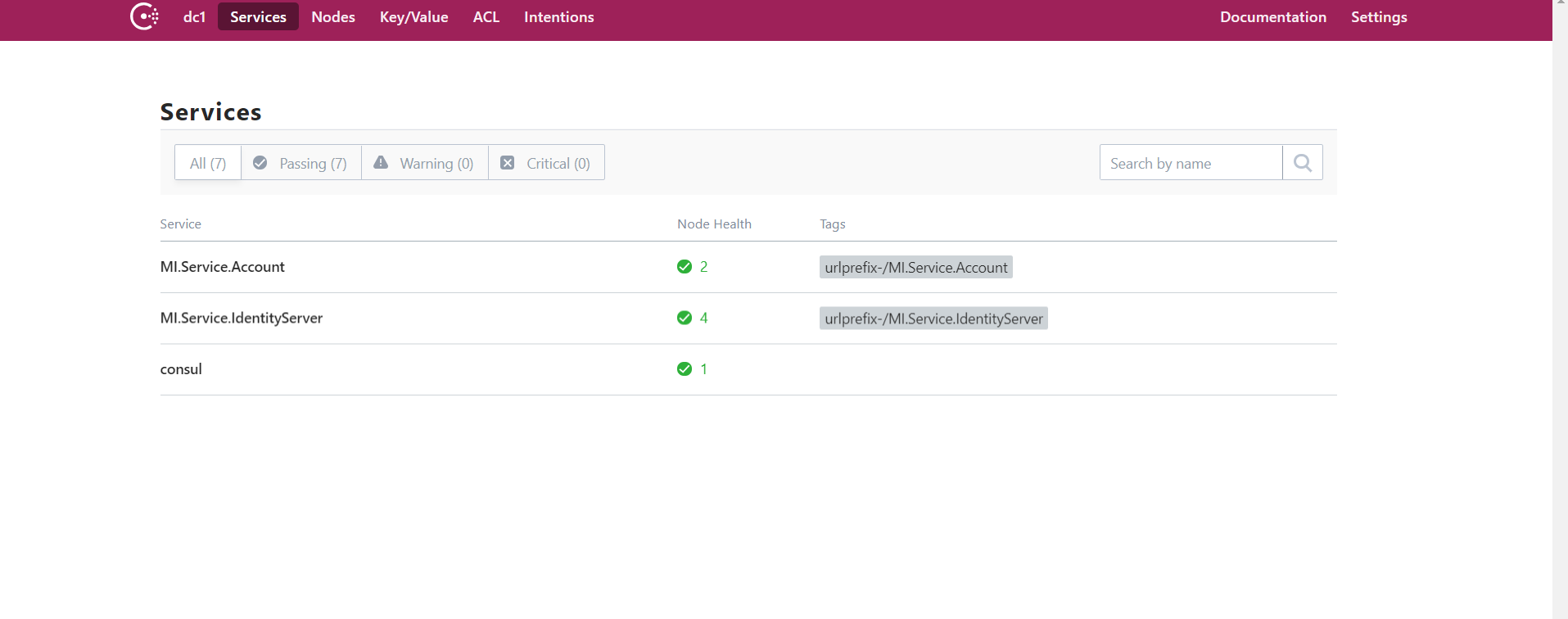
這里可以看到我們已經注冊的兩個服務。
?
2.服務發現
新建API項目MI.Ocelot,通過NuGet引用Ocelot和Ocelot.Provider.Consul兩個包,并修改啟動項注冊Ocelot和Consul:
public void ConfigureServices(IServiceCollection services){//services.AddMvc(); services.AddOcelot(Configuration).AddConsul();}// This method gets called by the runtime. Use this method to configure the HTTP request pipeline.public void Configure(IApplicationBuilder app, IHostingEnvironment env){if (env.IsDevelopment()){app.UseDeveloperExceptionPage();}app.UseOcelot();//app.UseMvc(); }
然后添加配置文件consul.json:
{"ReRoutes": [{"UseServiceDiscovery": true, //啟用服務發現"DownstreamPathTemplate": "/Account/{url}", //下游轉發路由"DownstreamScheme": "http", //標識頭"ServiceName": "MI.Service.Account", //服務注冊標識"LoadBalancer": "RoundRobin", //服務均衡:輪詢"UpstreamPathTemplate": "/Account/{url}", //上游請求路由"UpstreamHttpMethod": [ "Get", "Post" ], //請求的方法類型"ReRoutesCaseSensitive": false //不區分大小寫 },{"UseServiceDiscovery": true,"DownstreamPathTemplate": "/Identity/{url}","DownstreamScheme": "http","ServiceName": "MI.Service.IdentityServer","LoadBalancer": "RoundRobin","UpstreamPathTemplate": "/Identity/{url}","UpstreamHttpMethod": [ "Get", "Post" ],"ReRoutesCaseSensitive": false}],"GlobalConfiguration": {//"BaseUrl": "http://localhost:7003","ServiceDiscoveryProvider": {"Host": "127.0.0.1", // Consul Service IP"Port": 8500, // Consul Service Port"Type": "PollConsul","PollingInterval": 100 //健康檢查時間端 }} }
在Program中啟用這個配置文件:
public static IWebHost BuildWebHost(string[] args) =>WebHost.CreateDefaultBuilder(args).UseStartup<Startup>().ConfigureAppConfiguration((hostingContext,builder)=> {builder.AddJsonFile("consul.json");}).Build();
到此,網關配置完畢。現在我將網關項目MI.Gateway部署在7003端口,登錄服務MI.Service.Account部署在7001端口,鑒權服務部署在7000端口,我會通過訪問網關服務來請求登錄服務:

這里的流程是這樣的,Ocelot通過“/Account/MiUser/Index”匹配到了“/Account/{url}”這個路由,進而拿到了“MI.Service.Account”這個服務注冊標識,然后通過Consul拿到了對應的地址,并轉發了請求,同時返回結果。
?
到此,具備服務注冊和發現的簡單網關服務就搭建完畢了,后面有時間會繼續優化,添加限流、熔斷,同時身份驗證會在Ocelot中進行,而不是再去訪問單獨的鑒權服務。
?

 {}))




)

--- Redis的五大數據類型的底層實現)

![[Matlab] 畫圖命令](http://pic.xiahunao.cn/[Matlab] 畫圖命令)








