2019獨角獸企業重金招聘Python工程師標準>>> 
Machine Learning from Start to Finish with Scikit-Learn
This notebook covers the basic Machine Learning process in Python step-by-step. Go from raw data to at least 78% accuracy on the Titanic Survivors dataset.
Steps Covered
- Importing a DataFrame
- Visualize the Data
- Cleanup and Transform the Data
- Encode the Data
- Split Training and Test Sets
- Fine Tune Algorithms
- Cross Validate with KFold
- Upload to Kaggle
CSV to DataFrame
CSV files can be loaded into a dataframe by calling?pd.read_csv?. After loading the training and test files, print a?sample?to see what you're working with.
In?[1]:
import numpy as np
import pandas as pd
import matplotlib.pyplot as plt
import seaborn as sns
%matplotlib inlinedata_train = pd.read_csv('../input/train.csv')
data_test = pd.read_csv('../input/test.csv')data_train.sample(3) Out[1]:
| ? | PassengerId | Survived | Pclass | Name | Sex | Age | SibSp | Parch | Ticket | Fare | Cabin | Embarked |
|---|---|---|---|---|---|---|---|---|---|---|---|---|
| 47 | 48 | 1 | 3 | O'Driscoll, Miss. Bridget | female | NaN | 0 | 0 | 14311 | 7.7500 | NaN | Q |
| 296 | 297 | 0 | 3 | Hanna, Mr. Mansour | male | 23.5 | 0 | 0 | 2693 | 7.2292 | NaN | C |
| 530 | 531 | 1 | 2 | Quick, Miss. Phyllis May | female | 2.0 | 1 | 1 | 26360 | 26.0000 | NaN | S |
Visualizing Data
Visualizing data is crucial for recognizing underlying patterns to exploit in the model.
In?[2]:
sns.barplot(x="Embarked", y="Survived", hue="Sex", data=data_train);
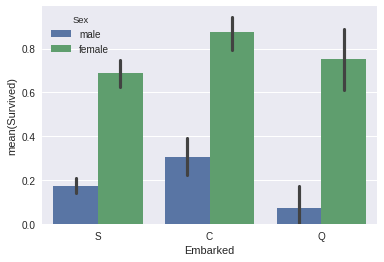
In?[3]:
sns.pointplot(x="Pclass", y="Survived", hue="Sex", data=data_train,palette={"male": "blue", "female": "pink"},markers=["*", "o"], linestyles=["-", "--"]); 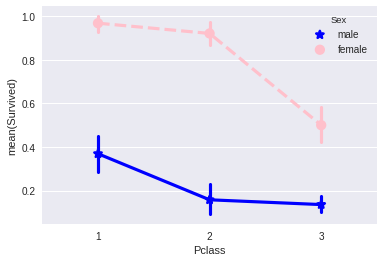
Transforming Features
- Aside from 'Sex', the 'Age' feature is second in importance. To avoid overfitting, I'm grouping people into logical human age groups.
- Each Cabin starts with a letter. I bet this letter is much more important than the number that follows, let's slice it off.
- Fare is another continuous value that should be simplified. I ran?
data_train.Fare.describe()?to get the distribution of the feature, then placed them into quartile bins accordingly. - Extract information from the 'Name' feature. Rather than use the full name, I extracted the last name and name prefix (Mr. Mrs. Etc.), then appended them as their own features.
- Lastly, drop useless features. (Ticket and Name)
In?[4]:
def simplify_ages(df):df.Age = df.Age.fillna(-0.5)bins = (-1, 0, 5, 12, 18, 25, 35, 60, 120)group_names = ['Unknown', 'Baby', 'Child', 'Teenager', 'Student', 'Young Adult', 'Adult', 'Senior']categories = pd.cut(df.Age, bins, labels=group_names)df.Age = categoriesreturn dfdef simplify_cabins(df):df.Cabin = df.Cabin.fillna('N')df.Cabin = df.Cabin.apply(lambda x: x[0])return dfdef simplify_fares(df):df.Fare = df.Fare.fillna(-0.5)bins = (-1, 0, 8, 15, 31, 1000)group_names = ['Unknown', '1_quartile', '2_quartile', '3_quartile', '4_quartile']categories = pd.cut(df.Fare, bins, labels=group_names)df.Fare = categoriesreturn dfdef format_name(df):df['Lname'] = df.Name.apply(lambda x: x.split(' ')[0])df['NamePrefix'] = df.Name.apply(lambda x: x.split(' ')[1])return df def drop_features(df):return df.drop(['Ticket', 'Name', 'Embarked'], axis=1)def transform_features(df):df = simplify_ages(df)df = simplify_cabins(df)df = simplify_fares(df)df = format_name(df)df = drop_features(df)return dfdata_train = transform_features(data_train)
data_test = transform_features(data_test)
data_train.head() Out[4]:
| ? | PassengerId | Survived | Pclass | Sex | Age | SibSp | Parch | Fare | Cabin | Lname | NamePrefix |
|---|---|---|---|---|---|---|---|---|---|---|---|
| 0 | 1 | 0 | 3 | male | Student | 1 | 0 | 1_quartile | N | Braund, | Mr. |
| 1 | 2 | 1 | 1 | female | Adult | 1 | 0 | 4_quartile | C | Cumings, | Mrs. |
| 2 | 3 | 1 | 3 | female | Young Adult | 0 | 0 | 1_quartile | N | Heikkinen, | Miss. |
| 3 | 4 | 1 | 1 | female | Young Adult | 1 | 0 | 4_quartile | C | Futrelle, | Mrs. |
| 4 | 5 | 0 | 3 | male | Young Adult | 0 | 0 | 2_quartile | N | Allen, | Mr. |
In?[5]:
?
In?[5]:
sns.barplot(x="Age", y="Survived", hue="Sex", data=data_train);
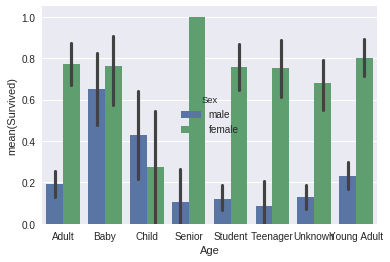
In?[6]:
sns.barplot(x="Cabin", y="Survived", hue="Sex", data=data_train);
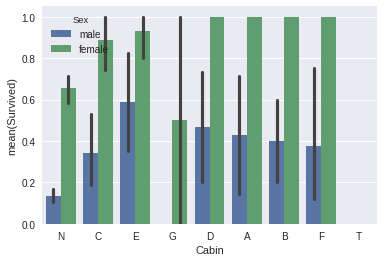
In?[7]:
sns.barplot(x="Fare", y="Survived", hue="Sex", data=data_train);
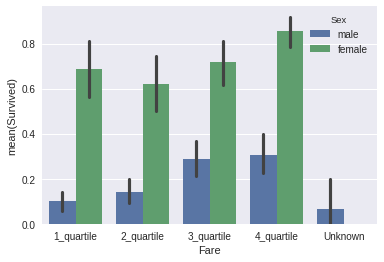
Some Final Encoding
The last part of the preprocessing phase is to normalize labels. The LabelEncoder in Scikit-learn will convert each unique string value into a number, making out data more flexible for various algorithms.
The result is a table of numbers that looks scary to humans, but beautiful to machines.
In?[8]:
from sklearn import preprocessing def encode_features(df_train, df_test):features = ['Fare', 'Cabin', 'Age', 'Sex', 'Lname', 'NamePrefix']df_combined = pd.concat([df_train[features], df_test[features]])for feature in features:le = preprocessing.LabelEncoder()le = le.fit(df_combined[feature])df_train[feature] = le.transform(df_train[feature])df_test[feature] = le.transform(df_test[feature])return df_train, df_testdata_train, data_test = encode_features(data_train, data_test) data_train.head()
Out[8]:
| ? | PassengerId | Survived | Pclass | Sex | Age | SibSp | Parch | Fare | Cabin | Lname | NamePrefix |
|---|---|---|---|---|---|---|---|---|---|---|---|
| 0 | 1 | 0 | 3 | 1 | 4 | 1 | 0 | 0 | 7 | 100 | 19 |
| 1 | 2 | 1 | 1 | 0 | 0 | 1 | 0 | 3 | 2 | 182 | 20 |
| 2 | 3 | 1 | 3 | 0 | 7 | 0 | 0 | 0 | 7 | 329 | 16 |
| 3 | 4 | 1 | 1 | 0 | 7 | 1 | 0 | 3 | 2 | 267 | 20 |
| 4 | 5 | 0 | 3 | 1 | 7 | 0 | 0 | 1 | 7 | 15 | 19 |
Splitting up the Training Data
Now its time for some Machine Learning.
First, separate the features(X) from the labels(y).
X_all:?All features minus the value we want to predict (Survived).
y_all:?Only the value we want to predict.
Second, use Scikit-learn to randomly shuffle this data into four variables. In this case, I'm training 80% of the data, then testing against the other 20%.
Later, this data will be reorganized into a KFold pattern to validate the effectiveness of a trained algorithm.
In?[9]:
from sklearn.model_selection import train_test_splitX_all = data_train.drop(['Survived', 'PassengerId'], axis=1) y_all = data_train['Survived']num_test = 0.20 X_train, X_test, y_train, y_test = train_test_split(X_all, y_all, test_size=num_test, random_state=23)
Fitting and Tuning an Algorithm
Now it's time to figure out which algorithm is going to deliver the best model. I'm going with the RandomForestClassifier, but you can drop any other classifier here, such as Support Vector Machines or Naive Bayes.
In?[10]:
from sklearn.ensemble import RandomForestClassifier
from sklearn.metrics import make_scorer, accuracy_score
from sklearn.model_selection import GridSearchCV# Choose the type of classifier.
clf = RandomForestClassifier()# Choose some parameter combinations to try
parameters = {'n_estimators': [4, 6, 9], 'max_features': ['log2', 'sqrt','auto'], 'criterion': ['entropy', 'gini'],'max_depth': [2, 3, 5, 10], 'min_samples_split': [2, 3, 5],'min_samples_leaf': [1,5,8]}# Type of scoring used to compare parameter combinations
acc_scorer = make_scorer(accuracy_score)# Run the grid search
grid_obj = GridSearchCV(clf, parameters, scoring=acc_scorer)
grid_obj = grid_obj.fit(X_train, y_train)# Set the clf to the best combination of parameters
clf = grid_obj.best_estimator_# Fit the best algorithm to the data.
clf.fit(X_train, y_train) Out[10]:
RandomForestClassifier(bootstrap=True, class_weight=None, criterion='entropy',max_depth=5, max_features='sqrt', max_leaf_nodes=None,min_impurity_decrease=0.0, min_impurity_split=None,min_samples_leaf=1, min_samples_split=3,min_weight_fraction_leaf=0.0, n_estimators=9, n_jobs=1,oob_score=False, random_state=None, verbose=0,warm_start=False)
In?[11]:
predictions = clf.predict(X_test) print(accuracy_score(y_test, predictions))
0.798882681564
Validate with KFold
Is this model actually any good? It helps to verify the effectiveness of the algorithm using KFold. This will split our data into 10 buckets, then run the algorithm using a different bucket as the test set for each iteration.
In?[12]:
from sklearn.cross_validation import KFolddef run_kfold(clf):kf = KFold(891, n_folds=10)outcomes = []fold = 0for train_index, test_index in kf:fold += 1X_train, X_test = X_all.values[train_index], X_all.values[test_index]y_train, y_test = y_all.values[train_index], y_all.values[test_index]clf.fit(X_train, y_train)predictions = clf.predict(X_test)accuracy = accuracy_score(y_test, predictions)outcomes.append(accuracy)print("Fold {0} accuracy: {1}".format(fold, accuracy)) mean_outcome = np.mean(outcomes)print("Mean Accuracy: {0}".format(mean_outcome)) run_kfold(clf) Fold 1 accuracy: 0.8111111111111111 Fold 2 accuracy: 0.8651685393258427 Fold 3 accuracy: 0.7640449438202247 Fold 4 accuracy: 0.8426966292134831 Fold 5 accuracy: 0.8314606741573034 Fold 6 accuracy: 0.8202247191011236 Fold 7 accuracy: 0.7528089887640449 Fold 8 accuracy: 0.8089887640449438 Fold 9 accuracy: 0.8876404494382022 Fold 10 accuracy: 0.8426966292134831 Mean Accuracy: 0.8226841448189763
/opt/conda/lib/python3.6/site-packages/sklearn/cross_validation.py:41: DeprecationWarning: This module was deprecated in version 0.18 in favor of the model_selection module into which all the refactored classes and functions are moved. Also note that the interface of the new CV iterators are different from that of this module. This module will be removed in 0.20."This module will be removed in 0.20.", DeprecationWarning)
Predict the Actual Test Data
And now for the moment of truth. Make the predictions, export the CSV file, and upload them to Kaggle.
In?[13]:
ids = data_test['PassengerId']
predictions = clf.predict(data_test.drop('PassengerId', axis=1))output = pd.DataFrame({ 'PassengerId' : ids, 'Survived': predictions })
# output.to_csv('titanic-predictions.csv', index = False)
output.head() Out[13]:
| ? | PassengerId | Survived |
|---|---|---|
| 0 | 892 | 0 |
| 1 | 893 | 0 |
| 2 | 894 | 0 |
| 3 | 895 | 0 |
| 4 | 896 | 0 |






)








)


![mysql date time year_YEAR、DATE、TIME、DATETIME和TIMESTAMP詳細介紹[MySQL數據類型]](http://pic.xiahunao.cn/mysql date time year_YEAR、DATE、TIME、DATETIME和TIMESTAMP詳細介紹[MySQL數據類型])
