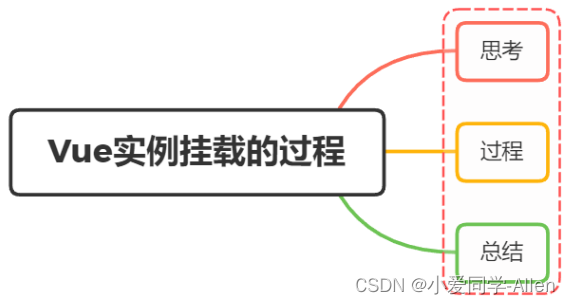
一、思考
我們都聽過知其然知其所以然這句話
那么不知道大家是否思考過new Vue()這個過程中究竟做了些什么?
過程中是如何完成數據的綁定,又是如何將數據渲染到視圖的等等
一、分析
首先找到vue的構造函數
源碼位置:src\core\instance\index.js
function Vue (options) {if (process.env.NODE_ENV !== 'production' &&!(this instanceof Vue)) {warn('Vue is a constructor and should be called with the `new` keyword')}this._init(options)
}
options是用戶傳遞過來的配置項,如data、methods等常用的方法
vue構建函數調用_init方法,但我們發現本文件中并沒有此方法,但仔細可以看到文件下方定定義了很多初始化方法
initMixin(Vue); // 定義 _init
stateMixin(Vue); // 定義 $set $get $delete $watch 等
eventsMixin(Vue); // 定義事件 $on $once $off $emit
lifecycleMixin(Vue);// 定義 _update $forceUpdate $destroy
renderMixin(Vue); // 定義 _render 返回虛擬dom首先可以看initMixin方法,發現該方法在Vue原型上定義了_init方法
源碼位置:src\core\instance\init.js
Vue.prototype._init = function (options?: Object) {const vm: Component = this// a uidvm._uid = uid++let startTag, endTag/* istanbul ignore if */if (process.env.NODE_ENV !== 'production' && config.performance && mark) {startTag = `vue-perf-start:${vm._uid}`endTag = `vue-perf-end:${vm._uid}`mark(startTag)}// a flag to avoid this being observedvm._isVue = true// merge options// 合并屬性,判斷初始化的是否是組件,這里合并主要是 mixins 或 extends 的方法if (options && options._isComponent) {// optimize internal component instantiation// since dynamic options merging is pretty slow, and none of the// internal component options needs special treatment.initInternalComponent(vm, options)} else { // 合并vue屬性vm.$options = mergeOptions(resolveConstructorOptions(vm.constructor),options || {},vm)}/* istanbul ignore else */if (process.env.NODE_ENV !== 'production') {// 初始化proxy攔截器initProxy(vm)} else {vm._renderProxy = vm}// expose real selfvm._self = vm// 初始化組件生命周期標志位initLifecycle(vm)// 初始化組件事件偵聽initEvents(vm)// 初始化渲染方法initRender(vm)callHook(vm, 'beforeCreate')// 初始化依賴注入內容,在初始化data、props之前initInjections(vm) // resolve injections before data/props// 初始化props/data/method/watch/methodsinitState(vm)initProvide(vm) // resolve provide after data/propscallHook(vm, 'created')/* istanbul ignore if */if (process.env.NODE_ENV !== 'production' && config.performance && mark) {vm._name = formatComponentName(vm, false)mark(endTag)measure(`vue ${vm._name} init`, startTag, endTag)}// 掛載元素if (vm.$options.el) {vm.$mount(vm.$options.el)}}
仔細閱讀上面的代碼,我們得到以下結論:
- 在調用beforeCreate之前,數據初始化并未完成,像data、props這些屬性無法訪問到
- 到了created的時候,數據已經初始化完成,能夠訪問data、props這些屬性,但這時候并未完成dom的掛載,因此無法訪問到dom元素
- 掛載方法是調用vm.$mount方法
initState方法是完成props/data/method/watch/methods的初始化
源碼位置:src\core\instance\state.js
export function initState (vm: Component) {// 初始化組件的watcher列表vm._watchers = []const opts = vm.$options// 初始化propsif (opts.props) initProps(vm, opts.props)// 初始化methods方法if (opts.methods) initMethods(vm, opts.methods)if (opts.data) {// 初始化data initData(vm)} else {observe(vm._data = {}, true /* asRootData */)}if (opts.computed) initComputed(vm, opts.computed)if (opts.watch && opts.watch !== nativeWatch) {initWatch(vm, opts.watch)}
}
我們和這里主要看初始化data的方法為initData,它與initState在同一文件上
function initData (vm: Component) {let data = vm.$options.data// 獲取到組件上的datadata = vm._data = typeof data === 'function'? getData(data, vm): data || {}if (!isPlainObject(data)) {data = {}process.env.NODE_ENV !== 'production' && warn('data functions should return an object:\n' +'https://vuejs.org/v2/guide/components.html#data-Must-Be-a-Function',vm)}// proxy data on instanceconst keys = Object.keys(data)const props = vm.$options.propsconst methods = vm.$options.methodslet i = keys.lengthwhile (i--) {const key = keys[i]if (process.env.NODE_ENV !== 'production') {// 屬性名不能與方法名重復if (methods && hasOwn(methods, key)) {warn(`Method "${key}" has already been defined as a data property.`,vm)}}// 屬性名不能與state名稱重復if (props && hasOwn(props, key)) {process.env.NODE_ENV !== 'production' && warn(`The data property "${key}" is already declared as a prop. ` +`Use prop default value instead.`,vm)} else if (!isReserved(key)) { // 驗證key值的合法性// 將_data中的數據掛載到組件vm上,這樣就可以通過this.xxx訪問到組件上的數據proxy(vm, `_data`, key)}}// observe data// 響應式監聽data是數據的變化observe(data, true /* asRootData */)
}
仔細閱讀上面的代碼,我們可以得到以下結論:
- 初始化順序:props、methods、data
- data定義的時候可選擇函數形式或者對象形式(組件只能為函數形式)
關于數據響應式在這就不展開詳細說明
上文提到掛載方法是調用vm.$mount方法
源碼位置:
Vue.prototype.$mount = function (el?: string | Element,hydrating?: boolean
): Component {// 獲取或查詢元素el = el && query(el)/* istanbul ignore if */// vue 不允許直接掛載到body或頁面文檔上if (el === document.body || el === document.documentElement) {process.env.NODE_ENV !== 'production' && warn(`Do not mount Vue to <html> or <body> - mount to normal elements instead.`)return this}const options = this.$options// resolve template/el and convert to render functionif (!options.render) {let template = options.template// 存在template模板,解析vue模板文件if (template) {if (typeof template === 'string') {if (template.charAt(0) === '#') {template = idToTemplate(template)/* istanbul ignore if */if (process.env.NODE_ENV !== 'production' && !template) {warn(`Template element not found or is empty: ${options.template}`,this)}}} else if (template.nodeType) {template = template.innerHTML} else {if (process.env.NODE_ENV !== 'production') {warn('invalid template option:' + template, this)}return this}} else if (el) {// 通過選擇器獲取元素內容template = getOuterHTML(el)}if (template) {/* istanbul ignore if */if (process.env.NODE_ENV !== 'production' && config.performance && mark) {mark('compile')}/*** 1.將temmplate解析ast tree* 2.將ast tree轉換成render語法字符串* 3.生成render方法*/const { render, staticRenderFns } = compileToFunctions(template, {outputSourceRange: process.env.NODE_ENV !== 'production',shouldDecodeNewlines,shouldDecodeNewlinesForHref,delimiters: options.delimiters,comments: options.comments}, this)options.render = renderoptions.staticRenderFns = staticRenderFns/* istanbul ignore if */if (process.env.NODE_ENV !== 'production' && config.performance && mark) {mark('compile end')measure(`vue ${this._name} compile`, 'compile', 'compile end')}}}return mount.call(this, el, hydrating)
}
閱讀上面代碼,我們能得到以下結論:
- 不要將根元素放到body或者html上
- 可以在對象中定義template/render或者直接使用template、el表示元素選擇器
- 最終都會解析成render函數,調用compileToFunctions,會將template解析成render函數對template的解析步驟大致分為以下幾步:
- 將html文檔片段解析成ast描述符
- 將ast描述符解析成字符串
- 生成render函數
生成render函數,掛載到vm上后,會再次調用mount方法
源碼位置:src\platforms\web\runtime\index.js
// public mount method
Vue.prototype.$mount = function (el?: string | Element,hydrating?: boolean
): Component {el = el && inBrowser ? query(el) : undefined// 渲染組件return mountComponent(this, el, hydrating)
}
調用mountComponent渲染組件
export function mountComponent (vm: Component,el: ?Element,hydrating?: boolean
): Component {vm.$el = el// 如果沒有獲取解析的render函數,則會拋出警告// render是解析模板文件生成的if (!vm.$options.render) {vm.$options.render = createEmptyVNodeif (process.env.NODE_ENV !== 'production') {/* istanbul ignore if */if ((vm.$options.template && vm.$options.template.charAt(0) !== '#') ||vm.$options.el || el) {warn('You are using the runtime-only build of Vue where the template ' +'compiler is not available. Either pre-compile the templates into ' +'render functions, or use the compiler-included build.',vm)} else {// 沒有獲取到vue的模板文件warn('Failed to mount component: template or render function not defined.',vm)}}}// 執行beforeMount鉤子callHook(vm, 'beforeMount')let updateComponent/* istanbul ignore if */if (process.env.NODE_ENV !== 'production' && config.performance && mark) {updateComponent = () => {const name = vm._nameconst id = vm._uidconst startTag = `vue-perf-start:${id}`const endTag = `vue-perf-end:${id}`mark(startTag)const vnode = vm._render()mark(endTag)measure(`vue ${name} render`, startTag, endTag)mark(startTag)vm._update(vnode, hydrating)mark(endTag)measure(`vue ${name} patch`, startTag, endTag)}} else {// 定義更新函數updateComponent = () => {// 實際調?是在lifeCycleMixin中定義的_update和renderMixin中定義的_rendervm._update(vm._render(), hydrating)}}// we set this to vm._watcher inside the watcher's constructor// since the watcher's initial patch may call $forceUpdate (e.g. inside child// component's mounted hook), which relies on vm._watcher being already defined// 監聽當前組件狀態,當有數據變化時,更新組件new Watcher(vm, updateComponent, noop, {before () {if (vm._isMounted && !vm._isDestroyed) {// 數據更新引發的組件更新callHook(vm, 'beforeUpdate')}}}, true /* isRenderWatcher */)hydrating = false// manually mounted instance, call mounted on self// mounted is called for render-created child components in its inserted hookif (vm.$vnode == null) {vm._isMounted = truecallHook(vm, 'mounted')}return vm
}
閱讀上面代碼,我們得到以下結論:
- 會觸發beforeCreate鉤子
- 定義updateComponent渲染頁面視圖的方法
- 監聽組件數據,一旦發生變化,觸發beforeUpdate生命鉤子
updateComponent方法主要執行在vue初始化時聲明的render,update方法
render的作用主要是生成vnode
源碼位置:src\core\instance\render.js
// 定義vue 原型上的render方法
Vue.prototype._render = function (): VNode {const vm: Component = this// render函數來自于組件的optionconst { render, _parentVnode } = vm.$optionsif (_parentVnode) {vm.$scopedSlots = normalizeScopedSlots(_parentVnode.data.scopedSlots,vm.$slots,vm.$scopedSlots)}// set parent vnode. this allows render functions to have access// to the data on the placeholder node.vm.$vnode = _parentVnode// render selflet vnodetry {// There's no need to maintain a stack because all render fns are called// separately from one another. Nested component's render fns are called// when parent component is patched.currentRenderingInstance = vm// 調用render方法,自己的獨特的render方法, 傳入createElement參數,生成vNodevnode = render.call(vm._renderProxy, vm.$createElement)} catch (e) {handleError(e, vm, `render`)// return error render result,// or previous vnode to prevent render error causing blank component/* istanbul ignore else */if (process.env.NODE_ENV !== 'production' && vm.$options.renderError) {try {vnode = vm.$options.renderError.call(vm._renderProxy, vm.$createElement, e)} catch (e) {handleError(e, vm, `renderError`)vnode = vm._vnode}} else {vnode = vm._vnode}} finally {currentRenderingInstance = null}// if the returned array contains only a single node, allow itif (Array.isArray(vnode) && vnode.length === 1) {vnode = vnode[0]}// return empty vnode in case the render function errored outif (!(vnode instanceof VNode)) {if (process.env.NODE_ENV !== 'production' && Array.isArray(vnode)) {warn('Multiple root nodes returned from render function. Render function ' +'should return a single root node.',vm)}vnode = createEmptyVNode()}// set parentvnode.parent = _parentVnodereturn vnode
}_update主要功能是調用patch,將vnode轉換為真實DOM,并且更新到頁面中
源碼位置:src\core\instance\lifecycle.js
Vue.prototype._update = function (vnode: VNode, hydrating?: boolean) {const vm: Component = thisconst prevEl = vm.$elconst prevVnode = vm._vnode// 設置當前激活的作用域const restoreActiveInstance = setActiveInstance(vm)vm._vnode = vnode// Vue.prototype.__patch__ is injected in entry points// based on the rendering backend used.if (!prevVnode) {// initial render// 執行具體的掛載邏輯vm.$el = vm.__patch__(vm.$el, vnode, hydrating, false /* removeOnly */)} else {// updatesvm.$el = vm.__patch__(prevVnode, vnode)}restoreActiveInstance()// update __vue__ referenceif (prevEl) {prevEl.__vue__ = null}if (vm.$el) {vm.$el.__vue__ = vm}// if parent is an HOC, update its $el as wellif (vm.$vnode && vm.$parent && vm.$vnode === vm.$parent._vnode) {vm.$parent.$el = vm.$el}// updated hook is called by the scheduler to ensure that children are// updated in a parent's updated hook.}
三、結論
new Vue的時候調用會調用_init方法
- 定義 s e t 、 set、 set、get 、 d e l e t e 、 delete、 delete、watch 等方法
- 定義 o n 、 on、 on、off、 e m i t 、 emit、 emit、off等事件
- 定義 _update、 f o r c e U p d a t e 、 forceUpdate、 forceUpdate、destroy生命周期
調用$mount進行頁面的掛載
掛載的時候主要是通過mountComponent方法
定義updateComponent更新函數
執行render生成虛擬DOM
_update將虛擬DOM生成真實DOM結構,并且渲染到頁面中













)


 觀察者模式 Observer Pattern)
 甲級 1004 Counting Leaves)

