TensorFlowSharp入門使用C#編寫TensorFlow人工智能應用學習。
TensorFlow簡單介紹
TensorFlow 是谷歌的第二代機器學習系統,按照谷歌所說,在某些基準測試中,TensorFlow的表現比第一代的DistBelief快了2倍。
TensorFlow 內建深度學習的擴展支持,任何能夠用計算流圖形來表達的計算,都可以使用TensorFlow。任何基于梯度的機器學習算法都能夠受益于TensorFlow的自動分化(auto-differentiation)。通過靈活的Python接口,要在TensorFlow中表達想法也會很容易。
TensorFlow 對于實際的產品也是很有意義的。將思路從桌面GPU訓練無縫搬遷到手機中運行。
示例Python代碼:
import tensorflow as tf import numpy as np# Create 100 phony x, y data points in NumPy, y = x * 0.1 + 0.3 x_data = np.random.rand(100).astype(np.float32) y_data = x_data * 0.1 + 0.3# Try to find values for W and b that compute y_data = W * x_data + b # (We know that W should be 0.1 and b 0.3, but TensorFlow will # figure that out for us.) W = tf.Variable(tf.random_uniform([1], -1.0, 1.0)) b = tf.Variable(tf.zeros([1])) y = W * x_data + b# Minimize the mean squared errors. loss = tf.reduce_mean(tf.square(y - y_data)) optimizer = tf.train.GradientDescentOptimizer(0.5) train = optimizer.minimize(loss)# Before starting, initialize the variables. We will 'run' this first. init = tf.global_variables_initializer()# Launch the graph. sess = tf.Session() sess.run(init)# Fit the line. for step in range(201):sess.run(train)if step % 20 == 0:print(step, sess.run(W), sess.run(b))# Learns best fit is W: [0.1], b: [0.3]
?
使用TensorFlowSharp?
GitHub:https://github.com/migueldeicaza/TensorFlowSharp
官方源碼庫,該項目支持跨平臺,使用Mono。
可以使用NuGet 安裝TensorFlowSharp,如下:
Install-Package TensorFlowSharp
?
編寫簡單應用
使用VS2017新建一個.NET Framework 控制臺應用 tensorflowdemo,接著添加TensorFlowSharp 引用。
TensorFlowSharp 包比較大,需要耐心等待。
然后在項目屬性中生成->平臺目標 改為 x64。
打開Program.cs 寫入如下代碼:
static void Main(string[] args){using (var session = new TFSession()){var graph = session.Graph;Console.WriteLine(TFCore.Version);var a = graph.Const(2);var b = graph.Const(3);Console.WriteLine("a=2 b=3");// 兩常量加var addingResults = session.GetRunner().Run(graph.Add(a, b));var addingResultValue = addingResults[0].GetValue();Console.WriteLine("a+b={0}", addingResultValue);// 兩常量乘var multiplyResults = session.GetRunner().Run(graph.Mul(a, b));var multiplyResultValue = multiplyResults[0].GetValue();Console.WriteLine("a*b={0}", multiplyResultValue);var tft = new TFTensor(Encoding.UTF8.GetBytes($"Hello TensorFlow Version {TFCore.Version}! LineZero"));var hello = graph.Const(tft);var helloResults = session.GetRunner().Run(hello);Console.WriteLine(Encoding.UTF8.GetString((byte[])helloResults[0].GetValue()));}Console.ReadKey();}
運行程序結果如下:
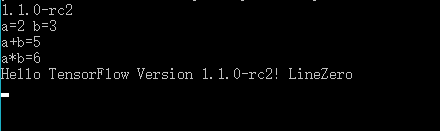
?
TensorFlow C# image recognition
圖像識別示例體驗
https://github.com/migueldeicaza/TensorFlowSharp/tree/master/Examples/ExampleInceptionInference
下面學習一個實際的人工智能應用,是非常簡單的一個示例,圖像識別。
新建一個 imagerecognition .NET Framework 控制臺應用項目,接著添加TensorFlowSharp 引用。
然后在項目屬性中生成->平臺目標 改為 x64。
接著編寫如下代碼:
?

class Program{static string dir, modelFile, labelsFile;public static void Main(string[] args){dir = "tmp";List<string> files = Directory.GetFiles("img").ToList();ModelFiles(dir);var graph = new TFGraph();// 從文件加載序列化的GraphDefvar model = File.ReadAllBytes(modelFile);//導入GraphDefgraph.Import(model, "");using (var session = new TFSession(graph)){var labels = File.ReadAllLines(labelsFile);Console.WriteLine("TensorFlow圖像識別 LineZero");foreach (var file in files){// Run inference on the image files// For multiple images, session.Run() can be called in a loop (and// concurrently). Alternatively, images can be batched since the model// accepts batches of image data as input.var tensor = CreateTensorFromImageFile(file);var runner = session.GetRunner();runner.AddInput(graph["input"][0], tensor).Fetch(graph["output"][0]);var output = runner.Run();// output[0].Value() is a vector containing probabilities of// labels for each image in the "batch". The batch size was 1.// Find the most probably label index.var result = output[0];var rshape = result.Shape;if (result.NumDims != 2 || rshape[0] != 1){var shape = "";foreach (var d in rshape){shape += $"{d} ";}shape = shape.Trim();Console.WriteLine($"Error: expected to produce a [1 N] shaped tensor where N is the number of labels, instead it produced one with shape [{shape}]");Environment.Exit(1);}// You can get the data in two ways, as a multi-dimensional array, or arrays of arrays, // code can be nicer to read with one or the other, pick it based on how you want to process// itbool jagged = true;var bestIdx = 0;float p = 0, best = 0;if (jagged){var probabilities = ((float[][])result.GetValue(jagged: true))[0];for (int i = 0; i < probabilities.Length; i++){if (probabilities[i] > best){bestIdx = i;best = probabilities[i];}}}else{var val = (float[,])result.GetValue(jagged: false);// Result is [1,N], flatten arrayfor (int i = 0; i < val.GetLength(1); i++){if (val[0, i] > best){bestIdx = i;best = val[0, i];}}}Console.WriteLine($"{Path.GetFileName(file)} 最佳匹配: [{bestIdx}] {best * 100.0}% 標識為:{labels[bestIdx]}");}}Console.ReadKey();}// Convert the image in filename to a Tensor suitable as input to the Inception model.static TFTensor CreateTensorFromImageFile(string file){var contents = File.ReadAllBytes(file);// DecodeJpeg uses a scalar String-valued tensor as input.var tensor = TFTensor.CreateString(contents);TFGraph graph;TFOutput input, output;// Construct a graph to normalize the imageConstructGraphToNormalizeImage(out graph, out input, out output);// Execute that graph to normalize this one imageusing (var session = new TFSession(graph)){var normalized = session.Run(inputs: new[] { input },inputValues: new[] { tensor },outputs: new[] { output });return normalized[0];}}// The inception model takes as input the image described by a Tensor in a very// specific normalized format (a particular image size, shape of the input tensor,// normalized pixel values etc.).//// This function constructs a graph of TensorFlow operations which takes as// input a JPEG-encoded string and returns a tensor suitable as input to the// inception model.static void ConstructGraphToNormalizeImage(out TFGraph graph, out TFOutput input, out TFOutput output){// Some constants specific to the pre-trained model at:// https://storage.googleapis.com/download.tensorflow.org/models/inception5h.zip//// - The model was trained after with images scaled to 224x224 pixels.// - The colors, represented as R, G, B in 1-byte each were converted to// float using (value - Mean)/Scale.const int W = 224;const int H = 224;const float Mean = 117;const float Scale = 1;graph = new TFGraph();input = graph.Placeholder(TFDataType.String);output = graph.Div(x: graph.Sub(x: graph.ResizeBilinear(images: graph.ExpandDims(input: graph.Cast(graph.DecodeJpeg(contents: input, channels: 3), DstT: TFDataType.Float),dim: graph.Const(0, "make_batch")),size: graph.Const(new int[] { W, H }, "size")),y: graph.Const(Mean, "mean")),y: graph.Const(Scale, "scale"));}/// <summary>/// 下載初始Graph和標簽/// </summary>/// <param name="dir"></param>static void ModelFiles(string dir){string url = "https://storage.googleapis.com/download.tensorflow.org/models/inception5h.zip";modelFile = Path.Combine(dir, "tensorflow_inception_graph.pb");labelsFile = Path.Combine(dir, "imagenet_comp_graph_label_strings.txt");var zipfile = Path.Combine(dir, "inception5h.zip");if (File.Exists(modelFile) && File.Exists(labelsFile))return;Directory.CreateDirectory(dir);var wc = new WebClient();wc.DownloadFile(url, zipfile);ZipFile.ExtractToDirectory(zipfile, dir);File.Delete(zipfile);}}
這里需要注意的是由于需要下載初始Graph和標簽,而且是google的站點,所以得使用一些特殊手段。
最終我隨便下載了幾張圖放到bin\Debug\img
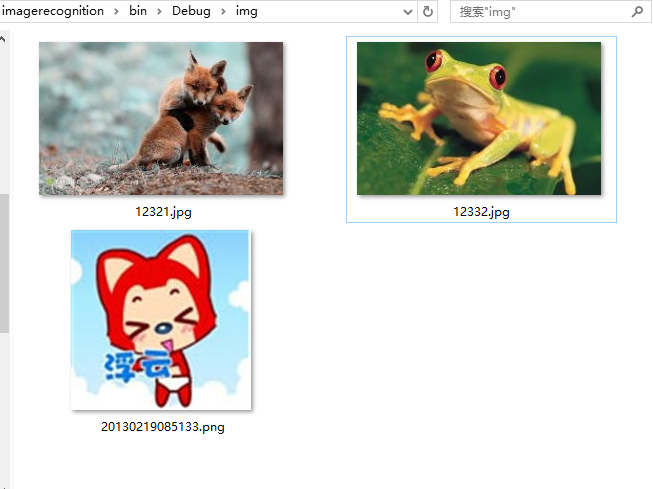
?
?然后運行程序,首先確保bin\Debug\tmp文件夾下有tensorflow_inception_graph.pb及imagenet_comp_graph_label_strings.txt。
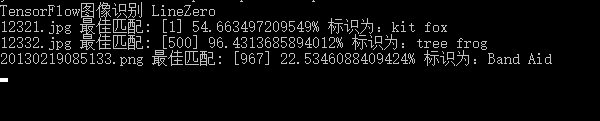
?
人工智能的魅力非常大,本文只是一個入門,復制上面的代碼,你沒法訓練模型等等操作。所以道路還是很遠,需一步一步來。
更多可以查看 https://github.com/migueldeicaza/TensorFlowSharp 及?https://github.com/tensorflow/models
參考文檔:
TensorFlow 官網:https://www.tensorflow.org/get_started/
TensorFlow 中文社區:http://www.tensorfly.cn/
TensorFlow 官方文檔中文版:http://wiki.jikexueyuan.com/project/tensorflow-zh/


是什么鬼)

















