標簽:
fritzing 有多好,用了才知道,但是通常會遇到一個問題,他的元件庫不一定夠用,這時候就得自己做元件了,但是搜了一下網上沒有相關的教程啊。
算了,去官網看英文吧。。
然后官網的幫助見?http://fritzing.org/learning/tutorials/creating-custom-parts/
我來翻譯一下
============================================原文及翻譯=============================================
Many projects require the use of some very specific parts and as we cannot provide them all, we try to make it as easy as possible for you to create your own.
許多工程要求使用一些特定的器件,然而我們不能提供所有的器件,我們盡可能讓你自己創建器件變得容易。
Be sure to check Fritzing‘s library before you start creating a new part from scratch. Often there would be a quicker way to get what you need, like using a generic part or by modifying an existing part. Follow one of the two ways:
創建新元件前確認檢查一下庫。通常情況下可以通過修改一個通用的已有元件更快的獲得你需要的元件。按照以下中的某種方法:
Standard parts like ICs, resistors, and pin headers can be defined easily by using Fritzing‘s generic parts.?Learn more
We released a new parts editor in version 0.7.9 of Fritzing, so these tutorials are currently?out of date. The instructions about how to create graphics outside of Fritzing are still correct, but the specifics of how you use Fritzing‘s parts editor have completely changed! For more info see this?blog post. Also see the more up-to-date contributed tutorials below!
1.使用通用元件
標準元件例如IC,電阻,和管腳接插件可以被F很容易的定義
2.使用元件編輯器創建自定義元件
我們在V0.7.9中發布了一個新的元件編輯器,所以那些手冊現在都過時了。關于如何創建F的圖形外框仍然正確,但是具體的如何使用元件編輯器完全變了!更多信息見blog post或者更新的投稿手冊如下!
元件編輯器
提供元件圖形
定義元件規格
定義元件連接
測試&質量檢查
使用&分享
Excellent contributed tutorials
Further very helpful documents:
Fritzing‘s Graphic Standards?- Use these standard colors, fonts and styles to make your part look good!
Fritzing‘s Graphic Templates?- Download templates that will help you design your part.
Fritzing part file format (.fzp)?- Detailed description of the internals of a part
以上部分內容不做翻譯
============================================原文及翻譯=============================================
然后動手操作,元件--新建
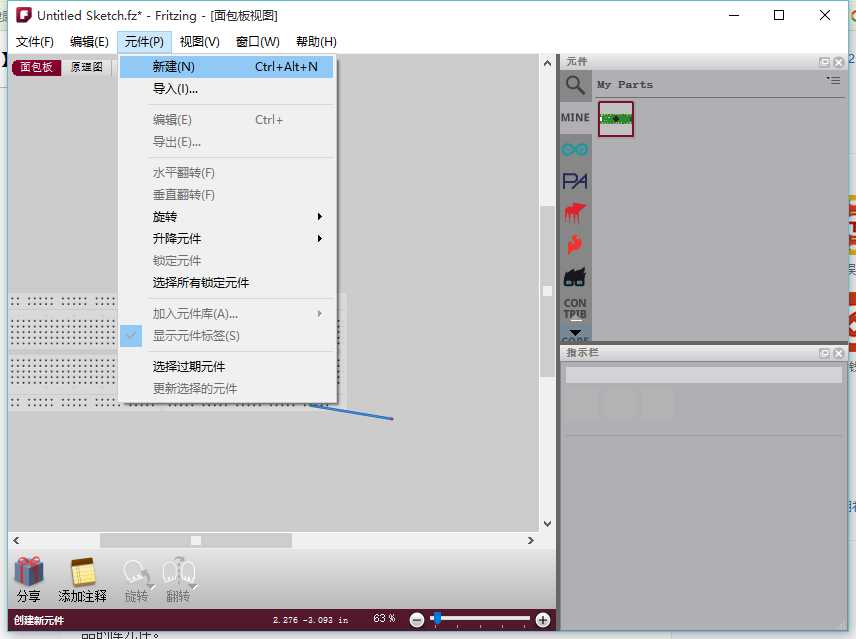
彈出如圖框,起個名稱,然后加載各個部分的圖片,各種參數都可以填一下,
然后保存即可
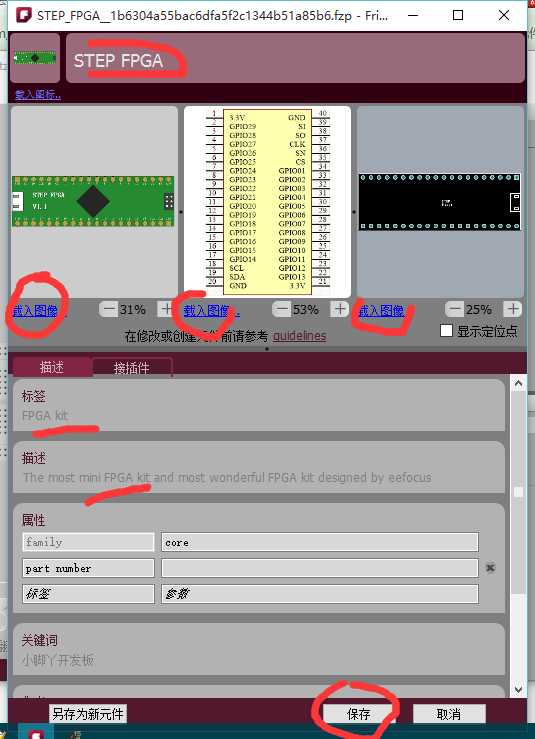
可以看到右側庫里邊已經有了剛才新建的元件,拖出來就可以用了
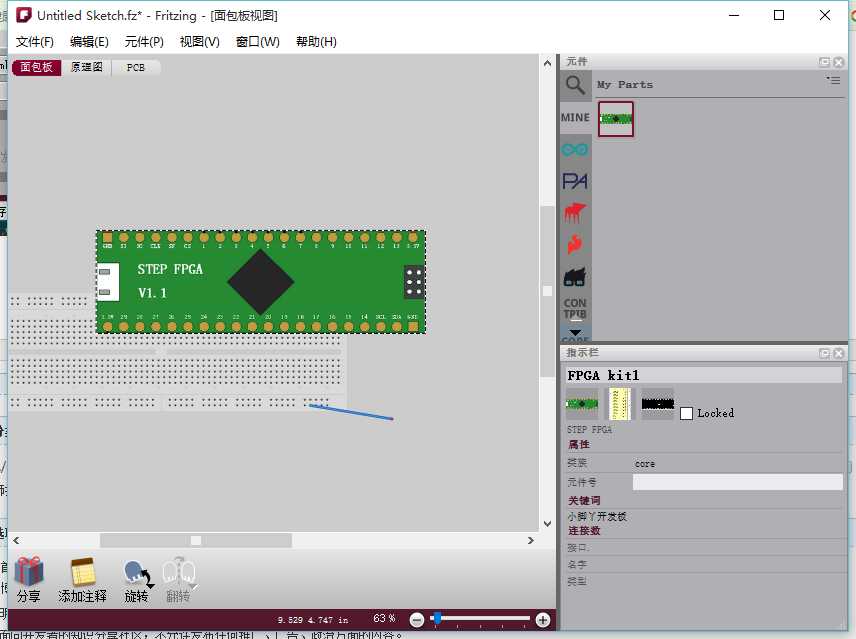
標簽:



















