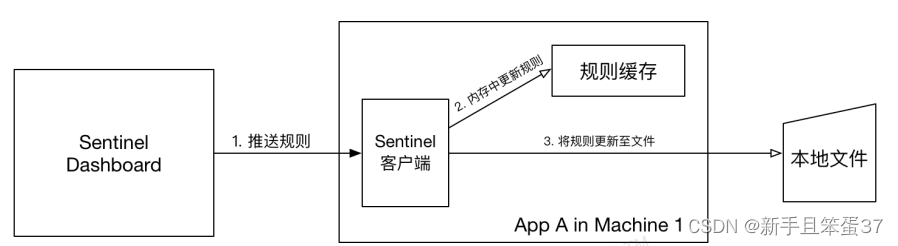
首先 Sentinel 控制臺通過 API 將規則推送至客戶端并更新到內存中,接著注冊的寫數據源會將新的規則保存到本地的文件中。
示例代碼:
1.編寫處理類
//規則持久化
public class FilePersistence implements InitFunc {@Value("spring.application:name")private String appcationName;@Overridepublic void init() throws Exception {String ruleDir = System.getProperty("user.home") + "/sentinelrules/"+appcationName;String flowRulePath = ruleDir + "/flow-rule.json";String degradeRulePath = ruleDir + "/degrade-rule.json";String systemRulePath = ruleDir + "/system-rule.json";String authorityRulePath = ruleDir + "/authority-rule.json";String paramFlowRulePath = ruleDir + "/param-flow-rule.json";this.mkdirIfNotExits(ruleDir);this.createFileIfNotExits(flowRulePath);this.createFileIfNotExits(degradeRulePath);this.createFileIfNotExits(systemRulePath);this.createFileIfNotExits(authorityRulePath);this.createFileIfNotExits(paramFlowRulePath);// 流控規則ReadableDataSource<String, List<FlowRule>> flowRuleRDS = new FileRefreshableDataSource<>(flowRulePath,flowRuleListParser);FlowRuleManager.register2Property(flowRuleRDS.getProperty());WritableDataSource<List<FlowRule>> flowRuleWDS = new FileWritableDataSource<>(flowRulePath,this::encodeJson);WritableDataSourceRegistry.registerFlowDataSource(flowRuleWDS);// 降級規則ReadableDataSource<String, List<DegradeRule>> degradeRuleRDS = new FileRefreshableDataSource<>(degradeRulePath,degradeRuleListParser);DegradeRuleManager.register2Property(degradeRuleRDS.getProperty());WritableDataSource<List<DegradeRule>> degradeRuleWDS = new FileWritableDataSource<>(degradeRulePath,this::encodeJson);WritableDataSourceRegistry.registerDegradeDataSource(degradeRuleWDS);// 系統規則ReadableDataSource<String, List<SystemRule>> systemRuleRDS = new FileRefreshableDataSource<>(systemRulePath,systemRuleListParser);SystemRuleManager.register2Property(systemRuleRDS.getProperty());WritableDataSource<List<SystemRule>> systemRuleWDS = new FileWritableDataSource<>(systemRulePath,this::encodeJson);WritableDataSourceRegistry.registerSystemDataSource(systemRuleWDS);// 授權規則ReadableDataSource<String, List<AuthorityRule>> authorityRuleRDS = new FileRefreshableDataSource<>(authorityRulePath,authorityRuleListParser);AuthorityRuleManager.register2Property(authorityRuleRDS.getProperty());WritableDataSource<List<AuthorityRule>> authorityRuleWDS = new FileWritableDataSource<>(authorityRulePath,this::encodeJson);WritableDataSourceRegistry.registerAuthorityDataSource(authorityRuleWDS);// 熱點參數規則ReadableDataSource<String, List<ParamFlowRule>> paramFlowRuleRDS = new FileRefreshableDataSource<>(paramFlowRulePath,paramFlowRuleListParser);ParamFlowRuleManager.register2Property(paramFlowRuleRDS.getProperty());WritableDataSource<List<ParamFlowRule>> paramFlowRuleWDS = new FileWritableDataSource<>(paramFlowRulePath,this::encodeJson);ModifyParamFlowRulesCommandHandler.setWritableDataSource(paramFlowRuleWDS);}private Converter<String, List<FlowRule>> flowRuleListParser = source -> JSON.parseObject(source,new TypeReference<List<FlowRule>>() {});private Converter<String, List<DegradeRule>> degradeRuleListParser = source -> JSON.parseObject(source,new TypeReference<List<DegradeRule>>() {});private Converter<String, List<SystemRule>> systemRuleListParser = source -> JSON.parseObject(source,new TypeReference<List<SystemRule>>() {});private Converter<String, List<AuthorityRule>> authorityRuleListParser = source -> JSON.parseObject(source,new TypeReference<List<AuthorityRule>>() {});private Converter<String, List<ParamFlowRule>> paramFlowRuleListParser = source -> JSON.parseObject(source,new TypeReference<List<ParamFlowRule>>() {});private void mkdirIfNotExits(String filePath) throws IOException {File file = new File(filePath);if (!file.exists()) {file.mkdirs();}}private void createFileIfNotExits(String filePath) throws IOException {File file = new File(filePath);if (!file.exists()) {file.createNewFile();}}private <T> String encodeJson(T t) {return JSON.toJSONString(t);}
}
2.添加配置
在resources下創建配置目錄 META-INF/services ,然后添加文件 com.alibaba.csp.sentinel.init.InitFunc 在文件中添加配置類的全路徑
com.zxt.config.FilePersistence


:實現 ZIP 壓縮與解壓)
![[Leetcode] [Tutorial] 多維動態規劃(未完待續)](http://pic.xiahunao.cn/[Leetcode] [Tutorial] 多維動態規劃(未完待續))



 的對應關系)






)




函數)