二、環境設置(MyEclipse)
1,字體設置
window–>Preference->General->Appearance->Colors and Fonts->Basic Text->Font
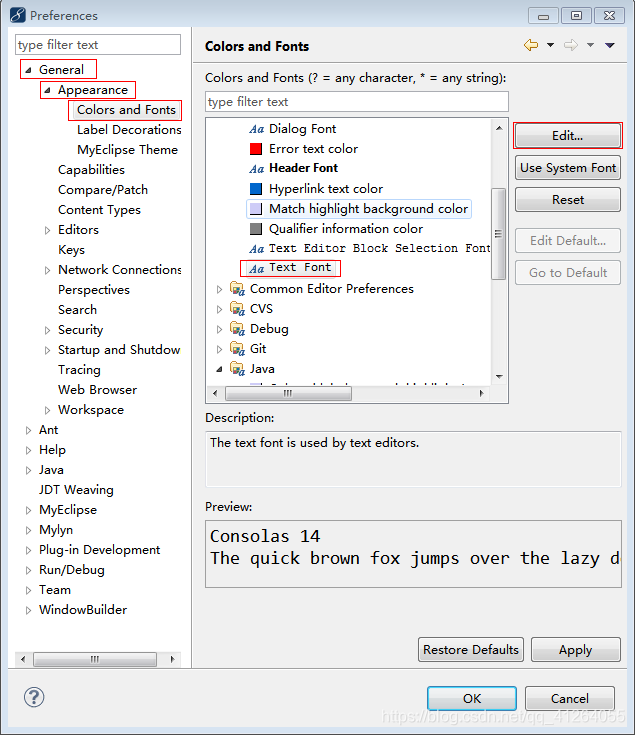
2,workspace字符集設置
window–>Preference->General->Appearance->Workspace–>Other->UFT-8
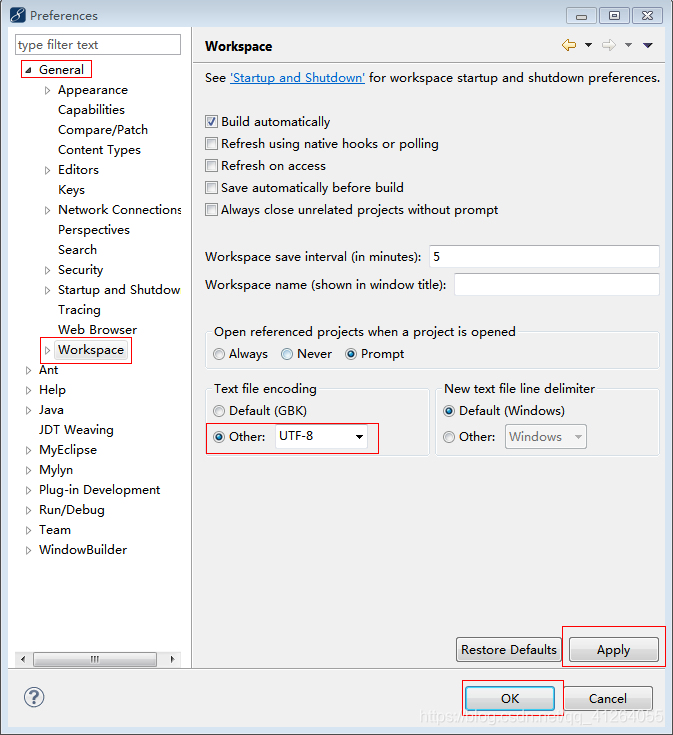
3,JDK的更換
Java->Installed JREs->Standard VM
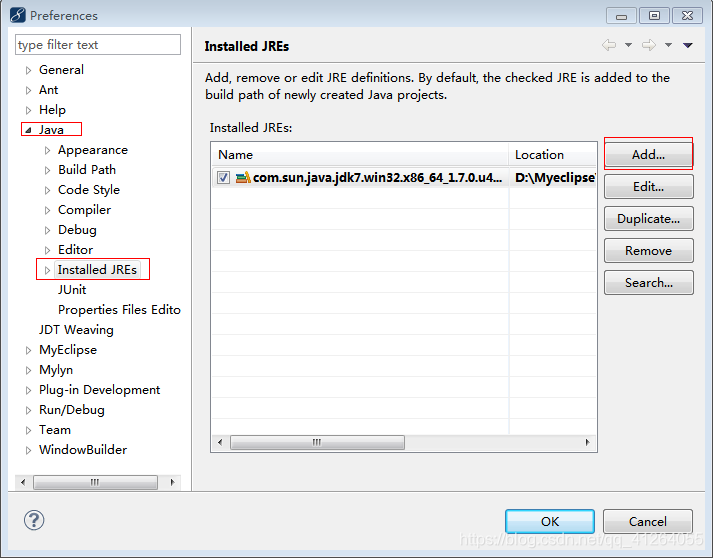
4,默認編譯器設置
Java->Compiler
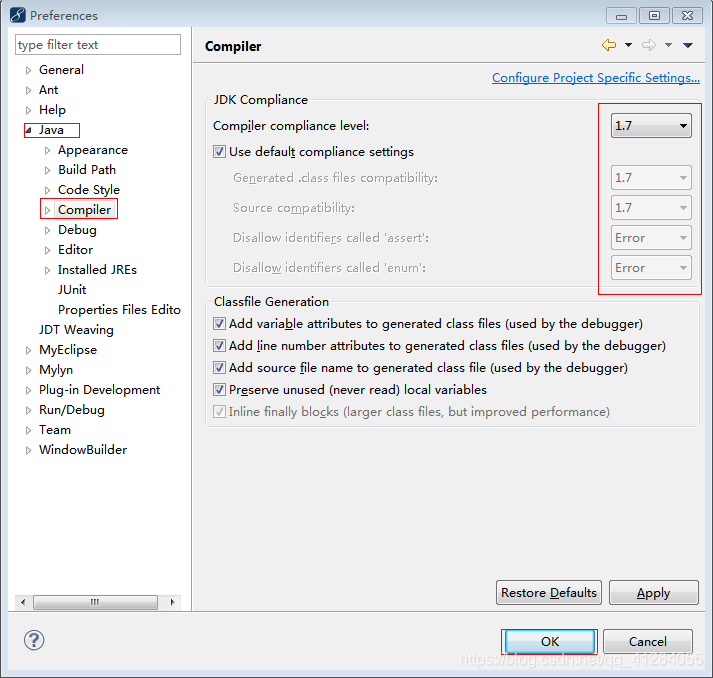
5,Tomcat服務器設置
1),設置tomcat服務器,解決get請求中文亂碼問題(找到Tomcat的位置),打開server.xml文件進行更改配置
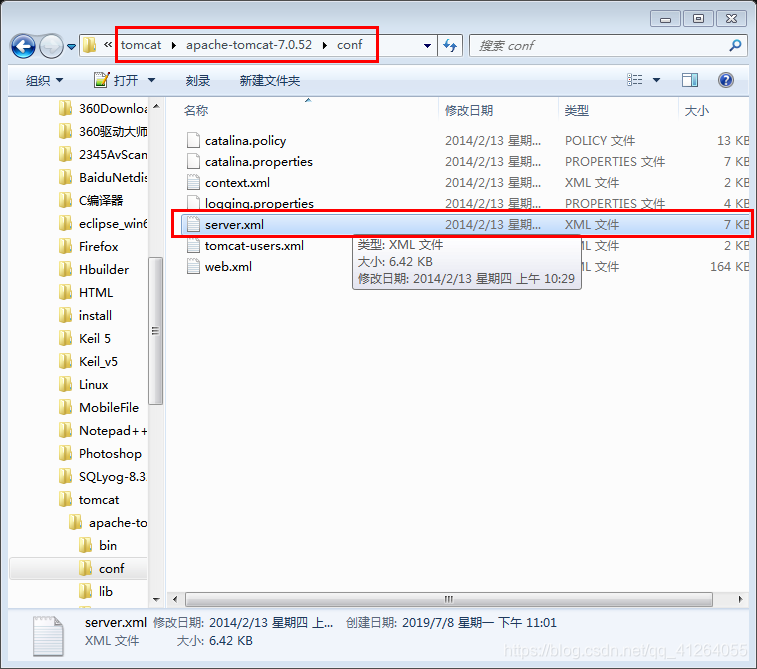
找到如下圖所示位置,添加URIEncoding="UTF-8",并且把默認端口8080改成80,因為瀏覽器默認訪問的端口號是80。
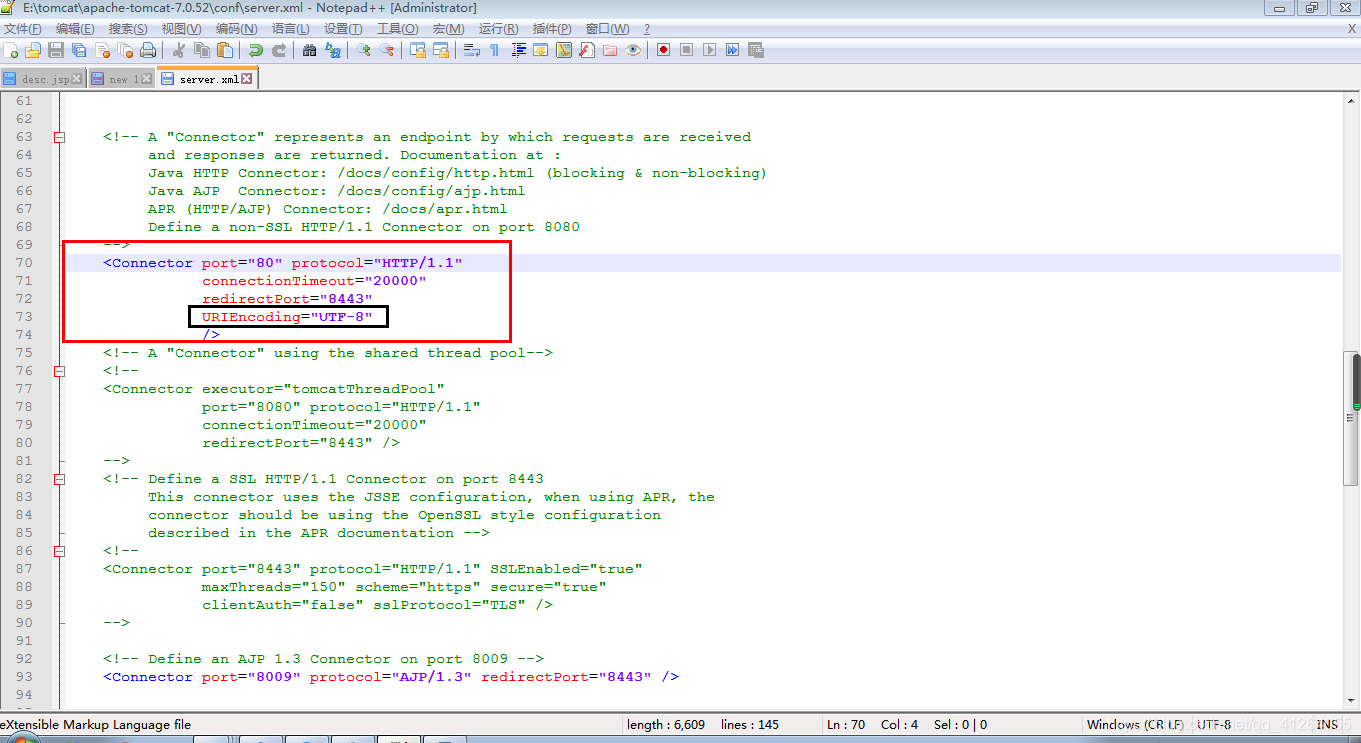
2),Tomcat的Manager_APP設置
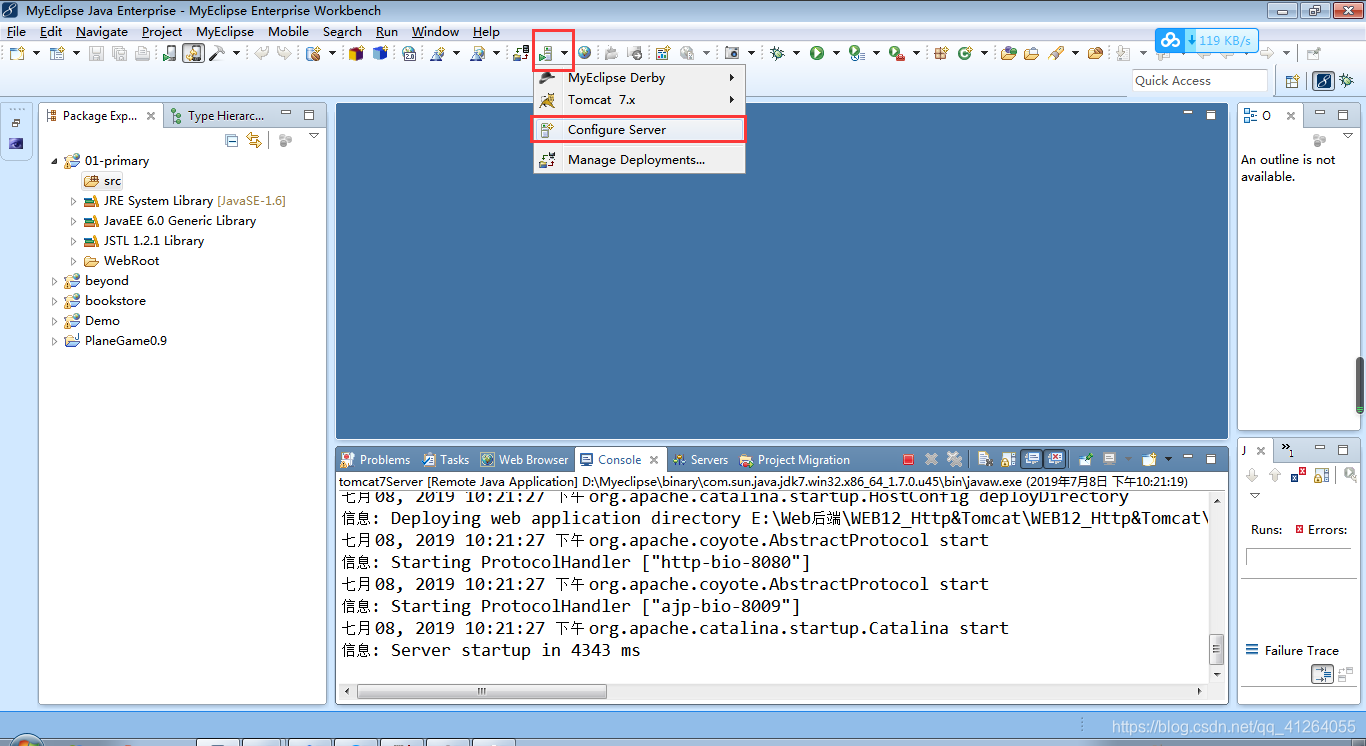
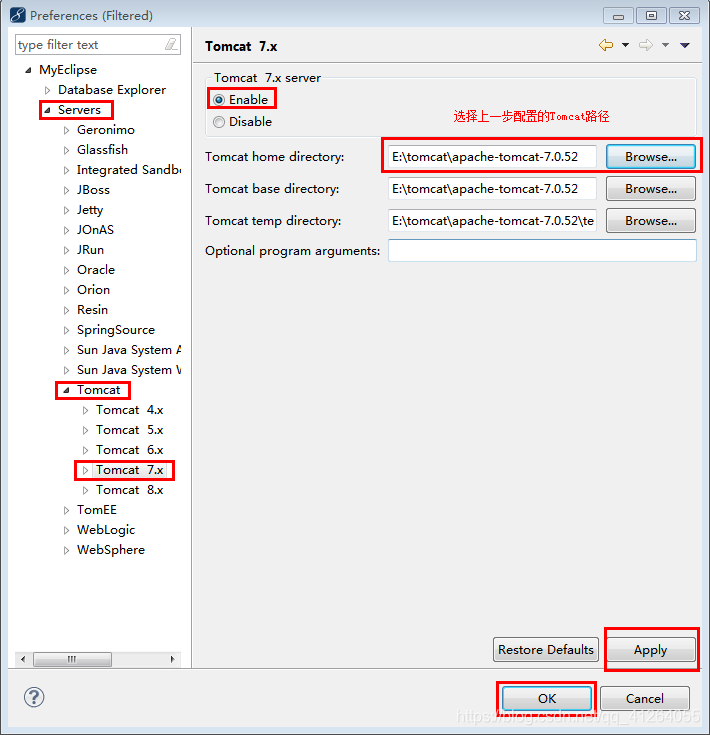
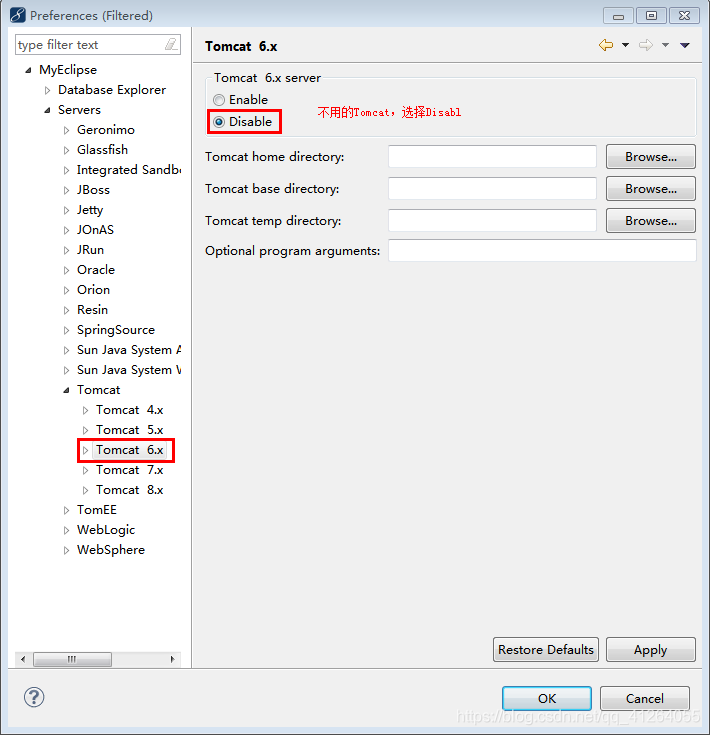

方法與示例)
)


方法與示例)



方法(帶示例))



方法及示例)



方法與示例)

