?WPF 使用 DrawingContext 繪制溫度計
控件名:Thermometer
作者: WPFDevelopersOrg
原文鏈接: ? ?https://github.com/WPFDevelopersOrg/WPFDevelopers
框架使用大于等于
.NET40;Visual Studio 2022;項目使用 MIT 開源許可協議;
定義
Interval步長、MaxValue最大溫度值、MinValue最小溫度值。CurrentGeometry重新繪制當前刻度的Path值。CurrentValue當前值如果發生變化時則去重新CurrentGeometry。OnRender繪制如下RoundedRectangle溫度計的外邊框。使用方法
DrawText單字繪制華氏溫度文本Y軸變化。使用方法
DrawText單字繪制攝氏溫度文本Y軸變化。使用方法
DrawText繪制溫度計兩側的刻度數值。使用方法
DrawLine繪制溫度計兩側的刻度線。
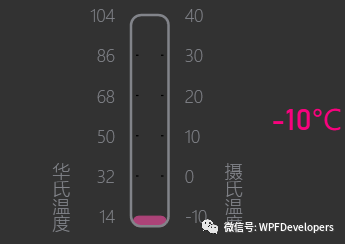
1) 準備Thermometer.cs如下:
using?System;
using?System.Windows;
using?System.Windows.Controls;
using?System.Windows.Media;namespace?WPFDevelopers.Controls
{public?class?Thermometer?:?Control{public?static?readonly?DependencyProperty?MaxValueProperty?=DependencyProperty.Register("MaxValue",?typeof(double),?typeof(Thermometer),?new?UIPropertyMetadata(40.0));public?static?readonly?DependencyProperty?MinValueProperty?=DependencyProperty.Register("MinValue",?typeof(double),?typeof(Thermometer),?new?UIPropertyMetadata(-10.0));///?<summary>///?????當前值///?</summary>public?static?readonly?DependencyProperty?CurrentValueProperty?=DependencyProperty.Register("CurrentValue",?typeof(double),?typeof(Thermometer),new?UIPropertyMetadata(OnCurrentValueChanged));///?<summary>///?????步長///?</summary>public?static?readonly?DependencyProperty?IntervalProperty?=DependencyProperty.Register("Interval",?typeof(double),?typeof(Thermometer),?new?UIPropertyMetadata(10.0));///?<summary>///?????當前值的圖形坐標點///?</summary>public?static?readonly?DependencyProperty?CurrentGeometryProperty?=DependencyProperty.Register("CurrentGeometry",?typeof(Geometry),?typeof(Thermometer),?new?PropertyMetadata(Geometry.Parse(@"M?2?132.8a?4?4?0?0?1?4?-4h?18a?4?4?0?0?1?4?4v?32.2a?4?4?0?0?1?-4?4h?-18a?4?4?0?0?1?-4?-4?z")));///?<summary>///?????構造函數///?</summary>static?Thermometer(){DefaultStyleKeyProperty.OverrideMetadata(typeof(Thermometer),new?FrameworkPropertyMetadata(typeof(Thermometer)));}public?double?MaxValue{get?=>?(double)GetValue(MaxValueProperty);set?=>?SetValue(MaxValueProperty,?value);}public?double?MinValue{get?=>?(double)GetValue(MinValueProperty);set?=>?SetValue(MinValueProperty,?value);}public?double?CurrentValue{get?=>?(double)GetValue(CurrentValueProperty);set{SetValue(CurrentValueProperty,?value);PaintPath();}}public?double?Interval{get?=>?(double)GetValue(IntervalProperty);set?=>?SetValue(IntervalProperty,?value);}public?Geometry?CurrentGeometry{get?=>?(Geometry)GetValue(CurrentGeometryProperty);set?=>?SetValue(CurrentGeometryProperty,?value);}private?static?void?OnCurrentValueChanged(DependencyObject?d,?DependencyPropertyChangedEventArgs?e){var?thermometer?=?d?as?Thermometer;thermometer.CurrentValue?=?Convert.ToDouble(e.NewValue);}public?override?void?OnApplyTemplate(){base.OnApplyTemplate();PaintPath();}protected?override?void?OnRender(DrawingContext?drawingContext){var?brush?=?new?SolidColorBrush((Color)ColorConverter.ConvertFromString("#82848A"));var?rect?=?new?Rect();rect.Width?=?30;rect.Height?=?169;drawingContext.DrawRoundedRectangle(Brushes.Transparent,new?Pen(brush,?2d),rect,?8d,?8d);#region?華氏溫度drawingContext.DrawText(DrawingContextHelper.GetFormattedText("華",(Brush)DrawingContextHelper.BrushConverter.ConvertFromString("#82848A"),?textSize:?14D),new?Point(-49,?115));drawingContext.DrawText(DrawingContextHelper.GetFormattedText("氏",(Brush)DrawingContextHelper.BrushConverter.ConvertFromString("#82848A"),?textSize:?14D),new?Point(-49,?115?+?14));drawingContext.DrawText(DrawingContextHelper.GetFormattedText("溫",(Brush)DrawingContextHelper.BrushConverter.ConvertFromString("#82848A"),?textSize:?14D),new?Point(-49,?115?+?28));drawingContext.DrawText(DrawingContextHelper.GetFormattedText("度",(Brush)DrawingContextHelper.BrushConverter.ConvertFromString("#82848A"),?textSize:?14D),new?Point(-49,?115?+?42));#endregion#region?攝氏溫度drawingContext.DrawText(DrawingContextHelper.GetFormattedText("攝",(Brush)DrawingContextHelper.BrushConverter.ConvertFromString("#82848A"),?FlowDirection.LeftToRight,14D),?new?Point(75,?115));drawingContext.DrawText(DrawingContextHelper.GetFormattedText("氏",(Brush)DrawingContextHelper.BrushConverter.ConvertFromString("#82848A"),?FlowDirection.LeftToRight,14D),?new?Point(75,?115?+?14));drawingContext.DrawText(DrawingContextHelper.GetFormattedText("溫",(Brush)DrawingContextHelper.BrushConverter.ConvertFromString("#82848A"),?FlowDirection.LeftToRight,14D),?new?Point(75,?115?+?28));drawingContext.DrawText(DrawingContextHelper.GetFormattedText("度",(Brush)DrawingContextHelper.BrushConverter.ConvertFromString("#82848A"),?FlowDirection.LeftToRight,14D),?new?Point(75,?115?+?42));#endregion#region?畫刻度var?total_Value?=?MaxValue?-?MinValue;var?cnt?=?total_Value?/?Interval;var?one_value?=?161d?/?cnt;for?(var?i?=?0;?i?<=?cnt;?i++){var?formattedText?=?DrawingContextHelper.GetFormattedText($"{MaxValue?-?i?*?Interval}",(Brush)DrawingContextHelper.BrushConverter.ConvertFromString("#82848A"),?FlowDirection.LeftToRight,14D);drawingContext.DrawText(formattedText,new?Point(43,?i?*?one_value?-?formattedText.Height?/?2d));?//減去字體高度的一半formattedText?=?DrawingContextHelper.GetFormattedText($"{(MaxValue?-?i?*?Interval)?*?1.8d?+?32d}",(Brush)DrawingContextHelper.BrushConverter.ConvertFromString("#82848A"),?textSize:?14D);drawingContext.DrawText(formattedText,?new?Point(-13,?i?*?one_value?-?formattedText.Height?/?2d));if?(i?!=?0?&&?i?!=?5){drawingContext.DrawLine(new?Pen(Brushes.Black,?1d),new?Point(4,?i?*?one_value),?new?Point(6,?i?*?one_value));drawingContext.DrawLine(new?Pen(Brushes.Black,?1d),new?Point(24,?i?*?one_value),?new?Point(26,?i?*?one_value));}}#endregion}///?<summary>///?????動態計算當前值圖形坐標點///?</summary>private?void?PaintPath(){var?one_value?=?161d?/?((MaxValue?-?MinValue)?/?Interval);var?width?=?26d;var?height?=?169d?-?(MaxValue?-?CurrentValue)?*?(one_value?/?Interval);var?x?=?2d;var?y?=?169d?-?(169d?-?(MaxValue?-?CurrentValue)?*?(one_value?/?Interval));CurrentGeometry?=?Geometry.Parse($@"M?2?{y?+?4}a?4?4?0?0?1?4?-4h?{width?-?8}a?4?4?0?0?1?4?4v?{height?-?8}a?4?4?0?0?1?-4?4h?-{width?-?8}a?4?4?0?0?1?-4?-4?z");}}
}2) 使用ThermometerExample.xaml.cs如下:
<UserControl?x:Class="WPFDevelopers.Samples.ExampleViews.ThermometerExample"xmlns="http://schemas.microsoft.com/winfx/2006/xaml/presentation"xmlns:x="http://schemas.microsoft.com/winfx/2006/xaml"xmlns:mc="http://schemas.openxmlformats.org/markup-compatibility/2006"?xmlns:d="http://schemas.microsoft.com/expression/blend/2008"?xmlns:wpfdev="https://github.com/WPFDevelopersOrg/WPFDevelopers"xmlns:local="clr-namespace:WPFDevelopers.Samples.ExampleViews"mc:Ignorable="d"?d:DesignHeight="450"?d:DesignWidth="800"><Grid><Border?Background="{DynamicResource?BackgroundSolidColorBrush}"?CornerRadius="12"Width="400"?Height="400"Effect="{StaticResource?NormalShadowDepth}"><Grid><Grid.ColumnDefinitions><ColumnDefinition/><ColumnDefinition/></Grid.ColumnDefinitions><Slider?x:Name="PART_Slider"?IsSnapToTickEnabled="True"Value="10"Minimum="-10"Maximum="40"?Orientation="Vertical"Height="300"/><Grid?VerticalAlignment="Center"Margin="160,0,0,0"><Path?Fill="{StaticResource?PrimaryMouseOverSolidColorBrush}"?Stroke="{StaticResource?PrimaryMouseOverSolidColorBrush}"StrokeThickness="1"?Opacity=".6"Data="{Binding?ElementName=PART_Thermometer,?Path=CurrentGeometry,Mode=TwoWay}"/><wpfdev:Thermometer?x:Name="PART_Thermometer"CurrentValue="{Binding?ElementName=PART_Slider,Path=Value,Mode=TwoWay}"/></Grid><TextBlock?Text="{Binding?ElementName=PART_Thermometer,Path=CurrentValue,StringFormat={}{0}℃}"?FontSize="24"?Grid.Column="1"Foreground="{StaticResource?PrimaryPressedSolidColorBrush}"?FontFamily="Bahnschrift"HorizontalAlignment="Center"?VerticalAlignment="Center"/></Grid></Border></Grid>
</UserControl>?鳴謝 - 帥嘉欣

Github|ThermometerExample[1]
碼云|ThermometerExample[2]
參考資料
[1]
Github|ThermometerExample: https://github.com/WPFDevelopersOrg/WPFDevelopers/blob/master/src/WPFDevelopers.Samples/ExampleViews/ThermometerExample.xaml
[2]碼云|ThermometerExample: https://gitee.com/WPFDevelopersOrg/WPFDevelopers/blob/master/src/WPFDevelopers.Samples/ExampleViews/ThermometerExample.xaml










SpringBoot功能)

】 .NET 后端工程師)


![bzoj3122 [Sdoi2013]隨機數生成器(bsgs+擴歐+數列)](http://pic.xiahunao.cn/bzoj3122 [Sdoi2013]隨機數生成器(bsgs+擴歐+數列))



)