這里我們使用圖形化操作的SQL Manager 2005 Lite for MySQL來建立數據,它的操作界面非常類似OFFICE軟件,使用方便、很容量上手、下面開始建立數據庫及表
單擊"Creat New DataBase":新建DB
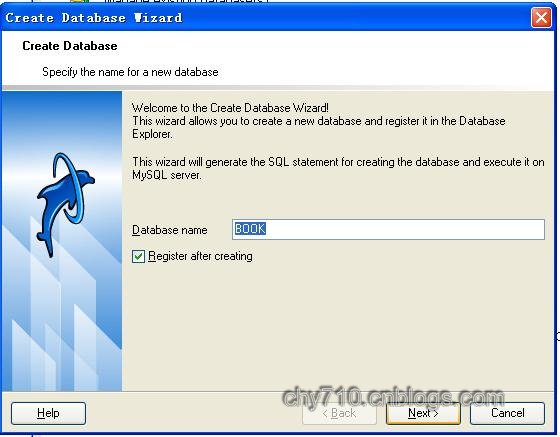
輸入密碼:


選擇客戶端編碼為gb2312,防亂碼;也可以在新建好的數據庫右鍵選擇"DataBase Registration Info"更改編碼:
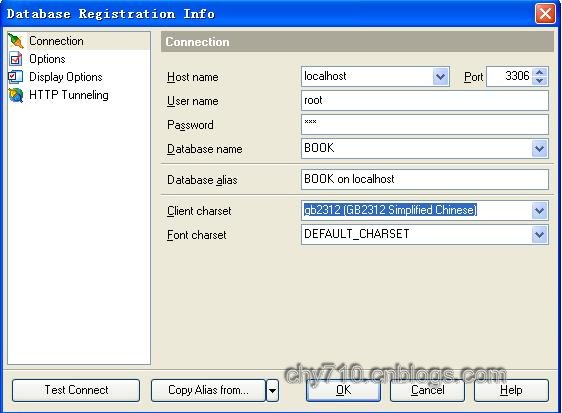
新建表:輸入表名:
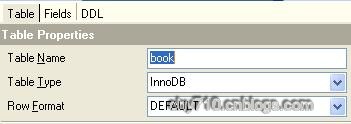
新建字段
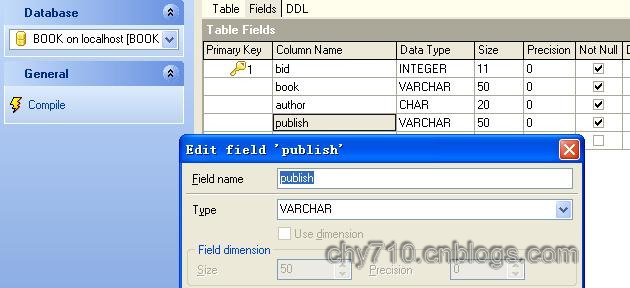

點擊加號,手動添加數據,點出對號,提交數據:

選擇DDL選項,直接看到剛才操作的腳本;也可以不用上面的方式操作,直接寫sql腳本來創建數據:
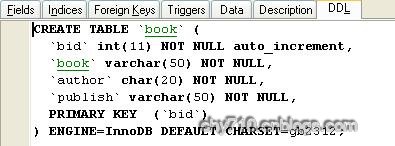
二、ADO.NET數據操作
推薦使用MySQL Connector Net 5.0.3
web.config添加連接字符串:
 <add?name="MySqlServer"?connectionString="Data?Source=127.0.0.1;User?ID=root;Password=123;DataBase=BOOK;Charset=gb2312"/>
<add?name="MySqlServer"?connectionString="Data?Source=127.0.0.1;User?ID=root;Password=123;DataBase=BOOK;Charset=gb2312"/> 為了方便,把對數據的訪問封裝到一個類中:
?1 //?執行sql?
//?執行sql?
?2 public?int?ExecuteSql(string?strSql,?MySqlParameter?[]?myPar)
public?int?ExecuteSql(string?strSql,?MySqlParameter?[]?myPar)
?3 ????{
????{
?4 ????????try
????????try
?5 ????????{
????????{
?6 ????????????myConnection.Open();
????????????myConnection.Open();
?7 ????????????MySqlCommand?cmd?=?new?MySqlCommand(strSql,?myConnection);
????????????MySqlCommand?cmd?=?new?MySqlCommand(strSql,?myConnection);
?8 ????????????if?(myPar?!=?null)
????????????if?(myPar?!=?null)
?9 ????????????{
????????????{
10 ????????????????foreach?(MySqlParameter?spar?in?myPar)
????????????????foreach?(MySqlParameter?spar?in?myPar)
11 ????????????????{
????????????????{
12 ????????????????????cmd.Parameters.Add(spar);
????????????????????cmd.Parameters.Add(spar);
13 ????????????????}
????????????????}
14 ????????????}
????????????}
15 ????????????int?result?=?cmd.ExecuteNonQuery();
????????????int?result?=?cmd.ExecuteNonQuery();
16 ????????????myConnection.Close();
????????????myConnection.Close();
17 ????????????return?result;
????????????return?result;
18 ????????}
????????}
19 ????????catch
????????catch
20 ????????{
????????{
21 ????????????return?0;
????????????return?0;
22 ????????}
????????}
23 ????}
????}
獲取數據: //?執行sql?
//?執行sql??2
 public?int?ExecuteSql(string?strSql,?MySqlParameter?[]?myPar)
public?int?ExecuteSql(string?strSql,?MySqlParameter?[]?myPar)?3
 ????{
????{?4
 ????????try
????????try?5
 ????????{
????????{?6
 ????????????myConnection.Open();
????????????myConnection.Open();?7
 ????????????MySqlCommand?cmd?=?new?MySqlCommand(strSql,?myConnection);
????????????MySqlCommand?cmd?=?new?MySqlCommand(strSql,?myConnection);?8
 ????????????if?(myPar?!=?null)
????????????if?(myPar?!=?null)?9
 ????????????{
????????????{10
 ????????????????foreach?(MySqlParameter?spar?in?myPar)
????????????????foreach?(MySqlParameter?spar?in?myPar)11
 ????????????????{
????????????????{12
 ????????????????????cmd.Parameters.Add(spar);
????????????????????cmd.Parameters.Add(spar);13
 ????????????????}
????????????????}14
 ????????????}
????????????}15
 ????????????int?result?=?cmd.ExecuteNonQuery();
????????????int?result?=?cmd.ExecuteNonQuery();16
 ????????????myConnection.Close();
????????????myConnection.Close();17
 ????????????return?result;
????????????return?result;18
 ????????}
????????}19
 ????????catch
????????catch20
 ????????{
????????{21
 ????????????return?0;
????????????return?0;22
 ????????}
????????}23
 ????}
????} ?1 ?public?DataSet?GetDataSet(string?strSql)
?public?DataSet?GetDataSet(string?strSql)
?2 ????{
????{
?3 ????????try
????????try
?4 ????????{
????????{
?5 ????????????MySqlDataAdapter?da?=?new?MySqlDataAdapter(strSql,?myConnection);
????????????MySqlDataAdapter?da?=?new?MySqlDataAdapter(strSql,?myConnection);
?6 ????????????DataSet?ds?=?new?DataSet();
????????????DataSet?ds?=?new?DataSet();
?7 ????????????da.Fill(ds);
????????????da.Fill(ds);
?8 ????????????return?ds;
????????????return?ds;
?9 ????????}
????????}
10 ????????catch
????????catch
11 ????????{
????????{
12 ????????????return?null;
????????????return?null;
13 ????????}
????????}
14 ????}
????}
 ?public?DataSet?GetDataSet(string?strSql)
?public?DataSet?GetDataSet(string?strSql)?2
 ????{
????{?3
 ????????try
????????try?4
 ????????{
????????{?5
 ????????????MySqlDataAdapter?da?=?new?MySqlDataAdapter(strSql,?myConnection);
????????????MySqlDataAdapter?da?=?new?MySqlDataAdapter(strSql,?myConnection);?6
 ????????????DataSet?ds?=?new?DataSet();
????????????DataSet?ds?=?new?DataSet();?7
 ????????????da.Fill(ds);
????????????da.Fill(ds);?8
 ????????????return?ds;
????????????return?ds;?9
 ????????}
????????}10
 ????????catch
????????catch11
 ????????{
????????{12
 ????????????return?null;
????????????return?null;13
 ????????}
????????}14
 ????}
????} 在頁面中我們用一個gridview實現數據的讀取、寫入、編輯、刪除等操作:

數據綁定:
1 ?//databind
?//databind
2 ????protected?void?BindGrid()
????protected?void?BindGrid()
3 ????{
????{
4 ????????DataSet?ds?=?obj.GetDataSet("SELECT?*?FROM?book?ORDER?BY?bid");
????????DataSet?ds?=?obj.GetDataSet("SELECT?*?FROM?book?ORDER?BY?bid");
5 ????????GridView1.DataSource?=?ds;
????????GridView1.DataSource?=?ds;
6 ????????GridView1.DataBind();
????????GridView1.DataBind();
7 ????????ds.Dispose();
????????ds.Dispose();
8 ????}
????}
添加數據: ?//databind
?//databind2
 ????protected?void?BindGrid()
????protected?void?BindGrid()3
 ????{
????{4
 ????????DataSet?ds?=?obj.GetDataSet("SELECT?*?FROM?book?ORDER?BY?bid");
????????DataSet?ds?=?obj.GetDataSet("SELECT?*?FROM?book?ORDER?BY?bid");5
 ????????GridView1.DataSource?=?ds;
????????GridView1.DataSource?=?ds;6
 ????????GridView1.DataBind();
????????GridView1.DataBind();7
 ????????ds.Dispose();
????????ds.Dispose();8
 ????}
????} ?1 ?string?strSQL?=?"INSERT?INTO?book?(bname,author,publish)?VALUES?(?bname,?author,?publish)";
?string?strSQL?=?"INSERT?INTO?book?(bname,author,publish)?VALUES?(?bname,?author,?publish)";
?2 ????????????MySqlParameter[]?mysp?=
????????????MySqlParameter[]?mysp?=
?3 ????????????{
????????????{
?4 ????????????????new?MySqlParameter?("?bname",MySqlDbType.VarChar?),
????????????????new?MySqlParameter?("?bname",MySqlDbType.VarChar?),
?5 ????????????????new?MySqlParameter?("?author",MySqlDbType.VarChar),
????????????????new?MySqlParameter?("?author",MySqlDbType.VarChar),
?6 ????????????????new?MySqlParameter?("?publish",MySqlDbType.VarChar)
????????????????new?MySqlParameter?("?publish",MySqlDbType.VarChar)
?7 ????????????};
????????????};
?8 ????????????mysp[0].Value?=?txtName.Text.Trim();
????????????mysp[0].Value?=?txtName.Text.Trim();
?9 ????????????mysp[1].Value?=?txtAuthor.Text.Trim();
????????????mysp[1].Value?=?txtAuthor.Text.Trim();
10 ????????????mysp[2].Value?=?txtPublish.Text.Trim();
????????????mysp[2].Value?=?txtPublish.Text.Trim();
11 ????????????if?(obj.ExecuteSql(strSQL,?mysp)?==?1)
????????????if?(obj.ExecuteSql(strSQL,?mysp)?==?1)
12 ????????????{
????????????{
13 ????????????????Response.Write("<script>alert('提交成功');</script>");
????????????????Response.Write("<script>alert('提交成功');</script>");
14 ????????????????BindGrid();
????????????????BindGrid();
15 ????????????????txtName.Text?=?txtAuthor.Text?=?txtPublish.Text?=?"";
????????????????txtName.Text?=?txtAuthor.Text?=?txtPublish.Text?=?"";
16 ????????????}
????????????}
注意參數符號是"?"而不是"@",這一點不同于sql server ?string?strSQL?=?"INSERT?INTO?book?(bname,author,publish)?VALUES?(?bname,?author,?publish)";
?string?strSQL?=?"INSERT?INTO?book?(bname,author,publish)?VALUES?(?bname,?author,?publish)";?2
 ????????????MySqlParameter[]?mysp?=
????????????MySqlParameter[]?mysp?=?3
 ????????????{
????????????{?4
 ????????????????new?MySqlParameter?("?bname",MySqlDbType.VarChar?),
????????????????new?MySqlParameter?("?bname",MySqlDbType.VarChar?),?5
 ????????????????new?MySqlParameter?("?author",MySqlDbType.VarChar),
????????????????new?MySqlParameter?("?author",MySqlDbType.VarChar),?6
 ????????????????new?MySqlParameter?("?publish",MySqlDbType.VarChar)
????????????????new?MySqlParameter?("?publish",MySqlDbType.VarChar)?7
 ????????????};
????????????};?8
 ????????????mysp[0].Value?=?txtName.Text.Trim();
????????????mysp[0].Value?=?txtName.Text.Trim();?9
 ????????????mysp[1].Value?=?txtAuthor.Text.Trim();
????????????mysp[1].Value?=?txtAuthor.Text.Trim();10
 ????????????mysp[2].Value?=?txtPublish.Text.Trim();
????????????mysp[2].Value?=?txtPublish.Text.Trim();11
 ????????????if?(obj.ExecuteSql(strSQL,?mysp)?==?1)
????????????if?(obj.ExecuteSql(strSQL,?mysp)?==?1)12
 ????????????{
????????????{13
 ????????????????Response.Write("<script>alert('提交成功');</script>");
????????????????Response.Write("<script>alert('提交成功');</script>");14
 ????????????????BindGrid();
????????????????BindGrid();15
 ????????????????txtName.Text?=?txtAuthor.Text?=?txtPublish.Text?=?"";
????????????????txtName.Text?=?txtAuthor.Text?=?txtPublish.Text?=?"";16
 ????????????}
????????????} 其它編輯等操作代碼等請下載文件
下載詳細完整的代碼文件/Files/chy710/MySQL_ADONET.rar
下篇預告:mysql開發中的亂碼問題


)






 開始開發RESTFul接口)



)




)
