好煩啊-- :<
1.先定義modes:
superset\superset\models\user.py
# Licensed to the Apache Software Foundation (ASF) under one
# or more contributor license agreements. See the NOTICE file
# distributed with this work for additional information
# regarding copyright ownership. The ASF licenses this file
# to you under the Apache License, Version 2.0 (the
# "License"); you may not use this file except in compliance
# with the License. You may obtain a copy of the License at
#
# http://www.apache.org/licenses/LICENSE-2.0
#
# Unless required by applicable law or agreed to in writing,
# software distributed under the License is distributed on an
# "AS IS" BASIS, WITHOUT WARRANTIES OR CONDITIONS OF ANY
# KIND, either express or implied. See the License for the
# specific language governing permissions and limitations
# under the License.from flask_appbuilder.security.sqla.models import User
from sqlalchemy import String, Column, Boolean
from typing import Union
from superset import dbdef id_or_slug_filter(models_name, id_or_slug):if isinstance(id_or_slug, int):return models_name.id == id_or_slugif id_or_slug.isdigit():return models_name.id == int(id_or_slug)return models_name.slug == id_or_slugclass UserV2(User):__tablename__ = "ab_user"@classmethoddef get(cls, id_or_slug: Union[str, int]):query = db.session.query(UserV2).filter(id_or_slug_filter(UserV2, id_or_slug))return query.one_or_none()@classmethoddef get_user_by_cn_name(cls, cn_name: Union[str]):query = db.session.query(UserV2).filter(UserV2.username == cn_name)return query.one_or_none()@classmethoddef get_model_by_username(cls, username: Union[str]):query = db.session.query(UserV2).filter(UserV2.username == username)return query.one_or_none()def as_dict(self):return {c.name: getattr(self, c.name) for c in self.__table__.columns}def __repr__(self):return self.username2.新增注冊接口接口
superset\superset\views\users\api.py
# Licensed to the Apache Software Foundation (ASF) under one
# or more contributor license agreements. See the NOTICE file
# distributed with this work for additional information
# regarding copyright ownership. The ASF licenses this file
# to you under the Apache License, Version 2.0 (the
# "License"); you may not use this file except in compliance
# with the License. You may obtain a copy of the License at
#
# http://www.apache.org/licenses/LICENSE-2.0
#
# Unless required by applicable law or agreed to in writing,
# software distributed under the License is distributed on an
# "AS IS" BASIS, WITHOUT OR CONDITIONS OF ANY
# KIND, either express or implied. See the License for the
# specific language governing permissions and limitations
# under the License.
from flask import g, Response, request
from flask_appbuilder.api import expose, safe, BaseApi
from flask_appbuilder.models.sqla.interface import SQLAInterface
from flask_appbuilder.security.sqla.models import User
from flask_jwt_extended.exceptions import NoAuthorizationErrorfrom superset import appbuilder
from superset.models.user import UserV2
from superset.views.base_api import BaseSupersetApi
from superset.views.users.schemas import UserResponseSchema
from superset.views.utils import bootstrap_user_datauser_response_schema = UserResponseSchema()class CurrentUserRestApi(BaseSupersetApi):"""An API to get information about the current user"""resource_name = "me"openapi_spec_tag = "Current User"openapi_spec_component_schemas = (UserResponseSchema,)@expose("/", methods=("GET",))@safedef get_me(self) -> Response:"""Get the user object corresponding to the agent making the request.---get:summary: Get the user objectdescription: >-Gets the user object corresponding to the agent making the request,or returns a 401 error if the user is unauthenticated.responses:200:description: The current usercontent:application/json:schema:type: objectproperties:result:$ref: '#/components/schemas/UserResponseSchema'401:$ref: '#/components/responses/401'"""try:if g.user is None or g.user.is_anonymous:return self.response_401()except NoAuthorizationError:return self.response_401()return self.response(200, result=user_response_schema.dump(g.user))@expose("/roles/", methods=("GET",))@safedef get_my_roles(self) -> Response:"""Get the user roles corresponding to the agent making the request.---get:summary: Get the user rolesdescription: >-Gets the user roles corresponding to the agent making the request,or returns a 401 error if the user is unauthenticated.responses:200:description: The current usercontent:application/json:schema:type: objectproperties:result:$ref: '#/components/schemas/UserResponseSchema'401:$ref: '#/components/responses/401'"""try:if g.user is None or g.user.is_anonymous:return self.response_401()except NoAuthorizationError:return self.response_401()user = bootstrap_user_data(g.user, include_perms=True)return self.response(200, result=user)class UserRestApi(BaseApi):"""繼承Flask-appbuilder原生用戶視圖類, 擴展用戶操作的接口類"""route_base = "/api/v1/users"datamodel = SQLAInterface(UserV2)include_route_methods = {"register"}@expose("/register/", methods=("POST",))@safedef register(self) -> Response:"""Get the user roles corresponding to the agent making the request.---get:summary: Get the user rolesdescription: >-Gets the user roles corresponding to the agent making the request,or returns a 401 error if the user is unauthenticated.responses:200:description: The current usercontent:application/json:schema:type: objectproperties:result:$ref: '#/components/schemas/UserResponseSchema'401:$ref: '#/components/responses/401'"""try:data = request.get_json()username = data.get("username")user_models = UserV2.get_model_by_username(username)if username and not user_models:result = appbuilder.sm.add_user(username,data.get("first_name"),data.get("last_name"),data.get("email"),appbuilder.sm.find_role(data.get("role")),data.get("password"),)if result:return self.response(200, result={"status": "Success","message": "ok",})else:return self.response_401()else:return self.response_401()except NoAuthorizationError:return self.response_401()3. 增加api導入
superset\superset\initialization_init_.py
...from superset.views.users.api import UserRestApi...appbuilder.add_api(UserRestApi)

4. postman 測試:
參數:
{"username": "1213","first_name": "122","last_name":"last_name","email":"email@qq.com","role":"admin","password":"sasadasd121324rd"
}
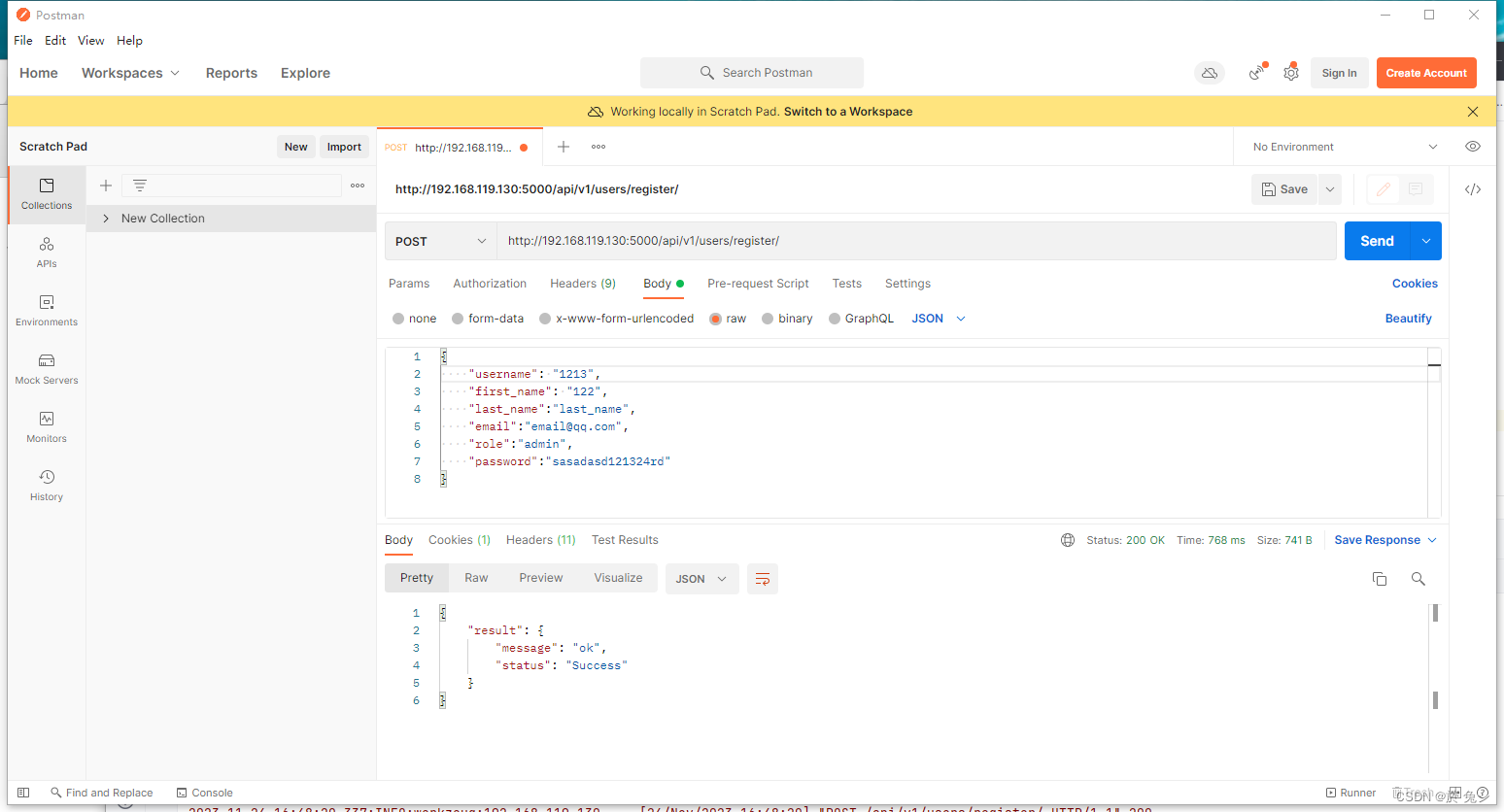
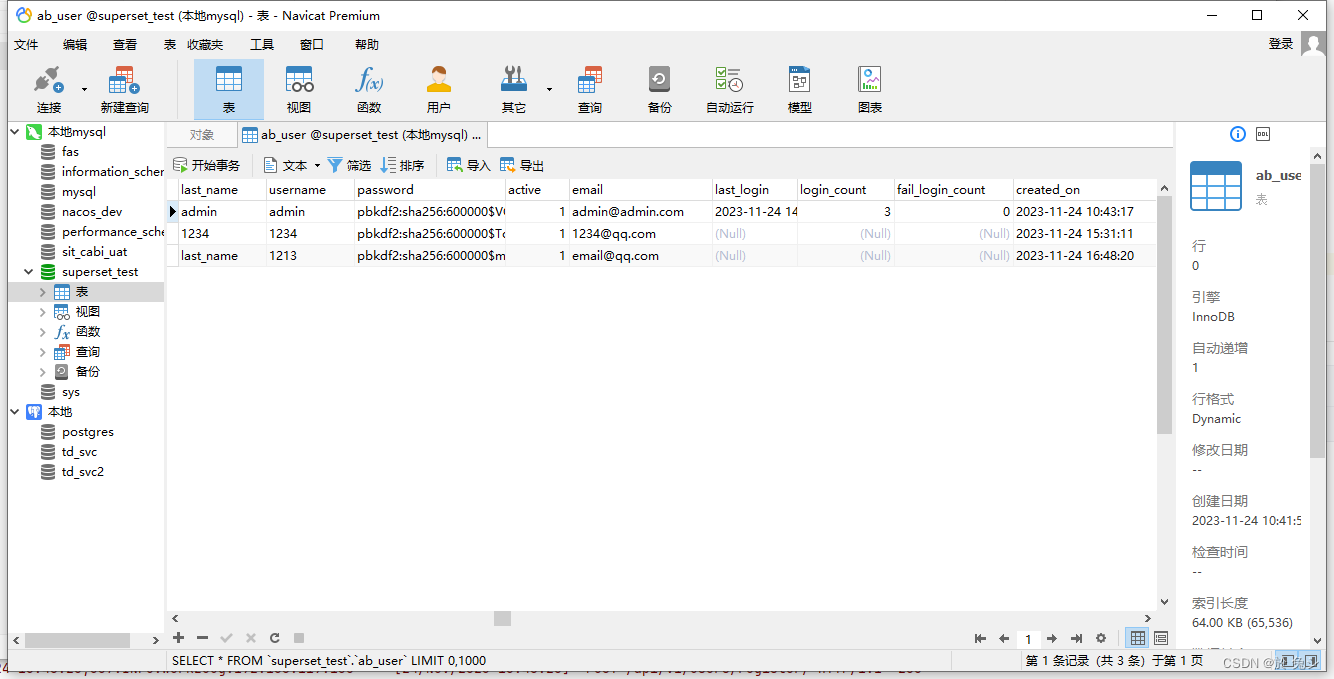




)


)

中使用echarts)



 -- D 補題記錄)





