<1>snipaste工具的使用
snipaste是一個簡單但強大的截圖工具,也可以讓你將截圖貼回屏幕上。
常用的快捷方式:
1、F1可以截圖,同時測量大小,設置箭頭 書寫文字等
2、F3在桌面置頂顯示
3、點擊圖片,alt可以取色(按shift可以切換取色模式)
4、按下esc可以取消圖片顯示
簡潔版小米側邊欄案例
<!DOCTYPE html>
<html lang="en">
<head><meta charset="UTF-8"><meta name="viewport" content="width=device-width, initial-scale=1.0"><title>Document</title><style>div {width: 200px;height: auto;background-color:rgb(61, 60, 60);}a {text-decoration: none;font-size: 14px;line-height: 30px;color: white;display: block;margin: 0 auto; padding: 0 20px;}a:hover {background-color: orange;}</style>
</head>
<body><div><a href="#">手機 電話卡</a><a href="#">電視 盒子</a><a href="#">筆記本 平板</a><a href="#">出行 穿戴</a><a href="#">智能 路由器</a><a href="#">健康 兒童</a><a href="#">耳機 音響</a></div>
</body>
</html>效果圖:
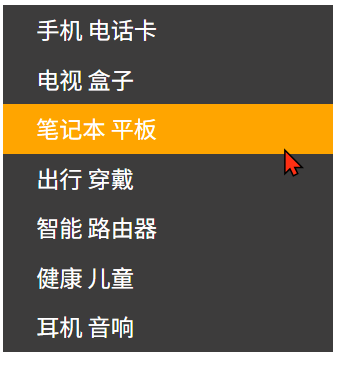
<2>css背景
通過css背景屬性,可以給頁面元素添加背景樣式。
背景屬性可以設置背景顏色、背景圖片、背景平鋪、背景圖片位置、背景圖像固定等。
2.1 背景顏色
background-color屬性定義了元素的背景顏色,默認情況下是透明色。
2.2 背景圖片
background-image屬性描述了元素的背景圖像。實際開發常見于logo或者一些裝飾性的小圖片或者是超大的背景圖片,優點是非常便于控制位置(精靈圖也是一種運用場景)
background-image : none | url(url)2.3 背景平鋪
如果需要再html頁面上對背景圖像進行平鋪,可以使用background-repeat屬性。
background-repeat : repeat: repeat | no-repeat | repeat-x | repeat-y2.4 背景圖片位置
利用background-position屬性可以改變圖片在背景中的位置。
background-position: x y;參數代表的意思是:x坐標和y坐標。可以用方位名詞或者精確單位。
| 參數值 | 說明 |
| length | 百分數 | 由浮點數字和單位標識符組成的長度值 |
| position | top | center | bottom | left | center | right 方位名詞 |
2.4.1 參數是方位名詞
-如果指定的兩個值都是方位名詞,則兩個值前后順序無關,比如 left top 和 top left效果一致
-如果只指定了一個方位名詞,另一個值省略,則第二個值默認居中對齊
2.4.2 參數是精確單位
-如果參數值是精確坐標,那么第一個肯定是x坐標,第二個一定是y坐標
-如果只指定一個數值,那該數值一定是x坐標,另一個默認垂直居中
2.4.3 參數是混合單位
-如果指定的兩個值是精確單位和方位名詞混合使用,則第一個值是x坐標,第二個值是y坐標
如:
background-position: 20px center;? 2.5 背景圖像固定(背景附著)
background-attachment屬性設置背景圖像是否固定或者隨頁面的其余部分滾動
background-attachment后期可以制作視覺滾動的效果。
| 參數 | 作用 |
| scroll | 背景圖像是隨對象內容滾動 |
| fixed | 背景圖像固定 |
2.6 背景屬性
為了簡化背景屬性的代碼,我們可以將這些屬性合并簡寫在同一個屬性background中,當使用簡寫屬性時,沒有特定的書寫順序,一般習慣約定順序為:
background:背景顏色 背景圖片地址 背景平鋪 背景圖像滾動 背景圖片位置
如:
background:black url(images/bg.jpg) no-repeat fixed center top;2.7 背景半透明
語法:
background: rgba(0,0,0,0.3);最后一個參數的alpha透明度,取值范圍在0~1之間
我們習慣把0.3的0省略掉,寫為background:rgba(0,0,0,.3);
注意:背景半透明是指盒子北京半透明,盒子里面的內容不受影響
五彩導航案例
<!DOCTYPE html>
<html lang="en"><head><meta charset="UTF-8"><meta name="viewport" content="width=device-width, initial-scale=1.0"><title>Document</title><style>div {display: inline;width: 600px;height: 100px;}.red {/* 背景圖片設置 */background-image: url('images/氣泡.jpg');background-color: #d3525e;background-blend-mode: soft-light;/* 改用柔光混合模式 */background-repeat: no-repeat;background-size: 100% 100%;/* 圖片完全覆蓋元素 */background-position: center;/* 圖片居中對齊 *//* 元素尺寸設置 */width: 80px;height: 56px;/* 文字樣式設置 */color: white;font-size: 10px;line-height: 56px;/* 行高等于容器高度實現垂直居中 */text-align: center;display: inline-block;transform: translateY(-2px);/* 微調文字位置 */}.blue {background-image: url('images/氣泡.jpg');background-color: #369ec8;background-blend-mode: soft-light;background-repeat: no-repeat;background-size: 100% 100%;background-position: center;width: 80px;height: 56px;color: white;font-size: 10px;line-height: 56px;text-align: center;display: inline-block;transform: translateY(-2px);}.purple {background-image: url('images/氣泡.jpg');background-color: #8150ca;background-blend-mode: soft-light;background-repeat: no-repeat;background-size: 100% 100%;background-position: center;width: 80px;height: 56px;color: white;font-size: 10px;line-height: 56px;text-align: center;display: inline-block;transform: translateY(-2px);}.pink {background-image: url('images/氣泡.jpg');background-color: #c154c8;background-blend-mode: soft-light;background-repeat: no-repeat;background-size: 100% 100%;background-position: center;width: 80px;height: 56px;color: white;font-size: 10px;line-height: 56px;text-align: center;display: inline-block;transform: translateY(-2px);}/* 添加鼠標懸停效果 */span:hover {background-blend-mode: multiply;/* 懸停時改變混合模式 */cursor: pointer;/* 顯示手型光標 */}</style>
</head><body><div><span class="red">五彩導航</span><span class="blue">五彩導航</span><span class="purple">五彩導航</span><span class="pink">五彩導航</span></div>
</body></html>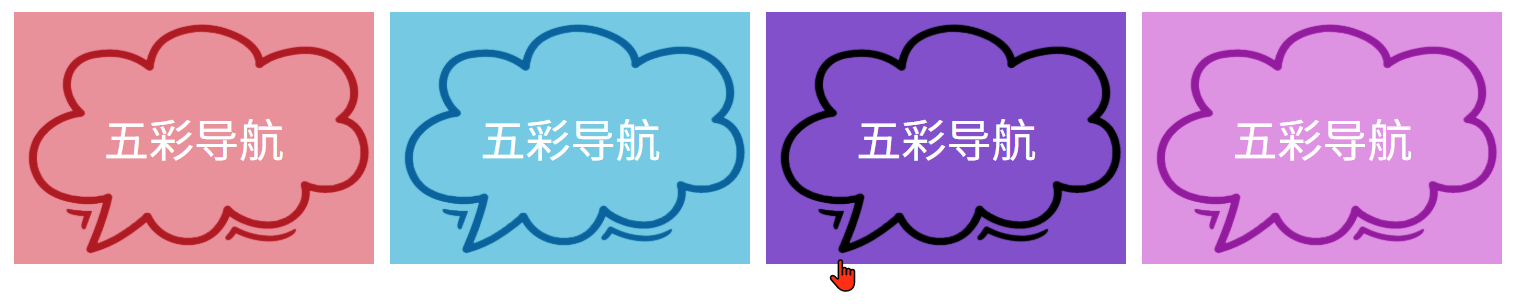





)

:路由合并_環境配置_常用文件目錄)
![?TRAE SOLO + Holopix AI | 輕松實現 “虛假廣告“-轉[特殊字符]割草小游戲](http://pic.xiahunao.cn/?TRAE SOLO + Holopix AI | 輕松實現 “虛假廣告“-轉[特殊字符]割草小游戲)








)

