一、前言
? ?在上一節中,學習了如何使用vLLM來部署Whisper-large-v3-turbo模型。不過,在實際使用時,模型一次只能處理30秒的音頻。今天,將結合實際業務,介紹如何處理一段完整的音頻,并生成相應的字幕文件。
? ? 相關文章,請參見:
? ??開源模型應用落地-語音轉文本-whisper模型-AIGC應用探索(一)
? ??開源模型應用落地-語音轉文本-whisper模型-AIGC應用探索(二)
? ??開源模型應用落地-語音轉文本-whisper模型-AIGC應用探索(三)
? ??開源模型應用落地-語音轉文本-whisper模型-AIGC應用探索(四)
二、術語介紹
2.1. 語音轉文本
? ? 也稱為語音識別或自動語音識別 (ASR)是一種將語音音頻轉換為文字的技術。它利用計算機程序和算法來監聽語音輸入,并將其轉換為可讀的文字輸出。
2.2. Whisper-large-v3-turbo
? ? 是 OpenAI 于 2024年10月推出的一款優化型語音轉錄模型,基于 Whisper large-v3 改進而來,旨在平衡速度與準確性。以下是其核心特點:
1.技術改進
- 解碼器層數縮減:從 32 層減少至 4 層,顯著降低計算復雜度。
- 速度提升:轉錄速度較 large-v3 快 8 倍,超越 tiny 模型,支持實時應用。
- 推理優化:結合 torch.compile 和縮放點積注意力(F.scaled_dot_product_attention),進一步加速推理,減少延遲。
- 參數規模:8.09 億參數,介于 medium(7.69 億)與 large(155 億)之間,模型體積約 1.6GB。
2.性能表現
- 質量保持:在高質量錄音(如 FLEURS 數據集)上表現接近 large-v2,跨語言能力與 large-v2 相當。
- 多語言支持:覆蓋 99 種語言,但對泰語、粵語等方言支持較弱。
- VRAM 需求:僅需 6GB,顯著低于 large 模型的 10GB,適合邊緣設備部署。
3.應用場景
- 實時轉錄:適用于會議記錄、直播字幕等低延遲場景。
- 長音頻處理:支持分塊或順序算法處理超長音頻,兼顧速度與準確性。
- 本地化部署:輕量化設計,便于在移動端或本地服務器集成。
4.集成與使用
- 開發友好:通過 Hugging Face Transformers 庫或 OpenAI 官方工具調用,提供 Python 示例代碼。
- 專注轉錄:訓練數據不含翻譯內容,不支持語音翻譯任務,純轉錄性能更優。
5.對比優勢
- 速度與質量平衡:較 large-v3 速度提升明顯,質量損失極小。
- 性價比:參數規模與 medium 接近,但性能更優,適合資源有限的場景。
三、構建環境
3.1.基礎環境構建
conda create -n test python=3.10
conda activate testpip install pydub -i https://pypi.tuna.tsinghua.edu.cn/simple
pip install openai -i https://pypi.tuna.tsinghua.edu.cn/simple
?
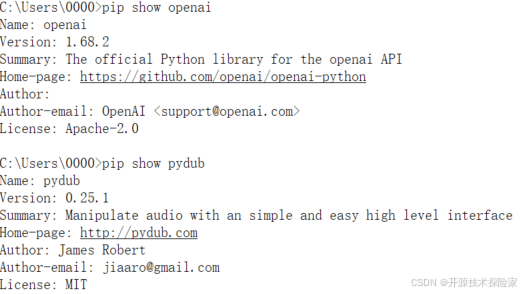
3.2.下載模型
huggingface:
https://huggingface.co/openai/whisper-large-v3-turbo/tree/main
 ?
?
ModelScope:
git clone https://www.modelscope.cn/iic/Whisper-large-v3-turbo.git
 ?
?
下載完成(建議使用HuggingFace):
 ?
?
四、技術實現
4.1.啟動vLLM服務
vllm serve /data/model/whisper-large-v3-turbo --swap-space 16 --disable-log-requests --max-num-seqs 256 --host 0.0.0.0 --port 9000 --dtype float16 --max-parallel-loading-workers 1 --max-model-len 448 --enforce-eager --gpu-memory-utilization 0.99 --task transcription
調用結果:
GPU占用:
 ?
?
4.2.定義STT工具類
? 請求私有化部署的語音轉文本服務
# -*- coding:utf-8 -*-from openai import OpenAIopenai_api_key = "EMPTY"
openai_api_base = "http://127.0.0.1:9000/v1"
model = "/data/model/whisper-large-v3-turbo"
language = "en"
response_format = "json"
temperature = 0.0class STT:def __init__(self):self.client = OpenAI(api_key=openai_api_key,base_url=openai_api_base,)def request(self,audio_path):with open(str(audio_path), "rb") as f:transcription = self.client.audio.transcriptions.create(file=f,model="/data/model/whisper-large-v3-turbo",language=language,response_format=response_format,temperature=temperature)if transcription:return transcription.textelse:return ''if __name__ == '__main__':audio_path = r'E:\temp\0.mp3'stt = STT()text = stt.request(audio_path)print(f'text: {text}')?
4.3.切分音頻生成字幕文件
? 需求:
- ? 字幕數據按每一分鐘進行聚合
- ? 字幕文件包json格式保存,文件格式如下
{"time_begin": 0.0,"time_end": 60000.0,"text": "Hello World,Hello World,Hello World,Hello World,Hello World!"
}import json
import os.pathfrom pydub import AudioSegmentfrom com.ai.uitl.stt_util import STTstt = STT()def create_directory_if_not_exists(directory_path):# 判斷目錄是否存在if not os.path.exists(directory_path):try:# 創建目錄os.makedirs(directory_path)print(f"目錄 '{directory_path}' 已創建。")except Exception as e:print(f"創建目錄 '{directory_path}' 時發生錯誤: {e}")else:print(f"目錄 '{directory_path}' 已存在。")def split(file_name,input_dir,output_dir,duration,json_file_output):create_directory_if_not_exists(output_dir)input_path = os.path.join(input_dir,file_name)# 加載音頻文件audio = AudioSegment.from_file(input_path, format="mp3")# 音頻文件的時長duration_seconds = audio.duration_secondsduration_milliseconds = duration_seconds * 1000start_time,end_time = 0.00,0.00index = 0text = ''all_objs = []one_minute_obj = {}# 指定切割開始時間和結束時間(單位為毫秒)while end_time < duration_milliseconds:start_time = end_timeend_time = start_time+durationif end_time > duration_milliseconds:end_time = duration_milliseconds# 切割音頻cropped_audio = audio[start_time:end_time]output_file_name = f'{file_name}_{index}.mp3'output_path = os.path.join(output_dir,output_file_name)# 保存切割后的音頻cropped_audio.export(output_path, format="mp3")result = index % 2if result == 0:text = stt.request(output_path)one_minute_obj['time_begin'] = start_timeelse:text = text + stt.request(output_path)one_minute_obj['time_end'] = end_timeone_minute_obj['text'] = textall_objs.append(one_minute_obj)one_minute_obj = {}index += 1result = index % 2if result != 0:one_minute_obj['text'] = textone_minute_obj['time_end'] = end_timeall_objs.append(one_minute_obj)# 打開文件并寫入 JSON 數據with open(json_file_output, 'w', encoding='utf-8') as json_file:json.dump(all_objs, json_file, ensure_ascii=False, indent=4)if __name__ == '__main__':file_arr = ['1277.mp3', '1279.mp3']input_dir = r"E:\temp"for file_name in file_arr:temp_json_file_name = file_name+'_字幕文件.json'output_dir = r"E:\temp\output"output_dir = os.path.join(output_dir,file_name)json_file_output = os.path.join(output_dir,temp_json_file_name)split(file_name,input_dir,output_dir,30000.00,json_file_output)










)




——“API中臺”)


