Qt Quick 3D是Qt框架中用于創建3D圖形界面的強大模塊,它提供了聲明式的QML API,使得開發者無需深入底層圖形API就能構建復雜的3D場景。本文將全面介紹Qt Quick 3D的核心概念和技術細節,包括3D場景坐標系統、場景環境設置、光照與材質系統、相機控制、渲染優化等關鍵技術點。
Qt Quick 3D概述
Qt Quick 3D是Qt 6.0中引入的重要模塊,它為QML提供了高性能的3D渲染能力,使開發者能夠創建豐富的3D用戶界面和應用程序。與傳統的Qt 3D模塊相比,Qt Quick 3D設計更注重與2D界面的無縫集成,適用于輕量級的3D場景。當應用程序中大部分內容是2D界面,但某些部分需要簡單的3D顯示(如產品模型展示或數據可視化)時,Qt Quick 3D是理想的選擇。
Qt Quick 3D的整體架構分為幾個層次:
- ?QML應用層?:開發者使用的聲明式接口,提供View3D、Model、Material等QML類型
- ?場景圖適配層?:將3D場景集成到Qt Quick場景圖中,處理2D和3D元素的混合渲染
- ?渲染引擎層?:基于RHI(Render Hardware Interface),支持Vulkan、Metal、Direct3D和OpenGL
- ?資源管理層?:處理模型、紋理等資源的加載與緩存,包含異步加載系統
3D場景基礎與坐標系統
View3D與場景容器
View3D是Qt Quick 3D中3D場景的容器,相當于Qt Quick 2D中的Canvas。它是所有3D內容的根容器,定義了3D場景的視口范圍和渲染環境。
View3D {// 3D視圖容器,填充父元素anchors.fill: parent// 使用透視相機camera: perspectiveCamera// 定義透視相機(相當于觀察者的視角)PerspectiveCamera {id: perspectiveCamera// 相機位置在3D空間中的坐標(x,y,z)position: Qt.vector3d(300, 300, 300)// 相機的旋轉角度eulerRotation.x: -45 // 繞x軸旋轉-45度eulerRotation.y: 45 // 繞y軸旋轉45度}
}3D坐標系統
Qt Quick 3D使用右手坐標系,其中:
- X軸:水平向右
- Y軸:垂直向上
- Z軸:從屏幕向外
初始狀態窗口的中心點坐標為原點Qt.vector3d(0, 0, 0),所有3D對象(Node及其子類)都具有以下基本空間屬性:
| 屬性 | 類型 | 描述 | 示例值 |
|---|---|---|---|
position | vector3d | 對象在父坐標系中的位置 | Qt.vector3d(0, 0, 0) |
rotation | vector3d | 歐拉角旋轉(x,y,z度) | Qt.vector3d(30, 45, 0) |
scale | vector3d | 各軸縮放比例 | Qt.vector3d(1, 1, 1) |
pivot | vector3d | 變換的中心點 | Qt.vector3d(0, -50, 0) |
?場景層次結構通過父子節點關系建立,子節點會繼承父節點的變換(位置、旋轉、縮放)。例如,創建一個包含多個模型的場景:
Node {id: sceneRoot// 父節點Node {position: Qt.vector3d(100, 0, 0)// 子節點,位置相對于父節點Model {position: Qt.vector3d(0, 50, 0)source: "#Cube"}}// 另一個獨立節點Model {position: Qt.vector3d(-100, 0, 0)source: "#Sphere"}
}場景環境(SceneEnvironment)配置
SceneEnvironment定義了3D場景的全局渲染環境和后期處理效果。它是View3D的核心屬性之一,控制著場景的背景、光照處理和視覺效果。
主要屬性
| 屬性 | 類型 | 描述 | 示例值 |
|---|---|---|---|
backgroundMode | enum | 背景類型(Color, SkyBox, Transparent等) | SceneEnvironment.SkyBox |
clearColor | color | 當backgroundMode為Color時的背景色 | "#222840" |
lightProbe | Texture | 用于圖像照明(IBL)的HDR環境貼圖 | lightProbeTexture |
probeExposure | real | 環境探針的曝光值 | 1.0 |
probeHorizon | real | 環境探針的水平線閾值 | 0.0 |
tonemapMode | enum | 色調映射模式(Linear, Filmic等) | SceneEnvironment.Filmic |
antialiasingMode | enum | 抗鋸齒模式(NoAA, MSAA等) | SceneEnvironment.MSAA |
antialiasingQuality | enum | 抗鋸齒質量(Medium, High等) | SceneEnvironment.High |
完整示例?:
import QtQuick
import QtQuick3D
import QtQuick3D.HelpersWindow {width: 640height: 480visible: truetitle: qsTr("Hello World")View3D {// 3D視圖容器,填充父元素anchors.fill: parent// 指定使用的相機camera: camera// 設置場景環境屬性environment: SceneEnvironment {antialiasingMode: SceneEnvironment.MSAA // 使用多重采樣抗鋸齒antialiasingQuality: SceneEnvironment.High // 高質量抗鋸齒backgroundMode: SceneEnvironment.Color // 使用純色背景clearColor: "#80111111" // 背景色(半透明深灰色)}// 定義透視相機(觀察者視角)PerspectiveCamera {id: camera // 相機唯一標識position: Qt.vector3d(300, 300, 300) // 相機位置(x,y,z)eulerRotation.x: -45 // 繞x軸旋轉-45度(向下傾斜)eulerRotation.y: 45 // 繞y軸旋轉45度(側向視角)}// 定義方向光(模擬太陽光)DirectionalLight {position: Qt.vector3d(-500, 500, -100) // 光源位置color: Qt.rgba(1, 1, 1, 1) // 白光(RGBA格式)}// 另一個方向光(補充光源)DirectionalLight {position: Qt.vector3d(500, -500, 100) // 光源位置color: Qt.rgba(1, 1, 1, 1) // 白光eulerRotation.x: -45 // 光源傾斜角度eulerRotation.y: 45}// 創建一個3D模型(球體)Model {source: "#Sphere" // 使用內置的球體模型materials: [ // 定義材質DefaultMaterial {diffuseColor: "gold" // 漫反射顏色設為金色}]position: Qt.vector3d(0, 0, 0) // 球體位于場景中心}// 輔助坐標系(顯示x/y/z軸,用于調試)AxisHelper {}}// WASD控制器(通過鍵盤WASD鍵控制相機移動)WasdController {controlledObject: camera // 控制的對象是前面定義的相機}
}?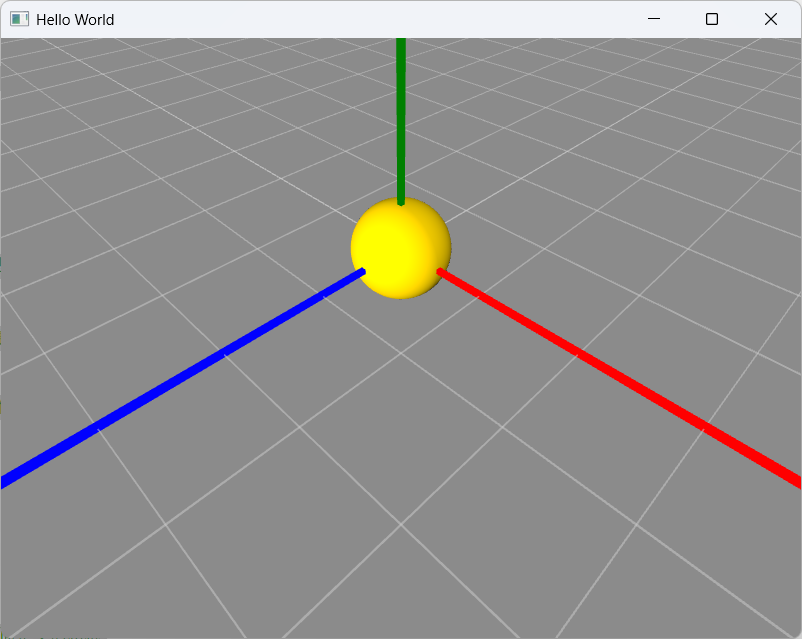
天空盒(SkyBox)與圖像照明(IBL)
?天空盒是一種將場景包裹在立方體紋理中的技術,提供遠距離環境背景。?基于圖像的照明?(Image Based Lighting, IBL)用于照亮場景或單個材質。它是一種使用圖像照亮場景的照明技術,可以在場景中創建逼真的照明和反射。可以將任何圖像文件用于IBL,但建議使用HDR圖像,它具有更高的動態范圍,通過從非常亮到非常暗的大范圍亮度級別提供更加真實的照明。
使用IBL需要將圖像作為紋理貼圖添加到SceneEnvironment的lightProbe屬性,再將backgroundMode屬性設置為SceneEnvironment.SkyBox就實現天空盒效果,此場景中的所有模型都會由lightProbe照亮。如果只想在對應材質而不是整個場景上使用IBL,可以將圖像指定到模型特定材質的lightProbe屬性。
SceneEnvironment {id: sceneEnvbackgroundMode: SceneEnvironment.SkyBoxlightProbe: Texture {source: "qrc:/environments/industrial_sunset_02_puresky_1k.hdr"}probeExposure: 1.5probeHorizon: 0.2tonemapMode: SceneEnvironment.Filmic
}?完整示例?:創建一個具有HDR環境照明的場景
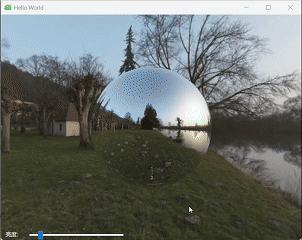
相機(Camera)系統
相機決定了觀察者如何查看3D場景。Qt Quick 3D提供多種相機類型和控制器。
相機類型
| 類型 | 描述 | 典型用途 |
|---|---|---|
PerspectiveCamera | 透視投影,模擬人眼視覺效果 | 大多數3D場景 |
OrthographicCamera | 正交投影,保持物體大小不變 | 工程制圖、CAD |
FrustumCamera | 自定義截頭體投影 | 特殊投影需求 |
相機屬性
| 屬性 | 類型 | 描述 | 示例值 |
|---|---|---|---|
position | vector3d | 相機位置 | Qt.vector3d(0, 0, 600) |
rotation | vector3d | 相機旋轉歐拉角 | Qt.vector3d(30, 0, 0) |
clipNear | real | 近裁剪面距離 | 1.0 |
clipFar | real | 遠裁剪面距離 | 10000.0 |
fieldOfView | real | 透視相機的視野角度(度) | 60.0 |
projectionMode | enum | 投影模式(Perspective/Orthographic) | Camera.Perspective |
相機控制器
相機控制器將用戶輸入轉換為相機運動,常見的有:
// 軌道控制器(圍繞目標旋轉)
OrbitCameraController {camera: cameraanchors.fill: parent
}// 第一人稱控制器(WASD移動)
FirstPersonCameraController {camera: cameraanchors.fill: parentmovementSpeed: 100lookSpeed: 1
}光源(Light)系統
光照是3D場景中創造真實感和深度的關鍵元素。Qt Quick 3D支持多種光源類型,每種都有不同的特性和用途。
光源類型及屬性
| 光源類型 | 描述 | 關鍵屬性 | 示例 |
|---|---|---|---|
DirectionalLight | 方向光(如太陽光) | direction,?castsShadow,?shadowFactor | 陽光、月光 |
PointLight | 點光源(如燈泡) | constantFade,?linearFade,?quadraticFade | 燈泡、蠟燭 |
SpotLight | 聚光燈 | coneAngle,?innerConeAngle | 手電筒、舞臺燈 |
AreaLight | 區域光 | width,?height | 熒光燈、燈箱 |
AmbientLight | 環境光 | color,?brightness | 全局基礎照明 |
?方向光示例?:創建帶陰影的太陽光
DirectionalLight {eulerRotation.x: -45eulerRotation.y: -30castsShadow: trueshadowFactor: 5shadowMapQuality: Light.ShadowMapQualityHighbrightness: 1.5
}?點光源示例?:創建閃爍的燈泡效果
PointLight {position: Qt.vector3d(0, 100, 0)color: "yellow"brightness: 2.0constantFade: 1.0linearFade: 0.0quadraticFade: 0.001// 動畫效果SequentialAnimation on brightness {loops: Animation.InfiniteNumberAnimation { to: 3.0; duration: 800; easing.type: Easing.InOutQuad }NumberAnimation { to: 1.5; duration: 1200; easing.type: Easing.InOutQuad }}
}材質(Material)與紋理(Texture)
材質定義了物體表面的視覺表現,包括顏色、反射率、粗糙度等屬性。Qt Quick 3D提供了多種材質類型,滿足不同渲染需求。
材質類型對比
| 材質類型 | 描述 | 適用場景 |
|---|---|---|
PrincipledMaterial | 基于物理的渲染(PBR)材質 | 真實感表面(金屬、塑料等) |
DefaultMaterial | 傳統非PBR材質 | 簡單表面、性能敏感場景 |
CustomMaterial | 自定義著色器材質 | 特殊效果、高級著色 |
SpecularGlossyMaterial | 鏡面光澤材質 | 特定PBR工作流 |
PrincipledMaterial關鍵屬性
| 屬性 | 類型 | 描述 | 示例值 |
|---|---|---|---|
baseColor | color | 基礎顏色 | "red" |
baseColorMap | Texture | 基礎顏色貼圖 | colorTexture |
metalness | real | 金屬度(0-1) | 0.9(金屬) |
roughness | real | 粗糙度(0-1) | 0.1(光滑) |
normalMap | Texture | 法線貼圖 | normalTexture |
normalStrength | real | 法線強度 | 1.0 |
emissiveColor | color | 自發光顏色 | "white" |
emissiveMap | Texture | 自發光貼圖 | emissiveTexture |
opacity | real | 透明度(0-1) | 0.8 |
alphaMode | enum | 透明模式(Opaque, Mask, Blend) | DefaultMaterial.Blend |
?材質示例?:創建金屬材質表面
PrincipledMaterial {baseColor: "#ffd700"metalness: 0.9roughness: 0.2specularAmount: 1.0indexOfRefraction: 2.5normalMap: Texture {source: "qrc:/textures/metal_normal.png"}metalnessMap: Texture {source: "qrc:/textures/metal_roughness.png"}
}紋理(Texture)應用
紋理可以增強材質的真實感,Qt Quick 3D支持多種紋理映射技術:
| 紋理類型 | 描述 | 示例 |
|---|---|---|
| 顏色貼圖 | 定義表面基礎顏色 | 木紋、墻紙 |
| 法線貼圖 | 模擬表面凹凸細節 | 磚墻、銹跡 |
| 金屬/粗糙度貼圖 | 控制PBR材質參數 | 磨損金屬 |
| 環境遮擋貼圖 | 添加表面陰影細節 | 角落暗部 |
| 自發光貼圖 | 定義發光區域 | 霓虹燈、屏幕 |
?紋理組合示例?:
PrincipledMaterial {baseColorMap: Texture {source: "qrc:/textures/concrete_diffuse.jpg"}normalMap: Texture {source: "qrc:/textures/concrete_normal.jpg"}roughnessMap: Texture {source: "qrc:/textures/concrete_roughness.jpg"}metalnessMap: Texture {source: "qrc:/textures/concrete_metallic.jpg"}occlusionMap: Texture {source: "qrc:/textures/concrete_ao.jpg"}
}2D內容與3D場景的集成
Qt Quick 3D的一個強大特性是能夠無縫集成2D和3D內容。這種混合渲染能力使得開發者可以在3D場景中嵌入UI元素、視頻或2D圖形。
2D內容嵌入3D場景的方法
| 方法 | 描述 | 適用場景 |
|---|---|---|
Texture?+?Sprite | 將2D內容作為紋理應用到3D表面 | 電視屏幕、畫布 |
Layer?+?View3D | 使用Qt Quick的Layer將2D內容渲染到紋理 | 動態UI元素 |
QtQuick Items | 直接在3D場景上方疊加2D元素 | HUD、UI控件 |
在3D場景中創建2D UI面板
View3D {id: view3Danchors.fill: parent
}// 疊加在3D場景上的2D控制面板
Rectangle {anchors.bottom: parent.bottomwidth: parent.widthheight: 80color: "#80000000"Row {anchors.centerIn: parentspacing: 20Button {text: "旋轉"onClicked: animation.start()}Slider {width: 200from: 30to: 90value: camera.fieldOfViewonValueChanged: camera.fieldOfView = value}}
}高級渲染技術
實例化渲染(Instanced Rendering)
實例化渲染是一種高效渲染大量相似對象的技術,可以顯著減少繪制調用。Qt Quick 3D通過InstanceList和Instancing實現這一功能。
?實例化渲染屬性?:
| 屬性 | 類型 | 描述 | 示例 |
|---|---|---|---|
instancing | Instancing | 實例化數據源 | InstanceList |
instanceCount | int | 實例數量 | 1000 |
color | color | 實例顏色(可選) | "red" |
?示例?:創建10000個隨機分布的立方體
import QtQuick
import QtQuick3D
import QtQuick3D.HelpersWindow {width: 640height: 480visible: truetitle: qsTr("Hello World")// 3D視圖容器(集成到Qt Quick 2D界面)View3D {anchors.fill: parent // 填充父容器environment: SceneEnvironment {backgroundMode: SceneEnvironment.SkyBox // 使用HDR天空盒作為背景lightProbe: Texture { // 基于圖像的照明(IBL)探針source: "DoschAsiaRoads.hdr" // HDR環境貼圖路徑(提供全局光照)}probeExposure: 3 // 增強環境光曝光強度(提升場景亮度)}// 透視相機配置(帶俯視角)PerspectiveCamera {id: cameraposition: Qt.vector3d(0, 300, 500) // 相機位置(Y軸抬高300,Z軸后退500)eulerRotation.x: -25 // X軸旋轉-25度(產生俯視效果)}// 隨機實例化配置(高效渲染大量相似對象)RandomInstancing {id: randomInstancinginstanceCount: 10000 // 實例數量(1萬個立方體)// 位置隨機范圍(X軸±5000米,Y軸-2000~200米,Z軸-9000~500米)position: InstanceRange {from: Qt.vector3d(-5000, -2000, -9000)to: Qt.vector3d(5000, 200, 500)}// 旋轉隨機范圍(Y軸不旋轉,X/Z軸±180度)rotation: InstanceRange {from: Qt.vector3d(-180, 0, -45)to: Qt.vector3d(180, 0, 45)}// 顏色隨機范圍(從深灰到純白)color: InstanceRange {from: Qt.rgba(0.1, 0.1, 0.1, 1)to: Qt.rgba(1, 1, 1, 1)}}// 主模型定義(使用實例化渲染)Model {instancing: randomInstancing // 應用隨機實例化配置source: "#Cube" // 內置立方體網格materials: PrincipledMaterial {metalness: 1 // 完全金屬質感roughness: 0.1 // 低粗糙度(高反射效果)baseColor: "#FFFFFF" // 基礎色白色(實際由實例化顏色覆蓋)}// 旋轉動畫(所有實例同步旋轉)NumberAnimation on eulerRotation.y {from: 0to: 360 // 繞Y軸旋轉360度duration: 3000 // 3秒完成loops: Animation.Infinite // 無限循環}}// 相機控制器(WASD鍵盤交互)WasdController {controlledObject: camera // 綁定透視相機實現第一人稱移動}}
}?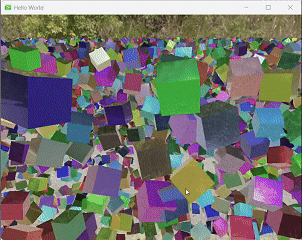
粒子系統
Qt Quick 3D支持3D空間中的粒子效果,可以用于創建火焰、煙霧、魔法效果等。
?粒子系統核心組件?:
| 組件 | 描述 | 關鍵屬性 |
|---|---|---|
ParticleEmitter3D | 粒子發射器 | emitRate,?lifeSpan,?particleScale |
ParticleModel3D | 粒子模型 | model,?fadeInDuration,?fadeOutDuration |
ParticleDirection3D | 粒子方向控制 | direction,?directionVariation |
?示例?:創建雪花粒子效果
import QtQuick
import QtQuick.Controls
import QtQuick3D
import QtQuick3D.Particles3D
import QtQuick3D.HelpersWindow {width: 1024height: 768visible: truetitle: qsTr("Hello World")// 3D視圖容器(集成到Qt Quick 2D界面)View3D {anchors.fill: parent // 填充父容器environment: SceneEnvironment {backgroundMode: SceneEnvironment.SkyBox // HDR天空盒背景模式antialiasingMode: SceneEnvironment.MSAA // 多重采樣抗鋸齒antialiasingQuality: SceneEnvironment.VeryHigh // 最高抗鋸齒質量lightProbe: Texture { // 基于圖像的照明(IBL)探針source: "NordnesPark.hdr" // HDR環境貼圖路徑(提供全局光照)}probeExposure: 0.5 // 降低環境光曝光(模擬雪天柔和光照)}// 透視相機配置(默認視角)PerspectiveCamera {id: cameraposition: Qt.vector3d(0, 100, 300) // 相機位置(Y軸抬高100,Z軸后退300)}// 3D粒子系統(模擬雪花效果)ParticleSystem3D {id: particleSystem3D// 粒子精靈定義(單個雪花屬性)SpriteParticle3D {id: snowParticlesprite: Texture { // 粒子貼圖source: "snowflake.png" // 雪花紋理路徑}maxAmount: 15000 // 最大粒子數(控制性能)color: "#FFFFFF" // 基礎白色colorVariation: Qt.vector4d(0.05, 0.05, 0.05, 0.5) // RGBA隨機變化范圍fadeInDuration: 1000 // 淡入時間(毫秒)fadeOutDuration: 1000 // 淡出時間(毫秒)}// 粒子發射器配置ParticleEmitter3D {id: emitterparticle: snowParticle // 綁定粒子類型position: Qt.vector3d(0, 300, -300) // 發射器位置(場景上方)depthBias: -100 // 深度偏移(防止與場景穿插)scale: Qt.vector3d(15, 0, 15) // 發射區域縮放(X/Z平面擴展)shape: ParticleShape3D { // 發射器形狀type: ParticleShape3D.Sphere // 球形發射區域}particleRotationVariation: Qt.vector3d(180, 180, 180) // 初始旋轉隨機范圍particleRotationVelocityVariation: Qt.vector3d(50, 50, 50) // 旋轉速度隨機范圍particleScale: sizeSlider.value // 粒子大小(綁定外部滑塊)particleScaleVariation: 0.5 // 大小隨機變化幅度velocity: VectorDirection3D { // 粒子運動方向direction: Qt.vector3d(0, -200 * rotationSlider.value, 0) // 主要下落速度directionVariation: Qt.vector3d(0, -200 * 0.5 * rotationSlider.value, 0) // 速度隨機變化}emitRate: emitRateSlider.value // 發射速率(粒子數/秒,綁定滑塊)lifeSpan: 10000 // 粒子生命周期(毫秒)lifeSpanVariation: 2000 // 生命周期隨機變化}}}// 相機控制器(WASD鍵盤交互)WasdController {controlledObject: camera // 綁定透視相機實現第一人稱移動}Button {width: 100height: 50anchors.left: parent.leftanchors.leftMargin: 50y: 600text: particleSystem3D.running ? "停止" : "開始"onClicked: {particleSystem3D.running = !particleSystem3D.running}}Row {width: parent.widthanchors.left: parent.leftanchors.leftMargin: 50y: 700spacing: 10Label { text: "雪花數量: "; color: "white" }Slider {id: emitRateSliderwidth: 200height: 20from: 100to: 5000stepSize: 100value: 500}}Row {width: parent.widthanchors.left: parent.leftanchors.leftMargin: 400y: 700spacing: 10Label { text: "雪花大小: "; color: "white" }Slider {id: sizeSliderwidth: 200height: 20from: 1to: 5stepSize: 0.05value: 1}}Row {width: parent.widthanchors.left: parent.leftanchors.leftMargin: 750y: 700spacing: 10Label { text: "旋轉: "; color: "white" }Slider {id: rotationSliderwidth: 200height: 20from: 1to: 20stepSize: 0.1value: 2}}}
總結
Qt Quick 3D為QML開發者提供了強大的3D圖形能力,通過聲明式語法簡化了3D場景的創建和管理。從基礎場景設置到高級渲染技術,Qt Quick 3D覆蓋了游戲開發、產品展示、數據可視化等多種應用場景。掌握3D坐標系統、場景環境配置、材質光照系統和性能優化技巧,開發者可以創建出既美觀又高效的3D應用程序。
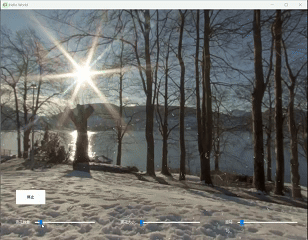






![[hot 100 ]最長連續序列-Python3](http://pic.xiahunao.cn/[hot 100 ]最長連續序列-Python3)
![[element-plus] el-table show-overflow-tooltip 沒有顯示省略號](http://pic.xiahunao.cn/[element-plus] el-table show-overflow-tooltip 沒有顯示省略號)











